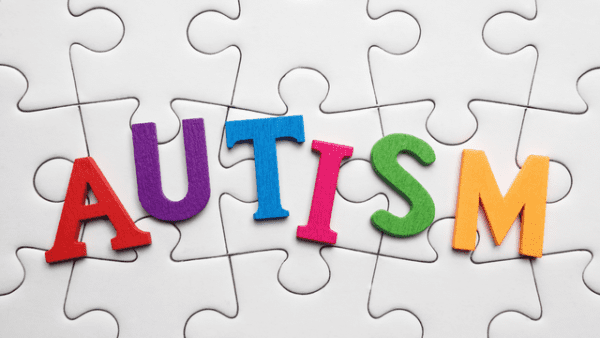- Professional Development
- Medicine & Nursing
- Arts & Crafts
- Health & Wellbeing
- Personal Development
27369 Courses
Domestic Violence and Abuse Awareness Diploma
By NextGen Learning
Domestic Violence and Abuse Awareness Diploma Course Overview This Domestic Violence and Abuse Awareness Diploma provides a comprehensive introduction to recognising, understanding, and responding to domestic violence and abuse. The course equips learners with the knowledge to identify different forms of abuse, assess risks, and understand the profound impacts on victims and children. It emphasises the importance of supporting victims effectively and navigating the relevant UK legislation. Learners will develop skills essential for safeguarding and reporting, alongside accurate record keeping. Ideal for those wishing to increase awareness or pursue careers in social care, healthcare, education, or community support, this diploma fosters confidence and competence in addressing sensitive issues with professionalism and compassion. Course Description This course delves deeply into the nature and dynamics of domestic violence and abuse, exploring its various forms and the psychological, physical, and emotional consequences for victims, including children. Learners will examine risk assessment techniques and appropriate methods for supporting victims, while gaining a clear understanding of the UK legal framework governing domestic abuse. The programme also covers essential administrative skills such as incident reporting and record keeping to ensure accountability and protection. Delivered in a structured format, the course offers a thorough learning experience designed to build expertise for those working or intending to work in sectors focused on safeguarding, welfare, and community assistance. Domestic Violence and Abuse Awareness Diploma Curriculum: Module 01: Introduction to Domestic Violence & Abuse Module 02: The Components of Domestic Violence Module 03: The Impact of Domestic Violence on Victims Module 04: The Impact of Domestic Violence and Abuse on Children Module 05: Assessing the Risks of Domestic Violence and Abuses on Children Module 06: Supporting the Victim and Reporting Incidents Module 07: Record Keeping Module 08: Domestic Violence and Abuse Legislation in the UK (See full curriculum) Who is this course for? Individuals seeking to understand domestic violence and abuse awareness. Professionals aiming to enhance their safeguarding and support skills. Beginners with an interest in social care, health, or community support. Volunteers and advocates working with vulnerable populations. Career Path Safeguarding Officer Social Care Worker Healthcare Support Worker Community Support Worker Victim Support Advisor Early Years Practitioner

Particle Physics
By NextGen Learning
Particle Physics Course Overview This Particle Physics course offers a comprehensive introduction to the fundamental constituents of matter and the forces governing their interactions. Learners will explore the nature of elementary particles, the structure of the atomic nucleus, and the principles behind nuclear physics. The course also covers the technology behind particle accelerators and radiation detectors, providing insight into modern experimental methods. By completing this course, learners will gain a solid understanding of the Standard Model of particle physics and the key concepts that underpin contemporary physics research. This knowledge will equip students with the theoretical and analytical skills essential for further study or careers in physics, research, and related scientific fields. Course Description Delving deeply into the world of subatomic particles, this course covers the classification and properties of elementary particles, the composition and behaviour of atomic nuclei, and the foundational aspects of nuclear physics. Learners will study the design and function of particle accelerators and radiation detectors, essential tools in particle physics experiments. The course elaborates on the Standard Model, explaining its role in unifying particle interactions and forces. Through engaging lectures and detailed explanations, students will develop critical thinking and analytical skills necessary to understand cutting-edge physics. Suitable for those with a keen interest in physics, the course fosters a clear understanding of complex concepts and prepares learners for advanced academic or professional pathways within scientific research and technology sectors. Particle Physics Curriculum Module 01: Introduction to Particle Physics Module 02: Elementary Particles Module 03: The Nucleus Module 04: Nuclear Physics Module 05: Particle Accelerators Module 06: Radiation Detectors Module 07: The Standard Model (See full curriculum) Who is this course for? Individuals seeking to understand the fundamental principles of particle physics. Professionals aiming to develop their knowledge for careers in physics or scientific research. Beginners with an interest in the composition of matter and the universe. Students preparing for advanced study in physics or related scientific disciplines. Career Path Research Scientist in Particle or Nuclear Physics Laboratory Technician in Physics or Engineering Science Communicator or Educator specialising in Physics Technical Specialist in Particle Accelerator Facilities Analyst in High-Energy Physics or Related Industries

Database Design and Data Normalization Course Summary Relational Databases & Data Normalisation Overview Training Courses London. Learn how to decide which tables and columns are required for a database, plan relationships, how to decide on data types and how to relate tables. Database Design and Data Normalization Course Description Session 1: Introduction to Relational Databases The Database Approach Database Management Systems The function of a Database Management System The Processing Architecture The Schema Architecture The Storage Architecture An overview of Database System Development An overview of general database principles Session 2: Conceptual Data Models Overview of Entity Models Entities and how to identify them Attributes and how to identify them Relationships and their qualities Building an Entity Relationship Diagram Resolving many-to-many relationships Sub-type and Super-type Relationships Arc Relationships Recursive Relationships Constraints and Assumptions Normalization to the First Normal Form (1NF) Normalization to the Second Normal Form (2NF) Normalization to the Third Normal Form (3NF) Exercises: Analyzing a specification Creating an Entity Relationship Diagram from it Session 3: The Relational Model Relational Structure Relational Terminology Domains A Relational schema Candidate keys and Primary Keys Foreign Keys Key Constraints Attribute Constraints Implementing Sub-type/Super-type Relationships Views Denormalization using Pre-joined Tables Denormalization using Derived Data An Introduction to Structured Query Language (SQL) Simple Queries Simple Updates of the Data Included in the Database Design and Data Normalization Courses: Database Design and Data Normalization Course Certificate on completion Database Design and Data Normalization Course Manual Practical Database Design and Data Normalization Course exercises, Database Course Homework / Database Course Revision work After the course, 1 free session for questions online Database Course via Gotomeeting.com. Max group size, online and in classroom, on this Database Course is 4.

SCM600 SAP Sales Order Management
By Nexus Human
Duration 5 Days 30 CPD hours This course is intended for This course is aimed at consultants, project managers, project team members and key users. In this course, participants learn about the fundamental business processes in sales and distribution. Participants learn how to perform the most important functions in the process chain, from presales to customer payment, in the SAP system. Course Outline Organizational structures in sales and distribution Working with the relevant master data for the processes Overview of the process chain Introduction to the availability check Sales and distribution processing with make-to-order production Complaints processing Introduction to sales and distribution reporting Additional course details: Nexus Humans SCM600 SAP Sales Order Management training program is a workshop that presents an invigorating mix of sessions, lessons, and masterclasses meticulously crafted to propel your learning expedition forward. This immersive bootcamp-style experience boasts interactive lectures, hands-on labs, and collaborative hackathons, all strategically designed to fortify fundamental concepts. Guided by seasoned coaches, each session offers priceless insights and practical skills crucial for honing your expertise. Whether you're stepping into the realm of professional skills or a seasoned professional, this comprehensive course ensures you're equipped with the knowledge and prowess necessary for success. While we feel this is the best course for the SCM600 SAP Sales Order Management course and one of our Top 10 we encourage you to read the course outline to make sure it is the right content for you. Additionally, private sessions, closed classes or dedicated events are available both live online and at our training centres in Dublin and London, as well as at your offices anywhere in the UK, Ireland or across EMEA.

WA190 Administering WebSphere Application Server Liberty Profile V9
By Nexus Human
Duration 2 Days 12 CPD hours This course is intended for This course is designed for administrators of IBM WebSphere Application Server Liberty Profile. Overview After completing this course, you should be able to: Describe the WebSphere Liberty Profile architecture Create a Liberty profile server Use the Admin Center to manage Liberty servers Deploy clusters of Liberty servers Use the collective controller Use Jython scripts to administer Liberty servers Configure Dynamic Routing Configure the auto scaling feature and define auto scaling policies Configure SSL communication in Liberty Use the IBM HTTP and web server plug-in with Liberty servers his course teaches you the skills that are needed to manage Liberty servers and collectives.The course is designed for application server administrators. You learn how to use the graphical Admin Center and the command line scripting to manage servers from a collective controller. The course also covers how to deploy a cluster of packaged servers for Liberty runtimes, view the deployment environment, and view basic performance metrics.You learn how to use the Dynamic Routing feature of Liberty to enable routing of HTTP requests to collective members. You also configure the auto-scaling and health management features for Liberty.Finally, you learn how to secure Liberty and enable SSL communication in Liberty. Course introduction Introduction to Liberty administration and runtime architecture Multi-server management Exercise: Managing Liberty collectives with the Admin Center Administration and application deployment with scripting Exercise: WebSphere Liberty administration by using Jython Scripts Dynamic Routing Exercise: Dynamic Routing Auto-scaling in Liberty Exercise: Auto-scaling Securing Liberty Exercise: Using the IBM HTTP Server with SSL to a Liberty server Course summary

Unveil the art and science of value investing to amplify your returns in the stock market. Understand the principles of margin of safety, moats, and conservative valuation while uncovering the psychological elements that make you a successful value investor.

Delve into the fascinating world of Behavioral Finance with this comprehensive course. Learn how cognitive biases and emotional factors influence financial decisions. Designed to equip you with actionable insights, this course is your roadmap to understanding and navigating the complex interplay of psychology and finance.

Search By Location
- Introduction Courses in London
- Introduction Courses in Birmingham
- Introduction Courses in Glasgow
- Introduction Courses in Liverpool
- Introduction Courses in Bristol
- Introduction Courses in Manchester
- Introduction Courses in Sheffield
- Introduction Courses in Leeds
- Introduction Courses in Edinburgh
- Introduction Courses in Leicester
- Introduction Courses in Coventry
- Introduction Courses in Bradford
- Introduction Courses in Cardiff
- Introduction Courses in Belfast
- Introduction Courses in Nottingham