- Professional Development
- Medicine & Nursing
- Arts & Crafts
- Health & Wellbeing
- Personal Development
26011 Courses
Mental Capacity Act 2005
By Prima Cura Training
This course enables providers and their staff to develop an understanding of the responsibilities and duties around the Mental Capacity Act 2005 (MCA). This essential training is for workers involved in the care, treatment and support of adults who may lack capacity in making life decisions. This training offers vital support for social care providers, so they comply with the Mental Capacity Act and Care Quality Commission requirements and promote human rights.
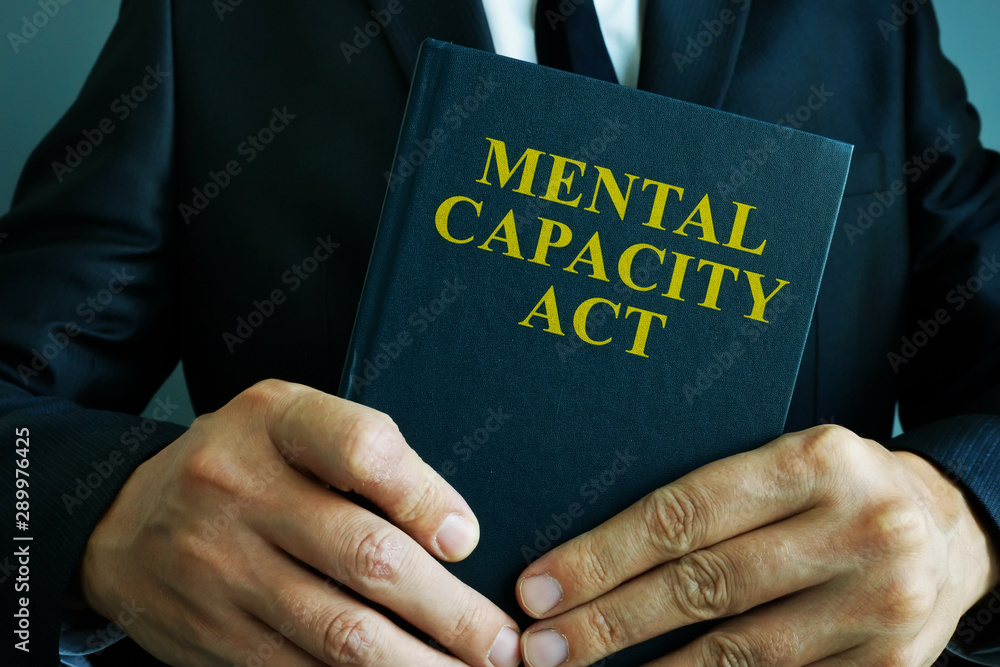
VMware Carbon Black EDR Advanced Analyst
By Nexus Human
Duration 1 Days 6 CPD hours This course is intended for Security operations personnel, including analysts and incident responders Overview By the end of the course, you should be able to meet the following objectives: Utilize Carbon Black EDR throughout an incident Implement a baseline configuration for Carbon Black EDR Determine if an alert is a true or false positive Fully scope out an attack from moment of compromise Describe Carbon Black EDR capabilities available to respond to an incident Create addition detection controls to increase security This course teaches you how to use the VMware Carbon Black© EDR? product during incident response. Using the SANS PICERL framework, you will configure the server and perform an investigation on a possible incident. This course provides guidance on using Carbon Black EDR capabilities throughout an incident with an in-depth, hands-on, scenariobased lab. Course Introduction Introductions and course logistics Course objectives VMware Carbon Black EDR & Incident Response Framework identification and process Preparation Implement the Carbon Black EDR instance according to organizational requirements Identification Use initial detection mechanisms Process alerts Proactive threat hunting Incident determination Containment Incident scoping Artifact collection Investigation Eradication Hash banning Removing artifacts Continuous monitoring Recovery Rebuilding endpoints Getting to a more secure state Lessons Learned Tuning Carbon Black EDR Incident close out

Move up a Grade Revision Guide
By Ideas Into Action
Move up a Grade A Revision guide for students in all subjects at school, university and professional levels Course Information Description Exams are a difficult time. Studying can be tedious and frustrating, but you have to put in the hours in to get the marks. There are no quick fixes, but you can get a better grade with a good revision strategy. This course presents the revision strategy I used to get the second highest mark in the finals of my accountancy qualifications and 10 A’s out of 11 exams through three years of accountancy study. The revision strategy is not complicated, and you still have to do the work – it’s not a magic solution – but it guides you through each phase of revision, and the exam itself, to help you get the best possible marks. I firmly believe that this revision strategy will get you a better mark than you would have without it. Thank you for your interest in this course. I hope this course will help you prepare for your exams Course Pre-Requisites There are no pre-course requirements. What Students will Learn How to structure your days and weeks during the revision period How to plan your revision An effective way to learn your material The importance of giving your mind a break – every day The importance of exam practice How to allocate the exam time over the questions How exam marks work To go for the marks, rather than for perfection What to do (and what not to do) on the day of the exam Tips for the exam A simple technique to reduce stress and boost learning Curriculum SS1 Introduction and Agenda 3 mins SS2 Structure your Week 7 mins SS3 Start Each Day on a Positive Note 2 mins SS4 Revision Phase 1 2 mins SS5 Revision Phase 2 2 mins SS6 Give your Mind a Break 2 mins SS7 Revision Phase 3 5 mins SS8 Revision Phase 4 2 mins SS9 Exam Preparation 1 2 mins SS10 Exam Preparation 2 5 mins SS11 Emotional Freedom Technique 9 mins SS12 The Exam 5 mins SS13 Final Thoughts on Revision 6 mins SS14 Test your Knowledge 8 mins Total time 1 hour Additional Resources None Course Tutor Your tutor is Ross Maynard. Ross is a Fellow of the Chartered Institute of Management Accountants in the UK and has 30 years’ experience as a process improvement consultant specialising in finance processes. Ross is also a professional author of online training courses for accountants. Ross lives in Scotland with his wife, daughter and Cocker Spaniel
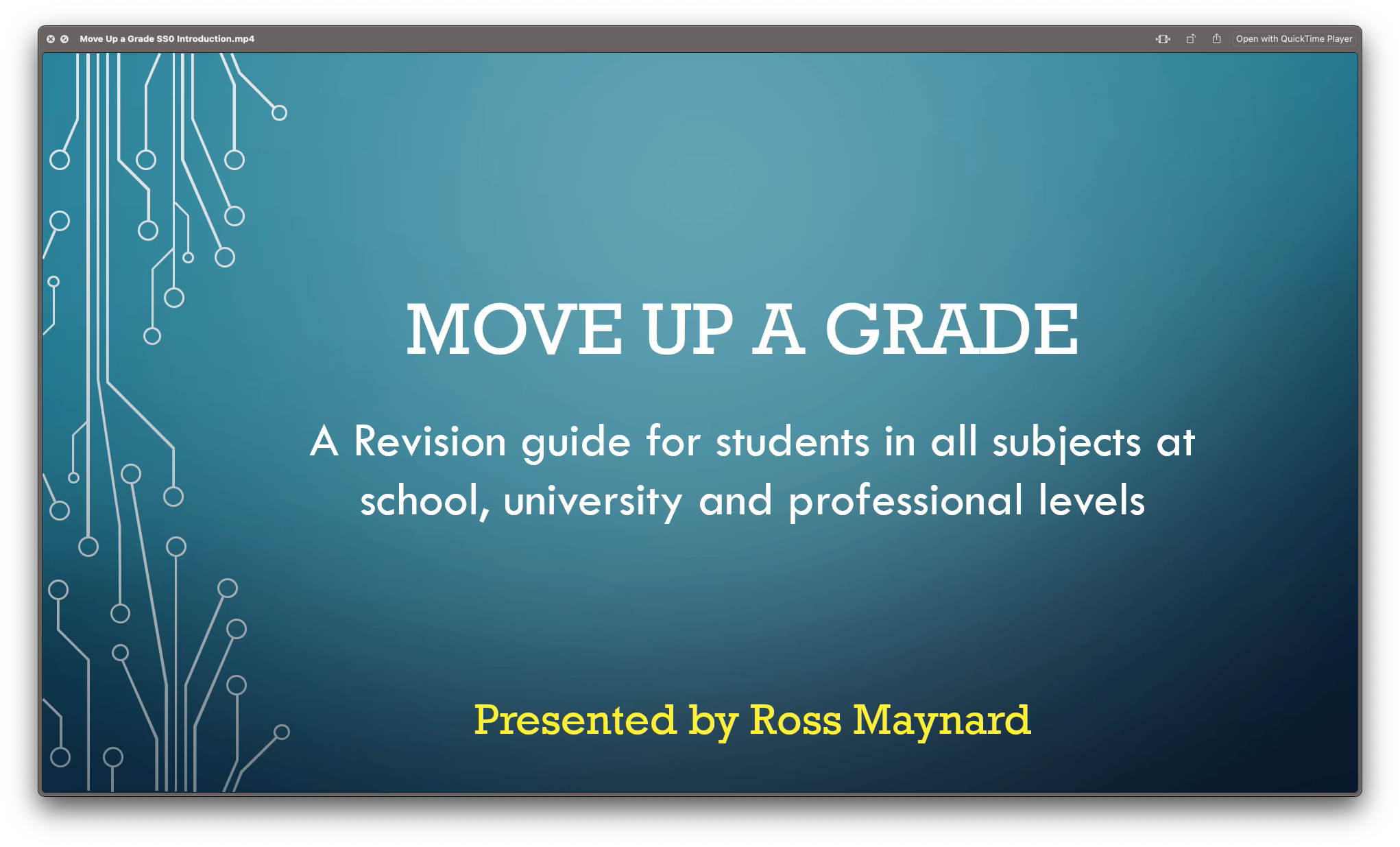
WE751 IBM Essentials of Service Development for IBM DataPower Gateway V7.5
By Nexus Human
Duration 3 Days 18 CPD hours This course is intended for This course is designed for integration developers who configure service policies on IBM© DataPower Gateways. Overview After completing this course, you should be able to: Describe how DataPower gateways are configured Create and configure cryptographic objects Configure Secure Sockets Layer (SSL) to and from DataPower gateways Configure a multi-protocol gateway (MPGW) to handle multiple protocols from a single service Configure a service level monitoring (SLM) policy to control message traffic Use logs and probes to troubleshoot services Use patterns to define and deploy new services Configure message transformation and routing by using style sheets (XSL) and GatewayScripts Handle errors in service policies This course teaches you the essential skills that are required to configure, implement, and troubleshoot services that are developed on the IBM© DataPower Gateways (IDG) with firmware version 7.5.0, regardless of use case. The DataPower Gateways allow an enterprise to simplify, accelerate, and enhance the security capabilities of its XML and web services deployments, and extend the capabilities of its service-oriented architecture (SOA) infrastructure. The gateways also extend these capabilities into the JSON, REST, and Mobile application areas. Through a combination of instructor-led lectures and hands-on lab exercises, you learn how to develop and debug services that are implemented on the DataPower gateways. These skills include WebGUI and Blueprint Console navigation, service type selection, basic multi-protocol gateway configuration, creating and using cryptographic objects, and configuring SSL connections. You also learn how to use various problem determination tools such as logs, monitors, and probes, and techniques for testing DataPower services and handling errors. Hands-on exercises give you experience working directly with a DataPower Gateway. The exercises focus on skills such as creating multi-protocol gateways, working with cryptographic and SSL objects, configuring service level monitoring, troubleshooting services, handling errors in a service policy, and deploying a service from a pattern. Course introductionQuick introduction to developing on DataPowerExercise: First exposure to the DataPower developer environmentServices overviewStructure of a serviceExercise: Creating a BookingService gatewayMulti-protocol gateway serviceProblem determination toolsExercise: Enhancing the BookingService gatewayHandling errors in a service policyExercise: Adding error handling to a service policyDataPower cryptographic tools and SSL setupExercise: Creating cryptographic objects and configuring SSLService level monitoringExercise: Implementing a service level monitor in a multi-protocol gatewayPatterns for service configurationExercise: Using a DataPower pattern to deploy a serviceCourse summary

VMware Cloud on AWS: Deploy, Configure, Manage 2021
By Nexus Human
Duration 4 Days 24 CPD hours This course is intended for Experienced system administrators, system engineers, and system integrators Overview By the end of the course, you should be able to meet the following objectives:Describe the architecture of VMware Cloud on AWS, Deploy a VMware Cloud on AWS SDDC and virtual machines (VMs),Configure internal, external, and inter-SDDC networking, Describe and configure storage integrations and solutions for VMware Cloud on AWS,Configure a connection between an on-premises vSphere SDDC and a VMware Cloud on AWS SDDC,Configure the scale-up and scale-down of a VMware Cloud on AWS SDDC,Migrate virtual machines between on-premises vSphere and VMware Cloud on AWS SDDCs,Describe and configure disaster recovery solutions,Describe additional services that add value to a VMware Cloud on AWS SDDC,Describe lifecycle, troubleshooting scenarios, and support resources for a VMware Cloud on AWS SDDC This four-day, hands-on training course provides you with the knowledge, skills, and tools for deploying and managing a VMware Cloud? on AWS infrastructure. You explore the common use cases of the VMware Cloud on AWS infrastructure that allows you to modernize, protect, and scale applications based on VMware vSphere© that leverage AWS.In this course, you are introduced to various rapid and easy migration options for workloads based on vSphere to VMware Cloud on AWS. In addition, you are presented with VMware Cloud Disaster Recovery?, which is a Disaster Recovery as-a-service (DRaaS) solution, with fast recovery capabilities, that can be used to cost-effectively protect a broad set of your virtualized applications. Course Introduction Introductions and course logistics Course objectives Introduction to VMware Cloud on AWS Why choose VMware Cloud on AWS Management and operational structure VMware Cloud on AWS Platform and SDDC Deployment Preparation Getting started with VMware Cloud on AWS Preparing AWS infrastructure for a VMware Cloud on AWS deployment Setting up a VMware on Cloud AWS account Billing and pricing on VMware Cloud services Deploying and Scaling and SDDC Deploying and examining SDDC configurations Sizing the SDDC SDDC cluster management SDDC host management Optimizing and maintaining an SDDC cluster using Elastic DRS for VMware Cloud? on AWS Accessing and Analyzing vCenter Configurations Accessing vCenter Server in the Cloud SDDC from the public internet Creating virtual machines in the Cloud SDDC Analyzing HA, DRS, and resource pools settings in the SDDC Analyzing vSphere permissions Networking in VMware Cloud on AWS Internal SDDC network Networking and security options Inter-SDDC networking Storage on VMware Cloud on AWS vSAN storage in VMware Cloud on AWS Attaching external storage to a VM running on an SDDC Working with On-Premises vSphere Hybrid linked mode VMware Cloud on AWS migration solutions Virtual machine migration with VMware Hybrid Cloud Extension Maintaining and Troubleshooting VMware Cloud on AWS Accessing API with VMware Cloud on AWS Maintenance and support Common troubleshooting steps Disaster Recovery Solution Site Recovery add-on service VMware Cloud Disaster Recovery Using Other VMware Products with the SDDC VMware vRealize© Log Insight Cloud? VMware Horizon© with VMware Cloud on AWS VMware vRealize© Automation Cloud? add-on Additional course details:Notes Delivery by TDSynex, Exit Certified and New Horizons an VMware Authorised Training Centre (VATC) Nexus Humans VMware Cloud on AWS: Deploy, Configure, Manage 2021 training program is a workshop that presents an invigorating mix of sessions, lessons, and masterclasses meticulously crafted to propel your learning expedition forward. This immersive bootcamp-style experience boasts interactive lectures, hands-on labs, and collaborative hackathons, all strategically designed to fortify fundamental concepts. Guided by seasoned coaches, each session offers priceless insights and practical skills crucial for honing your expertise. Whether you're stepping into the realm of professional skills or a seasoned professional, this comprehensive course ensures you're equipped with the knowledge and prowess necessary for success. While we feel this is the best course for the VMware Cloud on AWS: Deploy, Configure, Manage 2021 course and one of our Top 10 we encourage you to read the course outline to make sure it is the right content for you. Additionally, private sessions, closed classes or dedicated events are available both live online and at our training centres in Dublin and London, as well as at your offices anywhere in the UK, Ireland or across EMEA.

Writing Analytical Queries for Business Intelligence
By Nexus Human
Duration 3 Days 18 CPD hours This course is intended for This course is intended for information workers and data science professionals who seek to use database reporting and analysis tools such as Microsoft SQL Server Reporting Services, Excel, Power BI, R, SAS and other business intelligence tools, and wish to use TSQL queries to efficiently retrieve data sets from Microsoft SQL Server relational databases for use with these tools. Overview Identify independent and dependent variables and measurement levels in their own analytical work scenarios. Identify variables of interest in relational database tables. Choose a data aggregation level and data set design appropriate for the intended analysis and tool. Use TSQL SELECT queries to produce ready-to-use data sets for analysis in tools such as PowerBI, SQL Server Reporting Services, Excel, R, SAS, SPSS, and others. Create stored procedures, views, and functions to modularize data retrieval code. This three-day instructor-led course is about writing TSQL queries for the purpose of database reporting, analysis, and business intelligence. Specifically, this course presents TSQL within the context of data analysis in other words, making meaning from the data rather than transaction-oriented data-tier application development. The course starts with a brief discussion of levels of measurement and quantitative research methodogy, and integrates these concepts into each TSQL topic presented. The goal is to provide a consistent, direct, and purposeful learning path from RDBMS data retrieval through analytical tools such as SQL Server Reporting Services, PowerBI, Excel, R, SAS, and SPSS. Module 1: Introduction to TSQL for Business Intelligence Two Approaches to SQL Programming TSQL Data Retrieval in an Analytics / Business Intelligence Environment The Database Engine SQL Server Management Studio and the CarDeal Sample Database Identifying Variables in Tables SQL is a Declarative Language Introduction to the SELECT Query Module 2: Turning Table Columns into Variables for Analysis: SELECT List Expressions, WHERE, and ORDER BY Turning Columns into Variables for Analysis Column Expressions, Data Types, and Built-in Functions Column aliases Data type conversions Built-in Scalar Functions Table Aliases The WHERE clause ORDER BY Module 3: Combining Columns from Multiple Tables into a Single Dataset: The JOIN Operators Primary Keys, Foreign Keys, and Joins Understanding Joins, Part 1: CROSSJOIN and the Full Cartesian Product Understanding Joins, Part 2: The INNERJOIN Understanding Joins, Part 3: The OUTERJOINS Understanding Joins, Part 4: Joining more than two tables Understanding Joins, Part 5: Combining INNER and OUTERJOINs Combining JOIN Operations with WHERE and ORDER BY Module 4: Creating an Appropriate Aggregation Level Using GROUP BY Identifying required aggregation level and granularity Aggregate Functions GROUP BY HAVING Order of operations in SELECT queries Module 5: Subqueries, Derived Tables and Common Table Expressions Non-correlated and correlated subqueries Derived tables Common table expressions Module 6: Encapsulating Data Retrieval Logic Views Table-valued functions Stored procedures Creating objects for read-access users Creating database accounts for analytical client tools Module 7: Getting Your Dataset to the Client Connecting to SQL Server and Submitting Queries from Client Tools Connecting and running SELECT queries from: Excel PowerBI RStudio Exporting datasets to files using Results pane from SSMS The bcp utility The Import/Export Wizard Additional course details: Nexus Humans Writing Analytical Queries for Business Intelligence training program is a workshop that presents an invigorating mix of sessions, lessons, and masterclasses meticulously crafted to propel your learning expedition forward. This immersive bootcamp-style experience boasts interactive lectures, hands-on labs, and collaborative hackathons, all strategically designed to fortify fundamental concepts. Guided by seasoned coaches, each session offers priceless insights and practical skills crucial for honing your expertise. Whether you're stepping into the realm of professional skills or a seasoned professional, this comprehensive course ensures you're equipped with the knowledge and prowess necessary for success. While we feel this is the best course for the Writing Analytical Queries for Business Intelligence course and one of our Top 10 we encourage you to read the course outline to make sure it is the right content for you. Additionally, private sessions, closed classes or dedicated events are available both live online and at our training centres in Dublin and London, as well as at your offices anywhere in the UK, Ireland or across EMEA.

JL3V - Junos Layer 3 VPNs
By Nexus Human
Duration 3 Days 18 CPD hours This course is intended for This course benefits individuals responsible for configuring and monitoring devices running the Junos OS. Overview Describe the value of MPLS VPNs. Describe the differences between provider-provisioned VPNs and customer-provisioned VPNs. Describe the differences between Layer 2 VPNs and Layer 3 VPNs. List the provider-provisioned MPLS VPN features supported by the JUNOS software. Describe the roles of a CE device, PE router, and P router in a BGP Layer 3 VPN. Describe the format of the BGP routing information, including VPN-IPv4 addresses and route distinguishers. Describe the propagation of VPN routing information within an AS. List the BGP design constraints to enable Layer 3 VPNs within a provider network. Explain the operation of the Layer 3 VPN data plane within a provider network. Create a routing instance, assign interfaces to a routing instance, create routes in a routing instance, and import/export routes from a routing instance using route distinguishers/route targets. Describe the purpose of BGP extended communities, configure extended BGP extended communities, and use BGP extended communities. List the steps necessary for proper operation of a PE-CE dynamic routing protocol. List the troubleshooting and monitoring techniques for routing instances. Explain the difference between the bgp.l3vpn table and the inet.0 table of a routing instance. Monitor the operation of a CE-PE dynamic routing protocol. Explain the operation of a PE mulit-access interface in a Layer 3 VPN and list commands to modify that behavior. Describe ways to support communication between sites attached to a common PE router. Provision and troubleshoot hub-and-spoke Layer 3 VPNs, Describe the flow of control traffic and data traffic in a hub-and-spoke Layer 3 VPN. Describe QoS mechanisms available in L3VPNs. Configure L3VPN over GRE tunnels. Describe the RFC 4364 VPN options. Describe the carrier-of-carriers model. Configure the carrier-of-carriers and ''Option C'' configuration. Describe the flow of control and data traffic in a draft-rosen multicast VPN. Describe the configuration steps for establishing a draft-rosen multicast VPN. Monitor and verify the operation of draft-rosen multicast VPNs. Describe the flow of control traffic and data traffic in a next-generation multicast VPN. Describe the configuration steps for establishing a next-generation multicast VPN. Describe the configuration steps for establishing a next-generation multicast VPN. Monitor and verify the operation of next-generation multicast VPNs. This three-day course is designed to provide students with MPLS-based Layer 3 virtual private network (VPN) knowledge and configuration examples. Chapter 1: Course Introduction Course Introduction Chapter 2: MPLS VPNs MPLS VPNs Provider-Provisioned VPNs Chapter 3: Layer 3 VPNs Layer 3 VPN Terminology VPN-IPv4 Address Structure Operational Characteristics Chapter 4: Basic Layer 3 VPN Configuration Preliminary Steps PE Router Configuration Lab: Layer 3 VPN with Static and BGP Routing Chapter 5: Layer 3 VPN Scaling and Internet Access Scaling Layer 3 VPNs Public Internet Access Options Lab: LDP over RSVP Tunnels and Public Internet Access Chapter 6: Layer 3 VPNs ? Advanced Topics Exchanging Routes between Routing Instances Hub-and-Spoke Topologies Layer 3 VPN CoS Options Layer 3 VPN and GRE Tunneling Integration Layer 3 VPN and IPSec Integration Layer 3 VPN Egress Protection BGP prefix-independent convergence (PIC) edge for MPLS VPNs VRF Localization Provider Edge Link Protection Support for configuring more than 3 million L3VPN Labels Lab: GRE Tunneling Chapter 7: Interprovider Backbones for Layer 3 VPNs Hierarchical VPN Models Carrier-of-Carriers Model Option C Configuration Lab: Carrier of Carrier Layer 3 VPNs Chapter 8: Troubleshooting Layer 3 VPNs Working with Multiple Layers Troubleshooting Commands on a PE Device Multiaccess Interfaces in Layer 3 VPNs PE and CE-based Traceroutes Layer 3 VPN Monitoring Commands Lab: Troubleshooting Layer 3 VPNs Chapter 9: Draft Rosen Multicast VPNs Multicast Overview Draft Rosen MVPN Overvie Draft Rosen MVPN Operation Configuration Monitoring Chapter 10: Next Generation Multicast VPNs Multicast VPN Overview Next-Generation MVPN Operation Configuration Monitoring Internet Multicast Ingress Replication Internet Multicast Signaling and Data Plane Configuring MVPN Internet Multicast Monitoring MVPN Internet Multicast Lab: MVPN Internet Multicast

Certified Information Privacy Professional (CIPP/CAN)
By Nexus Human
Duration 2 Days 12 CPD hours This course is intended for Data Protection OfficersData Protection ManagersAuditorsLegal Compliance OfficersSecurity ManagerInformation ManagersAnyone involved with data protection processes and programs Overview It will show the world that students know privacy laws and regulations and how to apply them, and that students know how to secure your place in the information economy. When students earn a CIPP credential, it means they?ve gained a foundational understanding of broad global concepts of privacy and data protection law and practice, including: jurisdictional laws, regulations and enforcement models; essential privacy concepts and principals; legal requirements for handling and transferring data and more. It will show the world that students know privacy laws and regulations and how to apply them, and that students know how to secure their place in the information economy. When students earn a CIPP credential, it means they've gained a foundational understanding of broad global concepts of privacy and data protection law and practice, including: jurisdictional laws, regulations and enforcement models; essential privacy concepts and principals; legal requirements for handling and transferring data and more. Common Principles and Approaches to Privacy This unit includes a brief discussion about the modern history of privacy, an introduction to types of information, an overview of information risk management and a summary of modern privacy principles. Jurisdiction and Industries This unit introduces the major privacy models employed around the globe and provides an overview of privacy and data protection regulation by jurisdictions and industry sectors. Information Security: Safeguarding Personal Information This unit presents introductions to information security, including definitions, elements, standards, and threats/ vulnerabilities, as well as introductions to information security management and governance, including frameworks, controls, cryptography and identity and access management (IAM). Online Privacy: Using Personal Information on Websites and with Other Internet-related Technologies This unit focuses on the web as a platform, as well as privacy considerations for sensitive online information, including policies and notices, access, security, authentication and data collection. Additional topics include children?s online privacy, email, searches, online marketing and advertising, social media, online assurance, cloud computing and mobile devices. Canadian Legal Framework This unit provides an introduction to the Canadian legal system. It includes enforcement agencies and their powers, privacy basics from a Canadian perspective and the underlying framework for Canadian privacy law and practice. Canadian Private-sector Privacy Laws This unit focuses on the Canadian legal system. It includes enforcement agencies and their powers, privacy basics from a Canadian perspective and the underlying framework for Canadian privacy law and practice. Canadian Public-sector Privacy Laws This unit highlights key concepts and practices related to the collection, retention, use, disclosure and disposal of personal information by federal, provincial and territorial governments. Health Information Privacy Laws This unit touches on the applicability and purpose of health information privacy laws. Private-sector Compliance Practices This unit delves into the components that make up compliance regulations, including Generally Accepted Privacy Principals and security breach notification, and also examines compliance track records and Federal Commissioner Findings. Public-sector Compliance Practices This unit presents the various methods that can be implemented for compliance in the public sector, such as privacy impact assessments and data sharing agreements. In addition, it discusses the challenges presented by digital information exchanges, as well as non-legislative considerations. Health-sector Compliance Practices This unit covers the issues presented with digital compliance in the health sector. Additional course details: Nexus Humans Certified Information Privacy Professional (CIPP/CAN) training program is a workshop that presents an invigorating mix of sessions, lessons, and masterclasses meticulously crafted to propel your learning expedition forward. This immersive bootcamp-style experience boasts interactive lectures, hands-on labs, and collaborative hackathons, all strategically designed to fortify fundamental concepts. Guided by seasoned coaches, each session offers priceless insights and practical skills crucial for honing your expertise. Whether you're stepping into the realm of professional skills or a seasoned professional, this comprehensive course ensures you're equipped with the knowledge and prowess necessary for success. While we feel this is the best course for the Certified Information Privacy Professional (CIPP/CAN) course and one of our Top 10 we encourage you to read the course outline to make sure it is the right content for you. Additionally, private sessions, closed classes or dedicated events are available both live online and at our training centres in Dublin and London, as well as at your offices anywhere in the UK, Ireland or across EMEA.

Cisco Reporting Cisco Contact Center Enterprise (CCER)
By Nexus Human
Duration 1 Days 6 CPD hours This course is intended for Account and project managers Business liaisons Deployment engineers Managers overseeing CCE deployments Technical sales Overview After taking this course, you should be able to: Provide a high-level overview of the Cisco Contact Center portfolio List the key components within the Packaged Contact Center Enterprise (PCCE) architecture and their functions Describe how calls flow through PCCE using appropriate terms and naming conventions Introduce the tools used in the configuration, scripting, reporting and support of a PCCE deployment Identify advanced features available within the PCCE solution The Reporting Cisco Contact Center Enterprise (CCER) v1.0 course provides an architectural overview of the Contact Center Enterprise (CCE) Solution components and deployment models. You will learn the end-to-end reporting solutions of CCE designed to assist customers and partners in the task of creating reports and managing disparate data sources. Introduction to CCE Cisco Contact Center Basics Cisco Contact Center Fundamentals Functionality of PCCE Components Public Switched Telephone Network (PSTN) and Voice Gateways Cisco Unified Border Element (CUBE) Terms and Naming Conventions Used in CCE CCE Access Environment CCE Routing Configuration Access Tools Available in CCE Single Pane of Glass (SPOG) Cisco Intelligent Contact Management (ICM) Configuration Manager Discovering CCE Features Beyond Default Agent Management Agent Efficiency

B6098 IBM Cognos Analytics - Author Active Reports (v11.0)
By Nexus Human
Duration 1 Days 6 CPD hours This course is intended for Report authors wanting to develop interactive report content, or content disconnected from IBM Cognos servers. In this course, participants increase their IBM Cognos Analytics experience by building interactive reports using Active Report controls, which can be distributed to and consumed by users in a disconnected environment, including mobile devices. Introduction to IBM Cognos Active Reports Examine IBM Cognos Active Reports Convert an existing report into an Active Report Add interactions in Active Reports using Active Report connections Create a basic Active Report Examine interactive behavior of Active Report controls Save a report in the IBM Cognos Analytics portal Save an Active Report to an MHT file Save an Active Report as a report template Use an Active Report as a prompt page Understand Active Report security Use Active Report Connections Examine Active Report connections Filter and select in controls using Active Report connections Examine variables Use a single variable to control multiple controls Use multiple variables to show different data in different controls Use Active Report controls to support mobile device usage Active Report Charts & Decks Add charts to active reports Understand and optimize chart behavior Examine decks and data decks Optimize use of decks Review Master Detail relationships Examine RAVE visualizations

Search By Location
- Introduction Courses in London
- Introduction Courses in Birmingham
- Introduction Courses in Glasgow
- Introduction Courses in Liverpool
- Introduction Courses in Bristol
- Introduction Courses in Manchester
- Introduction Courses in Sheffield
- Introduction Courses in Leeds
- Introduction Courses in Edinburgh
- Introduction Courses in Leicester
- Introduction Courses in Coventry
- Introduction Courses in Bradford
- Introduction Courses in Cardiff
- Introduction Courses in Belfast
- Introduction Courses in Nottingham