- Professional Development
- Medicine & Nursing
- Arts & Crafts
- Health & Wellbeing
- Personal Development
30937 Courses
Early Years Level 4 Course
By Training Tale
This Early Years course qualification is ideal for current early years practitioners who want to expand their knowledge of the Early Years in order to provide quality care for children and young people. By studying this course, you will have proven that you possess in-depth knowledge of managing and leading a team of early years practitioners to provide care that meets the highest standards outlined in the EYFS. Our Early Years course is suitable for existing Early Years Practitioners who want to advance their childcare knowledge. The course goes into greater detail to provide management and senior-level staff members with a solid understanding of key aspects within a childcare environment such as safeguarding, managing a team, professional partnerships, and how to work to the highest standards within the early years. The Early Years course includes specialized modules that break down each topic and ensure that our students receive an exceptional and comprehensive education. So, enrol in this Early Years Level 4 course today and start learning instantly! Learning Outcomes By the end of Early Years course, the learner will be able to: Understand the emotional and physical well-being of children. Understand equality, diversity and professional partnerships. Understand health and safety legislation. Describe observations, assessments and planning. Explain safeguarding children. Understand the Early Years Foundation Stage. Manage in a nursery environment. Engage in professional development. Why Choose Early Years Course from Us Self-paced course, access available from anywhere. Easy to understand, high-quality study materials of Early Years. This Course developed by industry experts. This Course MCQ quiz after each module to assess your learning. Automated and instant assessment results. 24/7 support via live chat, phone call or email. Free PDF certificate as soon as completing the course. Main Course: Level 4 Early Years Course Free Course: Primary Teaching Diploma ***Others Included Free 2 PDF Certificate Access to Content - Lifetime Exam Fee - Totally Free Free Retake Exam [ Note: Free PDF certificate as soon as completing Early Years course] Detailed course curriculum of Level 4 Early Years Course Module 01: Supporting the Emotional and Physical Well-being of Children Module 02: Equality, Diversity and Professional Partnerships Module 03: Health and Safety Legislation Module 04: Observations, Assessments and Planning Module 05: Safeguarding Children Module 06: The Early Years Foundation Stage Module 07: Managing in a Nursery Environment Module 08: Engaging in Professional Development >>---------------<< Assessment Method After completing each module of the Early Years Course, you will find automated MCQ quizzes. To unlock the next module, you need to complete the quiz task and get at least 60% marks. Certification After completing the MCQ/Assignment assessment for this Early Years course, you will be entitled to a Certificate of Completion from Training Tale. The certificate is in PDF format, which is completely free to download. A printed version is also available upon request. It will also be sent to you through a courier for £13.99. Who is this course for? This Early Years course is designed for anyone interested in working as a nursery nurse in a childcare setting. Suitable for both new and existing nursery nurses, the course develops an understanding of childcare and how to work with young people. Requirements There are no specific requirements for this Early Years course because it does not require any advanced knowledge or skills. Career path The Early Years Course is designed to give you the skills and knowledge you need to land your dream job, advance at work, go self-employed, or start your own business. Certificates Certificate of completion Digital certificate - Included

Discover the essential foundations of medical transcription in our comprehensive course. From understanding medical terminology and reports to mastering data protection protocols, each module equips you with indispensable skills. Whether you're new to the field or enhancing your expertise, our structured curriculum ensures you gain the knowledge needed to excel in medical transcription. Key Features: CPD Certified Free Certificate Developed by Specialist Lifetime Access Students will acquire the necessary skills for medical transcription through this curriculum. They will gain proficiency in comprehending reports and medical terminology, which will guarantee appropriate transcription. Attendees will acquire formatting skills that are essential for producing medical documents that are ordered and comprehensible. In order to preserve patient privacy and adhere to healthcare laws, data protection methods are prioritised. The course covers the principles of medical transcription, including its goals, procedures, and participants' roles. By the end, students will have a firm understanding of the duties and specifications placed on medical transcriptionists, as well as the skills necessary to create accurate and secure medical records. Course Curriculum: Module 01: Introduction to Medical Transcription Module 02: The What, How, Who and Why of Medical Transcription Module 03: Medical Language Boot Camp Module 04: Understanding Medical Reports Module 05: Formatting The Basics Module 06: Data Protection Learning Outcomes: Identify key terms in medical transcription and their applications. Analyse medical reports for accuracy and clarity in transcription. Demonstrate proficiency in formatting medical documents according to guidelines. Apply data protection principles to medical transcription practices effectively. Explain the importance of medical language comprehension in transcription tasks. Evaluate the role and responsibilities of a medical transcriptionist. CPD 10 CPD hours / points Accredited by CPD Quality Standards Who is this course for? Individuals aspiring to work in healthcare administrative support roles. Those interested in specialised roles within medical documentation fields. Students pursuing careers requiring attention to detail and accuracy. Professionals seeking to enhance their understanding of medical terminology. Anyone preparing for roles involving medical record management. Career path Medical Transcriptionist Healthcare Documentation Specialist Medical Secretary Health Information Technician Medical Office Administrator Clinical Documentation Specialist Certificates Digital certificate Digital certificate - Included Certificate of Completion Digital certificate - Included Will be downloadable when all lectures have been completed.

Effective Hiring Interview Technique for Selecting Project Managers
By IIL Europe Ltd
Effective Hiring Interview Technique for Selecting Project Managers Do you ever get an uneasy feeling when you realize that you are not sure if the PM you just hired will really be successful? If you are like me, then you have been through this angst. You can reduce the risk of hiring the wrong PM for your organization by following these interview techniques. This and other IIL Learning in Minutes presentations qualify for PDUs. Some titles, such as Agile-related topics may qualify for other continuing education credits such as SEUs, or CEUs. Each professional development activity yields one PDU for one hour spent engaged in the activity. Some limitations apply and can be found in the Ways to Earn PDUs section that discusses PDU activities and associated policies. Fractions of PDUs may also be reported. The smallest increment of a PDU that can be reported is 0.25. This means that if you spent 15 minutes participating in a qualifying PDU activity, you may report 0.25 PDU. If you spend 30 minutes in a qualifying PDU activity, you may report 0.50 PDU.

Effective Hiring Interview Technique for Selecting Project Managers
By IIL Europe Ltd
Effective Hiring Interview Technique for Selecting Project Managers Do you ever get an uneasy feeling when you realize that you are not sure if the PM you just hired will really be successful? If you are like me, then you have been through this angst. You can reduce the risk of hiring the wrong PM for your organization by following these interview techniques. This and other IIL Learning in Minutes presentations qualify for PDUs. Some titles, such as Agile-related topics may qualify for other continuing education credits such as SEUs, or CEUs. Each professional development activity yields one PDU for one hour spent engaged in the activity. Some limitations apply and can be found in the Ways to Earn PDUs section that discusses PDU activities and associated policies. Fractions of PDUs may also be reported. The smallest increment of a PDU that can be reported is 0.25. This means that if you spent 15 minutes participating in a qualifying PDU activity, you may report 0.25 PDU. If you spend 30 minutes in a qualifying PDU activity, you may report 0.50 PDU.

This comprehensive course, 'SQL for Data Science, Data Analytics, and Data Visualization,' covers essential SQL concepts and tools for working with data. Participants will learn to manipulate, analyze, and visualize data using SQL Server, Azure Data Studio, and other relevant tools. The course also delves into advanced SQL commands, stored procedures, and data import/export, making it ideal for aspiring data professionals. Learning Outcomes: Set up and configure SQL Server and SQL Azure Data Studio for data analysis. Master SQL statements for data manipulation, data structure, and user management. Utilize SQL queries, joins, and aggregate functions for efficient data analysis. Understand SQL constraints, views, and advanced commands for in-depth data exploration. Create and implement SQL stored procedures to automate tasks. Leverage Azure Data Studio for data visualization and perform data analysis with SQL. Why buy this SQL for Data Science, Data Analytics and Data Visualization? Unlimited access to the course for forever Digital Certificate, Transcript, student ID all included in the price Absolutely no hidden fees Directly receive CPD accredited qualifications after course completion Receive one to one assistance on every weekday from professionals Immediately receive the PDF certificate after passing Receive the original copies of your certificate and transcript on the next working day Easily learn the skills and knowledge from the comfort of your home Certification After studying the course materials of the SQL for Data Science, Data Analytics and Data Visualization there will be a written assignment test which you can take either during or at the end of the course. After successfully passing the test you will be able to claim the pdf certificate for £5.99. Original Hard Copy certificates need to be ordered at an additional cost of £9.60. Who is this course for? This SQL for Data Science, Data Analytics and Data Visualization course is ideal for Students Recent graduates Job Seekers Anyone interested in this topic People already working in the relevant fields and want to polish their knowledge and skill. Prerequisites This SQL for Data Science, Data Analytics and Data Visualization does not require you to have any prior qualifications or experience. You can just enrol and start learning.This SQL for Data Science, Data Analytics and Data Visualization was made by professionals and it is compatible with all PC's, Mac's, tablets and smartphones. You will be able to access the course from anywhere at any time as long as you have a good enough internet connection. Career path As this course comes with multiple courses included as bonus, you will be able to pursue multiple occupations. This SQL for Data Science, Data Analytics and Data Visualization is a great way for you to gain multiple skills from the comfort of your home. Course Curriculum Section 01: Getting Started Introduction 00:03:00 How to get course requirements 00:03:00 Getting started on Windows, Linux or Docker 00:01:00 How to ask great questions 00:01:00 FAQ's 00:01:00 Section 02: SQL Server setting up Section Introduction 00:02:00 Microsoft SQL Server Installation 00:19:00 SQL Server Management Studio (SSMS) Installation 00:08:00 How to connect MS SQL (Windows Authentication) 00:04:00 How to connect MS SQL (SQL Server Authentication) 00:03:00 Download and Restore Sample Database 00:07:00 Section 03: SQL Azure Data Studio What is Azure Data Studio 00:06:00 Azure Data Studio Installation steps 00:07:00 Azure Data Studio to Connect SQL Server 00:09:00 Create a Database 00:07:00 Create a Table 00:09:00 Insert Data rows 00:07:00 View the Data returned by Query 00:03:00 Section 04: SQL Database basic SSMS Section Introduction 00:01:00 Overview of Databases8 00:11:00 Creating Database 00:05:00 SQL Data Types 00:03:00 Column Data Types on SSMS 00:04:00 Creating Table 00:09:00 Overview of Primary Key and Foreign Key 00:04:00 Primary Key 00:04:00 Foreign Key 00:07:00 Creating Temporary tables 00:06:00 Section 05: SQL Statements for DATA Section Introduction 00:01:00 Insert statement 00:08:00 Update statement 00:05:00 Delete statement 00:03:00 Section 06: SQL Data Structure statements Section Introduction 00:01:00 CREATE table statement 00:03:00 DROP statement 00:02:00 ALTER statement 00:05:00 TRUNCATE statement 00:04:00 COMMENT in query 00:01:00 RENAME 00:02:00 Section 07: SQL User Management Create Database user 00:04:00 GRANT permissions 00:06:00 REVOKE permissions 00:04:00 Section 08: SQL Statement Basic Section Introduction 00:01:00 SQL Statement basic 00:03:00 SELECT Statement 00:07:00 SELECT DISTINCT 00:03:00 SELECT with column headings 00:03:00 Column AS statement 00:02:00 Section 09: Filtering Data rows SELECT WHERE Clause - theory 00:04:00 SELECT WHERE Clause - practical 00:07:00 Section 10: Aggregate functions Sum() 00:08:00 Min()-Max() 00:06:00 Section 11: SQL Query statements Order By statement 00:05:00 SELECT TOP clause in SQL 00:04:00 BETWEEN command 00:08:00 IN operator 00:04:00 Wildcard Characters and LIKE 00:05:00 Section 12: SQL Group by statement Section Introduction 00:01:00 Group by - theory8 00:03:00 Group by - practical 00:05:00 HAVING statement 00:04:00 Section 13: JOINS for Multiple table Data Analysis Overview of Joins 00:02:00 What are Joins 00:02:00 Inner join 00:08:00 Left outer join 00:03:00 Right outer join 00:02:00 Full outer join 00:01:00 Union 00:03:00 Cartesian Product with the Cross Join 00:03:00 Query Exercise 00:01:00 Solution for Query Exercise 00:01:00 Section 14: SQL Constraints Section introduction 00:01:00 Check constraint 00:07:00 NOT NULL constraint 00:08:00 UNIQUE constraint 00:05:00 Section 15: Views Creating Views 00:04:00 Reporting with multiple tables 00:03:00 Section 16: Advanced SQL commands Section Introduction 00:01:00 Timestamp 00:04:00 Extract from timestamp 00:03:00 Mathematical scalar functions 00:04:00 String functions 00:05:00 Sub Query 00:03:00 SELECT with calculations 00:06:00 Section 17: SQL Stored procedures Create stored procedure 00:05:00 Stored procedure with parameter 00:04:00 Section 18: Azure Data Studio Visualization Installing SandDance Extension 00:03:00 Visualization Charts 00:05:00 Multiple Table Data Charts 00:06:00 Section 19: Azure Studio SQL for Data Analysis Type Decision for Data Analysis 00:13:00 Data Analysis with Case Statement and String Text 00:09:00 Section 20: Import & Export data Section Introduction 00:01:00 Import Flat File 00:05:00 Import .csv or excel file 00:03:00 Export Data to Excel or any format 00:06:00 Section 21: Backup and Restore Database Section Introduction 00:01:00 Creating Database backup 00:04:00 Restoring Database backup 00:04:00

Professional Certificate Course in Consumer Behaviour in Different Organizational Contexts in London 2024
4.9(261)By Metropolitan School of Business & Management UK
This course aims to explore the different types of customers and their behaviour, with a focus on B2B, B2C, and C2C contexts, as well as the impact of social influences on consumer intentions and behaviour. Additionally, the course will examine how consumer behaviour varies in different organizational and marketing contexts, providing students with a comprehensive understanding of the factors that influence consumer decision-making. After the successful completion of the course, you will be able to learn about the following, What are the types of customers? Consumer behaviour in B2B, B2C and C2C context. Consumer behaviour in different organisational contexts. Marketing Context in C2C vs B2C vs B2B. Social influences on intentions and behaviour. This course aims to provide a comprehensive understanding of the various types of customers, consumer behaviour in different contexts (B2B, B2C, and C2C), the impact of social influences on consumer intentions and behavior, and the role of marketing context in C2C, B2C, and B2B settings. This course aims to provide a comprehensive understanding of the various types of customers, consumer behaviour in different contexts (B2B, B2C, and C2C), the impact of social influences on consumer intentions and behavior, and the role of marketing context in C2C, B2C, and B2B settings. VIDEO - Course Structure and Assessment Guidelines Watch this video to gain further insight. Navigating the MSBM Study Portal Watch this video to gain further insight. Interacting with Lectures/Learning Components Watch this video to gain further insight. Consumer Behaviour In Different Organizational Contexts Self-paced pre-recorded learning content on this topic. Consumer Behaviour In Different Organizational Contexts Put your knowledge to the test with this quiz. Read each question carefully and choose the response that you feel is correct. All MSBM courses are accredited by the relevant partners and awarding bodies. Please refer to MSBM accreditation in about us for more details. There are no strict entry requirements for this course. Work experience will be added advantage to understanding the content of the course. The certificate is designed to enhance the learner's knowledge in the field. This certificate is for everyone eager to know more and get updated on current ideas in their respective field. We recommend this certificate for the following audience. Organizational Behaviour Analyst Market Research Manager B2B Marketing Specialist Consumer Insights Consultant Business Development Manager Corporate Strategy Manager Customer Experience Designer Sales Operations Manager Key Account Manager Procurement Specialist Average Completion Time 2 Weeks Accreditation 3 CPD Hours Level Advanced Start Time Anytime 100% Online Study online with ease. Unlimited Access 24/7 unlimited access with pre-recorded lectures. Low Fees Our fees are low and easy to pay online.

Certified IT Specialist (CITS)
By Nexus Human
Duration 3 Days 18 CPD hours This course is intended for This course is most suited for IT professionals who have a need to understand the current requirements and core competences for managing IT in mission-critical environments. Overview After completion of the course the participant will be able to: 1. Provide guidance and implementation for IT strategy as set by senior IT and business management 2. Select and manage staff, implement training programs, career plan development and job rotation programs 3. Select, evaluate and negotiate vendors using RFI, RFP and selection criteria 4. Provide guidance for developing, testing and implementing business applications 5. Manage and/or assist in IT project management 6. Design and implement service management processes for incident, problem and change management 7. Understand the need for business continuity and design the business continuity plan 8. Review and implement information security practices and controls 9. Assist and initiate risk management practices 10. Understand and select new technologies such as cloud computing, big data, Internet of Things and social media to support business change demands 11. Select strategies for information management 12. Measure and improve quality of IT services CITS is designed to teach the skills, knowledge and competencies required of the modern IT specialist working at the senior professional, team-leader, supervisor or management level in IT management. IT Strategy The need for Information Technology Enterprise architecture Service catalogue Service level management Sustainable development IT Organisation Personnel need Roles and responsibilities Sourcing Selection process Hiring staff Managing staff Career planning Training / job rotation Performance appraisal Staff departures Vendor Selection / Management The importance of vendors Vendor selection Request For Information (RFI) Request For Proposal (RFP) Proposal evaluation Vendor reference checks Contract negotiation Contract management Vendor management Re-compete vendors Project Management Methodologies Project organisation Starting up / initiating Planning / initiation a project Risk Quality Scope Work / Product Breakdown Structure PERT diagram / Gantt chart Cost Communication Application Management Software Development Life Cycle (SDLC) Software Quality Assurance (SQA) Requirements Development Testing Adoption (implementation) Maintenance Service Management Incident management Problem management Change management Business Continuity Management Standards and guidelines Objectives Context Interested parties Scope Roles and responsibilities Resources and competences Awareness and communication Documentation Business Impact Analysis Risk Management Guidelines Context establishment Identification Analysis Evaluation Treatment Communication Monitoring and control Information Security Management Standards Confidentiality Integrity Availability Controls types Guideline for controls selection Control categories Information security awareness Security incident response Information and Knowledge Management Information management Data management Information management - technologies Business intelligence Data management - technologies Best practices in data governance Pitfalls in data governance Business Change Management Business change Frameworks, models and techniques Needs identification Cloud computing Social media / digital marketing Big data Internet of Things (IoT) Quality Management Standards, guidelines and frameworks Objectives Activities Services review Customer feedback Customer survey Key Performance Indicators (KPI) Metrics Scorecards and reports Quality register Exam Actual course outline may vary depending on offering center. Contact your sales representative for more information.

Description Adobe Photoshop is the world's leading image creating and editing application. It can be used to create and enhance photos, logos, 3D artwork, etc. Adobe Photoshop CS3 Complete course will give you an overall outlook and skillset necessary to master this application. This course starts off with the introductory aspects of this program. You will get accustomed with the features, interface, presents, basic editing tools, etc. which will build your foundation. After that, you will move to an intermediate stage where you will learn about layers, retouching tools, filters, etc. Advanced and Expert level modules learning of Adobe Bridge tasks, working with metadata, device central, plugins, smart objects, frame animations, slices, advanced photography and colour tools, etc. Learning Outcomes: Introduction to Photoshop CS3, new features, starting the program, workspace overview and exiting the program On screen options like the Menu Bar, Toolbox, Palettes, and The Status Bar Opening, creating, saving files, also find out about different file formats and how to view file info Customize the Toolbox and Palettes, choose a screen mode and save your workspace Using help menu, help, how to and online help Learn the toolbox through selection, crop and slice, retouching, painting and other types of tools Save, access and delete presets, along with using the preset palette Explore different palette options like navigator and info palettes and more View rulers, set up guides, view the grid, and set snap options Print your pictures through page setup, print command, print dialogue box, and printing single copies Understand pixels, bitmap and vector images, find out pixel information with info palette and basic anatomy of images Understand Image Resolution, change image size through pixels, image resampling, using auto resolution, dimension constraints, and changing the image document size Understand, flip and rotate canvas; and further work with canvas size, colour, and anchor point RGB and CMYK colours, colour setting and modes Using colour palette, ramp, picker and swatches Select complete images; use marquee, lasso, quick selection and refine edge tool; magic wand; and selection through colour range Add or subtract from selection, modify selections through moving, rotating, resizing, scaling, inverting, skewing and feathering options Save selected regions, cut, copy, paste, delete selections along with deselect and history palette Crop and trim images, adjust exposure, and convert to black and white Use basic editing tools like undo, redo, clear, duplicate and place Understanding Layers, using layers palette, hiding and displaying layers, changing layer opacity, and arranging layers Create, delete and rename layers; also create layers using cut or copy options Make adjustments with layers, use fill layers, layer style and effects, add colour stroke, and group layers Utilize Auto-Align and Auto- Blend options, link, duplicate, merge and export layers Understand retouching and use the blur, sharpen and smudge tools Best ways to work with Hue, saturation, lightness, brightness and contrast, and shadows and highlights Retouch photos with healing brush, patch tool, clone stamp, and pattern stamp tool Best practices to use paint bucket, brushes, custom brushes, airbrush, and pencil tool Working with horizontal, vertical, modifying type tools; while performing spell checks and using the character palette Working with lines, shapes, custom shapes, utilizing pens and freeform pens, adding or deleting anchor points and curves, converting path to a selection, and working with paths Understanding, using, undoing rasterize, and flatting image Using quick, layer, vector, and clipping mask options Types of channels, using channels palette, and creating alpha channel Changing images through the Photoshop filter gallery, and smart filters like sharpen, sharpen edges, and blur filters Using artistic, distort, pixelate, noise and other types of effects filters Liquifying an image, using pattern maker, and embedding watermarks in images Understand, record, play and edit actions Undo actions using history, saving and using actions, and clearing and resetting actions pallete Batch processing multiple images, understanding and utilizing droplets Layer scripts, exporting layers to files, and using scripts event manager Examine Adobe bridge, learn to open and close it, use the interface, filter and sort images Preview and open photos, set camera raw preferences, download photos from cameras, and search for specific photos Discover how to rotate images, customize the content pane, rate pictures, and change views Get an overview of the bridge workspace, saving, deleting and accessing custom workspaces Explore stacks, how to create them, expanding and collapsing options, ungrouping, moving photos to top of stacks and playing stacks Understand Metadata, and furthermore create, edit and apply Metadata template Rename batch, colour management using Bridge, preview files in device central, and purging the cache Merge to HDR, create PDF presentations and web photo gallery, and use the image processor Understanding device central, opening it and choosing a device Understanding plug-ins, reviewing installed plug-ins, accessing more plug-ins and using them Opening and working with PDF documents in Photoshop, working with PDF documents, saving them, adding security controls and creating PDF presentation Setting up your preferences, using adobe presets, opening the preset manager, saving and loading presents Understanding smart objects, converting layers to smart objects, creating them via copying and from files Editing smart object contents, replacing the contents, resizing objects and exporting smart objects Saving for the Web, Optimizing JPEG and GIF Images, using zoomify options and creating rollovers Creating simple frame animations, playing the frames, managing them, enhancing animation with tweening and saving animations Utilizing slices in a variety of different ways Using photomerge, understanding HDR and creating HDR images Understanding Grayscale, converting images to grayscale, using spot colour, working with colour balance and variations Soft proofing images, printing colour separations, creating contact sheet and picture package Assessment: At the end of the course, you will be required to sit for an online MCQ test. Your test will be assessed automatically and immediately. You will instantly know whether you have been successful or not. Before sitting for your final exam you will have the opportunity to test your proficiency with a mock exam. Certification: After completing and passing the course successfully, you will be able to obtain an Accredited Certificate of Achievement. Certificates can be obtained either in hard copy at a cost of £39 or in PDF format at a cost of £24. Who is this Course for? Adobe Photoshop CS3 Complete Course is certified by CPD Qualifications Standards and CiQ. This makes it perfect for anyone trying to learn potential professional skills. As there is no experience and qualification required for this course, it is available for all students from any academic background. Requirements Our Adobe Photoshop CS3 Complete Course is fully compatible with any kind of device. Whether you are using Windows computer, Mac, smartphones or tablets, you will get the same experience while learning. Besides that, you will be able to access the course with any kind of internet connection from anywhere at any time without any kind of limitation. Career Path After completing this course you will be able to build up accurate knowledge and skills with proper confidence to enrich yourself and brighten up your career in the relevant job market. Module: 1 Introduction 00:15:00 The Photoshop CS3 Screen 00:15:00 File Management Basics 00:30:00 Modifying Your Photoshop Layout 00:30:00 Getting Help 00:30:00 Introduction to the Photoshop Toolbox 01:00:00 Using Tool Presets 00:15:00 Introduction to the Photoshop Palettes 00:30:00 Getting Started 00:15:00 Printing your Image 00:15:00 Understanding Digital Images 00:30:00 Image Size and Resolution 01:00:00 Working with Your Canvas 00:30:00 Working with Color 01:00:00 Working with Color Tools 00:30:00 Making Selections 01:00:00 Manipulating Selections 01:00:00 Editing with Selections 00:15:00 Adjusting Your Image 00:30:00 Basic Editing Tools 00:15:00 Module: 2 Using Layers 00:30:00 Working with Layers 00:30:00 More on Layers 00:30:00 Advanced Layers 00:30:00 Working with Retouch Tools 00:30:00 More Retouching Tools 01:00:00 Working with Color, Brightness, and Contrast 00:30:00 Retouching With Stamps and Brushes 01:00:00 Working with Brushes 00:30:00 Using Type Tools 00:30:00 More Photoshop Drawing Tools 00:30:00 Rasterization 00:30:00 Using Masks 00:30:00 Working with Channels 00:30:00 Modifying Images with Filters 00:30:00 Using Effects Filters 00:30:00 Advanced Filter Tasks 00:30:00 Module: 3 Understanding Actions 01:00:00 Working with Actions 00:30:00 Using Actions with Multiple Images 00:30:00 Using Scripts compress 00:30:00 Basics of Adobe Bridge 01:00:00 Locating Photos in Bridge 00:30:00 Basic Bridge Tasks 01:00:00 Using Workspaces 00:30:00 Working with Stacks 00:30:00 Working with Metadata 01:00:00 Performing File Tasks Using Bridge 01:00:00 Performing Photoshop Tasks Using Bridge 01:00:00 Module: 4 Using Device Central 00:15:00 Working with Plug-ins 00:15:00 Photoshop and PDF Documents 00:30:00 Photoshop Options 00:15:00 Basics of Smart Objects 00:15:00 Editing Smart Objects 00:15:00 Creating Web Images 00:10:00 Creating Frame Animations 00:30:00 Using Slices 01:00:00 Advanced Photography Tools 00:15:00 Advanced Color Tools 00:30:00 Advanced Printing Features 00:30:00 Mock Exam Mock Exam- Adobe Photoshop CS3 Complete Course 00:30:00 Final Exam Final Exam- Adobe Photoshop CS3 Complete Course 00:30:00 Order Your Certificate and Transcript Order Your Certificates and Transcripts 00:00:00

Gain essential skills and knowledge in the care sector with our comprehensive Care Certificate Course - Standards (1 to 15). Designed for individuals seeking to meet the Care Certificate Standards, learn about duty of care, equality, safeguarding, infection control, and more

Interior Designer: 8-in-1 Premium Online Courses Bundle
By Compete High
Unlock your potential with the Interior Designer: 8-in-1 Premium Online Courses Bundle, expertly designed for those looking to excel in the interior design, architecture, and property industries. This bundle combines essential skills in Interior Design, Architecture, Drawing, Quantity Surveying, Operations Management, Team Leader, Communication Skills, and Property Management—all the expertise employers demand. Don’t miss your chance to stand out and become hireable in competitive job markets. This comprehensive bundle delivers exceptional value for money and equips you with real-world skills to elevate your career. Compete High has 4.8 on 'Reviews.io' and 4.3 on Trustpilot, showcasing learner satisfaction and trust. Description Become a highly qualified professional by mastering Interior Design and Architecture, the foundations for creating innovative and practical spaces. Develop precision with Drawing skills and financial insight with Quantity Surveying. Gain leadership capabilities through Team Leader training, and optimize project delivery with Operations Management expertise. Enhance your interpersonal effectiveness with Communication Skills, crucial for client and team collaboration. Round out your knowledge with Property Management, vital for managing residential and commercial spaces efficiently. This bundle is a powerful tool for anyone aiming to launch or advance their career in interior design and related sectors. FAQ Q: Who is this bundle designed for? A: Aspiring interior designers, project managers, and property professionals. Q: Do I receive certification? A: Yes, certificates are awarded upon course completion. Q: How do Operations Management skills help interior designers? A: They enable you to manage timelines, budgets, and resources effectively. Q: Why are Communication Skills important in this field? A: Clear communication ensures successful collaboration with clients and contractors.
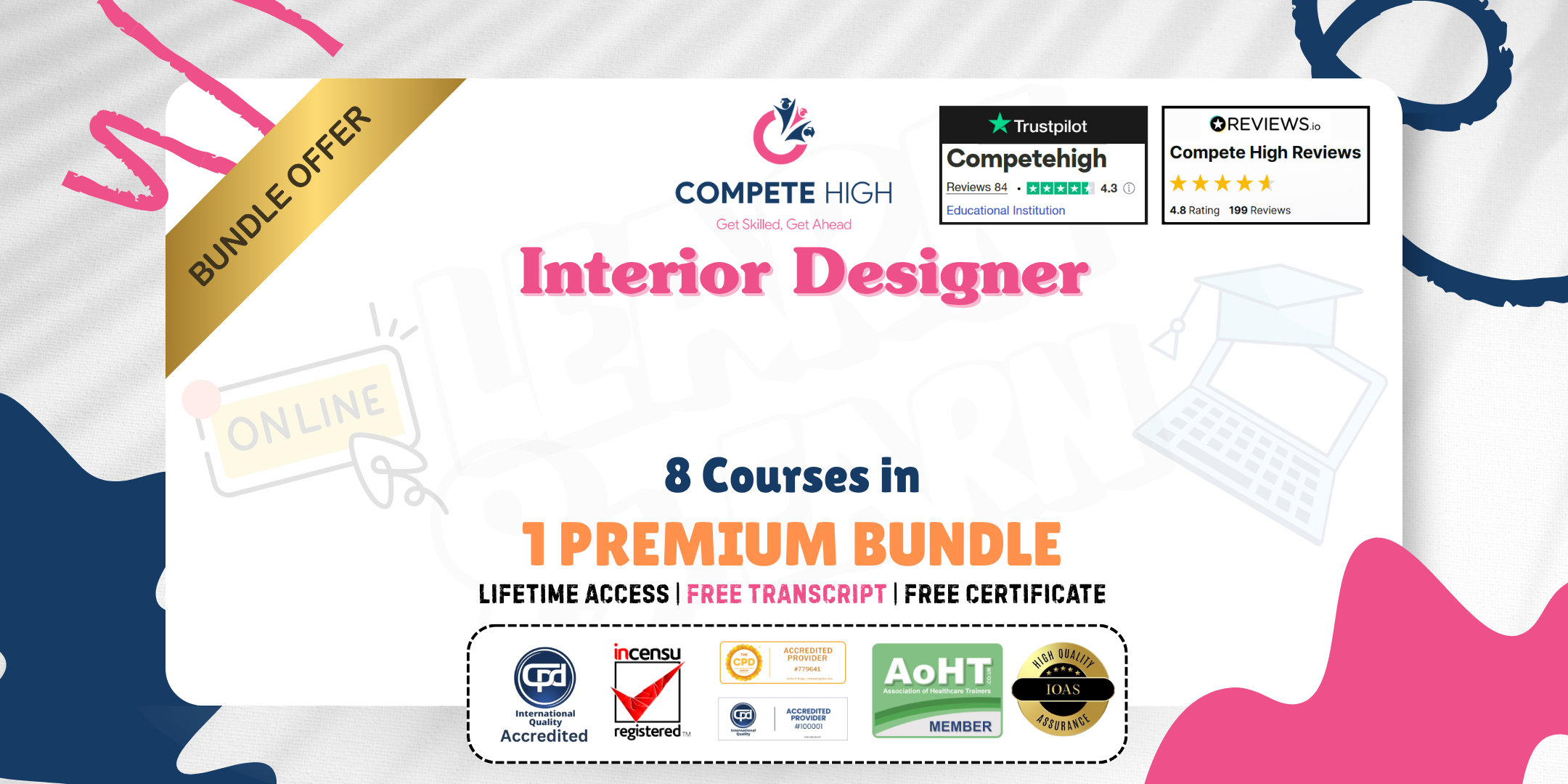
Search By Location
- Management Courses in London
- Management Courses in Birmingham
- Management Courses in Glasgow
- Management Courses in Liverpool
- Management Courses in Bristol
- Management Courses in Manchester
- Management Courses in Sheffield
- Management Courses in Leeds
- Management Courses in Edinburgh
- Management Courses in Leicester
- Management Courses in Coventry
- Management Courses in Bradford
- Management Courses in Cardiff
- Management Courses in Belfast
- Management Courses in Nottingham