- Professional Development
- Medicine & Nursing
- Arts & Crafts
- Health & Wellbeing
- Personal Development
1288 Courses
Ground Fault Circuit Interrupter (GFCI) Online Training
By Compete High
Stay Shock-Free: Ground Fault Circuit Interrupter (GFCI) Online Training! Are you ready to master the ins and outs of Ground Fault Circuit Interrupters (GFCIs) and ensure electrical safety in various settings? Enroll in our GFCI Online Training, a comprehensive program meticulously designed to equip you with the knowledge and skills needed to install, troubleshoot, and maintain GFCIs. Join us on a journey where electrical safety meets cutting-edge technology. ð Module 1: Introduction to GFCI Installation and Wiring Commence your training with Module 1, providing a comprehensive introduction to GFCI installation and wiring. Learn the fundamentals of GFCI technology, proper installation techniques, and essential wiring considerations to ensure electrical safety. ð§ Module 2: GFCI Devices Installation in Commercial and Industrial Settings - Troubleshooting Master GFCI installations in diverse environments with Module 2, focusing on commercial and industrial settings. Explore proper installation practices, troubleshoot common issues, and ensure GFCIs operate seamlessly in high-demand environments. ð Module 3: GFCI Applications in Specialized Environments and Future Trends Optimize GFCI applications with Module 3, delving into specialized environments and future trends. Explore how GFCIs adapt to unique settings, and stay ahead of industry trends to ensure electrical safety in evolving environments. ï¸ Module 4: GFCI Application Best Practices and Safety Awareness Ensure best practices and safety awareness with Module 4, focusing on GFCI applications. Learn how to implement GFCIs effectively, adhere to safety protocols, and foster a culture of electrical safety awareness. ð Module 5: GFCI Maintenance and Inspection Summary Maintain optimal GFCI performance with Module 5, dedicated to maintenance and inspection practices. Learn to conduct thorough inspections, identify potential issues, and implement routine maintenance to keep GFCIs in peak condition. ð¡ Module 6: GFCI Residential Applications - Troubleshooting and Problem Resolution Cap off your training with Module 6, focusing on GFCI applications in residential settings. Troubleshoot common issues, resolve problems efficiently, and ensure GFCIs provide reliable protection in homes. ð Why Choose Our GFCI Online Training? Expert-Led Training: Learn from seasoned electrical safety professionals with expertise in GFCI technology. Interactive Learning: Engage in practical simulations, real-world scenarios, and interactive exercises to apply theoretical knowledge. Customizable Training: Tailor the course to suit the specific needs of your industry or organization, ensuring maximum relevance. Future-Ready Focus: Explore emerging trends and technologies in GFCI applications, future-proofing your electrical safety practices. Don't let electrical hazards compromise safety! Enroll now in the GFCI Online Training and empower yourself with the knowledge and skills needed to navigate the world of Ground Fault Circuit Interrupters confidently. Your journey to electrical safety excellence begins here! â¨ð Course Curriculum Module 1 Introduction to GFCI Installation and Wiring Introduction to GFCI Installation and Wiring 00:00 Module 2 GFCI Devices Installation in Commercial and Industrial Settings Troubleshooting GFCI Devices Installation in Commercial and Industrial Settings Troubleshooting 00:00 Module 3 GFCI Applications in Specialized Environments and Future Trends Applications in Specialized Environments and Future Trends 00:00 Module 4 GFCI Application Best Practices and Safety Awareness GFCI Application Best Practices and Safety Awareness 00:00 Module 5 GFCI Maintenance and Inspection Summary GFCI Maintenance and Inspection Summary 00:00 Module 6 GFCI Residential Applications Troubleshooting and Problem Resolution GFCI Residential Applications Troubleshooting and Problem Resolution 00:00
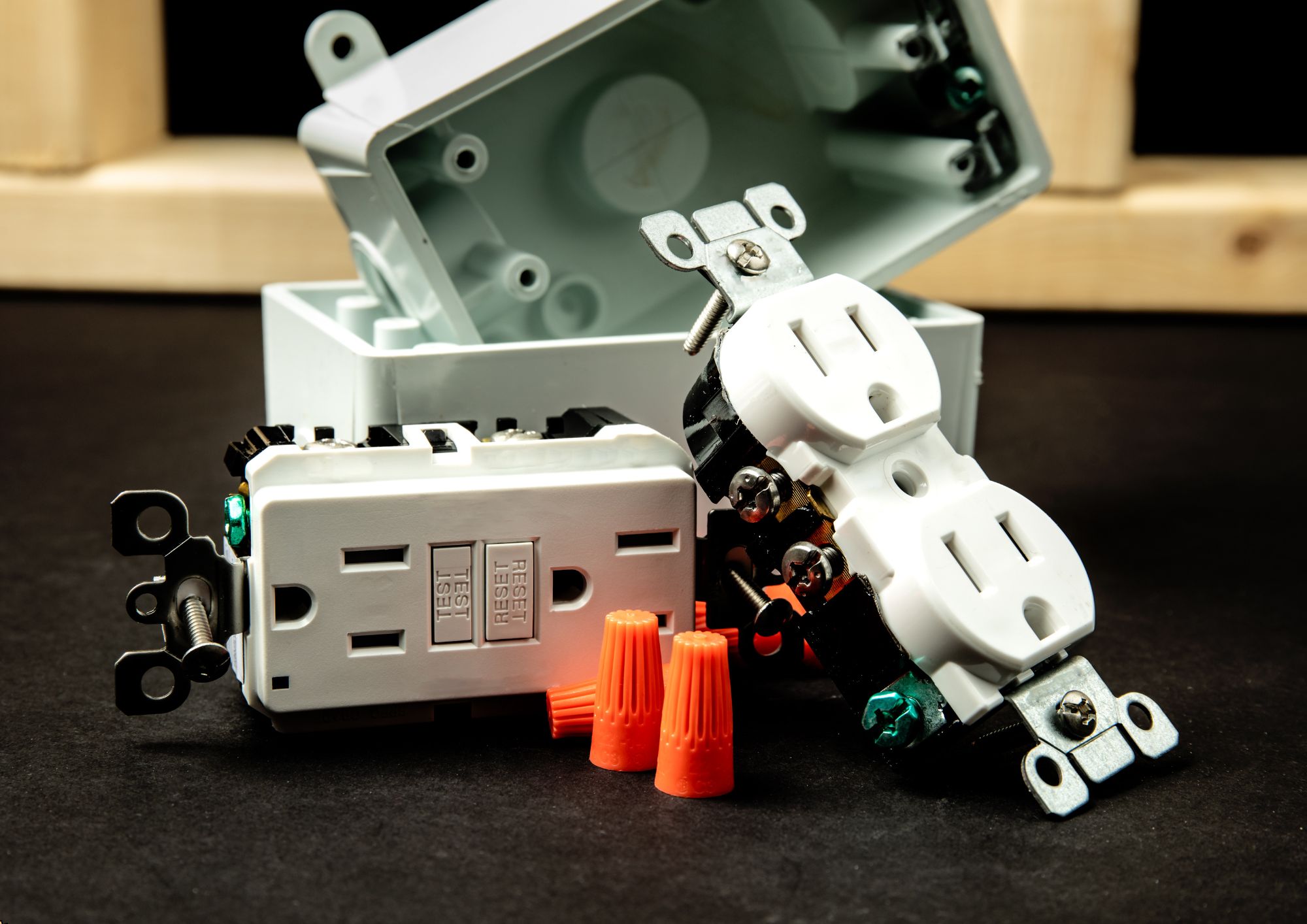
TIEM/PLC - Electrical
By Technique Learning Solutions
This PLC-TIEM training course is aimed at personnel who already have some general experience of TIEM but who wish to learn the idiosyncrasies of a specific model or modify and expand existing programme codes. Digital input wiring (Sink/Source) Digital output wiring (Relay/Transistor) Analog input wiring (0-10V/4-20ma/RTD/Thermocouple/loadcell) Analog output wiring (0-10v/4-20mA) Inverter wiring Valve wiring Motor wiring Sensor wiring Fault finding Troubleshooting Please do not confuse us with cheap imitation courses, we offer first class PRACTICAL training using state of the art PLC systems and the latest software. These PLC’s have been carefully selected to match the latest current trends in industry, to match what industry is using. We DO NOT use simulator software, our training is very much hands on, allowing you the confidence when completing the course to work in the real world. You cannot gain this with simulators. Presently 90% of the industry run with Siemens S7 1200 PLC Why learn on something which isn’t used in the real world? Don’t get ridiculed in the real world, by having unusable theoretical skills. ALL our trainers are industry leaders, who are time served, experienced and highly qualified in the subject field, with a minimum of 20 years each in the industry. We can accommodate most makes of PLC’s, however, if you are new to the industry, we would HIGHLY recommend learning on the major players first using real PLC’s, real software and real training rigs. We are the ONLY accredited centre to also offer industry recognised, City & Guilds qualifications in PLC, which is run in tandem to the EAL qualification. We are ISO 9001, ISO 14001 and OSHAS 18001 approved. This is testament to our ongoing investment and the quality of training we provide
Give a compliment to your career and take it to the next level. This CompTIA Networking and Cyber Security will provide you with the essential knowledge and skills required to shine in your professional career. Whether you want to develop skills for your next job or want to elevate skills for your next promotion, this CompTIA Networking and Cyber Security will help you keep ahead of the pack. The CompTIA Networking and Cyber Security incorporates basic to advanced level skills to shed some light on your way and boost your career. Hence, you can reinforce your professional skills and knowledge, reaching out to the level of expertise required for your position. Further, this CompTIA Networking and Cyber Security will add extra value to your resume to stand out to potential employers. Throughout the programme, it stresses how to improve your competency as a person in your profession while at the same time it outlines essential career insights in this job sector. Consequently, you'll strengthen your knowledge and skills; on the other hand, see a clearer picture of your career growth in future. By the end of the CompTIA Networking and Cyber Security, you can equip yourself with the essentials to keep you afloat into the competition. Along with this CompTIA Networking and Cyber Security course, you will get 10 other premium courses. Also, you will get an original Hardcopy and PDF certificate for the title course and a student ID card absolutely free. What other courses are included with this CompTIA Networking and Cyber Security? Course 1: Network Security Level 2 Course 2: Level 3 Cyber Security Course 3: GDPR Data Protection Level 5 Course 4: Secure Programming of Web Applications Course 5: Linux for Absolute Beginners! Course 6: Ethical Hacking Course 7: Functional Skills IT Course 8: Complete Windows 10 Troubleshooting for IT HelpDesk Course 9: Information Management Course 10: Decision Making and Critical Thinking As one of the top course providers in the UK, we're committed to providing you with the best educational experience possible. Our industry experts have designed the CompTIA Networking and Cyber Security to empower you to learn all at once with accuracy. You can take the course at your own pace - anytime, from anywhere. So, enrol now to advance your career! Benefits you'll get choosing Apex Learning for this CompTIA Networking and Cyber Security: One payment, but lifetime access to 11 CPD courses Certificate, student ID for the title course included in a one-time fee Full tutor support available from Monday to Friday Free up your time - don't waste time and money travelling for classes Accessible, informative modules taught by expert instructors Learn at your ease - anytime, from anywhere Study the course from your computer, tablet or mobile device CPD accredited course - improve the chance of gaining professional skills How will I get my Certificate? After successfully completing the course you will be able to order your CPD Accredited Certificates (PDF + Hard Copy) as proof of your achievement. PDF Certificate: Free (Previously it was £10 * 11 = £110) Hard Copy Certificate: Free (For The Title Course) If you want to get hardcopy certificates for other courses, generally you have to pay £20 for each. But this Fall, Apex Learning is offering a Flat 50% discount on hard copy certificates, and you can get each for just £10! P.S. The delivery charge inside the U.K. is £3.99 and the international students have to pay £9.99. Curriculum of the Bundle Course 1: CompTIA Networking - Level 4 Network Theory Bounded Network Media Unbounded Network Media Network Implementations TCP/IP Addressing and Data Delivery Routing TCP/IP Services WAN Infrastructure Cloud and Virtualization Technologies Network Security Basics Preventing Security Breaches Responding to Security Incidents Remote Networking Network Management Troubleshooting Network Issues Planning and Implementing a SOHO Network Course 2: Network Security Level 2 Security and Risk Management Asset Security Security Engineering Communication and Network Security Identity and Access Management Security Assessment and Testing Security Operations Software Development Security Course 3: Level 3 Cyber Security FUNDAMENTALS OF NETWORKING GETTING STARTED WITH CYBER SECURITY LET'S BEGIN - THE FUNDAMENTALS OF CYBER SECURITY TYPES OF ACTORS, ATTACKS, MALWARE AND RESOURCES FIREWALLS AND ANTIVIRUS KEY SECURITY CONCEPTS Course 4: GDPR Data Protection Level 5 Module 01: GDPR Basics Module 02: GDPR Explained Module 03: Lawful Basis for Preparation Module 04: Rights and Breaches Module 05: Responsibilities and Obligations Course 5: Secure Programming of Web Applications Section 01: Introduction Section 02: Well-known Vulnerabilities and Secure Programming Section 03: Conclusion and Summary Course 6: Linux for Absolute Beginners! Introduction to Linux Linux Installation Linux Command Line Interface (CLI) Essentials Advanced CLI Usage Linux Development Tools Web Development Project Web Server Setup, Host Cofiguration and App Deployment Linux User Management Linux Network Administration Course 7: Ethical Hacking Introduction to Ethical Hacking Reconnaissance - Surveying the Attack Surface Scanning and Enumeration - Getting Down to Business Network Presence Attacking Web Hacking Social Engineering - Hacking Humans Course 8: Functional Skills IT Section 1: Introduction Section 2: Information Technology Section 3: Components of IT Section 4: Hardware Section 5: Operating System Section 6: Application/Software Section 7: Networking Section 8: Security Section 9: Traffic Flow & Enterprise Level IT Components Section 10: Storage Section 11: Database Section 12: Virtualisation & Cloud Section 13: Management & Other IT Jobs Course 9: Complete Windows 10 Troubleshooting for IT HelpDesk Section 01: Course Introduction Section 02: Prepare Virtual Test Lab Section 03: Installing Windows OS with Multiple Media Section 04: System Troubleshooting without Reboot Section 05: Optimize System Performance (Fix Slowness Issue) Section 06: Active Directory Server Setup (Optional) Section 07: Active Directory Introduction Section 08: File System Related Troubleshooting Course 10: Information Management Module 01: Introduction to Information Management Module 02: Information Management Strategy Module 03: Databases and Information Management Module 04: Management Information Systems (MIS) Module 05: Auditing Information Systems Module 06: Ethical and Social Issues and Data Protection Course 11: Decision Making and Critical Thinking Module 01: Introduction to Critical Thinking Module 02: Critical Thinking and the Judgment of Claims Module 03: Benefits and Barriers of Critical Thinking Module 04: Importance of Critical Thinking Module 05: Recognising a Critical Thinker Module 06: What Are the Critical Thinking Steps? Module 07: Critical Thinking Strategies Module 08: Problem-Solving Through Critical Thinking Module 09: Decision Making with Critical Thinking CPD 125 CPD hours / points Accredited by CPD Quality Standards Who is this course for? Anyone from any background can enrol in this CompTIA Networking and Cyber Security bundle. Persons with similar professions can also refresh or strengthen their skills by enrolling in this course. Students can take this course to gather professional knowledge besides their study or for the future. Requirements Our CompTIA Networking and Cyber Security is fully compatible with PC's, Mac's, Laptop, Tablet and Smartphone devices. This course has been designed to be fully compatible with tablets and smartphones so you can access your course on Wi-Fi, 3G or 4G. There is no time limit for completing this course, it can be studied in your own time at your own pace. Career path Having these various expertise will increase the value in your CV and open you up to multiple job sectors. Certificates Certificate of completion Digital certificate - Included

Administering Cisco Unified Communications (Call Manager) (ACUCC v12.5)
By Nexus Human
Duration 5 Days 30 CPD hours This one of kind Cisco UC in-depth course takes student from initial endpoint configuration to a full solution deployment using all of the Cisco UC Components. Students will have extensive labs in which they will Administer and troubleshoot a Cisco 12.5 UC Deployment.Participants will gain in-depth practical knowledge with exercises on administering and troubleshooting of all Cisco UC Components. Tools for Managing UC Collaboration 12.5 Prime Collaboration Deployment Manager Overview 12.5 Bulk Admin Tool (BAT) Importing and Exporting Settings Importing and Exporting Users Importing and Exporting Phones Phone Migrations Unsupported IP Phone Models CUCM Upgrades Loading COP Files Unified Communication Manager 12.5 Cisco Smart Licensing Cisco Unified Communication Manager Overview Cisco UCM Configuration Redundancy Services Service Parameters Enterprises Parameters User Configuration LDAP Integration Synchronization Authentication Attribute Mapping Filters Endpoint Configuration Creating and Modifying Phone and Configuration Call Routing Implementing Calling Privileges Partitions and CSSs Configuration Implementing Extension Mobility Media Resources Cisco Meeting Server Troubleshooting UCM Features CAR (CDR Accounting and Reporting) Tool Reports Dialed Number Analyzer RTMT Log Collection Use RTMT to View Performance Counters Troubleshooting Common Endpoint Registration Issues Disaster Recovery System Remote Site Redundancy Gateway Gateway Overview Cisco H323 Gateways Cisco MGCP Gateways Cisco IOS SIP Gateways Troubleshooting IOS Gateways Cisco Emergency Responder (CER) 12.5 CER Overview Emergency Notifications CER Redundancy and Clustering Integration with CUCM Cisco Emergency Responder Administration Interfaces Configuring Users and Role-Based System Access Configuring Cisco Emergency Responder Notification by IP Subnet SNMP Overview Adding new switches Notification by Switch Port Cisco Unified Communications Mobile and Remote Access (MRA) MRA Overview Expressway Edge MRA Licensing MRA Components Certificates Integrating Cisco Unified IM and Presence 12.5 IM&P and Jabber Overview Configure Service Discovery DNS Record Requirements Install Cisco Jabber Cisco Jabber in Softphone Mode Set Up Cisco Jabber in Full UC Mode Integrating CUCM and IM&P Configuring CUCM Services for Jabber Troubleshooting Jabber Integrating Cisco Unity Connection 12.5 Cisco Unity Connection Overview Cisco Unity Connection Integration Using SIP Cisco Unity Connection Call Handlers Configuring Search spaces and Partitions Cisco Unity Connection Administration Cisco Unity Connection Integration Troubleshooting Tools RTMT Using Port Monitor to Troubleshoot Voice Mails Cisco Unity Audiotext Application Unified Messaging Cisco Meeting Server (CMS) Introduction to Cisco Meeting Server Configuring CMS Configuring Meetings with CMS Configuring Spaces with CMS Scheduling Meeting with TMS Cisco UCCX Cisco Unified Contact Center Express Overview Cisco Unified Contact Center Express Administration Agents Skills Queues Basic Scripting (Overview) Finesse Reporting CUIC Cisco Paging Server (InformaCast) InformaCast Overview InformaCast Administration IP Phone Paging Analog Paging Multicast Requirements Using InformaCast Troubleshooting Using Troubleshooting Methodology Analyze the Troubleshooting Process Troubleshooting Methodology in Complex Environments Define the Problem Gather Facts Consider Possibilities Create an Action Plan Implement an Action Plan Observe Results Restart the Problem-Solving Process Document Facts Using Troubleshooting and Monitoring Tools Cisco Unified Serviceability Cisco Unified RTMT Performance Monitor and Data Logging Trace File Collection Troubleshooting Common Gateway and Endpoint Registration Issues IP Phone Initialization Common DHCP-Related and TFTP-Related Issues Using Ping to Cisco IP Phones Cisco Unified IP Phone Status Messages Cisco Unified IP Phone Network Configuration Additional course details: Nexus Humans Administering Cisco Unified Communications (Call Manager) (ACUCC v12.5) training program is a workshop that presents an invigorating mix of sessions, lessons, and masterclasses meticulously crafted to propel your learning expedition forward. This immersive bootcamp-style experience boasts interactive lectures, hands-on labs, and collaborative hackathons, all strategically designed to fortify fundamental concepts. Guided by seasoned coaches, each session offers priceless insights and practical skills crucial for honing your expertise. Whether you're stepping into the realm of professional skills or a seasoned professional, this comprehensive course ensures you're equipped with the knowledge and prowess necessary for success. While we feel this is the best course for the Administering Cisco Unified Communications (Call Manager) (ACUCC v12.5) course and one of our Top 10 we encourage you to read the course outline to make sure it is the right content for you. Additionally, private sessions, closed classes or dedicated events are available both live online and at our training centres in Dublin and London, as well as at your offices anywhere in the UK, Ireland or across EMEA.

AJSEC - Advanced Junos Security
By Nexus Human
Duration 4 Days 24 CPD hours This course is intended for This course benefits individuals responsible for implementing, monitoring, and troubleshooting Juniper security components. Overview After successfully completing this course, you should be able to: Demonstrate understanding of concepts covered in the prerequisite Juniper Security courses. Describe the various forms of security supported by the Junos OS. Describe the Juniper Connected Security model. Describe Junos security handling at Layer 2 versus Layer 3. Implement next generation Layer 2 security features. Demonstrate understanding of Logical Systems (LSYS). Demonstrate understanding of Tenant Systems (TSYS). Implement virtual routing instances in a security setting. Describe and configure route sharing between routing instances using logical tunnel interfaces. Describe and discuss Juniper ATP and its function in the network. Describe and implement Juniper Connected Security with Policy Enforcer in a network. Describe firewall filters use on a security device. Implement firewall filters to route traffic. Explain how to troubleshoot zone problems. Describe the tools available to troubleshoot SRX Series devices. Describe and implement IPsec VPN in a hub-and-spoke model. Describe the PKI infrastructure. Implement certificates to build an ADVPN network. Describe using NAT, CoS and routing protocols over IPsec VPNs. Implement NAT and routing protocols over an IPsec VPN. Describe the logs and troubleshooting methodologies to fix IPsec VPNs. Implement working IPsec VPNs when given configuration that are broken. Describe Incident Reporting with Juniper ATP On-Prem device. Configure mitigation response to prevent spread of malware. Explain SecIntel uses and when to use them. Describe the systems that work with SecIntel. Describe and implement advanced NAT options on the SRX Series devices. Explain DNS doctoring and when to use it. Describe NAT troubleshooting logs and techniques. This four-day course, designed to build off the current Juniper Security (JSEC) offering, delves deeper into Junos security, next-generation security features, and ATP supporting software. Chapter 1: Course Introduction Course Introduction Chapter 2: Junos Layer 2 Packet Handling and Security Features Transparent Mode Security Secure Wire Layer 2 Next Generation Ethernet Switching MACsec Lab 1: Implementing Layer 2 Security Chapter 3: Firewall Filters Using Firewall Filters to Troubleshoot Routing Instances Filter-Based Forwarding Lab 2: Implementing Firewall Filters Chapter 4: Troubleshooting Zones and Policies General Troubleshooting for Junos Devices Troubleshooting Tools Troubleshooting Zones and Policies Zone and Policy Case Studies Lab 3: Troubleshooting Zones and Policies Chapter 5: Hub-and-Spoke VPN Overview Configuration and Monitoring Lab 4: Implementing Hub-and-Spoke VPNs Chapter 6: Advanced NAT Configuring Persistent NAT Demonstrate DNS doctoring Configure IPv6 NAT operations Troubleshooting NAT Lab 5: Implementing Advanced NAT Features Chapter 7: Logical and Tenant Systems Overview Administrative Roles Differences Between LSYS and TSYS Configuring LSYS Configuring TSYS Lab 6: Implementing TSYS Chapter 8: PKI and ADVPNs PKI Overview PKI Configuration ADVPN Overview ADVPN Configuration and Monitoring Lab 7: Implementing ADVPNs Chapter 9: Advanced IPsec NAT with IPsec Class of Service with IPsec Best Practices Routing OSPF over VPNs Lab 8: Implementing Advanced IPsec Solutions Chapter 10: Troubleshooting IPsec IPsec Troubleshooting Overview Troubleshooting IKE Phase 1 and 2 IPsec Logging IPsec Case Studies Lab 9: Troubleshooting IPsec Chapter 11: Juniper Connected Security Security Models Enforcement on Every Network Device Chapter 12: SecIntel Security Feed Encrypted Traffic Analysis Use Cases for SecIntel Lab 10: Implementing SecIntel Chapter 13:Advanced Juniper ATP On-Prem Collectors Private Mode Incident Response Deployment Models Lab 11: Implementing Advanced ATP On-Prem Chapter 14: Automated Threat Mitigation Identify and Mitigate Malware Threats Automate Security Mitigation Lab 12: Identifying and Mitigation of Threats Additional course details: Nexus Humans AJSEC - Advanced Junos Security training program is a workshop that presents an invigorating mix of sessions, lessons, and masterclasses meticulously crafted to propel your learning expedition forward. This immersive bootcamp-style experience boasts interactive lectures, hands-on labs, and collaborative hackathons, all strategically designed to fortify fundamental concepts. Guided by seasoned coaches, each session offers priceless insights and practical skills crucial for honing your expertise. Whether you're stepping into the realm of professional skills or a seasoned professional, this comprehensive course ensures you're equipped with the knowledge and prowess necessary for success. While we feel this is the best course for the AJSEC - Advanced Junos Security course and one of our Top 10 we encourage you to read the course outline to make sure it is the right content for you. Additionally, private sessions, closed classes or dedicated events are available both live online and at our training centres in Dublin and London, as well as at your offices anywhere in the UK, Ireland or across EMEA.

Peripheral Intravenous Cannulation (Peripheral vascular access device)
By Guardian Angels Training
Gain the knowledge and skills to safely insert and manage peripheral IV cannulas with our training course for healthcare professionals. Ideal for nurses, medical personnel, and other practitioners.

CWS-315 Citrix Virtual Apps and Desktops 7 Advanced Administration
By Nexus Human
Duration 5 Days 30 CPD hours This course is intended for Developed for experienced IT Professionals working with Citrix Virtual Apps and Desktops 7.1x. Potential students include administrators, engineers, and architects responsible for the end user workspace, provisioning services environment, and overall health and performance of the solution. Overview How to configure Workspace Environment Management to improve the end user environment and virtual resource consumption Understand Zones in Citrix Virtual Apps and Desktops 7.1x and how to account for user and desktop locations and optimal connection and registration How to build and manage App Layers to minimize image sprawl with Citrix Virtual Apps and Desktops 7.1x Understand and configure HDX channels and protocols for improved performance delivering multimedia and data over network connections Get more value out of your Citrix Virtual Apps and Desktops 7.1x investment through the use of Workspace Environment Management, Provisioning Services, Application Layering, and advanced features. Students leave this course with a good understanding of how to manage more complex solutions such as multizone environments spanning multiple locations with configurations around StoreFront, the Delivery Controllers, and HDX. Students will gain the skills to improve logon times, user personalization, and resource performance through Workspace Environment Management. Also, learn to optimize management of your app and desktop images by building and combining App Layers. End the course by learning to install, configure, and manage Provisioning Services in accordance with leading practices.This course includes a voucher to take the related exam (1Y0-311 Citrix XenApp and XenDesktop 7.15 Advanced Administration) and earn your Citrix Certified Professional - Virtualization (CCP-V) certification. Implementing Redundancy and Scalability StoreFront and Citrix Gateway Site Infrastructure Machines Running the Virtual Delivery Agent Managing a Virtual Apps and Desktops Environment with Multiple Locations Zones VDA Registration in a Multi-Zone Environment Zone Preference Optimal Gateway Routing and Zones Managing StoreFront Store Subscriptions in a Multi- Location Environment StoreFront and Citrix ADC Branding Implementing Backups and Disaster Recovery Backups Disaster Recovery Considerations Disaster Recovery Process Implementing Advanced Authentication Methods Multi-factor Authentication - RADIUS & OTP Multi-factor Authentication - Smart Card Authentication Federated Authentication - ADFS, SAML, and FAS Improving App and Data Security Introduction to Application Security Preventing Jailbreak Attacks Minimizing the Impact of Attacks Securing Machines Running the Virtual Delivery Agent TLS to VDA Encryption GPOs and Citrix Policies Image Management Introduction to Troubleshooting Troubleshooting Methodology Process (Standard Slide) Resource Tools and Utilities Introduction to PowerShell Troubleshooting Access Issues Troubleshooting StoreFront Troubleshooting Citrix Gateway Troubleshooting Delivery Controller Issues Validating FMA Services Troubleshooting VDA Registration Issues Troubleshooting VDA Registration Troubleshooting HDX Connection Issues Troubleshooting HDX Connections Introduction to App Layering App Layering Introduction Architecture and How it Works Creating an OS Layer The OS Layer Creating a Platform Layer The Platform Layer Creating App Layers The App Layers Creating Elastic App and User Layers Elastic App Layering User Layers Deploying a Layered Image using Citrix Virtual Apps and Desktops Using Templates in App Layering Using Layered Images in a Citrix Virtual Apps and Desktops Site Exploring Layer Priority Layer Priority Maintaining an App Layering Environment Updating Layers Maintaining and Updating the App Layering Environment Common App Layering Considerations and Additional Resources Introduction to Workspace Environment Management (WEM) Workspace Environment Management (WEM) Introduction WEM Administration Using WEM to Centralize Managing User Resources with WEM Managing Profiles with WEM Managing Endpoints with the WEM Transformer Feature Using WEM for Performance Optimization Optimizing Machine Performance with WEM Optimizing User Experience with WEM Using WEM to Secure Environments WEM Environments Migrating and Upgrading WEM Migrating to WEM Upgrading a WEM Deployment WEM Multi-Location Considerations

LPIC-1 training course description This five day hands on course provides a comprehensive coverage of core Linux administration tasks. The course covers generic Linux and is available for any Linux distribution required. It closely follows the LPIC curriculum allowing delegates to achieve the relevant certification if required. What will you learn Administer & configure Linux systems. Maintain Linux by handling disk space and taking regular backups. Manage software packages. Perform basic troubleshooting. Maintain a secure Linux system. Describe the organisation and implementation of the filesystem. LPIC-1 training course details Who will benefit: System administrators. Network administrators. Prerequisites: Linux fundamentals (LPI 010) Duration 5 days LPIC-1 training course contents Part I Exam 101 Exploring Linux Command-Line Tools Using a Shell, Shell Configuration, Environment Variables, Getting Help, Streams, Redirection and Pipes, Processing Text Using Filters, Manipulating files, Regular Expressions, grep,sed. Managing Software Package Concepts, Comparison of package formats, RPM, rpm Commands, Yum, Debian Packages, dpkg, apt-cache, apt-get, dselect, aptitude, Converting Between Package Formats, Dependencies and Conflicts, Startup Script Problems, Shared Libraries, Library Management, Managing Processes, the Kernel: The First Process, Process Lists, Foreground & Background Processes, Process Priorities, Killing Processes. Configuring Hardware Configuring Firmware and Hardware, IRQs, I/O Addresses, DMA Addresses, Boot Disks, Coldplug and Hotplug Devices, Configuring Expansion Cards and PCI Cards, Kernel Modules, USB Devices, Linux USB Drivers, Configuring Hard Disks, Partitioning Systems, LVM, Common Layouts, Creating Partitions and Filesystems, Maintaining Filesystem Health, Tuning, Journals, Checking Filesystems, Monitoring Disk Use, Mounting and Unmounting Filesystems. Managing Files File Management Commands, File Naming and Wildcards, File Archiving, Links, Directory Commands, File Ownership and Group, File access control, Permissions, chmod, Defaults, File Attributes, Disk Quotas, Enabling and setting Quotas, Locating Files, The FHS. Booting Linux and Editing Files Installing Boot Loaders, GRUB Legacy, GRUB 2, Alternative Boot Loaders, the Boot Process, Boot Messages, Runlevels and the Initialization Process, Runlevel Functions, Runlevel Services, Alternative Boot Systems , Upstart, system. Part II Exam 102 265 Securing the X Window System Localization, Configuring Basic X Features, X Server Options, Methods of Configuring X, X Display Information, X Fonts, The X GUI Login System, XDMCP Server, Using X for Remote Access, Screen Display Settings, Setting Your Time Zone, Your Locale, Configuring Printing, Conceptualizing the Linux Printing Architecture, Understanding PostScript and Ghostscript, Running a Printing System, Configuring CUPS, Monitoring and Controlling the Print Queue. Administering the System Managing Users and Groups, Tuning User and System Environments, Using System Log Files, Understanding syslogd , Setting Logging Options, Manually Logging Data, Rotating Log Files, Reviewing Log File Contents, Maintaining the System Time, Linux Time Concepts, Manually Setting the Time, Using NTP, Running Jobs in the Future, Understanding the Role of cron, Creating System cron Jobs, Creating User cron Jobs, Using anacron, Using at. Configuring Basic Networking TCP/IP, Network Hardware, Network Addresses, Hostnames, Network Ports, Configuring Linux for a Local Network, Configuring with DHCP, Static IP Address, Configuring Routing, Using GUI Configuration Tools, ifup and ifdown, Diagnosing Network Connections, Testing Connectivity, Tracing a Route, Checking Network Status , Examining Network Traffic, Additional Tools. Writing Scripts, Configuring Email, and Using Databases The Shell Environment, Aliases, Shell Configuration Files, Writing Scripts, Commands, Variables, Conditional Expressions, Loops, Functions, Managing Email, Choosing Email Software, Securing Your Email Server, Managing Data with SQL, Picking a SQL Package, Understanding SQL Basics, Using MySQL Securing Your System Administering Network Security, Super Server Restrictions, Disabling Unused Servers, Administering Local Security, Securing Passwords, Limiting root Access, Setting Login, Process, SUID/SGID Files, Configuring SSH, Using GPG, Generating, Importing and Revoking Keys, Encrypting and Decrypting Data, Signing Messages and Verifying Signatures.

CCNA training course description The Implementing and Administering Cisco Solutions (CCNA) course gives you a broad range of fundamental knowledge for all IT careers. Through a combination of lecture, hands-on labs, and self-study, you will learn how to install, operate, configure, and verify basic IPv4 and IPv6 networks. The course covers configuring network components such as switches, routers, and wireless LAN controllers; managing network devices; and identifying basic security threats. It also gives a foundation in network programmability, and software-defined networking What will you learn Install, configure, and operate a small to medium sized network Gain a foundation in the essentials of networking, security, and automation Prepare for the 200-301 CCNA exam, which earns CCNA certification CCNA training course details Who will benefit: Network support help desk technicians involved in the basic installation, operation, and verification of Cisco networks. Anyone seeking CCNA certification. Prerequisites: Introduction to Data communications & networking Duration 5 days CCNA training course content After taking this course, you should be able to: Identify the components of a computer network and describe their basic characteristics. Understand the model of host-to-host communication. Describe the Cisco IOS software. Describe LANs and the role of switches within LANs. Describe Ethernet and describe the operation of switches. Install a switch and perform the initial configuration. Describe the TCP/IP Internet layer, IPv4, its addressing scheme, and subnetting. Describe the TCP/IP Transport and Application layers Explore functions of routing. Implement basic configuration on a Cisco router. Explain host-to-host comms across switches and routers. Identify and resolve common switched network issues and common problems associated with IPv4 addressing. Describe IPv6 main features and addresses, and configure and verify basic IPv6 connectivity. Describe static routing. Describe, implement, and verify VLANs and trunks. Describe inter VLAN routing. Explain the basics of dynamic routing protocols and describe components and terms of OSPF. Explain how STP and RSTP work. Configure link aggregation using EtherChannel. Describe the purpose of Layer 3 redundancy protocols. Describe basic WAN and VPN concepts. Describe the operation of access control lists (ACLs) and their applications in the network. Configure Internet access using DHCP clients and explain and configure NAT on Cisco routers. Describe basic QoS concepts. Describe the concepts of wireless networks, which types of wireless networks can be built, and how to use Wireless LAN Controllers (WLCs). Describe network and device architectures, introduce virtualization, network programmability and SDN and describe smart network management solutions such as Cisco DNA Centerâ¢, SD-Access, and SD-WAN. Configure basic IOS system monitoring tools. Describe the management of Cisco devices. Describe the current security threat landscape. Describe threat defence technologies. Implement a basic security configuration of the device management plane. Implement basic steps to harden network devices. Detailed course outline Exploring the Functions of Networking. The Host-to-Host Communications Model. Operating Cisco IOS Software. Introducing LANs. Exploring the TCP/IP Link Layer. Starting a Switch. The TCP/IP IP layer, IPv4 Addressing, and Subnets. The TCP/IP Transport Layer and Application Layer. Exploring the Functions of Routing. Configuring a Cisco Router. Exploring the Packet Delivery Process. Troubleshooting a Simple Network. Introducing Basic IPv6. Configuring Static Routing. Implementing VLANs and Trunks. Routing Between VLANs. Introducing OSPF. Redundant Switched Topologies with EtherChannel. Explaining Basics of ACL. Enabling Internet Connectivity. Explaining the Evolution of Intelligent Networks. Introducing System Monitoring. Managing Cisco Devices. Securing Administrative Access. Implementing Device Hardening. Self-Study: Building Redundant Switched Topologies. Exploring Layer 3 Redundancy. Introducing WAN Technologies. Introducing QoS. Explaining Wireless Fundamentals. Introducing Architectures and Virtualization. Examining the Security Threat Landscape. Threat Defense Technologies.

Search By Location
- Troubleshooting Courses in London
- Troubleshooting Courses in Birmingham
- Troubleshooting Courses in Glasgow
- Troubleshooting Courses in Liverpool
- Troubleshooting Courses in Bristol
- Troubleshooting Courses in Manchester
- Troubleshooting Courses in Sheffield
- Troubleshooting Courses in Leeds
- Troubleshooting Courses in Edinburgh
- Troubleshooting Courses in Leicester
- Troubleshooting Courses in Coventry
- Troubleshooting Courses in Bradford
- Troubleshooting Courses in Cardiff
- Troubleshooting Courses in Belfast
- Troubleshooting Courses in Nottingham
