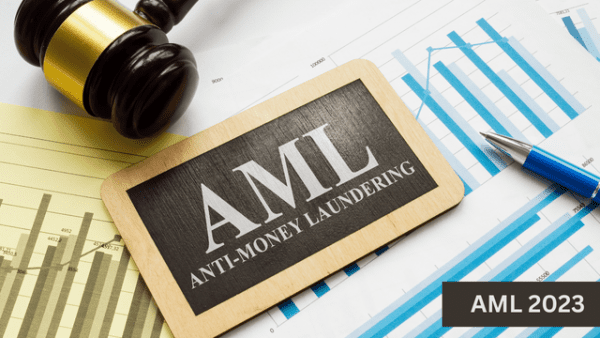- Professional Development
- Medicine & Nursing
- Arts & Crafts
- Health & Wellbeing
- Personal Development
26637 Courses
Mastering your money begins with understanding it. This CPD Accredited Debt Management 3 Courses Bundle has been developed for individuals who want to take control of their financial wellbeing with structured, reliable knowledge. Covering debt management, financial analysis, and personal finance, this online bundle is designed to offer clear strategies, sharp insights, and smarter financial habits—without any unnecessary jargon. Whether you're trying to manage existing debts, build a healthier relationship with money, or understand how to make informed decisions, this self-paced course collection offers focused content that’s easy to follow and professionally written. With lifetime access, you'll have the flexibility to learn whenever it suits you, and the confidence that you're investing in something that genuinely supports financial clarity. These comprehensive courses are available in this Debt Management - CPD Accredited 3 Courses Bundle Course 01: Debt Management Course 02: Financial Analysis Course 03: Personal Finance ** Special Offer: Free PDF and Hard Copy Certificates** Key Benefits Get instant PDF and Hard Copy certificate Fully online courses Developed by qualified professionals Self-paced learning and laptop, tablet, and smartphone-friendly 24/7 Learning Assistance Course Curriculum: Module 01: Introduction to Debt Management Module 02: Long Term and Short Term Debt Module 03: Identifying Your Debt Module 04: Debt Management Plan Module 05: Debt Assessment Module 06: Debt Financing Module 07: Building Budget Module 08: Debt Counselling Module 09: When Is Debt Good? Module 10: Avoiding Debt Problems Module 11: How to Handle Debt Collectors Module 12: How to Get Out of Debt Module 13: Dealing with Bankruptcy and Insolvency Module 14: Laws and Regulations Course Assessment You will immediately be given access to a specifically crafted MCQ test upon completing each Debt Management - CPD Accredited 3 Courses Bundle bundle course. For each test, the pass mark will be set to 60%. Accredited Certificate After successfully completing this Debt Management - CPD Accredited 3 Courses Bundle course, you will qualify for the CPD Quality Standards (CPD QS) certified certificate from Training Express. CPD 30 CPD hours / points Accredited by The CPD Quality Standards (CPD QS) Who is this course for? The Debt Management - CPD Accredited 3 Courses Bundle training is ideal for highly motivated individuals or teams who want to enhance their skills and efficiently skilled employees. Requirements There are no formal entry requirements for the course, with enrollment open to anyone! Career path Learn the essential skills and knowledge you need to excel in your professional life with the help & guidance from our Debt Management - CPD Accredited 3 Courses Bundle training.

Personal Trainer / Fitness Instructor
By Lead Academy
Quality Guarantee: Promising training excellence, satisfaction gurantee Accredited by CPD UK & Quality License Scheme Tutor Support Unlimited support via email, till you complete the course Recognised Certification: Accepted by thousands of professional bodies Start Anytime With 1 year access to the course materials Online Learning Learn from anywhere, whenever you want This fitness trainer course will provide you with the in-depth knowledge of exercise science, anatomy and nutrition, empowering yourself to design personalised workout programs and guide clients towards their fitness goals. This course at a glance Accredited by CPD UK Endorsed by Quality Licence Scheme Identify the tools to achieve fitness goals such as losing muscle fat or living a more active life Gain knowledge about strength training, cardiovascular training, and flexibility Learn how to customise individual exercises for clients depending on their fitness goals Understand the correct postures and movements for essential exercises Learn how to design a healthy diet chart for clients Understand different workout routines and best exercises for each muscle group Know the number of hours you should workout a week Learn how to incorporate flexibility and neuromotor training in the client's workout routine Learn ways and methods to deal with client's pain points and guide them accordingly Understand the components and use of supplements Identify the process of post-workout rest and recovery to heal the body Why Personal Trainer / Fitness Instructor Course right for you? This online personal trainer course/fitness instructor course is crafted for professional trainers and aspiring personal trainers keen to give clients the true answer to their actual needs, as well as for those who want to help people lose their fat and become fit and healthy. You will discover and gain knowledge about the building blocks of effective training programs and how to create your own training programs to benefit both yourself and your clients. Upon successful completion of this course, you will understand the process of formulating a workout routine, determine the strength and fitness level of clients, and learn the concept of resistance training and cardio training. Personal Trainer / Fitness Instructor Course Details Accredited by CPD certificates are accepted by thousands of professional bodies and government regulators here in the UK and around the world. Many organisations look for employees with CPD requirements, which means, that by doing this course, you would be a potential candidate in your respective field. The Quality Licence Scheme is a brand of the Skills and Education Group, a leading national awarding organisation for providing high-quality vocational qualifications across a wide range of industries. Course Curriculum Introduction Introduction Roles & Responsibilities Of A Strength Coach The Major Muscle Groups Explained Most important Muscle group overview The Different Types of Muscle Fibers Muscle Agonists & Antagonists Quadriceps Explained Hamstrings Explained Calf Muscles Explained Chest Muscles Explained Back Muscles Explained Shoulder Muscles Explained Biceps Explained Triceps Explained Abdominal Muscles Explained Muscle Growth Fundamentals Common Muscle Growth Myths Debunked Muscle Hypertrophy Explained Progressive Overload How Much Muscle Can You Gain in A Week/Month/Year Client Assessment Client Interview Estimating 1 Rep Maximum Strength Workout Design Workout Design Overview Adherence The 4 Most Important Exercises For Beginners How Many Isolation Exercises Should You Do Exercise Order Volume: How Many Sets & Reps Intensity: How Heavy Should You Train How Often Should You Train The Ideal Rest Periods Time Under Tension Explained Sample Workouts Sample Workouts Intro How To Design A Beginner Workout Plan How To Correctly Warm Up Before Lifting Weights 3 Day Beginner Routine 4 Day Routine 5 Day Routine Exercise Videos: Compound Exercises Exercise Videos Overview 5 Most Important Aspects Of Correct Lifting Form Bench Press Chest Press Machine Squats Deadlift Overhead Press Dumbbell Overhead Press Lat Pulldown Dips Barbell Row Barbell Row (Different Grip) Cable Row Iso Row Machine Exercise Videos: Isolation Exercises Sample Workouts Intro How To Design A Beginner Workout Plan How To Correctly Warm Up Before Lifting Weights 3 Day Beginner Routine 4 Day Routine 5 Day Routine Setting Up A Bodybuilding Diet Nutrition Overview Calories Explained How to determine your calorie maintenance level (TDEE) How to track calories Ideal Protein Intake Ideal Carb Intake Ideal Fat Intake What about the Remaining Calories Determining Meal Structure Quality Protein Foods Quality Carb Foods Quality Fat Foods Adjusting Your Diet For Muscle Gains Adjusting Your Diet For Weight Loss The Perfect Pre-Workout Meal The Perfect Post Workout Meal Supplements Supplements Overview Top 3 Beginner Supplements How To Use Protein Powder How To Use Creatine Beta Alanine BCAAs Rest & Recovery Recovery Overview Post Workout Recovery Routine How To Break Through A Strength Plateau How To Deload Correctly The importance of sleep 6 Tips To Fall Asleep Faster FAQ & Miscellaneous Should Men & Women Train Differently. What Should You Eat Before Bed To Build Muscle. Does Electric Muscle Stimulation (EMS) Work. What Should You Train On Your First Day At The Gym. Who should take this course? This online personal trainer course/fitness trainer course is primarily aimed at: Gym trainer Fitness Coach Fitness Enthusiasts Personal Trainer Aspiring Personal Trainer Anybody seeking to expand their fitness business Anyone interested in learning how to create a fitness workout routine However, this course is not restricted to any single profession or field of work. This course can also benefit anyone who wants to learn more about the fitness training regimen in order to incorporate it into their daily routine. Please contact us for more information. Entry Requirements There are no academic entry requirements for this personal trainer/fitness instructor course, and it is open to students of all academic backgrounds. However, you are required to have a laptop/desktop/tablet or smartphone and a good internet connection. Assessment Method This personal trainer/fitness instructor course assesses learners through multiple-choice questions (MCQs). Upon successful completion of the modules, learners must answer MCQs to complete the assessment procedure. Through the MCQs, it is measured how much a learner could grasp from each section. In the assessment pass mark is 60%. Certification Endorsed Certificate from Quality Licence Scheme After successfully passing the MCQ exam you will be eligible to order the Endorsed Certificate by Quality Licence Scheme. The Quality Licence Scheme is a brand of the Skills and Education Group, a leading national awarding organisation for providing high-quality vocational qualifications across a wide range of industries. It will give you a competitive advantage in your career, making you stand out from all other applicants and employees. There is a Quality Licence Scheme endorsement fee to obtain an endorsed certificate which is £65. Certificate of Achievement from Lead Academy After successfully passing the MCQ exam you will be eligible to order your certificate of achievement as proof of your new skill. The certificate of achievement is an official credential that confirms that you successfully finished a course with Lead Academy. Certificate can be obtained in PDF version at a cost of £12, and there is an additional fee to obtain a printed copy certificate which is £35. FAQs What Does a Personal Trainer Do? A professional trainer creates exercise programs and instructs exercises to help people achieve their fitness goals, including weight loss, improving sports performance, or managing a health condition. What Qualifications Do I Need to be a Fitness Instructor? Many skills are needed to be an effective personal trainer. For example, knowledge about fitness training, passion, communication, flexibility, and motivation. If you want to achieve more, join our fitness training course. Who will be teaching this course? You will be learning to be a successful trainer by a professional trainer. He will guide you throughout the training session and teach you everything you need to become a successful fitness trainer in your respective field. Is a Fitness Instructor a HIgh-Value in the UK? Yes, they do. The personal trainer has high demand in the UK as people are becoming more conscious about their health. Thus, they often hire or contact the fitness instructor to get the proper guidelines about body fitness and all. How do I become a gym instructor? If you can pass a certain level of qualifications and training on fitness, you can become a fitness instructor. You can read our How to Become a Personal Trainer blog to learn more. How Much a Personal Trainer Earns in the UK? It depends on their qualifications and experience in the fitness industry. Physical Trainers are expected to earn between £15,000 and £60,000 annually across the UK. What qualifications do I need to work in a gym? With proper training, anyone can become a physical trainer and work in a gym. But you should have a level of qualification like a level 3 diploma in personal training to be recognised as a professional fitness instructor. What is the benefit of doing an accredited course? You will only realise the benefit of having an accredited certificate once you face the corporate world. As employees, job places, and more value the accredited certification, you must own this certificate by doing the course with us. What is a CPD Accredited Course? CPD refers to Continuing Professional Development, and the CPD-accredited course is developed for individuals who want to improve and update their skills within their professional field continuously. This certificate claims that the certificate holder's knowledge is up-to-date in their work area.

24 Hours Left! Don't Let Year-End Deals Slip Away - Enrol Now! This Diploma in School Administrator at QLS Level 5 course is endorsed by The Quality Licence Scheme and accredited by CPDQS (with 150 CPD points) to make your skill development & career progression more accessible than ever! Are you looking to improve your current abilities or make a career move? If yes, our unique School Administrator at QLS Level 5 course might help you get there! It is an expertly designed course which ensures you learn everything about the topic thoroughly. Expand your expertise with high-quality training from the School Administrator at QLS Level 5 course. Due to School Administrator at QLS Level 5's massive demand in the competitive market, you can use our comprehensive course as a weapon to strengthen your knowledge and boost your career development. Learn School Administrator at QLS Level 5 from industry professionals and quickly equip yourself with the specific knowledge and skills you need to excel in your chosen career. The School Administrator at QLS Level 5 course is broken down into several in-depth modules to provide you with the most convenient and rich learning experience possible. Upon successful completion of the School Administrator at QLS Level 5 course, an instant e-certificate will be exhibited in your profile that you can order as proof of your skills and knowledge. Add these amazing new skills to your resume and boost your employability by simply enrolling in this School Administrator at QLS Level 5 course. This School Administrator at QLS Level 5 training can help you to accomplish your ambitions and prepare you for a meaningful career. So, join us today and gear up for excellence! Why Prefer This School Administrator at QLS Level 5 Course? Opportunity to earn a certificate endorsed by the Quality Licence Scheme & another accredited by CPDQS which is completely free. Get a free student ID card! (£10 postal charge will be applicable for international delivery) Innovative and engaging content. Free assessments 24/7 tutor support. Take a step toward a brighter future! *** Course Curriculum *** Here is the curriculum breakdown of the School Administrator at QLS Level 5 course: Introduction to School Administration Types of Schools In The UK Workplace Development Creating and Maintaining a School Culture Educational Administration and Management Safeguarding Students Child Development Serious Behavioural Issues and Problems of Students Managing School Premises Safety and Maintenance As an Administrator Self-Management and Dealing with Stress Assessment Process After completing an online module, you will be given immediate access to a specially designed MCQ test. The results will be immediately analysed, and the score will be shown for your review. The passing score for each test will be set at 60%. You will be entitled to claim a certificate endorsed by the Quality Licence Scheme after you have completed all of the Diploma in School Administrator at QLS Level 5 exams. CPD 150 CPD hours / points Accredited by CPD Quality Standards Who is this course for? This School Administrator at QLS Level 5 course is perfect for highly motivated people who want to improve their technical skills and prepare for the career they want! Requirements No prior background or expertise is required. Career path The School Administrator at QLS Level 5 course will boost your CV and aims to help you get the job or even the long-awaited promotion of your dreams. Certificates CPDQS Accredited Certificate Digital certificate - Included Diploma in School Administrator at QLS Level 5 Hard copy certificate - Included Show off Your New Skills with a Certificate of Completion After successfully completing the Diploma in School Administrator at QLS Level 5, you can order an original hardcopy certificate of achievement endorsed by the Quality Licence Scheme andalso you can order CPDQSAccredited Certificate that is recognised all over the UK and also internationally. The certificates will be home-delivered, completely free of cost.

Delve into the intricacies of European medical device regulatory frameworks with our comprehensive course, 'Essentials of European Medical Device Regulations.' This meticulously structured program provides an in-depth exploration of the critical components and legislative requirements necessary for navigating the complex landscape of medical device regulations in Europe. The first module introduces the foundational aspects of the European regulations, setting the stage for a deeper understanding of the legal and procedural elements that govern this sector. As the course progresses, participants will gain a thorough grasp of the Essential Components of EU MDR (Module 2), the pivotal aspects of Reporting Requirements and Identification (Module 3), and the integral role of Quality Systems in medical device regulation (Module 4). This course is meticulously designed to cater to the needs of professionals seeking a robust understanding of the regulatory environment, ensuring they are well-equipped to adhere to and implement these critical regulations. Learning Outcomes Acquire a solid foundation in the basic principles and framework of European regulations on medical devices. Understand the key elements of the EU Medical Device Regulation (MDR) and their application in the industry. Gain insights into the specific requirements for reporting and identification within the European regulatory context. Learn about the implementation and management of quality systems in compliance with medical device regulations. Develop the ability to interpret and apply regulatory guidelines in professional settings, enhancing compliance and operational efficiency. Why choose this Essentials of European Medical Device Regulations course? Unlimited access to the course for a lifetime. Opportunity to earn a certificate accredited by the CPD Quality Standards and CIQ after completing this course. Structured lesson planning in line with industry standards. Immerse yourself in innovative and captivating course materials and activities. Assessments designed to evaluate advanced cognitive abilities and skill proficiency. Flexibility to complete the Course at your own pace, on your own schedule. Receive full tutor support throughout the week, from Monday to Friday, to enhance your learning experience. Unlock career resources for CV improvement, interview readiness, and job success. Who is this Essentials of European Medical Device Regulations course for? Professionals in the medical device industry seeking to deepen their understanding of EU regulations. Regulatory affairs specialists aiming to stay updated with the latest European legislative changes. Quality assurance personnel in the healthcare sector requiring knowledge of regulatory compliance. Medical device manufacturers and distributors needing to align their products with EU standards. Healthcare consultants and advisors focusing on European medical device regulatory frameworks. Career path Regulatory Affairs Manager: £40,000 - £60,000 Quality Assurance Specialist: £35,000 - £50,000 Compliance Officer: £30,000 - £45,000 Product Development Engineer: £33,000 - £55,000 Healthcare Consultant: £45,000 - £70,000 Medical Device Auditor: £37,000 - £53,000 Prerequisites This Essentials of European Medical Device Regulations does not require you to have any prior qualifications or experience. You can just enrol and start learning. This course was made by professionals and it is compatible with all PC's, Mac's, tablets and smartphones. You will be able to access the course from anywhere at any time as long as you have a good enough internet connection. Certification After studying the course materials, there will be a written assignment test which you can take at the end of the course. After successfully passing the test you will be able to claim the pdf certificate for £4.99 Original Hard Copy certificates need to be ordered at an additional cost of £8. Course Curriculum Module 1: Overview to European Regulations on Medical Devices Overview to European Regulations on Medical Devices 00:43:00 Module 2: Essential Components of EU MDR Essential Components of EU MDR 00:40:00 Module 3: Reporting Requirements and Identification Reporting Requirements and Identification 00:27:00 Module 4: Quality System in Medical Device Regulation Quality System in Medical Device Regulation 00:36:00

Money laundering is a major crime that funds illicit activities. Companies need professionals skilled in anti-money laundering (AML) to prevent it. Our AML & KYC course is the perfect start for developing the necessary skills to excel in this in-demand, lucrative field. In the highly informative AML & KYC course, you will be able to establish a solid understanding of AML and KYC. The modules will educate you on the Proceeds of Crime Act 2002. In addition, you will clearly understand the duties of a money laundering reporting officer. The AML & KYC course will include lessons on how to identify suspicious transactions. You will also be able to learn the basic principles of KYC and customer due diligence. When you complete the AML & KYC course, you will receive a CPD-accredited certificate. This certificate will add significant value to your resume. Join now and boost your career! Key Features CPD UK Certified Instant e-certificate and a hard copy included Fully online, interactive AML & KYC course with audio voiceover Developed by qualified professionals Self-paced learning and laptop, tablet, smartphone-friendly 24/7 Learning Assistance Discounts on bulk purchases AML and KYC Course Curriculum Module 01: Introduction to AML-Anti Money Laundering Module 02: Proceeds of Crime Act 2002 Module 03: Development of AML Module 04: Responsibility of the Money Laundering Reporting Officer Module 05: Risk-based Approach Module 06: Record Keeping Module 07: Suspicious Conduct and Transactions Module 08: AML Awareness and Training Module 09: Introduction to KYC Module 10: Customer Due Diligence Module 11: Anti-Money Laundering Module 12: KYC, AML, and Data Privacy Regulations for Businesses Operations in the UK Module 13: Regulations to be Complied by Industries Module 14: Methods for carrying out KYC and AML and the Future of KYC Compliance We will start our course with AML, where you will learn what money laundering is, the importance, the purpose of the Proceeds of Crime Act 2002, the development of AML regulation and the responsibilities of an MLRO Officer. Besides, you will explore the Risk-based Approach, Customer Due Diligence, record keeping, suspicious conduct, suspicious transactions and the importance of awareness & training. In the course, you will know what KYC and AML are, along with their regulations in the UK, the methods to carry out them and the future of KYC compliance. Furthermore, we will take you through Customer Due Diligence and data privacy regulations for businesses in the UK and the regulation to be complied by industries. Taking this course will enable you to Familiarise yourself with the Proceeds of Crime Act 2002 Understand the roles and responsibilities of a money laundering reporting officer Learn the skills to identify suspicious conduct and transactions Enrich your knowledge and understanding of KYC Get introduced to the KYC, AML and data privacy regulations for the business operations Accreditation All of our courses, including this course, are fully accredited, providing you with up-to-date skills and knowledge and helping you to become more competent and effective in your chosen field. Certification Once you've successfully completed your course, you will immediately be sent a digital certificate. Also, you can have your printed certificate delivered by post (shipping cost £3.99). Assessment At the end of the course, there will be an online assessment, which you will need to pass to complete the course. CPD 10 CPD hours / points Accredited by The CPD QS Who is this course for? This AML & KYC course is suitable for Existing professionals in the relevant industry who wish to enrich their skills. Individuals aspiring to pursue a career as a money laundering reporting officer or other related professions. People who wish to learn more about this area. Requirements This AML and KYC course requires no formal qualification to start. Career path This course will provide you with an overall understanding of AML and KYC. It will assist you in pursuing a career in the following sectors. Lawyer (Salary Range £60,000 - £80,000 per year) Accountants (Salary Range £25,000 - £61,000 per year) KYC Analyst (Salary Range £33,000 - £67,000 per year) Money Laundering Reporting Officer (Salary Range £24,000 - £74,000 per year) Certificates Hard copy certificate Hard copy certificate - Included You will get the hard copy certificates for Free! The delivery charge of the hard copy certificate inside the UK is £3.99 each. PDF Certificate Digital certificate - Included

Optimize your business operations with strategic Purchasing & Procurement solutions. Streamline supply chain management, reduce costs, and enhance efficiency. Explore expert insights, best practices, and innovative strategies to elevate your procurement process and drive sustainable growth. Empower your organization with the key to successful procurement practices for a competitive edge in today's dynamic business landscape.

Listening Skills for Life
By Neupauer Ltd
Listening is the more important part of every conversation no matter what your job title is What you'll learn Active listening Skills Listen with the intention to understand not respond Better understand people Support people through active listening Understand what can stop you from listening The Power of Silence This course includes: 2.5 hours on-demand video 4 downloadable resources Access on mobile and TV Certificate of completion Requirements No requirements Description "You're not listening to me!" If this is something your loved ones are telling you, it's time you learned to listen. Because being heard and understood (even if you don't agree with what is being said) is often better than giving advice no one asked for. In this course you will learn: Barriers to listening what is stopping you from listening and what can you do about it? STOP the distractions - how to channel your focus on to the other person Listen to not only words but also tone and body language. With so much information, your brain will only pick up what's important to you, especially if you are not fully present. There is so much more in listening than just hearing the words. ASK good questions. If you're not getting the answers you want, maybe it's time to change your questions. Reflect- repeating the other person's words back to them will show you are listening. You can also lead the conversation, if necessary, by repeating part of the sentence you want to learn more about. Silence. Not only to meditate but silence in a conversation can be very powerful. Giving time and space to think, reflect and answer your questions. Because there is a chance that whatever it is someone is telling you, might be the first time they hear their own story. The world would be a happier place if only we listen to each other more, instead of making assumptions ... So, click that button...what have you got to lose? PS: How do I know listening is powerful? As a Listening volunteer at Samaritans, the best calls are those I say very little and let the other person talk without directing the conversation where I would want it to go or offering advice I wasn't asked for. Who this course is for: Kind people wanting to help others Counsellors Coaches Therapist Wellbeing officers Community Support workers Managers Sales assistants

Search By Location
- Business Courses in London
- Business Courses in Birmingham
- Business Courses in Glasgow
- Business Courses in Liverpool
- Business Courses in Bristol
- Business Courses in Manchester
- Business Courses in Sheffield
- Business Courses in Leeds
- Business Courses in Edinburgh
- Business Courses in Leicester
- Business Courses in Coventry
- Business Courses in Bradford
- Business Courses in Cardiff
- Business Courses in Belfast
- Business Courses in Nottingham