- Professional Development
- Medicine & Nursing
- Arts & Crafts
- Health & Wellbeing
- Personal Development
27799 Courses
Large Scale Hydrogen Production – Electrolyser Technologies & Electrolysis Interfaces
By EnergyEdge - Training for a Sustainable Energy Future
Unlock the future of energy with EnergyEdge's comprehensive classroom training on large-scale hydrogen production & electrolysis interfaces. Join us to revolutionize energy solutions!
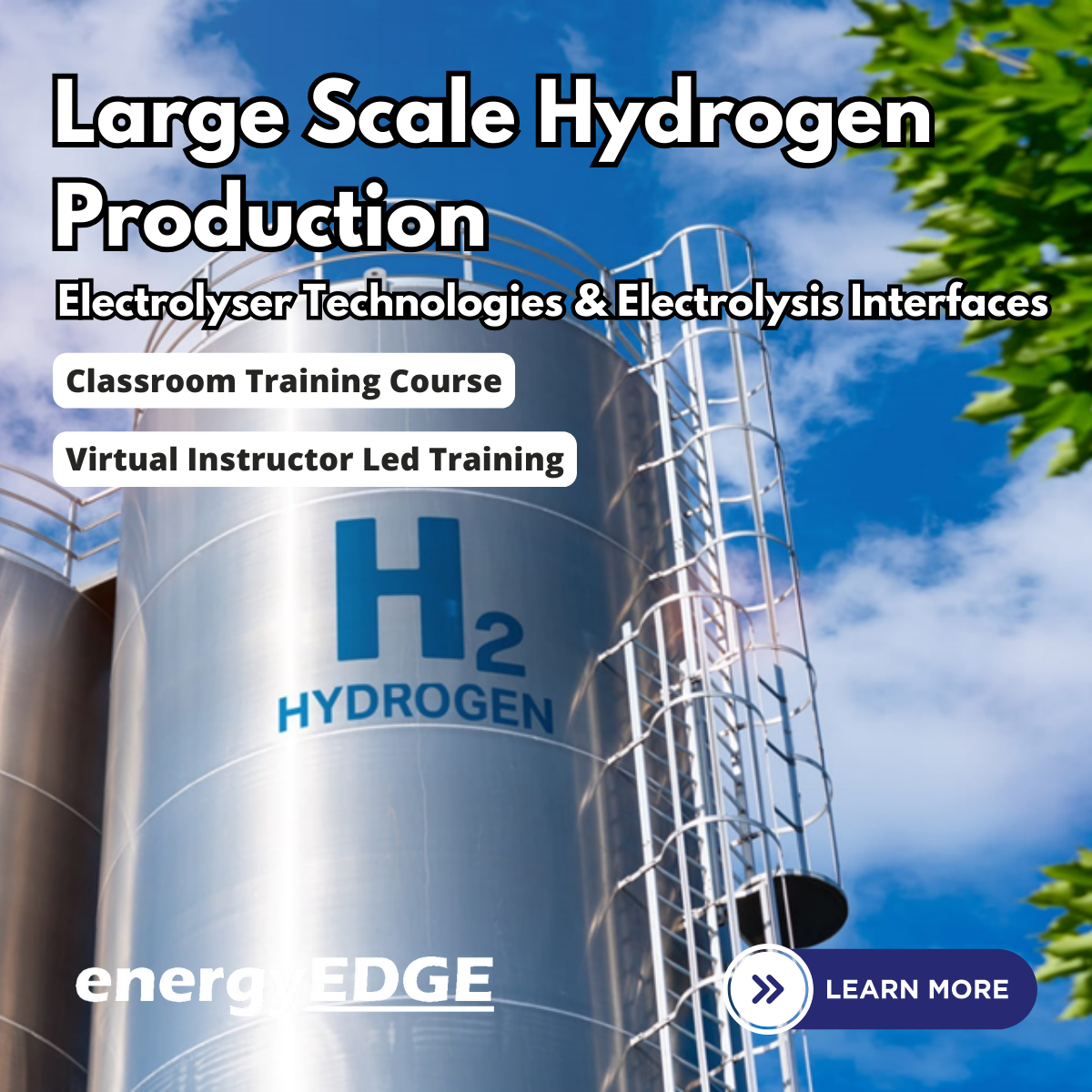
MB-910T00 Microsoft Certified: Dynamics 365 Fundamentals (CRM)
By Nexus Human
Duration 1 Days 6 CPD hours This course is intended for People in different roles and at various stages in their careers can benefit from this fundamentals course. This includes IT professionals, business stakeholders and others who want to be exposed to the customer engagement capabilities of Dynamics 365, students, recent graduates, and people changing careers who want to leverage Dynamics 365 to move to the next level. Overview Describe the customer engagement apps and what they have in common Describe the standard marketing processes and how Dynamics 365 Marketing addresses them Describe Dynamics 365 Marketing features and capabilities Describe additional marketing apps Describe the standard sales processes and how Dynamics 365 Sales addresses them Describe Dynamics 365 Sales capabilities Describe additional sales apps such as Sales Insights and Sales Navigator Describe the standard customer service processes and how Dynamics 365 Customer Serviceaddresses them Describe Dynamics Customer Service capabilities Describe additional sales apps such as Sales Insights and Sales Navigator Describe the standard field service business processes and how Dynamics 365 Field Service addresses Describe how to generate Work Orders Describe the scheduling capabilities of Dynamics 365 Field Service Describe the inventory management capabilities of Dynamics 365 Field Service Describe the asset management capabilities of Dynamics 365 Field Service Describe project-based customer engagement processes addressed by Dynamics 365 Project Operations Describe the sales capabilities of Dynamics 365 Project Operations Describe the project management capabilities of Dynamics 365 Project Operations Describe the resource utilization capabilities of Dynamics 365 Project Operations This course will provide you with a broad introduction to the customer engagement capabilities of Dynamics 365. You will become familiar with the concept of customer engagement, as well as each of the customer engagement apps, including Dynamics 365 Marketing, Dynamics 365 Sales, Dynamics 365 Customer Service, Dynamics 365 Field Service, and the customer relationship management (CRM) capabilities of Dynamics 365 Project Operations. This course will include lecture as well as hands-on labs. Learn the Fundamentals of Dynamics 365 Marketing Get introduced to the Dynamics 365 customer engagement apps Examine Dynamics 365 Marketing Describe Dynamics 365 Marketing capabilities Review Additional Marketing Apps Learn the Fundamentals of Dynamics 365 Sales Explore Dynamics 365 Sales Manage the sales lifecycle with Dynamics 365 Sales Review additional sales apps Learn the Fundamentals of Dynamics 365 Customer Service Examine Dynamics 365 Customer Service Describe Dynamics Customer Service capabilities Review additional customer service apps Learn the Fundamentals of Dynamics 365 Field Service Examine Dynamics Field Service Generate Work Orders in Dynamics 365 Field Service Describe the scheduling capabilities of Dynamics 365 Field Service Examine the inventory management capabilities of Dynamics 365 Field Service Review the asset management capabilities of Dynamics 365 Field Service Learn the Fundamentals of Dynamics 365 Project Operations (CRM) Examine Dynamics 365 Project Operations Describe the sales capabilities of Dynamics 365 Project Operations Plan projects with Dynamics 365 Project Operations Review the resource utilization capabilities of Dynamics 365 Project Operations Additional course details: Nexus Humans MB-910T00 Microsoft Dynamics 365 Fundamentals (CRM) training program is a workshop that presents an invigorating mix of sessions, lessons, and masterclasses meticulously crafted to propel your learning expedition forward. This immersive bootcamp-style experience boasts interactive lectures, hands-on labs, and collaborative hackathons, all strategically designed to fortify fundamental concepts. Guided by seasoned coaches, each session offers priceless insights and practical skills crucial for honing your expertise. Whether you're stepping into the realm of professional skills or a seasoned professional, this comprehensive course ensures you're equipped with the knowledge and prowess necessary for success. While we feel this is the best course for the MB-910T00 Microsoft Dynamics 365 Fundamentals (CRM) course and one of our Top 10 we encourage you to read the course outline to make sure it is the right content for you. Additionally, private sessions, closed classes or dedicated events are available both live online and at our training centres in Dublin and London, as well as at your offices anywhere in the UK, Ireland or across EMEA.

Introduction to Jenkins / Jenkins Quick Start (TTDV7520)
By Nexus Human
Duration 2 Days 12 CPD hours Overview Working in a hands-on learning environment guided by our expert practitioner, students will explore: Introduction to Continuous Integration, Continuous Deployment and Jenkins-CI Installing and Running Jenkins Job Types in Jenkins Securing Jenkins Jenkins Plugin Distributed Builds with Jenkins Continuous Deployment and the Jenkins Pipeline Best Practices for Jenkins Introduction to Jenkins is a two-day, lab intensive hands-on training course geared for experienced programmers who need to learn how to:Install and configure Jenkins in a servlet containerCreate Jenkins buildsConfigure and use Apache Ant and Apache Maven with JenkinsUse Jenkins to generate Java coding standards reports, code coverage reports, and change noticesUse Jenkins to automatically deploy software into a testing environment. Introduction to Continuous Integration, Continuous Deployment and Jenkins-CI Agile Development Agile Development (cont'd) What is Continuous Integration What is Continuous Integration (cont'd) What is Continous Integration (cont'd) Typical Setup for Continuous Integration Continuous Deployment Continuous Deployment (cont'd) DevOps and Continuous Deployment Continuous Deployment Challenges Jenkins Continuous Integration Jenkins Features Running Jenkins Installing and Running Jenkins Downloading and Installing Jenkins Running Jenkins as a Stand-Alone Application Running Jenkins as a Stand-Alone Application (cont'd) Running Jenkins on an Application Server The Jenkins Home Folder Installing Jenkins as a Windows Service Initial Configuration Configuration Wizard Configuration Wizard (cont'd) Configuring Tools Configuring Tools - Best Practices Job Types in Jenkins Different types of Jenkins Items Different types of Jenkins Items (cont'd) Configuring Source Code Management(SCM) Working with Subversion Working with Subversion (cont'd) Working with Git Storing Credentials Storing Credentials (cont'd) Build Triggers Schedule Build Jobs Polling the SCM Maven Build Steps Securing Jenkins Jenkins Security - Overview Jenkins Security Authentication Authorization Confidentiality Activating Security Configure Authentication Using Jenkins's Internal User Database Creating Users Authorization Matrix-Based Security Note ? Create the Administrative User Project-based Matrix Authorization Project-Based Authentication Jenkins Plugin Introduction Jenkins Plugins - SCM Jenkins Plugins ? Build and Test Jenkins Plugins ? Analyzers Jenkins for Teams Installing Jenkins Plugins Distributed Builds with Jenkins Distributed Builds - Overview Distributed Builds ? How? Slave Machines Configure Jenkins Master Configure Projects Continuous Deployment and the Jenkins Pipeline Continuous Deployment Continuous Deployment (cont'd) DevOps and Continuous Deployment Continuous Deployment Challenges Continuous Deployment with Jenkins The Pipeline Plugin The Pipeline Plugin (cont'd) Defining a Pipeline A Pipeline Example Pipeline Example (cont'd) Parallel Execution Creating a Pipeline Invoking the Pipeline Interacting with the Pipeline Best Practices for Jenkins Best Practices - Secure Jenkins Best Practices - Backups Best Practices - Reproducible Builds Best Practices - Testing and Reports Best Practices - Large Systems Best Practices - Distributed Jenkins Additional course details: Nexus Humans Introduction to Jenkins / Jenkins Quick Start (TTDV7520) training program is a workshop that presents an invigorating mix of sessions, lessons, and masterclasses meticulously crafted to propel your learning expedition forward. This immersive bootcamp-style experience boasts interactive lectures, hands-on labs, and collaborative hackathons, all strategically designed to fortify fundamental concepts. Guided by seasoned coaches, each session offers priceless insights and practical skills crucial for honing your expertise. Whether you're stepping into the realm of professional skills or a seasoned professional, this comprehensive course ensures you're equipped with the knowledge and prowess necessary for success. While we feel this is the best course for the Introduction to Jenkins / Jenkins Quick Start (TTDV7520) course and one of our Top 10 we encourage you to read the course outline to make sure it is the right content for you. Additionally, private sessions, closed classes or dedicated events are available both live online and at our training centres in Dublin and London, as well as at your offices anywhere in the UK, Ireland or across EMEA.

3ds Max and Vray Training
By London Design Training Courses
Why Choose 3ds Max and Vray Training Course? Click here for more info 3ds Max a valuable tool for architectural modeling, product design, and manufacturing across numerous industries. While widely utilized, mastering the software requires effort. Engaging in 3ds Max tutorials proves particularly advantageous for game designers, aiding in their career advancement. Duration: 10 hrs Method: 1-on-1, Personalized attention Schedule: Tailor your own hours, available from Mon to Sat between 9 am and 7 pm Our 3ds Max course consists of two main sections, covering architectural visualizations for both interior and exterior scenes. By the end of the training, you'll have the expertise to create professional projects independently. We begin with fundamental and advanced 3D modeling, starting from simple objects and progressing to complex buildings, interiors, and products. 3ds Max and Vray Comprehensive Course Course Duration: 10 hours Course Overview: This course is designed to offer a comprehensive introduction to 3ds Max and Vray. Throughout this program, you will acquire the knowledge necessary to proficiently create 3D models, apply materials and textures, configure lighting and camera systems, and produce high-quality Vray renders. This course is suitable for individuals with various levels of experience, from beginners to those with some prior exposure to 3D modeling and rendering. Course Outline: Module 1: Introduction to 3ds Max and Vray Familiarization with the 3ds Max interface Configuring the workspace Navigating within 3ds Max Introduction to Vray and its user interface Module 2: 3D Modeling Creating fundamental shapes Employing modifiers Crafting intricate shapes through advanced 3D modeling techniques Grasping the fundamentals of polygonal modeling Crafting both organic and inorganic models Module 3: Materials and Textures Application and modification of textures Understanding UVW mapping Utilizing the material editor Developing custom materials Leveraging Vray materials Module 4: Lighting Introduction to various lighting techniques Exploring different types of lights Comprehending light properties Configuring lights for a scene Employing Vray lights Module 5: Cameras Familiarization with camera systems Understanding camera properties Setting up camera views Creating animations using cameras Utilizing Vray cameras Module 6: Rendering Introduction to rendering Exploring Vray Global Illumination Utilizing Vray Physical Cameras Harnessing Vray HDRI Lighting Implementing the Vray Rendering Workflow Module 7: Projects Integrating all acquired knowledge Crafting a simple interior scene Constructing a basic exterior scene Developing a complex scene featuring multiple objects and materials Course Requirements: To participate in this course, you will need: A computer with 3ds Max and Vray installed (trial versions can be obtained from Autodesk and Chaos Group websites) Basic computer operation skills An interest in 3D modeling and animation Course Goals: Upon completing this course, you will have gained a comprehensive understanding of 3ds Max and Vray. You will possess the skills required to create realistic and visually captivating 3D scenes using Vray. Furthermore, you will be well-equipped to continue honing your 3D modeling and rendering abilities. Resources: Vray Trial Download: https://www.chaosgroup.com/vray/sketchup/free-trial Materials:https://www.vray-materials.de/ Textures: https://textures.com/ By completing the 3ds Max and Vray Training Course, participants will acquire proficiency in 3D modeling and rendering using 3ds Max. They will establish a solid foundation and essential skills, enabling them to create captivating visualizations. This expertise opens doors to various job opportunities in fields such as architectural visualization, game design, film production, and product modeling.

ISO 37301 Foundation
By Training Centre
In this training course, you will learn about the various aspects of a CMS, including the compliance policy, compliance culture, compliance risk assessment, operational controls, performance measurements, leadership and commitment, internal audit, management review, and continual improvement. After completing the training course, you can sit for the exam. If you successfully pass the exam, you can gain the 'Certified ISO 37301 Foundation' credential. By gaining this Credential, you can demonstrate that you have the necessary professional capabilities to be part of an ISO 37301 CMS implementation project About This Course By participating in this training course, you will: Understand the basic compliance management concepts, definitions, and approaches Get acquainted with the ISO 37301 requirements for a compliance management system Develop a general understanding of how an organization can meet the requirements of ISO 37301 Course Agenda Day 1: Introduction to compliance concepts, CMS, and clauses 4-6 of ISO 37301 Day 2: Clauses 7-10 of ISO 37301 and certification exam Assessment Delegates sit a combined exam, consisting of in-course quizzes and exercises, as well as a final 40 question, multiple choice type exam on Day 2 of the course. The overall passing score is 70%, to be achieved within the 60 minute time allowance. Exam results are provided within 24 hours, with both a Certificate and a digital badge provided as proof of success. What's Included? Certification fees are included in the exam price. Training material containing over 200 pages of information and practical examples will be given to each participant. An attestation of course completion worth 14 CPD (Continuing Professional Development) credits will be issued to participants who have attended the training course. In case participant(s) fail to pass the exam, they can retake the exam once for free within 12 months of the initial exam date. Prerequisites There are no prerequisites to participate in this training course. Accreditation Provided by This course is Accredited by NACS and Administered by the IECB.

Introduction to Clinical Teaching: 20-in-1 Premium Online Courses Bundle
By Compete High
The future of healthcare depends on well-prepared educators. The Introduction to Clinical Teaching 20-in-1 bundle is tailored for healthcare professionals transitioning into teaching, training, or mentoring roles. If you're ready to become the guide that tomorrow’s practitioners need—start here. Get ahead of the curve before others catch on. Your teaching journey begins now. Description Clinical teaching isn’t just about passing on facts—it’s about guiding healthcare professionals in high-pressure, real-world situations. This 20-in-1 course bundle is built for healthcare workers who want to move into education, mentoring, or structured clinical instruction—without needing to leave their current field behind. Whether you're in nursing, paramedicine, pharmacy, or diagnostics, this bundle speaks to what employers are increasingly seeking: professionals who can teach, communicate, and support others while maintaining a high standard of care. The courses cover everything from healthcare protocols to communication and counselling, ensuring you can step confidently into educational roles in hospitals, clinics, and training programmes. With all 20 courses bundled for maximum value, you’ll not only enhance your skillset—you’ll improve your job prospects across two rapidly growing sectors: healthcare and education. FAQ Who should enrol in this bundle? Healthcare professionals (nurses, paramedics, lab techs, etc.) looking to take on teaching, mentoring, or clinical training responsibilities. Which roles could this help me qualify for? Clinical educator, healthcare trainer, NHS mentor, academic support staff, medical skills facilitator, or first aid instructor. Is prior teaching experience required? No—this bundle is ideal for those new to teaching but experienced in healthcare environments. Can this be studied while working full-time? Yes—courses are flexible and self-paced for busy professionals. Will this improve my job prospects? Absolutely. Many healthcare employers value candidates who can train, mentor, or support junior staff and students. Why now? Healthcare education is expanding—those who train now will lead tomorrow. Don’t let this opportunity pass you by.
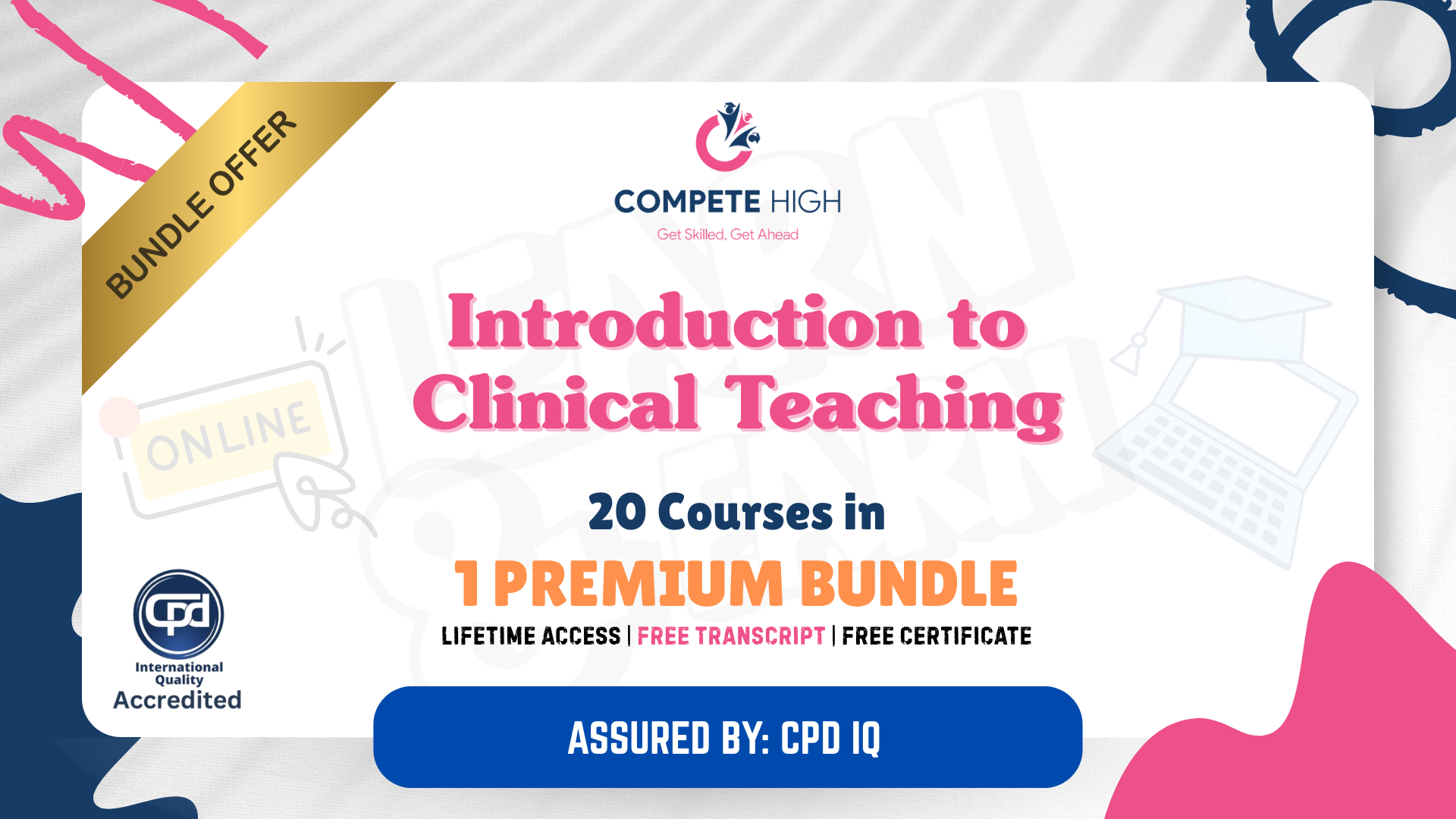
The “ISO 42001:2023 Lead Implementer Course” is designed to provide participants with the knowledge and skills necessary to lead the implementation of an Artificial Intelligence Management System based on ISO 42001:2023. This comprehensive course covers the key principles, requirements, and best practices for establishing and maintaining an effective Artificial Intelligence management system. Participants will learn how to develop, implement, and manage processes that comply with the ISO 42001 standard.

Adobe Acrobat Pro DC - Advanced
By Nexus Human
Duration 1 Days 6 CPD hours This course is intended for The target students for this course are office professionals with a foundational understanding of Adobe Acrobat Pro DC who want to use the advanced productivity features and the creative features of Acrobat Pro DC. Overview In this course you will create and manage PDF documents. Students will: Customize the Acrobat Pro DC workspace. Create PDFs from technical documents. Enhance PDF documents. Create interactive PDF forms. Finalize PDF files for commercial printing. In this course, students will learn to use advanced document tools and modify document properties, compare documents, enhance scans, as well as enhance documents by adding rich media such as sound, video, and interactive buttons. Students will learn to use the measurement tool, the distance tool, the perimeter tool and the area tool. Students will create interactive forms from a Word document or InDesign document, add form elements, add check boxes and radio buttons, and distribute forms for feedback. Students will understand the importance of accessibility and test for accessibility. Finally, students will understand signatures, create signatures, and add signatures to a document. 1 - Introduction Introduction 2 - Advanced Document Tools Using Document Properties Comparing Documents Enhancing Scans 3 - Adding Rich Media Adding Sound Adding Video Adding Buttons 4 - Using the Measurement Tools Understanding the Measurement Tool Using the Distance Tools Using the Perimeter Tool Using the Area Tool 5 - Creating Forms Creating a Form from a Word Document Creating a Form from InDesign Adding Form Elements Adding Check Boxes and Radio Buttons Distributing Forms 6 - Understanding Accessibility What is Accessibility? Running an Accessibility Test 7 - Creating Signatures and Certificates What is a Digital Signature? Creating a Digital Signature Adding a Signature to a Document 8 - Conclusion Course Recap Additional course details: Nexus Humans Adobe Acrobat Pro DC - Advanced training program is a workshop that presents an invigorating mix of sessions, lessons, and masterclasses meticulously crafted to propel your learning expedition forward. This immersive bootcamp-style experience boasts interactive lectures, hands-on labs, and collaborative hackathons, all strategically designed to fortify fundamental concepts. Guided by seasoned coaches, each session offers priceless insights and practical skills crucial for honing your expertise. Whether you're stepping into the realm of professional skills or a seasoned professional, this comprehensive course ensures you're equipped with the knowledge and prowess necessary for success. While we feel this is the best course for the Adobe Acrobat Pro DC - Advanced course and one of our Top 10 we encourage you to read the course outline to make sure it is the right content for you. Additionally, private sessions, closed classes or dedicated events are available both live online and at our training centres in Dublin and London, as well as at your offices anywhere in the UK, Ireland or across EMEA.

Understand and Cope with Pressure, Stress and Anxiety
By PlumEssence Therapies and Training
Learn what is pressure, what is stress what is anxiety and the main causes of them all. Establish ways of being able to recognise the main symptoms of both stress and anxiety. Have a better understanding of how pressure at home and/or work can lead to stress. Learn some basic techniques to manage pressure so it does not become overwhelming, potentially leading to stress. Also learn that not all sufferers of stress and/or anxiety will suffer the same symptoms and that not all treatments are suitable for all.
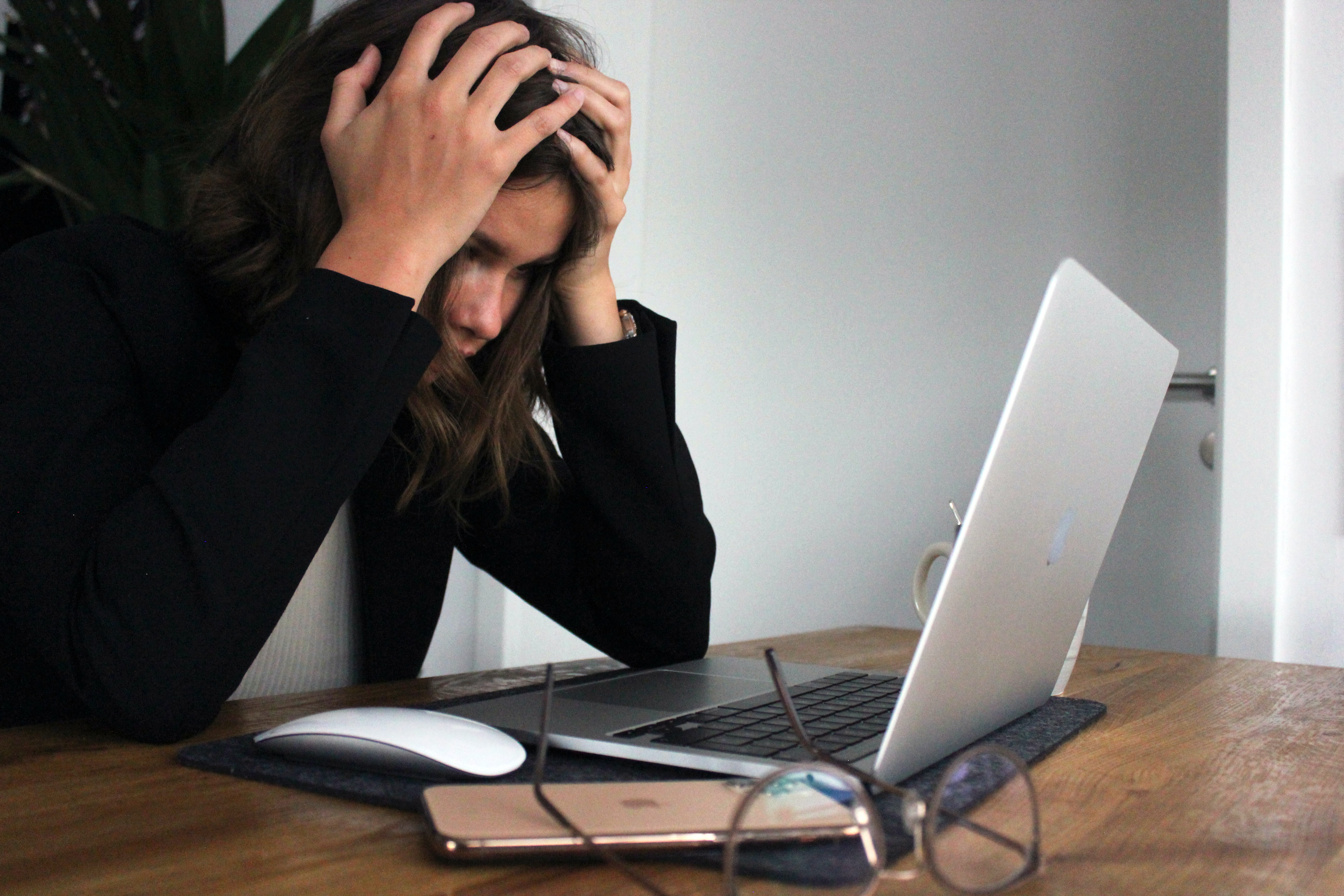
Introduction to Food and Health Mini Bundle
By Compete High
Step confidently into food and hospitality careers with the Introduction to Food and Health Mini Bundle. This essential bundle brings together five job-focused pillars: Food Safety, Food Science, Hospitality and Catering, Cleaning, and HACCP. If you want to get hired in environments where safety, service, and hygiene matter—this bundle was made for you. Get qualified in the topics hiring managers search for—and do it while others are still figuring out where to start. Description The Introduction to Food and Health Mini Bundle sets a clear pathway into catering, food prep, and hygiene-focused roles. From hotels and restaurants to healthcare kitchens and industrial food plants, the need for staff who understand Food Safety, Food Science, Hospitality and Catering, Cleaning, and HACCP has never been higher. In job postings everywhere, employers list these very topics as requirements. Whether you're on a cleaning rota, working under HACCP systems, or upholding Food Safety standards in a busy Hospitality and Catering environment, this bundle prepares you to show up qualified—on paper and in person. Employers want confidence in their hires. This bundle gives them that—and gives you a seat at the interview table. FAQ Q: Who is this bundle best for? A: Anyone interested in food preparation, kitchen cleaning, catering, or compliance-based food roles. Q: Why are Cleaning and HACCP part of this? A: Because Cleaning and HACCP are critical to Food Safety and Hospitality and Catering compliance. Q: Is this suitable for entry-level jobseekers? A: Yes—it's a perfect starting point for those entering food or health service roles. Q: What jobs would this help me get? A: Catering assistant, food handler, kitchen porter, hygiene assistant, or hospitality staff. Q: Can I complete this bundle around work or studies? A: Absolutely. It's flexible and manageable around other commitments. Q: Will employers recognise these skills? A: Yes—especially Food Safety, HACCP, Cleaning, and Hospitality and Catering. Q: How quickly should I enrol? A: These bundles are in high demand. Once enrolment caps are hit, access closes. Q: Is this good for hospitality businesses too? A: Definitely. It's a quick, reliable way to upskill your team with Food Science and compliance basics.

Search By Location
- introduction Courses in London
- introduction Courses in Birmingham
- introduction Courses in Glasgow
- introduction Courses in Liverpool
- introduction Courses in Bristol
- introduction Courses in Manchester
- introduction Courses in Sheffield
- introduction Courses in Leeds
- introduction Courses in Edinburgh
- introduction Courses in Leicester
- introduction Courses in Coventry
- introduction Courses in Bradford
- introduction Courses in Cardiff
- introduction Courses in Belfast
- introduction Courses in Nottingham