- Professional Development
- Medicine & Nursing
- Arts & Crafts
- Health & Wellbeing
- Personal Development
6128 Courses
10x Your Productivity in Real Estate with Time Management
By iStudy UK
You need this online 10x Your Productivity in Real Estate with Time Management course for figuring out how to adequately deal with your valuable time. When you are in the business or maybe are a real estate agent, time is everything for you. However, effective time management can be exceptionally hard sometimes considering the fact to deal with difficult clients in this business. At this point, this program can come in super handy by learning smart time management from it. This helpful skill it should be learned by all, and a well- trained online module can make this task simpler for you. Carefully researched tips and counselling is given by the experts within the course ensures that the students make the best out of their time as well as flourish evidently in whatever they do. What you'll learn Effectively Manage, Monitor, and Measure Self Progress to Constantly Improve Learn PROVEN Methods for How to Set and Stick to Efficient Goals & Expectations Increase Focus and Concentration Through Expert Level Techniques Learn How to Block Out the Noise to Stay Focused and Achieve More Maximize Motivation to Increase Free-Time Take Control of Organization to Get More Done Requirements An open mind with the willingness to change daily habits The drive and commitment to better yourself and achieve more Only 2 hours of your time! Introduction Meet Your Instructor 00:02:00 Why Shawn as Your Instructor? - Personal Success Story 00:04:00 Roadmap to Do More Deals in Less Time 00:01:00 Time Management Trough Tempo Methodology What is Tempo Methodology? 00:02:00 The First Step to BOOSTING Productivity 00:08:00 Personal Strategy Assessment Time! 00:08:00 How to Make the Necessary Changes 00:05:00 Developing a SUCCESSFUL Game-plan 00:05:00 It's Go Time... 00:02:00 The Tempo Methodology Machine 00:03:00 Productivity Killers - How to MINIMIZE Avoiding Your Email Inbox Nightmare 00:06:00 SILENT but DEADLY Productivity Killers 00:06:00 What are Electives? How Do We Stop Them 00:04:00 Mind Blowing Social Media Trends 00:04:00 Productivity Boosters - How to MAXIMIZE Step 1 is Always NUKE IT 00:04:00 Mastering the Art of Goal Setting 00:07:00 Prioritize - Prioritize - PRIORITIZE 00:05:00 Mini Strategies for Success! 00:04:00 Return on Time Invested (ROTI) 00:04:00 Exponentially AMPLIFY Your Time How to Manage 1,000 Clients w/ 1 Click 00:08:00 Simple Tip for Staying Focused 00:06:00 How to Wake Up Every Day Ready to Succeed 00:07:00 Simple Technique to Sleep FASTER & Feel BETTER 00:05:00 How to Increase Efficiency by 300% 00:08:00 Conclusion My Thanks to You 00:03:00 Bonus What's Next? (BONUS) 00:02:00

Time Management and Productivity: Virtual In-House Training
By IIL Europe Ltd
Time Management and Productivity: Virtual In-House Training Effective time management reduces stress and helps you better adhere to commitments. This course is designed to help you identify personal and organizational priorities and gain better control of where you focus your attention. You will explore the importance of planning and organizing, and you will practice sorting through and setting priorities. You will also learn how to set better time boundaries and manage the demands of others. Working with a time management framework, you will use a set of practical techniques to organize and manage your work to better deliver on your commitments. Techniques for overcoming procrastination will be addressed, as well as strategies for dealing with information overload. What you Will Learn Plan and prioritize each day's activities in a more efficient, productive manner Establish strategies to execute priorities and overcome procrastination Understand how to make trade-offs when faced with fire drills How to set and communicate boundary conditions Getting Started Introductions Course orientation Participants' expectations Foundation Concepts Exercise: A day in your life Resources to implement change Mind-set Tool-set Skill-set What is your time really worth? The dynamics of procrastination The myth of multi-tasking Brain Rules - how to optimize your efficiency Organization and Prioritization Time management best practices Goal setting Exercise: Identifying your priorities The importance of organization Time management framework Prioritizing time Time Management Techniques Tips for managing time Nine ways to overcome procrastination The STING technique Managing your time o Handling unplanned urgencies o Dealing with information overload Delegation and managing others' time Creating your personal action plan Summary Course summary and next steps Applying what you have learned

Well Intervention and Productivity School
By EnergyEdge - Training for a Sustainable Energy Future
About this Training Course Well interventions have a large opportunity to enhance well production if correctly designed and implemented. Conversely, they can have a large negative impact on production if they're not. The Well Intervention & Productivity School (WIPS) is designed to help well intervention specialists, well service supervisors, and petroleum engineers become more aware of the problems that can arise in the planning and execution of well interventions. This 5 full-day course is designed to make those that attend aware of how their job can directly impact the productivity. Early identification of problems in wells and effective interventions to fix problems can have a significant impact by minimising lost oil through formation damage and non productive time. As well as discussing best practice, time will be made available for discussion relating to specific problems that may be affecting fields operated by members of the class. The course is a mixture of informal teaching and lectures. In addition, group exercises are used to reinforce the subjects covered during the lectures. This encourages cross discipline awareness, communication and motivates team building. The course has recently been updated in the areas of Subsea and HPHT interventions. This course can also be offered through Virtual Instructor Led Training (VILT) format. Training Objectives Upon completion of this course, the participants will be able to: Identify the main reasons for performing well interventions. Identify the main formation damage mechanisms and understand how to prevent them. Improve your knowledge and understanding of well barriers. Improve your knowledge of pumping and stimulation operations. Improve your knowledge of wireline, coiled tubing and hydraulic workover operations. Target Audience The course is aimed at all engineers and contractors involved in the planning and execution of well interventions. This is a school where engineers and supervisors can hone their skills, especially at a time when increased production is a high priority. In the past, course attendees have been a mix of Petroleum engineers, Well Intervention engineers, Reservoir and Drilling engineers, Production Operators, Wellsite supervisors, as well as Geologists. In recent years, delegates have come from a wide range of disciplines and backgrounds. Experience before coming on the course has varied from no field experience and no experience of planning and programming well interventions through to many years working in well interventions. In order to be able to best adapt the course to the delegates expectations, you will be required to submit a pre-course questionnaire upon submission of your registration. Course Level Intermediate Trainer Your expert course leader has over 40 years in the oil industry. During that time, he has worked exclusively in well intervention and completions. After a number of years working for intervention service companies (mostly slickline), he joined BP as an offshore well service supervisor. He was responsible for the day-to-day supervision of well intervention work on many of BP's North Sea platforms and subsea wells. This included coil tubing, e-line, slickline, stimulation and well test operations. An office-based role as a well operations engineer followed. He was responsible for planning, programming and organising of all the well intervention work on the Bruce and later the Magnus fields. In 1995, he moved into completion design. Since then, he has designed many platform and sub-sea completions, often travelling to the rig site to oversee the installation. In addition to his day-to-day work as a completion engineer, he regularly teaches completion and well intervention courses all over the world. He is also the author of the book, Well Control for Completions and Interventions, Gulf Publishing - April 2018. He has also appeared as an expert witness ant the International Court of Arbitration. POST TRAINING COACHING SUPPORT (OPTIONAL) To further optimise your learning experience from our courses, we also offer individualized 'One to One' coaching support for 2 hours post training. We can help improve your competence in your chosen area of interest, based on your learning needs and available hours. This is a great opportunity to improve your capability and confidence in a particular area of expertise. It will be delivered over a secure video conference call by one of our senior trainers. They will work with you to create a tailor-made coaching program that will help you achieve your goals faster. Request for further information post training support and fees applicable Accreditions And Affliations

Personal Productivity Level 3 Course
By Course Cloud
The innovative Personal Productivity Level 3 Course has been compiled with the assistance and expertise of industry professionals. It has been carefully crafted to meet the business requirements needed for an outstanding contribution to this role and the career path beyond it. By enrolling in this tutorial, a significant advantage can be gained by the student for securing their dream job and building an excellent reputation in this sector. This popular Personal Productivity Level 3 Course has been designed to help dedicated individuals train to become the absolute best in this business field. Many other entrepreneurs and talented students have already completed this course, and others like it, empowering them to move onto satisfying and rewarding careers. This unique Personal Productivity Level 3 Course course is perfectly suited for those dedicated and ambitious individuals who are committed to genuinely becoming the best in the business. The Personal Productivity Level 3 Course is recognised and accredited by CPD standards, so all contents are guaranteed to be accurate and reputable, adding valuable competencies and qualifications to a CV, making anyone stand out from other potential candidates or business rivals. For added convenience, the Personal Productivity Level 3 Course consists of a range of educational modules that allow study sessions to be organised at any time and any place When the final assessment of the Personal Productivity Level 3 Course has been completed, a certificate of completion is supplied to evidence newly acquired skills and knowledge. This will provide a significant boost for job-seeking or entry into a new and exciting career path. The valuable qualification from the Personal Productivity Level 3 Course course can help to make all the difference in a dynamic employment sector and can also be validated on our website. We are aware that a student's lifestyles and work ethics may not allow much time for a dedicated study session, so the Personal Productivity Level 3 Course has been specifically designed to be taken at a personally selected pace, and the hours that are suited to each individual. Full access is immediately available after registration, and this can be achieved via any online device, and at any global location you are sighted at. Our fully-trained tutors are committed to helping you throughout the course, and will instantly respond to any queries that are sent to them via email.

Register on the Double Your Productivity today and build the experience, skills and knowledge you need to enhance your professional development and work towards your dream job. Study this course through online learning and take the first steps towards a long-term career. The course consists of a number of easy to digest, in-depth modules, designed to provide you with a detailed, expert level of knowledge. Learn through a mixture of instructional video lessons and online study materials. Receive online tutor support as you study the course, to ensure you are supported every step of the way. Get an e-certificate as proof of your course completion. The Double Your Productivity is incredibly great value and allows you to study at your own pace. Access the course modules from any internet-enabled device, including computers, tablet, and smartphones. The course is designed to increase your employability and equip you with everything you need to be a success. Enrol on the now and start learning instantly! What You Get With The Double Your Productivity Receive a e-certificate upon successful completion of the course Get taught by experienced, professional instructors Study at a time and pace that suits your learning style Get instant feedback on assessments 24/7 help and advice via email or live chat Get full tutor support on weekdays (Monday to Friday) Course Design The course is delivered through our online learning platform, accessible through any internet-connected device. There are no formal deadlines or teaching schedules, meaning you are free to study the course at your own pace. You are taught through a combination of Video lessons Online study materials Certification Upon successful completion of the course, you will be able to obtain your course completion e-certificate free of cost. Print copy by post is also available at an additional cost of £9.99 and PDF Certificate at £4.99. Who Is This Course For: The course is ideal for those who already work in this sector or are an aspiring professional. This course is designed to enhance your expertise and boost your CV. Learn key skills and gain a professional qualification to prove your newly-acquired knowledge. Requirements: The online training is open to all students and has no formal entry requirements. To study the Double Your Productivity, all your need is a passion for learning, a good understanding of English, numeracy, and IT skills. You must also be over the age of 16. Course Content Unit 01: The beginner's guide Module 01: Learn how to apply this course regardless of how little time you have 00:03:00 Module 02: How will you get your questions answered? 00:03:00 Module 03: Find out how you actually spend your time 00:04:00 Module 04: BONUS: The 'Do it Thursday' technique 00:03:00 Module 05: The simplest time management system 00:03:00 Unit 02: The mentality of a winner Module 01: The failure / success mentality 00:01:00 Module 02: How do you perceive the passage of time? 00:03:00 Module 03: The simplest way to transform 'wasted time' into 'saved time' 00:03:00 Module 04: My secret habit 00:03:00 Module 05: Why I NEVER have regrets (+exercise) 00:05:00 Unit 03: Fight against procrastination Module 01: Eliminate decision-making; only make the first step! 00:01:00 Module 02: The real way to get rid of your dependencies (experiment) 00:03:00 Module 03: The 'do tomorrow what can be done today' system - improved 00:03:00 Module 04: Now you're at a critical point! 00:02:00 Unit 04: How to focus on your priorities regardless of interruptions Module 01: The importance of doable tasks 00:07:00 Module 02: Only work on tasks that you can finish now 00:02:00 Module 03: Stress: solutions and resolutions 00:06:00 Module 04: What to do if you have a tendency to keep postponing things 00:02:00 Module 05: You can't keep up with the materials? 00:02:00 Unit 05: Vision - plan your objectives so that you can easily fulfill them Module 01: The 'try everything, stick only to what has results' mentality 00:02:00 Module 02: Assigning tasks: anyone can have an assistant 00:05:00 Module 03: How to keep your personal and professional lives balanced 00:02:00 Module 04: 7 simple ways to say no 00:12:00 Module 05: BONUS: The Pyramid Technique 00:04:00 Unit 06: Outro Module 01: Closing words 00:01:00 Resources Resources - Double Your Productivity 00:00:00 Assignment Assignment - Double Your Productivity 00:00:00 Frequently Asked Questions Are there any prerequisites for taking the course? There are no specific prerequisites for this course, nor are there any formal entry requirements. All you need is an internet connection, a good understanding of English and a passion for learning for this course. Can I access the course at any time, or is there a set schedule? You have the flexibility to access the course at any time that suits your schedule. Our courses are self-paced, allowing you to study at your own pace and convenience. How long will I have access to the course? For this course, you will have access to the course materials for 1 year only. This means you can review the content as often as you like within the year, even after you've completed the course. However, if you buy Lifetime Access for the course, you will be able to access the course for a lifetime. Is there a certificate of completion provided after completing the course? Yes, upon successfully completing the course, you will receive a certificate of completion. This certificate can be a valuable addition to your professional portfolio and can be shared on your various social networks. Can I switch courses or get a refund if I'm not satisfied with the course? We want you to have a positive learning experience. If you're not satisfied with the course, you can request a course transfer or refund within 14 days of the initial purchase. How do I track my progress in the course? Our platform provides tracking tools and progress indicators for each course. You can monitor your progress, completed lessons, and assessments through your learner dashboard for the course. What if I have technical issues or difficulties with the course? If you encounter technical issues or content-related difficulties with the course, our support team is available to assist you. You can reach out to them for prompt resolution.

Register on the Productivity Machine: Hacks for Working from Home today and build the experience, skills and knowledge you need to enhance your professional development and work towards your dream job. Study this course through online learning and take the first steps towards a long-term career. The course consists of a number of easy to digest, in-depth modules, designed to provide you with a detailed, expert level of knowledge. Learn through a mixture of instructional video lessons and online study materials. Receive online tutor support as you study the course, to ensure you are supported every step of the way. Get a digital certificate as a proof of your course completion. The Productivity Machine: Hacks for Working from Home is incredibly great value and allows you to study at your own pace. Access the course modules from any internet-enabled device, including computers, tablet, and smartphones. The course is designed to increase your employability and equip you with everything you need to be a success. Enrol on the now and start learning instantly! What You Get With The Productivity Machine: Hacks for Working from Home Receive a e-certificate upon successful completion of the course Get taught by experienced, professional instructors Study at a time and pace that suits your learning style Get instant feedback on assessments 24/7 help and advice via email or live chat Get full tutor support on weekdays (Monday to Friday) Course Design The course is delivered through our online learning platform, accessible through any internet-connected device. There are no formal deadlines or teaching schedules, meaning you are free to study the course at your own pace. You are taught through a combination of Video lessons Online study materials Certification After the successful completion of the final assessment, you will receive a CPD-accredited certificate of achievement. The PDF certificate is for £9.99, and it will be sent to you immediately after through e-mail. You can get the hard copy for £15.99, which will reach your doorsteps by post. Who Is This Course For: The course is ideal for those who already work in this sector or are an aspiring professional. This course is designed to enhance your expertise and boost your CV. Learn key skills and gain a professional qualification to prove your newly-acquired knowledge. Requirements: The online training is open to all students and has no formal entry requirements. To study the Productivity Machine: Hacks for Working from Home, all your need is a passion for learning, a good understanding of English, numeracy, and IT skills. You must also be over the age of 16. Course Content Module 01: Introduction Introduction 00:03:00 Module 02: 11 Productivity Hacks Cleanness - Clean Your Workplace 00:07:00 Maintain Health 00:03:00 Positive Thinking 00:04:00 Flexibility 00:05:00 Work-life Balance 00:06:00 Don't Worry 00:03:00 Change Something 00:04:00 Support System 00:04:00 Responsibility and accountability 00:05:00 Routines 00:05:00 Start Creating Your People Forward System 00:02:00 Frequently Asked Questions Are there any prerequisites for taking the course? There are no specific prerequisites for this course, nor are there any formal entry requirements. All you need is an internet connection, a good understanding of English and a passion for learning for this course. Can I access the course at any time, or is there a set schedule? You have the flexibility to access the course at any time that suits your schedule. Our courses are self-paced, allowing you to study at your own pace and convenience. How long will I have access to the course? For this course, you will have access to the course materials for 1 year only. This means you can review the content as often as you like within the year, even after you've completed the course. However, if you buy Lifetime Access for the course, you will be able to access the course for a lifetime. Is there a certificate of completion provided after completing the course? Yes, upon successfully completing the course, you will receive a certificate of completion. This certificate can be a valuable addition to your professional portfolio and can be shared on your various social networks. Can I switch courses or get a refund if I'm not satisfied with the course? We want you to have a positive learning experience. If you're not satisfied with the course, you can request a course transfer or refund within 14 days of the initial purchase. How do I track my progress in the course? Our platform provides tracking tools and progress indicators for each course. You can monitor your progress, completed lessons, and assessments through your learner dashboard for the course. What if I have technical issues or difficulties with the course? If you encounter technical issues or content-related difficulties with the course, our support team is available to assist you. You can reach out to them for prompt resolution.

Procrastination, Time Management, Workplace Productivity & Team Management - 20 Courses Bundle
By NextGen Learning
Get ready for an exceptional online learning experience with the Procrastination, Time Management, Workplace Productivity & Team Management bundle! This carefully curated collection of 20 premium courses is designed to cater to a variety of interests and disciplines. Dive into a sea of knowledge and skills, tailoring your learning journey to suit your unique aspirations. Procrastination, Time Management, Workplace Productivity & Team Management is a dynamic package, that blends the expertise of industry professionals with the flexibility of digital learning. It offers the perfect balance of foundational understanding and advanced insights. Whether you're looking to break into a new field or deepen your existing knowledge, the Procrastination & Time Management package has something for everyone. As part of this package, you will receive complimentary PDF certificates for all courses in this bundle at no extra cost. Equip yourself with the Procrastination & Time Management bundle to confidently navigate your career path or personal development journey. Enrol today and start your career growth! This Bundle Comprises the Following CPD Accredited Courses: Learn To Fight Procrastination Time Management Training - Online Course Workplace Productivity Training Master Productivity & Time Management In Under 40 Minutes Team Management Quality Management Quality Assurance Manager Organisation & People Management Performance Management Key Performance Indicators Professional Business Performance Management Online Meeting Management Minute Taking Essentials Level 2 The Power of Creativity The Power of Attitude Career Development Plan Fundamentals CV Writing and Job Searching Learn to Level Up Your Leadership Networking Skills for Personal Success Ace Your Presentations: Public Speaking Masterclass Learning Outcome: Gain comprehensive insights into multiple fields. Foster critical thinking and problem-solving skills across various disciplines. Understand industry trends and best practices through the Procrastination & Time Management Bundle. Develop practical skills applicable to real-world situations. Enhance personal and professional growth with the Procrastination & Time Management Bundle. Build a strong knowledge base in your chosen course via thisBundle. Benefit from the flexibility and convenience of online learning. With the Procrastination & Time Management package, validate your learning with a CPD certificate. Each course in this bundle holds a prestigious CPD accreditation, symbolising exceptional quality. The materials, brimming with knowledge, are regularly updated, ensuring their relevance. This bundle promises not just education but an evolving learning experience. Engage with this extraordinary collection, and prepare to enrich your personal and professional development. Embrace the future of learning with Procrastination, Time Management, Workplace Productivity & Team Management, a rich anthology of 15 diverse courses. Each course in the Procrastination & Time Management bundle is handpicked by our experts to ensure a wide spectrum of learning opportunities. This bundle will take you on a unique and enriching educational journey. The bundle encapsulates our mission to provide quality, accessible education for all. Whether you are just starting your career, looking to switch industries, or hoping to enhance your professional skill set, this bundle offers you the flexibility and convenience to learn at your own pace. Make the Procrastination & Time Management package your trusted companion in your lifelong learning journey. CPD 200 CPD hours / points Accredited by CPD Quality Standards Who is this course for? The Procrastination, Time Management, Workplace Productivity & Team Management bundle is perfect for: Lifelong learners looking to expand their knowledge and skills. Professionals seeking to enhance their career with CPD certification. Individuals wanting to explore new fields and disciplines. Anyone who values flexible, self-paced learning from the comfort of home. Career path Unleash your potential with the Procrastination, Time Management, Workplace Productivity & Team Management bundle. Acquire versatile skills across multiple fields, foster problem-solving abilities, and stay ahead of industry trends. Ideal for those seeking career advancement, a new professional path, or personal growth. Certificates Certificate Of Completion Digital certificate - Included Certificate Of Completion Hard copy certificate - Included You will get a complimentary Hard Copy Certificate.

Sustainable Excellence
By 4and20Million.
4and20Million run Sustainable Excellence, a course designed to help people unlock their productivity, without resorting to longer hours and unnecessary stress. For full details, further information and learning more about how to boost your career prospects, please contact: dan@4and20million.com alex@4and20million.com
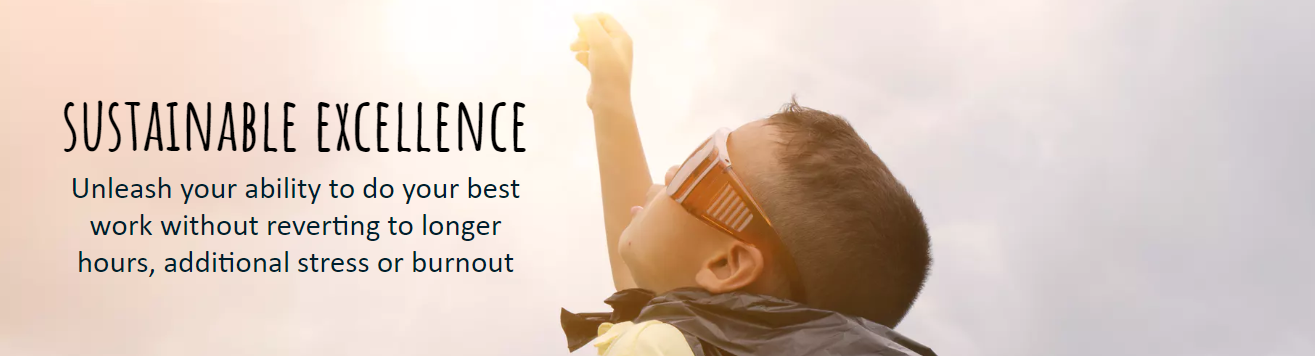
In today's hectic world, boosting productivity in the workplace is a shared aspiration. The course 'Using Mindfulness at Work for Productivity' offers an innovative pathway to achieving this. Delve deep into the essence of mindfulness and uncover its profound impacts on happiness and productivity. Explore practical morning habits, understand the benefits of single-tasking, and discover strategies to combat procrastination. By the culmination of this course, learners will possess an arsenal of tools to foster a balanced, stress-free professional environment. Learning Outcomes Understand the core principles of mindfulness and their relation to workplace productivity. Establish beneficial morning routines to kickstart a productive day. Learn techniques to manage stress and promote a harmonious work-life equilibrium. Discover the significance of single-tasking and its advantages over multitasking. Gain insights into tackling procrastination through mindfulness techniques. Why buy this Using Mindfulness at Work for Productivity course? Unlimited access to the course for forever Digital Certificate, Transcript, student ID all included in the price Absolutely no hidden fees Directly receive CPD accredited qualifications after course completion Receive one to one assistance on every weekday from professionals Immediately receive the PDF certificate after passing Receive the original copies of your certificate and transcript on the next working day Easily learn the skills and knowledge from the comfort of your home Certification After studying the course materials of the Using Mindfulness at Work for Productivity there will be a written assignment test which you can take either during or at the end of the course. After successfully passing the test you will be able to claim the pdf certificate for £5.99. Original Hard Copy certificates need to be ordered at an additional cost of £9.60. Who is this Using Mindfulness at Work for Productivity course for? Individuals seeking to enhance workplace productivity and efficiency. Those keen on mastering techniques for improved work-life harmony. Managers aiming to create a serene and productive team environment. Employees experiencing workplace stress and seeking coping mechanisms. Personal development enthusiasts eager to incorporate mindfulness into their daily lives. Prerequisites This Using Mindfulness at Work for Productivity does not require you to have any prior qualifications or experience. You can just enrol and start learning.This Using Mindfulness at Work for Productivity was made by professionals and it is compatible with all PC's, Mac's, tablets and smartphones. You will be able to access the course from anywhere at any time as long as you have a good enough internet connection. Career path Mindfulness Coach: £25,000 - £50,000 Corporate Wellness Consultant: £40,000 - £70,000 Productivity Specialist: £35,000 - £60,000 Work-Life Balance Advisor: £30,000 - £55,000 Stress Management Counsellor: £28,000 - £52,000 Personal Development Trainer: £32,000 - £58,000 Course Curriculum Section 01: Introduction What Is Mindfulness and Mindfulness Meditation? 00:04:00 Section 02: How to Stay Happy and Productive with Mindfulness How to Stay Happy and Productive with Mindfulness 00:05:00 Section 03: Five Morning Mindfulness Habits Establishing a Few Good Habits in the Morning Can Help Improve Your Life 00:04:00 Section 04: Five Tips for Waking Up Earlier Five Tips for Waking Up Earlier 00:05:00 Section 05: Finding a Healthy Work Life Balance Finding a Healthy Work Life Balance 00:06:00 Discovering Your Personal Values Is the First Step 00:10:00 Eight Areas of Life Balance - How Out Of Balance Are You? 00:09:00 Section 06: Life Challenges How to Change Your Mindset 00:05:00 Understanding What Is Important 00:05:00 The Illusion of Control 00:03:00 Ten Inner Traits You Need to Overcome Any Challenge 00:06:00 Proper Mindset to Face Life Challenges 00:03:00 Section 07: Journal So Why Journal 00:06:00 Choosing the Best Journal 00:06:00 Creating Awareness and Change 00:04:00 Personal Goals and Achieving Them 00:05:00 Expressing Yourself through Self Portraits 00:03:00 Section 08: How to Become Stress Free At Work What Causes Stress At Work? 00:03:00 Six Major Causes of Stress at Work 00:05:00 Techniques to Eliminate or Manage Stress at Work 00:07:00 Ten More Techniques 00:09:00 Section 09: Practicing Mindfulness as a Nighttime Routine Practicing Mindfulness as a Nighttime Routine 00:04:00 Section 10: Single Tasking: What It Is and How It Helps Single Tasking: What It Is and How It Helps 00:04:00 Section 11: The Power of a Brain Dump The Power of a Brain Dump 00:05:00 Section 12: Procrastination and Mindfulness for Productivity Procrastination and Mindfulness for Productivity 00:05:00 Assignment Assignment - Using Mindfulness at Work for Productivity 00:00:00

Search By Location
- productivity Courses in London
- productivity Courses in Birmingham
- productivity Courses in Glasgow
- productivity Courses in Liverpool
- productivity Courses in Bristol
- productivity Courses in Manchester
- productivity Courses in Sheffield
- productivity Courses in Leeds
- productivity Courses in Edinburgh
- productivity Courses in Leicester
- productivity Courses in Coventry
- productivity Courses in Bradford
- productivity Courses in Cardiff
- productivity Courses in Belfast
- productivity Courses in Nottingham
