- Professional Development
- Medicine & Nursing
- Arts & Crafts
- Health & Wellbeing
- Personal Development
472 Courses
Blender to Unreal Engine 5 - 3D Props - Medieval Windmill
By Packt
In this course, we will build a 3D model of a medieval windmill. Our main goal will be to use Blender to create realistic and completely functional windmill subcomponents, which will include a complex set of wooden supports, balconies, steps, a waterwheel, and windmill arms, and then export them to Unreal Engine 5.
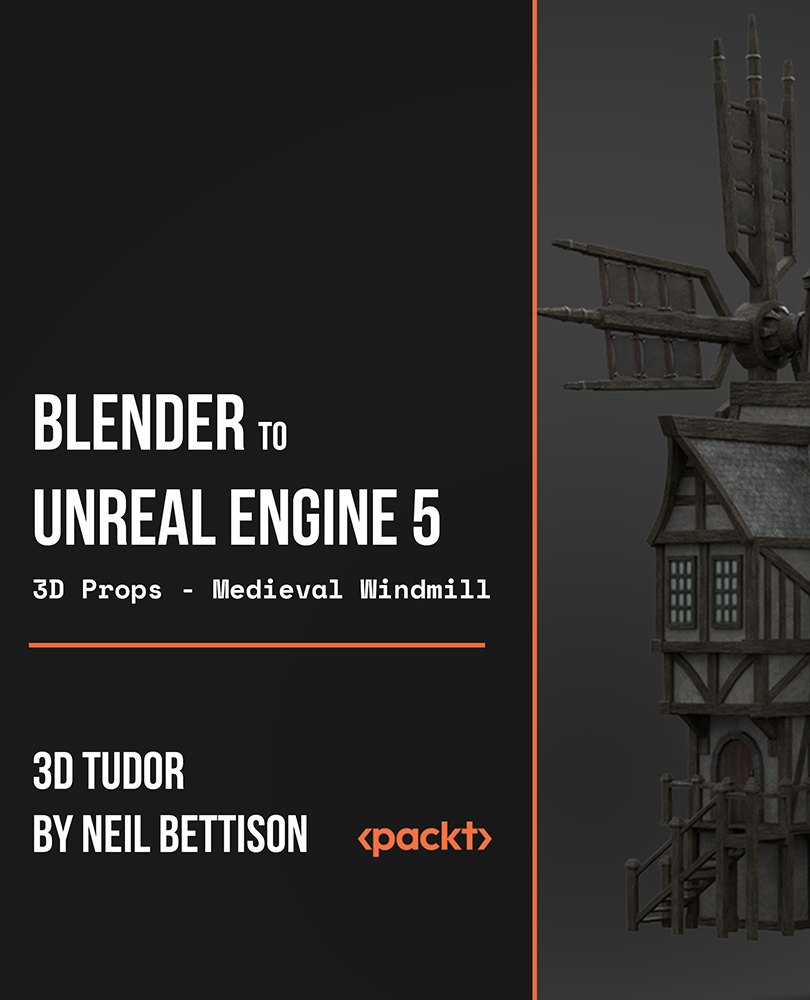
Agile Project Management Methodologies
By Nexus Human
Duration 2 Days 12 CPD hours This course is intended for Scrum Masters (coaches), Product Owners (customers), and team members. Overview Please refer to Overview Many organizations are incorporating different project management methodologies into their skill base. This course is designed for individuals who need to get started with agile concepts and practice. Basic planning is covered along with the various roles and responsibilities of customers and developers / practitioners. Learn about epics, stories, sprints, feature prioritization and value-driven delivery. Course IntroductionCore Agile Concepts Origins of Agile Project Management Traditional Project Management Methodologies Agile Project Management Methodologies Generalizations: Agile and Traditional Project Management Comparisons The Agile Manifesto Manifesto Contributors Manifesto Values Manifesto Principles Agile Planning and Sprint Overview Agile Planning Overview Develop Epics Create Stories Verification/Validation Wireframes and Storyboards Functionality Based on User Roles Story Maps Estimating Effort: Story Points and Ideal Days Prioritizing Stories Methods for Prioritizing Stories Create Product Backlog Create Product Roadmap Conduct Release Planning Determining Iteration/Sprint Length Conduct Date-Driven Release Planning Conduct Feature-Driven Release Planning Sizing Stories Agile Role, Responsibilities and Team Space Agile Teams and Team Space Overview Scrum Master/Servant Leader/Coach (XP) Product Owner/Customer (XP) Team Members/Developers (XP) Team Space Physical Space Recommendations Next Steps

The Complete Modern JavaScript Course with ES6
By Packt
Welcome to a complete and in-depth JavaScript course. This is an all-in-one package that will take you from the very fundamentals of JavaScript, all the way to building a fully functional typing test app. You will learn modern JavaScript from the very beginning, step-by-step through practical and fun code examples, with the important theory about how JavaScript works behind the scenes.
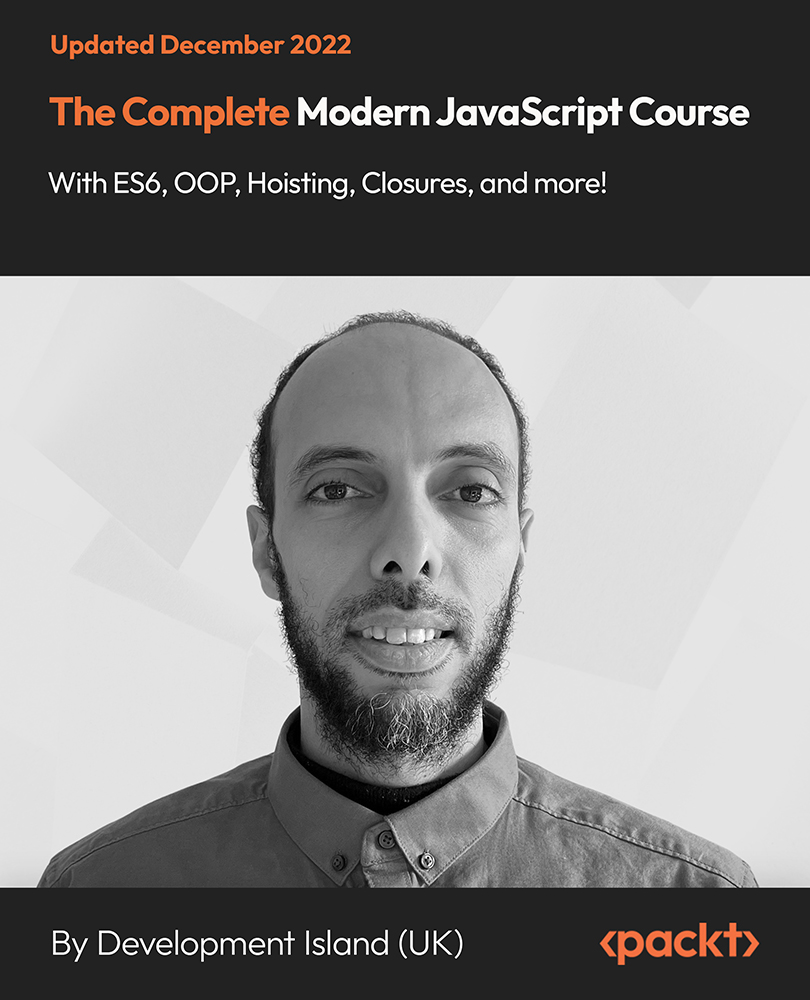
Blender 2.8 Character Creation
By Packt
Learn to confidently use Blender 2.8 to create your own 3D characters
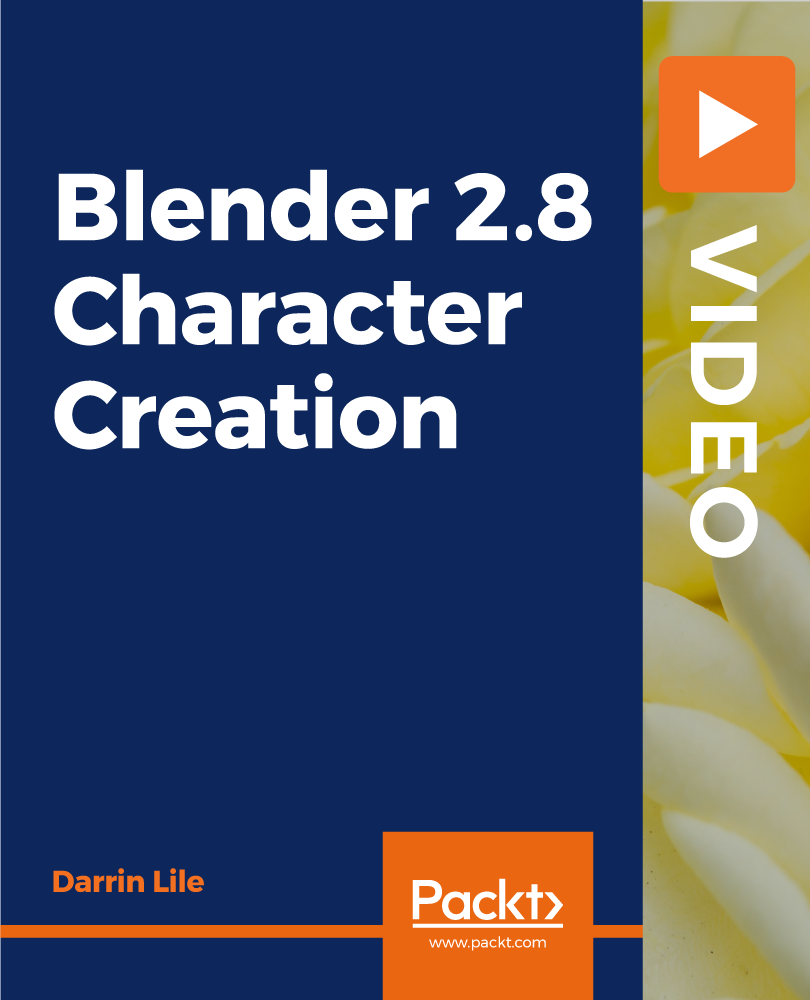
IELTS Preparation Course in Islamabad with 5 STAR INSTITUTE
By 5 STAR INSTITUTE ISLAMABAD
IELTS 7+ Band with 5 STAR INSTITUTE, Best IELTS Preparation Institute in Islamabad and Rawalpindi. Every Monday a new batch of classes starts. Morning, Afternoon, and Evening time classes are available. The time duration of this course is 1 month, after the Preparation for the IELTS, It will be Institute's responsibility to register you for the exams. The time duration of the class is one & half hours. In a month there are 2 seminars are also held in our Institute. One is with the British Council and one is with a Consultant, to facilitate the student about the further plan. You can see our previous student's results videos on Youtube Channel. Just write there. 5-STAR INSTITUTE ISLAMABAD and subscribe to our Youtube channel. Our Previous student record is most of the students get 7+ Band. Listening Reading Writing Speaking Let's come and join us. Regard If you want to check our institute. Write on Google. 5 STAR INSTITUTE ISLAMABAD. You can come to our Institute through Google Maps easily. You can watch the different student's IELTS videos on our YouTube channel. Just write there. 5 STAR INSTITUTE ISLAMABAD

Tableau Desktop Training - Foundation
By Tableau Training Uk
This Tableau Desktop Training course is a jumpstart to getting report writers and analysts with little or no previous knowledge to being productive. It covers everything from connecting to data, through to creating interactive dashboards with a range of visualisations in two days of your time. For Private options, online or in-person, please send us details of your requirements: This Tableau Desktop Training course is a jumpstart to getting report writers and analysts with little or no previous knowledge to being productive. It covers everything from connecting to data, through to creating interactive dashboards with a range of visualisations in two days of your time. Having a quick turnaround from starting to use Tableau, to getting real, actionable insights means that you get a swift return on your investment of time and money. This accelerated approach is key to getting engagement from within your organisation so everyone can immediately see and feel the impact of the data and insights you create. This course is aimed at someone who has not used Tableau in earnest and may be in a functional role, eg. in sales, marketing, finance, operations, business intelligence etc. The course is split into 3 phases and 9 modules: PHASE 1: GET READY MODULE 1: LAUNCH TABLEAU Check Install & Setup Why is Visual Analytics Important MODULE 2: GET FAMILIAR What is possible How does Tableau deal with data Know your way around How do we format charts Dashboard Basics – My First Dashboard MODULE 3: DATA DISCOVERY Connecting to and setting up data in Tableau How Do I Explore my Data – Filters & Sorting How Do I Structure my Data – Groups & Hierarchies, Visual Groups How Tableau Deals with Dates – Using Discrete and Continuous Dates, Custom Dates Phase 2: GET SET MODULE 4: MAKE CALCULATIONS How Do I Create Calculated Fields & Why MODULE 5: MAKE CHARTS Charts that Compare Multiple Measures – Measure Names and Measure Values, Shared Axis Charts, Dual Axis Charts, Scatter Plots Showing Relational & Proportional Data – Pie Charts, Donut Charts, Tree Maps MODULE 6: MAKE TABLES Creating Tables – Creating Tables, Highlight Tables, Heat Maps Phase 3: GO MODULE 7: ADD CONTEXT Reference Lines and Bands MODULE 8: MAKE MAPS Answering Spatial Questions – Mapping, Creating a Choropleth (Filled) Map MODULE 9: MAKE DASHBOARDS Using the Dashboard Interface Dashboard Actions This training course includes over 25 hands-on exercises and quizzes to help participants “learn by doing” and to assist group discussions around real-life use cases. Each attendee receives a login to our extensive training portal which covers the theory, practical applications and use cases, exercises, solutions and quizzes in both written and video format. Students must use their own laptop with an active version of Tableau Desktop 2018.2 (or later) pre-installed. What People Are Saying About This Course “Excellent Trainer – knows his stuff, has done it all in the real world, not just the class room.”Richard L., Intelliflo “Tableau is a complicated and powerful tool. After taking this course, I am confident in what I can do, and how it can help improve my work.”Trevor B., Morrison Utility Services “I would highly recommend this course for Tableau beginners, really easy to follow and keep up with as you are hands on during the course. Trainer really helpful too.”Chelsey H., QVC “He is a natural trainer, patient and very good at explaining in simple terms. He has an excellent knowledge base of the system and an obvious enthusiasm for Tableau, data analysis and the best way to convey results. We had been having difficulties in the business in building financial reports from a data cube and he had solutions for these which have proved to be very useful.”Matthew H., ISS Group

The Complete iOS 11 and Swift Developer Course - Build 20 Apps
By Packt
Use XCode 9 & Swift 4 to make real iOS 11 apps like Uber and Instagram, with CoreML & ARKit. Includes AWS Credit & more!
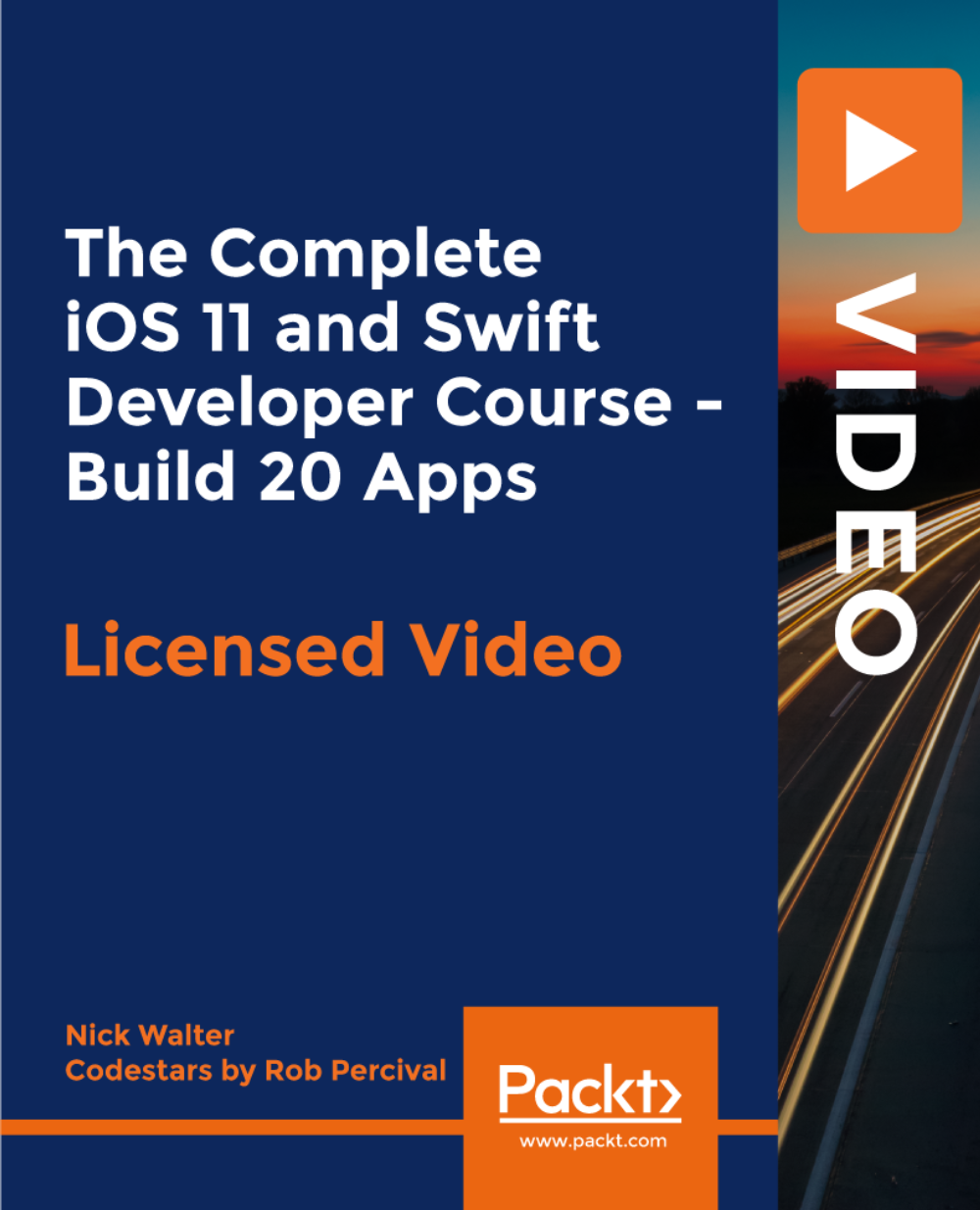
Autodesk Maya Basics to Advanced Level
By London Design Training Courses
Why Learn Autodesk Maya Basics to Advanced Level Course? Course info. Autodesk Maya is one of the best tools for 3D animation and visual effects. Learn Maya with our training courses covering sectors like Architecture, Games & Films, Animation, and Media. London Design Training Courses empower you to master Maya, transforming your 3d skills.  Duration: 40 hrs Method: 1-on-1. Schedule: Tailor your own schedule by pre-booking a convenient hour of your choice, available from Mon to Sat 9 am and 7 pm. Experience advanced-level Maya training covering essential aspects such as modeling, UV mapping, texturing, lighting, camera movement, and rigging. The course is tailored to your specific requirements and work preferences. You can discuss your learning goals with our trainer, and we will suggest a syllabus that meets your needs. Flexible Training Options: Choose in-class training at one of our UK center or attend live online sessions. Certified Tutors and Authoritative: London Design Training Course has all Autodesk Authorized Trainers. Hands-on Learning Approach: The training is practical and hands-on, combining theory and step-by-step demonstrations. You'll have ample time to practice techniques on your computer with Maya, and you can keep all the files you create. Compatible with Windows and Mac: Maya training is available for both Windows and Mac users, with options to suit any recent version of Maya. Maya Basic to Advanced Course Duration: 40 hours Course Description: In this course, you will learn the fundamental and advanced skills to create complex 3D models and animations using Autodesk Maya software. You will gain knowledge of the Maya interface, tools, and workflow. You will learn the essentials of modeling, texturing, rigging, animating, and rendering 3D models. You will also learn how to create advanced special effects and understand advanced modeling techniques. I. Introduction to Maya (3 hours) Overview of Maya and its Uses Maya interface and basic tools Navigation and viewport controls Creating and saving projects II. Basic Polygon Modeling (6 hours) Polygon modeling basics Creating basic shapes and objects Editing and modifying objects Creating complex objects with extrusions and bevels Creating organic shapes with NURBS III. Intermediate Modeling (6 hours) Advanced polygon modeling techniques Creating complex models with Booleans and deformers Creating and modifying curves and surfaces Creating organic shapes with sculpting tools Creating architectural models IV. Texturing and Materials (6 hours) Introduction to texturing Creating and applying materials Texture mapping and UV unwrapping Creating realistic materials with shaders Painting textures with the 3D paint tool V. Lighting and Rendering (6 hours) Basic lighting techniques Advanced lighting techniques Creating realistic lighting environments Setting up a camera and creating a composition Rendering still images and animations Output options and file formats VI. Animation (9 hours) Introduction to animation Keyframe animation and animation curves Creating and editing animation clips Rigging and animating a simple character Creating and editing motion paths and animation layers Creating complex character rigs Creating lip sync and facial animation Creating realistic animation with dynamics and simulations Cloth Animation Ncloth VII. Rigging (4 hours) Introduction to rigging Creating joints and skeletons Binding skin to joints and creating weight maps Creating simple rigging systems and rigging a character Creating complex rigging systems VIII. Special Effects (4 hours) Particle systems and dynamics Creating and manipulating fluids and fire effects Creating and editing special effects like explosions and smoke Creating advanced simulations with nCloth and nParticles Paint effects Mash Networks and Mash Animation IX. Advanced Rendering Techniques (2 hours) Render layers and passes Global illumination and ambient occlusion Mental Ray rendering and settings X. Conclusion and Next Steps (1 hour) Review of course content Tips for further learning and resources Q&A; and feedback Note: The above course outline is just a suggestion, and the course content and duration can be adjusted according to the needs and level of the learners. Proficiency in Advanced Maya Techniques: Participants will gain advanced skills in various aspects of Maya, including modeling, UV mapping, texturing, lighting, camera movement, and rigging. Tailored Training: The course is customized to meet the specific requirements of participants, focusing on their preferred techniques and work type. Hands-On and Practical Experience: The training is practical and hands-on, allowing participants to practice techniques on their own computers with Maya. Versatility in Operating Systems: Participants will be equipped to use Maya on both Windows and Mac systems. Accredited Certification: Upon successful completion, participants will receive an e-certificate, accredited by Autodesk Certified instructor, confirming their achievement in the Maya training course. Post-Course Support: After the training, participants are entitled to 30 days of email support from their Maya trainer, ensuring assistance with any post-course questions or issues. Up-to-Date and Relevant Learning: The training can be based on any recent version of Maya, providing participants with up-to-date knowledge and skills.

GIS: Geographic Information System-(30 in 1) CPD Accredited Courses!
By Compliance Central
Feeling Stuck in Your Career? The GIS: Geographic Information System-(30 in 1) CPD Accredited Courses! Bundle is Your Skill-Building Solution. This exceptional collection of 30 premium courses is designed to encourage growth and improve your career opportunities. Suited to meet different interests and goals, the GIS: Geographic Information System bundle provides an engaging learning experience, helping you learn skills across various disciplines. With GIS: Geographic Information System-(30 in 1) CPD Accredited Courses! Bundle, you'll have a personalised journey that aligns with your career goals and interests. This comprehensive package helps you confidently tackle new challenges, whether entering a new field or enhancing your existing knowledge. The GIS: Geographic Information System bundle is your gateway to expanding your career options, increasing job demand, and enhancing your skill set. By enrolling in this bundle, you'll receive complimentary PDF certificates for all courses, adding value to your resume at no extra cost. Develop key skills and achieve important progress in your career and personal development. Start your journey today and experience the transformative impact of the GIS: Geographic Information System-(30 in 1) CPD Accredited Courses! bundle on your job life and career growth! This GIS: Geographic Information System-(30 in 1) CPD Accredited Courses! Bundle Comprises the Following CPD Accredited Courses: Course 01: Geology Course 02: Introduction to GIS and ArcGIS Course 03: Intensive Training on QGIS for Beginners Course 04: The Basics of ArcGIS for Hydrology Course 05: Remote Sensing in ArcGIS Course 06: Spatial Analysis in ArcGIS Course 07: Python for Spatial Analysis in ArcGIS Course 08: Watershed delineation in ArcGIS Pro and Map Display in ArcGIS Course 09: QGIS Cartography Course 10: Archaeology & Surveying Course 11: Meteorology Course 12: Geospatial Technology Course 13: Develop Smart Maps with Python and Leaflet - Windows Version Course 14: Web GIS Application Development with C# ASP.NET CORE MVC and Leaflet Course 15: U&P AI - Natural Language Processing (NLP) with Python Course 16: Deep Learning Projects - Handwritten Digit Recognition Using Neural Network Course 17: Environmental Engineering Course 18: Environmental Impact Assessment Course 19: Environmental Analyst Course 20: Agricultural Science Course 21: Renewable Energy Course 22: Career Development Plan Fundamentals Course 23: CV Writing and Job Searching Course 24: Learn to Level Up Your Leadership Course 25: Networking Skills for Personal Success Course 26: Ace Your Presentations: Public Speaking Masterclass Course 27: Learn to Make a Fresh Start in Your Life Course 28: Motivation - Motivating Yourself & Others Course 29: Excel: Top 50 Microsoft Excel Formulas in 50 Minutes! Course 30: Decision Making and Critical Thinking What will make you stand out? Upon completion of this online GIS: Geographic Information System-(30 in 1) CPD Accredited Courses! Bundle, you will gain the following: CPD QS Accredited Proficiency with this GIS: Geographic Information System Bundle After successfully completing the GIS: Geographic Information System bundle, you will receive a FREE PDF Certificate from REED as evidence of your newly acquired abilities. Lifetime access to the whole collection of learning materials of this GIS: Geographic Information System Bundle The online test with immediate results You can study and complete the GIS: Geographic Information System bundle at your own pace. Study for the GIS: Geographic Information System bundle using any internet-connected device, such as a computer, tablet, or mobile device. The GIS: Geographic Information System-(30 in 1) CPD Accredited Courses! bundle is a premier learning resource, with each course module holding respected CPD accreditation, symbolising exceptional quality. The content is packed with knowledge and is regularly updated to ensure it remains relevant. This bundle offers not just education but a constantly improving learning experience designed to enrich both your personal and professional development. Advance the future of learning with the GIS: Geographic Information System bundle, a comprehensive, complete collection of 30 courses. Each course in the GIS: Geographic Information System bundle has been handpicked by our experts to provide a broad range of learning opportunities. Together, these modules form an important and well-rounded learning experience. Our mission is to deliver high-quality, accessible education for everyone. Whether you are starting your career, switching industries, or enhancing your professional skills, the GIS: Geographic Information System bundle offers the flexibility and convenience to learn at your own pace. Make the GIS: Geographic Information System package your trusted partner in your lifelong learning journey. CPD 300 CPD hours / points Accredited by CPD Quality Standards Who is this course for? The GIS: Geographic Information System-(30 in 1) CPD Accredited Courses! is perfect for: Expand your knowledge and skillset for a fulfilling career with the GIS: Geographic Information System bundle. Become a more valuable professional by earning CPD certification and mastering in-demand skills with the GIS: Geographic Information System bundle. Discover your passion or explore new career options with the diverse learning opportunities in the GIS: Geographic Information System bundle. Learn on your schedule, in the comfort of your home - the GIS: Geographic Information System bundle offers ultimate flexibility for busy individuals. Requirements You are warmly invited to register for this bundle. Please be aware that no formal entry requirements or qualifications are necessary. This curriculum has been crafted to be open to everyone, regardless of previous experience or educational attainment. Career path Gain a wide range of skills across various fields, improve your problem-solving capabilities, and keep current with industry trends. Perfect for those aiming for career advancement, exploring a new professional direction, or pursuing personal growth. Begin your journey with the GIS: Geographic Information System bundle. Certificates CPD Certificates Digital certificate - Included
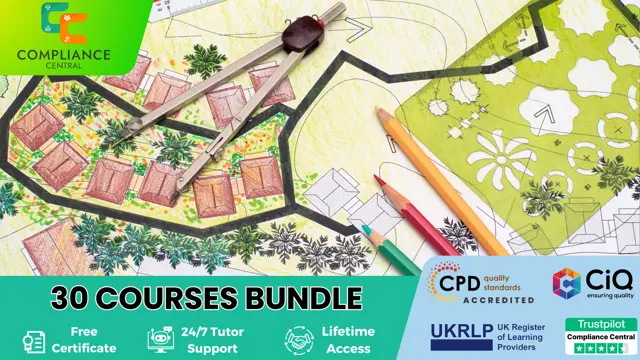
Search By Location
- Maps Courses in London
- Maps Courses in Birmingham
- Maps Courses in Glasgow
- Maps Courses in Liverpool
- Maps Courses in Bristol
- Maps Courses in Manchester
- Maps Courses in Sheffield
- Maps Courses in Leeds
- Maps Courses in Edinburgh
- Maps Courses in Leicester
- Maps Courses in Coventry
- Maps Courses in Bradford
- Maps Courses in Cardiff
- Maps Courses in Belfast
- Maps Courses in Nottingham
