- Professional Development
- Medicine & Nursing
- Arts & Crafts
- Health & Wellbeing
- Personal Development
910 Courses
New Functions in Excel 2021
By Course Cloud
Course Overview Master the new functions and features of Microsoft Excel 2021 and learn how to use these new functions in your data reports, with this complete step-by-step video training course. The New Functions in Excel 2021 course has been expertly designed to guide you through Excel 2021's new functions in the simplest way. Broken down into 10 key modules, you will learn how the UNIQUE, RANDARRAY and SEQUENCE functions work, how to filter data in a range or table, and much more. This practical training course will also walk you through how to use these new functions in data reports. This course is ideal for those who are already familiar with Excel and have experience using this software, who wish to familiarise with the latest functions of the 2021 version. Enrol today and add valuable spreadsheet management skills to your CV. This best selling New Functions in Excel 2021 has been developed by industry professionals and has already been completed by hundreds of satisfied students. This in-depth New Functions in Excel 2021 is suitable for anyone who wants to build their professional skill set and improve their expert knowledge. The New Functions in Excel 2021 is CPD-accredited, so you can be confident you're completing a quality training course will boost your CV and enhance your career potential. The New Functions in Excel 2021 is made up of several information-packed modules which break down each topic into bite-sized chunks to ensure you understand and retain everything you learn. After successfully completing the New Functions in Excel 2021, you will be awarded a certificate of completion as proof of your new skills. If you are looking to pursue a new career and want to build your professional skills to excel in your chosen field, the certificate of completion from the New Functions in Excel 2021 will help you stand out from the crowd. You can also validate your certification on our website. We know that you are busy and that time is precious, so we have designed the New Functions in Excel 2021 to be completed at your own pace, whether that's part-time or full-time. Get full course access upon registration and access the course materials from anywhere in the world, at any time, from any internet-enabled device. Our experienced tutors are here to support you through the entire learning process and answer any queries you may have via email.

Master essential Microsoft Office applications, enhance communication, and develop problem-solving skills with the Microsoft Office Complete Training. Suitable for new entrants and professionals alike, gain practical knowledge, expert guidance, and a CPD certificate for career advancement.

Microsoft Office Specialist (MOS) -(30 in 1 Bundle)
By Compliance Central
Feeling Stuck in Your Career? The Microsoft Office Specialist (MOS) -(30 in 1 Bundle) is Your Skill-Building Solution. This exceptional collection of 30 premium courses is designed to encourage growth and improve your career opportunities. Suited to meet different interests and goals, the Microsoft Office Specialist (MOS)bundle provides an engaging learning experience, helping you learn skills across various disciplines. With Microsoft Office Specialist (MOS) -(30 in 1 Bundle) Bundle, you'll have a personalised journey that aligns with your career goals and interests. This comprehensive package helps you confidently tackle new challenges, whether entering a new field or enhancing your existing knowledge. The Microsoft Office Specialist (MOS)bundle is your gateway to expanding your career options, increasing job demand, and enhancing your skill set. By enrolling in this bundle, you'll receive complimentary PDF certificates for all courses, adding value to your resume at no extra cost. Develop key skills and achieve important progress in your career and personal development. Start your journey today and experience the transformative impact of the Microsoft Office Specialist (MOS) -(30 in 1 Bundle) bundle on your job life and career growth! This Microsoft Office Specialist (MOS) -(30 in 1 Bundle) Comprises the Following CPD Accredited Courses: Course 01: Microsoft Word Advanced Course 02: Basic PowerPoint Course 03: Microsoft Excel Course 04: New Functions in Microsoft Excel 2021 Course 05: Microsoft Excel: Automated Dashboard Using Advanced Formula, VBA, Power Query Course 06: Microsoft Excel: Excel Sheet Comparison with VBA Course 07: Excel: Top 50 Microsoft Excel Formulas in 50 Minutes! Course 08: Microsoft Excel: Master Power Query in 120 Minutes! Course 09: Excel Pivot Tables Course 10: Data Analysis In Excel Course 11: Excel Must know Formulas and Functions Course 12: Excel spreadsheet for Beginner Course 13: Excel Data Analysis Course 14: Excel Vlookup, Xlookup, Match and Index Course 15: Excel Pivot Tables, Pivot Charts, Slicers, and Timelines Course 16: Outlook Tips and tricks Course 17: PowerBI Formulas Course 18: Excel PowerQuery and PowerPivot Course 19: Microsoft Power BI Course 20: Microsoft Outlook - 25 Must-Know Tips and Tricks Course 21: Microsoft Access for Beginners Course 22: Microsoft Access Tables and Queries Course 23: Microsoft Access Databases Forms and Reports Course 24: Microsoft Teams for Everyone Course 25: Advance Windows 10 Troubleshooting for IT HelpDesk Course 26: Proofreading & Copyediting Course 27: Cyber Security Awareness Training Course 28: Office Skills and Administration Course 29: Admin, Secretarial & PA Course 30: Document Control What will make you stand out? Upon completion of this online Microsoft Office Specialist (MOS) -(30 in 1 Bundle) , you will gain the following: CPD QS Accredited Proficiency with this Microsoft Office Specialist (MOS) Bundle After successfully completing the Microsoft Office Specialist (MOS) bundle, you will receive a FREE PDF Certificate from REED as evidence of your newly acquired abilities. Lifetime access to the whole collection of learning materials of this Microsoft Office Specialist (MOS) Bundle The online test with immediate results You can study and complete the Microsoft Office Specialist (MOS) bundle at your own pace. Study for the Microsoft Office Specialist (MOS) bundle using any internet-connected device, such as a computer, tablet, or mobile device. The Microsoft Office Specialist (MOS) -(30 in 1 Bundle) is a premier learning resource, with each course module holding respected CPD accreditation, symbolising exceptional quality. The content is packed with knowledge and is regularly updated to ensure it remains relevant. This bundle offers not just education but a constantly improving learning experience designed to enrich both your personal and professional development. Advance the future of learning with the Microsoft Office Specialist (MOS) bundle, a comprehensive, complete collection of 30 courses. Each course in the Microsoft Office Specialist (MOS) bundle has been handpicked by our experts to provide a broad range of learning opportunities. Together, these modules form an important and well-rounded learning experience. Our mission is to deliver high-quality, accessible education for everyone. Whether you are starting your career, switching industries, or enhancing your professional skills, the Microsoft Office Specialist (MOS) bundle offers the flexibility and convenience to learn at your own pace. Make the Microsoft Office Specialist (MOS) package your trusted partner in your lifelong learning journey. CPD 300 CPD hours / points Accredited by CPD Quality Standards Who is this course for? The Microsoft Office Specialist (MOS) -(30 in 1 Bundle) is perfect for: Expand your knowledge and skillset for a fulfilling career with the Microsoft Office Specialist (MOS) bundle. Become a more valuable professional by earning CPD certification and mastering in-demand skills with the Microsoft Office Specialist (MOS) bundle. Discover your passion or explore new career options with the diverse learning opportunities in the Microsoft Office Specialist (MOS) bundle. Learn on your schedule, in the comfort of your home - the Microsoft Office Specialist (MOS) bundle offers ultimate flexibility for busy individuals. Requirements You are warmly invited to register for this bundle. Please be aware that no formal entry requirements or qualifications are necessary. This curriculum has been crafted to be open to everyone, regardless of previous experience or educational attainment. Career path Gain a wide range of skills across various fields, improve your problem-solving capabilities, and keep current with industry trends. Perfect for those aiming for career advancement, exploring a new professional direction, or pursuing personal growth. Begin your journey with the Microsoft Office Specialist (MOS) bundle. Certificates CPD Certificate Digital certificate - Included
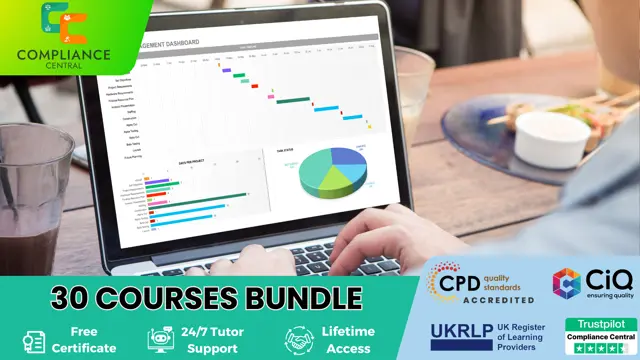
Description: This Microsoft Office 2010 Excel Beginners - Complete Video Course will teach you the basic functions and features of Excel 2010. After an introduction to spreadsheet terminology and Excel's window components, you will learn how to use the Help system and navigate worksheets and workbooks. Then you will enter and edit text, values, formulas, and pictures, and you will save workbooks in various formats. You will also move and copy data, learn about absolute and relative references, and work with ranges, rows, and columns. This course is designed to introduce you to using Microsoft Excel if you're unfamiliar with any major aspect of it. The series will lead you through the fundamentals of creating and working with Excel spreadsheets. Today's Excel spreadsheet isn't just for financial professionals. Microsoft Excel offers intuitive tools that make it easy to access, connect, and analyze critical data-regardless of your profession. Assessment: At the end of the course, you will be required to sit for an online MCQ test. Your test will be assessed automatically and immediately. You will instantly know whether you have been successful or not. Before sitting for your final exam you will have the opportunity to test your proficiency with a mock exam. Certification: After completing and passing the course successfully, you will be able to obtain an Accredited Certificate of Achievement. Certificates can be obtained either in hard copy at a cost of £39 or in PDF format at a cost of £24. Who is this Course for? Microsoft Office 2010 Excel Beginners - Complete Video Course is certified by CPD Qualifications Standards and CiQ. This makes it perfect for anyone trying to learn potential professional skills. As there is no experience and qualification required for this course, it is available for all students from any academic background. Requirements Our Microsoft Office 2010 Excel Beginners - Complete Video Course is fully compatible with any kind of device. Whether you are using Windows computer, Mac, smartphones or tablets, you will get the same experience while learning. Besides that, you will be able to access the course with any kind of internet connection from anywhere at any time without any kind of limitation. Career Path After completing this course you will be able to build up accurate knowledge and skills with proper confidence to enrich yourself and brighten up your career in the relevant job market. Getting Started Spreadsheet Terminology FREE 00:02:00 The Excel Environment 00:05:00 Getting Help 00:03:00 Navigating a Worksheet 00:06:00 Entering and Editing Data Entering and Editing Text and Values 00:09:00 Entering and Editing Formulas 00:09:00 Working with Pictures 00:03:00 Saving and Updating Workbooks 00:07:00 Modifying a Worksheet Moving and Copying Data 00:13:00 Moving and Copying Formulas 00:07:00 Absolute and Relative References 00:06:00 Inserting and Deleting Ranges, Rows, and Columns 00:07:00 Functions Entering Functions 00:15:00 AutoSum 00:04:00 Other Common Functions 00:11:00 Formatting Text Formatting 00:06:00 Column Formatting 00:12:00 Number Formatting 00:06:00 Conditional Formatting 00:10:00 Additional Formatting Options 00:12:00 Printing Preparing to Print 00:09:00 Page Setup Options 00:14:00 Printing Worksheets 00:04:00 Charts Chart Basics 00:11:00 Formatting Charts 00:05:00 Managing Large Workbooks Viewing Large Worksheets 00:14:00 Working with Multiple Worksheets 00:12:00 Printing Large Worksheets 00:08:00 Graphics and Screenshots Conditional Formatting with Graphics 00:09:00 SmartArt Graphics 00:05:00 Screenshots 00:05:00 Mock Exam Mock Exam- Microsoft Office 2010 Excel Beginners - Complete Video Course 00:20:00 Final Exam Final Exam- Microsoft Office 2010 Excel Beginners - Complete Video Course 00:20:00 Order Your Certificate and Transcript Order Your Certificates and Transcripts 00:00:00

Description: This Microsoft Office 2007 Excel Intermediate - Complete Video Course will provide you with experience at creating more elaborate worksheet and workbooks n Microsoft Office Excel 2007 to display data in more effective ways. In this series you will work with multiple worksheets and workbooks, you will learn how to switch between workbooks and even copy worksheets, you will also get 3D formulas: 3D formulas will allow you to link the worksheets, and also add something call the Watch-Window. You will learn to create and manage all these linked workbooks as well as creating workspaces which will allow you to manage the workbook as well. Before getting this course you must have the basic skills of Microsoft Excel 2007. This level will give you an advanced knowledge you need to know about Microsoft Excel. Assessment: At the end of the course, you will be required to sit for an online MCQ test. Your test will be assessed automatically and immediately. You will instantly know whether you have been successful or not. Before sitting for your final exam you will have the opportunity to test your proficiency with a mock exam. Certification: After completing and passing the course successfully, you will be able to obtain an Accredited Certificate of Achievement. Certificates can be obtained either in hard copy at a cost of £39 or in PDF format at a cost of £24. Who is this Course for? Microsoft Office 2007 Excel Intermediate - Complete Video Course is certified by CPD Qualifications Standards and CiQ. This makes it perfect for anyone trying to learn potential professional skills. As there is no experience and qualification required for this course, it is available for all students from any academic background. Requirements Our Microsoft Office 2007 Excel Intermediate - Complete Video Course is fully compatible with any kind of device. Whether you are using Windows computer, Mac, smartphones or tablets, you will get the same experience while learning. Besides that, you will be able to access the course with any kind of internet connection from anywhere at any time without any kind of limitation. Career Path After completing this course you will be able to build up accurate knowledge and skills with proper confidence to enrich yourself and brighten up your career in the relevant job market. Using Multiple Worksheets and Workbooks Using Multiple Workbooks FREE 00:04:00 Linking Worksheets with 3-D Formulas 00:06:00 Linking Workbooks 00:11:00 Managing Workbooks 00:04:00 Advanced Formatting Using Special Number Formats 00:17:00 Using Functions to Format Text 00:13:00 Working with Styles 00:07:00 Working with Themes 00:11:00 Other Advanced Formatting 00:13:00 Outlining and Subtotals Outlining and Consolidating Data 00:11:00 Creating Subtotals 00:06:00 Cell and Range Names Creating and Using Names 00:12:00 Managing Names 00:04:00 Lists and Tables Examining Lists 00:03:00 Sorting and Filtering Lists 00:07:00 Advanced Filtering 00:12:00 Working with Tables 00:22:00 Web and Internet Features Saving Workbooks as Web Pages 00:11:00 Using Hyperlinks 00:04:00 Distributing Workbooks 00:03:00 Advanced Charting Chart Formatting Options 00:08:00 Combination Charts 00:05:00 Graphic Elements 00:09:00 Documenting and Auditing Auditing Features 00:05:00 Comments in Cells and Workbooks 00:08:00 Protection 00:05:00 Workgroup Collaboration 00:13:00 Templates and Settings Application Settings 00:05:00 Built-in Templates 00:07:00 Creating and Managing Templates 00:10:00 Mock Exam Mock Exam- Microsoft Office 2007 Excel Intermediate - Complete Video Course 00:20:00 Final Exam Final Exam- Microsoft Office 2007 Excel Intermediate - Complete Video Course 00:20:00 Certificate and Transcript Order Your Certificates and Transcripts 00:00:00

Quantity Surveying, Estimation & Cost Control - CPD Certified
4.7(47)By Academy for Health and Fitness
FREE PDF & Hard Copy Certificate| PDF Transcripts| FREE Student ID| Assessment| Lifetime Access| Enrolment Letter

New Excel Functions
By Ideas Into Action
New Excel Functions Course Description Ross Maynard Description In the second half of 2020 Microsoft released a significant upgrade to the most used spreadsheet programme in the world. Microsoft Excel now offers the ability to handle dynamic arrays – functions that return a range of results that update as the source data changes. In this course, we discuss the power of dynamic arrays and introduce the new functions. The functions I am going to cover are: RANDARRAY- creating a table of random numbers or random dates UNIQUE – identifying the distinct items in a list SEQUENCE – listing numbers with a set interval SORT and SORTBY – new ways of dynamically sorting data FILTER – building the ability to filter data into formulae XLOOKUP – replacing VLOOKUP with greater flexibility IFS and SWITCH making it easier to construct IF statements The new CONCAT, and TEXTJOIN text functions If you have an earlier version of Microsoft Excel then these functions will not be available to you and this course might not be for you. But if you do have a subscription to Office365 – either personally or through your work – I think you will find this course extremely useful. Learning Outcomes Participants in this course will learn: What the new dynamic arrays feature in Microsoft Excel means How the new RANDARRAY function works How the new UNIQUE function works How the new SEQUENCE function works How the new SORT and SORTBY functions work How the new FILTER function works How the new XLOOKUP function can replace VLOOKUP How to build IF statements with the new IFS function How the new SWITCH function works How the new TEXTJOIN function can replace CONCATENATE and CONCAT How the new functions can be used in management reporting Course Requirements There are no pre-course requirements. Additional Resources Course Spreadsheet with the examples covered. About Ross Ross Maynard is a Fellow of the Chartered Institute of Management Accountants in the UK. He is director of Ideas2Action Process Excellence Ltd and has 30 years’ experience as a process improvement consultant and facilitator. Ross is also a professional author of online training courses for accountants. Ross lives in Scotland with his wife, daughter and Cocker Spaniel
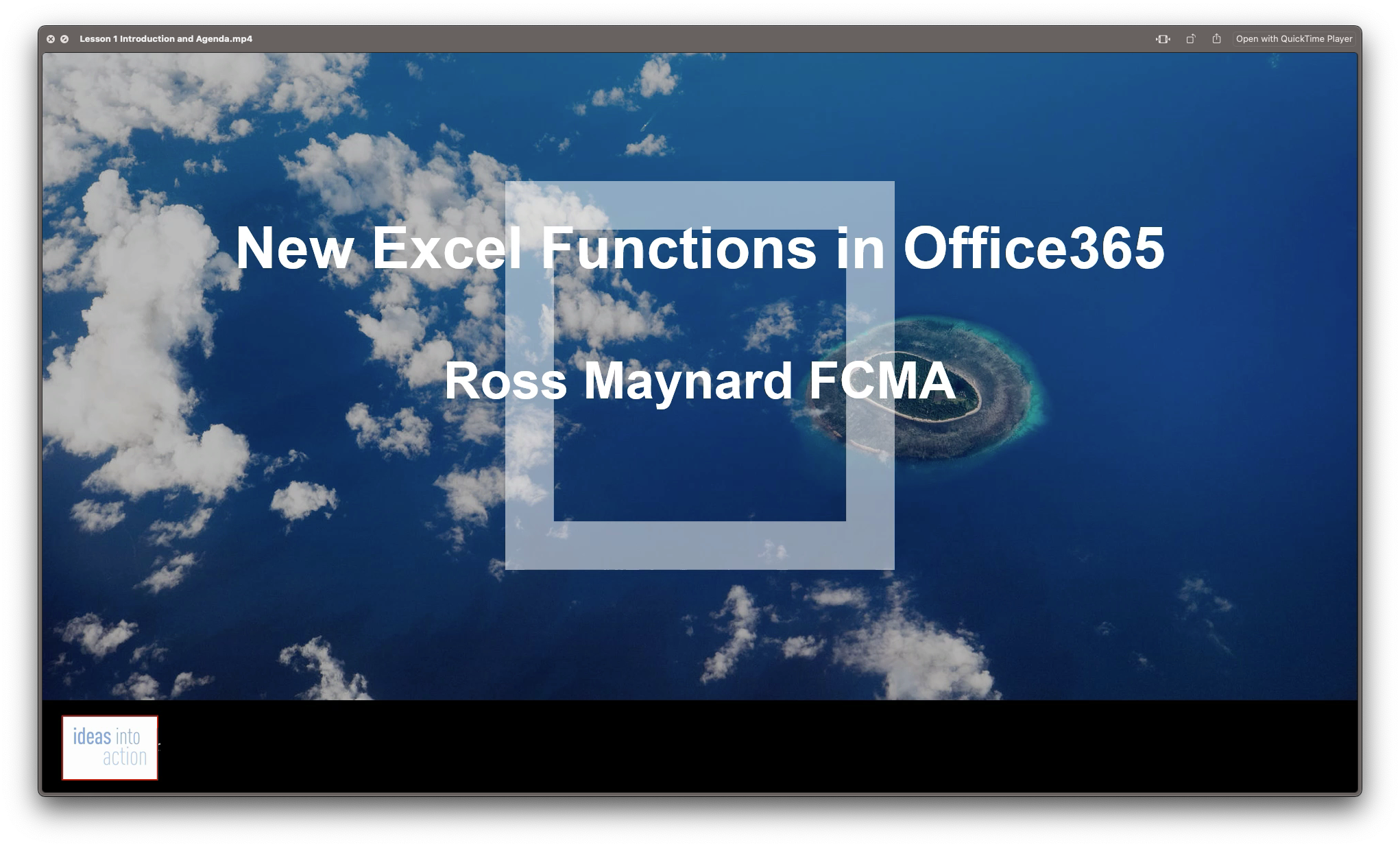
Microsoft Office Specialist (MOS): MS Excel, Word, PowerPoint & Outlook - CPD Certified
4.8(9)By Skill Up
CPD Certified Diploma| 22 in 1 Premium Bundle| Free PDF & Transcript Certificate| Lifetime Access| Learner Support

Description: Microsoft Excel, developed by Microsoft Corporation, is world's leading spreadsheet program for Windows, macOS, Android and iOS. The program includes calculation, graphing tools, pivot tables, and a macro programming language called Visual Basic for Applications to make your task easy and for saving your precious time. You can hardly find any company where Microsoft Excel is not used. The knowledge of Excel is a must for meeting any career perspective. The course will help you to achieve the goals. Therefore after completing this video course, you will be a prolific user of the program. As the course is sectioned based on the level of difficulty, you will know the basics of Excel at first. You will know how to open an excel program, how to put data or know some simple calculations. After the primary knowledge, you will be introduced to some more features and functions of the program such as analyse massive amounts of data, extract actionable information from it, etc. Finally, you will learn different features of Excel program that allows you take the right business decisions for your company. Assessment: At the end of the course, you will be required to sit for an online MCQ test. Your test will be assessed automatically and immediately. You will instantly know whether you have been successful or not. Before sitting for your final exam you will have the opportunity to test your proficiency with a mock exam. Certification: After completing and passing the course successfully, you will be able to obtain an Accredited Certificate of Achievement. Certificates can be obtained either in hard copy at a cost of £39 or in PDF format at a cost of £24. Who is this Course for? Microsoft Office 2016 Excel Beginners - Complete Video Course is certified by CPD Qualifications Standards and CiQ. This makes it perfect for anyone trying to learn potential professional skills. As there is no experience and qualification required for this course, it is available for all students from any academic background. Requirements Our Microsoft Office 2016 Excel Beginners - Complete Video Course is fully compatible with any kind of device. Whether you are using Windows computer, Mac, smartphones or tablets, you will get the same experience while learning. Besides that, you will be able to access the course with any kind of internet connection from anywhere at any time without any kind of limitation. Career Path After completing this course you will be able to build up accurate knowledge and skills with proper confidence to enrich yourself and brighten up your career in the relevant job market. Getting Started with Microsoft Office Excel 2016 Navigate the Excel User Interface FREE 00:28:00 Use Excel Commands 00:10:00 Create and Save a Basic Workbook 00:19:00 Enter Cell Data 00:12:00 Use Excel Help 00:05:00 Performing Calculations Create Worksheet Formulas 00:15:00 Insert Functions 00:17:00 Reuse Formulas and Functions 00:17:00 Modifying a Worksheet Insert, Delete, and Adjust Cells, Columns, and Rows 00:10:00 Search for and Replace Data 00:09:00 Use Proofing and Research Tools 00:07:00 Formatting a Worksheet Apply Text Formats 00:17:00 Apply Number Format 00:08:00 Align Cell Contents 00:09:00 Apply Styles and Themes 00:12:00 Apply Basic Conditional Formatting 00:11:00 Create and Use Templates 00:07:00 Printing Workbooks Preview and Print a Workbook 00:10:00 Set Up the Page Layout 00:08:00 Configure Headers and Footers 00:07:00 Managing Workbooks Manage Worksheets 00:05:00 Manage Workbook and Worksheet Views 00:07:00 Manage Workbook Properties 00:05:00 Refer A Friend Refer A Friend 00:00:00 Mock Exam Mock Exam- Microsoft Office 2016 Excel Beginners - Complete Video Course 00:20:00 Final Exam Final Exam- Microsoft Office 2016 Excel Beginners - Complete Video Course 00:20:00 Certificate and Transcript Order Your Certificates and Transcripts 00:00:00

Accountancy, Tax Accounting & Xero Accounting and Bookkeeping
4.7(47)By Academy for Health and Fitness
***24 Hour Limited Time Flash Sale*** Accountancy, Tax Accounting & Xero Accounting and Bookkeeping Admission Gifts FREE PDF & Hard Copy Certificate| PDF Transcripts| FREE Student ID| Assessment| Lifetime Access| Enrolment Letter Welcome to an unparalleled learning experience with our comprehensive 'Accountancy, Tax Accounting & Xero Accounting and Bookkeeping' bundle. This is an exceptional blend of eight theoretical courses tailored for those who aspire to unlock the secrets of the accounting world. Your journey through the labyrinth of numbers begins here! Unearth the treasures of three QLS endorsed courses in Tax Accounting, Xero Accounting and Bookkeeping Online, and a Diploma in Accountancy. Deepen your understanding of these pivotal areas and get a hardcopy certificate upon completion, attesting to your knowledge and dedication. Supplementing these are five CPD QS accredited courses, including an Introduction to Accounting, Managerial Accounting Masterclass, and a complete course on Microsoft Excel 2019. Further specialise with the Theory of Constraints, Throughput Accounting, and Lean Accounting courses. Immerse yourself in the 'Accountancy, Tax Accounting & Xero Accounting and Bookkeeping' bundle. A fulfilling journey of theoretical exploration awaits you! Key Features of the Accountancy, Tax Accounting & Xero Accounting and Bookkeeping Bundle: 3 QLS-Endorsed Courses: We proudly offer 3 QLS-endorsed courses within our Accountancy, Tax Accounting & Xero Accounting and Bookkeeping bundle, providing you with industry-recognized qualifications. Plus, you'll receive a free hardcopy certificate for each of these courses. QLS Course 01: Tax Accounting QLS Course 02: Xero Accounting and Bookkeeping Online QLS Course 03: Diploma in Accountancy 5 CPD QS Accredited Courses: Additionally, our bundle includes 5 relevant CPD QS accredited courses, ensuring that you stay up-to-date with the latest industry standards and practices. Course 01: Introduction to Accounting Course 02: Xero Accounting and Bookkeeping Online Course 03: Managerial Accounting Masterclass Course 04: Theory of Constraints, Throughput Accounting and Lean Accounting Course 05: Microsoft Excel Complete Course 2019 In Addition, you'll get Five Career Boosting Courses absolutely FREE with this Bundle. Course 01: Professional CV Writing Course 02: Job Search Skills Course 03: Self-Esteem & Confidence Building Course 04: Professional Diploma in Stress Management Course 05: Complete Communication Skills Master Class Convenient Online Learning: Our Accountancy, Tax Accounting & Xero Accounting and Bookkeeping courses are accessible online, allowing you to learn at your own pace and from the comfort of your own home. Learning Outcomes of the Accountancy, Tax Accounting & Xero Accounting and Bookkeeping Bundle: By the end of this Accountancy, Tax Accounting & Xero Accounting and Bookkeeping bundle course, learners will be able to: Gain a strong foundational knowledge of accountancy and tax accounting. Understand the nuances of Xero Accounting and Bookkeeping. Enhance your knowledge of managerial accounting practices. Learn the Theory of Constraints, Throughput Accounting and Lean Accounting. Develop skills in using Microsoft Excel for accounting purposes. Obtain a comprehensive introduction to the accounting industry. Be equipped to take on various roles within the accounting sector. The 'Accountancy, Tax Accounting & Xero Accounting and Bookkeeping' bundle brings together eight distinct courses, each designed to provide theoretical insights into different facets of the accounting industry. Each course in this bundle dives into the theoretical aspects of important topics, from Tax Accounting to Managerial Accounting and Xero Bookkeeping. Whether it's comprehending the Theory of Constraints or mastering Microsoft Excel, the courses in this bundle promise a well-rounded understanding of the essentials. Not only do they boost your knowledge, but they also open new avenues of opportunity in your professional journey. Delve into the theoretical complexities of accountancy and let your understanding guide your career. CPD 280 CPD hours / points Accredited by CPD Quality Standards Who is this course for? This Accountancy, Tax Accounting & Xero Accounting and Bookkeeping bundle course is ideal for: Aspiring individuals intending to start a career in accountancy or finance. Existing professionals seeking to expand their theoretical knowledge. Students studying accounting or related disciplines. Individuals interested in understanding the theoretical aspects of accounting. Career path Tax Accountant: Approximate Salary -£30,000 to £50,000 per annum Xero Bookkeeper: Approximate Salary -£25,000 to £35,000 per annum Accountant: Approximate Salary -£30,000 to £60,000 per annum Managerial Accountant: Approximate Salary -£40,000 to £60,000 per annum Financial Analyst: Approximate Salary -£30,000 to £55,000 per annum Excel Data Analyst: Approximate Salary -£25,000 to £45,000 per annum Certificates Digital certificate Digital certificate - Included Hard copy certificate Hard copy certificate - Included

Search By Location
- Microsoft Excel Courses in London
- Microsoft Excel Courses in Birmingham
- Microsoft Excel Courses in Glasgow
- Microsoft Excel Courses in Liverpool
- Microsoft Excel Courses in Bristol
- Microsoft Excel Courses in Manchester
- Microsoft Excel Courses in Sheffield
- Microsoft Excel Courses in Leeds
- Microsoft Excel Courses in Edinburgh
- Microsoft Excel Courses in Leicester
- Microsoft Excel Courses in Coventry
- Microsoft Excel Courses in Bradford
- Microsoft Excel Courses in Cardiff
- Microsoft Excel Courses in Belfast
- Microsoft Excel Courses in Nottingham