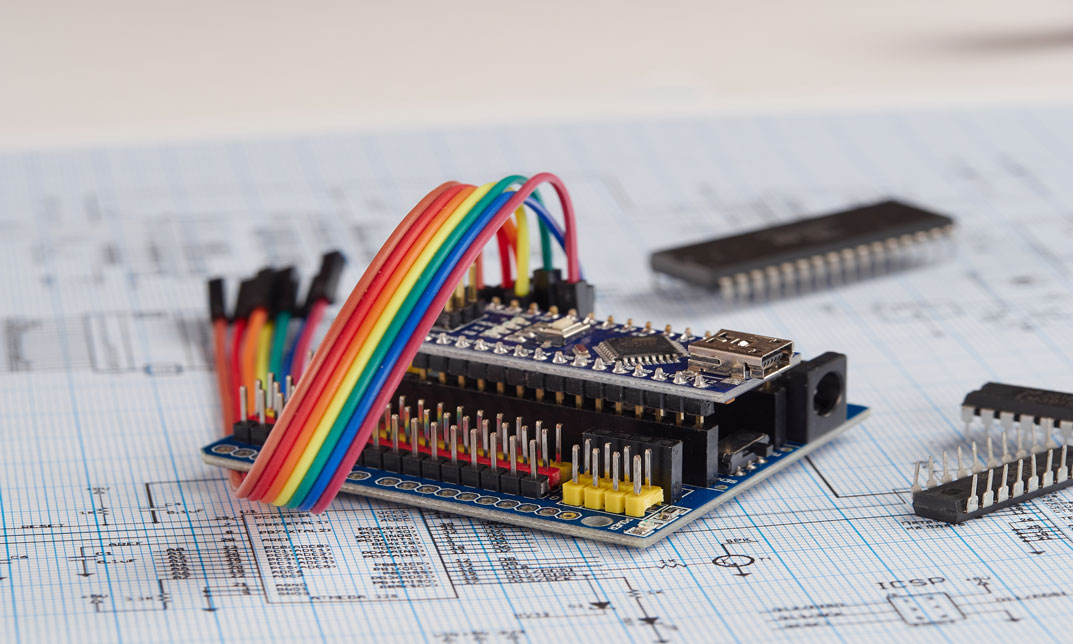- Professional Development
- Medicine & Nursing
- Arts & Crafts
- Health & Wellbeing
- Personal Development
2717 Courses
Beginners psychic development and meditation class
By Tarot readings by Kate
Online psychic development and guided meditation class in a friendly group. Every month has a different theme.
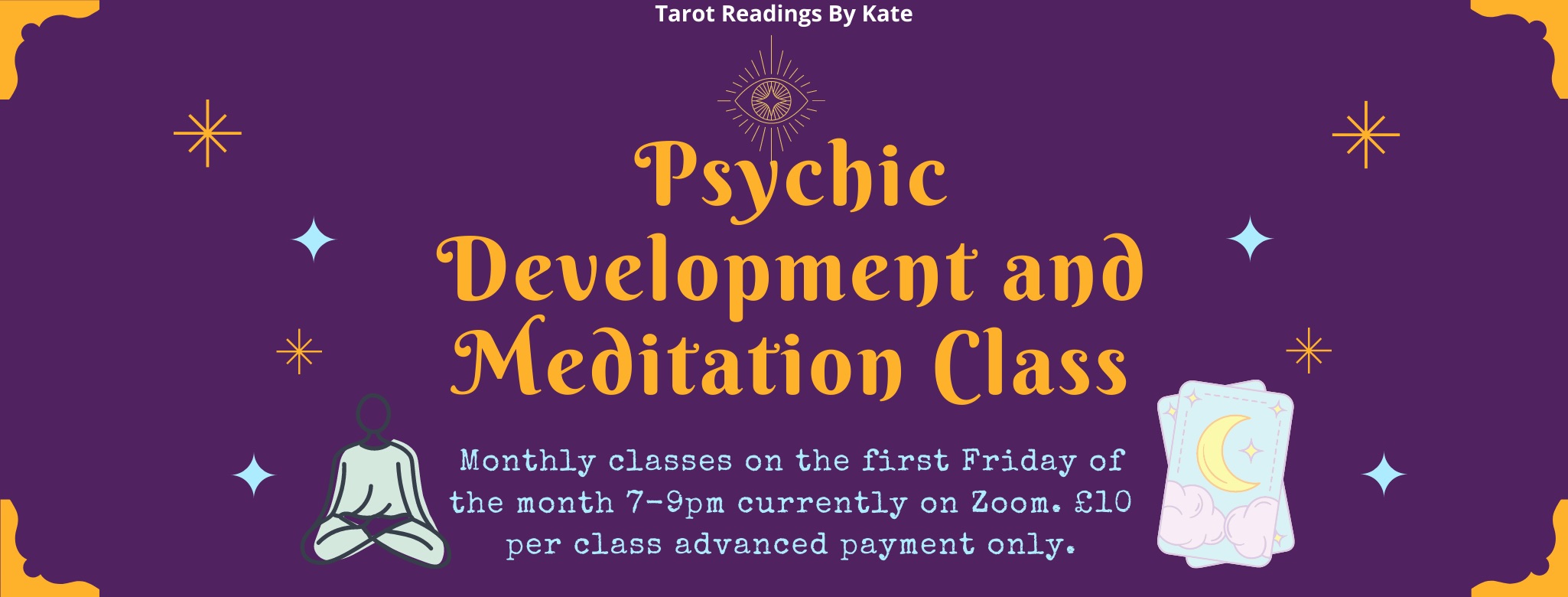
Cloudera Training for Apache HBase
By Nexus Human
Duration 4 Days 24 CPD hours This course is intended for This course is appropriate for developers and administrators who intend to use HBase. Overview Skills learned on the course include:The use cases and usage occasions for HBase, Hadoop, and RDBMSUsing the HBase shell to directly manipulate HBase tablesDesigning optimal HBase schemas for efficient data storage and recoveryHow to connect to HBase using the Java API, configure the HBase cluster, and administer an HBase clusterBest practices for identifying and resolving performance bottlenecks Cloudera University?s four-day training course for Apache HBase enables participants to store and access massive quantities of multi-structured data and perform hundreds of thousands of operations per second. Introduction to Hadoop & HBase What Is Big Data? Introducing Hadoop Hadoop Components What Is HBase? Why Use HBase? Strengths of HBase HBase in Production Weaknesses of HBase HBase Tables HBase Concepts HBase Table Fundamentals Thinking About Table Design The HBase Shell Creating Tables with the HBase Shell Working with Tables Working with Table Data HBase Architecture Fundamentals HBase Regions HBase Cluster Architecture HBase and HDFS Data Locality HBase Schema Design General Design Considerations Application-Centric Design Designing HBase Row Keys Other HBase Table Features Basic Data Access with the HBase API Options to Access HBase Data Creating and Deleting HBase Tables Retrieving Data with Get Retrieving Data with Scan Inserting and Updating Data Deleting Data More Advanced HBase API Features Filtering Scans Best Practices HBase Coprocessors HBase on the Cluster How HBase Uses HDFS Compactions and Splits HBase Reads & Writes How HBase Writes Data How HBase Reads Data Block Caches for Reading HBase Performance Tuning Column Family Considerations Schema Design Considerations Configuring for Caching Dealing with Time Series and Sequential Data Pre-Splitting Regions HBase Administration and Cluster Management HBase Daemons ZooKeeper Considerations HBase High Availability Using the HBase Balancer Fixing Tables with hbck HBase Security HBase Replication & Backup HBase Replication HBase Backup MapReduce and HBase Clusters Using Hive & Impala with HBase Using Hive and Impala with HBase Appendix A: Accessing Data with Python and Thrift Thrift Usage Working with Tables Getting and Putting Data Scanning Data Deleting Data Counters Filters Appendix B: OpenTSDB

Handling a Difficult Customer
By Nexus Human
Duration 1 Days 6 CPD hours This course is intended for This course is intended for individuals who desire to become more skilled at handling difficult customers. Overview Upon successful completion of this course, students will be able to deal with difficult customers in a way that increases productivity and customer service, and decreases unhappy customers. In this course, students will gain a valuable skill set to deal with difficult customers in various situations. 1 - GETTING STARTED Housekeeping Items Pre-Assignment Review Workshop Objectives The Parking Lot Action Plan 2 - THE RIGHT ATTITUDE STARTS WITH YOU Be Grateful Keep Your Body Healthy Focus on Positive Thoughts Invoke Inner Peace Case Study 3 - INTERNAL STRESS MANAGEMENT Irritability Unhappiness with Your Job Feeling Underappreciated Not Well-Rested Case Study 4 - EXTERNAL STRESS MANAGEMENT Office Furniture Not Ergonomically Sound High Noise Volume in the Office Rift with Co-Workers Demanding Supervisor Case Study 5 - TRANSACTIONAL ANALYSIS What is Transactional Analysis? Parent Adult Child Case Study 6 - WHY ARE SOME CUSTOMERS DIFFICULT? They Have Truly Had a Bad Experience and Want to Vent They Have Truly Had a Bad Experience and Want Someone to be Held Accountable They Have Truly Had a Bad Experience and Want Resolution They Are Generally Unhappy Case Study 7 - DEALING WITH THE CUSTOMER OVER THE PHONE Listen to the Customer?s Complaint Build Rapport Do Not Respond with Negative Words or Emotion Offer a Verbal Solution to Customer Case Study 8 - DEALING WITH THE CUSTOMER IN PERSON Listen to the Customer?s Complaint Build Rapport Responding with Positive Words and Body Language Besides Words, What to Look For? Case Study 9 - SENSITIVITY IN DEALING WITH CUSTOMERS Who are Angry Who Are Rude With Different Cultural Values Who Cannot Be Satisfied Case Study 10 - SCENARIOS OF DEALING WITH A DIFFICULT CUSTOMER Angry Customer Rude Customer Culturally Diverse Customer Impossible to Please Customer Case Study 11 - CUSTOMER ONCE YOU HAVE ADDRESSED THEIR COMPLAINT Call the Customer Send the Customer an Email Mail the Customer a Small Token Handwritten or Typed Letter Case Study 12 - WRAPPING UP Words From The Wise Review Of The Parking Lot Lessons Learned Recommended Reading Completion Of Action Plans And Evaluations

***Don't Spend More; Spend Smart*** Life Just Got Better This Summer! Get Hard Copy + PDF Certificates + Transcript + Student ID Card + e-Learning App as a Gift - Enrol Now Tired of browsing and searching for the course you are looking for? Can't find the complete package that fulfils all your needs? Then don't worry as you have just found the solution. Take a minute and look through this 14-in-1 extensive bundle that has everything you need to succeed in Neuroscience and other relevant fields! After surveying thousands of learners just like you and considering their valuable feedback, this all-in-one Neuroscience bundle has been designed by industry experts. We prioritised what learners were looking for in a complete package and developed this in-demand Neuroscience course that will enhance your skills and prepare you for the competitive job market. Also, our Neuroscience experts are available for answering your queries and help you along your learning journey. Advanced audio-visual learning modules of these courses are broken down into little chunks so that you can learn at your own pace without being overwhelmed by too much material at once. Furthermore, to help you showcase your expertise in Neuroscience, we have prepared a special gift of 1 hardcopy certificate and 1 PDF certificate for the title course completely free of cost. These certificates will enhance your credibility and encourage possible employers to pick you over the rest. This Neuroscience Bundle Consists of the following Premium courses: Course 01: Neurology Course 02: Neuropsychology and Development of Children Course 03: Concussion and Brain Injury Awareness Course 04: Cerebral Palsy Awareness Course 05: Understanding Autism Awareness and Diagnosis Level 2 Course 06: Dyslexia Awareness Course Course 07: Level 3 Mental Health and Adolescent Course Course 08: Level 3 Mental Health Awareness Course Course 09: Human Anatomy and Physiology Course 10: Nutrition and Diet Awareness Course 11: Medication Administration Level 4 Course 12: GDPR in Healthcare Course 13: Medical Law Course 14: Level 3 - Coronavirus (COVID -19) Awareness Course Benefits you'll get choosing Apex Learning for this Neuroscience: Pay once and get lifetime access to 14 CPD courses Free e-Learning App for engaging reading materials & helpful assistance Certificates, student ID for the title course included in a one-time fee Free up your time - don't waste time and money travelling for classes Accessible, informative modules designed by expert instructors Learn at your ease - anytime, from anywhere Study the course from your computer, tablet or mobile device CPD accredited course - improve the chance of gaining professional skills How will I get my Certificate? After successfully completing the course you will be able to order your CPD Accredited Certificates (PDF + Hard Copy) as proof of your achievement. PDF Certificate: Free (For The Title Course) Hard Copy Certificate: Free (For The Title Course) Curriculum of Neuroscience Bundle Course 01: Neurology Introduction to Neurology Neurological Disorders Visual Disorders Disorders Of Hearing Spinal Cord Disorders Peripheral Nervous System Disorders Child Neurology Neurological Assessments Medications Course 02: Neuropsychology and Development of Children The Theory of Psycho-social Development Serve & Return Practical Tips For Serve & Return Fuzzy Trace Theory - Explains and Predicts Adolescent Risk Taking Adolescent Risk Taking and the Prefrontal Cortex Operant Conditioning - How Reinforcement Works and How it can help you The Danger of Unearned Rewards (Habituation and Expectations) Influencing behavior through linguistic cuing Does violent media lead to aggressive kids? Parenting Styles Culture and seeing world How childhood experience (i.e. violence) can result in choosing abusive partners A Highly Regimented Life is a Very Stressful Life Heritable vs. Inherited Hormones and Development Course 03: Concussion and Brain Injury Awareness Introduction To Brain Injury Concussion Awareness Acquired Brain Injury Sports-related Concussion And Brain Injury Rehabilitation Prevention Course 04: Cerebral Palsy Awareness Understanding Cerebral Palsy Causes and Symptoms of Cerebral Palsy Epidemiology of Cerebral Palsy Diagnosis of Cerebral Palsy Principles of Treatment Principles of Rehabilitation: Occupational and Physical Therapy Care Planning Typical Child vs Child with Cerebral Palsy Child, Family and Therapist Working as a Team Course 05: Understanding Autism Awareness and Diagnosis Level 2 Autism Spectrum Disorder (ASD) Learning Difficulties Related to Autism Autism Diagnosis Cognitive Approaches in Autism Dealing with Autistic Individuals Other Considerations for Dealing with Autistic Individuals Engagement in Autism Awareness Course 06: Dyslexia Awareness Course Introduction to Dyslexia Dyslexia and Learning Difficulties Dyslexia in the School Cognitive Approaches in Dyslexia The Legal Rights of Dyslexics Course 07: Level 3 Mental Health and Adolescent Course Introduction to Mental Health Child Psychology Attachment and Relationship Building in Childhood Impacts of Separation and Loss on Attachment Factors that Influence Development Mental Health Problems in Young and Adults Other Mental Health Problems in Young and Adults Autism, ADHD and Dyslexia in Young and Adults Dealing With Autism, ADHD and Dyslexia in Young and Adults The Self Harming Behaviour Mental Health Treatment and Medicine Mental Health over Life Span and Society in the UK Mental Health Related Legislations in the UK Course 08: Level 3 Mental Health Awareness Course Introduction to Mental Health Childhood And Adolescent Psychiatric Disorders Stress and Anxiety Disorders Schizophrenia Personality Disorders Mood Disorders Eating and Sleeping Disorders Self-Harm and Suicide Medication and Therapy in the Treatment of Mental Illness Social Attitudes To Mental Illness Mental Health Legislation and Services Mental Health In The Workplace Course 09: Human Anatomy and Physiology Human Body Vocabulary with Pictures Equipment, Instruments and Lab Tests Acronyms and Abbreviation Digestive System Cardiovascular System Blood and Immunity System Respiratory System Musculoskeletal System Central Nervous System Course 10: Nutrition and Diet Awareness Nutrition and Diet Awareness Overview Nutritional Details What to Avoid & Problem Areas Beyond Food Putting It All Together Course 11: Medication Administration Level 4 Introduction to Safe Handling of Medicines Legislation and guidance of medication management Principles of Safe and Appropriate Handling of Medicines Medication Risk Assessment Guidance Handling Medicines in Social Care Settings Consent to Treatment Requirements for Specific Services Levels of Care and Support Procedure for Handling Medication The Six Rights of Medication Administration Covert Administration of Medication Recording Procedures Storage of Medication Transfer and Disposal of Medication Drug Formulation and Ways of Taking It Course 12: GDPR in Healthcare Introduction to GDPR GDPR and Healthcare Setting General Data Protection Regulations Explained Lawful Basis for Preparation Responsibilities and Obligations Electronic Medical Records Rights and Breaches Course 13: Medical Law An Introduction to Medical Law Legislation on Access to Health, Medical Report, Treatment Legislation on Adult Support Legislation on Public Health and Health Service (Part 1) Legislation on Public Health and Health Service (Part 2) Legislation on Public Health and Health Service (Part 3) Legislation on Public Health and Health Service (Part 4) Legislation on Coronavirus Legislation on Mental Health (Part 1) Legislation on Mental Health (Part 2) Legislation on Abortion Other Legislation (Part 1) Other Legislation (Part 2) Course 14: Level 3 - Coronavirus (COVID -19) Awareness Course Introduction to COVID-19 Understanding of Covid-19 as a Pandemic and How It Is Related to Zoonotic Diseases Like SARS and MERS The Strike of Pandemic Around the World and Great Britain Effects of Covid-19 on Human Life Diagnosis and Treatment Preventions and Social Measures to Be Taken Artificial Intelligence, Data Science and Technological Solutions against Covid-19 CPD 140 CPD hours / points Accredited by CPD Quality Standards Who is this course for? Anyone from any background can enrol in this Neuroscience bundle. Persons with similar professions can also refresh or strengthen their skills by enrolling in this course. Students can take this course to gather professional knowledge besides their study or for the future. Requirements Our Neuroscience is fully compatible with PC's, Mac's, laptops, tablets and Smartphone devices. This course has been designed to be fully compatible with tablets and smartphones so that you can access your course on Wi-Fi, 3G or 4G. There is no time limit for completing this course; it can be studied in your own time at your own pace. Career path Having this various expertise will increase the value of your CV and open you up to multiple job sectors. Certificates Certificate of completion Digital certificate - Included You will get the PDF Certificate for the title course (Neurology) absolutely Free! Certificate of completion Hard copy certificate - Included You will get the Hard Copy certificate for the title course (Neurology) absolutely Free! Other Hard Copy certificates are available for £10 each. Please Note: The delivery charge inside the UK is £3.99, and the international students must pay a £9.99 shipping cost.
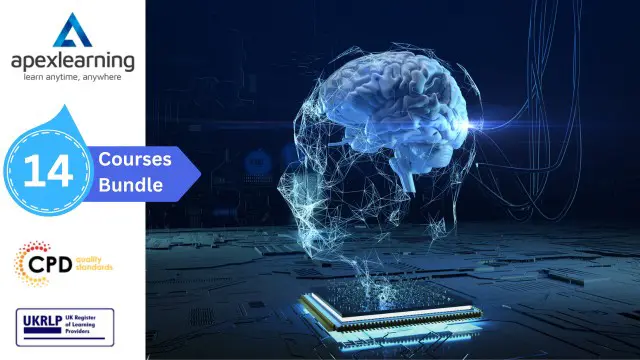
Read Construction & Structural Drawing Like Expert
By SkillWise
Overview Uplift Your Career & Skill Up to Your Dream Job - Learning Simplified From Home! Kickstart your career & boost your employability by helping you discover your skills, talents, and interests with our special Read Construction & Structural Drawing Like Expert Course. You'll create a pathway to your ideal job as this course is designed to uplift your career in the relevant industry. It provides the professional training that employers are looking for in today's workplaces. The Read Construction & Structural Drawing Like Expert Course is one of the most prestigious training offered at Skillwise and is highly valued by employers for good reason. This Read Construction & Structural Drawing Like Expert Course has been designed by industry experts to provide our learners with the best learning experience possible to increase their understanding of their chosen field. This Read Construction & Structural Drawing Like Expert Course, like every one of Skillwise's courses, is meticulously developed and well-researched. Every one of the topics is divided into elementary modules, allowing our students to grasp each lesson quickly. At Skillwise, we don't just offer courses; we also provide a valuable teaching process. When you buy a course from Skillwise, you get unlimited Lifetime access with 24/7 dedicated tutor support. Why buy this Read Construction & Structural Drawing Like Expert? Unlimited access to the course forever Digital Certificate, Transcript, and student ID are all included in the price Absolutely no hidden fees Directly receive CPD Quality Standard-accredited qualifications after course completion Receive one-to-one assistance every weekday from professionals Immediately receive the PDF certificate after passing Receive the original copies of your certificate and transcript on the next working day Easily learn the skills and knowledge from the comfort of your home Certification After studying the course materials of the Read Construction & Structural Drawing Like Expert there will be a written assignment test which you can take either during or at the end of the course. After successfully passing the test you will be able to claim the pdf certificate for free. Original Hard Copy certificates need to be ordered at an additional cost of £8. Who is this course for? This Read Construction & Structural Drawing Like Expert course is ideal for Students Recent graduates Job Seekers Anyone interested in this topic People already working in the relevant fields and want to polish their knowledge and skills. Prerequisites This Read Construction & Structural Drawing Like Expert does not require you to have any prior qualifications or experience. You can just enroll and start learning. This Read Construction & Structural Drawing Like Expert was made by professionals and it is compatible with all PCs, Macs, tablets, and smartphones. You will be able to access the course from anywhere at any time as long as you have a good enough internet connection. Career path As this course comes with multiple courses included as a bonus, you will be able to pursue multiple occupations. This Read Construction & Structural Drawing Like Expert is a great way for you to gain multiple skills from the comfort of your home. Section 01: Architectural & Structural Drawings of G+3 Residential Building Reading The Architectural Plan of G+3 Residential Building & Planning It 00:36:00 Understanding To Read Footing Layout drawing Of G+3 Building 00:31:00 Learn to Read Footing Schedule and Reinforcement Drawing of G+3 Building 00:24:00 How Combined Footing Reinforcement Is given practically at Site & What is Chair 00:26:00 Learn To Read Column Layout & Column Schedule Drawings of G+3 Building 00:14:00 Learn to Read Column Reinforcement & Column Lateral Ties & SP-34 Detailing 00:49:00 Video Explaining depth of footing, PCC, Development Length & Column Placing 00:16:00 What is Vastu & How this G+3 Building Is planned According to vastu Theory 00:38:00 Plinth Beam Layout, How to Frame Plinth Beam layout & Understand Reinforcement 00:20:00 Practical Video of Plinth Beam Reinforcement, Shuttering & Concreting 00:07:00 Learn First Floor Shuttering Layout & Slab Centering Layout with Site Videos 00:19:00 Learn to Read 1st Floor Beam Reinforcements of a G+3 Residential Building 00:24:00 Practical Video Of Beam Reinforcement and Extra Bar Provided in Beam R/F 00:06:00 Difference Between 1-way Slab & 2-way Slab 00:35:00 Practical Video of How Crank Bars are Put Up In The Slab 00:22:00 Theory of 2 way Slab & Its Importance & How it is Provided Practically at Site 00:32:00 Learn to Read slab 1st Floor Slab Reinforcement Details & Slab practical Video 00:26:00 Second Floor Shuttering Layout & Minor Changes With Respect to 1st Floor Layout 00:18:00 Second Floor Beam Details & Theory Behind Extra Bar at Support ( MUST WATCH ) 00:29:00 Second Floor Slab Details & Theory Behind Simply Supported & fixed Support Slab 00:25:00 Third-floor Slab shuttering Layout, Beam Details & Slab Reinforcement Details 00:11:00 Terrace Floor Plan & Head Room Architectural & Structural Details. 00:13:00 Section 02: Etabs Model of G+3 Residential Building Learn How the G+3 Residential Building is Modeled On E tabs Software 00:15:00 How to Define Beam, Column & Slab Sizes in the Etabs Model 00:23:00 How Dead Load & Live loads are calculated practically and Applied On The Slab 00:28:00 How to Apply Wall load on Beams & How to calculate Wall Load Manually 00:22:00 How to Create Load Pattern & Load Combinations in Etabs 00:21:00 How to check Footing Reaction & How to Size the footing Using excel Sheets 00:39:00 Check Bending Moment of Beam & understand it with Structural drawings 00:16:00 Detailing of Beam from Etabs Results & Excel Sheet Values 00:19:00 Detailing Of Stirrups, Spacing between stirrups & Logic Behind Providing Them 00:17:00 Column Detailing Manually & with Excel Sheet from Etabs Results 00:13:00

Register on the 120 Hours Accredited TEFL (TESOL) Certificate today and build the experience, skills and knowledge you need to enhance your professional development and work towards your dream job. Study this course through online learning and take the first steps towards a long-term career. The course consists of a number of easy to digest, in-depth modules, designed to provide you with a detailed, expert level of knowledge. Learn through a mixture of instructional video lessons and online study materials. Receive online tutor support as you study the course, to ensure you are supported every step of the way. Get a certificate as proof of your course completion. The 120 Hours Accredited TEFL (TESOL) Certificate is incredibly great value and allows you to study at your own pace. Access the course modules from any internet-enabled device, including computers, tablets, and smartphones. The course is designed to increase your employability and equip you with everything you need to be a success. Enrol on the now and start learning instantly! What You Get With The 120 Hours Accredited TEFL (TESOL) Certificate Receive a digital certificate upon successful completion of the course Get taught by experienced, professional instructors Study at a time and pace that suits your learning style Get instant feedback on assessments 24/7 help and advice via email or live chat Get full tutor support on weekdays (Monday to Friday) Course Design The course is delivered through our online learning platform, accessible through any internet-connected device. There are no formal deadlines or teaching schedules, meaning you are free to study the course at your own pace. You are taught through a combination of Video lessons Online study materials Certification After the successful completion of the final assessment, you will receive a CPD-accredited certificate of achievement. The PDF certificate is for £9.99, and it will be sent to you immediately after through e-mail. You can get the hard copy for £15.99, which will reach your doorsteps by post. Who Is This Course For: The course is ideal for those who already work in this sector or are aspiring professionals. This course is designed to enhance your expertise and boost your CV. Learn key skills and gain a professional qualification to prove your newly-acquired knowledge. Requirements: The online training is open to all students and has no formal entry requirements. To study the 120 Hours Accredited TEFL (TESOL) Certificate, all you need is a passion for learning, A good understanding of English, numeracy, and IT skills. You must also be over the age of 16. Course Content TESOL/TEFL Module 01: Introduction to English Language Teaching & Learning 00:16:00 Module 02: Linguistics 00:46:00 Module 03: English Pronunciation 00:32:00 Module 04: Teaching Grammar and Vocabulary 00:36:00 Module 05: Language Teaching Methodologies 00:25:00 Module 06: Teaching Receptive Skills: Reading 00:20:00 Module 07: Teaching Productive Skills: Writing 00:18:00 Module 08: Teaching Receptive Skills: Listening 00:14:00 Module 09: Teaching Productive Skills: Speaking 00:18:00 Module 10: Lesson Planning and Creating Materials 00:30:00 Module 11: Use of Games and Activities 00:16:00 Module 12: Technology in Second Language Teaching & Learning 00:23:00 Module 13: Classroom Management and Student Motivation 00:34:00 Module 14: Teaching English: Situational Approach 00:38:00 Module 15: Professional Development and Employment 00:30:00 Assignment Assignment - 120 Hours Accredited TEFL (TESOL) Certificate 00:00:00 Frequently Asked Questions Are there any prerequisites for taking the course? There are no specific prerequisites for this course, nor are there any formal entry requirements. All you need is an internet connection, a good understanding of English and a passion for learning for this course. Can I access the course at any time, or is there a set schedule? You have the flexibility to access the course at any time that suits your schedule. Our courses are self-paced, allowing you to study at your own pace and convenience. How long will I have access to the course? For this course, you will have access to the course materials for 1 year only. This means you can review the content as often as you like within the year, even after you've completed the course. However, if you buy Lifetime Access for the course, you will be able to access the course for a lifetime. Is there a certificate of completion provided after completing the course? Yes, upon successfully completing the course, you will receive a certificate of completion. This certificate can be a valuable addition to your professional portfolio and can be shared on your various social networks. Can I switch courses or get a refund if I'm not satisfied with the course? We want you to have a positive learning experience. If you're not satisfied with the course, you can request a course transfer or refund within 14 days of the initial purchase. How do I track my progress in the course? Our platform provides tracking tools and progress indicators for each course. You can monitor your progress, completed lessons, and assessments through your learner dashboard for the course. What if I have technical issues or difficulties with the course? If you encounter technical issues or content-related difficulties with the course, our support team is available to assist you. You can reach out to them for prompt resolution.

Register on the Functional Skills English Level 3 today and build the experience, skills and knowledge you need to enhance your professional development and work towards your dream job. Study this course through online learning and take the first steps towards a long-term career. The course consists of a number of easy to digest, in-depth modules, designed to provide you with a detailed, expert level of knowledge. Learn through a mixture of instructional video lessons and online study materials. Receive online tutor support as you study the course, to ensure you are supported every step of the way. Get a certificate as proof of your course completion. The Functional Skills English Level 3 is incredibly great value and allows you to study at your own pace. Access the course modules from any internet-enabled device, including computers, tablets, and smartphones. The course is designed to increase your employability and equip you with everything you need to be a success. Enrol on the now and start learning instantly! What You Get With The Functional Skills English Level 3 Receive a digital certificate upon successful completion of the course Get taught by experienced, professional instructors Study at a time and pace that suits your learning style Get instant feedback on assessments 24/7 help and advice via email or live chat Get full tutor support on weekdays (Monday to Friday) Course Design The course is delivered through our online learning platform, accessible through any internet-connected device. There are no formal deadlines or teaching schedules, meaning you are free to study the course at your own pace. You are taught through a combination of Video lessons Online study materials Certification After the successful completion of the final assessment, you will receive a CPD-accredited certificate of achievement. The PDF certificate is for £9.99, and it will be sent to you immediately after through e-mail. You can get the hard copy for £15.99, which will reach your doorsteps by post. Who Is This Course For: The course is ideal for those who already work in this sector or are aspiring professionals. This course is designed to enhance your expertise and boost your CV. Learn key skills and gain a professional qualification to prove your newly-acquired knowledge. Requirements: The online training is open to all students and has no formal entry requirements. To study the Functional Skills English Level 3, all you need is a passion for learning, A good understanding of English, numeracy, and IT skills. You must also be over the age of 16. Course Content Functional Skills English Level 3 Module 01: Linguistics 00:46:00 Module 02: Teaching Grammar and Vocabulary 00:36:00 Module 03: The Basics of Sentence 00:11:00 Module 04: Structure of Sentence 00:19:00 Module 05: Question 00:13:00 Module 06: Punctuation & Capitalisation 00:24:00 Module 07: Spelling 00:27:00 Module 08: English Pronunciation 00:32:00 Module 09: Teaching Receptive Skills: Reading 00:20:00 Module 10: Teaching Productive Skills: Writing 00:18:00 Module 11: Teaching Receptive Skills: Listening 00:14:00 Module 12: Teaching Productive Skills: Speaking 00:18:00 Assignment Assignment - Functional Skills English Level 3 00:00:00 Recommended Materials Workbook - Functional Skills English Level 3 01:48:00 Frequently Asked Questions Are there any prerequisites for taking the course? There are no specific prerequisites for this course, nor are there any formal entry requirements. All you need is an internet connection, a good understanding of English and a passion for learning for this course. Can I access the course at any time, or is there a set schedule? You have the flexibility to access the course at any time that suits your schedule. Our courses are self-paced, allowing you to study at your own pace and convenience. How long will I have access to the course? For this course, you will have access to the course materials for 1 year only. This means you can review the content as often as you like within the year, even after you've completed the course. However, if you buy Lifetime Access for the course, you will be able to access the course for a lifetime. Is there a certificate of completion provided after completing the course? Yes, upon successfully completing the course, you will receive a certificate of completion. This certificate can be a valuable addition to your professional portfolio and can be shared on your various social networks. Can I switch courses or get a refund if I'm not satisfied with the course? We want you to have a positive learning experience. If you're not satisfied with the course, you can request a course transfer or refund within 14 days of the initial purchase. How do I track my progress in the course? Our platform provides tracking tools and progress indicators for each course. You can monitor your progress, completed lessons, and assessments through your learner dashboard for the course. What if I have technical issues or difficulties with the course? If you encounter technical issues or content-related difficulties with the course, our support team is available to assist you. You can reach out to them for prompt resolution.

Register on the Stock Market Day Trading Strategies for Beginners today and build the experience, skills and knowledge you need to enhance your professional development and work towards your dream job. Study this course through online learning and take the first steps towards a long-term career. The course consists of a number of easy to digest, in-depth modules, designed to provide you with a detailed, expert level of knowledge. Learn through a mixture of instructional video lessons and online study materials. Receive online tutor support as you study the course, to ensure you are supported every step of the way. Get an e-certificate as proof of your course completion. The Stock Market Day Trading Strategies for Beginners is incredibly great value and allows you to study at your own pace. Access the course modules from any internet-enabled device, including computers, tablet, and smartphones. The course is designed to increase your employability and equip you with everything you need to be a success. Enrol on the now and start learning instantly! What You Get With The Stock Market Day Trading Strategies for Beginners Receive a e-certificate upon successful completion of the course Get taught by experienced, professional instructors Study at a time and pace that suits your learning style Get instant feedback on assessments 24/7 help and advice via email or live chat Get full tutor support on weekdays (Monday to Friday) Course Design The course is delivered through our online learning platform, accessible through any internet-connected device. There are no formal deadlines or teaching schedules, meaning you are free to study the course at your own pace. You are taught through a combination of Video lessons Online study materials Certification Upon successful completion of the course, you will be able to obtain your course completion e-certificate free of cost. Print copy by post is also available at an additional cost of £9.99 and PDF Certificate at £4.99. Who Is This Course For: The course is ideal for those who already work in this sector or are an aspiring professional. This course is designed to enhance your expertise and boost your CV. Learn key skills and gain a professional qualification to prove your newly-acquired knowledge. Requirements: The online training is open to all students and has no formal entry requirements. To study the Stock Market Day Trading Strategies for Beginners, all your need is a passion for learning, a good understanding of English, numeracy, and IT skills. You must also be over the age of 16. Course Content Introduction Introduction 00:02:00 Section 01: Basics of Day Trading 1.1 Stocks 00:02:00 1.2 Day Trading 00:01:00 1.3 Pros and Cons of Day Trading 00:05:00 1.4 Buying Vs. Short Selling 00:01:00 Section 02: Analysis and Charts 2.1 Technical Analysis 00:01:00 2.2 Basics of Chart Reading: Styles and Patterns 00:12:00 2.3 Getting Started with Candlesticks 00:04:00 2.4 Level-2, Times and Sales 00:08:00 2.5 Chart Indicators 00:07:00 2.6 Fundamental Analysis 00:04:00 Section 03: Trading Psychology 3.1 Controlling Emotions 00:06:00 3.2 Managing Risk 00:05:00 3.3 Placing a Trade 00:07:00 Section 04: Trading Practice 4.1 Trading Platform 00:30:00 4.2 Risk Free Trading Practice 00:07:00 Frequently Asked Questions Are there any prerequisites for taking the course? There are no specific prerequisites for this course, nor are there any formal entry requirements. All you need is an internet connection, a good understanding of English and a passion for learning for this course. Can I access the course at any time, or is there a set schedule? You have the flexibility to access the course at any time that suits your schedule. Our courses are self-paced, allowing you to study at your own pace and convenience. How long will I have access to the course? For this course, you will have access to the course materials for 1 year only. This means you can review the content as often as you like within the year, even after you've completed the course. However, if you buy Lifetime Access for the course, you will be able to access the course for a lifetime. Is there a certificate of completion provided after completing the course? Yes, upon successfully completing the course, you will receive a certificate of completion. This certificate can be a valuable addition to your professional portfolio and can be shared on your various social networks. Can I switch courses or get a refund if I'm not satisfied with the course? We want you to have a positive learning experience. If you're not satisfied with the course, you can request a course transfer or refund within 14 days of the initial purchase. How do I track my progress in the course? Our platform provides tracking tools and progress indicators for each course. You can monitor your progress, completed lessons, and assessments through your learner dashboard for the course. What if I have technical issues or difficulties with the course? If you encounter technical issues or content-related difficulties with the course, our support team is available to assist you. You can reach out to them for prompt resolution.

Search By Location
- Reading Courses in London
- Reading Courses in Birmingham
- Reading Courses in Glasgow
- Reading Courses in Liverpool
- Reading Courses in Bristol
- Reading Courses in Manchester
- Reading Courses in Sheffield
- Reading Courses in Leeds
- Reading Courses in Edinburgh
- Reading Courses in Leicester
- Reading Courses in Coventry
- Reading Courses in Bradford
- Reading Courses in Cardiff
- Reading Courses in Belfast
- Reading Courses in Nottingham