Booking options
£25
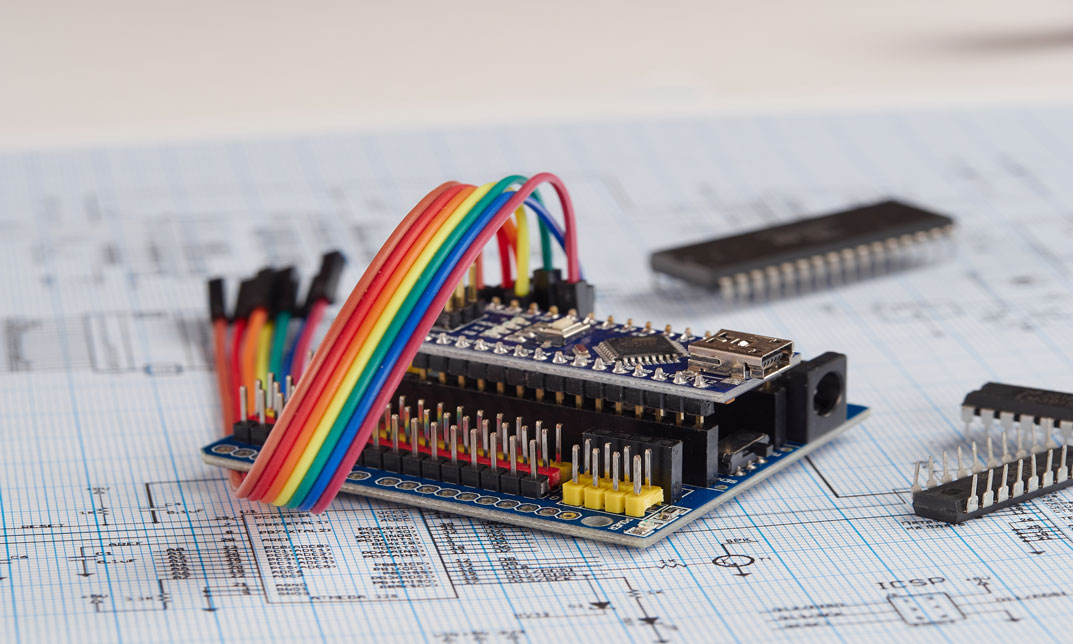
£25
On-Demand course
3 hours 17 minutes
All levels
Who does not want to avail the opportunity to grasp extensive industry-specific knowledge and understanding on Arduino without Coding? Don't be late to enrol to learn Arduino without Coding from the most efficient way of teaching!
You will learn about Arduino interfaces, ADC and analog sensors, servo motor interfacing, and many technical explanations of the relevant things. After completing the Arduino without Coding course, you will get the best handful of experience ever, which will enrich you in terms of confidence to prosper more in your workplace. Your career potential is in our hand now. It is your time and money and our effort and dedication to master you on the relevant subject. Our resources are enriched with the most up-to-date industrial information to make you believe in you!
To reach the peak in your profession, join the Arduino without Coding course today and become a highly demanded professional in your field!
Familiar yourself with the recent development and updates of the relevant industry
Know how to use your theoretical knowledge to adapt in any working environment
Get help from our expert tutors anytime you need
Access to course contents that are designed and prepared by industry professionals
Study at your convenient time and from wherever you want
Affordable premium-quality E-learning content, you can learn at your own pace.
You will receive a completion certificate upon completing the course.
Internationally recognized Accredited Qualification will boost up your resume.
You will learn the researched and proven approach adopted by successful people to transform their careers.
You will be able to incorporate various techniques successfully and understand your customers better.
No formal qualifications required, anyone from any academic background can take this course.
Access to a computer or digital device with internet connectivity.
Introduction to Arduino | |||
▶ | Introduction To Course | 🕐 00:01:00 | |
▶ | Introduction to Embedded System and Arduino | 🕐 00:04:00 | |
▶ | Arduino Basics | 🕐 00:09:00 | |
▶ | Difference between C Syntax of Arduino and C Coding | 🕐 00:10:00 | |
Arduino and Ardublockly Installation and Program Downloading | |||
▶ | Arduino IDE and ArduinoBlockly Installation | 🕐 00:10:00 | |
▶ | Writing Program into ArduioBlockly and downloading on Board | 🕐 00:11:00 | |
▶ | Program Downloading using Arduino IDE | 🕐 00:05:00 | |
Arduino Interfaces | |||
▶ | Breadboard | 🕐 00:08:00 | |
LEDs | |||
▶ | LED Interfacing | 🕐 00:11:00 | |
▶ | Project 1: All LED Blinking | 🕐 00:01:00 | |
▶ | Project 2: Alternate LED Blinking | 🕐 00:01:00 | |
▶ | Project 3:Four LEDs ON -OFF | 🕐 00:01:00 | |
▶ | Project 4: Chaser | 🕐 00:01:00 | |
▶ | Ten Times LED Blinking | 🕐 00:01:00 | |
Switches | |||
▶ | Switch Interfacing | 🕐 00:11:00 | |
▶ | Project 6: LED and Switch Program | 🕐 00:02:00 | |
▶ | Project 7: Two LEDs and Two Switches Program | 🕐 00:02:00 | |
Buzzer | |||
▶ | Buzzer | 🕐 00:03:00 | |
▶ | Project 8: Buzzer Programming | 🕐 00:01:00 | |
▶ | Project 9: Buzzer and LED Program | 🕐 00:01:00 | |
Tri Color LED | |||
▶ | Tri-Color LED | 🕐 00:05:00 | |
▶ | Project 10: Tri-Color LED Based Red,Green, Blue Color Generation | 🕐 00:01:00 | |
▶ | Project 11: Tri Color LED Based Yellow, Cyan and Magenta Color Generation | 🕐 00:01:00 | |
▶ | Project 12: Traffic Light Controller | 🕐 00:01:00 | |
▶ | Project 13: Tri Color LED and Switch Based Color Generation | 🕐 00:02:00 | |
Seven Segment Display | |||
▶ | Seven Segment Display Interfacing | 🕐 00:01:00 | |
▶ | Project 14: Up Counter Using Seven Segment Display | 🕐 00:04:00 | |
Serial Communication | |||
▶ | Introduction Serial Communication | 🕐 00:13:00 | |
▶ | Project 15:Printing a Message into Monitor Window | 🕐 00:01:00 | |
▶ | Project 16: Message Reading Using Serial Communication | 🕐 00:01:00 | |
▶ | Project 17: Device Control | 🕐 00:03:00 | |
ADC and analog sensors | |||
▶ | ADC concepts | 🕐 00:17:00 | |
▶ | Project 18: Digital Thermometer | 🕐 00:02:00 | |
▶ | Project 19: Digital Voltmeter | 🕐 00:02:00 | |
▶ | Project 20: Digital Light Meter | 🕐 00:01:00 | |
▶ | Project 21: Temperature Controller | 🕐 00:01:00 | |
Pulse Width Modulation in Arduino | |||
▶ | Introduction To Pulse Width Modulation and its Concepts | 🕐 00:12:00 | |
▶ | Project 22: LED Fading | 🕐 00:01:00 | |
Ultrasonic Distance Sensing | |||
▶ | Ultrasonic Sensor concept | 🕐 00:14:00 | |
▶ | Project 23: Distance Meter | 🕐 00:02:00 | |
▶ | Project 24: Water Level Indicator | 🕐 00:01:00 | |
Servo Motor Interfacing | |||
▶ | Servo Interfacing with Arduino | 🕐 00:15:00 | |
▶ | Project 25: Servo Based Angular Control | 🕐 00:01:00 | |
Conclusion | |||
▶ | Conclusion | 🕐 00:01:00 | |
Resources | |||
Resources - Start Learning Arduino | 🕐 00:00:00 |

Skill Up presents a rigorous online education experience, helping you obtain industry-relevant skills certified by the world’s...