- Professional Development
- Medicine & Nursing
- Arts & Crafts
- Health & Wellbeing
- Personal Development
6119 Courses
Secrets of Success - They Dont Want You To Know
By Compete High
ð Unlock the Secrets of Success They Don't Want You to Know! ð Are you ready to uncover the keys to unparalleled success that have been hidden from the masses? Introducing our groundbreaking online course: 'Secrets of Success - They Don't Want You to Know.' ð Discover Proven Strategies: Gain exclusive access to insider tips and strategies that successful individuals use to reach the pinnacle of achievement. Learn how to set achievable goals, maximize productivity, and overcome obstacles like never before. ð§ Master Your Mindset: Understand the power of a winning mindset and how it shapes your journey to success. Harness the secrets of top performers and reprogram your thinking for limitless possibilities. ð¡ Insider Knowledge Revealed: Uncover closely guarded secrets that industry leaders, influencers, and high achievers utilize daily. Leverage this knowledge to elevate your career, business, and personal life. ð Comprehensive Curriculum: Our course offers a comprehensive curriculum designed by experts in various fields. From effective time management to mastering the art of negotiation, each module is crafted to empower you with actionable insights. ð Learn at Your Pace: Access our course anytime, anywhere, and on any device. Study at your own pace and implement strategies immediately, transforming your life step by step. ð Take Control of Your Future: Stop relying on chance and start shaping your destiny. Empower yourself with the tools and knowledge necessary to unlock your true potential. Join the ranks of those in the know and revolutionize your path to success today! Course Curriculum Module- 1 00:00 Module- 2 00:00 Module- 3 00:00 Module- 4 00:00 Module- 5 00:00 Module- 6 00:00 Module- 7 00:00 Module- 8 00:00 Module- 9 00:00 Module- 10 00:00

Efficient material management lies at the core of a well-functioning supply chain, directly influencing productivity, cost control, and organisational success. This CPD-accredited course offers an in-depth understanding of the key areas of material management, including procurement processes, inventory control, forecasting, and supply chain coordination. Whether you work in manufacturing, logistics, warehousing or procurement, this course introduces the strategies and systems essential for managing materials effectively across a range of industries. Covering everything from purchasing and planning to stores control and material handling, each module is designed to build knowledge logically and clearly. You’ll explore how forecasting supports supply chain accuracy, the role of materials handling in operations, and how planning systems such as MRP (Material Requirements Planning) can streamline inventory. The course content is structured for learners at all levels, with no need for previous background in supply chain or logistics. Gain insights into how organised material flow can lead to improved efficiency, cost savings, and stronger supplier relationships—without the need for physical attendance or industry placements. Ideal for those seeking to strengthen their knowledge of supply chain processes and material control from anywhere in the world. Course Curriculum: Module 01: Introduction to Material Management Module 02: Purchasing and Supply Chain Management Module 03: Inventory Management, Planning and Control Module 04: Stores Management and Control Module 05: Forecasting Module 06: Material Requirements Planning Module 07: Materials Handling Course Assessment You will immediately be given access to a specifically crafted MCQ test upon completing an online module. For each test, the pass mark will be set to 60%. Accredited Certificate After successfully completing this Material Management - CPD Accredited course, you will qualify for the CPD Quality Standards (CPD QS) certified certificate from Training Express. CPD 10 CPD hours / points Accredited by The CPD Quality Standards (CPD QS) Who is this course for? The Material Management - CPD Accredited training is ideal for highly motivated individuals or teams who want to enhance their skills and efficiently skilled employees. Requirements There are no formal entry requirements for the course, with enrollment open to anyone! Career path Learn the essential skills and knowledge you need to excel in your professional life with the help & guidance from our Material Management - CPD Accredited training.

Development : Personal Development
By Training Tale
Development : Personal Development Online One of the few things that every organisation has in common is a complete dependence on capable leadership. Without talented leadership, the workforce and the entire business cannot reach their full potential. Management and leadership are two different concepts that are intrinsically connected. A strategic combination of Personal Development and Organisational Development is required for an organisation to perform at its best. Mastering the art of effective delegation, instruction, and supervision is one thing. It's something else to inspire a workforce to achieve more by setting an example. To become a talented manager and an inspiring leader means having extraordinary career opportunities all over the world. This Personal Development course will help candidates in taking the most important step in their lifelong career journey. Taking on a leadership role for the first time can be both exciting and intimidating. Taking charge of a team or business of any size means taking on much more responsibility and accountability. This Personal Development course will assist candidates in dealing with the various challenges that come with entry-level leadership positions in an organisation. By the end of this Personal Development course, candidates will have the skills, knowledge, and confidence to take on a leadership role for the first time. Enrol today and take the first important step toward the leadership career you know you're capable of! >> Main Course: Personal Development >> Free Courses Course 01: Level 5 Negotiation Skills Course Course 02: Anger Management Course 03: Dealing with Difficult People [ Note: Free PDF certificate as soon as completing the Personal Development course ] Development : Personal Development Detailed Course Curriculum of Personal Development Module 1: Personal Effectiveness and Productivity Module 2: Building Block of A Good Organisational System Module 3: Prioritise Your Time Module 4: Assertiveness and Self Confidence Module 5: Developing Corporate Behaviour Module 6: Managing Workplace Stress Module 7: Strategies for Anger Management Module 8: Understanding Body Language Module 9: Developing Creativity Module 10: Developing Communication Skills Module 11: Developing Research Skills Module 12: Developing Your Executive Presence Assessment Method of Development : Personal Development After completing each module of the Personal Development Course, you will find automated MCQ quizzes. To unlock the next module, you need to complete the quiz task and get at least 60% marks. Certification of Development : Personal Development After completing the MCQ/Assignment assessment for this Personal Development course, you will be entitled to a Certificate of Completion from Training Tale which is completely free to download. Who is this course for? Development : Personal Development This Personal Development course is suitable for anyone who is dedicated to their professional development. Requirements Development : Personal Development There are no specific requirements for this Personal Development course because it does not require any advanced knowledge or skills. Career path Development : Personal Development This Level 5 Diploma in Personal Development could be the key to the leadership career of your dreams. Certificates Certificate of completion Digital certificate - Included

Agile Project Management
By Compliance Central
Are you looking to enhance your Agile Project Management skills? If yes, then you have come to the right place. Our comprehensive course on Agile Project Management will assist you in producing the best possible outcome by mastering the Agile Project Management skills. The Agile Project Management course is for those who want to be successful. In the Agile Project Management course, you will learn the essential knowledge needed to become well versed in Agile Project Management. Our Agile Project Management course starts with the basics of Agile Project Management and gradually progresses towards advanced topics. Therefore, each lesson of this Agile Project Management course is intuitive and easy to understand. Why would you choose the Agile Project Management course from Compliance Central: Lifetime access to Agile Project Management course materials Full tutor support is available from Monday to Friday with the Agile Project Management course Learn Agile Project Management skills at your own pace from the comfort of your home Gain a complete understanding of Agile Project Management course Accessible, informative Agile Project Management learning modules designed by expert instructors Get 24/7 help or advice from our email and live chat teams with the Agile Project Management bundle Study Agile Project Management in your own time through your computer, tablet or mobile device. A 100% learning satisfaction guarantee with your Agile Project Management Course Improve your chance of gaining in demand skills and better earning potential by completing the Agile Project Management Agile Project Management Curriculum Breakdown of the Agile Project Management Course Introduction Basic concepts Traditional Project Management Agile Project Management Which way to go: Traditional or Agile? The Skeleton and Heart of Scrum Let's Simulate a Project! [Initiation] Guaranteeing Project Success Since its Kickoff [Planning] Plan to Deliver Value [Execution] Managing the Execution [Inspection and Adaptation] Closing and Validation and Sprint [Closure] Closing a Project [EXTRA] Getting certified! [Bonus Course 1] Crash Course on Leadership [Bonus Course 2] Crash Course on Negotiation [Bonus Course 3] Crash Course on Productivity CPD 10 CPD hours / points Accredited by CPD Quality Standards Who is this course for? The Agile Project Management course helps aspiring professionals who want to obtain the knowledge and familiarise themselves with the skillsets to pursue a career in Agile Project Management. It is also great for professionals who are already working in Agile Project Management and want to get promoted at work. Requirements To enrol in this Agile Project Management course, all you need is a basic understanding of the English Language and an internet connection. Career path The Agile Project Management course will enhance your knowledge and improve your confidence in exploring opportunities in various sectors related to Agile Project Management. Certificates CPD Accredited PDF Certificate Digital certificate - Included CPD Accredited PDF Certificate CPD Accredited Hard Copy Certificate Hard copy certificate - £10.79 CPD Accredited Hard Copy Certificate Delivery Charge: Inside the UK: £3.99 each Outside of the UK: £9.99 each

The Complete Project Management Fundamentals Course
By Packt
Dive into the world of project management with our comprehensive course! Master the fundamentals, explore advanced tools such as Jira, Microsoft Teams, and Trello, and gain real-world insights. From Agile methodologies to effective communication strategies, this course equips you with the skills to excel as a confident and successful project manager.
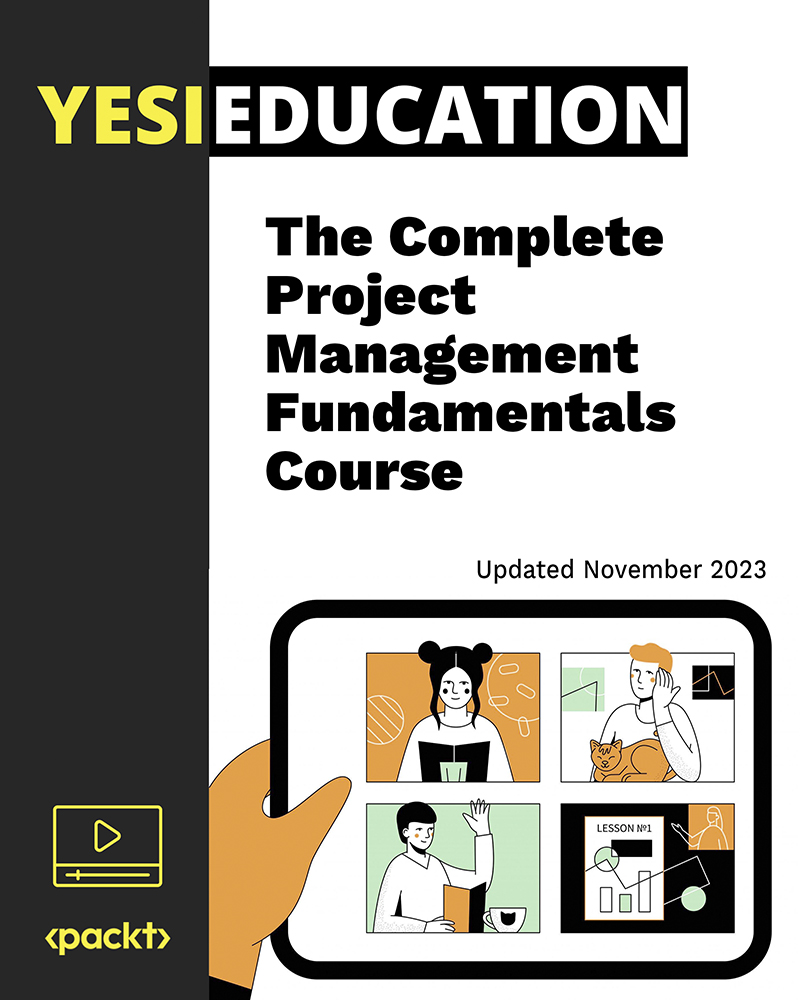
Zoom Meetings (v1.0)
By Nexus Human
Duration 0.5 Days 3 CPD hours This course is intended for This course is designed for business professionals in any functional role who need to participate in Zoom meetings and webinars, and who may also be called on to host Zoom events. Overview In this course, you will participate in and host Zoom meetings to collaborate with others. You will: Use Zoom as a meeting participant. Use Zoom to host meetings. Customize Zoom settings. Manage Zoom contacts. With people transitioning to working remotely, virtual meetings have become the norm and, as a result, the Zoom video conferencing tool is gaining attention and usage. If Zoom has become part of your professional or personal life, this course will help you be a more confident and productive Zoom user. In this course, you will participate in and host Zoom meetings, use Zoom productivity tools such as breakout rooms and contacts, and apply Zoom security and personalization. Using Zoom as a Meeting Participant Topic A: Join a Zoom Meeting Topic B: Participate in a Zoom Meeting Topic C: Collaborate in a Meeting Using Zoom to Host Meetings Topic A: Schedule a Meeting Topic B: Host a Meeting Topic C: Use Breakout Rooms Topic D: Compare Meetings and Webinars Customizing Zoom Topic A: Customize Settings in the Zoom Web Portal Topic B: Customize Zoom Desktop Client Settings Managing Zoom Contacts Topic A: Add Zoom Contacts Topic B: Chat with Zoom Contacts

Microsoft Word Intermediate (live online classes)
By Microsoft Office Training
Course Objectives At the end of this course you will be able to: Customise tables and charts Customise formatting with styles and themes Modify pictures in a document Create customised graphic elements Insert content using Quick Parts Control text flow Use templates to automate document creation Perform mail merges Use macros to automate common tasks '1 year email support service Take a look at the consistent excellent feedback from our corporate clients visiting our site ms-officetraining co uk Customer Feedback Excelent enviroment for training. Tahnk you. Jenny Price - ACER ' With more than 20 years experience, we deliver courses on all levels of the Desktop version of Microsoft Office and Office 365; ranging from Beginner, Intermediate, Advanced to the VBA level. Our trainers are Microsoft certified professionals with a proven track record with several years experience in delivering public, one to one, tailored and bespoke courses. Tailored in company training courses: You can choose to run the course exactly as they are outlined by us or we can customise it so that it meets your specific needs. A tailored or bespoke course will follow the standard outline but may be adapted to your specific organisational needs. Working with Tables and Charts Sort Table Data Control Cell Layout Perform Calculations in a Table Create a Chart Customising Formats Using Styles and Themes Create and Modify Text Styles Create Custom List or Table Styles Apply Document Themes Using Images in a Document Resize an Image Adjust Image Appearance Integrate Pictures and Text Insert and Format Screenshots Use the Snipping tool Creating Custom Graphic Elements Create Text Boxes and Pull Quotes Draw Shapes Add WordArt and Other Text Effects Create Complex Illustrations with SmartArt Inserting Content Using Quick Parts Insert Building Blocks Create and Modify Building Blocks Insert Fields Using Quick Parts Controlling Text Flow Control Paragraph Flow Insert Section Breaks Insert Columns Link Text Boxes to Control Text Flow Using Templates Create a Document Using a Template Create a Template Using Mail Merge The Mail Merge Features Merge Envelopes and Labels Create a Data Source Using Word Using Macros Automate Tasks Using Macros Create a Macro Who is this course for? Who is this course for? This course is designed for users who to create or modify complex business documents as well as customised Word efficiency tools Requirements Requirements Preferably, delegates should have attended the Word Introduction course. Career path Career path Microsoft Office know-how can instantly increase your job prospects as well as your salary. 80 percent of job openings require spreadsheet and word-processing software skills

Microsoft Project 2021 From Beginners to Advanced
By Packt
Microsoft Project 2021 is a complete lifecycle project management tool that manages complex projects efficiently. This all-encompassing course molds you into an expert in project management with fundamentals to advanced techniques to handle projects of all sizes and gain confidence and proficiency in project planning, execution, and reporting.

Time Management: Achieving Your Goals with Better Time Use
By Wise Campus
Time Management: Time Management Would you like to acquire time management skills to improve your life? If so then you can check out the time management course. The goal of the entire Time Management course is to help you demonstrate that you understand this Time Management: Time Management course. Our time management course is separated into various sections. You will comprehend how to allocate your time based on importance. With this Time Management: Time Management course, you will also learn how to manage your time and use it effectively. You will get knowledge on time management in the workplace with this Time Management course. You will learn about time management software in this Time Management: Time Management course. You will be able to develop a value-based time management plan once you have finished this Time Management course. If you're eager to visualise yourself in a fulfilling work, enrol in our Time Management: Time Management course right away! Main Course: Level 4 Time Management Free Courses are including with this Level 4 Time Management Course Along with The Time Management: Level 4 Time Management Course, We Offer a free Level 5 Personal Development Along with The Time Management: Level 4 Time Management Course, We Offer a free Self Esteem & Assertiveness Skill Course Along with The Time Management: Level 4 Time Management Course, We Offer a free Workplace Stress Management Along with The Time Management: Level 4 Time Management Course, We Offer a free Dealing with Difficult People Along with The Time Management: Level 4 Time Management Course, We Offer a free Level 7 Project Management Special Offers of this Time Management: Time Management Course This Time Management Course includes a FREE PDF Certificate. Lifetime access to this Time Management Course Instant access to this Time Management Course Get FREE Tutor Support to this Time Management Course Time Management: Time Management By the end of this Time Management: Time Management - Course, you will have the skills and knowledge necessary to take control of your time, increase your productivity, and achieve your goals. Don't put off taking the first step toward a more efficient and fulfilling life. Sign up for our Time Management: Time Management course right now! Who is this course for? Time Management: Time Management Those who are looking for online time management classes, we have created this Time Management: Time Management course for them. Requirements Time Management: Time Management To enrol in this Time Management: Level 4 Time Management Course, students must fulfil the following requirements. To join in our Time Management: Level 4 Time Management Course, you must have a strong command of the English language. To successfully complete our Time Management: Level 4 Time Management Course, you must be vivacious and self driven. To complete our Time Management: Level 4 Time Management Course, you must have a basic understanding of computers. Career path Time Management: Time Management You can use our Time Management: Time Management course to help you get hired for the employment you want.

Search By Location
- #productivity Courses in London
- #productivity Courses in Birmingham
- #productivity Courses in Glasgow
- #productivity Courses in Liverpool
- #productivity Courses in Bristol
- #productivity Courses in Manchester
- #productivity Courses in Sheffield
- #productivity Courses in Leeds
- #productivity Courses in Edinburgh
- #productivity Courses in Leicester
- #productivity Courses in Coventry
- #productivity Courses in Bradford
- #productivity Courses in Cardiff
- #productivity Courses in Belfast
- #productivity Courses in Nottingham
