- Professional Development
- Medicine & Nursing
- Arts & Crafts
- Health & Wellbeing
- Personal Development
2912 Courses
Carpentry and Joinery: 20-in-1 Premium Online Courses Bundle
By Compete High
If you’re aiming for a career in construction, design, or skilled trades, the Carpentry and Joinery: 20-in-1 Premium Online Courses Bundle offers the credibility and practical focus employers look for. From on-site safety to interior finishing, this bundle helps you prove you’re not just handy—you’re hireable. The building industry never stops growing. Neither should your qualifications. Description Modern trade professionals need more than tool knowledge. Employers expect candidates to understand project flow, site regulations, procurement, and quality control—all areas covered in this multi-course bundle. It’s perfect for anyone targeting careers in carpentry, furnishing, construction management, or interior design support. With certifications spanning risk assessment, site compliance, and furnishing design, this collection gives you a hiring advantage across home improvement firms, property developers, and commercial construction companies. Hands-on talent is valuable. But hands-on talent with verified credentials? That’s who gets the callback. FAQ Q: Who is this bundle for? A: Ideal for aspiring carpenters, joiners, site assistants, safety officers, or construction support roles. Q: Is this relevant to interior and architectural roles too? A: Yes—especially those bridging construction and design, such as fit-out specialists or furnishing consultants. Q: Will I receive certificates for each course? A: Absolutely. Each course includes a downloadable certificate of completion. Q: Do I need trade experience to benefit? A: Not at all. This bundle suits both beginners and those seeking structured credentials. Q: Which industries does this bundle support? A: Carpentry, joinery, interior design, construction, property development, and retail furnishings. Q: Why now? A: Skilled trades are facing labour shortages—those with documentation and breadth of knowledge are hired faster.

Oracle Database 12c R2 - Backup and Recovery Workshop Ed 3
By Nexus Human
Duration 5 Days 30 CPD hours This course is intended for Data Warehouse Administrator Database Administrators Support Engineer Technical Administrator Technical Consultant Overview Use Oracle Flashback Technologies to recover from human error Use Recovery Manager (RMAN) to create backups and perform recovery operations Use the Data Recovery Advisor to diagnose and repair failures Plan effective backup and recovery procedures Describe the Oracle Database architecture components related to backup and recovery operations Perform an encrypted database backup and restore Perform tablespace point-in-time recovery Configure the database for recoverability Describe Cloud Tooling for Backup and Recovery Describe Oracle Database backup methods and recovery operations that can be used to resolve database failure In this Oracle Database 12c R2: Backup and Recovery Workshop, students learn how to perform backup and recovery based on the related Oracle Database architecture components. Various backup, failure, restore, and recovery scenarios are provided so that students learn to evaluate their own recovery requirements and develop an appropriate strategy for backup and recovery procedures. This course includes an interactive workshop, with scenarios that provide participants with opportunities to diagnose and recover from several failure situations. Introduction Curriculum Context Assess your recovery requirements Categories of failures Oracle backup and recovery solutions Oracle Maximum Availability Architecture Oracle Secure Backup Benefits of using Oracle Data Guard Basic Workshop Architecture Getting Started Core Concepts of the Oracle Database, critical for Backup and Recovery Oracle DBA Tools for Backup and Recovery Connecting to Oracle Recovery Manager (RMAN) Configuring for Recoverablility RMAN commands Configuring and managing persistent settings Using the Fast Recovery Area (FRA) Control File Redo Log File Archiving Logs Using the RMAN Recovery Catalog Creating and Configuring the Recovery Catalog Managing Target Database Records in the Recovery Catalog Using RMAN Stored Scripts Maintaining and Protecting the Recovery Catalog Virtual Private Catalogs Backup Strategies and Terminology Backup Solutions Overview and Terminology Balancing Backup and Restore Requirements Backing Up Read-Only Tablespaces Data Warehouse Backup and Recovery: Best Practices Additional Backup Terminology Performing Backups RMAN Backup Types Incrementally Updated Backups Fast Incremental Backup Block Change Tracking Oracle-Suggested Backup Reporting on Backups Managing Backups Improving Your Backups Compressing Backups Using a Media Manager Backup and Restore for Very Large Files Creating RMAN Multi-section Backups, Proxy Copies, Duplexed Backup Sets and Backups of Backup Sets Creating and Managing Archival Backups Backing Up Recovery Files Backing Up the Control File to a Trace File Cataloging Additional Backup Files Using RMAN-Encrypted Backups Creating RMAN-Encrypted Backups Using Transparent-Mode Encryption Using Password-Mode Encryption Using Dual-Mode Encryption Diagnosing Failures Reducing Problem Diagnosis Time Automatic Diagnostic Repository Data Recovery Advisor Handling Block Corruption Restore and Recovery Concepts Restoring and Recovering Instance Failure and Instance/Crash Recovery Media Failure Complete Recovery (Overview) Point-in-Time Recovery (Overview) Recovery with the RESETLOGS Option Performing Recovery, Part I RMAN Recovery in NOARCHIVELOG Mode Performing Complete Recovery (of critical and noncritical data files) Restoring ASM Disk Groups Recovery with Image Files Performing Point-in-Time (PITR) or Incomplete Recovery Performing Recovery, Part II Recovery of Server Parameter File, Control File (One and All) Redo Log File Loss and Recovery Password Authentication File Re-creation Index, Read-Only Tablespace, and Temp file Recovery Restoring the Database to a New Host Disaster Recovery Restoring RMAN Encrypted Backups RMAN and Oracle Secure Backup Oracle Secure Backup Overview and Interface Options RMAN and OSB: Overview and Basic Process Flow Starting with Oracle Secure Backup Configuring Oracle Secure Backup for RMAN RMAN Backup and Restore Operations Oracle Secure Backup Jobs Displaying OSB log files and transcripts for RMAN activities Using Flashback Technologies Flashback Technology: Overview and Setup Using Flashback Technology to Query Data Flashback Table Flashback Transaction (Query and Back out) Flashback Drop and the Recycle Bin Flashback Data Archive Using Flashback Database Flashback Database Architecture Configuring Flashback Database Performing Flashback Database Best Practices for Flashback Database Transporting Data Transporting Data Across Platforms Transporting Data with Backup Sets Database Transport: Using Data Files Performing Point-in-Time Recovery When to use TSPITR TSPITR Architecture Performing RMAN TS Point-in-time Recovery Recovering Tables from Backups Duplicating a Database Using a Duplicate Database Duplicating Database with 'push' and 'pull' techniques Choosing Database Duplication Techniques Creating a Backup-up Based Duplicate Database Understanding the RMAN Duplication Operation RMAN Troubleshooting and Tuning Interpreting RMAN Message Output Tuning Principles Diagnosing Performance Bottlenecks RMAN Multiplexing Restore and Recovery Performance Best Practices Cloud Tooling for Backup and Recovery Backup Destinations Customize Backup Configuration On-Demand Backup and Recovery Oracle Backup Cloud Service Installing the Backup Module Backup and Recovery Workshop Workshop Structure and Approach Business Requirements for Database Availability and Procedures Diagnosing the Failures

Learn Python and Ethical Hacking from Scratch
By Packt
This course is designed to help you understand the basic and advanced concepts of ethical hacking with ease. The course features interesting examples and coding activities in each video to keep you engaged and guides you effectively through writing programs to hack a system.

Web Development Concepts for Everyone
By Packt
This is a comprehensive course designed to provide a solid foundation in web development principles and practices. This course is intentionally structured to provide a technical understanding of web development concepts without delving into intricate implementation details. Anyone looking to better understand how web applications are built can take this course.
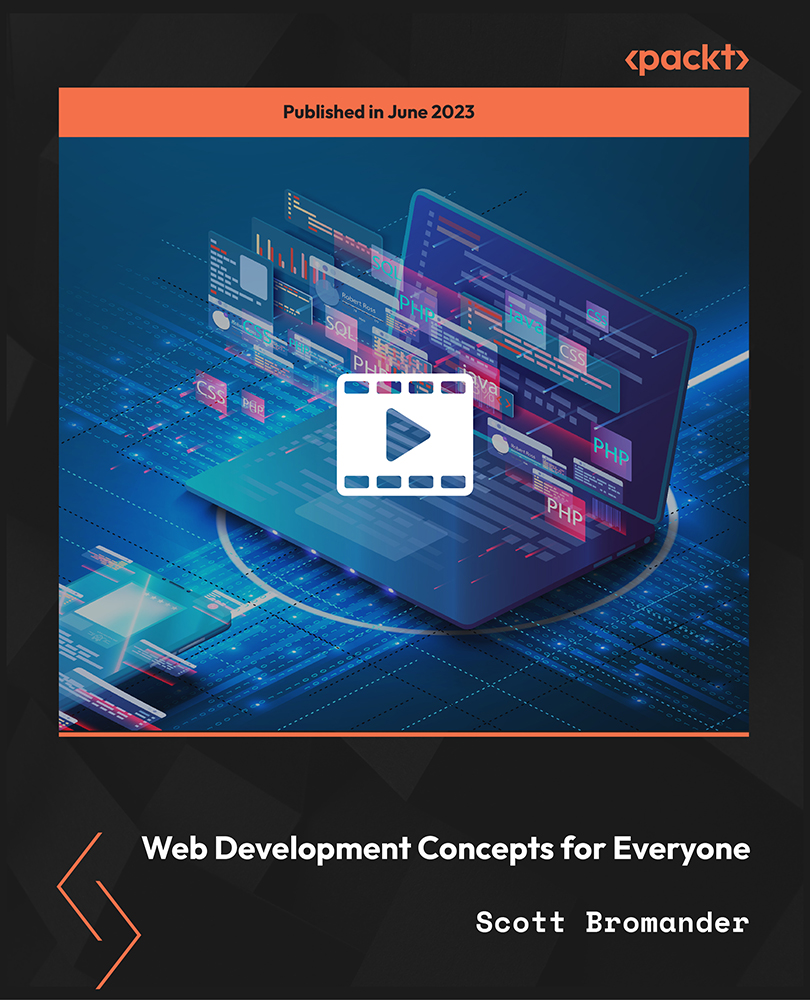
Solar PV Systems, Modelling and Analysis – Master the Technology of Solar PV from Cells to Systems
By EnergyEdge - Training for a Sustainable Energy Future
Dive into the realm of Solar PV Systems Modelling and Analysis through EnergyEdge's course. Stay ahead in the field of renewable energy with expert training.
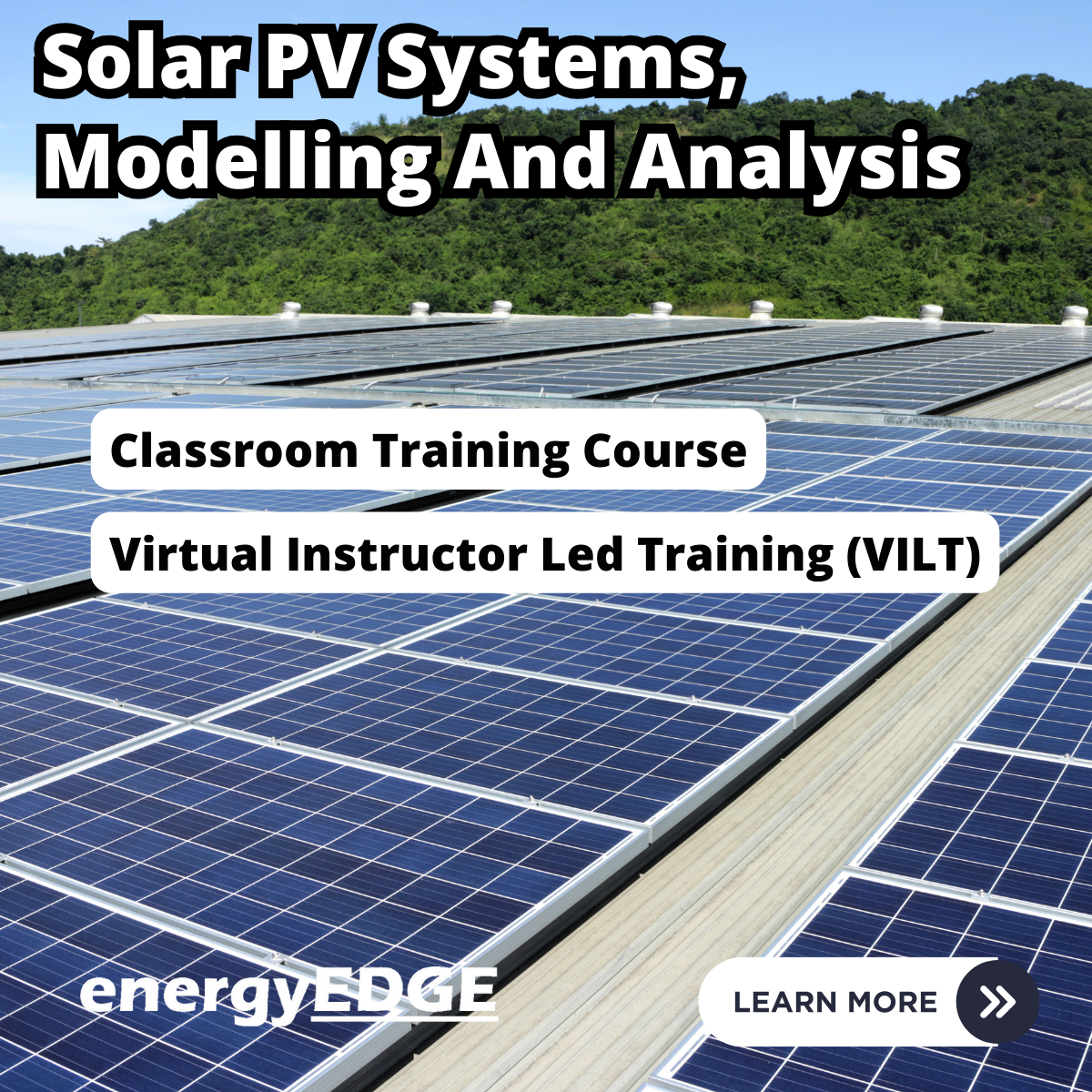
Unlock your true potential with the Reclaiming Your Masculine and Feminine Toolkit! This comprehensive resource offers transformative exercises, including daily self-awareness prompts, boundary-building tools, emotional regulation techniques, and breathwork practices. Balance your energies, enhance self-awareness, and align with your purpose. Perfect for anyone looking to deepen their personal growth journey. Embrace your power today!
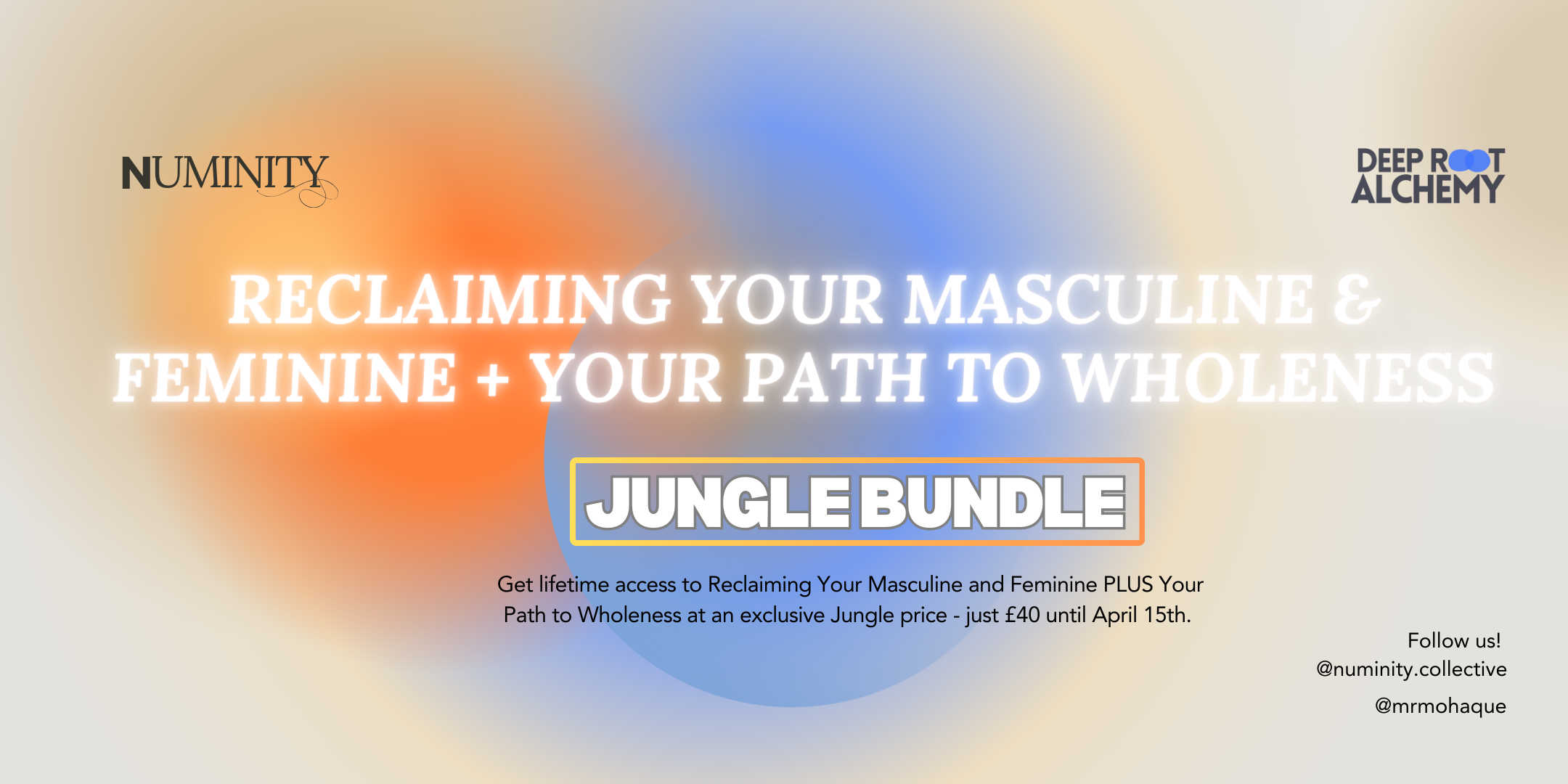
SWSA v3.0-Securing the Web with Cisco Web Security Appliance
By Nexus Human
Duration 2 Days 12 CPD hours This course is intended for Security architects System designers Network administrators Operations engineers Network managers, network or security technicians, and security engineers and managers responsible for web security Cisco integrators and partners Overview After taking this course, you should be able to: Describe Cisco WSA Deploy proxy services Utilize authentication Describe decryption policies to control HTTPS traffic Understand differentiated traffic access policies and identification profiles Enforce acceptable use control settings Defend against malware Describe data security and data loss prevention Perform administration and troubleshooting The Securing the Web with Cisco Web Security Appliance (SWSA) v3.0 course shows you how to implement, use, and maintain Cisco© Web Security Appliance (WSA), powered by Cisco Talos, to provide advanced protection for business email and control against web security threats. Through a combination of expert instruction and hands-on practice, you?ll learn how to deploy proxy services, use authentication, implement policies to control HTTPS traffic and access, implement use control settings and policies, use the solution?s anti-malware features, implement data security and data loss prevention, perform administration of Cisco WSA solution, and more. Describing Cisco WSA Technology Use Case Cisco WSA Solution Cisco WSA Features Cisco WSA Architecture Proxy Service Integrated Layer 4 Traffic Monitor Data Loss Prevention Cisco Cognitive Intelligence Management Tools Cisco Advanced Web Security Reporting (AWSR) and Third-Party Integration Cisco Content Security Management Appliance (SMA) Deploying Proxy Services Explicit Forward Mode vs. Transparent Mode Transparent Mode Traffic Redirection Web Cache Control Protocol Web Cache Communication Protocol (WCCP) Upstream and Downstream Flow Proxy Bypass Proxy Caching Proxy Auto-Config (PAC) Files FTP Proxy Socket Secure (SOCKS) Proxy Proxy Access Log and HTTP Headers Customizing Error Notifications with End User Notification (EUN) Pages Utilizing Authentication Authentication Protocols Authentication Realms Tracking User Credentials Explicit (Forward) and Transparent Proxy Mode Bypassing Authentication with Problematic Agents Reporting and Authentication Re-Authentication FTP Proxy Authentication Troubleshooting Joining Domains and Test Authentication Integration with Cisco Identity Services Engine (ISE) Creating Decryption Policies to Control HTTPS Traffic Transport Layer Security (TLS)/Secure Sockets Layer (SSL) Inspection Overview Certificate Overview Overview of HTTPS Decryption Policies Activating HTTPS Proxy Function Access Control List (ACL) Tags for HTTPS Inspection Access Log Examples Understanding Differentiated Traffic Access Policies and Identification Profiles Overview of Access Policies Access Policy Groups Overview of Identification Profiles Identification Profiles and Authentication Access Policy and Identification Profiles Processing Order Other Policy Types Access Log Examples ACL Decision Tags and Policy Groups Enforcing Time-Based and Traffic Volume Acceptable Use Policies, and End User Notifications Defending Against Malware Web Reputation Filters Anti-Malware Scanning Scanning Outbound Traffic Anti-Malware and Reputation in Policies File Reputation Filtering and File Analysis Cisco Advanced Malware Protection File Reputation and Analysis Features Integration with Cisco Cognitive Intelligence Enforcing Acceptable Use Control Settings Controlling Web Usage URL Filtering URL Category Solutions Dynamic Content Analysis Engine Web Application Visibility and Control Enforcing Media Bandwidth Limits Software as a Service (SaaS) Access Control Filtering Adult Content Data Security and Data Loss Prevention Data Security Cisco Data Security Solution Data Security Policy Definitions Data Security Logs Performing Administration and Troubleshooting Monitor the Cisco Web Security Appliance Cisco WSA Reports Monitoring System Activity Through Logs System Administration Tasks Troubleshooting Command Line Interface References Comparing Cisco WSA Models Comparing Cisco SMA Models Overview of Connect, Install, and Configure Deploying the Cisco Web Security Appliance Open Virtualization Format (OVF) Template Mapping Cisco Web Security Appliance Virtual Machine (VM) Ports to Correct Networks Connecting to the Cisco Web Security Virtual Appliance Enabling Layer 4 Traffic Monitor (L4TM) Accessing and Running the System Setup Wizard Reconnecting to the Cisco Web Security Appliance High Availability Overview Hardware Redundancy Introducing Common Address Redundancy Protocol (CARP) Configuring Failover Groups for High Availability Feature Comparison Across Traffic Redirection Options Architecture Scenarios When Deploying Cisco AnyConnect© Secure Mobility Additional course details: Nexus Humans SWSA v3.0-Securing the Web with Cisco Web Security Appliance training program is a workshop that presents an invigorating mix of sessions, lessons, and masterclasses meticulously crafted to propel your learning expedition forward. This immersive bootcamp-style experience boasts interactive lectures, hands-on labs, and collaborative hackathons, all strategically designed to fortify fundamental concepts. Guided by seasoned coaches, each session offers priceless insights and practical skills crucial for honing your expertise. Whether you're stepping into the realm of professional skills or a seasoned professional, this comprehensive course ensures you're equipped with the knowledge and prowess necessary for success. While we feel this is the best course for the SWSA v3.0-Securing the Web with Cisco Web Security Appliance course and one of our Top 10 we encourage you to read the course outline to make sure it is the right content for you. Additionally, private sessions, closed classes or dedicated events are available both live online and at our training centres in Dublin and London, as well as at your offices anywhere in the UK, Ireland or across EMEA.

Android Studio Development Essentials
By Nexus Human
Duration 5 Days 30 CPD hours This course is intended for This course is intended for individuals who want to learn how to program Android applications using the Java Programming Language. Overview Upon successful completion of this course, students will have an understanding of basic application Android development. This course will teach the basics of Android Development using the Java Programming Language and Android Studio. Introduction and Setup Android Studio Development Essentials Introduction Setting up an Android Studio Development Environment Creating an Example Android App in Android Studio A Tour of the Android Studio User Interface Creating an Android Virtual Device (AVD) in Android Studio Using and Configuring the Android Studio AVD Emulator Testing Android Studio Apps on a Physical Android Device The Basics of the Android Studio Code Editor Android Architecture and State Changes An Overview of the Android Architecture The Anatomy of an Android Application Understanding Android Application and Activity Lifecycles Handling Android Activity State Changes Android Activity State Changes by Example Saving and Restoring the State of an Android Activity Views and Layouts Understanding Android Views, View Groups and Layouts in Android Studio A Guide to the Android Studio Layout Editor Tool A Guide to the Android ConstraintLayout A Guide to using ConstraintLayout in Android Studio An Android Studio Layout Editor ConstraintLayout Tutorial Manual XML Layout Design in Android Studio Creating an Android User Interface in Java Code Event Handling An Overview and Example of Android Event Handling A Guide to using Instant Run in Android Studio Android Touch and Multi-touch Event Handling Detecting Common Gestures using Android Studio and the Gesture Detector Class Implementing Custom Gesture and Pinch Recognition on Android Advanced Layout and Transitions An Introduction Android Fragments Using Fragments in Android Studio - An Example Creating and Managing Overflow Menus on Android Animating User Interfaces with the Android Transitions Framework An Android Transition Tutorial using beginDelayedTransition Implementing Android Scene Transitions ? A Tutorial Working with the Floating Action Button and Snackbar Creating a Tabbed Interface using the TabLayout Component Working with the RecyclerView and CardView Widgets An Android RecyclerView and CardView Tutorial Working with the AppBar and Collapsing Toolbar Layouts Implementing an Android Navigation Drawer An Android Studio Master/Detail Flow Tutorial Intents, Threads, Services, and Notifications An Overview of Android Intents Android Explicit Intents ? A Worked Example Android Implicit Intents ? A Worked Example Android Broadcast Intents and Broadcast Receivers A Basic Overview of Threads and Thread Handlers An Overview of Android Started and Bound Services Implementing an Android Started Service - A Worked Example Android Local Bound Services - A Worked Example Android Remote Bound Services - A Worked Example An Android 7 Notifications Tutorial An Android 7 Direct Reply Notification Tutorial Data Access and Storage Integrating Firebase Support into an Android Studio Project An Android 7 Firebase Remote Notification Tutorial An Introduction to Android 7 Multi-Window Support An Android Studio Multi-Window Split-Screen and Freeform Tutorial An Overview of Android SQLite Databases in Android Studio An Android TableLayout and TableRow Tutorial An Android SQLite Database Tutorial Understanding Android Content Providers Implementing an Android Studio Content Provider in Android Studio Accessing Cloud Storage using the Android Storage Access Framework An Android Storage Access Framework Example Multimedia, Maps and Printing Video Playback on Android VideoView and MediaController Classes Video Recording and Image Capture using Camera Intents Making Runtime Permission Requests in Android Android Audio Recording and Playback using MediaPlayer and MediaRecorder Working with the Google Maps Android API in Android Studio Printing with the Android Printing Framework An Android HTML and Web Content Printing Example A Guide to Android Custom Document Printing Final Build An Android Fingerprint Authentication Tutorial Handling Different Android Devices and Displays Signing and Preparing an Android Application for Release Integrating Google Play In-app Billing into an Android Application An Overview of Gradle in Android Studio An Android Studio Gradle Build Variants Example Additional course details: Nexus Humans Android Studio Development Essentials training program is a workshop that presents an invigorating mix of sessions, lessons, and masterclasses meticulously crafted to propel your learning expedition forward. This immersive bootcamp-style experience boasts interactive lectures, hands-on labs, and collaborative hackathons, all strategically designed to fortify fundamental concepts. Guided by seasoned coaches, each session offers priceless insights and practical skills crucial for honing your expertise. Whether you're stepping into the realm of professional skills or a seasoned professional, this comprehensive course ensures you're equipped with the knowledge and prowess necessary for success. While we feel this is the best course for the Android Studio Development Essentials course and one of our Top 10 we encourage you to read the course outline to make sure it is the right content for you. Additionally, private sessions, closed classes or dedicated events are available both live online and at our training centres in Dublin and London, as well as at your offices anywhere in the UK, Ireland or across EMEA.

Sage 50 Accounting
By IOMH - Institute of Mental Health
Overview of Sage 50 Accounting Sage 50 Accounting is the perfect course for anyone looking to master the art of bookkeeping and accounting. With over 6.1 million users globally, it's no secret that Sage 50 is a market leader. In fact, 96% of Sage 50 Accounts users have reported increased productivity and accuracy in their financial records. This comprehensive course covers everything you need to know about bookkeeping, from creating invoices and managing bank accounts to preparing financial reports and analysing business performance. With step-by-step tutorials and expertly designed Sage 50 Accounting course materials, you'll develop the skills you need to succeed in your financial career. So if you're looking to take your career to the next level, don't wait any longer. Enrol in Sage 50 Accounting course today and start building your financial expertise! With our 100% satisfaction guarantee, you have nothing to lose and everything to gain. Start your journey toward financial success today. Enrol right now! Get a quick look at the course content: This Sage 50 Accounting Course will help you to learn: Master bookkeeping concepts and techniques Gain experience with Sage 50 Accounting software Learn to manage invoices, bank accounts, and financial reports Develop skills in analysing business performance Learn how to prepare accurate financial records Increase productivity and accuracy in financial tasks Enhance career opportunities in the financial industry. This course covers the topic you must know to stand against the tough competition. The future is truly yours to seize with this Sage 50 Accounting. Enrol today and complete the course to achieve a certificate that can change your career forever. Details Perks of Learning with IOMH One-to-one support from a dedicated tutor throughout your course. Study online - whenever and wherever you want. Instant Digital/ PDF certificate 100% money back guarantee 12 months access Process of Evaluation After studying the course, an MCQ exam or assignment will test your skills and knowledge. You have to get a score of 60% to pass the test and get your certificate. Certificate of Achievement Certificate of Completion - Digital / PDF Certificate After completing the Sage 50 Accounting course, you can order your CPD Accredited Digital / PDF Certificate for £5.99. Certificate of Completion - Hard copy Certificate You can get the CPD Accredited Hard Copy Certificate for £12.99. Shipping Charges: Inside the UK: £3.99 International: £10.99 Who Is This Course for? This Sage 50 Accounting is suitable for anyone aspiring to start a career in relevant field; even if you are new to this and have no prior knowledge, this course is going to be very easy for you to understand. The course is ideal for: Entrepreneurs and small business owners Bookkeepers and accountants Aspiring financial professionals Individuals seeking to improve their financial skills Employees in finance and accounting departments Requirements There is no prerequisite to enrol in this course. You don't need any educational qualification or experience to enrol in the Sage 50 Accounting course. Do note: you must be at least 16 years old to enrol. Any internet-connected device, such as a computer, tablet, or smartphone, can access this online course. Career path The Sage 50 Accounts course can prepare individuals for a variety of job titles, including: Bookkeeper Accountant Financial Manager Financial Analyst Business Accountant Financial Advisor Tax Specialist Payroll Manager These career opportunities can provide you with a salary ranging from £20,000 to £65,000 in the UK. Course Curriculum Sage 50 Accounts Sage 50 Bookkeeper - Coursebook 00:00:00 Introduction and TASK 1 00:17:00 TASK 2 Setting up the System 00:23:00 TASK 3 a Setting up Customers and Suppliers 00:17:00 TASK 3 b Creating Projects 00:05:00 TASK 3 c Supplier Invoice and Credit Note 00:13:00 TASK 3 d Customer Invoice and Credit Note 00:11:00 TASK 4 Fixed Assets 00:08:00 TASK 5 a and b Bank Payment and Transfer 00:31:00 TASK 5 c and d Supplier and Customer Payments and DD STO 00:18:00 TASK 6 Petty Cash 00:11:00 TASK 7 a Bank Reconnciliation Current Account 00:17:00 TASK 7 b Bank Reconciliation Petty Cash 00:09:00 TASK 7 c Reconciliation of Credit Card Account 00:16:00 TASK 8 Aged Reports 00:14:00 TASK 9 a Payroll 00:07:00 9 b Payroll Journal 00:10:00 TASK 10 Value Added Tax - Vat Return 00:12:00 Task 11 Entering opening balances on Sage 50 00:13:00 TASK 12 a Year end journals - Depre journal 00:05:00 TASK 12 b Prepayment and Deferred Income Journals 00:08:00 TASK 13 a Budget 00:05:00 TASK 13 b Intro to Cash flow and Sage Report Design 00:08:00 TASK 13 c Preparation of Accountants Report & correcting Errors (1) 00:10:00 Sage 50 Payroll Payroll Basics 00:10:00 Company Settings 00:08:00 Legislation Settings 00:07:00 Pension Scheme Basics 00:06:00 Pay Elements 00:14:00 The Processing Date 00:07:00 Adding Existing Employees 00:08:00 Adding New Employees 00:12:00 Payroll Processing Basics 00:11:00 Entering Payments 00:12:00 Pre-Update Reports 00:09:00 Updating Records 00:09:00 e-Submissions Basics 00:09:00 Process Payroll (November) 00:16:00 Employee Records and Reports 00:13:00 Editing Employee Records 00:07:00 Process Payroll (December) 00:12:00 Resetting Payments 00:05:00 Quick SSP 00:09:00 An Employee Leaves 00:13:00 Final Payroll Run 00:07:00 Reports and Historical Data 00:08:00 Year-End Procedures 00:09:00

Technoeconomic Modelling of Carbon Capture, Utilization & Storage (CCUS) Projects
By EnergyEdge - Training for a Sustainable Energy Future
About this Virtual Instructor Led Training (VILT) This 2 half-day Virtual Instructor-Led Training (VILT) course will guide participants on the technoeconomic aspects of capture, utilization and geological storage of carbon dioxide. The VILT course will address the methods and techniques used in the technoeconomic assessment of Carbon Capture, Utilization & Storage (CCUS) projects. It will explore in detail the factors that affect the cost-effectiveness of current and emerging technologies for CO2 capture, transport and geological storage, including monitoring and verification. Given that the successful deployment of CCUS may require economic incentives, technical and economic drivers such as technological innovation, optimization, source sink matching and emerging opportunities will also be discussed. In addition, using several worked examples and case studies, this VILT course will explain the principles behind the analysis of the costs and opportunities of a CCS / CCUS project from source to sink and examines the possibilities of using carbon dioxide from an economic perspective. Training Objectives Upon completion of this VILT course, participants will be able to: Describe the economic considerations for CCS / CCUS projects Measure and calculate the cost-effectiveness of CCS / CCUS Identify the economic drivers for CCS / CCUS Understand the value of source to sink matching Outline the economic and environmental opportunities as well as challenges with using carbon dioxide injection in a range of applications Recognize niche opportunities for CO2 storage (coal seams, basalts, salt and others) Target Audience This VILT course is ideally suited for a technical audience such as geoscientists, petroleum and chemical engineers as well as professionals such as economists, regulators, legal staff and managers wishing to learn more about the details of economic aspects and the basis for techno-economic analysis of Carbon Capture, Utilization and Storage projects. The VILT course is presented in an interactive workshop format, allowing for discussions. Participants should have: Basic background knowledge of CCUS technologies Experience with oil and gas, coal or other energy projects Basic understanding of the energy industry Course Level Basic or Foundation Training Methods The VILT course will be delivered online in 2 half-day sessions comprising 4 hours per day, with 2 breaks of 15 minutes per day. The VILT course is presented in an interactive workshop format that allows discussion. Course Duration: 2 half-day sessions, 4 hours per session (8 hours in total). Trainer Your expert course leader received his B.Eng. in Chemical and Environmental Systems in 2002 from Tecnológico de Monterrey, Mexico, and his Ph.D. in Chemical Engineering in 2008 from the University of New South Wales (UNSW), in Sydney, Australia, at the UNESCO Centre for Membrane Science and Technology. His doctoral used computational fluid dynamics (CFD) to analyse the flows within membrane modules used for water treatment and desalination. He also worked on a desalination linkage project between the UNSW and the European Union, as part of Framework Programme 6. From 2009 to 2014, he worked for the Cooperative Research Centre for Greenhouse Gas Technologies (CO2CRC), where he led the research into CO2 Transport Networks, co-led the development of a techno-economic model for the analysis of Carbon Capture and Storage (CCS) projects, and collaborated on several consultancy and feasibility studies conducted by CO2CRC for both Government and Industry. From 2014 to 2019, he held a CONACYT Research Fellowship at the Instituto Tecnológico de Sonora (ITSON) in Mexico, where he led collaborative research projects dealing with RO membrane biofouling (IHE-Delft), membrane modifications, solar energy use for desalination (CSIR-CSMCRI India) and CFD modelling of the hydrodynamics in membrane modules (UMP Malaysia). Since July 2019, he is a Research Fellow in the School of Chemical and Biomolecular Engineering at the University of Sydney, where his research focuses on finding ways to reduce the cost, energy use and environmental impact of technologies for providing clean energy and water. From 2015 to 2020, he was a Member of the Board of Directors of the Mexican Society of Membrane Science and Technology. He guest edited a special edition on CCS for the Journal 'Technologies' and is currently an Editorial Board member for the journal, 'Energies', a peer-reviewed open-access scientific journal. His research interests include improving the efficiency of osmotic membrane separation processes, modelling complex processes involving heat and mass transfer, and exploring the economic drivers of low emission technologies such as the Carbon Capture and Storage (CCS) chain. POST TRAINING COACHING SUPPORT (OPTIONAL) To further optimise your learning experience from our courses, we also offer individualized 'One to One' coaching support for 2 hours post training. We can help improve your competence in your chosen area of interest, based on your learning needs and available hours. This is a great opportunity to improve your capability and confidence in a particular area of expertise. It will be delivered over a secure video conference call by one of our senior trainers. They will work with you to create a tailor-made coaching program that will help you achieve your goals faster. Request for further information about post training coaching support and fees applicable for this. Accreditions And Affliations

Search By Location
- flow Courses in London
- flow Courses in Birmingham
- flow Courses in Glasgow
- flow Courses in Liverpool
- flow Courses in Bristol
- flow Courses in Manchester
- flow Courses in Sheffield
- flow Courses in Leeds
- flow Courses in Edinburgh
- flow Courses in Leicester
- flow Courses in Coventry
- flow Courses in Bradford
- flow Courses in Cardiff
- flow Courses in Belfast
- flow Courses in Nottingham