- Professional Development
- Medicine & Nursing
- Arts & Crafts
- Health & Wellbeing
- Personal Development
37 Courses
Description DNA Profiling Diploma A premium online course tailor-made for individuals keen to explore the captivating world of DNA analysis. This course lays a solid foundation for understanding the intricacies of DNA, the techniques used in profiling, and its various applications in diverse fields. Beginning with an Introduction to DNA Profiling, the course sets the scene for a fascinating journey into the cellular blueprint of living organisms. The very essence of what makes us unique is DNA, and this diploma unpacks its many layers. The Science of DNA segment is instrumental in breaking down the complex nature of DNA into comprehensible chunks. Here, learners get a chance to unravel the secrets of the double helix, its composition, and how it functions. With a firm grasp of DNA's science, the course transitions to the Techniques in DNA Profiling. This section illuminates the methods and tools utilised in DNA extraction, sequencing, and analysis. From modern laboratory equipment to the latest analytical methods, students gain comprehensive knowledge of the means used in accurate DNA profiling. Forensics is perhaps one of the most recognised fields where DNA profiling plays a pivotal role. The Applications in Forensics segment offers insights into how DNA evidence is gathered, analysed, and used in solving crimes, identifying remains, and delivering justice. A significant aspect of DNA profiling is its use in determining lineage. The Paternity and Ancestry Testing unit elucidates how DNA can trace familial lines, helping in paternity claims or discovering ancestral roots. The course then shifts its focus to the innovative arena of Personalised Medicine and Genomics. Here, the DNA Profiling Diploma delves into the customisation of medical treatments based on individual genetic makeup, ensuring a higher probability of treatment success. Given the sensitive nature of DNA data, the Ethical Considerations in DNA Profiling section is crucial. This part of the course explores the moral dilemmas, privacy concerns, and ethical debates surrounding the use of DNA information. A unique aspect of this diploma is the DNA Profiling in Popular Culture section. This offers a perspective on how television, films, and books portray DNA profiling, and how accurate or exaggerated these depictions might be. To understand DNA profiling's broader implications, The Global Impact of DNA Profiling segment paints a picture of its influence on international relations, global crime-solving efforts, and its role in humanitarian efforts, such as identifying disaster victims. Lastly, the course casts an eye towards the horizon with The Future of DNA Profiling. Here, learners are introduced to upcoming advancements, potential applications, and the transformative power of DNA analysis in the years to come. In conclusion, the DNA Profiling Diploma offers an exhaustive and interactive platform for those looking to grasp the nuanced world of DNA analysis. Ideal for budding scientists, forensic enthusiasts, or simply the curious minds, this online course is a ticket to understanding one of the most transformative scientific techniques of our times. What you will learn 1:Introduction to DNA Profiling 2:The Science of DNA 3:Techniques in DNA Profiling 4:Applications in Forensics 5:Paternity and Ancestry Testing 6:Personalized Medicine and Genomics 7:Ethical Considerations in DNA Profiling 8:DNA Profiling in Popular Culture 9:The Global Impact of DNA Profiling 10:The Future of DNA Profiling Course Outcomes After completing the course, you will receive a diploma certificate and an academic transcript from Elearn college. Assessment Each unit concludes with a multiple-choice examination. This exercise will help you recall the major aspects covered in the unit and help you ensure that you have not missed anything important in the unit. The results are readily available, which will help you see your mistakes and look at the topic once again. If the result is satisfactory, it is a green light for you to proceed to the next chapter. Accreditation Elearn College is a registered Ed-tech company under the UK Register of Learning( Ref No:10062668). After completing a course, you will be able to download the certificate and the transcript of the course from the website. For the learners who require a hard copy of the certificate and transcript, we will post it for them for an additional charge.
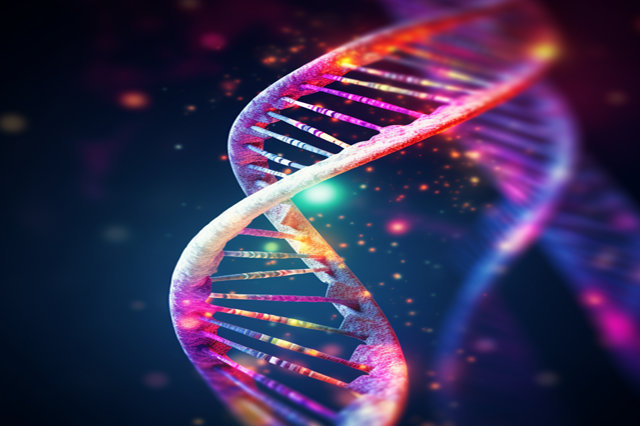
Description Shoe Making Diploma Immerse yourself in the world of footwear creation with the Shoe Making Diploma, an online course curated to cultivate a comprehensive understanding of this artistic trade. It's designed for aspiring shoe makers, enthusiasts, and those looking to enhance their existing skills. This course offers a wide array of invaluable lessons covering the fundamentals, advanced techniques, and intricate nuances of shoe crafting. Begin your creative journey with the unit 'The Art of Shoe Making', which lays the foundation stone. The course delicately intertwines the historical aspects of shoe making, offering insight into the evolution of shoe design, functionality and style over the ages. Understanding the materials is key in this industry. 'Essential Materials for Shoe Making' unravels the array of materials available, ranging from traditional leathers to the more contemporary, sustainable alternatives. This unit will enhance your knowledge of materials, their properties, and how best to manipulate them to achieve desired designs. Next, you'll traverse through the 'Shoe Designing Basics'. This module demystifies the design process, from initial sketching to material selection, and fitting. You'll learn to conceptualise original designs, and translate them into functional, stylish footwear. The 'Shoe Making Techniques and Skills' section equips you with hands-on skills to bring your designs to life. From pattern cutting to stitching, and lasting to finishing, this unit provides a step-by-step guide to crafting a shoe from scratch. Customisation is the key to individuality. In the 'Custom Shoe Making' section, learn to create one-of-a-kind pieces that echo personal style and meet unique specifications. This tailoring aspect of shoe crafting will certainly add an extra feather to your cap. The 'Quality Control in Shoe Making' emphasises the need for impeccable standards in each creation. The module outlines techniques to inspect materials, assess craftsmanship, and ensure the final product meets the highest quality standards. Our Shoe Making Diploma also recognises the importance of your workspace. 'Setting Up Your Shoe Making Workshop' offers insights into creating an efficient, safe and inspirational space. It touches upon organising materials, tool selection, and adhering to safety protocols. To assist you in transforming your passion into a profitable venture, the course also delves into 'The Business of Shoe Making'. This unit highlights essential entrepreneurial aspects such as marketing, customer relations, and business plan development. In line with contemporary demands, the Shoe Making Diploma also focuses on 'Sustainable Shoe Making'. Learn about eco-friendly materials, waste reduction techniques and sustainable production methods, fostering an approach that respects and conserves our environment. Lastly, gaze into the 'Future of Shoe Making'. This final module illuminates upcoming trends, technological advancements and the possible trajectory of the shoe making industry. Enrolling in our Shoe Making Diploma course allows you to tap into a rich well of knowledge at your own pace, from the comfort of your own home. Unleash your creativity and create masterpieces under your own brand. Your journey towards becoming a professional shoe maker starts here. Dive into this comprehensive course today to step into the fascinating world of shoe making with confidence and finesse. What you will learn 1:The Art of Shoe Making 2:Essential Materials for Shoe Making 3:Shoe Designing Basics 4:Shoe Making Techniques and Skills 5:Custom Shoe Making 6:Quality Control in Shoe Making 7:Setting Up Your Shoe Making Workshop 8:The Business of Shoe Making 9:Sustainable Shoe Making 10:Future of Shoe Making Course Outcomes After completing the course, you will receive a diploma certificate and an academic transcript from Elearn college. Assessment Each unit concludes with a multiple-choice examination. This exercise will help you recall the major aspects covered in the unit and help you ensure that you have not missed anything important in the unit. The results are readily available, which will help you see your mistakes and look at the topic once again. If the result is satisfactory, it is a green light for you to proceed to the next chapter. Accreditation Elearn College is a registered Ed-tech company under the UK Register of Learning( Ref No:10062668). After completing a course, you will be able to download the certificate and the transcript of the course from the website. For the learners who require a hard copy of the certificate and transcript, we will post it for them for an additional charge.

Level 7 Diploma in Excel VBA Data Management - QLS Endorsed
By Kingston Open College
QLS Endorsed + CPD QS Accredited - Dual Certification | Instant Access | 24/7 Tutor Support | All-Inclusive Cost

Embarking on the journey of mastering embroidery? The 'Embroidery For Beginners Certificate' offers an enticing gateway into the world of needlework. From understanding the basics to diving deep into advanced techniques, the course ensures a comprehensive understanding of this intricate art form. Crafted meticulously, each module paves the way for learners to transform from novices to adept embroiderers, guiding them through stitches, design, and innovative techniques. Learning Outcomes Understand the foundational concepts of embroidery. Acquire proficiency in diverse stitches and their applications. Develop and bring to life captivating embroidery designs. Familiarise with specialised techniques to enhance embroidery projects. Strategise ways to advance and refine one's embroidery skills. Why buy this Embroidery For Beginners Certificate? Unlimited access to the course for a lifetime. Opportunity to earn a certificate accredited by the CPD Quality Standards and CIQ after completing this course. Structured lesson planning in line with industry standards. Immerse yourself in innovative and captivating course materials and activities. Assessments designed to evaluate advanced cognitive abilities and skill proficiency. Flexibility to complete the course at your own pace, on your own schedule. Receive full tutor support throughout the week, from Monday to Friday, to enhance your learning experience. Unlock career resources for CV improvement, interview readiness, and job success. Who is this Embroidery For Beginners Certificate for? Individuals keen on exploring embroidery as a hobby or passion. Craft enthusiasts wanting to expand their skill set. Designers looking to incorporate embroidery in their creations. Fashion enthusiasts aiming to personalise their attire. Aspiring embroiderers intending to make a career in this craft. Career path Embroidery Designer: £25,000 - £35,000 annually. Fashion Designer with Embroidery Specialisation: £30,000 - £50,000 annually. Embroidery Instructor: £20,000 - £28,000 annually. Craft Workshop Organiser: £24,000 - £32,000 annually. Customisation Specialist: £22,000 - £29,000 annually. Textile Artist: £23,000 - £38,000 annually Prerequisites This Embroidery For Beginners Certificate does not require you to have any prior qualifications or experience. You can just enrol and start learning. This course was made by professionals and it is compatible with all PC's, Mac's, tablets and smartphones. You will be able to access the course from anywhere at any time as long as you have a good enough internet connection. Certification After studying the course materials, there will be a written assignment test which you can take at the end of the course. After successfully passing the test you will be able to claim the pdf certificate for £4.99 Original Hard Copy certificates need to be ordered at an additional cost of £8. Course Curriculum Module 01: Introduction to Embroidery Introduction to Embroidery 00:16:00 Module 02: Fundamentals of Stitches Fundamentals of Stitches 00:15:00 Module 03: Designing Your First Embroidery Project Designing Your First Embroidery Project 00:13:00 Module 04: Stitching Your First Project Stitching Your First Project 00:13:00 Module 05: Introduction to Special Techniques Introduction to Special Techniques 00:14:00 Module 06: Taking Your Skills Further Taking Your Skills Further 00:15:00

Have you heard about mobile marketing? Or do you know how mobile marketing works? Or do you want to know how to market through mobile? Then we are here to help you do mobile marketing that will surely be effective in marketing and communicating to your target market. The Diploma in Mobile Marketing will surely help you answer the most asked questions in online advertising. Description: Mobile marketing is a multi-channel, advanced promoting procedure gone for achieving an intended interest group on their cell phones, tablets, or potentially other cell phones. You can communicate through the means of websites, email, SMS and MMS, online networking, and applications. Everything that should be possible on a desktop PC is presently available on a cell phone these days. From opening an email to going to your site to using different kinds of applications, it's all available through our little handy screen. Portable stages, for example, cell phones and tablets, have a huge percentage of advanced media time for clients. A successful strategy in promoting implies understanding your portable group of onlookers, outlining content because of portable stages, and making vital utilisation of SMS/MMS advertising and versatile applications. Furthermore, promoting through mobile, each brand and association will build novel mobile promotions in light of the business and target market. Mobile innovation is about customisation and personification. Understanding your target audience is the initial step to any advertising methodology, and your customers are important to help in that comprehension. Make a profile that portrays everyone's experience, set of work responsibilities, and primary source of data, objectives, and challenges, favoured sort of substance, complaints, and additionally part in the buying procedure. A basic approach to begin is to inquire about enormous information provides details regarding mobile utilisation and all of these can be learned through this course. Who is the course for? Employees of the business industry and other businessmen who want to learn how to advertise effectively with their customers and potential clients through mobile marketing. People who have an interest in marketing through phones and Smartphone and how to effectively communicate with this method. Entry Requirement: This course is available to all learners, of all academic backgrounds. Learners should be aged 16 or over to undertake the qualification. Good understanding of English language, numeracy and ICT are required to attend this course. Assessment: At the end of the course, you will be required to sit an online multiple-choice test. Your test will be assessed automatically and immediately so that you will instantly know whether you have been successful. Before sitting for your final exam you will have the opportunity to test your proficiency with a mock exam. Certification: After you have successfully passed the test, you will be able to obtain an Accredited Certificate of Achievement. You can however also obtain a Course Completion Certificate following the course completion without sitting for the test. Certificates can be obtained either in hard copy at a cost of £39 or in PDF format at a cost of £24. PDF certificate's turnaround time is 24 hours and for the hardcopy certificate, it is 3-9 working days. Why choose us? Affordable, engaging & high-quality e-learning study materials; Tutorial videos/materials from the industry leading experts; Study in a user-friendly, advanced online learning platform; Efficient exam systems for the assessment and instant result; The UK & internationally recognised accredited qualification; Access to course content on mobile, tablet or desktop from anywhere anytime; The benefit of career advancement opportunities; 24/7 student support via email. Career Path: The Diploma in Mobile Marketing Course will be very beneficial and helpful, especially to the following careers: Marketing and Promotions Specialists Marketing Managers Sales Managers Sales and Promotions Specialists Top Executives And Many More! Diploma in Mobile Marketing Introduction 00:30:00 Dominate Local Market with Mobile Marketing 00:30:00 Mobile Marketing Is Going Web 02:00:00 Effective Mobile Advertising 00:30:00 List Building with Mobile Marketing 02:00:00 The Surefire Success Mobile Marketing Campaign 00:30:00 Mock Exam Mock Exam- Diploma in Mobile Marketing 00:20:00 Final Exam Final Exam- Diploma in Mobile Marketing 00:20:00 Certificate and Transcript Order Your Certificates and Transcripts 00:00:00

Learn how to create lifelong passive income on Autopilot
By iStudy UK
Turn your certain skill sets or passion into a lucrative business, with this Learn how to create lifelong passive income on Autopilot course. This Learn how to create lifelong passive income on Autopilot course will help you to build and automate online e-learning businesses by creating and selling online courses. Our Learn how to create lifelong passive income on Autopilot course is crafted to help you to define your skill and turn it into a full time passive income. Throughout this Learn how to create lifelong passive income on Autopilot course, you will learn how to validate or research course content and understand email marketing setup and integration. You will also learn to utilise and automate social media, create course PDFs and promote on various leading websites. Finally, you'll understand how to create course E-books to publish on Amazon, shoot promotional course videos and select the right tools for creating video course material. What you'll learn Learn to build your own professional online school for free Know how to design graphics for social media Understand the psychology behind turning your skills into a profitable business Get a firm understanding of SEO optimisation Learn how to record course videos professionally Understand the scope of e-learning in business Requirements A computer with internet connection, A smartphone, Earplugs Basic computer knowledge and a desire to create a sustainable/profitable online business No prior experience needed for this course Introduction Welcome FREE 00:01:00 Section 2 Introduction Video FREE 00:01:00 The scope of e-learning 00:05:00 The psychology behind choosing the right skill and course 00:10:00 Section 3 - Creating an online course step by step Decide the course topic 00:08:00 Plan the course outline 00:04:00 Define goals & objectives 00:04:00 Creating the course content 00:03:00 Choosing e-learning platform 00:04:00 Section 4 - Course Video Production The Preparation stage 00:02:00 The screen recording capturing stage 00:02:00 Video editing stage 00:05:00 Tools to create an instructional video 00:02:00 Section 5 - Choosing your Instructional video styles Simple slides presentations 00:01:00 Hand writing boards 00:04:00 Screencasting 00:01:00 Using a light board 00:02:00 Section 6 - Setting up your own online school Website setup & customisation 00:05:00 Email Marketing setup & integration 00:11:00 Social media setup & Optimisation - Facebook 00:06:00 Creating a Facebook Page 00:04:00 YouTube Account Setup 00:04:00 YouTube Account Optimisation 00:08:00 Twitter Account Setup 00:03:00 Twitter Profile Optimisation 00:05:00 Instagram Bio Setup 00:03:00 Instagram Business Profile setup 00:07:00 Section 7 - Promoting your courses Search engine optimisation (SEO) - How does it work 00:07:00 SEO - How to register website on Google search console 00:06:00 SEO - How to Optimise your website homepage 00:06:00 SEO - How to add a sitemap on google search 00:07:00 Social Media Marketing - Autoposting 00:04:00 Facebook Groups 00:04:00 Twitter - Following twitter accounts 00:06:00 Twitter - How to get twitter followers 00:09:00 YouTube SEO techniques 00:07:00 YouTube keyword research 00:05:00 Instagram - How to get genuine Instagram followers 00:05:00 Instagram - Secret of hashtags 00:03:00 Paid Advertising - Facebook Ads 00:03:00 Google Adwords - Different types of campaigns 00:06:00 Section 8 - Conclusion Thank You 00:01:00

Introduction to Maps in Folium and Python - Level 3 (QLS Endorsed)
By Kingston Open College
QLS Endorsed + CPD QS Accredited - Dual Certification | Instant Access | 24/7 Tutor Support

ChatGPT Masterclass: A Complete ChatGPT Zero to Hero - Level 3 (QLS Endorsed)
By Kingston Open College
QLS Endorsed + CPD QS Accredited - Dual Certification | Instant Access | 24/7 Tutor Support

Welcome to 'WordPress Training for Everyone'! This course is your ticket to mastering WordPress, the go-to platform for building websites. We'll start with the basics, like getting your domain and hosting, and then quickly move on to the fun stuff - setting up and running your site. Whether you're planning to launch a blog, or a business site, or just want to learn a new skill, this course has you covered. Ever wondered how to make a website that looks great and works smoothly? That's what you'll learn here. We'll show you how to install WordPress, add cool posts, and use themes to make your site look professional. It's not just about making a website - it's about making it awesome. And the best part? You don't need to be a tech whiz to do it! By the end of this course, you'll be all set to create and manage your website. It's perfect for boosting your career, showing off your hobbies, or even starting an online business. We make learning WordPress easy and fun, so you can build a site that you're proud of. Dive in and let's start building something amazing together! Learning Outcomes Understand the process of purchasing and setting up a domain. Learn to acquire and manage web hosting services effectively. Gain proficiency in using cPanel for website administration. Master the installation and customization of WordPress. Develop skills in creating and editing posts and pages. Explore the functionality of WordPress themes and plugins. Enhance website interactivity through media, menus, and widgets. Acquire knowledge in managing users, tools, and settings in WordPress. Learn to integrate essential tools like Google Analytics and contact forms. Why choose this WordPress Training for Everyone? Unlimited access to the course for a lifetime. Opportunity to earn a certificate accredited by the CPD Quality Standards and CIQ after completing this course. Structured lesson planning in line with industry standards. Immerse yourself in innovative and captivating course materials and activities. Assessments designed to evaluate advanced cognitive abilities and skill proficiency. Flexibility to complete the Course at your own pace, on your own schedule. Receive full tutor support throughout the week, from Monday to Friday, to enhance your learning experience. Unlock career resources for CV improvement, interview readiness, and job success. Who is this WordPress Training for Everyone for? Individuals seeking to build and manage their own websites. Entrepreneurs aiming to establish an online presence. Digital marketers looking to expand their skillset. Bloggers and content creators desiring a robust platform. Professionals in any field needing website management skills. Career path Web Developer: £25,000 - £50,000 Digital Marketer: £20,000 - £40,000 Content Manager: £22,000 - £35,000 SEO Specialist: £20,000 - £30,000 Freelance WordPress Consultant: Varies based on projects and experience Prerequisites This WordPress Training for Everyone does not require you to have any prior qualifications or experience. You can just enrol and start learning.This WordPress Training for Everyone was made by professionals and it is compatible with all PC's, Mac's, tablets and smartphones. You will be able to access the course from anywhere at any time as long as you have a good enough internet connection. Certification After studying the course materials, there will be a written assignment test which you can take at the end of the course. After successfully passing the test you will be able to claim the pdf certificate for £4.99 Original Hard Copy certificates need to be ordered at an additional cost of £8. Course Curriculum WordPress Training for Everyone Module 01: How to Buy a Domain Part 1 00:07:00 Module 02: How to Buy a Domain Part 2 00:02:00 Module 03: How to Buy Hosting 00:05:00 Module 04: Site Redirection 00:03:00 Module 05: Change the Nameserver 00:02:00 Module 06: Introduction to cPanel 00:03:00 Module 07: Creating Email Accounts in cPanel 00:02:00 Module 08: Installing WordPress Manually 00:05:00 Module 09: Install WP in cPanel 00:02:00 Module 10: How to Make and Edit a Post 00:03:00 Module 11: Make and Edit Content 00:04:00 Module 12: WordPress Dashboard Overview 00:02:00 Module 13: Tags and Categories 00:05:00 Module 14: Adding Media 00:05:00 Module 15: Add and Edit Pages 00:02:00 Module 16: WordPress Comments 00:03:00 Module 17: WordPress Themes 00:04:00 Module 18: Theme Customisation 00:03:00 Module 19: Theme Editor 00:03:00 Module 20: Plugins 00:02:00 Module 21: Menus 00:05:00 Module 22: Widgets 00:04:00 Module 23: Users 00:04:00 Module 24: Tools 00:04:00 Module 25: Settings 00:08:00 Module 26: Contact Form 00:04:00 Module 27: How to Use Gravatar 00:03:00 Module 28: Adding Images and Video 00:03:00 Module 29: Static Page 00:02:00 Module 30: Favicon 00:03:00 Module 31: Installing Google Analytics 00:04:00 Additional Materials Resource - WordPress Training for Everyone 00:00:00

Search By Location
- Customisation Courses in London
- Customisation Courses in Birmingham
- Customisation Courses in Glasgow
- Customisation Courses in Liverpool
- Customisation Courses in Bristol
- Customisation Courses in Manchester
- Customisation Courses in Sheffield
- Customisation Courses in Leeds
- Customisation Courses in Edinburgh
- Customisation Courses in Leicester
- Customisation Courses in Coventry
- Customisation Courses in Bradford
- Customisation Courses in Cardiff
- Customisation Courses in Belfast
- Customisation Courses in Nottingham
