- Professional Development
- Medicine & Nursing
- Arts & Crafts
- Health & Wellbeing
- Personal Development
2079 Courses
Description The Implementing Cisco IP Routing is a qualifying exam for the Cisco Certified Network Professional CCNP, Cisco Certified Internetwork Professional CCIP, and Cisco Certified Design Professional CCDP certifications. This Cisco CCNP Implementing Cisco IP Routing (Route) v2.0 Training will help you to be certified Successfully with all the important knowledge and skills necessary to use advanced IP addressing and routing in implementing scalable and secure Cisco ISR routers connected to LANs and WANs. The exam also covers configuration of secure routing solutions to support branch offices and mobile workers. This is an advanced course on Cisco routing configuration for both IPv4 and IPv6. In this course, you will gain the knowledge to configure and optimize a routing domain using OSPF, EIGRP, BGP, PBR, IP SLA and configure redistribution when needed. It also includes the configuration of highly secure routing solutions to support branch offices and mobile workers. Assessment & Certification To achieve a formal qualification, you are required to book an official exam separately with the relevant awarding bodies. However, you will be able to order a course completion CPD Certificate by paying an additional fee. Hardcopy Certificate by post - £19 Soft copy PDF via email - £10 Requirements Our Cisco CCNP Implementing Cisco IP Routing (Route) v2.0 Training is fully compatible with any kind of device. Whether you are using Windows computer, Mac, smartphones or tablets, you will get the same experience while learning. Besides that, you will be able to access the course with any kind of internet connection from anywhere at any time without any kind of limitation. Career Path After completing this course you will be able to build up accurate knowledge and skills with proper confidence to enrich yourself and brighten up your career in the relevant job market. Routing Services Complex Enterprise Network Frameworks, Architectures, and Models FREE 00:15:00 Creating, Documenting, and Executing an Implementation Plan 00:09:00 Overview of IP Routing 00:12:00 RIPNG 00:26:00 Configuring the Enhanced Interior Gateway Routing Protocol Understanding EIGRP Terminology and Operation 00:14:00 Planning EIGRP Routing Implementations 00:03:00 Configuring and Verifying EIGRP 00:03:00 Enable EIGRP Routing 00:01:00 Define EIGRP Networks 00:03:00 Define Bandwidth on Interfaces 00:01:00 Enable and Disable EIGRP Automatic Summarization 00:01:00 Passive Interface 00:02:00 IP Default Network 00:03:00 Configure a Router to Advertise a Default Route as the Gateway 00:02:00 Example of the IP Route Next Hop Command 00:01:00 Example of the IP Route Quad Zero Command 00:01:00 Summarization in Discontiguous Networks 00:01:00 Configuring and Verifying EIGRP in an Enterprise WAN 00:03:00 Disabling Automatic Summarization 00:01:00 Frame Relay Using Dynamic Mapping 00:03:00 EIGRP over Layer 3 MPLS VPNs 00:02:00 EIGRP over Layer 2 MPLS VPNs 00:04:00 Configuring and Verifying EIGRP Authentication 00:04:00 Configure Authentication Mode for EIGRP 00:02:00 Configure the Key Chain 00:01:00 Optimizing EIGRP Implementations 00:05:00 Enable Authentication to use the Key Chain 00:01:00 EIGRP 00:21:00 Configuring the Open Shortest Path First Protocol Understanding OSPF Terminology and Operation 00:20:00 OSPF Packets 00:11:00 Planning OSPF Routing Implementations 00:06:00 Basic OSPF Verification and Configuration 00:09:00 Configuring Single Area OSPF 00:02:00 Configuring Multi Area OSPF 00:01:00 EIGRP over Layer 3 MPLS VPNs 00:02:00 OSPF Network Types 00:11:00 Assigning Router Priority 00:02:00 Override the Default Interface Cost 00:01:00 Configure a Key for Simple Authentication 00:01:00 Configure the MD5 Key-ID and Key 00:02:00 Verifying Simple Password Authentication 00:01:00 OSPF 00:19:00 Manipulating Routing Updates Assessing Network Routing Performance Issues 00:05:00 Using Multiple Routing Protocols on a Network 00:09:00 Redistribution Supports All Routing Protocols 00:01:00 Implementing Route Redistribution 00:07:00 Redistribute Routes into RIP 00:03:00 Redistribute Routes into OSPF 00:04:00 Default Metric for Routing Protocols 00:02:00 Redistributing Routes into EIGRP 00:05:00 Applying Metric Values for EIGRP 00:03:00 Modifying the Administrative Distance for all Routing Protocols 00:06:00 Changing OSPF AD 00:15:00 Controlling Routing Update Traffic 00:11:00 Route Map 00:10:00 Using Distribute Lists and Filter Incoming Routing Updates 00:03:00 Defining a Filter for Outgoing Routing Commands 00:02:00 Distribute List In or Out and Examples 00:06:00 Distribute Lists to Avoid Route Feedback 00:05:00 Fallbacks of Distribute Lists 00:01:00 Using Prefix Lists 00:02:00 Implementing Path Control Understanding Path Control 00:05:00 Similarities of ACLs and Prefix Lists 00:01:00 Implementing Path Control using Offset-Lists 00:02:00 Configuring a Prefix List 00:04:00 Implementing Path Control Using Offset-Lists 00:03:00 Verify Offset-Lists 00:01:00 Implementing Path Control using IOS IP SLAs 00:10:00 Cisco IOS IP SLAs 00:01:00 IP SLAs Applications 00:01:00 Operations - Responders and Sources 00:01:00 IP SLAs Operations 00:01:00 Steps to Deploying IP SLAs 00:01:00 IP SLA - ICMP ECHO and ICMP ECHO Sub Commands 00:04:00 IP SLA Schedules 00:05:00 Define Tracking Objects to Track the State of IP SLAs Operations 00:02:00 Configuring Track Delay 00:01:00 Configure a Static Route for IP SLAs Tracking 00:03:00 Verify IP SLAs using Method 1 00:02:00 Verify IP SLAs using Method 2 00:02:00 Implement Path Control using Policy-Based Routing 00:09:00 Implement Path Control using Policy-Based Routing 00:01:00 Configure PBR 00:01:00 Logical PBR Operation 00:01:00 Route-Map Commands for PBR 00:03:00 Match Statements and Conditions 00:03:00 Match Commands Used in PBR 00:01:00 Specify Criteria to be Matched using Prefix Lists of ACLs 00:01:00 Specify Criteria to be Matched by Packet Length 00:01:00 Modify Matching Conditions using Set Statements 00:01:00 Set Conditions 00:03:00 Set Commands used in PBR 00:02:00 Specify the Next Hop IP Address for Matching Packets 00:01:00 Specify Interfaces Through which Packets Can be Routed 00:01:00 Specify a List of Default Next-Hop IP Addresses 00:02:00 Specify a List of Default Interfaces 00:02:00 Mark Packets Using the IP ToS Field 00:02:00 Set the 3 IP Precedence Bits in the IP Packet Header 00:01:00 Set IP Precedence Parameters 00:02:00 Identify a Route Map to Use for Policy Routing on an Interface 00:01:00 Various Methods to Verify PBR 00:02:00 Advanced Path Control Tools 00:02:00 Implementing a Border Gateway Protocol Solution for ISP Connectivity BGP Terminology, Concepts, and Operation 00:20:00 EGP and IGP 00:01:00 AS 00:02:00 IANA 00:01:00 RIRs 00:02:00 AS Numbers 00:03:00 Facts about BGP 00:03:00 BGP Neighbors 00:03:00 BGP Operational Overview 00:02:00 BGP Use between ASs 00:01:00 BGP and IGPs 00:01:00 Connecting Enterprise Networks to Internet Service Providers 00:02:00 Configuring BGP 00:12:00 Questions for Deploying Routing and Connection 00:02:00 Public IP Address Space 00:02:00 Configure Static Routes 00:02:00 Configure the Default Local Preference 00:01:00 Define BGP as the IP Routing Protocol 00:03:00 Router BGP Command Parameters 00:01:00 Identify Peer Router to Establish a BGP Session 00:02:00 Create a Peer Group 00:02:00 Assign Neighbors as Part of the Peer Group 00:02:00 Disable an Existing BGP Neighbor or Peer Group Relationship 00:02:00 Establish the IBGP Session Using a Loopback Interface 00:02:00 IBGP Source IP 00:03:00 Increase the TTL for EBGP Connections 00:03:00 Configure the Router as the Next Hop for a BGP Speaking Peer 00:02:00 Verifying and Troubleshooting BGP 00:01:00 Basic BGP Path Manipulation Using Route Maps 00:05:00 Filtering BGP Routing Updates 00:02:00 Implementing Routing Facilities for Branch Offices and Mobile Workers Planning the Branch Office Implementations 00:15:00 NAT 00:09:00 Planning for Mobile Worker Implementations 00:03:00 Routing Traffic to the Mobile Worker 00:02:00 Implementing IPv6 in the Enterprise Network Introducing IPv6 00:07:00 Configuring and Verifying IPv6 Unicast Addresses 00:06:00 Routing IPv6 Traffic 00:01:00 Configuring Static Routing 00:04:00 Configuring OSPFv3 00:07:00 OSPFv3 00:22:00 Configuring EIGRP for IPv6 00:03:00 EIGRP for IPv6 00:18:00 Multiprotocol BGP (MP-BGP) 00:03:00 Mock Exam Mock Exam- Cisco CCNP Implementing Cisco IP Routing (Route) v2.0 Training 00:20:00 Final Exam Final Exam- Cisco CCNP Implementing Cisco IP Routing (Route) v2.0 Training 00:20:00 Order Your Certificate and Transcript Order Your Certificates and Transcripts 00:00:00

A Computer Maintenance Specialist keeps computers in a good state of repair. They may run diagnostic programs to determine the causes of and help to resolve problems. The Start Your Career as Web Developer - Complete Training course is designed for the people who want to pursue the lucrative career of computer maintenance specialists. Topics included in the course are the types of computer, computer basics, the anatomy of a PC, how a PC works, input and output devices, and more. In short, the course covers almost everything that you need to know about becoming a computer specialist. Why choose this course Earn an e-certificate upon successful completion. Accessible, informative modules taught by expert instructors Study in your own time, at your own pace, through your computer tablet or mobile device Benefit from instant feedback through mock exams and multiple-choice assessments Get 24/7 help or advice from our email and live chat teams Full Tutor Support on Weekdays Course Design The course is delivered through our online learning platform, accessible through any internet-connected device. There are no formal deadlines or teaching schedules, meaning you are free to study the course at your own pace. You are taught through a combination of Video lessons Online study materials Mock exams Multiple-choice assessment Certification After the successful completion of the final assessment, you will receive a CPD-accredited certificate of achievement. The PDF certificate is for £9.99, and it will be sent to you immediately after through e-mail. You can get the hard copy for £15.99, which will reach your doorsteps by post. Course Content Introduction Introduction 00:03:00 How to Get Course requirements 00:02:00 Getting Started on Windows, Linux or Mac 00:02:00 How to ask a Great Questions 00:01:00 FAQ's 00:01:00 HTML Introduction HTML 00:05:00 Choosing Code Editor 00:06:00 Installing Code Editor (Sublime Text) 00:04:00 Overview of a Webpage 00:05:00 Structure of a Full HTML Webpage 00:07:00 First Hello World! Webpage 00:09:00 HTML Basic Heading tags 00:09:00 Paragraph 00:08:00 Formatting Text 00:12:00 List Items Unordered 00:05:00 Classes 00:09:00 IDs 00:06:00 Comments 00:04:00 HTML Intermediate Images 00:12:00 Forms 00:05:00 Marquee 00:06:00 Text area 00:06:00 Tables 00:06:00 Links 00:07:00 Navbar - Menu 00:04:00 HTML Entities 00:05:00 Div tag 00:06:00 Google Maps 00:07:00 HTML Advanced HTML Audio 00:07:00 HTML Video 00:05:00 Canvas 00:06:00 Iframes 00:05:00 Input Types 00:04:00 Input Attributes 00:06:00 Registration Form 00:04:00 Contact Us Form 00:10:00 Coding Exercise 00:01:00 Solution for Coding Exercise 00:01:00 JavaScript Introduction What is JavaScript 00:09:00 Hello World Program 00:06:00 Getting Output 00:11:00 Internal JavaScript 00:13:00 External JavaScript 00:09:00 Inline JavaScript 00:04:00 Async and defer 00:06:00 JavaScript Basics Variables 00:16:00 Data Types 00:11:00 Numbers 00:06:00 Strings 00:04:00 String Formatting 00:05:00 JavaScript Operators Arithmetic operators 00:03:00 Assignment operators 00:02:00 Comparison operators 00:05:00 Logical operators 00:06:00 JavaScript Conditional Statements If-else statement 00:05:00 If-else-if statement 00:04:00 JavaScript Control Flow Statements While loop 00:09:00 Do-while loop 00:04:00 For loop 00:15:00 Coding Exercise 00:01:00 Solution for Coding Exercise 00:01:00 JavaScript Functions Creating a Function 00:08:00 Function Call() 00:07:00 Function with parameters 00:05:00 JavaScript Error Handling Try-catch 00:05:00 Try-catch-finally 00:17:00 JavaScript Client-Side Validations On Submit Validation 00:09:00 Input Numeric Validation 00:12:00 PHP Introduction What is PHP 00:08:00 Installing XAMPP for PHP, MySQL and Apache 00:12:00 Installing Code Editor(Visual Studio Code) 00:07:00 Creating PHP Project on XAMPP 00:03:00 Hello World Program 00:06:00 PHP Basic Variables 00:16:00 Echo and Print 00:08:00 Data Types 00:11:00 Numbers 00:06:00 Boolean 00:04:00 Arrays 00:06:00 Multi-Dimensional Array 00:07:00 Sorting Arrays 00:04:00 Constants 00:05:00 PHP Strings Strings 00:04:00 String Formatting 00:05:00 String Methods 00:08:00 Coding Exercise 00:01:00 Solution for Coding Exercise 00:01:00 PHP Operators Arithmetic operators 00:03:00 Assignment operators 00:02:00 Comparison operators 00:05:00 Increment - decrement operators 00:03:00 Logical operators 00:06:00 Ternary operator 00:03:00 PHP Decision-Making System If statement 00:05:00 If-else statement 00:02:00 If-else-if-else statement 00:03:00 Switch-case statement 00:05:00 PHP Control Flow Statements Flow Chart 00:06:00 While loop 00:09:00 Do-while loop 00:03:00 For loop 00:15:00 Foreach loop 00:04:00 Coding Exercise 00:01:00 Solution for Coding Exercise 00:01:00 PHP Functions Creating a Function 00:08:00 Function with Arguments 00:08:00 Default Argument 00:03:00 Function return values 00:06:00 Call-by-value 00:02:00 Call-By-Reference 00:02:00 PHP Super Globals $_POST Method 00:06:00 $_GET Method 00:02:00 PHP Advanced Form Handling 00:08:00 Date and Time 00:08:00 Include 00:06:00 Require 00:02:00 Sessions 00:08:00 File Reading 00:02:00 File Upload 00:06:00 PHP Object-Oriented Programming[OOPs] What is OOP 00:03:00 Class and Objects 00:11:00 Constructor 00:04:00 Destructor 00:03:00 Access Modifiers 00:10:00 Inheritance 00:12:00 Method overriding 00:06:00 Abstract Class 00:03:00 Interface 00:08:00 PHP - MySQL Application [CRUD] MySQL Basic PhpMyAdmin 00:04:00 Creating Database and Table 00:07:00 Database Connection 00:05:00 PHP Form Create records 00:16:00 PHP Form Reading records 00:11:00 PHP Form Update Data 00:15:00 PHP Form Delete records 00:04:00 PHP Real-World Code Forms Registration Form 00:04:00 MD5 Algorithm for Encrypting 00:03:00 Sha Algorithm 00:02:00 Login Form 00:12:00 PHP Validations On Submit Validation 00:09:00 Input Numeric Validation 00:12:00 Login Form Validation 00:05:00 Form Server-side all Data Validation 00:06:00 Form Server-side Validation 00:06:00 PHP Error Handling Try-throw-catch 00:06:00 Try-throw-catch-finally 00:02:00 Frequently Asked Questions Are there any prerequisites for taking the course? There are no specific prerequisites for this course, nor are there any formal entry requirements. All you need is an internet connection, a good understanding of English and a passion for learning for this course. Can I access the course at any time, or is there a set schedule? You have the flexibility to access the course at any time that suits your schedule. Our courses are self-paced, allowing you to study at your own pace and convenience. How long will I have access to the course? For this course, you will have access to the course materials for 1 year only. This means you can review the content as often as you like within the year, even after you've completed the course. However, if you buy Lifetime Access for the course, you will be able to access the course for a lifetime. Is there a certificate of completion provided after completing the course? Yes, upon successfully completing the course, you will receive a certificate of completion. This certificate can be a valuable addition to your professional portfolio and can be shared on your various social networks. Can I switch courses or get a refund if I'm not satisfied with the course? We want you to have a positive learning experience. If you're not satisfied with the course, you can request a course transfer or refund within 14 days of the initial purchase. How do I track my progress in the course? Our platform provides tracking tools and progress indicators for each course. You can monitor your progress, completed lessons, and assessments through your learner dashboard for the course. What if I have technical issues or difficulties with the course? If you encounter technical issues or content-related difficulties with the course, our support team is available to assist you. You can reach out to them for prompt resolution.

The Complete Project Management Fundamentals Course
By Packt
Dive into the world of project management with our comprehensive course! Master the fundamentals, explore advanced tools such as Jira, Microsoft Teams, and Trello, and gain real-world insights. From Agile methodologies to effective communication strategies, this course equips you with the skills to excel as a confident and successful project manager.
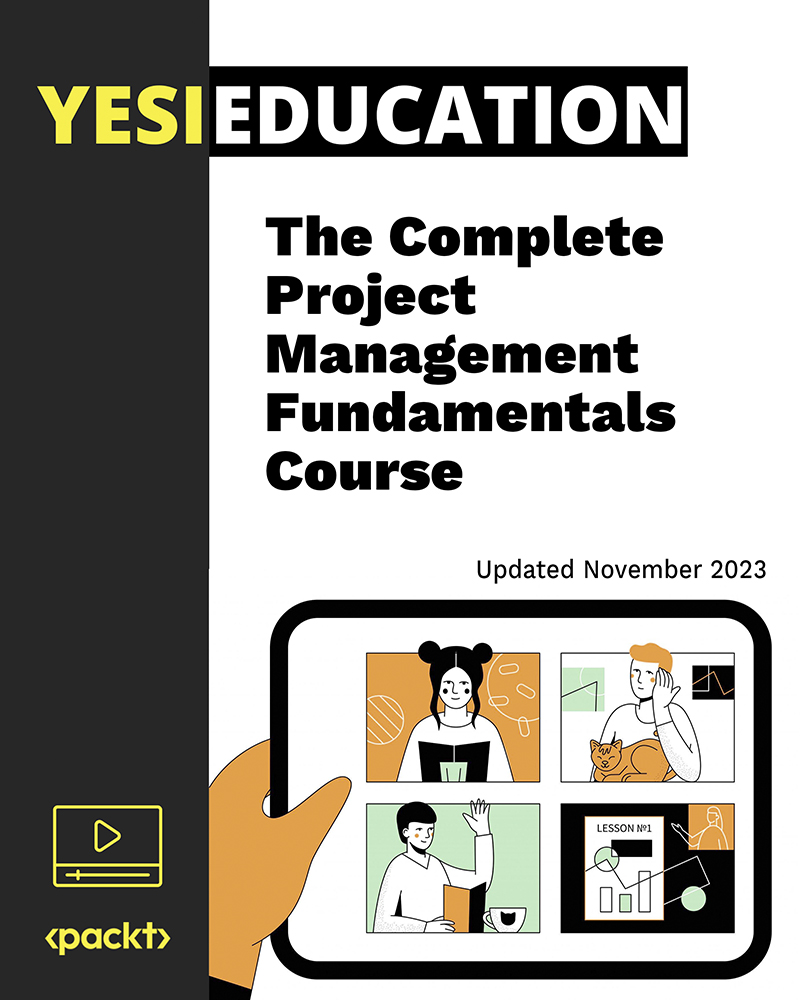
Online & interactive Women's Health and Holistic wellbeing course.
By lindsay wild
This is an accredited course with the International practitioners of Holistic medicine for women personally or professionally to transform their life. Relax, be calm, you've got this!

Chemical Engineering: 8 in 1 Premium Courses Bundle
By Compete High
Chemical engineering combines molecules, mathematics, and more than a few moments of quiet calculation. This 8 in 1 Chemical Engineering Premium Bundle is built for those who enjoy balancing theory, safety, and science. From gas engineering and biochemistry to fire safety and report writing, the content is focused, digestible, and relevant for structured learning at your own pace. Whether you're brushing up on lab protocols or reviewing chemistry fundamentals (without worrying about getting acid on your shoes), this bundle is ideal for anyone preparing for a role that values precision, documentation, and a healthy respect for lab safety signage. Learning Outcomes Learn core chemistry, biochemistry, and organic chemistry concepts. Study the structure and usage of gases in engineering fields. Understand fire safety procedures for chemical environments. Explore greenhouse systems in scientific and lab contexts. Review the responsibilities of a lab technician role. Strengthen written reporting and technical documentation skills. Who is this Course For Students aiming to enter chemical or biochemical industries. Lab staff reviewing chemical processes and documentation. Gas engineers refreshing technical and chemistry-based theory. Graduates considering work in scientific environments. Professionals needing to understand fire safety in labs. Career changers entering technical or science-based fields. Support staff working in lab-based organisations. Writers creating scientific or technical documents. Career Path Chemical Technician – £23,000 to £30,000 per year Gas Engineer (Industrial) – £30,000 to £40,000 per year Biochemistry Lab Assistant – £22,000 to £28,000 per year Fire Safety Advisor (Laboratory) – £27,000 to £35,000 per year Technical Writer (Science) – £30,000 to £40,000 per year Environmental Laboratory Technician – £24,000 to £32,000 per year
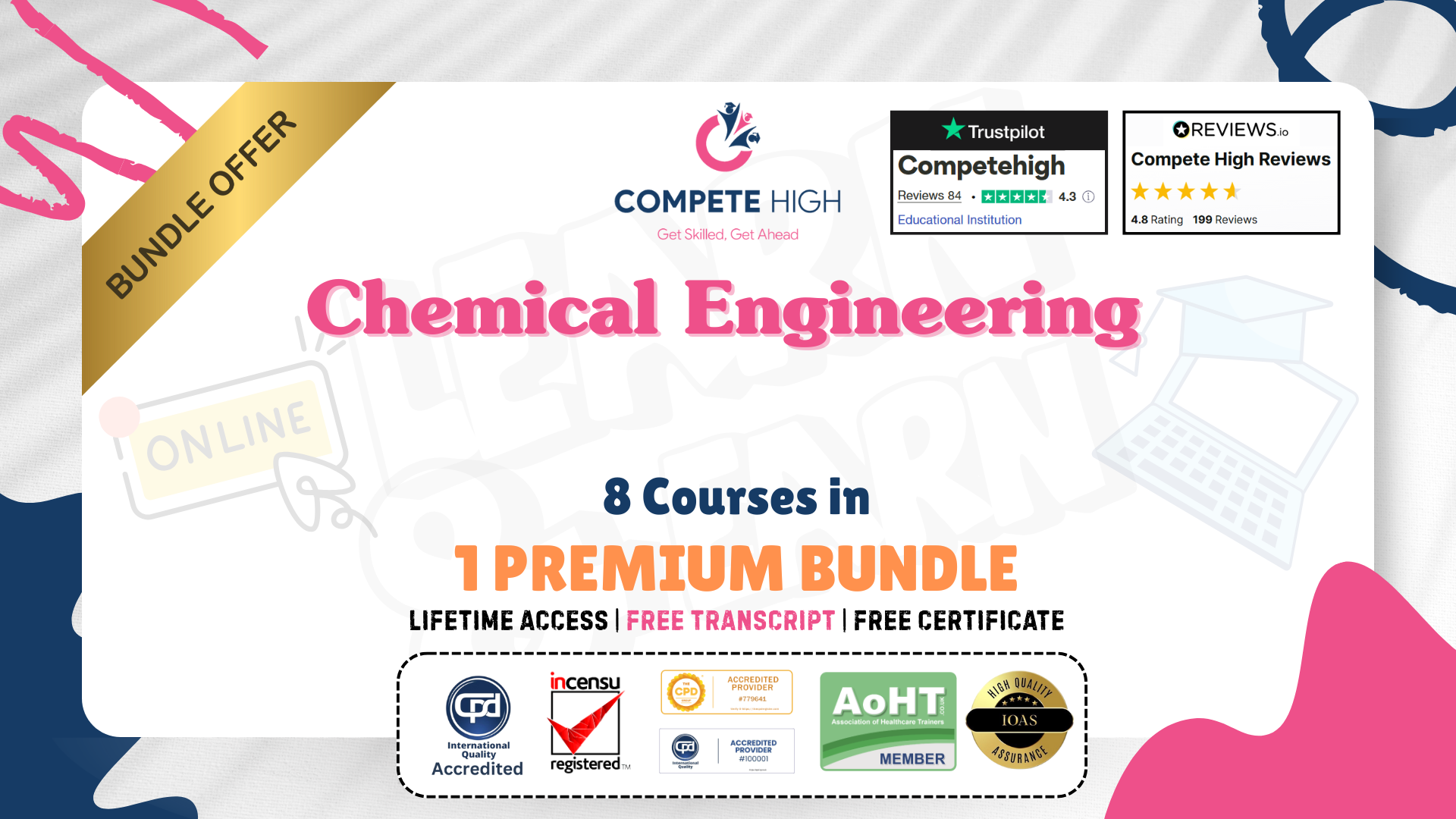
In a society saturated by constant advertisements and the lure of endless purchases, understanding consumerism has never been more crucial. This course delves into the nature of consumer culture and its pervasive impact on personal wellbeing and the environment. By exploring how consumer habits shape identities and influence lifestyles, learners will gain fresh perspectives on the forces driving modern consumption. This knowledge lays the foundation for recognising the subtle pressures to acquire more and questions the true value of possessions beyond mere ownership. Moving beyond the conventional consumer mindset, the course introduces thoughtful alternatives, including mindful consumption and sustainable living practices that align with conscious choices. It examines how anti-consumption philosophies can reshape our relationship with material goods, fostering a lifestyle that values quality over quantity. Designed for those seeking to reduce excess and live with intention, this programme encourages reflection on how identity and values intertwine with purchasing decisions. Whether you are curious about cutting through the noise of consumer culture or wish to cultivate more balanced habits, this course offers insightful guidance for making considered choices in today’s consumer-driven world. Key Features CPD Accredited FREE PDF + Hardcopy certificate Fully online, interactive course Self-paced learning and laptop, tablet and smartphone-friendly 24/7 Learning Assistance Discounts on bulk purchases Course Curriculum of Escaping Consumerism Module 01 : Understanding Consumerism Module 02 : Alternatives to Consumerism Module 03 : Anti-Consumption and Identity Module 04 : Sustainable Living Module 05 : Mindful Consumption Learning Outcomes: Analyze the foundations of consumerism and its societal implications. Identify and implement sustainable alternatives to mainstream consumption. Cultivate a sense of self and identity through anti-consumption practices. Integrate sustainable living principles into your daily routine. Develop mindfulness in consumption habits for a more purposeful life. Accreditation This course is CPD Quality Standards (CPD QS) accredited, providing you with up-to-date skills and knowledge and helping you to become more competent and effective in your chosen field. CPD 10 CPD hours / points Accredited by CPD Quality Standards Who is this course for? Individuals seeking a more meaningful and intentional lifestyle. Eco-conscious individuals looking to reduce their environmental impact. Students interested in the social and environmental aspects of consumption. Professionals aiming to incorporate sustainability into their personal lives. Anyone eager to challenge conventional consumerist norms. Those desiring a deeper understanding of mindful consumption. Career path Sustainable Lifestyle Consultant Environmental Educator Ethical Fashion Advisor Green Product Marketing Specialist Community Outreach Coordinator for Sustainable Living Sustainable Tourism Coordinator Certificates Digital certificate Digital certificate - Included Once you've successfully completed your course, you will immediately be sent a FREE digital certificate. Hard copy certificate Hard copy certificate - Included Also, you can have your FREE printed certificate delivered by post (shipping cost £3.99 in the UK). For all international addresses outside of the United Kingdom, the delivery fee for a hardcopy certificate will be only £10. Our certifications have no expiry dates, although we do recommend that you renew them every 12 months.
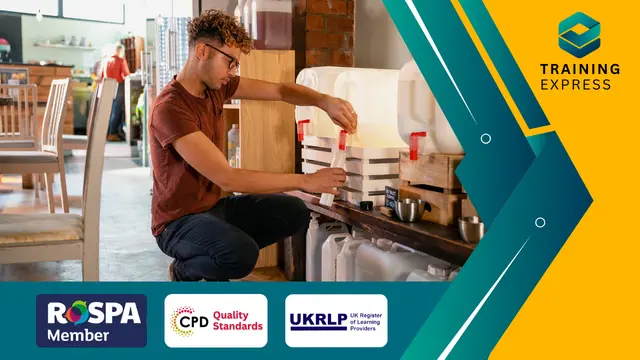
Introduction to C Plus Plus Programming Essentials (TTCP2100)
By Nexus Human
Duration 4 Days 24 CPD hours This course is intended for This is an introductory-level C++ programming course designed for developers with experience programming in C or other languages. Practical hands-on prior programming experience and knowledge is required. Overview This 'skills-centric' course is about 50% hands-on lab and 50% lecture, designed to train attendees in basic coding with C++, coupling the most current, effective techniques with the soundest industry practices. Our engaging instructors and mentors are highly experienced practitioners who bring years of current 'on-the-job' experience into every classroom. Working in a hands-on learning environment, guided by our expert team, attendees will learn: Writing procedural programs using C++ Using private, public and protected keywords to control access to class members Defining a class in C++ Writing constructors and destructors Writing classes with const and static class members Overloading operators Implementing polymorphic methods in programs Writing programs using file I/O and string streams Using manipulators and stream flags to format output Using the keyword template to write generic functions and classes Writing programs that use generic classes and functions Writing programs that use algorithms and containers of the Standard Library Apply object-oriented design techniques to real-world programming problems Using algorithms and containers of the Standard Library to manipulate string data Understand how C++ protects the programmer from implementation changes in other modules of an application Using try() blocks to trap exceptions Using catch() blocks to handle exceptions Defining exceptions and using throw to trigger them Introduction to C++ Programming / C++ Essentials is a skills-focused, hands-on C++ training course geared for experienced programmers who need to learn C++ coupled with sounds coding skills and best practices for OO development. Students will leave this course armed with the required skills to put foundation-level C++ programming skills right to work in a practical environment. The central concepts of C++ syntax and style are taught in the context of using object-oriented methods to achieve reusability, adaptability and reliability. Emphasis is placed on the features of C++ that support abstract data types, inheritance, and polymorphism. Students will learn to apply the process of data abstraction and class design. Practical aspects of C++ programming including efficiency, performance, testing, and reliability considerations are stressed throughout. Comprehensive hands on exercises are integrated throughout to reinforce learning and develop real competency Moving from C to C++ (Optional) New Compiler Directives Stream Console I/O Explicit Operators Standard Libraries Data Control Capabilities Handling Data New Declaration Features Initialization and Assignment Enumerated Types The bool Type Constant Storage Pointers to Constant Storage Constant Pointers References Constant Reference Arguments Volatile Data Global Data Functions Function Prototypes and Type Checking Default Function Data Types Function Overloading Problems with Function Overloading Name Resolution Promotions and Conversions Call by Value Reference Declarations Call-by-Reference and Reference Types References in Function Return Constant Argument Types Conversion of Parameters Using Default Initializers Providing Default Arguments Inline Functions Operator Overloading Advantages and Pitfalls of Overloading Member Operator Syntax and Examples Class Assignment Operators Class Equality Operators Non-Member Operator Overloading Member and Non-Member Operator Functions Operator Precedence This Pointer Overloading the Assignment Operator Overloading Caveats Creating and Using Objects Creating Automatic Objects Creating Dynamic Objects Calling Object Methods Constructors Initializing Member consts Initializer List Syntax Allocating Resources in Constructor Destructors Block and Function Scope File and Global Scope Class Scope Scope Resolution Operator :: Using Objects as Arguments Objects as Function Return Values Constant Methods Containment Relationships Dynamic Memory Management Advantages of Dynamic Memory Allocation Static, Automatic, and Heap Memory Free Store Allocation with new and delete Handling Memory Allocation Errors Controlling Object Creation Object Copying and Copy Constructor Automatic Copy Constructor Conversion Constructor Streaming I/O Streams and the iostream Library Built-in Stream Objects Stream Manipulators Stream Methods Input/Output Operators Character Input String Streams Formatted I/O File Stream I/O Overloading Stream Operators Persistent Objects Introduction to Object Concepts The Object Programming Paradigm Object-Orientated Programming Definitions Information Hiding and Encapsulation Separating Interface and Implementation Classes and Instances of Objects Overloaded Objects and Polymorphism Declaring and Defining Classes Components of a Class Class Structure Class Declaration Syntax Member Data Built-in Operations Constructors and Initialization Initialization vs. Assignment Class Type Members Member Functions and Member Accessibility Inline Member Functions Friend Functions Static Members Modifying Access with a Friend Class Templates Purpose of Template Classes Constants in Templates Templates and Inheritance Container Classes Use of Libraries Strings in C++ Character Strings The String Class Operators on Strings Member Functions of the String Class Inheritance Inheritance and Reuse Composition vs. Inheritance Inheritance: Centralized Code Inheritance: Maintenance and Revision Public, Private and Protected Members Redefining Behavior in Derived Classes Designing Extensible Software Systems Syntax for Public Inheritance Use of Common Pointers Constructors and Initialization Inherited Copy Constructors Destructors and Inheritance Public, Protected, Private Inheritance Exceptions Types of Exceptions Trapping and Handling Exceptions Triggering Exceptions Handling Memory Allocation Errors C++ Program Structure Organizing C++ Source Files Integrating C and C++ Projects Using C in C++ Reliability Considerations in C++ Projects Function Prototypes Strong Type Checking Constant Types C++ Access Control Techniques Polymorphism in C++ Definition of Polymorphism Calling Overridden Methods Upcasting Accessing Overridden Methods Virtual Methods and Dynamic Binding Virtual Destructors Abstract Base Classes and Pure Virtual Methods Multiple Inheritance Derivation from Multiple Base Classes Base Class Ambiguities Virtual Inheritance Virtual Base Classes Virtual Base Class Information The Standard Template Library STL Containers Parameters Used in Container Classes The Vector Class STL Algorithms Use of Libraries

Overview This comprehensive course on Internet of Things will deepen your understanding on this topic. After successful completion of this course you can acquire the required skills in this sector. This Internet of Things comes with accredited certification from CPD, which will enhance your CV and make you worthy in the job market. So enrol in this course today to fast track your career ladder. How will I get my certificate? You may have to take a quiz or a written test online during or after the course. After successfully completing the course, you will be eligible for the certificate. Who is This course for? There is no experience or previous qualifications required for enrolment on this Internet of Things. It is available to all students, of all academic backgrounds. Requirements Our Internet of Things is fully compatible with PC's, Mac's, Laptop, Tablet and Smartphone devices. This course has been designed to be fully compatible with tablets and smartphones so you can access your course on Wi-Fi, 3G or 4G. There is no time limit for completing this course, it can be studied in your own time at your own pace. Career Path Learning this new skill will help you to advance in your career. It will diversify your job options and help you develop new techniques to keep up with the fast-changing world. This skillset will help you to- Open doors of opportunities Increase your adaptability Keep you relevant Boost confidence And much more! Course Curriculum 15 sections • 65 lectures • 08:53:00 total length •Module 01: Introduction: 00:02:00 •Module 02: Course Agenda: 00:03:00 •Module 01: Introduction to Internet of Things: 00:13:00 •Module 02: Choosing Cloud Services for IoT: 00:05:00 •Module 03: What is Raspberry Pi Part 1?: 00:09:00 •Module 04: What is Raspberry Pi Part 2?: 00:06:00 •Module 01: Downloading OS for Raspberry Pi Noobs-Raspbian: 00:07:00 •Module 02: Install OS using NOOBS: 00:11:00 •Module 03: Remote Control of Raspberry Pi Using VNC Viewer: 00:10:00 •Module 04: Install OS using Raspbian Image part 1: 00:06:00 •Module 05: Install OS using Raspbian Image part 2: 00:02:00 •Module 01: Getting Around Raspbian Operating System part 1: 00:10:00 •Module 02: Getting around Raspbian Operating System part 2: 00:08:00 •Module 03: Getting around Raspbian Operating System part 3: 00:06:00 •Module 04: How To Run Python program On Raspberry Pi: 00:09:00 •Module 01: Raspberry PI GPIO Concepts: 00:07:00 •Module 02: Raspberry Pi GPIO Interfacing Single LED: 00:17:00 •Module 03: Raspberry Pi GPIO Interfacing Multiple LED's: 00:09:00 •Module 04: Rapberry Pi GPIO Interfacing Buzzer: 00:03:00 •Module 01: Raspberry Pi and Transistorized Switching: 00:09:00 •Module 02: Raspberry Pi and Relay part 1: 00:13:00 •Module 03: Raspberry Pi and Relay part 2: 00:08:00 •Module 01: Accepting Digital Input on Raspberry Pi Part 1: 00:13:00 •Module 02: Accepting Digital Inputs on Raspberry Pi Part 2: 00:07:00 •Module 01: Sensor Interfacing With Raspberry Pi LDR1: 00:05:00 •Module 02: Sensor Interfacing With Raspberry Pi LDR 2: 00:10:00 •Module 03: Sensor Interfacing With Raspberry Pi LDR 3: 00:07:00 •Module 04: Sensor Interfacing with Rapberry Pi DHTT11 part 1: 00:10:00 •Module 05: Sensor Interfacing with Rapberry Pi DHTT11 part 2: 00:10:00 •Module 06: Sensor Interfacing with Raspberry pi Using SenseHAT: 00:11:00 •Module 07: Ultrasonic Sensor Interfacing with Raspberry Pi: 00:14:00 •Module 01: BMP180 with Raspberry Pi: 00:07:00 •Module 02: Enabling I2C on Raspberry Pi: 00:05:00 •Module 03: BMP180 Python Code: 00:06:00 •Module 01: Getting Started With IoT: 00:11:00 •Module 02: Getting Started with Microsoft Azure IoT Hub Part 1: 00:04:00 •Module 03: Getting Started with Microsoft Azure IoT Hub Part 2: 00:05:00 •Module 04: Getting Started with Microsoft Azure IoT Hub Part 3: 00:09:00 •Module 05: Create Device inside Azure IoT Hub: 00:06:00 •Module 06: Enable Azure Cloud Shell and enable IoT Extension: 00:08:00 •Module 07: Send Data to Azure IoT Hub Using Python Program: 00:09:00 •Module 08: Send Actual Temperature and Humidity Values to Azure IoT hub: 00:03:00 •Module 09: Storing the Data on Microsoft Azure Using Custom Gateway: 00:13:00 •Module 10: Save data to blob storage using Stream Analytics Job: 00:12:00 •Module 11: Data Visualization with Power BI Part 1: 00:07:00 •Module 12: Data Visualization with Power BI Part 2: 00:12:00 •Module 13: Creating Custom web app with azure for data visualization Part 1: 00:10:00 •Module 14: Creating Custom web app with azure for data visualization Part 2: 00:14:00 •Module 15: Creating Custom web app with azure for data visualization Part 3: 00:12:00 •Module 16: Dealing with password error while pushing your webapp to azure: 00:01:00 •Module 17: Cleaning up Azure Resources: 00:02:00 •Module 18: Remote Monitoring using Azure Logic App Part 1: 00:12:00 •Module 19: Remote Monitoring using Azure Logic App Part 2: 00:10:00 •Module 01: Introduction to Thingspeak: 00:06:00 •Module 02: Create an account and send data to Thingspeak: 00:08:00 •Module 01: Getting started with SaaS IoT Platform io.adafruit.com: 00:08:00 •Module 02: What is MQTT?: 00:10:00 •Module 03: Sending Data to Adafruit Io Using MQTT Part 1: 00:17:00 •Module 04: Sending Data to Adafruit io Using MQTT part 2: 00:14:00 •Module 05: Home automation project with adafruit IO Part 1: 00:15:00 •Module 06: Home Automation Project with Adafruit IO Part 2: 00:02:00 •Module 01: IoT Security: 00:14:00 •Module 02: Conclusion: 00:01:00 •Resources - Internet of Things: 00:00:00 •Assignment - Internet of Things: 00:00:00

Django with Tailwind CSS
By Packt
Embark on a transformative Python web development journey with this course and dive deep into creating a dynamic book rental system from scratch. Master Django's import-export capabilities, design elegant UI with Tailwind CSS, implement advanced features, and more. Elevate your skills and build real-world applications effortlessly!

Safeguarding Prevent: Safeguarding Prevent Anyone who wants to work in local authorities, schools, colleges, uniformed services, or health and social care must understand safeguarding and the prevention duty, as well as how to incorporate these principles into their daily work practices. This Level 2 Certificate in Understanding Safeguarding and Prevent course will increase your understanding of safeguarding and the Prevent duty, the responsibilities and procedures involved, and how to effectively raise concerns. The Level 2 Certificate in Understanding Safeguarding and Prevent: Safeguarding and Prevent course covers extremism, British values, cyberbullying, and online grooming. Through this Level 2 Certificate in Understanding Safeguarding and Prevent: Safeguarding and Prevent course, you will also learn the meanings of the terms "radicalization," "extremism," and "terrorism," as well as how to effectively comply with the Prevent duty. Why choose this course from the School of Health Care? Self-paced course, access available from anywhere in the world. High-quality study materials that are easy to understand. Course developed by industry experts. After each module, there will be an MCQ quiz to assess your learning. Assessment results are generated automatically and instantly. 24/7 support is available via live chat, phone call, or email. Free PDF certificate after completing the course. Special Offers of this Safeguarding Prevent: Safeguarding Prevent Course: This Safeguarding Prevent: Safeguarding Prevent Course includes a FREE PDF Certificate. Lifetime access to this Safeguarding Prevent: Safeguarding Prevent Course Instant access to this Safeguarding Prevent: Safeguarding Prevent Course 24/7 Support Available to this Safeguarding Prevent: Safeguarding Prevent Course [ Note: Free PDF certificate as soon as completing the Level 2 Certificate in Understanding Safeguarding and Prevent: Safeguarding and Prevent Course] Safeguarding Prevent: Safeguarding Prevent Boost your career with our Level 2 Certificate in Understanding Safeguarding and Prevent: Safeguarding and Prevent. This comprehensive course is designed for those working in local authorities, schools, colleges, uniformed services, or health and social care. Gain in-depth knowledge of safeguarding and the Prevent duty, learning how to integrate these crucial principles into your daily work practices. The curriculum covers extremism, British values, cyberbullying, and online grooming. Master the definitions of radicalization, extremism, and terrorism, and learn how to effectively comply with the Prevent duty. Enhance your ability to raise concerns and fulfill your responsibilities with confidence and expertise. Learning Outcomes Safeguarding Prevent: Safeguarding Prevent After completing this Level 2 Certificate in Understanding Safeguarding and Prevent: Safeguarding and Prevent course, the learner will be able to: Understand the prevent duty. Understand the terms ‘radicalisation, ‘extremism’, and ‘terrorism.’ Understand the term ‘safeguarding.’ Know how to recognise signs of abuse or potential harm. Understand the potential consequences of inappropriate or illegal online activity. Certificate of Completion Safeguarding Prevent: Safeguarding Prevent You will receive a course completion certificate for free as soon as you complete the Level 2 Certificate in Understanding Safeguarding and Prevent: Safeguarding and Prevent course. Who is this course for? Safeguarding Prevent: Safeguarding Prevent This Level 2 Certificate in Understanding Safeguarding and Prevent: Safeguarding and Prevent course is suitable for those who want to better understand safeguarding and the Prevent duty, the responsibilities and procedures involved, and how to raise concerns effectively. Requirements Safeguarding Prevent: Safeguarding Prevent To enrol in this Safeguarding Prevent: Safeguarding Prevent Course, students must fulfil the following requirements: Good Command over English language is mandatory to enrol in our Safeguarding Prevent: Safeguarding Prevent Course. Be energetic and self-motivated to complete our Safeguarding Prevent: Safeguarding Prevent Course. Basic computer Skill is required to complete our Safeguarding Prevent: Safeguarding Prevent Course. If you want to enrol in our Safeguarding Prevent: Safeguarding Prevent Course, you must be at least 15 years old. Career path Safeguarding Prevent: Safeguarding Prevent After completing this Level 2 Certificate in Understanding Safeguarding and Prevent: Safeguarding and Prevent course, candidates may pursue a career in: Local Government Administrative Assistant (£17,500 to £24,500) Higher Education Lecturer (£33,000 to £54,000) Social Worker (£24,000 to £40,000)

Search By Location
- Values Courses in London
- Values Courses in Birmingham
- Values Courses in Glasgow
- Values Courses in Liverpool
- Values Courses in Bristol
- Values Courses in Manchester
- Values Courses in Sheffield
- Values Courses in Leeds
- Values Courses in Edinburgh
- Values Courses in Leicester
- Values Courses in Coventry
- Values Courses in Bradford
- Values Courses in Cardiff
- Values Courses in Belfast
- Values Courses in Nottingham