- Professional Development
- Medicine & Nursing
- Arts & Crafts
- Health & Wellbeing
- Personal Development
2366 Courses
Counselling : Counselling Training
By Training Tale
Counselling is an advanced-level diploma course that analyzes and researches the responsibilities and duties of a professional psychiatrist. Do you have an interest in psychology and counselling? This course covers everything you need to know about this course and making a career out of it. Our expertly designed course is here to solve all of your problems at once. Students can confidently learn all the necessary skills to join the psychology & counselling industry. It is a demanding profession, with the average salary of a Psychologist in the UK around 55,000 GBP. This qualification enables you to pursue a rewarding career in a rapidly growing counselling and psychology sector. The Counselling & Psychology Diploma course was designed by expert instructors, industry-standard to guide you in the right direction and take a step on your career journey. This course is ideal for those who are new to this profession and who want to increase their skills and knowledge. It covers the fundamentals of psychotherapy, as well as how to conduct online sessions. Explore the increasingly important role of the professional counselor and psychiatric. Discover why qualified counselors and psychiatrists are in higher demand and start working toward a rewarding profession for life. This bundle Counselling course is an excellent medium if you want to improve your skills and understanding; it is one of the most popular courses. Through this Diploma bundle course, you will gain a complete and informative understanding of Psychology and Counselling. Learn how to assist people in dealing with personal and professional challenges. There are numerous opportunities to work in well-established institutions and companies. Our course will also help you to learn about potential psychotherapy clients and become familiar with the different types of psychotherapy, including Cognitive Behavioural Therapy (CBT). It covers how to conduct the first therapy session and counselling, form positive therapeutic relationships with your clients, and work with families, children, and groups, all with step-by-step instructions. Learning Outcomes After completing this course, the learner will be able to: Gain a thorough understanding of counselling. Understand the therapeutic relationship. Gain in-depth knowledge about positive psychology. Understand psychoanalytic therapy. Understand personâCentred therapy. Understand Adlerian therapy. Understand psychoanalytic therapy. Understand Gestalt Therapy & cognitiveâbehaviour therapy. Understand family therapy & feminist therapy. Why Choose This Course from Us Self-paced course, access available from anywhere. Easy to understand, high-quality study materials. This Course developed by industry experts. MCQ quiz after each module to assess your learning. Automated and instant assessment results. 24/7 support via live chat, phone call or email. Free PDF certificate as soon as completing the course. **Courses are included in this Bundle Course Course 01: Counselling : Counselling Course 02: Level 1 Certificate in Well-being Course 03: Level 2 Certificate in Understanding Domestic Abuse Course 04: Level 2 Certificate in Awareness of Mental Health Problems Course 05: Level 2 Certificate in Understanding Working in the Health Sector Course 06: Psychological Wellbeing Practitioner Course 07: Nursing & Prescribing Course 08: Pharmacy Assistant & Technician Course 09: Domestic Violence and Abuse Awareness Diploma Course 10: Forensic Nursing Course Course 11: Diploma in Nurse Prescribing ***Others Included of This Bundle Course Free 11 PDF Certificate Access to Content - Lifetime Exam Fee - Totally Free Unlimited Retake Exam [ Note: Free PDF certificate as soon as completing the Counselling : Counselling course] This Counselling course can help you improve your reputation. You can tell the difference from the first lesson. This includes all of the teachings that you can easily understand and apply to your abilities. Individuals attempting to make a career in this field of psychology will benefit from this course's understanding of the fundamentals and comprehensive education. Whether you are new to this field or want to improve your skills and have a successful career, our course can help you get there. This course covers all relevant topics. We are committed to providing you with the best educational experience possible as one of the leading course providers and most renowned e-learning specialists online. This Counselling & Psychology Diploma course was created in collaboration with experts and mentors to help you learn quickly and efficiently, at your own pace and ease. We leave no stone unturned, and whether you are ready to take this Counselling & Psychology Diploma course in your career or simply want to improve your current skills, we will assist you every step of the way. When you study for a qualification online, you have complete control over your study schedule; there are no time-consuming classes to attend or long commutes to endure. The skills you learn here could lead to a lifelong career in counselling and psychology by which you can help those who are in need while also feeling proud of your accomplishments. Pursue your goals by enrolling in our course now and gain the knowledge, skills, and information you need to advance your career. This course will help you empower yourself with the skills you need to get your ideal job. Detailed course curriculum of the Counselling Course: Module 1: Introduction: Toward an Integrative Approach in Counselling Introduction Historical Background Integration I: Counselling in Positive Psychology Integration II: Counselling in Multicultural Populations Module 2: Therapeutic Relationship: Exploring Clients' Symptoms and Strengths What is Positive Empathetic Rapport? Understand Clients' Strengths and Characters Positive Empathetic Rapport in a Multicultural Context Module 3: Powered by Struggles and Strengths Current Counselling Theories: Are They Enough? What is Missing from the Current Theories? Positive Psychology: A New Blood to the Field? Module 4: Positive Psychology in Counselling: What is It? Definition of Positive Psychology Historical Context Theoretical Principles Limitations of Positive Psychology Positive Psychology for Multicultural Population Module 5: Psychoanalytic Therapy Historical Context Theoretical Principles An Integration: Positive Psychology and Psychoanalytic Therapy Multiculturalism the Integration Module 6: Adlerian Therapy Historical Context View of Human Nature Theoretical Principles An Integration: Positive Psychology and Adlerian Therapy Multiculturalism the Integration Module 7: Existential Therapy Historical Context View of Human Nature Theoretical Principles An Integration: Positive Psychology and Existential Therapy Multiculturalism the Integration Module 8: PersonâCentred Therapy Historical Context View of Human Nature Theoretical Principles An Integration: Positive Psychology and PersonâCentred Therapy Multiculturalism the Integration Module 9: Gestalt Therapy Historical Context View of Human Nature Theoretical Principles An Integration: Positive Psychology and Gestalt Therapy Multiculturalism the Integration Module 10: Behaviour Therapy Historical Context View of Human Nature Theoretical Principles An Integration: Positive Psychology and Behaviour Therapy Multiculturalism the Integration Module 11: CognitiveâBehaviour Therapy Historical Context View of Human Nature Theoretical Principles An Integration: Positive Psychology and CognitiveâBehaviour Therapy Multiculturalism the Integration Module 12: Reality Therapy Historical Context View of Human Nature Theoretical Principles An Integration: Positive Psychology and Reality Therapy Multiculturalism the Integration Module 13: Feminist Therapy Historical Context View of Human Nature Theoretical Principles An Integration: Positive Psychology and Feminist Therapy Multiculturalism the Integration Module 14: Family Therapy Historical Context Theoretical Principles An Integration: Positive Psychology and Family Therapy Multiculturalism the Integration ------------------- ***Level 1 Certificate in Well-being*** Module 01: Introduction to Stress and Stress Management Module 02: Develop an Awareness of Mental Health Module 03: Develop an Awareness of Substance Misuse Module 04: Introductory Awareness of the Importance of Healthy Eating and Drinking for Adults Module 05: Dementia Awareness ------------------- ***Level 2 Certificate in Understanding Domestic Abuse*** Module 01: Understand Domestic Abuse Module 02: Understand the Signs and Risk Factors Associated with Domestic Abuse Module 03: Understand the Impact of Domestic Abuse Module 04: Understand Policy, Response and Intervention in Relation to Domestic Abuse ------------------- ***Level 2 Certificate in Awareness of Mental Health Problems*** Module 01: Understanding Mental Health Module 02: Understanding Stress Module 03: Understanding Anxiety Module 04: Understanding Phobias Module 05: Understanding Depression Module 06: Understanding Postnatal Depression Module 07: Understanding Bipolar Disorder Module 08: Understanding Schizophrenia Module 09: Understanding Dementia Module 10: Understanding Eating Disorders Module 11: Understanding Attention Deficit Hyperactivity Disorder Module 12: Understanding Obsessive-Compulsive Disorder - OCD Module 13: Understanding Post-Traumatic Stress Disorder - PTSD ------------------- ***Level 2 Certificate in Understanding Working in the Health Sector* Module 01: Understand the Role of the Healthcare Worker Module 02: Communication Skills for Working in the Health Sector Module 03: Personal Development in the Health Sector Module 04: Health, Safety and Security in the Health Sector Module 05: Understand Quality Standards in the Health Sector Module 06: Equality and Diversity in the Health Sector ------------------- ***Nursing & Prescribing*** ------------------- ***Pharmacy Assistant & Technician*** ------------------- ***Domestic Violence and Abuse Awareness Diploma*** ------------------- ***Diploma in Nurse Prescribing*** ------------------- ***Psychological Wellbeing Practitioner* ------------------- ***Forensic Nursing Course*** ------------------- Assessment Method After completing each module of this course, you will find automated MCQ quizzes. To unlock the next module, you need to complete the quiz task and get at least 60% marks. Once you complete all the modules in this manner, you will be qualified to request your certification. Certification After completing the MCQ/Assignment assessment for this Counselling : Counselling course, you will be entitled to a Certificate of Completion from Training Tale. It will act as proof of your extensive professional development. The certificate is in PDF format, which is completely free to download. A printed version is also available upon request. It will also be sent to you through a courier for £13.99. Who is this course for? This Counselling course is suitable for anyone who wants to start a career as a psychologist or counsellor, as well as professionals who want to test their existing skills and knowledge. Requirements There are no specific requirements for this course because it does not require any advanced knowledge or skills. Students who intend to enrol in this Counselling course must meet the following requirements: Good command of the English language Must be vivacious and self-driven Basic computer knowledge A minimum of 16 years of age is required Career path After completing this Counselling course, candidates may pursue careers such as: Operating Own Counselling Practice Careers Counsellor or Adviser Family and Marriage Counsellor Rehabilitation Counsellor Certificates Certificate of completion Digital certificate - Included

Autism Awareness Training for Teachers
By The Teachers Training
Equip educators with essential Autism Awareness Training for Teachers to foster an inclusive classroom environment. Enhance understanding, support, and communication strategies for effectively engaging with autistic students. Enroll now to promote a more inclusive and supportive educational experience for all learners.

SC-900: Microsoft Security, Compliance, and Identity Fundamentals
By Packt
This course will help you qualify for the Microsoft SC 900 exam, and this certification is targeted at those looking to familiarize themselves with the fundamentals of security, compliance, and identity across cloud-based and related Microsoft services.
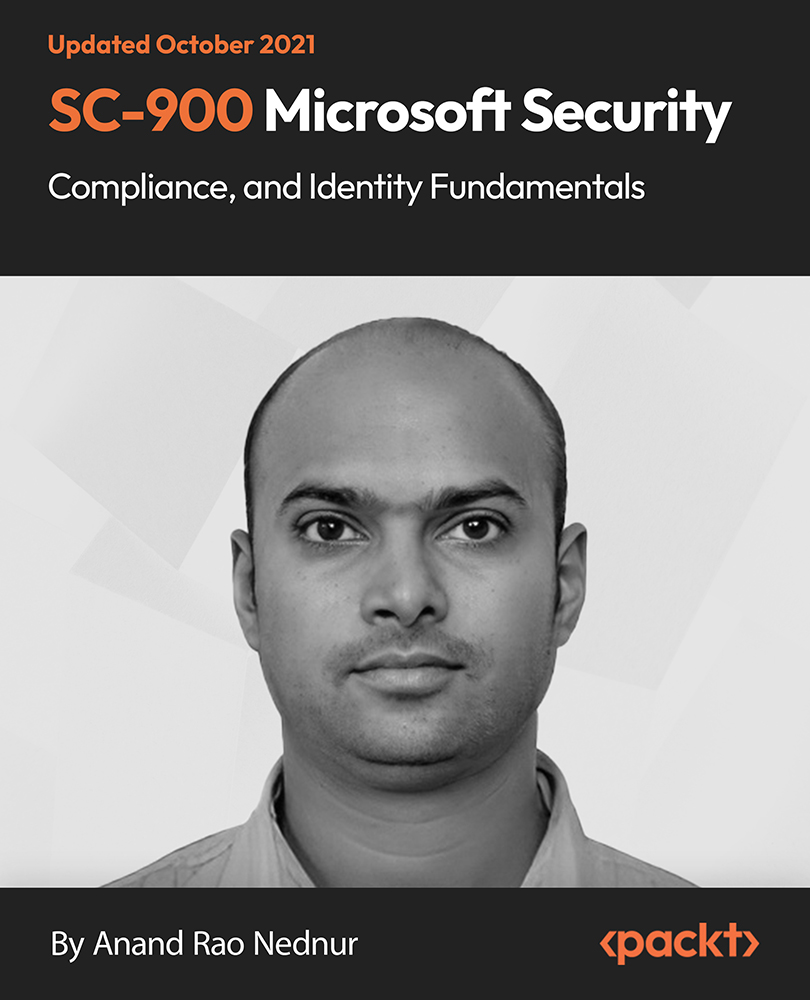
Overview This comprehensive course on The Complete Microsoft OneDrive Course will deepen your understanding on this topic. After successful completion of this course you can acquire the required skills in this sector. This The Complete Microsoft OneDrive Course comes with accredited certification from CPD, which will enhance your CV and make you worthy in the job market. So enrol in this course today to fast track your career ladder. How will I get my certificate? At the end of the course there will be an online written test, which you can take either during or after the course. After successfully completing the test you will be able to order your certificate, these are included in the price. Who is This course for? There is no experience or previous qualifications required for enrolment on this The Complete Microsoft OneDrive Course. It is available to all students, of all academic backgrounds. Requirements Our The Complete Microsoft OneDrive Course is fully compatible with PC's, Mac's, Laptop, Tablet and Smartphone devices. This course has been designed to be fully compatible with tablets and smartphones so you can access your course on Wi-Fi, 3G or 4G. There is no time limit for completing this course, it can be studied in your own time at your own pace. Career Path Learning this new skill will help you to advance in your career. It will diversify your job options and help you develop new techniques to keep up with the fast-changing world. This skillset will help you to- Open doors of opportunities Increase your adaptability Keep you relevant Boost confidence And much more! Course Curriculum 12 sections • 83 lectures • 05:21:00 total length •The Complete Microsoft OneDrive Course -Mastering OneDrive Promo: 00:01:00 •Quick Reminder - You Can Ask Me Anytime: 00:01:00 •Another Quick Reminder: You Facebook Group: 00:01:00 •Quick Win - Create a Folder and Rename It: 00:01:00 •Another Quick Quick Win - Share and Collaborate: 00:01:00 •What's OneDrive: 00:03:00 •OneDrive Free and Paid Plans: 00:04:00 •OneDrive Sign up: 00:05:00 •OneDrive Personal Vault: 00:02:00 •OneDrive PC folder Backup: 00:02:00 •OneDrive Desktop App Download and Installation: 00:02:00 •OneDrive Mobile App Download and Installation: 00:04:00 •Quick Win - Change the View of Displayed Files and Folder: 00:01:00 •Another Quick Win Create a New Album: 00:01:00 •Complete OneDrive Environment: 00:06:00 •Upload and Download in OneDrive: 00:03:00 •Creating New File and Folder in OneDrive: 00:02:00 •Selecting Files and Folder in OneDrive: 00:01:00 •Sharing and collaborating files and folder in OneDrive: 00:04:00 •Other options in top bar of the files and folder: 00:04:00 •Other options in top bar of the files and folder part 2: 00:08:00 •Picture options in OneDrive: 00:03:00 •Right Click options in OneDrive: 00:01:00 •Personals Valid in OneDrive: 00:02:00 •Personals Valid Options in OneDrive: 00:03:00 •Shared Folder in OneDrive: 00:02:00 •OneDrive Settings - Storage Management: 00:03:00 •OneDrive Settings (cont.): 00:04:00 •Microsoft OneDrive Mobile Version: 00:07:00 •Complete Microsoft Word Environment: 00:05:00 •Ribbon Guide: 00:01:00 •Menu and Groups Guide: 00:02:00 •Learn Functions and Options Then Projects: 00:01:00 •Microsoft Word Home Menu Tools: 00:17:00 •Microsoft Word Home Reviewing and Viewing Mode: 00:02:00 •Microsoft Word File Menu: 00:05:00 •Microsoft Word Insert Menu - Page Break and Table: 00:08:00 •Microsoft Word Insert Picture Menu: 00:05:00 •Microsoft Word Word Inserting Header and Footer, symbol and emoji: 00:05:00 •Microsoft Word Layout Menu: 00:02:00 •Microsoft OneDrive References Menu: 00:04:00 •Microsoft Word Review Menu: 00:04:00 •Microsoft Word View and Help: 00:02:00 •Timetable Making in Microsoft Word: 00:06:00 •Bill System in Microsoft Word: 00:06:00 •Microsoft Excel In OneDrive Environment: 00:03:00 •Microsoft Excel Home (Part 1): 00:11:00 •Microsoft Excel Number Formats: 00:03:00 •Microsoft Excel Conditional Format: 00:03:00 •Microsoft Excel Formatting a Table: 00:07:00 •Microsoft One Drive Insert: 00:06:00 •Microsoft Data, Review and View: 00:04:00 •Salary Table in Microsoft Excel: 00:06:00 •Salary Table in Microsoft Excel (cont.): 00:07:00 •Microsoft PowerPoint Environment: 00:02:00 •Microsoft PowerPoint Home and Insert Menu: 00:06:00 •Microsoft PowerPoint Insert and Design Menu: 00:05:00 •Microsoft Power Point Animation and Transition and More: 00:04:00 •Projects of PowerPoint: 00:12:00 •OneNote in OneDrive: 00:04:00 •Forms Survey in OneDrive: 00:03:00 •Plain Text in OneDrive: 00:01:00 •OneDrive Profile Management: 00:05:00 •Account OneDrive Settings: 00:03:00 •Quick Win - Create Unknown Password: 00:01:00 •Security Is Everything!!!: 00:01:00 •Quick Win - Insecurity Is Coming from You and Others: 00:01:00 •Understand Security Type or Category: 00:02:00 •Life Savers - You Should Know These: 00:04:00 •Have Proper Password - Start Securing You Now: 00:03:00 •Don't Use the Same Password Anymore: 00:02:00 •Should You Use Longer Password or Complicated!: 00:03:00 •The Best and Only Solution to Make and Keep Password Un-Crack-Able: 00:08:00 •Last-pass Setup and Configure: 00:10:00 •Last-Pass Options Part 1: 00:03:00 •Last-Pass Options Part 2: 00:04:00 •Last-Pass Option Part 3: 00:04:00 •2FA Makes You Even Stronger in Password: 00:05:00 •Last-Pass & Authy Mobile App: 00:02:00 •Security Is Everything, Keep Secured Your Devices: 00:07:00 •Security on Your Data and Privacy: 00:08:00 •Congratulations - You Are Now a Master of OneDrive: 00:01:00 •Assignment -The Complete Microsoft OneDrive Course: 00:00:00

JumpStart to Jira for Administrators | Jira Administration (TTDV7540)
By Nexus Human
Duration 2 Days 12 CPD hours This course is intended for This is an introductory-level course for Administrators who are new to Jira (this is NOT for experienced Jira admin or users). Students should have a background in basic administration. Overview This course is approximately 50% hands-on, combining expert lecture, real-world demonstrations and group discussions with machine-based practical labs and exercises. Working in a hands-on learning environment, exploring several practical use cases that provide context as to where and when to use Jira, students will learn about: user management global and project permissions project roles schemes configuration of issue types, workflows, and screens Tracking issues is a critical component of any project management strategy. JIRA provides a web based single repository for creating, tracking and reporting on feature requests, bugs reported, or managing workflow. Geared for administrators new to Jira, JumpStart to Jira for Administrators | Jira Administration is a two-day, hands-on course that explores the most important tasks required to set up Jira, providing students with ample hands-on experience using common administration tasks. This hands-on course enables the Student to administer a JIRA instance and ?learn by doing?. The focus of this course is on Best Practices, and practical skills. Getting started with JIRA Administration JIRA conceptual review Core concepts Terminology Infrastructure JIRA roles Groups vs Roles Overview Project roles Creating a role Project scaling JIRA User management Project Resolution Project status Resolved status Resolution date Schemes Overview Project scope schemes Adding users to schemes Issue type schemes Notification schemes Permission schemes Issue security schemes working with schemes JIRA as a Platform Overview What can be configured Basic JIRA project setup Advanced project setup Workflows Overview Designing a workflow Defining a workflow Implementing a workflow Deploying workflows Workflow events Transitions and sub-tasks Custom Fields Overview Field types Field context Limiting contexts Adding contexts Screens and field configuration Best practices for custom fields User Lifecycle Overview Adding users Adding third-party users Modifying users Deactivating users Remote JIRA Access Overview Emails SQL REST Webhooks XML and RSS Command Line Interface Integrating JIRA with other applications Migrating Data into JIRA Overview Migration steps The CSV importer JIRA cloud migration Summary and Best Practices Looking back at the ?Big Picture? Optional - Jira Certification Prep Review Additional course details: Nexus Humans JumpStart to Jira for Administrators | Jira Administration (TTDV7540) training program is a workshop that presents an invigorating mix of sessions, lessons, and masterclasses meticulously crafted to propel your learning expedition forward. This immersive bootcamp-style experience boasts interactive lectures, hands-on labs, and collaborative hackathons, all strategically designed to fortify fundamental concepts. Guided by seasoned coaches, each session offers priceless insights and practical skills crucial for honing your expertise. Whether you're stepping into the realm of professional skills or a seasoned professional, this comprehensive course ensures you're equipped with the knowledge and prowess necessary for success. While we feel this is the best course for the JumpStart to Jira for Administrators | Jira Administration (TTDV7540) course and one of our Top 10 we encourage you to read the course outline to make sure it is the right content for you. Additionally, private sessions, closed classes or dedicated events are available both live online and at our training centres in Dublin and London, as well as at your offices anywhere in the UK, Ireland or across EMEA.

VMware Workspace ONE: UEM Troubleshooting [V22.x]
By Nexus Human
Duration 2 Days 12 CPD hours This course is intended for Workspace ONE administrators, account managers, solutions architects, solutions engineers, sales engineers, technical support engineers, and consultants Overview By the end of the course, you should be able to meet the following objectives: Summarize the basic troubleshooting methodologies Outline common troubleshooting techniques in the Workspace ONE UEM console Outline common troubleshooting techniques when integrating enterprise solutions in the Workspace ONE UEM console Summarize common troubleshooting strategies for Workspace ONE UEM managed devices Outline common application management troubleshooting techniques in the Workspace ONE UEM console Summarize common troubleshooting techniques for email management in the Workspace ONE UEM console Explain common troubleshooting approaches for the VMware Unified Access Gateway⢠platform and individual edge services Outline useful troubleshooting tools, such as the Self-Service Portal and VMware Workspace ONE Assist⢠In this two-day course, you learn to investigate, analyze, and determine issues that might occur with all the different components of VMware Workspace ONE© UEM. Troubleshooting is the backbone of service maintenance and management. To effectively troubleshoot product issues, administrators must understand how product services communicate and function. This in turn helps optimize service and software health management. Course Introduction Introductions and course logistics Course objectives Fundamentals of Troubleshooting Workspace ONE UEM Outline software troubleshooting logic and support methods Summarize the main process flows for the Workspace ONE UEM components Explain the importance of Workspace ONE UEM process flows for troubleshooting Identify different Workspace ONE UEM log files Workspace ONE UEM Console Troubleshooting Outline the best practices for troubleshooting Workspace ONE UEM console issues Identify common group management and assignment-related issues Outline common issues for Workspace ONE UEM console roles and system settings Understand how analytic events can be used to identity platform errors Summarize the steps for collecting and analyzing Workspace ONE UEM console logs Integration Troubleshooting Outline the common enterprise integrations in Workspace ONE UEM Outline common troubleshooting techniques for the VMware AirWatch© Cloud Connector? Troubleshoot issues related to Directory Services integration Identify directory user and groups synchronization issues Troubleshoot issues related to certificate authority integration Explain VMware Workspace ONE© Access? integration and VMware Workspace ONE© Intelligent Hub troubleshooting techniques Endpoint Troubleshooting Compare the endpoint connection topologies in Workspace ONE UEM Outline useful tools and resources for endpoint troubleshooting Summarize the best practices for device enrollment troubleshooting Explain device connectivity troubleshooting techniques Understand how to identify and resolve profile-related issues Identify common compliance policy issues and potential root causes Applications Troubleshooting Explain the different scoping questions for troubleshooting applications Review application management configurations Summarize the general tools and resources for application troubleshooting Describe the general logic of troubleshooting public applications Understand internal application issues and potential causes Explain purchased application troubleshooting techniques Unified Access Gateway And Edge Services Troubleshooting Review Unified Access Gateway architecture and edge service workflows Understand Unified Access Gateway general configurations Explain how to utilize Unified Access Gateway related troubleshooting tools and resources Identify and resolve common issues for Content Gateway on Unified Access Gateway Summarize troubleshooting techniques for VMware Workspace ONE© Tunnel? on Unified Access Gateway Email Troubleshooting Review different email architecture and workflows Summarize common errors associated with email profiles Identify tools and resources for email troubleshooting Discuss troubleshooting techniques for VMware AirWatch© Secure Email Gateway? on Unified Access Gateway Outline PowerShell integration issues and techniques to address them Additional Troubleshooting Tools Describe how the Self-Service Portal helps administrators and empowers end-users to resolve issues Understand how Workspace ONE Assist can help endpoint troubleshooting
![VMware Workspace ONE: UEM Troubleshooting [V22.x]](https://cademy-images-io.b-cdn.net/9dd9d42b-e7b9-4598-8d01-a30d0144ae51/4c81f130-71bf-4635-b7c6-375aff235529/original.png?width=3840)
VMware Cloud Director: Advanced Networking with NSX-T Data Center [v10.2]
By Nexus Human
Duration 5 Days 30 CPD hours This course is intended for Cloud architects, systems engineers, datacenter administrators, and cloud administrators with experience in managed services or managing a service provider environment. Overview By the end of the course, you should be able to meet the following objectives: Understanding NSX-T Data Center and VMware Cloud Director fundamentals List the various NSX-T Data Center components List the use cases and topologies of VMware Cloud Director networks Discuss the VMware Cloud Director provider networking configurations Discuss the VMware Cloud Director tenant networking configurations Discuss NSX Advanced Load Balancer and its components Discuss NSX Advanced Load Balancer configuration and integration with VMware Cloud Director Enable a layer 2 stretched network that spans across multiple VMware Cloud organization VDCs Showcase the importance of the VMware Cloud Director migration tool and its functionality Manage resources from the VMWare Cloud Director console and use VMware vRealize Operations Manager⢠In this five-day course, you focus on designing, integrating, configuring, and managing VMware Cloud Director? 10.x with VMware NSX-T© Data Center and VMware NSX© Advanced Load Balancer?. You learn about creating Network Pools and Edge Cluster management. You also learn about creating and managing an external network and creating and managing the organization of VDC, vApp, and data center group networks. Course Introduction Introductions and course logistics Course objectives VMware Cloud Director Data Center Fundamentals Explain NSX-T Data Center and its architecture Discuss various NSX-T Data Center components Describe NSX-T Data Center objects and their creation methods List the various requirement and maximum configuration details Explain NSX-T Data Center and its architecture Discuss various NSX-T Data Center components Describe NSX-T Data Center objects and their creation methods Explain VMware Cloud Director and its architecture List the various requirement and maximum configuration details Discuss VMware Cloud Director pre-requisites and deployment Discuss the use cases and features of VMware Cloud Director List the various requirement and maximum configuration details Discuss the design best practices Provider Configuration Discuss the integration of VMware vCenter Server© with VMware Cloud Director Discuss the integration of NSX-T Data Center with VMware Cloud Director Explain the provider side networking concepts and features Tenant Configuration Discuss the various types of organization VDC networks that can be created using NSX-T Data Center Explain the edge services available under each type of Organization VDC networks Explain what vApp network is Discuss various types of vApp networks Cross VDC networking with NSX-T Explain data center groups Configure cross-VDC networking and L2 stretched networks Configure a distributed firewall for a Data Center Group NSX Advanced Load Balancer Describe the NSX Advanced Load Balancer components and main functions Explain the NSX Advanced Load Balancer key features and benefits Understand and apply a Global Server Load Balancing design framework VMware NSX Migration for VMware Cloud Director Understand the main usage and purpose of the NSX migration for VMware Cloud Director List the supported topology and compatibility matrix List the supported features Understand the environmental prerequisites and how to prepare the edge cluster for bridging Know the logs and error handling exceptions Monitoring VMware Cloud Director Networking Discuss the methods to manage and monitor networking objects from VMware Cloud Director portals Understand the vRealize Operations Manager and vRealize Operations Manager Tenant App overview Discuss how to monitor VMware Cloud Director networking objects using vRealize Operations Manager and vRealize Operations Manager Tenant App Create views and reports Describe the use of vCloud Usage Meter with VMware Cloud Director
![VMware Cloud Director: Advanced Networking with NSX-T Data Center [v10.2]](https://cademy-images-io.b-cdn.net/9dd9d42b-e7b9-4598-8d01-a30d0144ae51/4c81f130-71bf-4635-b7c6-375aff235529/original.png?width=3840)
M20742 Identity with Windows Server 2016
By Nexus Human
Duration 5 Days 30 CPD hours This course is intended for This course is primarily intended for existing IT professionals who have some AD DS knowledge and experience and who aim to develop knowledge about identity and access technologies in Windows Server 2016. The secondary audience for this course includes IT professionals who are looking to consolidate their knowledge about AD DS and related technologies, in addition to IT professionals who want to prepare for the 70-742 exam. Overview After completing this course, students will be able to: Install and configure domain controllers. Manage objects in AD DS by using graphical tools and Windows PowerShell. Implement AD DS in complex environments. Implement AD DS sites, and configure and manage replication. Implement and manage Group Policy Objects (GPOs). Manage user settings by using GPOs. Secure AD DS and user accounts. Implement and manage a certificate authority (CA) hierarchy with AD CS. Deploy and manage certificates. Implement and administer AD FS. Implement and administer Active Directory Rights Management Services (AD RMS). Implement synchronization between AD DS and Azure AD. Monitor, troubleshoot, and establish business continuity for AD DS services. This course teaches IT Pros how to deploy and configure Active Directory Domain Services in a distributed environment, how to implement Group Policy, how to perform backup & restore, & how to troubleshoot Active Directory?related issues. Installing & Configuring DCs Overview of AD DS Overview of AD DS DCs Deploying DCs Lab: Deploying and administering AD DS Managing Objects in AD DS Managing user accounts Managing groups in AD DS Managing computer accounts Using Windows PowerShell for AD DS administration Implementing and managing organizational units Lab: Deploying and administering AD DS Lab: Administering AD DS Advanced AD DS Infrastructure Management Overview of advanced AD DS deployments Deploying a distributed AD DS environment Configuring AD DS trusts Lab: Domain and trust management in AD DS Implementing & Administering AD DS Sites & Replication Overview of AD DS replication Configuring AD DS sites Configuring and monitoring AD DS replication Lab: Managing and implementing AD DS sites and replication Implementing Group Policy Introducing Group Policy Implementing and administering GPOs Group Policy scope and Group Policy processing Troubleshooting the application of GPOs Lab: Implementing a Group Policy infrastructure Lab: Troubleshooting a Group Policy Infrastructure Managing User Settings with GPOs Implementing administrative templates Configuring Folder Redirection and scripts Configuring Group Policy preferences Lab: Managing user settings with GPOs Securing AD DS Securing domain controllers Implementing account security Audit authentication Configuring managed service accounts (MSAs) Lab: Securing AD DS Deploying & Managing AD CS Deploying CAs Administering CAs Troubleshooting and maintaining CAs Lab: Deploying and configuring a two-tier CA hierarchy Deploying & Managing Certificates Deploying and managing certificate templates Managing certificate deployment, revocation, and recovery Using certificates in a business environment Implementing and managing smart cards Lab: Deploying certificates Implementing & Administering AD FS Overview of AD FS AD FS requirements and planning Deploying and configuring AD FS Overview of Web Application Proxy Lab: Implementing AD FS Implementing & Administering AD RMS Overview of AD RMS Deploying and managing an AD RMS infrastructure Configuring AD RMS content protection Lab: Implementing an AD RMS infrastructure Implementing AD DS Synchronization with Azure AD Planning and preparing for directory synchronization Implementing directory synchronization by using Azure AD Connect Managing identities with directory synchronization Lab: Configuring directory synchronization Monitoring, Managing, & Recovering AD DS Monitoring AD DS Managing the AD DS database Recovering AD DS objects Lab: Recovering objects in AD DS

VMware Tanzu Mission Control: Management and Operations 2024
By Nexus Human
Duration 3 Days 18 CPD hours This course is intended for Administrators or application owners who are responsible for deploying and managing Kubernetes clusters and workloads Overview By the end of the course, you should be able to meet the following objectives: Describe the VMware Tanzu Mission Control architecture Configure user and group access Create and manage Kubernetes clusters Control access Create image registry, network, quota, security, custom and mutation policies Connect your on-premises vSphere with Tanzu Supervisor to VMware Tanzu Mission Control Create, manage, and back up VMware Tanzu Kubernetes Grid⢠clusters Create and manage Amazon Elastic Kubernetes Service clusters Perform cluster inspections Manage packages in your clusters Monitor and secure Kubernetes environments During this two-day course, you focus on using VMware Tanzu© Mission Control? to provision and manage Kubernetes clusters. The course covers how to apply image registry, network, security, quota, custom, and mutation policies to Kubernetes environments. It focuses on how to deploy, upgrade, back up, and monitor Kubernetes clusters on VMware vSphere© with VMware Tanzu©, and it also covers package management using the VMware Tanzu Mission Control catalog. Course Introduction Introduction and course logistics Course Objectives What Is VMware Tanzu Mission Control Describe VMware Tanzu Mission Control Describe vSphere with Tanzu Describe Tanzu Kubernetes Grid Describe VMware Tanzu© for Kubernetes Operations Explain how to request access to VMware Tanzu Mission Control Describe VMware Cloud? services Describe the VMware Cloud services catalog Explain how to access VMware Tanzu Mission Control Identify the components of VMware Tanzu Mission Control Explain the resource hierarchy of VMware Tanzu Mission Control Access, Users, and Groups Explain VMware Cloud services and enterprise federation Describe VMware Cloud services roles Explain multifactor authentication Describe the VMware Tanzu Mission Control UI List the components of the VMware Tanzu Mission Control UI Describe the VMware Tanzu CLI Describe the VMware Tanzu Mission Control API Cluster Lifecycle Management Outline the steps for registering a management cluster to VMware Tanzu Mission Control Discuss what a management cluster is Describe provisioners Explain the purpose of a cloud provider account Describe Amazon Elastic Kubernetes Service Describe Azure Kubernetes Service Workload Clusters Describe Tanzu Kubernetes Grid workload clusters Explain how to create a cluster Explain how to configure a cluster Describe Amazon Elastic Kubernetes Service workload clusters Describe Azure Kubernetes Service workload clusters Explain how to attach a Kubernetes cluster Explain how to verify the connections to the cluster Describe cluster health Policy Management Explain how access policies grant users access to different resources Describe the policy model Describe the available policy types Explain how image registry policies restrict from which image registries container images can be pulled Outline how network policies are applied to clusters Discuss how security policies control deployment of pods in a cluster Discuss how quota policies manage resource consumption in your clusters Discuss how custom policies implement specialized policies that govern your Kubernetes clusters Describe mutation policies Explain how Policy Insights reports VMware Tanzu Mission Control policy issues Control Catalog Describe the VMware Tanzu Mission Control catalog Explain how to install packages Describe cert-manager Explain Service Discovery and ExternalDNS Describe Multus CNI and Whereabouts Describe Fluent-Bit Explain Prometheus and Grafana Describe Harbor Describe Flux Describe Helm Describe Git repositories Tanzu Mission Control Day 2 Operations Describe data protection Describe cluster inspections Explain life cycle management Describe VMware Aria Operations? for Applications Discuss VMware Tanzu© Service Mesh? Advanced edition Describe VMware Aria Cost? powered by CloudHealth©

20742 Identity with Windows Server 2016
By Nexus Human
Duration 5 Days 30 CPD hours This course is intended for This course is primarily intended for existing IT professionals who have some AD DS knowledge and experience and who aim to develop knowledge about identity and access technologies in Windows Server 2016. The secondary audience for this course includes IT professionals who are looking to consolidate their knowledge about AD DS and related technologies, in addition to IT professionals who want to prepare for the 70-742 exam. Overview After completing this course, students will be able to:Install and configure domain controllers.Manage objects in AD DS by using graphical tools and Windows PowerShell.Implement AD DS in complex environments.Implement AD DS sites, and configure and manage replication.Implement and manage Group Policy Objects (GPOs).Manage user settings by using GPOs.Secure AD DS and user accounts.Implement and manage a certificate authority (CA) hierarchy with AD CS.Deploy and manage certificates.Implement and administer AD FS.Implement and administer Active Directory Rights Management Services (AD RMS).Implement synchronization between AD DS and Azure AD.Monitor, troubleshoot, and establish business continuity for AD DS services. This course teaches IT Pros how to deploy and configure Active Directory Domain Services in a distributed environment, how to implement Group Policy, how to perform backup & restore, & how to troubleshoot Active Directory?related issues. Installing & Configuring DCs Overview of AD DS Overview of AD DS DCs Deploying DCs Lab: Deploying and administering AD DS Managing Objects in AD DS Managing user accounts Managing groups in AD DS Managing computer accounts Using Windows PowerShell for AD DS administration Implementing and managing organizational units Lab: Deploying and administering AD DS Lab: Administering AD DS Advanced AD DS Infrastructure Management Overview of advanced AD DS deployments Deploying a distributed AD DS environment Configuring AD DS trusts Lab: Domain and trust management in AD DS Implementing & Administering AD DS Sites & Replication Overview of AD DS replication Configuring AD DS sites Configuring and monitoring AD DS replication Lab: Managing and implementing AD DS sites and replication Implementing Group Policy Introducing Group Policy Implementing and administering GPOs Group Policy scope and Group Policy processing Troubleshooting the application of GPOs Lab: Implementing a Group Policy infrastructure Lab: Troubleshooting a Group Policy Infrastructure Managing User Settings with GPOs Implementing administrative templates Configuring Folder Redirection and scripts Configuring Group Policy preferences Lab: Managing user settings with GPOs Securing AD DS Securing domain controllers Implementing account security Audit authentication Configuring managed service accounts (MSAs) Lab: Securing AD DS Deploying & Managing AD CS Deploying CAs Administering CAs Troubleshooting and maintaining CAs Lab: Deploying and configuring a two-tier CA hierarchy Deploying & Managing Certificates Deploying and managing certificate templates Managing certificate deployment, revocation, and recovery Using certificates in a business environment Implementing and managing smart cards Lab: Deploying certificates Implementing & Administering AD FS Overview of AD FS AD FS requirements and planning Deploying and configuring AD FS Overview of Web Application Proxy Lab: Implementing AD FS Implementing & Administering AD RMS Overview of AD RMS Deploying and managing an AD RMS infrastructure Configuring AD RMS content protection Lab: Implementing an AD RMS infrastructure Implementing AD DS Synchronization with Azure AD Planning and preparing for directory synchronization Implementing directory synchronization by using Azure AD Connect Managing identities with directory synchronization Lab: Configuring directory synchronization Monitoring, Managing, & Recovering AD DS Monitoring AD DS Managing the AD DS database Recovering AD DS objects Lab: Recovering objects in AD DS

Search By Location
- groups Courses in London
- groups Courses in Birmingham
- groups Courses in Glasgow
- groups Courses in Liverpool
- groups Courses in Bristol
- groups Courses in Manchester
- groups Courses in Sheffield
- groups Courses in Leeds
- groups Courses in Edinburgh
- groups Courses in Leicester
- groups Courses in Coventry
- groups Courses in Bradford
- groups Courses in Cardiff
- groups Courses in Belfast
- groups Courses in Nottingham