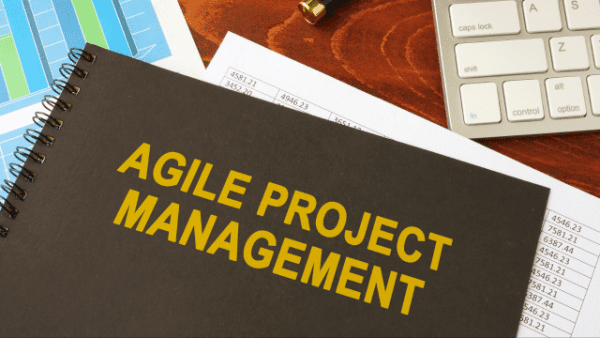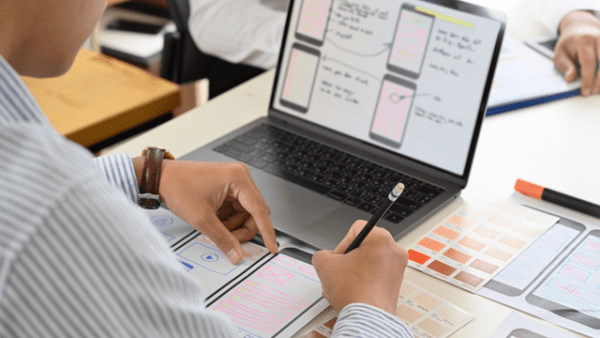- Professional Development
- Medicine & Nursing
- Arts & Crafts
- Health & Wellbeing
- Personal Development
19086 Courses
Ignite your culinary passion with our Chef Training course. Master the art of professional cooking, explore traditional and continental cuisines, and delve into advanced kitchen management. This comprehensive course equips you with the culinary techniques and career development skills to excel in the culinary world.

Unlock your athletic potential with our cutting-edge Sports Nutrition course. Learn how to optimize macronutrients, micronutrients, and hydration for peak performance. Master diet planning, weight control, and specialized nutritional strategies for game day and beyond. Elevate your sports performance through scientific nutrition.

Unlock the power of data with our “Data Science and Data Analytics” course. From setting up your data science environment to mastering essential packages like NumPy, Pandas, and Matplotlib, this program empowers you to analyze, visualize, and derive actionable insights from data.

Search By Location
- Introduction to French Courses in London
- Introduction to French Courses in Birmingham
- Introduction to French Courses in Glasgow
- Introduction to French Courses in Liverpool
- Introduction to French Courses in Bristol
- Introduction to French Courses in Manchester
- Introduction to French Courses in Sheffield
- Introduction to French Courses in Leeds
- Introduction to French Courses in Edinburgh
- Introduction to French Courses in Leicester
- Introduction to French Courses in Coventry
- Introduction to French Courses in Bradford
- Introduction to French Courses in Cardiff
- Introduction to French Courses in Belfast
- Introduction to French Courses in Nottingham