- Professional Development
- Medicine & Nursing
- Arts & Crafts
- Health & Wellbeing
- Personal Development
7919 Courses
Certified Information Privacy Manager (CIPM)
By Training Centre
Make a difference in your organization and in your career. The CIPM designation says that you're a leader in privacy program administration and that you've got the goods to establish, maintain and manage a privacy program across all stages of its lifecycle. The CIPM is the world's first and only certification in privacy program management. When you earn a CIPM, it shows that you don't just know privacy regulations-you know how to make it work for your organization. In other words, you're the go-to person for day-to-day operations when it comes to privacy. Developed in collaboration with the law firms, Bird and Bird, Field Fisher, Wilson/Sonsini and Covington and Burling, the CIPM encompasses pan-European and national data protection laws, key privacy terminology and practical concepts concerning the determination of control measures designed to protect personal data and trans-border data flows. About This Course Delivered in a modular format, the course covers; Module 1: Introduction to privacy program management Identifies privacy program management responsibilities, and describes the role of accountability in privacy program management. Module 2: Privacy governance Examines considerations for developing and implementing a privacy program, including the position of the privacy function within the organization, role of the DPO, program scope and charter, privacy strategy, support and ongoing involvement of key functions and privacy frameworks. Module 3: Applicable laws and regulations Discusses the regulatory environment, common elements across jurisdictions and strategies for aligning compliance with organizational strategy. Module 4: Data assessments Relates practical processes for creating and using data inventories/maps, gap analyses, privacy assessments, privacy impact assessments/data protection impact assessments and vendor assessments. Module 5: Policies Describes common types of privacy-related policies, outlines components and offers strategies for implementation. Module 6: Data subject rights Discusses operational considerations for communicating and ensuring data subject rights, including privacy notice, choice and consent, access and rectification, data portability, and erasure and the right to be forgotten. Module 7: Training and awareness Outlines strategies for developing and implementing privacy training and awareness programs. Module 8: Protecting personal information Examines a holistic approach to protecting personal information through privacy by design. Module 9: Data breach incident plans Provides guidance on planning for and responding to a data security incident or breach. Module 10: Measuring, monitoring and auditing program performance Relates common practices for monitoring, measuring, analyzing and auditing privacy program performance The CIPM body of knowledge outlines all the concepts and topics that you need to know to become certified. The exam blueprint gives you an idea of how many questions from each topic area you can expect on the exam. Prerequisites There are no prerequisites for this course but attendees would benefit from a review of the materials on the IAPP site What's Included? Breakfast, Lunch and refreshments (Classroom based courses only) The Official Study Guide (Privacy Programme Management - Third Edition)* Official Exam Q&A's* Official Practice Exam Participant Guide* 1 years membership of the IAPP The Exam Fees * In electronic format for Live Online and hard copy for Classroom delegates Who Should Attend? The CIPM is ideal for IT and information security leaders responsible for developing Data Protection frameworks and applying best practice, including those in the following positions: Data Analysts Cyber Security Analysts and Managers Aspiring Data Protection Officers IT Managers Accreditation Our Guarantee We are an approved IAPP Training Partner. You can learn wherever and whenever you want with our robust classroom and interactive online training courses. Our courses are taught by qualified practitioners with a minimum of 25 years commercial experience. We strive to give our delegates the hands-on experience. Our courses are all-inclusive with no hidden extras. The one-off cost covers the training, all course materials, and exam voucher. Our aim: To achieve a 100% first time pass rate on all our instructor-led courses. Our Promise: Pass first time or 'train' again for FREE. *FREE training offered for retakes - come back within a year and only pay for the exam.

This course explains what a Health, Safety and Environment Management System (HSEMS) is, and why it is important. It also introduces Safety Culture and discusses the basic fundamentals of incident investigation and analysis. The course analyses what is meant by communication and consultation, explains why and how HSE performance monitoring is carried out and finally, describes what a Safety Case is, the potential benefits of developing a Safety Case, how to put one together and how to make good use of it.

Hydronics Unlocked — 1-Day Course Design and install smarter heating systems with confidence. This full-day course is crafted for heating professionals who want to sharpen their design skills, understand system performance and build the knowledge they need for modern, efficient installs — with boilers, heat pumps or both. 💡 Who This Course Is For Whether you're: An experienced engineer looking to stay ahead of the curve, Newly qualified and craving clear, practical answers Installing gas or oil boilers and exploring the move into heat pumps, Already fitting heat pumps but missing key insights, Or designing systems on paper and want to bridge the gap to real-world installs… This course will help you take your next step to levelling up your career. 🧠 What You’ll Learn Build the confidence and skills to deliver systems that are more efficient, reliable and ready for the future. You'll learn: Our 10-Step Hydronics Process: your complete framework for design and installation Pump Setting: understand how to match pump performance to system needs Flow, Velocity, Resistance: calculations made simple and useful Pipe Sizing: learn how to size pipes correctly to minimise pressure loss Controls for Efficiency: understand how modern controls improve performance Low temperature design: build confidence and skills for heat pump work 🎁 What's Included 📍 In-person training led by Dan Booker 📖 Take-home course book ☕ Tea, coffee and biscuits provided throughout 🥪 Lunch provided ⭐ Dan Booker Dan has over 20 years in electrical and renewable installations and now heads up H2-Eco’s design arm where he supports local installers in fitting high-performing heat pumps. He has delivered projects from small domestic upgrades to large commercial systems and trained installers nationwide in low temperature hydronics and heat pump technology. Dan is driven by a passion for solving complex technical challenges and advancing sustainable heating. 🗺 Where H2-Eco 3B, Glenmore Business Park, Holton Heath, Poole BH16 6NL Google Maps link

Leadership Excellence for Senior Management
By Nexus Human
Duration 3 Days 18 CPD hours This course is intended for Mid- and upper-level managers looking to hone their senior management skills will benefit from this course. Overview Use wisdom and understanding to lead others Deliver constructive critiques to your staff More effectively coach and mentor your staff Develop new managers Better motivate your staff Navigate organizational politics To maximize performance and foster a healthy environment, senior managers must also motivate others, nurturing and utilizing the distinctive skills of each team member. Private classes on this topic are available. We can address your organization?s issues, time constraints, and save you money, too. Contact us to find out how. Prerequisites While there are no prerequisites for this course, please ensure you have the right level of experience to be successful in this training. 1. Leading Others Comparing Vertical and Lateral Hierarchies- Leading in Different Structures of Command and Control Leveraging Your Organization\'s Structure Knowing Your Employees - Developing Empathy Beginning with the End in Mind and Back-Casting to the Desired Future State Setting S.M.A.R.T. Goals Earning Your Team\'s Trust with Honesty, Reliability, Availability, and Openness 2. Strategies for Course Correction Lighting a Fire- Motivating, Guiding, and Inspiring Resolving Conflict- Forcing, Accommodating, Avoiding, Compromising, and Collaborating Changing the Script- Trusting Your Team, Empowering Delegation, Celebrating Success, and Building & Reinforcing Your Team Defining Team Roles and Creating a Balanced Team 3. Effective Coaching and Mentoring Providing Clear and Timely Feedback Creating a Supportive Environment Building a Mentorship Plan - Mentoring for Success 4. Training New Managers Preparing, Developing, and Supporting New Managers Defining and Building Competencies Documenting Best Practices while Rewarding and Emulating Effective Managers Encouraging a Peer Network 5. Motivation Understanding the 8 Level Hierarchy of Needs Managing Across Generations Applying the CARE Model 6. Organizational Politics Being Politically Savvy, Ethical, and Effective Building Political Intelligence Understanding the Landscape 7. The Big Picture Thinking Through the Elements of Management

Network virtualization training course description This course covers network virtualization. It has been designed to enable network engineers to recognise and handle the requirements of networking Virtual Machines. Both internal and external network virtualization is covered along with the technologies used to map overlay networks on to the physical infrastructure. Hands on sessions are used to reinforce the theory rather than teach specific manufacturer implementations. What will you learn Evaluate network virtualization implementations and technologies. Connect Virtual Machines with virtual switches. Explain how overlay networks operate. Describe the technologies in overlay networks. Network virtualization training course details Who will benefit: Engineers networking virtual machines. Prerequisites: Introduction to virtualization. Duration 2 days Network virtualization training course contents Virtualization review Hypervisors, VMs, containers, migration issues, Data Centre network design. TOR and spine switches. VM IP addressing and MAC addresses. Hands on VM network configuration Network virtualization What is network virtualization, internal virtual networks, external virtual networks. Wireless network virtualization: spectrum, infrastructure, air interface. Implementations: Open vSwitch, NSX, Cisco, others. Hands on VM communication over the network. Single host network virtualization NICs, vNICs, resource allocation, vSwitches, tables, packet walks. vRouters. Hands on vSwitch configuration, MAC and ARP tables. Container networks Single host, network modes: Bridge, host, container, none. Hands on Docker networking. Multi host network virtualization Access control, path isolation, controllers, overlay networks. L2 extensions. NSX manager. OpenStack neutron. Packet walks. Distributed logical firewalls. Load balancing. Hands on Creating, configuring and using a distributed vSwitch. Mapping virtual to physical networks VXLAN, VTEP, VXLAN encapsulation, controllers, multicasts and VXLAN. VRF lite, GRE, MPLS VPN, 802.1x. Hands on VXLAN configuration. Orchestration vCenter, vagrant, OpenStack, Kubernetes, scheduling, service discovery, load balancing, plugins, CNI, Kubernetes architecture. Hands on Kubernetes networking. Summary Performance, NFV, automation. Monitoring in virtual networks.

VMware Horizon: Deploy and Manage [V8.8]
By Nexus Human
Duration 5 Days 30 CPD hours This course is intended for Tier 1 Operators, administrators, and architects for VMware Horizon Overview By the end of the course, you should be able to meet the following objectives: Recognize the features and benefits of VMware Horizon Define a use case for your virtual desktop and application infrastructure Use vSphere to create VMs to be used as desktops for VMware Horizon Create and optimize Windows VMs to create VMware Horizon desktops Install and Configure Horizon Agent on a VMware Horizon desktop Configure, manage, and entitle desktop pools of full VMs Configure and manage the VMware Horizon Client systems and connect the client to a VMware Horizon desktop Configure, manage, and entitle pools of instant-clone desktops Create and use Remote Desktop Services (RDS) desktops and application pools Monitor the VMware Horizon environment using the VMware Horizon Console Dashboard and Horizon Help Desk Tool Identify VMware Horizon Connection Server installation, architecture, and requirements Describe the authentication and certificate options for the VMware Horizon environment Recognize the integration process and benefits of Workspace ONE Access⢠and Horizon 8 Compare the remote display protocols that are available in VMware Horizon Describe the 3D rendering options available in Horizon 8 Discuss scalability options available in Horizon 8 Describe different security options for the Horizon environment This five-day course gives you the hands-on skills to deliver virtual desktops and applications through a single virtual desktop infrastructure platform. You build on your skills in configuring and managing VMware Horizon© 8 through a combination of lecture and hands-on labs. You learn how to configure and deploy pools of virtual machines and how to provide a customized desktop environment to end-users. Additionally, you learn how to install and configure a virtual desktop infrastructure platform. You learn how to install and configure VMware Horizon© Connection Server?, VMware Unified Access Gateway?, how to configure a load balancer for use with Horizon, and how to establish Cloud Pod Architecture. Course Introduction Introductions and course logistics Course objectives Introduction to VMware Horizon Recognize the features and benefits of Horizon Describe the conceptual and logical architecture of Horizon Introduction to Use Case Convert customer requirements to use-case attributes Define a use case for your virtual desktop and application infrastructure vSphere for VMware Horizon Explain basic virtualization concepts Use VMware vSphere© Client? to access your VMware vCenter System and VMware ESXi? hosts Create a Windows virtual machine using vSphere Create Windows Desktops Outline the steps to install Horizon Agent on Windows virtual machines Install Horizon Agent on a Windows virtual Machine Optimize and prepare Windows virtual machines to set up Horizon desktop VMs Create Linux Desktops Create a Linux VM for Horizon Install Horizon Agent on a Linux virtual machine Optimize and prepare Linux virtual machines to set up Horizon desktop VMs Creating and Managing Desktop Pools Identify the steps to set up a template for desktop pool deployment List the steps to add desktops to the VMware Horizon© Connection Server? inventory Compare dedicated-assignment and floating-assignment pools Outline the steps to create an automated pool Define user entitlement Explain the hierarchy of global, pool-level, and user-level policies VMware Horizon Client Options Describe the different clients and their benefits Access the Horizon desktop using various Horizon clients and HTML Configure integrated printing, USB redirection, and the shared folders option Configure session collaboration and media optimization for Microsoft Teams Creating and Managing Instant-Clone Desktop Pools List the advantages of instant clones Explain the provisioning technology used for instant clone desktop pools Set up an automated pool of instant clones Push updated images to instant clone desktop pools Creating RDS Desktop and Application Pools Explain the difference between an RDS desktop pool and an automated pool Compare and contrast an RDS session host pool, a farm, and an application pool Create an RDS desktop pool and an application pool Access RDS desktops and application from Horizon Client Use the instant clone technology to automate the build-out of Remote Desktop Session Host farms Configure load-balancing for RDSHs on a farm Monitoring VMware Horizon Monitor the status of the Horizon components using the Horizon Administrator console dashboard Monitor desktop sessions using the HelpDesk tool Monitor the performance of the remote desktop using the Horizon Performance Tracker Horizon Connection Server Recognize the VMware Horizon reference architecture Identify the Horizon Connection Server supported features Identify the recommended system requirements for Horizon Connection Server Configure the Horizon event database Outline the steps for the initial configuration of Horizon Connection Server Discuss the AD LDS database as a critical {an important component?} component of the Horizon Connection Server installation Horizon Protocols Compare the remote display protocols that are available in VMware Horizon Describe the BLAST Display Protocol Codecs Summarize the BLAST Codec options List the ideal applications for each BLAST codec Describe the BLAST and PCoIP ADMX GPO common configurations Graphics in Horizon Describe the 3D rendering options available in Horizon 8 Compare vSGA and vDGA List the steps to configure graphics cards for use in a Horizon environment Securing Connections: Network Compare tunnels and direct connections for client access to desktops Discuss the benefits of using Unified Access Gateway List the Unified Access Gateway firewall rules Configure TLS certificates in Horizon Securing Connections: Authentication Compare the authentication options that Horizon Connection Server supports Restrict access to the Horizon remote desktops using restricted entitlements Describe the smart card authentication methods that Horizon Connection Server supports Explain the purpose of permissions, roles, and privileges in VMware Horizon Create custom roles Horizon Scalability Describe the purpose of a replica connection server Explain how multiple Horizon Connection Server instances in a pod maintain synchronization List the steps to configure graphics cards for use in a Horizon environment Configure a load balancer for use in a Horizon environment Explain Horizon Cloud Pod Architecture LDAP replication. Explain Horizon Cloud Pod Architecture scalability options Horizon Cloud and Universal Broker Recognize the features and benefits of Horizon Cloud Service Use Universal broker to connect to a Horizon Cloud instance Configure and pair the Horizon Cloud Connector appliance with Horizon Connection Server Workspace ONE Access and Virtual Application Management Recognize the features and benefits of Workspace ONE Access Explain identity management in Workspace ONE Access Explain access management in Workspace ONE Access Describe the requirements to install and configure True SSO in a Horizon environment Describe the Workspace ONE Access directory integration Deploy virtual applications with Workspace services Additional course details:Notes Delivery by TDSynex, Exit Certified and New Horizons an VMware Authorised Training Centre (VATC) Nexus Humans VMware Horizon: Deploy and Manage [V8.8] training program is a workshop that presents an invigorating mix of sessions, lessons, and masterclasses meticulously crafted to propel your learning expedition forward. This immersive bootcamp-style experience boasts interactive lectures, hands-on labs, and collaborative hackathons, all strategically designed to fortify fundamental concepts. Guided by seasoned coaches, each session offers priceless insights and practical skills crucial for honing your expertise. Whether you're stepping into the realm of professional skills or a seasoned professional, this comprehensive course ensures you're equipped with the knowledge and prowess necessary for success. While we feel this is the best course for the VMware Horizon: Deploy and Manage [V8.8] course and one of our Top 10 we encourage you to read the course outline to make sure it is the right content for you. Additionally, private sessions, closed classes or dedicated events are available both live online and at our training centres in Dublin and London, as well as at your offices anywhere in the UK, Ireland or across EMEA.
![VMware Horizon: Deploy and Manage [V8.8]](https://cademy-images-io.b-cdn.net/9dd9d42b-e7b9-4598-8d01-a30d0144ae51/4c81f130-71bf-4635-b7c6-375aff235529/original.png?width=3840)
DMI PRO-Certified Digital Marketing professional
By London School of Science and Technology
Boost your career and stay relevant with the world’s most recognized Digital Marketing diploma. Continuously updated content means you’ll get cutting-edge digital marketing and soft skills, always. Course Overview Boost your career and stay relevant with the world’s most recognized Digital Marketing diploma. Continuously updated content means you’ll get cutting-edge digital marketing and soft skills, always. Learn Google Ads, social media marketing, SEO and much more. Become a certified digital marketing professional with DMI. Program learning outcomes and content: What Will I Learn? You will be armed with the know-how, the experience and the insights to be able to work and speak with authority in this fast-paced industry. In short, you’ll be a skilled digital marketer, capable of building digital marketing strategies from scratch. Who is the DMI Pro for? • Traditional Marketers or Marketing Executives who want to play a bigger, sharper game • Marketing Managers and Senior Management • Graduates with no plans to wait around • Small Business Owners who want to grow • Career Changers • Entrepreneurs who want to be more entrepreneurial • Whoever needs to create and apply a digital marketing strategy for their organisation Course Content: Introduction to Digital Marketing: What’s it all about? How do you reach customers? How can traditional and digital media work together? What’s the difference between inbound and outbound marketing? This module takes you through the basics, keeping things clear and actionable: • Principles of Digital Marketing • Digital Research • Developing Objectives • Cultural Research • Connecting with the Customer Social Media Marketing: Bring your brand story to life on all the right platforms. Learn how to grow and engage a community around your offering. Define your audience and give them more to care about. There is so much to ‘like’. • Key Social Platforms for Digital Marketing • Growing and Engaging an Audience • Developing Data-Driven Audience and Campaign Insights • Setting up a Social Media Experience for a Business • Creating and Optimising Social Media Campaigns Paid Search (PPC) using Google Ads: Develop Pay-Per Click skills using Google Ads, bid auctions and build your targeting strategy. Optimise campaigns, track conversions, and measure your ROI. • Fundamentals of Paid Search • Search Campaign Management • Paid Search Campaign Measurement • Paid Search Campaign Creation with Google Ads Email Marketing: Your email list is one of your most powerful assets. Learn how to manage and segment your data, test headlines and maximise open rates and ROI. We also cover marketing automation and the importance of data management regulations. • Email Marketing Fundamentals • Email Design • Testing and Optimising an Email Campaign • Tools and Strategy • Creating an Effective Email Campaign • Marketing Automation Analytics with Google Analytics: This module helps you unleash the capability of your data. Discover what your customer wants, likes, needs and does. Understand how they use your website, set up goals and monitor conversions. • Web Analytics Fundamentals • Creating and Configuring a Google Analytics Account • Monitoring Campaigns with Google Analytics Reports • Setting Goals with Google Analytics • Analysing and Recording Google Analytics Data • Using Google Analytics 4 Content Marketing: This module teaches you how to create content that speaks to people, at the right time and via the right channels. Understand what works for you by tracking and measuring performance. • Content Marketing Concepts and Strategy • Developing a Content Marketing Plan • Publishing and Distributing Content • Using Content Research to Find Opportunities • Creating and Curating Content • Metrics and Performance • Establishing Content Intent Search Engine Optimisation (SEO): Search Engine Optimisation is all about getting on that first Google page, staying top of the list and top of mind. Develop keyword strategies, understand the kind of content that attracts users, optimise rankings and then convert visitors to customers. • SEO Fundamentals • Keywords and SEO Content Plan • Measuring SEO Performance • Aligning SEO and Business Objectives • Optimise Organic Search Ranking Display and Video Advertising: Learn how to set up, manage and optimise your YouTube channel. Target, test and develop your use of the Google Display Network and get creative with visual formats. • Fundamentals of Display and Video Advertising • Google Display Network and Video Ad Formats • Creating and Managing a YouTube Channel • Creating Display and Video Campaigns • Targeting Display and Video Campaigns • Measurement and Optimisation • Reporting on Display Campaign Website Optimisation: What makes a winning website? This module gives you the skills to create a simple, well-designed, optimised WordPress site that not only looks good but also delivers for your business. • Web Design and Website Optimisation • Design Principles and Website Copy • Publishing a Basic Website • User-Centered Design and Website Optimisation • Website Metrics and Developing Insight Digital Marketing Strategy: Underneath your digital activity, you need solid objectives. This module helps you to build a clear vision of your strategy, and makes it actionable with budget, channel and media plans, KPIs and more. • Digital Strategy Fundamentals • Setting Strategy Objectives and KPIs • Digital Strategy Research • Developing a Creative Strategy • Executing a Digital Marketing Strategy • Communicating a Digital Marketing Strategy • Forecasting performance DURATION 8-10 Weeks WHATS INCLUDED Course Material Case Study Experienced Lecturer Refreshments Certificate

Gas Turbines, Co-Generation and Combined Cycle Power Plants
By EnergyEdge - Training for a Sustainable Energy Future
About this training course This 5 full-day course will cover all aspects of gas turbines, co-generation and combined cycle power plants. It will cover in detail all the components of these types of power plants such as: compressors, gas and steam turbines, heat recovery steam generators, deaerators, condensers, lubricating systems, instrumentation, control systems, and economics. The design, selection considerations, operation, maintenance, pay-back period, economics of co-generation plants and combined cycles, as well as, emission limits, reliability, monitoring and governing systems are also covered in detail. This course will also provide up-dated information in respect to all the significant improvements that have been made to co-generation and combined cycles power plants, during the last two decades. The course will illustrate through sophisticated computer simulation how gas turbines, co-generation and combined cycle plants perform under steady-state and transient conditions. In addition, the participants will learn how to use the computer simulation program which provides the following benefits: Allow the operator to extend the gas turbine operating period by avoiding unnecessary outages and maintenance activities. Determination of essential gas turbine maintenance activities to reduce the duration of outages. Profit optimization of co-generation and combined cycle plants. Minimization of the environmental emissions of co-generation and combined cycle plants. Training Objectives Power Plant Computer simulation: Gain a thorough understanding of computer simulation of gas turbines, co-generation, and combined cycle plants. Power Plant Components and Systems: Learn about all components and subsystems of the various types of power plants such as gas turbines, co-generation and combined cycle plants Power Plants Economics: Examine the advantages, applications, performance and economics of power plants such as: gas turbines, co-generation, and combined cycle plants Power Plant Equipment: Learn about various power plant equipment including: compressors, turbines, governing systems, combustors, deaerators, feed water heaters, etc. Power Plant Maintenance: Learn all the maintenance activities required for power plants such as: gas turbines, co-generation plants and combined cycles to minimize their operating cost and maximize their efficiency, reliability, and longevity Power Plant Environmental Emissions: Learn about the monitoring and control of environmental emissions. Power Plant Instrumentation and Control Systems: Learn about the latest instrumentation and control systems of gas turbines, co-generation and combined cycles power plants Power Plant Reliability and Testing: Increase your knowledge of power plant predictive and preventive maintenance, reliability and testing. Power Plant Selection and Applications: Gain a detailed understanding of the selection considerations and applications of power plants such as: gas turbines, co-generation and combined-cycle power plants Power Plant Profitability: Learn about the reliability, life cycle cost, profitability, refurbishment, and life extension methods for gas turbines, co-generation and combined cycle power plants. Target Audience Engineers of all disciplines Managers Technicians Maintenance personnel Other technical individuals Course Level Basic or Foundation Training Methods Your specialist course leader relies on a highly interactive training method to enhance the learning process. This method ensures that all participants gain a complete understanding of all topics covered. The training environment is highly stimulating, challenging, and effective because the participants will learn by case studies which will allow them to apply the material taught to their own organization. Each delegate will receive a copy of the following materials written by the instructor: 'POWER GENERATION HANDBOOK' second edition, published by McGraw-Hill in 2012 (800 pages) Practical manual (500 pages) Trainer Your specialist course leader has more than 32 years of practical engineering experience with Ontario Power Generation (OPG), one of the largest electric utility in North America. He was previously involved in research on power generation equipment with Atomic Energy of Canada Limited at their Chalk River and Whiteshell Nuclear Research Laboratories. While working at OPG, he acted as a Training Manager, Engineering Supervisor, System Responsible Engineer and Design Engineer. During the period of time, he worked as a Field Engineer and Design Engineer, he was responsible for the operation, maintenance, diagnostics, and testing of gas turbines, steam turbines, generators, motors, transformers, inverters, valves, pumps, compressors, instrumentation and control systems. Further, his responsibilities included designing, engineering, diagnosing equipment problems and recommending solutions to repair deficiencies and improve system performance, supervising engineers, setting up preventive maintenance programs, writing Operating and Design Manuals, and commissioning new equipment. Later, he worked as the manager of a section dedicated to providing training for the staff at the power stations. The training provided by him covered in detail the various equipment and systems used in power stations. In addition, he has taught courses and seminars to more than four thousand working engineers and professionals around the world, specifically Europe and North America. He has been consistently ranked as 'Excellent' or 'Very Good' by the delegates who attended his seminars and lectures. He written 5 books for working engineers from which 3 have been published by McGraw-Hill, New York. Below is a list of the books authored by him; Power Generation Handbook: Gas Turbines, Steam Power Plants, Co-generation, and Combined Cycles, second edition, (800 pages), McGraw-Hill, New York, October 2011. Electrical Equipment Handbook (600 pages), McGraw-Hill, New York, March 2003. Power Plant Equipment Operation and Maintenance Guide (800 pages), McGraw-Hill, New York, January 2012. Industrial Instrumentation and Modern Control Systems (400 pages), Custom Publishing, University of Toronto, University of Toronto Custom Publishing (1999). Industrial Equipment (600 pages), Custom Publishing, University of Toronto, University of Toronto, University of Toronto Custom Publishing (1999). Furthermore, he has received the following awards: The first 'Excellence in Teaching' award offered by PowerEdge, Singapore, in December 2016 The first 'Excellence in Teaching' award offered by the Professional Development Center at University of Toronto (May, 1996). The 'Excellence in Teaching Award' in April 2007 offered by TUV Akademie (TUV Akademie is one of the largest Professional Development centre in world, it is based in Germany and the United Arab Emirates, and provides engineering training to engineers and managers across Europe and the Middle East). Awarded graduation 'With Distinction' from Dalhousie University when completed Bachelor of Engineering degree (1983). Lastly, he was awarded his Bachelor of Engineering Degree 'with distinction' from Dalhousie University, Halifax, Nova Scotia, Canada. He also received a Master of Applied Science in Engineering (M.A.Sc.) from the University of Ottawa, Canada. He is also a member of the Association of Professional Engineers in the province of Ontario, Canada. POST TRAINING COACHING SUPPORT (OPTIONAL) To further optimise your learning experience from our courses, we also offer individualized 'One to One' coaching support for 2 hours post training. We can help improve your competence in your chosen area of interest, based on your learning needs and available hours. This is a great opportunity to improve your capability and confidence in a particular area of expertise. It will be delivered over a secure video conference call by one of our senior trainers. They will work with you to create a tailor-made coaching program that will help you achieve your goals faster. Request for further information post training support and fees applicable Accreditions And Affliations

Master Hibernate and JPA with Spring Boot in 100 Steps
By Packt
Master JPA using Hibernate as the implementation. Learn the basics of JPA: entities, relationships, entity manager, annotations, JPQL and Criteria API. Take a step into the advanced world of JPA such as caching, performance tuning (n + 1 queries), and mapping inheritance hierarchies. Get a peek into the magic of Spring Data JPA and Spring Data REST.
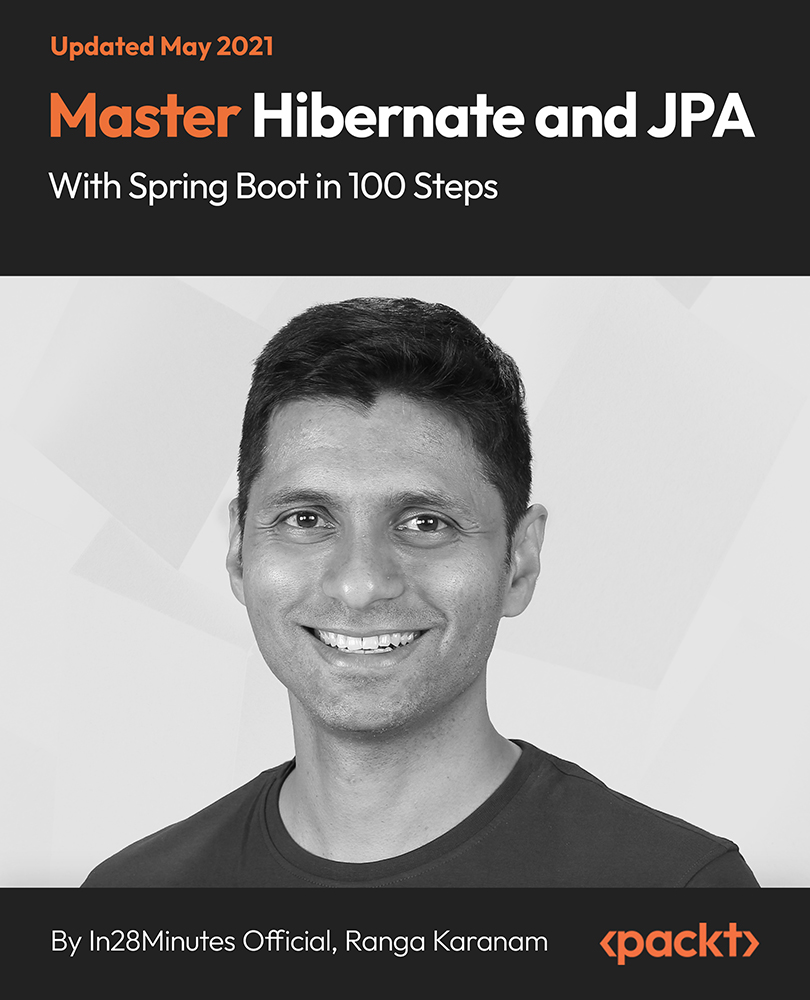
Sports First Aid, Sports Coaching & Nutrition QLS Endorsed Diploma
By Compliance Central
Recent statistics show that the demand for professionals skilled in Sports First Aid, Sports Coaching, and Nutrition is on the rise. With an increasing awareness of health and fitness, individuals are seeking expertise in these areas to excel in their careers. Our Sports First Aid, Sports Coaching & Nutrition QLS Endorsed Diploma bundle brings together a range of QLS Endorsed and CPD QS Accredited courses to equip learners with the knowledge and understanding necessary to thrive in this dynamic field. In today's fast-paced world, where physical activity is encouraged for holistic well-being, the significance of Sports First Aid, Sports Coaching, and Nutrition cannot be overstated. As per recent surveys, over 70% of sports enthusiasts prioritize access to reliable guidance on these subjects to enhance their performance and prevent injuries. This Sports First Aid, Sports Coaching & Nutrition bundle caters to this growing need by providing a diverse curriculum tailored to meet industry demands. QLS Endorsed Courses: Course 01: Certificate in Nutrition & Weight Loss Management at QLS Level 3 Course 02: Diploma in Sports Coaching at QLS Level 5 Course 03: Diploma in Sports First Aid at QLS Level 5 CPD QS Accredited Courses: Course 04: Sports Medicine Fundamentals Course 05: Sports Injuries Course 06: Brain - Injuries & Concussion Course 07: Sports Therapy Course 08: Advanced Reflexology Course 09: Pain Management Course 10: Science-Based Workout: Build Muscle, Lose Fat & Get Fit Course 11: Nutrition and Hydration Take your career to the next level with our bundle that includes technical courses and five guided courses focused on personal development and career growth. Course 12: Career Development Plan Fundamentals Course 13: CV Writing and Job Searching Course 14: Networking Skills for Personal Success Course 15: Ace Your Presentations: Public Speaking Masterclass Course 16: Decision Making and Critical Thinking Seize this opportunity to elevate your career with our comprehensive bundle, endorsed by the prestigious QLS and accredited by CPD.Sports First Aid, Sports Coaching & Nutrition QLS Endorsed Diploma. Learning Outcomes: Upon completion of this Sports First Aid, Sports Coaching & Nutrition bundle course, participants will: Gain a deep understanding of Sports First Aid principles and practices. Master the art of Sports Coaching at an advanced level. Acquire essential knowledge in Nutrition and Weight Loss Management specific to sports. Explore fundamentals of Sports Medicine and Sports Injuries for comprehensive care. Develop critical thinking skills through Sports First Aid, Sports Coaching & Nutrition courses on Brain Injuries, Concussion, and Decision Making. Enhance personal development with modules focusing on career advancement, networking, and public speaking acrossSports First Aid, Sports Coaching & Nutrition. In this Sports First Aid, Sports Coaching & Nutrition course bundle, participants embark on a journey of comprehensive learning, starting with a focus on nutrition and weight loss management tailored specifically for sports contexts. Learners gain insights into the intricate relationship between dietary choices, metabolism, and athletic performance. Through detailed modules, they explore the nuances of nutrient requirements for different sports, understanding how to optimize diets to fuel performance, aid recovery, and achieve weight management goals effectively. Moving forward, the Sports First Aid, Sports Coaching & Nutrition course delves into the realm of sports coaching, equipping learners with advanced skills and techniques essential for guiding athletes to peak performance. Participants engage with cutting-edge theories and methodologies, learning how to develop training programmes, analyze performance data, and foster a positive coaching environment conducive to growth and success. Additionally, they gain a comprehensive understanding of sports first aid principles and practices, equipping them with the knowledge to respond swiftly and effectively to injuries and emergencies in sports settings. CPD 160 CPD hours / points Accredited by CPD Quality Standards Who is this course for? This Sports First Aid, Sports Coaching & Nutrition course is perfect for: Sports enthusiasts aiming to deepen their understanding of sports coaching and first aid. Professionals seeking to enhance their career prospects in sports management and coaching. Individuals interested in pursuing a career in sports nutrition or allied healthcare fields. Requirements You are warmly invited to register for this bundle. Please be aware that there are no formal entry requirements or qualifications necessary. This curriculum has been crafted to be open to everyone, regardless of previous experience or educational attainment Career path Upon completion of Sports First Aid, Sports Coaching & Nutrition course, learners can explore various career paths including: Sports Coach Nutritionist or Dietitian Sports Therapist Fitness Instructor Sports Medicine Specialist Health Educator Certificates 13 CPD Quality Standard Certificates Digital certificate - Included 3 QLS Endorsed Certificates Hard copy certificate - Included

Search By Location
- performance Courses in London
- performance Courses in Birmingham
- performance Courses in Glasgow
- performance Courses in Liverpool
- performance Courses in Bristol
- performance Courses in Manchester
- performance Courses in Sheffield
- performance Courses in Leeds
- performance Courses in Edinburgh
- performance Courses in Leicester
- performance Courses in Coventry
- performance Courses in Bradford
- performance Courses in Cardiff
- performance Courses in Belfast
- performance Courses in Nottingham