- Professional Development
- Medicine & Nursing
- Arts & Crafts
- Health & Wellbeing
- Personal Development
2138 Courses
Planning and Control with Oracle Primavera P6 PPM Professional
By Packt
Master the art of project planning, scheduling, and resource management with Oracle Primavera P6 PPM Professional. The course offers a streamlined approach to efficiently manage projects and includes workshops for intermediate-level users to apply their knowledge in practice.
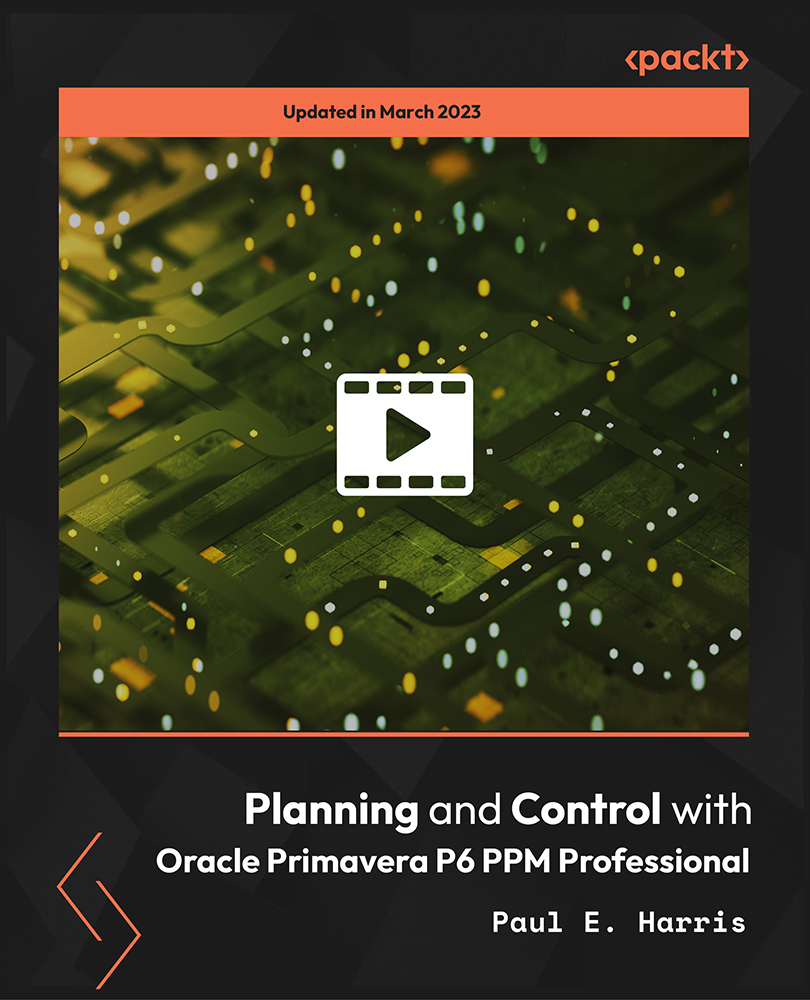
Overview Learn to use the full power and functionality of Microsoft's Excel and deliver impressive charts and analysis work. This Advanced Diploma in MS Excel course allows you to exploit the full abilities of Microsoft's best-selling tool and become capable of providing higher-quality results from it. You may use Excel every day in your work or business, but are you really using it to its full potential? With the advanced training from this course, you will quickly produce stunning spreadsheets and visually perfect graphs that will showcase business data to a much more professional degree. Use Excel to make your customer service excellent. How will I get my certificate? At the end of the course there will be a written assignment test which you can take either during or after the course. After successfully completing the test you will be able to order your certificate, these are included in the price. Who is this course for? There is no experience or previous qualifications required for enrolment on this Advanced Diploma in MS Excel. It is available to all students, of all academic backgrounds. Requirements Our Advanced Diploma in MS Excel is fully compatible with PC's, Mac's, Laptop, Tablet and Smartphone devices. This course has been designed to be fully compatible on tablets and smartphones so you can access your course on wifi, 3G or 4G. There is no time limit for completing this course, it can be studied in your own time at your own pace. Career path Having these various qualifications will increase the value in your CV and open you up to multiple sectors such as Business & Management , Admin, Accountancy & Finance, Secretarial & PA, Teaching & Mentoring etc. Course Curriculum 21 sections • 90 lectures • 22:14:00 total length •Introduction to Microsoft Excel 2019 New Features: 00:07:00 •CONCAT: 00:02:00 •IFS: 00:01:00 •MAXIFS: 00:01:00 •MINIFS: 00:01:00 •SWITCH: 00:02:00 •TEXTJOIN: 00:01:00 •Map Chart: 00:02:00 •Funnel Chart: 00:01:00 •Better Visuals: 00:06:00 •Pivot Table Enhancements: 00:02:00 •Power Pivot Updates: 00:01:00 •Navigate the Excel User Interface: 00:28:00 •Use Excel Commands: 00:10:00 •Create and Save a Basic Workbook: 00:19:00 •Enter Cell Data: 00:12:00 •Use Excel Help: 00:05:00 •Create Worksheet Formulas: 00:15:00 •Insert Functions: 00:17:00 •Reuse Formulas and Functions: 00:17:00 •Insert, Delete, and Adjust Cells, Columns, and Rows: 00:10:00 •Search for and Replace Data: 00:09:00 •Use Proofing and Research Tools: 00:07:00 •Apply Text Formats: 00:16:00 •Apply Number Format: 00:08:00 •Align Cell Contents: 00:09:00 •Apply Styles and Themes: 00:12:00 •Apply Basic Conditional Formatting: 00:11:00 •Create and Use Templates: 00:08:00 •Preview and Print a Workbook: 00:10:00 •Set Up the Page Layout: 00:09:00 •Configure Headers and Footers: 00:07:00 •Manage Worksheets: 00:05:00 •Manage Workbook and Worksheet Views: 00:07:00 •Manage Workbook Properties: 00:06:00 •Work with Ranges: 00:18:00 •Use Specialized Functions: 00:11:00 •Work with Logical Functions: 00:23:00 •Work with Date & Time Functions: 00:08:00 •Work with Text Functions: 00:11:00 •Sort Data: 00:10:00 •Filter Data: 00:10:00 •Query Data with Database Functions: 00:09:00 •Outline and Subtotal Data: 00:09:00 •Apply Intermediate Conditional Formatting: 00:07:00 •Apply Advanced Conditional Formatting: 00:05:00 •Create Charts: 00:13:00 •Modify and Format Charts: 00:12:00 •Use Advanced Chart Features: 00:12:00 •Create a PivotTable: 00:13:00 •Analyze PivotTable Data: 00:12:00 •Present Data with PivotCharts: 00:07:00 •Filter Data by Using Timelines and Slicers: 00:11:00 •Use Links and External References: 00:12:00 •Use 3-D References: 00:06:00 •Consolidate Data: 00:05:00 •Use Lookup Functions: 00:12:00 •Trace Cells: 00:09:00 •Watch and Evaluate Formulas: 00:08:00 •Collaborate on a Workbook: 00:19:00 •Protect Worksheets and Workbooks: 00:08:00 •Apply Data Validation: 00:13:00 •Search for Invalid Data and Formulas with Errors: 00:04:00 •Work with Macros: 00:18:00 •Create Sparklines: 00:07:00 •MapData: 00:07:00 •Determine Potential Outcomes Using Data Tables: 00:08:00 •Determine Potential Outcomes Using Scenarios: 00:09:00 •Use the Goal Seek Feature: 00:04:00 •Forecasting Data Trends: 00:05:00 •Create a Macro Using the Macro Recorder: 01:00:00 •Edit a Macro: 01:00:00 •Debug a Macro: 00:30:00 •Customize the Quick Access Toolbar and Hotkeys: 00:30:00 •Set Macro Security: 01:00:00 •Insert Text: 00:30:00 •Format Text: 00:30:00 •Sort Data: 00:30:00 •Duplicate Data: 01:00:00 •Generate a Report: 01:00:00 •Determine the Dialog Box Type: 00:15:00 •Capture User Input: 01:00:00 •Insert, Copy, and Delete Worksheets: 00:30:00 •Rename Worksheets: 00:30:00 •Modify the Order of Worksheets: 00:15:00 •Print Worksheets: 00:30:00 •Create User-Defined Functions: 00:30:00 •Automate SUM Functions: 00:30:00 •Resources - Microsoft Excel - Beginner Course - Cpd Accredited: 00:00:00 •Assignment - Advanced Diploma in MS Excel: 00:05:00

Learn to code with HTML5 - Beginner to Expert Level
By Xpert Learning
About Course Master the fundamental building block of the web and learn to create beautiful and functional websites with HTML5. In this comprehensive course, you will learn: The basics of HTML syntax, including elements, attributes, and tags. How to structure your web pages using HTML5 semantic elements. How to add images, videos, and other multimedia content to your websites. How to create interactive web pages using forms and buttons. How to style your websites using CSS. This course is perfect for beginners with no prior experience in HTML. However, if you have some programming experience, you will be able to learn the material more quickly. You will learn from an experienced web developer who will teach you the concepts and skills you need to succeed. By the end of this course, you will be able to: Create and structure web pages using HTML5. Add multimedia content and interactive elements to your websites. Style your websites using CSS. Build a portfolio of real-world websites Throughout the course, you will work on a variety of hands-on projects to build your skills and create a portfolio of real-world websites. Join a supportive community of learners You will have access to a dedicated student forum where you can ask questions and get help from the instructor and other students. Enroll today and start your journey to becoming a web developer! Bonus: Get access to the instructor's personal collection of HTML5 resources. Why learn HTML5? HTML5 is the latest version of HTML, and it is the most widely used markup language in the world. It is used to create the structure and content of web pages. HTML5 is a powerful tool that can be used to create a variety of websites, from simple static pages to complex dynamic applications. Here are some of the benefits of learning HTML5: HTML5 is easy to learn, even for beginners. HTML5 is a versatile language that can be used to create a variety of websites. HTML5 is in high demand, and there are many job opportunities for HTML5 developers. HTML5 is a valuable skill to have, even if you are not planning to become a web developer. So what are you waiting for? Enroll in this course today and start your journey to becoming a web developer! What Will You Learn? Become a modern and confident HTML developer, no prior knowledge needed! Learn to quickly apply CHatGPT AI skills for your website development Design and build a stunning real-world project for your portfolio from scratch A web design framework with easy-to-use rules and guidelines to design eye-catching websites How to make websites work on every possible mobile device (responsive design) You will learn quickly prompt engineering skills to make real-world websites Learn to Publish your website on production servers using FTP app Course Content Getting Started Introduction to Getting Started Course Curriculum How to Get Pre - Requisites Getting Started on Windows, Linux or Mac How to Ask Great Questions FAQ's HTML Setting Up Local Environment Introduction to HTML Choosing Code Editor Installing Code Editor (Sublime Text) Overview of a Webpage Structure of a Full HTML Webpage First Hello World Webpage Summary HTML Basic Introduction Heading Tags Paragraph Formatting Text List Items Unordered List Items Ordered Classes IDs Comments Summary HTML Intermediate Introduction Images Forms Form Actions Br Tag Marquee Text Area Tables Links Navbar - Menu HTML Entities Div Tag Google Maps Summary HTML Advanced Introduction HTML5 Audio HTML5 Video Progress Bar Drag and Drop Canvas Iframes Input Types Input Attributes YouTube Video Linking Creating Responsive Page Summary HTML Expert Introduction Registration Form Login Form About Us Form Contact Us Form Footer Form Integrate All Together Coding Exercise Solution for Coding Exercise Summary Publish Your Website Live Introduction Installing Free FTP Solution (FileZilla) Setting Up FTP (File Transfer Protocol) Publish Website to Hosting Server Summary HTML Website Project Introduction Challenge - HTML 5 Clock Face with Numbers Project Overview Conclusion on Project Summary A course by Sekhar Metla IT Industry Expert RequirementsNo coding or design experience necessary for this courseAny computer works - Windows, Linux or macOSYou don't need to buy any software - we will use the best free code editor in the world

In the digital age, the ability to interpret and predict data trends is paramount. Introducing 'Data Analysis and Forecasting in Excel', a comprehensive course tailored to unveil the intricacies of Excel's powerful tools. Dive deep into the world of worksheets, discover the magic of PivotTables, and unravel the secrets of data visualisation. Whether you're a novice eager to delve into data or a seasoned analyst looking to refine your skills, this course promises a transformative journey into the realm of Excel analytics. The curriculum is designed with the utmost care to ensure a holistic understanding. From the basics of modifying worksheets to the advanced techniques of forecasting data, every module is a step towards mastering Excel. With a focus on real-world applications, learners will be equipped to harness the potential of Excel, making data-driven decisions with confidence and precision. Visualisation is at the heart of understanding data. This course not only teaches you how to analyse data but also how to represent it effectively using charts, PivotCharts, and the innovative Sparklines. By the end of this course, you'll be adept at mapping data, automating workbook functionalities, and employing lookup functions with finesse. Learning Outcomes: Master the techniques of modifying and organising worksheets for optimal data representation. Understand and implement effective list management strategies within Excel. Analyse complex datasets and derive meaningful insights. Design and create compelling visual representations using charts and other visual tools. Efficiently utilise PivotTables and PivotCharts for advanced data analysis. Integrate and manage data across multiple worksheets and workbooks. Implement lookup functions and audit formulas to ensure data accuracy and integrity. Why buy this Data Analysis and Forecasting in Excel course? Unlimited access to the course for a lifetime. Opportunity to earn a certificate accredited by the CPD Quality Standards after completing this course. Structured lesson planning in line with industry standards. Immerse yourself in innovative and captivating course materials and activities. Assessments are designed to evaluate advanced cognitive abilities and skill proficiency. Flexibility to complete the Data Analysis and Forecasting in Excel Course at your own pace, on your own schedule. Receive full tutor support throughout the week, from Monday to Friday, to enhance your learning experience Who is this Data Analysis and Forecasting in Excel course for? Individuals keen on mastering Excel for data interpretation and visualisation. Business analysts aiming to enhance their data forecasting abilities. Students pursuing a career in data analytics or business intelligence. Managers and decision-makers seeking to make data-driven strategies. Researchers looking to streamline and enhance their data processing techniques. Career path Data Analyst: Average salary range £30,000 - £50,000 annually. Business Intelligence Analyst: Average salary range £35,000 - £55,000 annually. Market Research Analyst: Average salary range £27,000 - £45,000 annually. Financial Analyst: Average salary range £35,000 - £60,000 annually. Operations Research Analyst: Average salary range £40,000 - £65,000 annually. Management Analyst: Average salary range £45,000 - £70,000 annually. Prerequisites This Data Analysis and Forecasting in Excel does not require you to have any prior qualifications or experience. You can just enrol and start learning.This Data Analysis and Forecasting in Excel was made by professionals and it is compatible with all PC's, Mac's, tablets and smartphones. You will be able to access the course from anywhere at any time as long as you have a good enough internet connection. Certification After studying the course materials, there will be a written assignment test which you can take at the end of the course. After successfully passing the test you will be able to claim the pdf certificate for £4.99 Original Hard Copy certificates need to be ordered at an additional cost of £8. Course Curriculum Modifying a Worksheet Insert, Delete, and Adjust Cells, Columns, and Rows 00:10:00 Search for and Replace Data 00:09:00 Use Proofing and Research Tools 00:07:00 Working with Lists Sort Data 00:10:00 Filter Data 00:10:00 Query Data with Database Functions 00:09:00 Outline and Subtotal Data 00:09:00 Analyzing Data Apply Intermediate Conditional Formatting 00:07:00 Apply Advanced Conditional Formatting 00:05:00 Visualizing Data with Charts Create Charts 00:13:00 Modify and Format Charts 00:12:00 Use Advanced Chart Features 00:12:00 Using PivotTables and PivotCharts Create a PivotTable 00:13:00 Analyze PivotTable Data 00:12:00 Present Data with PivotCharts 00:07:00 Filter Data by Using Timelines and Slicers 00:11:00 Working with Multiple Worksheets and Workbooks Use Links and External References 00:12:00 Use 3-D References 00:06:00 Consolidate Data 00:05:00 Using Lookup Functions and Formula Auditing Use Lookup Functions 00:12:00 Trace Cells 00:09:00 Watch and Evaluate Formulas 00:08:00 Automating Workbook Functionality Apply Data Validation 00:13:00 Search for Invalid Data and Formulas with Errors 00:04:00 Work with Macros 00:18:00 Creating Sparklines and Mapping Data Create Sparklines 00:07:00 MapData 00:07:00 Forecasting Data Determine Potential Outcomes Using Data Tables 00:08:00 Determine Potential Outcomes Using Scenarios 00:09:00 Use the Goal Seek Feature 00:04:00 Forecasting Data Trends 00:05:00

The Art of Doing: Create 10 Python GUIs with Tkinter Today!
By Packt
With this course, you will kick start your journey of creating awesome GUI applications in Python using the Tkinter library. During the process, you will become familiar with the GUI widgets, application layout, and executable files.
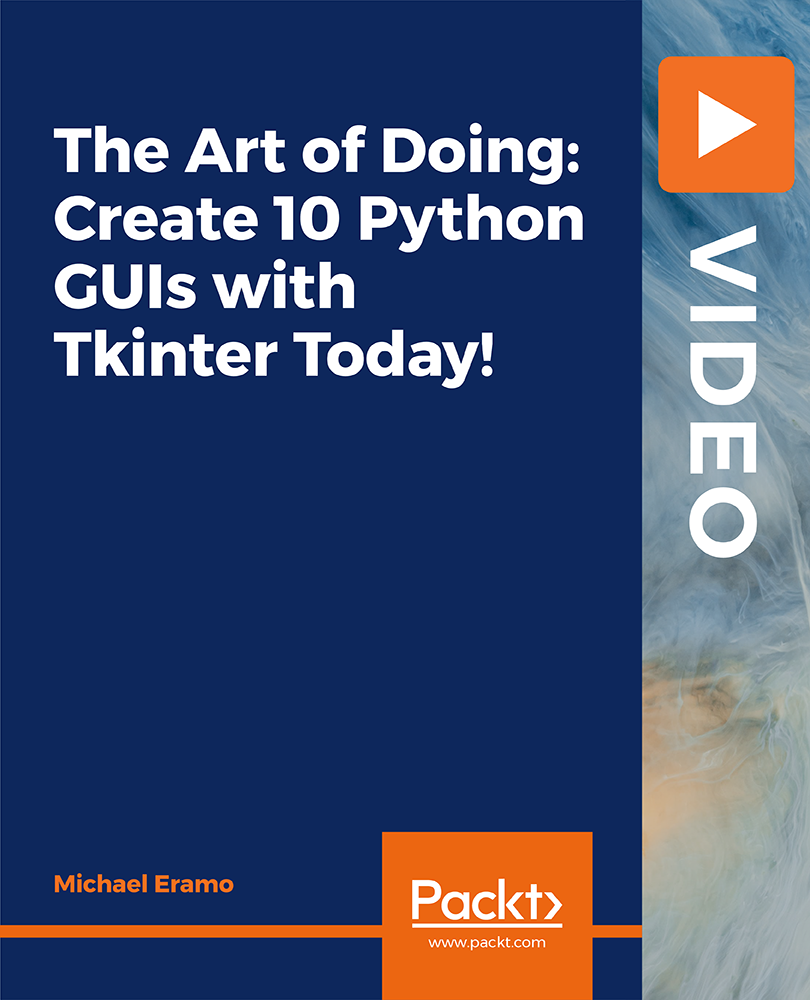
Learn Java from Scratch - A Beginner's Guide
By Packt
Learn Java programming step-by-step with 250 core features and 200+ code examples, perfect for absolute beginners. This hands-on course covers everything from basic concepts to advanced topics such as functional programming and exception handling using JShell and Eclipse as an IDE. Gain a solid foundation in Java and kickstart your programming career.

Fundamentals of Secure Software
By Packt
This course is complete training for someone who wants to join the security world and get familiar with most of the practices/risks and different areas, where they can invest to become experts. It covers both the 'admin' side of how to develop the processes and program around it as well as an insight into the technical aspects.

Basic Java Programming for Developers New to OO (TT2120)
By Nexus Human
Duration 5 Days 30 CPD hours This course is intended for In order to be successful in this course you should have incoming hands-on experience with another programming language. This course is not for non-developers or new developers. Possible roles that may attend this course include: Software Developers: Professionals who have been working with other programming languages and want to expand their skillset by learning Java and its object-oriented features. Web Developers: Those who work on web applications and want to enhance their back-end development capabilities with Java. Mobile App Developers: Developers who wish to enter the world of Android app development, where Java is a widely used language for creating mobile applications. Overview This 'skills-centric' course is about 50% hands-on lab and 50% lecture, designed to train attendees in core OO coding and Java development skills, coupling the most current, effective techniques with the soundest industry practices. Our engaging instructors and mentors are highly experienced practitioners who bring years of current 'on-the-job' experience into every classroom. Working in a hands-on learning environment, guided by our expert team, attendees will learn to: Understand what OO programming is and what the advantages of OO are in today's world Work with objects, classes, and OO implementations Understand the basic concepts of OO such as encapsulation, inheritance, polymorphism, and abstraction Understand not only the fundamentals of the Java language, but also its importance, uses, strengths and weaknesses Understand the basics of the Java language and how?it relates to OO programming and the Object Model Learn to use Java exception handling Understand and use classes, inheritance and polymorphism Understand and use collections, generics, autoboxing, and enumerations Become familiar with the concept of functional programming using Lambda Expressions Process large amounts of data using the Stream API introduced in Java 8 Discover the new Date/Time API Use the JDBC API for database access Work with annotations Take advantage of the Java tooling that is available with the programming environment being used in the class Java 8 Features: Lambda Expressions, Method and Constructor references, The Streams API, Collectors, The Optional class Geared for experienced developers, Basic Java Programming for Developers New to OO, this hands-on, workshop-style course will provide you with an immersive learning experience that will expand your skillset and open doors to new opportunities within the ever-growing technology landscape. Mastering Java and its powerful capabilities will provide you with the competitive edge you need to stand out in today's fast-paced development world. Working in a hands-on learning environment led by our expert coach, you?ll thoroughly explore the foundations of the Java platform, essential programming concepts, and advanced topics, ensuring you acquire a strong understanding of the language and its ecosystem. The object-oriented programming principles taught in this course promote code reusability and maintainability, enabling you to streamline development processes and reduce long-term costs. As you progress through the course, you will also gain familiarity with using an IDE, enhancing your development workflow and collaboration with other Java developers, enabling you to integrate seamlessly into new projects and teams. You?ll also gain practical experience in applying the concepts and techniques learned, solidifying your newly acquired skills and facilitating their direct application in real-world scenarios. You?ll exit this course empowered to create robust, scalable, and efficient Java-based applications that drive innovation and growth for your organization The Java Platform The Java Platform Lifecycle of a Java Program Responsibilities of JVM Documentation and Code Reuse Using the JDK Explain the JDK?s file structure Use the command line compiler to compile a Java class Use the command line Java interpreter to run a Java application class The IntelliJ Paradigm Introduce the IntelliJ IDE The Basics of the IntelliJ interface IntelliJ Projects and Modules Creating and running Java applications Writing a Simple Class Write a Java class that does not explicitly extend another class Define instance variables for a Java class Create object instances Primitives vs Object References Implement a main method to create an instance of the defined class Adding Methods to the Class Write a class with accessor methods to read and write instance variables Write a constructor to initialize an instance with data Write a constructor that calls other constructors of the class to benefit from code reuse Use the this keyword to distinguish local variables from instance variables Object-Oriented Programming Real-World Objects Classes and Objects Object Behavior Methods and Messages Inheritance, Abstraction, and Polymorphism Encapsulation Inheritance Method Overriding Polymorphism Essential Java Programming Essential Java Programming Language Statements Arithmetic operators Operators to increment and decrement numbers Comparison operators Logical operators Return type of comparison and logical operators Use for loops Switch Expressions Switch Expressions and yield Using Strings and Text Blocks Create an instance of the String class Test if two strings are equal Get the length of a string Parse a string for its token components Perform a case-insensitive equality test Build up a string using StringBuffer Contrast String, StringBuffer,and StringBuilder Compact Strings Text Blocks Specializing in a Subclass Constructing a class that extends another class Implementing equals and toString Writing constructors that pass initialization data to parent constructor Using instanceof to verify type of an object reference Pattern matching for instanceof Overriding subclass methods Safely casting references to a more refined type Fields and Variables Discuss Block Scoping Rules Distinguish between instance variables and method variables within a method Explain the difference between the terms field and variable List the default values for instance variables Final and Static fields and methods Local Variable type inference Using Arrays Declaring an array reference Allocating an array Initializing the entries in an array Writing methods with a variable number of arguments Records Data Objects in Java Introduce records as carrier of immutable data Defining records Java Packages and Visibility Use the package keyword to define a class within a specific package Discuss levels of accessibility/visibility Using the import keyword to declare references to classes in a specific package Using the standard type naming conventions Visibility in the Java Modular System Correctly executing a Java application class The Java modular system Defining Modules Inheritance and Polymorphism Write a subclass with a method that overrides a method in the superclass Group objects by their common supertype Utilize polymorphism Cast a supertype reference to a valid subtype reference Use the final keyword on methods and classes to prevent overriding Interfaces and Abstract Classes Define supertype contracts using abstract classes Implement concrete classes based on abstract classes Define supertype contracts using interfaces Implement concrete classes based on interfaces Explain advantage of interfaces over abstract classes Explain advantage of abstract classes over interfaces Static, default and private methods in interfaces Sealed classes Introduce Sealed classes The sealed and permits modifiers Sealed Interfaces Exception Handling Introduction to Exception Handling Introduce the Exception architecture Defining a try/catch blocks Checked vs Unchecked exceptions Exceptions Defining your own application exceptions Automatic closure of resources Suppressed exceptions Handling multiple exceptions in one catch Helpful Nullpointers Enhanced try-with-resources Java Developer's Toolbox Developing applications Introduce the wrapper classes Explain Autoboxing and Unboxing Converting String representations of primitive numbers into their primitive types Defining Enumerations Using static imports Deprecating methods Advanced Java Programming Introduction to Generics Generics and Subtyping Bounded Wildcards Generic Methods Legacy Calls To Generics When Generics Should Be Used Lambda Expressions and Functional Interface Understanding the concept of functional programming Writing lambda expressions Understanding functional interfaces Collections Provide an overview of the Collection API Review the different collection implementations (Set, List and Queue) Explore how generics are used with collections Examine iterators for working with collections Using Collections Collection Sorting Comparators Using the Right Collection Lambda expressions in Collections Bonus Topics: Time Permitting Streams Understanding the problem with collections in Java Thinking of program solutions in a declarative way Use the Stream API to process collections of data Understand the difference between intermediate and terminal stream operations Filtering elements from a Stream Finding element(s) within a Stream Collecting the elements from a Stream into a List takeWhile and dropWhile intermediate operations Collectors Using different ways to collect the items from a Stream Grouping elements within a stream Gathering statistics about numeric property of elements in a stream

InDesign CC MasterClass
By iStudy UK
Get mastery in desktop publishing with InDesign! Skills in this industry-standard application for commercial publishing and typesetting will open up your future. So, get started with the 'InDesign CC 2019 MasterClass' course to design page layout like a Pro. The detailed overview at the beginning will quest your thirst for InDesign interface, navigation and preferences, so readying you for using Image, Text Frames and Pages, choosing Fonts and Formatting Text. You will also be introduced to Swatches, Effects, Blend Modes, and Grids, so completing your learning to design a layout. What then are the compositional techniques, Styles, Advanced Text and complex typography to build your expertise in InDesign. Learn to handle and edit pages in InDesign to boost your potentials in the publishing industry. What you'll learn Learn InDesign from the start the way a professional would use it. Test your knowledge with quizzes at the end of each chapter. Practice everything you learn with provided Exercise Files. Learn useful keyboard shortcuts and best practices. Advanced automation techniques like GREP and Data Merge Working with Text and Image Frames Creative Page Layouts and Compositions Mastering Character and Paragraph Styles Typographic and typesetting techniques Creating Table of Contents Working with Books and Long Documents Print and Digital Publishing Requirements Any version of Adobe InDesign, preferably not older than InDesign CS6. Ideally InDesign CC (Creative Cloud). Prior knowledge is not needed Exercise Files and Study Guides are provided Who this course is for: This course is aimed at anyone who wants to get into the creative industry and gain a rock solid foundation of InDesign. Although it is providing a beginner to intermediate level learning experience it can be useful for experienced Photoshop users too as there are many self-taught users who are missing out on a lot of techniques and features. Introduction Why learn InDesign? FREE 00:02:00 How to study? 00:03:00 Getting an Adobe Certification 00:05:00 Basics Interface 00:12:00 Navigation 00:07:00 Creating a document 00:13:00 Preferences 00:08:00 Adobe Bridge 00:05:00 Working with Frames Image Frames 00:11:00 Placing Images 00:10:00 Links panel 00:05:00 Resolution of images 00:07:00 Techniques with Image frames 00:03:00 Text frames 00:08:00 Importing text 00:05:00 Text frame options 00:07:00 Working with Pages Working with pages 00:10:00 Advanced page techniques 00:11:00 Master pages 00:12:00 Master pages techniques 00:06:00 Formatting Text Choosing fonts 00:11:00 Character formatting 00:09:00 Paragraph formatting 1 00:09:00 Paragraph formatting 2 00:07:00 Designing the Layout Lines and Rules 00:08:00 Drawing Shapes 00:09:00 Drawing Tools 00:09:00 Working with Swatches 00:13:00 Special Swatches 00:10:00 Working with Effects 00:08:00 Blend Modes 00:04:00 Grids and Guides 00:09:00 Align and Distribute 00:06:00 Compositional Techniques Working with Layers 00:14:00 Text Wrap 00:09:00 Advanced Text Wrap techniques 00:07:00 Masking techniques 00:09:00 Anchored and Inline Images 00:06:00 Compositional Tips 00:05:00 Mastering Styles Introduction to Styles 00:15:00 Paragraph Styles 00:11:00 Object Styles 00:05:00 Next Styles 00:04:00 Nested Styles 00:06:00 Working with Styles 00:06:00 Advanced Text Features Find/Change and GREP 00:12:00 Fixing common typographic mistakes 00:07:00 Bulleted and Numbered Lists 00:07:00 Multi-level Lists 00:19:00 Footnotes and Captions 00:08:00 Working with Tabs 00:06:00 Creating Tables 00:13:00 Formatting Tables 00:11:00 Data Merge 00:07:00 Handling Assets InDesign Snippets 00:03:00 InDesign Libraries 00:06:00 Creating Templates 00:03:00 Content Collector/Placer Tool 00:04:00 Sharing assets with CC Libraries 00:06:00 Long Documents Creating Table of Contents 00:10:00 Table of Contents settings 00:07:00 Text Variables and Markers 00:11:00 Smart Text Reflow 00:07:00 Creating a Book file 00:11:00 Fixing copy and exporting book 00:07:00 Preparing for Print Proofing Colors 00:12:00 Flatterner Preview 00:04:00 Proofing copy 00:07:00 Exporting a PDF 00:10:00 Saving a Package 00:05:00 Interactive Document Formats Creating EPUBs 00:04:00 Interactive PDFs 00:05:00 Publish Online CC 00:03:00 New Features in CC 2018 New Size and Position options 00:04:00 Paragraph Border 00:02:00 Endnotes 00:01:00 Text Assets in CC Libraries 00:03:00 Improved Font Selector 00:02:00 CC 2019 New Features Enhanced visual font browsing 00:04:00 Convert Footnotes & Endnotes 00:02:00 Content-Aware Fit 00:01:00 Adjust Layout 00:03:00 Import PDF Comments 00:02:00 Space Between Paragraphs 00:03:00 Conclusion Creating Your Portfolio 00:12:00 Conclusion 00:01:00 Exercise Files Exercise Files 00:00:00

Search By Location
- Intermediate Courses in London
- Intermediate Courses in Birmingham
- Intermediate Courses in Glasgow
- Intermediate Courses in Liverpool
- Intermediate Courses in Bristol
- Intermediate Courses in Manchester
- Intermediate Courses in Sheffield
- Intermediate Courses in Leeds
- Intermediate Courses in Edinburgh
- Intermediate Courses in Leicester
- Intermediate Courses in Coventry
- Intermediate Courses in Bradford
- Intermediate Courses in Cardiff
- Intermediate Courses in Belfast
- Intermediate Courses in Nottingham
