- Professional Development
- Medicine & Nursing
- Arts & Crafts
- Health & Wellbeing
- Personal Development
3582 Courses
PHP for Beginners: PDO Crash Course
By Course Cloud
Course Overview Are you an aspiring Web Developer? The PHP for Beginners: PDO Crash Course is a complete guide to PHP scripting language. This course will teach you how to create dynamic web applications using PHP, as well as take you through the basics such as connecting DP with PDO. It covers the fundamentals such as PHP syntax and variables, as well as how to work with conditional statements, loops, functions and arrays. This practical training course is open to everyone and has no specific entry requirements. Learn how to integrate client-server communication into web pages to create dynamic functionality using PHP, and much more, with this complete audiovisual training course for beginners. This best selling PHP for Beginners: PDO Crash Course has been developed by industry professionals and has already been completed by hundreds of satisfied students. This in-depth PHP for Beginners: PDO Crash Course is suitable for anyone who wants to build their professional skill set and improve their expert knowledge. The PHP for Beginners: PDO Crash Course is CPD-accredited, so you can be confident you're completing a quality training course will boost your CV and enhance your career potential. The PHP for Beginners: PDO Crash Course is made up of several information-packed modules which break down each topic into bite-sized chunks to ensure you understand and retain everything you learn. After successfully completing the PHP for Beginners: PDO Crash Course, you will be awarded a certificate of completion as proof of your new skills. If you are looking to pursue a new career and want to build your professional skills to excel in your chosen field, the certificate of completion from the PHP for Beginners: PDO Crash Course will help you stand out from the crowd. You can also validate your certification on our website. We know that you are busy and that time is precious, so we have designed the PHP for Beginners: PDO Crash Course to be completed at your own pace, whether that's part-time or full-time. Get full course access upon registration and access the course materials from anywhere in the world, at any time, from any internet-enabled device. Our experienced tutors are here to support you through the entire learning process and answer any queries you may have via email.

Visual Basic and VBScript Masterclass
By Course Cloud
Course Overview Visual Basic is one of the most powerful languages created by one of the largest companies in the world, Microsoft. In this Visual Basic and VBScript Masterclass, you will learn the basic and advanced functions of Visual Basic - from how to get set up on Windows, to understanding the different data types. It will show you how to perform a wide range of tasks, from working with constructors and destructors, to object orientated programming. Throughout the training, you will be developing your basic programming skills and, which will help you to gain a head start in securing a career in this competitive field. You will gain all the knowledge needed to leverage the incredible technology behind this powerful programming language. This best selling Visual Basic and VBScript Masterclass has been developed by industry professionals and has already been completed by hundreds of satisfied students. This in-depth Visual Basic and VBScript Masterclass is suitable for anyone who wants to build their professional skill set and improve their expert knowledge. The Visual Basic and VBScript Masterclass is CPD-accredited, so you can be confident you're completing a quality training course will boost your CV and enhance your career potential. The Visual Basic and VBScript Masterclass is made up of several information-packed modules which break down each topic into bite-sized chunks to ensure you understand and retain everything you learn. After successfully completing the Visual Basic and VBScript Masterclass, you will be awarded a certificate of completion as proof of your new skills. If you are looking to pursue a new career and want to build your professional skills to excel in your chosen field, the certificate of completion from the Visual Basic and VBScript Masterclass will help you stand out from the crowd. You can also validate your certification on our website. We know that you are busy and that time is precious, so we have designed the Visual Basic and VBScript Masterclass to be completed at your own pace, whether that's part-time or full-time. Get full course access upon registration and access the course materials from anywhere in the world, at any time, from any internet-enabled device. Our experienced tutors are here to support you through the entire learning process and answer any queries you may have via email.

Overview In this age of technology, data science and machine learning skills have become highly demanding skill sets. In the UK a skilled data scientist can earn around £62,000 per year. If you are aspiring for a career in the IT industry, secure these skills before you start your journey. The Complete Machine Learning & Data Science Bootcamp 2023 course can help you out. This course will introduce you to the essentials of Python. From the highly informative modules, you will learn about NumPy, Pandas and matplotlib. The course will help you grasp the skills required for using python for data analysis and visualisation. After that, you will receive step-by-step guidance on Python for machine learning. The course will then focus on the concepts of Natural Language Processing. Upon successful completion of the course, you will receive a certificate of achievement. This certificate will help you elevate your resume. So enrol today! How will I get my certificate? You may have to take a quiz or a written test online during or after the course. After successfully completing the course, you will be eligible for the certificate. Who is This course for? Anyone with an interest in learning about data science can enrol in this course. It will help aspiring professionals develop the basic skills to build a promising career. Professionals already working in this can take the course to improve their skill sets. Requirements The students will not require any formal qualifications or previous experience to enrol in this course. Anyone can learn from the course anytime from anywhere through smart devices like laptops, tabs, PC, and smartphones with stable internet connections. They can complete the course according to their preferable pace so, there is no need to rush. Career Path This course will equip you with valuable knowledge and effective skills in this area. After completing the course, you will be able to explore career opportunities in the fields such as Data Analyst Data Scientist Data Manager Business Analyst Course Curriculum 18 sections • 98 lectures • 23:48:00 total length •Welcome & Course Overview6: 00:07:00 •Set-up the Environment for the Course (lecture 1): 00:09:00 •Set-up the Environment for the Course (lecture 2): 00:25:00 •Two other options to setup environment: 00:04:00 •Python data types Part 1: 00:21:00 •Python Data Types Part 2: 00:15:00 •Loops, List Comprehension, Functions, Lambda Expression, Map and Filter (Part 1): 00:16:00 •Loops, List Comprehension, Functions, Lambda Expression, Map and Filter (Part 2): 00:20:00 •Python Essentials Exercises Overview: 00:02:00 •Python Essentials Exercises Solutions: 00:22:00 •What is Numpy? A brief introduction and installation instructions.: 00:03:00 •NumPy Essentials - NumPy arrays, built-in methods, array methods and attributes.: 00:28:00 •NumPy Essentials - Indexing, slicing, broadcasting & boolean masking: 00:26:00 •NumPy Essentials - Arithmetic Operations & Universal Functions: 00:07:00 •NumPy Essentials Exercises Overview: 00:02:00 •NumPy Essentials Exercises Solutions: 00:25:00 •What is pandas? A brief introduction and installation instructions.: 00:02:00 •Pandas Introduction: 00:02:00 •Pandas Essentials - Pandas Data Structures - Series: 00:20:00 •Pandas Essentials - Pandas Data Structures - DataFrame: 00:30:00 •Pandas Essentials - Handling Missing Data: 00:12:00 •Pandas Essentials - Data Wrangling - Combining, merging, joining: 00:20:00 •Pandas Essentials - Groupby: 00:10:00 •Pandas Essentials - Useful Methods and Operations: 00:26:00 •Pandas Essentials - Project 1 (Overview) Customer Purchases Data: 00:08:00 •Pandas Essentials - Project 1 (Solutions) Customer Purchases Data: 00:31:00 •Pandas Essentials - Project 2 (Overview) Chicago Payroll Data: 00:04:00 •Pandas Essentials - Project 2 (Solutions Part 1) Chicago Payroll Data: 00:18:00 •Matplotlib Essentials (Part 1) - Basic Plotting & Object Oriented Approach: 00:13:00 •Matplotlib Essentials (Part 2) - Basic Plotting & Object Oriented Approach: 00:22:00 •Matplotlib Essentials (Part 3) - Basic Plotting & Object Oriented Approach: 00:22:00 •Matplotlib Essentials - Exercises Overview: 00:06:00 •Matplotlib Essentials - Exercises Solutions: 00:21:00 •Seaborn - Introduction & Installation: 00:04:00 •Seaborn - Distribution Plots: 00:25:00 •Seaborn - Categorical Plots (Part 1): 00:21:00 •Seaborn - Categorical Plots (Part 2): 00:16:00 •Seborn-Axis Grids: 00:25:00 •Seaborn - Matrix Plots: 00:13:00 •Seaborn - Regression Plots: 00:11:00 •Seaborn - Controlling Figure Aesthetics: 00:10:00 •Seaborn - Exercises Overview: 00:04:00 •Seaborn - Exercise Solutions: 00:19:00 •Pandas Built-in Data Visualization: 00:34:00 •Pandas Data Visualization Exercises Overview: 00:03:00 •Panda Data Visualization Exercises Solutions: 00:13:00 •Plotly & Cufflinks - Interactive & Geographical Plotting (Part 1): 00:19:00 •Plotly & Cufflinks - Interactive & Geographical Plotting (Part 2): 00:14:00 •Plotly & Cufflinks - Interactive & Geographical Plotting Exercises (Overview): 00:11:00 •Plotly & Cufflinks - Interactive & Geographical Plotting Exercises (Solutions): 00:17:00 •Project 1 - Oil vs Banks Stock Price during recession (Overview): 00:15:00 •Project 1 - Oil vs Banks Stock Price during recession (Solutions Part 1): 00:18:00 •Project 1 - Oil vs Banks Stock Price during recession (Solutions Part 2): 00:18:00 •Project 1 - Oil vs Banks Stock Price during recession (Solutions Part 3): 00:17:00 •Project 2 (Optional) - Emergency Calls from Montgomery County, PA (Overview): 00:03:00 •Introduction to ML - What, Why and Types..: 00:15:00 •Theory Lecture on Linear Regression Model, No Free Lunch, Bias Variance Tradeoff: 00:15:00 •scikit-learn - Linear Regression Model - Hands-on (Part 1): 00:17:00 •scikit-learn - Linear Regression Model Hands-on (Part 2): 00:19:00 •Good to know! How to save and load your trained Machine Learning Model!: 00:01:00 •scikit-learn - Linear Regression Model (Insurance Data Project Overview): 00:08:00 •scikit-learn - Linear Regression Model (Insurance Data Project Solutions): 00:30:00 •Theory: Logistic Regression, conf. mat., TP, TN, Accuracy, Specificityetc.: 00:10:00 •scikit-learn - Logistic Regression Model - Hands-on (Part 1): 00:17:00 •scikit-learn - Logistic Regression Model - Hands-on (Part 2): 00:20:00 •scikit-learn - Logistic Regression Model - Hands-on (Part 3): 00:11:00 •scikit-learn - Logistic Regression Model - Hands-on (Project Overview): 00:05:00 •scikit-learn - Logistic Regression Model - Hands-on (Project Solutions): 00:15:00 •Theory: K Nearest Neighbors, Curse of dimensionality .: 00:08:00 •scikit-learn - K Nearest Neighbors - Hands-on: 00:25:00 •scikt-learn - K Nearest Neighbors (Project Overview): 00:04:00 •scikit-learn - K Nearest Neighbors (Project Solutions): 00:14:00 •Theory: D-Tree & Random Forests, splitting, Entropy, IG, Bootstrap, Bagging.: 00:18:00 •scikit-learn - Decision Tree and Random Forests - Hands-on (Part 1): 00:19:00 •scikit-learn - Decision Tree and Random Forests (Project Overview): 00:05:00 •scikit-learn - Decision Tree and Random Forests (Project Solutions): 00:15:00 •Support Vector Machines (SVMs) - (Theory Lecture): 00:07:00 •scikit-learn - Support Vector Machines - Hands-on (SVMs): 00:30:00 •scikit-learn - Support Vector Machines (Project 1 Overview): 00:07:00 •scikit-learn - Support Vector Machines (Project 1 Solutions): 00:20:00 •scikit-learn - Support Vector Machines (Optional Project 2 - Overview): 00:02:00 •Theory: K Means Clustering, Elbow method.: 00:11:00 •scikit-learn - K Means Clustering - Hands-on: 00:23:00 •scikit-learn - K Means Clustering (Project Overview): 00:07:00 •scikit-learn - K Means Clustering (Project Solutions): 00:22:00 •Theory: Principal Component Analysis (PCA): 00:09:00 •scikit-learn - Principal Component Analysis (PCA) - Hands-on: 00:22:00 •scikit-learn - Principal Component Analysis (PCA) - (Project Overview): 00:02:00 •scikit-learn - Principal Component Analysis (PCA) - (Project Solutions): 00:17:00 •Theory: Recommender Systems their Types and Importance: 00:06:00 •Python for Recommender Systems - Hands-on (Part 1): 00:18:00 •Python for Recommender Systems - - Hands-on (Part 2): 00:19:00 •Natural Language Processing (NLP) - (Theory Lecture): 00:13:00 •NLTK - NLP-Challenges, Data Sources, Data Processing ..: 00:13:00 •NLTK - Feature Engineering and Text Preprocessing in Natural Language Processing: 00:19:00 •NLTK - NLP - Tokenization, Text Normalization, Vectorization, BoW.: 00:19:00 •NLTK - BoW, TF-IDF, Machine Learning, Training & Evaluation, Naive Bayes : 00:13:00 •NLTK - NLP - Pipeline feature to assemble several steps for cross-validation: 00:09:00

Facilities Management, Lean Six Sigma, Project Management & Business Management
By Compliance Central
Feeling Stuck in Your Career? The Facilities Management, Lean Six Sigma, Project Management & Business Management Bundle is Your Skill-Building Solution. This exceptional collection of 30 premium courses is designed to encourage growth and improve your career opportunities. Suited to meet different interests and goals, the Six Sigma, Project Management & Business Management bundle provides an engaging learning experience, helping you learn skills across various disciplines. With Facilities Management, Lean Six Sigma, Project Management & Business Management Bundle, you'll have a personalised journey that aligns with your career goals and interests. This comprehensive package helps you confidently tackle new challenges, whether entering a new field or enhancing your existing knowledge. The Six Sigma, Project Management & Business Management bundle is your gateway to expanding your career options, increasing job demand, and enhancing your skill set. By enrolling in this bundle, you'll receive complimentary PDF certificates for all courses, adding value to your resume at no extra cost. Develop key skills and achieve important progress in your career and personal development. Start your journey today and experience the transformative impact of the Six Sigma, Project Management & Business Management bundle on your job life and career growth! This Facilities Management, Lean Six Sigma, Project Management & Business Management Bundle Comprises the Following CPD Accredited Courses: Course 01: Facilities Management Diploma Course 02: Diploma in Lean Process and Six Sigma Course 03: Project Management Course 04: Operations Management Course 05: SAP Controlling (CO) - Product Costing S4HANA Course 06: Quality Management Course 07: Business Management Course 08: Leadership and Management Course Course 09: People Management Diploma Course 10: Performance Management Level 3 Course 11: Office Administration Course 12: Equality, Diversity and Discrimination Course 13: Compliance and Risk Management Course Course 14: Change Management Course 15: Commercial Law 2021 Course 16: Team Management Level 5 Course 17: Business Development Fundamentals: Lean Strategies for Business Course 18: Accounting and Finance Course 19: Financial Advisor Course 20: Financial Management Course 21: Payroll Management Course Course 22: Paralegal Training Course 23: Cross-Cultural Awareness Training Course 24: Time Management Training - Online Course Course 25: New Functions in Microsoft Excel 2021 Course 26: Learn to Make a Fresh Start in Your Life Course 27: Motivation - Motivating Yourself & Others Course 28: Excel: Top 50 Microsoft Excel Formulas in 50 Minutes! Course 29: Decision-Making and Critical Thinking Course 30: Time Management Training - Online Course What will make you stand out? Upon completion of this online Facilities Management, Lean Six Sigma, Project Management & Business ManagementBundle, you will gain the following: CPD QS Accredited Proficiency with this Six Sigma, Project Management & Business Management Bundle After successfully completing the Six Sigma, Project Management & Business Management bundle, you will receive a FREE PDF Certificate from REED as evidence of your newly acquired abilities. Lifetime access to the whole collection of learning materials of this Six Sigma, Project Management & Business Management Bundle The online test with immediate results You can study and complete the Six Sigma, Project Management & Business Management bundle at your own pace. Study for the Six Sigma, Project Management & Business Management bundle using any internet-connected device, such as a computer, tablet, or mobile device. The Facilities Management, Lean Six Sigma, Project Management & Business Management bundle is a premier learning resource, with each course module holding respected CPD accreditation, symbolising exceptional quality. The content is packed with knowledge and is regularly updated to ensure it remains relevant. This bundle offers not just education but a constantly improving learning experience designed to enrich both your personal and professional development. Advance the future of learning with the Six Sigma, Project Management & Business Management bundle, a comprehensive, complete collection of 30 courses. Each course in the Six Sigma, Project Management & Business Management bundle has been handpicked by our experts to provide a broad range of learning opportunities. Together, these modules form an important and well-rounded learning experience. Our mission is to deliver high-quality, accessible education for everyone. Whether you are starting your career, switching industries, or enhancing your professional skills, the Six Sigma, Project Management & Business Management bundle offers the flexibility and convenience to learn at your own pace. Make the Six Sigma, Project Management & Business Management package your trusted partner in your lifelong learning journey. CPD 300 CPD hours / points Accredited by CPD Quality Standards Who is this course for? The Facilities Management, Lean Six Sigma, Project Management & Business Management is perfect for: Expand your knowledge and skillset for a fulfilling career with the Six Sigma, Project Management & Business Management bundle. Become a more valuable professional by earning CPD certification and mastering in-demand skills with the Six Sigma, Project Management & Business Management bundle. Discover your passion or explore new career options with the diverse learning opportunities in the Six Sigma, Project Management & Business Management bundle. Learn on your schedule, in the comfort of your home - the Six Sigma, Project Management & Business Management bundle offers ultimate flexibility for busy individuals. Requirements You are warmly invited to register for this bundle. Please be aware that no formal entry requirements or qualifications are necessary. This curriculum has been crafted to be open to everyone, regardless of previous experience or educational attainment. Career path Gain a wide range of skills across various fields, improve your problem-solving capabilities, and keep current with industry trends. Perfect for those aiming for career advancement, exploring a new professional direction, or pursuing personal growth. Begin your journey with the Facilities Management, Lean Six Sigma, Project Management & Business Management bundle. Certificates CPD Certificate Digital certificate - Included
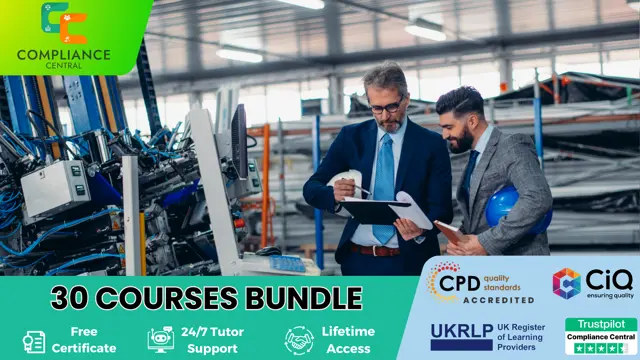
HR: Change Management, Leadership & Employment Law
By Compliance Central
Feeling Stuck in Your Career? The HR: Change Management, Leadership & Employment Law Bundle is Your Skill-Building Solution. This exceptional collection of 30 premium courses is designed to encourage growth and improve your career opportunities. Suited to meet different interests and goals, the HR: Change Management & Employment Law bundle provides an engaging learning experience, helping you learn skills across various disciplines. With HR: Change Management, Leadership & Employment Law Bundle, you'll have a personalised journey that aligns with your career goals and interests. This comprehensive package helps you confidently tackle new challenges, whether entering a new field or enhancing your existing knowledge. The HR: Change Management & Employment Law bundle is your gateway to expanding your career options, increasing job demand, and enhancing your skill set. By enrolling in this bundle, you'll receive complimentary PDF certificates for all courses, adding value to your resume at no extra cost. Develop key skills and achieve important progress in your career and personal development. Start your journey today and experience the transformative impact of the HR: Change Management, Leadership & Employment Law bundle on your job life and career growth! This HR: Change Management, Leadership & Employment Law Bundle Comprises the Following CPD Accredited Courses: Course 01: Change Management Course 02: Diploma in Lean Leadership and Change Management Course 03: Strategic Management Course 04: Operations Management: Enterprise Resource Planning Course 05: Operations Management: Resource & Workout Layout Course 06: Performance Management Level 3 Course 07: Leadership and Management Course Course 08: Administrative Management Course 09: Team Management Level 5 Course 10: People Management Skills For Supervisor Course 11: HR - Human Resource Administrator Training Course 12: Certificate in HR Audit Course 13: Recruitment and Termination Course 14: Compliance Management Course 15: Corporate Risk And Crisis Management - Online Course Course 16: Dealing with Conflict at Work Course 17: Equality, Diversity and Discrimination Course 18: Line Management Course 19: Cross-Cultural Awareness Training Course 20: UK Employment Law Course 21: Internal Audit Analyst Course 22: Motivation Skills Course 23: Effective Communication Skills Course 24: Problem Solving and Decision Making Course 25: New Functions in Microsoft Excel 2021 Course 26: Learn to Make a Fresh Start in Your Life Course 27: Motivation - Motivating Yourself & Others Course 28: Excel: Top 50 Microsoft Excel Formulas in 50 Minutes! Course 29: Decision-Making and Critical Thinking Course 30: Time Management Training - Online Course What will make you stand out? Upon completion of this online HR: Change Management, Leadership & Employment Law Bundle, you will gain the following: CPD QS Accredited Proficiency with this HR: Change Management & Employment Law Bundle After successfully completing the HR: Change Management & Employment Law bundle, you will receive a FREE PDF Certificate from REED as evidence of your newly acquired abilities. Lifetime access to the whole collection of learning materials of this HR: Change Management & Employment Law Bundle The online test with immediate results You can study and complete the HR: Change Management & Employment Law bundle at your own pace. Study for the HR: Change Management & Employment Law bundle using any internet-connected device, such as a computer, tablet, or mobile device. The HR: Change Management, Leadership & Employment Law bundle is a premier learning resource, with each course module holding respected CPD accreditation, symbolising exceptional quality. The content is packed with knowledge and is regularly updated to ensure it remains relevant. This bundle offers not just education but a constantly improving learning experience designed to enrich both your personal and professional development. Advance the future of learning with the HR: Change Management & Employment Law bundle, a comprehensive, complete collection of 30 courses. Each course in the HR: Change Management & Employment Law bundle has been handpicked by our experts to provide a broad range of learning opportunities. Together, these modules form an important and well-rounded learning experience. Our mission is to deliver high-quality, accessible education for everyone. Whether you are starting your career, switching industries, or enhancing your professional skills, the HR: Change Management & Employment Law bundle offers the flexibility and convenience to learn at your own pace. Make the HR: Change Management & Employment Law package your trusted partner in your lifelong learning journey. CPD 300 CPD hours / points Accredited by CPD Quality Standards Who is this course for? The HR: Change Management, Leadership & Employment Law is perfect for: Expand your knowledge and skillset for a fulfilling career with the HR: Change Management & Employment Law bundle. Become a more valuable professional by earning CPD certification and mastering in-demand skills with the HR: Change Management & Employment Law bundle. Discover your passion or explore new career options with the diverse learning opportunities in the HR: Change Management & Employment Law bundle. Learn on your schedule, in the comfort of your home - the HR: Change Management & Employment Law bundle offers ultimate flexibility for busy individuals. Requirements You are warmly invited to register for this bundle. Please be aware that no formal entry requirements or qualifications are necessary. This curriculum has been crafted to be open to everyone, regardless of previous experience or educational attainment. Career path Gain a wide range of skills across various fields, improve your problem-solving capabilities, and keep current with industry trends. Perfect for those aiming for career advancement, exploring a new professional direction, or pursuing personal growth. Begin your journey with the HR: Change Management & Employment Law bundle. Certificates CPD Certificates Digital certificate - Included
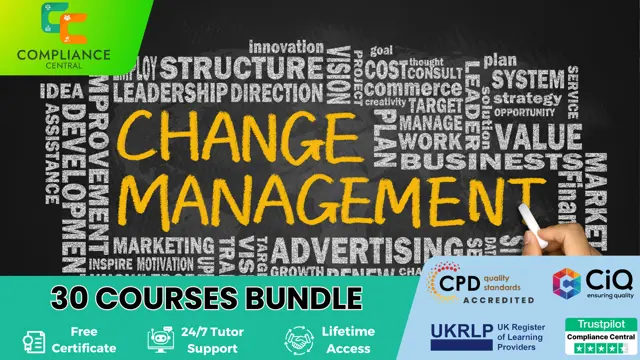
Project review (In-House)
By The In House Training Company
All organisations today operate in an environment of constant and rapid change. Managing this change effectively is often achieved through a portfolio of formal projects. Many organisations today have qualified and experienced project management staff to run their projects. Some organisations today have dedicated functions, staff or processes to support their project management teams. The very largest organisations have in-house Enterprise Programme Offices, or project management specialists in corporate audit or risk functions; or organise 'Red Team Reviews' of a project by other staff with project management experience who are not participating in the reviewed project. But for many mid-size businesses and SMEs - and even some larger organisations - these resources are simply not available. For them, having access to external expertise to assure project management disciplines and to coach project managers can be a major contributor to project success. Such reviews can take place at project initiation; at major stage-gates (especially if significant capital is to be committed at the stage-gate); or at any other time if concerns arise concerning project quality, cost or timescales. And it is for those organisations that we offer the necessary expertise, on an ad hoc basis, in reviewing projects and coaching senior project management staff. A document review and workshop led by one of our consultants can help you assess whether: The strategic goals and priorities for the project are clear and being addressed Governance of the project within the business is defined and being effectively executed Project roles and responsibilities are clear and effective The credibility and robustness of the project plan can be enhanced Performance measures and reporting procedures are effective Critical risks are identified and being managed and contingencies are agreed The roles, responsibilities and capabilities of the key players in the project team are fit for purpose Budgets are realistic and costs being managed effectively Communication and change management activities are effectively planned and being executed At your discretion, you can capture the outcomes from the workshop for yourselves, in terms of identifying opportunities for improvement, or you can have our consultant write a report and make recommendations to you.

Julia Programming Language - From Zero to Expert
By Packt
In the fast-paced world of data science and machine learning, you have to stay up-to-date and keep ahead of the competition. For this, you have to constantly be on the lookout for the latest trends in tools and techniques for data science and machine learning. You don't want to miss out on the latest trend and the tool of the future! Right now, that tool is the Julia programming language. It's the hot new language that all ML and data science experts are very excited about. Learning Julia will open up several doors for you in your career!
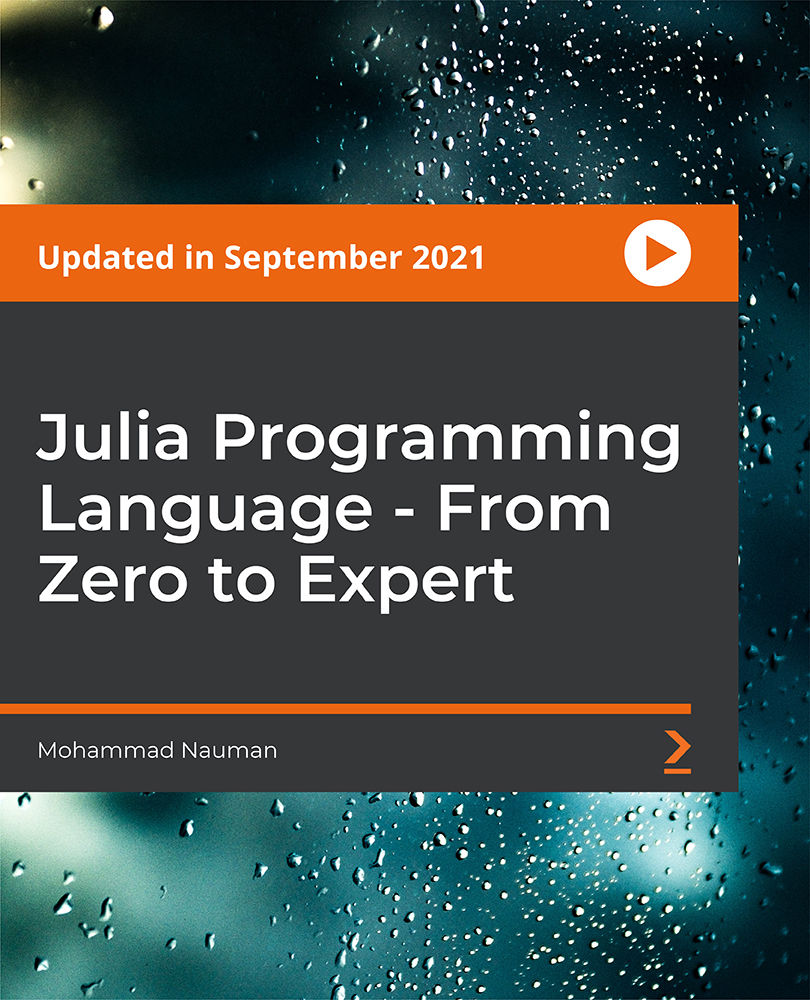
Overview This comprehensive course on Data Visualization and Reporting with Power BI will deepen your understanding on this topic. After successful completion of this course you can acquire the required skills in this sector. This Data Visualization and Reporting with Power BI comes with accredited certification from CPD, which will enhance your CV and make you worthy in the job market. So enrol in this course today to fast track your career ladder. How will I get my certificate? You may have to take a quiz or a written test online during or after the course. After successfully completing the course, you will be eligible for the certificate. Who is This course for? There is no experience or previous qualifications required for enrolment on this Data Visualization and Reporting with Power BI. It is available to all students, of all academic backgrounds. Requirements Our Data Visualization and Reporting with Power BI is fully compatible with PC's, Mac's, Laptop, Tablet and Smartphone devices. This course has been designed to be fully compatible with tablets and smartphones so you can access your course on Wi-Fi, 3G or 4G. There is no time limit for completing this course, it can be studied in your own time at your own pace. Career Path Learning this new skill will help you to advance in your career. It will diversify your job options and help you develop new techniques to keep up with the fast-changing world. This skillset will help you to- Open doors of opportunities Increase your adaptability Keep you relevant Boost confidence And much more! Course Curriculum 15 sections • 140 lectures • 14:25:00 total length •Welcome!: 00:01:00 •What is Power BI?: 00:03:00 •Download & Installing Power BI Desktop: 00:04:00 •Getting to know the interface: 00:03:00 •Mini Project: Transform Data: 00:07:00 •Mini Project: Visualize Data: 00:05:00 •Mini Project: Creating a Data Model: 00:07:00 •Course Outline: What will you learn in this course?: 00:05:00 •How to learn best with this course?: 00:03:00 •Creating our initial project file: 00:04:00 •Working with the attached project files: 00:04:00 •Exploring the Query Editor: 00:06:00 •Connecting to our data source: 00:07:00 •Editing rows: 00:08:00 •Changing data types: 00:08:00 •Replacing values: 00:03:00 •Close & Apply: 00:03:00 •Connecting to a csv file: 00:03:00 •Connecting to a web page: 00:05:00 •Extracting characters: 00:06:00 •Splitting & merging columns: 00:09:00 •Creating conditional columns: 00:06:00 •Creating columns from examples: 00:09:00 •Merging Queries: 00:17:00 •Pivoting & Unpivoting: 00:06:00 •Appending Queries: 00:08:00 •Practice & Solution: Population table: 00:15:00 •The Fact-Dimension-Model: 00:09:00 •Practice: Load the dimension table: 00:04:00 •Organizing our queries in groups: 00:03:00 •Entering data manually: 00:05:00 •Creating an index column: 00:03:00 •Workflow & more transformations: 00:05:00 •Module summary: 00:05:00 •Exercise 1 - Instruction: 00:02:00 •Exercise 1 - Exercise Solution: 00:11:00 •Advanced Editor - Best practices: 00:09:00 •Performance: References vs. Duplicating: 00:10:00 •Performance: Enable / Disable Load & Report Refresh: 00:05:00 •Group by: 00:05:00 •Mathematical Operations: 00:05:00 •Run R Script: 00:15:00 •Using Parameters to dynamically transform data: 00:06:00 •M formula language: Basics: 00:07:00 •M formula language: Values, Lists & Tables: 00:14:00 •M formula language: Functions: 00:13:00 •M formula language: More functions & steps: 00:05:00 •Exercise 2 - Instructions: 00:01:00 •Exercise 2 - solution: 00:05:00 •Understanding the relationship: 00:05:00 •Create & edit relationships: 00:06:00 •One-to-many & one-to-one relationship: 00:06:00 •Many-to-many (m:n) relationship: 00:08:00 •Cross filter direction: 00:06:00 •Activate & deactivate relationships: 00:06:00 •Model summary: 00:03:00 •Exercise 3 Create Model: 00:02:00 •Exercise 3 Solution: 00:02:00 •Our first visual: 00:08:00 •The format tab: 00:12:00 •Understanding tables: 00:10:00 •Conditional formatting: 00:09:00 •The Pie Chart: 00:06:00 •All about the filter visual: 00:13:00 •The filter pane for developers: 00:09:00 •Cross filtering & edit interactions: 00:04:00 •Syncing slicers across pages: 00:07:00 •Creating drill downs: 00:08:00 •Creating drill throughs: 00:07:00 •The tree map visual: 00:07:00 •The decomposition tree: 00:05:00 •Understanding the matrix visual: 00:05:00 •Editing pages: 00:07:00 •Buttons & Actions: 00:09:00 •Bookmarks to customize your report: 00:10:00 •Analytics and Forecasts with line charts: 00:10:00 •Working with custom visuals: 00:07:00 •Get data using R Script & R Script visual: 00:08:00 •Asking questions - Q&A visual: 00:04:00 •Wrap up - data visualization: 00:08:00 •Python in Power BI - Plan of attack: 00:03:00 •Setting up Python for Power BI: 00:03:00 •Transforming data using Python: 00:11:00 •Creating visualizations using Python: 00:08:00 •Violin plots, pair plots & ridge plots using Python: 00:15:00 •Machine learning (BayesTextAnalyzer) using Python: 00:00:00 •Performance & Troubleshooting: 00:03:00 •Introduction: 00:01:00 •Show Empathy & Identify the Requirement: 00:03:00 •Finding the Most Suitable KPI's: 00:02:00 •Choose an Effective Visualization: 00:04:00 •Make Use of Natural Reading Pattern: 00:03:00 •Tell a Story Using Visual Cues: 00:05:00 •Avoid Chaos & Group Information: 00:02:00 •Warp Up - Storytelling with Data: 00:02:00 •Introduction: 00:03:00 •The project data: 00:04:00 •Measures vs. Calculated Columns: 00:15:00 •Automatically creating a date table in DAX: 00:08:00 •CALENDAR: 00:05:00 •Creating a complete date table with features: 00:04:00 •Creating key measure table: 00:03:00 •Aggregation functions: 00:06:00 •The different versions of COUNT: 00:14:00 •SUMX - Row based calculations: 00:09:00 •CALCULATE - The basics: 00:11:00 •Changing the context with FILTER: 00:07:00 •ALL: 00:08:00 •ALL SELECTED: 00:03:00 •ALL EXCEPT: 00:07:00 •How to go on now?: 00:03:00 •Power BI Pro vs Premium & Signing up: 00:04:00 •Exploring the interface: 00:04:00 •Discovering your workspace: 00:03:00 •Connecting Power BI Desktop & Cloud: 00:04:00 •Understanding datasets & reports: 00:03:00 •Working on reports: 00:04:00 •Updating reports from Power BI Desktop: 00:04:00 •Creating and working with workspaces: 00:07:00 •Installing & using a data gateway: 00:13:00 •Get Quick Insights: 00:03:00 •Creating dashboards: 00:04:00 •Sharing our results through Apps: 00:10:00 •Power BI Mobile App: 00:05:00 •Creating the layout for the Mobile App: 00:04:00 •Wrap up - Power BI Cloud: 00:07:00 •Introduction: 00:03:00 •Creating a Row-Level Security: 00:05:00 •Row-Level Security in the Cloud: 00:04:00 •Row-Level Security & Data Model: 00:05:00 •Dynamic Row-Level Security: 00:07:00 •Dynamic Many-to-Many RLS: 00:04:00 •Hierarchical Row-Level Security: 00:13:00 •JSON & REST API: 00:10:00 •Setting up a local MySQL database: 00:14:00 •Connecting to a MySQL database in Power BI: 00:05:00 •Connecting to a SQL database (PostgreSQL): 00:05:00 •Congratulations & next steps: 00:06:00 •The End: 00:01:00 •Resources - Data Visualization and Reporting with Power BI: 00:00:00

Overview This comprehensive course on Complete Microsoft Power BI 2021 will deepen your understanding on this topic. After successful completion of this course you can acquire the required skills in this sector. This Complete Microsoft Power BI 2021 comes with accredited certification from CPD, which will enhance your CV and make you worthy in the job market. So enrol in this course today to fast track your career ladder. How will I get my certificate? You may have to take a quiz or a written test online during or after the course. After successfully completing the course, you will be eligible for the certificate. Who is This course for? There is no experience or previous qualifications required for enrolment on this Complete Microsoft Power BI 2021. It is available to all students, of all academic backgrounds. Requirements Our Complete Microsoft Power BI 2021 is fully compatible with PC's, Mac's, Laptop, Tablet and Smartphone devices. This course has been designed to be fully compatible with tablets and smartphones so you can access your course on Wi-Fi, 3G or 4G. There is no time limit for completing this course, it can be studied in your own time at your own pace. Career Path Learning this new skill will help you to advance in your career. It will diversify your job options and help you develop new techniques to keep up with the fast-changing world. This skillset will help you to- Open doors of opportunities Increase your adaptability Keep you relevant Boost confidence And much more! Course Curriculum 15 sections • 140 lectures • 14:25:00 total length •Welcome!: 00:01:00 •What is Power BI?: 00:03:00 •Download & Installing Power BI Desktop: 00:04:00 •Getting to know the interface: 00:03:00 •Mini Project: Transform Data: 00:07:00 •Mini Project: Visualize Data: 00:05:00 •Mini Project: Creating a Data Model: 00:07:00 •Course Outline: What will you learn in this course?: 00:05:00 •How to learn best with this course?: 00:03:00 •Creating our initial project file: 00:04:00 •Working with the attached project files: 00:04:00 •Exploring the Query Editor: 00:06:00 •Connecting to our data source: 00:07:00 •Editing rows: 00:08:00 •Changing data types: 00:08:00 •Replacing values: 00:03:00 •Close & Apply: 00:03:00 •Connecting to a csv file: 00:03:00 •Connecting to a web page: 00:05:00 •Extracting characters: 00:06:00 •Splitting & merging columns: 00:09:00 •Creating conditional columns: 00:06:00 •Creating columns from examples: 00:09:00 •Merging Queries: 00:17:00 •Pivoting & Unpivoting: 00:06:00 •Appending Queries: 00:08:00 •Practice & Solution: Population table: 00:15:00 •The Fact-Dimension-Model: 00:09:00 •Practice: Load the dimension table: 00:04:00 •Organizing our queries in groups: 00:03:00 •Entering data manually: 00:05:00 •Creating an index column: 00:03:00 •Workflow & more transformations: 00:05:00 •Module summary: 00:05:00 •Exercise 1 - Instruction: 00:02:00 •Exercise 1 - Exercise Solution: 00:11:00 •Advanced Editor - Best practices: 00:09:00 •Performance: References vs. Duplicating: 00:10:00 •Performance: Enable / Disable Load & Report Refresh: 00:05:00 •Group by: 00:05:00 •Mathematical Operations: 00:05:00 •Run R Script: 00:15:00 •Using Parameters to dynamically transform data: 00:06:00 •M formula language: Basics: 00:07:00 •M formula language: Values, Lists & Tables: 00:14:00 •M formula language: Functions: 00:13:00 •M formula language: More functions & steps: 00:05:00 •Exercise 2 - Instructions: 00:01:00 •Exercise 2 - solution: 00:05:00 •Understanding the relationship: 00:05:00 •Create & edit relationships: 00:06:00 •One-to-many & one-to-one relationship: 00:06:00 •Many-to-many (m:n) relationship: 00:08:00 •Cross filter direction: 00:06:00 •Activate & deactivate relationships: 00:06:00 •Model summary: 00:03:00 •Exercise 3 Create Model: 00:02:00 •Exercise 3 Solution: 00:02:00 •Our first visual: 00:08:00 •The format tab: 00:12:00 •Understanding tables: 00:10:00 •Conditional formatting: 00:09:00 •The Pie Chart: 00:06:00 •All about the filter visual: 00:13:00 •The filter pane for developers: 00:09:00 •Cross filtering & edit interactions: 00:04:00 •Syncing slicers across pages: 00:07:00 •Creating drill downs: 00:08:00 •Creating drill throughs: 00:07:00 •The tree map visual: 00:07:00 •The decomposition tree: 00:05:00 •Understanding the matrix visual: 00:05:00 •Editing pages: 00:07:00 •Buttons & Actions: 00:09:00 •Bookmarks to customize your report: 00:10:00 •Analytics and Forecasts with line charts: 00:10:00 •Working with custom visuals: 00:07:00 •Get data using R Script & R Script visual: 00:08:00 •Asking questions - Q&A visual: 00:04:00 •Wrap up - data visualization: 00:08:00 •Python in Power BI - Plan of attack: 00:03:00 •Setting up Python for Power BI: 00:03:00 •Transforming data using Python: 00:11:00 •Creating visualizations using Python: 00:08:00 •Violin plots, pair plots & ridge plots using Python: 00:15:00 •Machine learning (BayesTextAnalyzer) using Python: 00:00:00 •Performance & Troubleshooting: 00:03:00 •Introduction: 00:01:00 •Show Empathy & Identify the Requirement: 00:03:00 •Finding the Most Suitable KPI's: 00:02:00 •Choose an Effective Visualization: 00:04:00 •Make Use of Natural Reading Pattern: 00:03:00 •Tell a Story Using Visual Cues: 00:05:00 •Avoid Chaos & Group Information: 00:02:00 •Warp Up - Storytelling with Data: 00:02:00 •Introduction: 00:03:00 •The project data: 00:04:00 •Measures vs. Calculated Columns: 00:15:00 •Automatically creating a date table in DAX: 00:08:00 •CALENDAR: 00:05:00 •Creating a complete date table with features: 00:04:00 •Creating key measure table: 00:03:00 •Aggregation functions: 00:06:00 •The different versions of COUNT: 00:14:00 •SUMX - Row based calculations: 00:09:00 •CALCULATE - The basics: 00:11:00 •Changing the context with FILTER: 00:07:00 •ALL: 00:08:00 •ALL SELECTED: 00:03:00 •ALL EXCEPT: 00:07:00 •How to go on now?: 00:03:00 •Power BI Pro vs Premium & Signing up: 00:04:00 •Exploring the interface: 00:04:00 •Discovering your workspace: 00:03:00 •Connecting Power BI Desktop & Cloud: 00:04:00 •Understanding datasets & reports: 00:03:00 •Working on reports: 00:04:00 •Updating reports from Power BI Desktop: 00:04:00 •Creating and working with workspaces: 00:07:00 •Installing & using a data gateway: 00:13:00 •Get Quick Insights: 00:03:00 •Creating dashboards: 00:04:00 •Sharing our results through Apps: 00:10:00 •Power BI Mobile App: 00:05:00 •Creating the layout for the Mobile App: 00:04:00 •Wrap up - Power BI Cloud: 00:07:00 •Introduction: 00:03:00 •Creating a Row-Level Security: 00:05:00 •Row-Level Security in the Cloud: 00:04:00 •Row-Level Security & Data Model: 00:05:00 •Dynamic Row-Level Security: 00:07:00 •Dynamic Many-to-Many RLS: 00:04:00 •Hierarchical Row-Level Security: 00:13:00 •JSON & REST API: 00:10:00 •Setting up a local MySQL database: 00:14:00 •Connecting to a MySQL database in Power BI: 00:05:00 •Connecting to a SQL database (PostgreSQL): 00:05:00 •Congratulations & next steps: 00:06:00 •The End: 00:01:00 •Resources - Complete Microsoft Power BI 2021: 00:00:00

Search By Location
- Functions Courses in London
- Functions Courses in Birmingham
- Functions Courses in Glasgow
- Functions Courses in Liverpool
- Functions Courses in Bristol
- Functions Courses in Manchester
- Functions Courses in Sheffield
- Functions Courses in Leeds
- Functions Courses in Edinburgh
- Functions Courses in Leicester
- Functions Courses in Coventry
- Functions Courses in Bradford
- Functions Courses in Cardiff
- Functions Courses in Belfast
- Functions Courses in Nottingham
