- Professional Development
- Medicine & Nursing
- Arts & Crafts
- Health & Wellbeing
- Personal Development
939 Courses
Legal Aid – Civil Means Assessment Guidance Course
By DG Legal
Understanding and applying the rules on means assessment and providing the right evidence can be difficult given the many various circumstances that must be accounted for with each client. This course will discuss the key aspects of the LAA’s Means Assessment guidance, with discussions on topics such as whose resources should be considered; rules on income, deductions, and capital; evidence requirements - and common errors that are made; rules on allowances (e.g. subject matter of dispute; and how to find and interpret guidance for less common circumstances (e.g. self-employed clients). Means Assessment Guidance is often the same for controlled work and licensed work, but there are some subtle differences on occasion, and the course will highlight some of the main differences in rules. Target Audience This course is aimed at anyone involved in making civil legal aid applications or assessing civil legal help work for financial eligibility. Resources Course notes will be provided to all delegates which may be useful for ongoing reference or cascade training. Please note a recording of the course will not be made available. Speaker Steve Keeling, Consultant, DG Legal Steve joined DG Legal after leaving the Legal Aid Agency in August 2016. In his 17 years at the LAA, he worked in the audit team as both auditor and manager and was a Contract Manager for several years. Steve is also a certified SQM auditor and undertakes audits on behalf of Recognising Excellence as well as running training sessions for the SQM Audit Team periodically.

SHRM Essentials of HR Management
By Nexus Human
Duration 2 Days 12 CPD hours Overview This program is designed to provide you with the knowledge and skills necessary to: Build a solid foundation in human resource management. Discuss key pieces of federal legislation that impact HR. Understand the role of the EEOC and its investigatory process. Improve your employee recruitment and selection process to help avoid legal pitfalls. Understand the importance of effectively communicating base pay, incentive compensation, and benefits information to staff at all levels. Gain knowledge of employee orientation, onboarding, and training and development. Learn the process, methods and purpose of performance appraisals. Gain the critical knowledge necessary to help reduce costs, avoid potential lawsuits, and improve your ability to handle challenging HR issues. This program is ideal if you are just starting out in the HR profession. 1 - HUMAN RESOURCE MANAGEMENT The HR profession Strategic and human resource planning 2 - EMPLOYMENT LAW Federal CEO legislation The EEOC and affirmative action Compensation legislation Other federal 3 - RECRUITMENT AND SELECTION Recruiting The selection process Evaluating applicants 4 - COMPENSATION AND BENEFITS Total compensation Pay increases and incentives Compensation system design Benefits overview 5 - EMPLOYEE DEVELOPMENT Orientation, training, and development Training program design Training evaluation 6 - PERFORMANCE MANAGEMENT Performance management systems Performance appraisal process Disciplinary action Termination Additional course details: Nexus Humans SHRM Essentials of HR Management training program is a workshop that presents an invigorating mix of sessions, lessons, and masterclasses meticulously crafted to propel your learning expedition forward. This immersive bootcamp-style experience boasts interactive lectures, hands-on labs, and collaborative hackathons, all strategically designed to fortify fundamental concepts. Guided by seasoned coaches, each session offers priceless insights and practical skills crucial for honing your expertise. Whether you're stepping into the realm of professional skills or a seasoned professional, this comprehensive course ensures you're equipped with the knowledge and prowess necessary for success. While we feel this is the best course for the SHRM Essentials of HR Management course and one of our Top 10 we encourage you to read the course outline to make sure it is the right content for you. Additionally, private sessions, closed classes or dedicated events are available both live online and at our training centres in Dublin and London, as well as at your offices anywhere in the UK, Ireland or across EMEA.

Dorset dairy cows webinar 2nd May 11am GMT
By Marilyn Allis
In this live webinar workshop with Marilyn Allis, you will learn how to create a beautiful scene from a Dorset farm using watercolour and mixed-media techniques. In this class, you will focus on bringing farm animals to life when tackling the subject of dairy cows. Don't worry if you're a beginner, Marilyn will guide you through using a combination of mixed-media, including collage and watercolour, to achieve an impressive painting. You'll explore new techniques and approaches in a supportive environment, allowing you to experiment without feeling overwhelmed. - You'll discover how to incorporate subliminal references subtly into your artwork - Marilyn will provide tips and advice suitable for artists of all levels - Learn how to create loose impressionistic paintings without overthinking Throughout the class, you will work with paper for a subliminal underlying story or as a different type of canvas. Using metallic mediums and some ink. This hands-on experience may inspire you to see your subject matter in a new light and develop your skills further. Join Marilyn Allis in this transformative workshop, where you'll learn, create, and explore your artistic abilities in an engaging and encouraging setting.
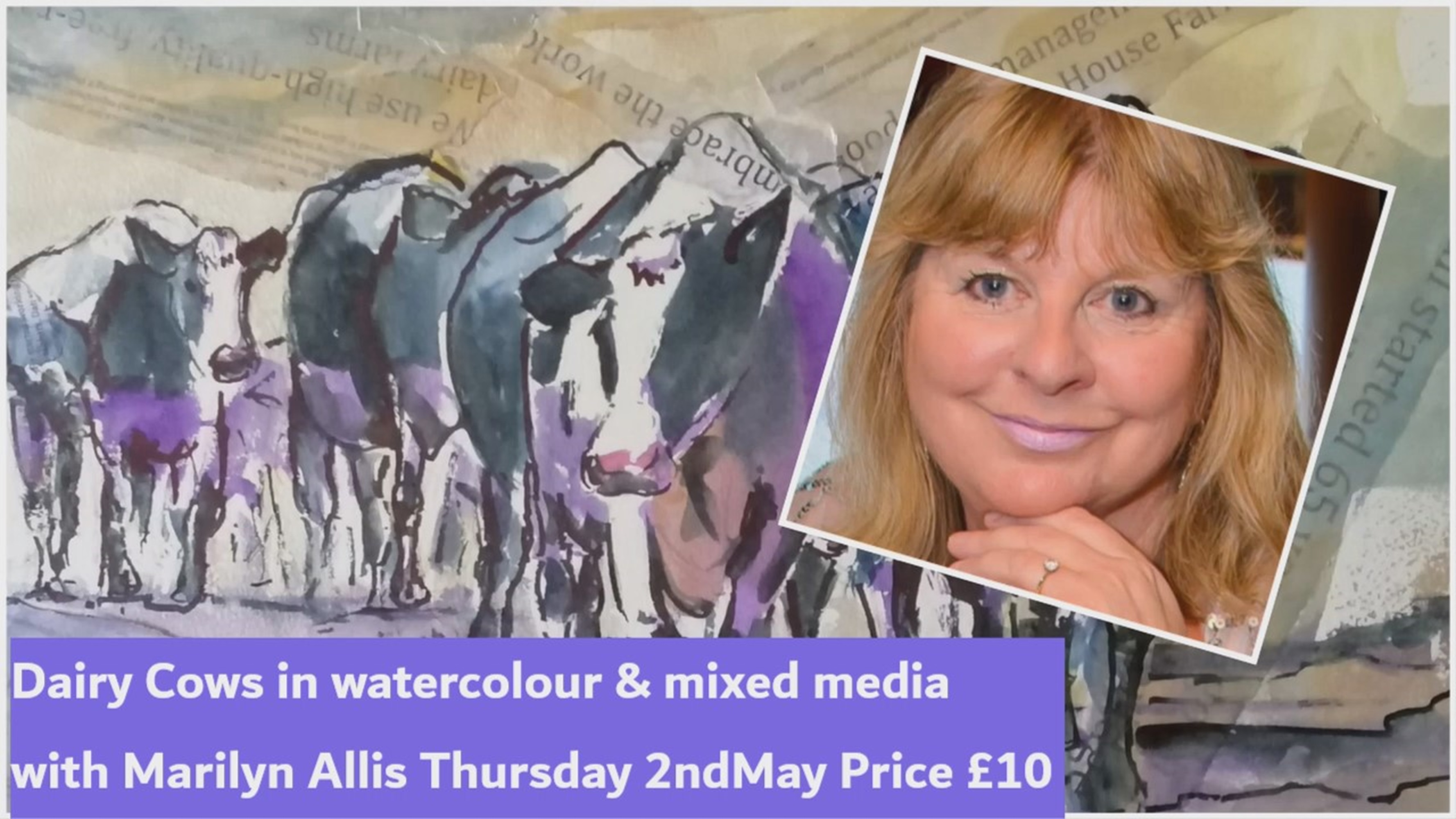
Technical Report Writing Course (£695 total for this 1-day course for a group of 4-15 people)
By Buon Consultancy
Effective report writing, the exchange of information, ideas, opinions and decisions between people at all levels, internally and externally, makes a vital contribution to organisational success.

Bachata & Salsa classes every week in Wimbledon. Absolute beginners warmly welcomed You are welcome to bring your own alcohol / soft drinks. Water and basic snacks will be provided. Fun & friendly classes for dancers of all levels. Plenty of high-quality social dancing to the best and latest Salsa, Bachata, Cha Cha and Latin grooves.
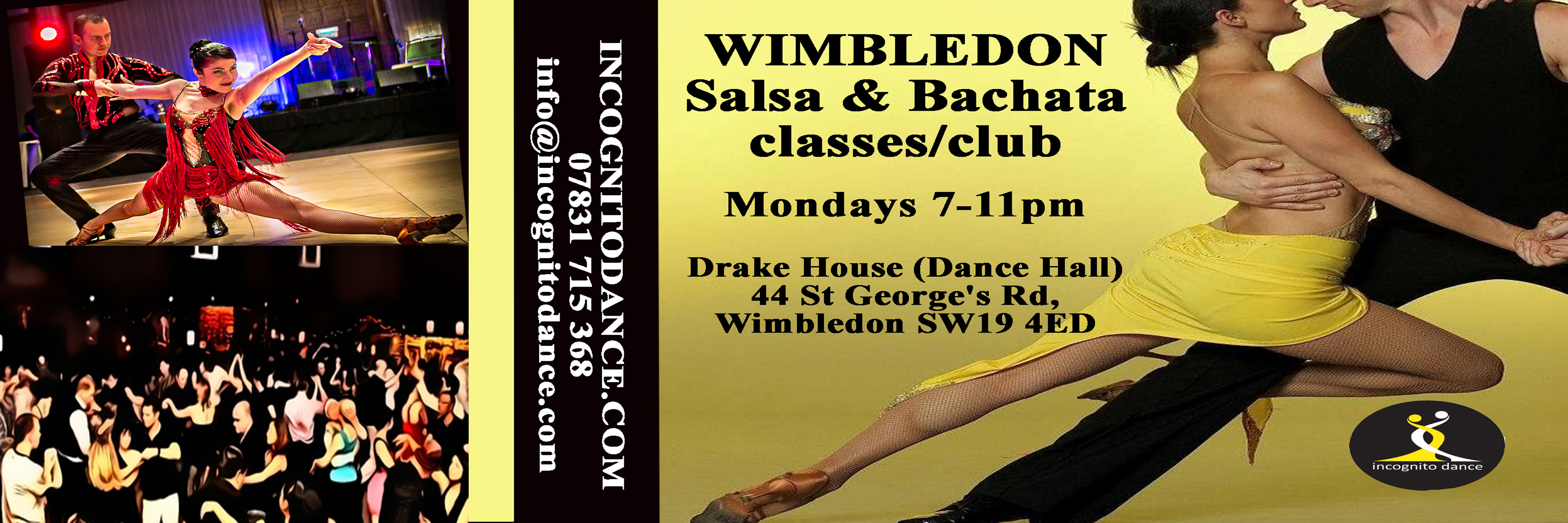
Special Executive Master's Programme in Information Systems
4.9(261)By Metropolitan School of Business & Management UK
Special Executive Masters Programme (S.E.M.P) This programme is geared at enhancing professionals' careers. The SEMP is an encapsulated Senior Management Programmes are short certificate modules designed for anyone who would benefit from more in-depth business knowledge delivered in a short and intensive programme What makes us different? We are a world class business school located in the heart of London, Dubai, Islamabad and Lagos. We are one of the fastest growing British business schools with a stylish blended learning model that is both online and on campus. Learn more about the programme Special Executive Master's Programme in Information Systems Course Overview The MSBM Special Executive Masters Programmes (SEMP) allows you to update your skills, develop new skills, and explore and develop interests in a wide range of topics. These courses can be taken as personal or professional development and may enhance your employability. Information systems are the lifeblood of the modern enterprise, Information System Specialist has the power to create and restructure industries, empower individuals and firms, and dramatically reduce costs. As a result, organizations desperately need well-trained information systems specialists and technology-savvy managers. Today’s managers simply cannot effectively perform without a solid understanding of the role of information systems in organizations, competition, and society. SEMP Information System provides students with the knowledge and skills required to plan, develop, and deploy technology-based business solutions. Students are equipped with a solid understanding of the strategic role of information systems in organizations and the influential role of technology in society. Course Details Mode of Study Using Web-based technology, this program provides self-paced, individualized instruction that can be taken anywhere and anytime an individual has access to a computer and the Internet. This Programme is suitable for successful professionals or specialists in the private, public, or voluntary sectors who have new management responsibilities and need to quickly expand their management knowledge. This Programme serves as a refresher course for those who have had their Masters a long time ago and need quick reminders and professional/ academic updates while it serves as a primer for those very experienced Professionals who never made time out for their masters yet they require the academic and practical relevance of this master’s experience. It is a short executive training that runs online for 3 months. Candidates will run 2 months of active lectures and series of assignments and 1 month for their dissertation. Upon successful completion of the Programme, candidates will be awarded a Continuing Professional Development (CPD) certificate in the specific Programme they have completed. What is a CPD Course? Continuing Professional Development (CPD) is the means by which professionals maintain and enhance their knowledge and skills. The world is constantly moving at a very fast pace so undertaking CPD is essential to support a professional in his/her current role as well as helping them with career progression. CPD is all about upgrading knowledge, skills, and capabilities to remain effective and compliant. A CPD course is an investment that you make in yourself. It’s a way of planning your development that links learning directly to practice. CPD can help you keep your skills and knowledge up to date and prepare you for greater responsibilities. It can boost your confidence, strengthen your professional credibility, and help you become more creative in tackling new challenges. Is the SEMP Information System Programme right for me? Studying Information Systems will equip you to develop creative and innovative solutions to problems in government, businesses, and non-profit organizations. You will learn how to work in creative teams to develop cutting-edge products and solutions that might save lives, improve the environment or standard of living, and keep people connected. You may choose to concentrate on the analysis of systems, the design of systems, or the use of information systems in organizations. Why SEMP Information System? It is impossible to think of any organization without the need for information. Through the use of computer technology, an information system provides the right information to the right person, at the right time, and at the lowest possible cost. It is used at all levels of management from the operational to the strategic; it is also used in all functional areas of an organization. Business organizations use an information system because it helps them to be highly efficient as well as competitive. It is also used in government organizations. Who should enrol in this online Certificate Program? This non-credit bearing course benefits professionals at all levels who want to contribute to their organization’s performance. Here are some of the people who will benefit from the online Programme: Executives with responsibility for, corporate communications, and/or investor relations. Functional leaders who are involved with defining or executing brand and reputation strategies, such as leaders from human resources, public affairs, environmental relations, and legal Managers seeking to move into leadership positions in their organization Individuals seeking knowledge for career advancement in the field of Information management Cross-functional teams from within an organization can take the program, as that accelerates the impact and engenders a common language and understanding in the organization Accreditation The content of this course has been independently certified as conforming to universally accepted Continuous Professional Development (CPD) guidelines. Entry Requirements There are no strict entry requirements for this course. Work experience will be added advantage to understanding the content of the course. Workshops This is a self-study programme with unlimited tutor support. You will never be more than a message or phone call away from our tutors. Visa Requirements There are no Visa Requirements for this Course as it's as Online Course.

Search By Location
- all levels Courses in London
- all levels Courses in Birmingham
- all levels Courses in Glasgow
- all levels Courses in Liverpool
- all levels Courses in Bristol
- all levels Courses in Manchester
- all levels Courses in Sheffield
- all levels Courses in Leeds
- all levels Courses in Edinburgh
- all levels Courses in Leicester
- all levels Courses in Coventry
- all levels Courses in Bradford
- all levels Courses in Cardiff
- all levels Courses in Belfast
- all levels Courses in Nottingham



