- Professional Development
- Medicine & Nursing
- Arts & Crafts
- Health & Wellbeing
- Personal Development
179 Courses
Overview Uplift Your Career & Skill Up to Your Dream Job - Learning Simplified From Home! Kickstart your career & boost your employability by helping you discover your skills, talents and interests with our special HTML and CSS Coding for Beginners and Kids Course. You'll create a pathway to your ideal job as this course is designed to uplift your career in the relevant industry. It provides professional training that employers are looking for in today's workplaces. The HTML and CSS Coding for Beginners and Kids Course is one of the most prestigious training offered at StudyHub and is highly valued by employers for good reason. This HTML and CSS Coding for Beginners and Kids Course has been designed by industry experts to provide our learners with the best learning experience possible to increase their understanding of their chosen field. This HTML and CSS Coding for Beginners and Kids Course, like every one of Study Hub's courses, is meticulously developed and well researched. Every one of the topics is divided into elementary modules, allowing our students to grasp each lesson quickly. At StudyHub, we don't just offer courses; we also provide a valuable teaching process. When you buy a course from StudyHub, you get unlimited Lifetime access with 24/7 dedicated tutor support. Why buy this HTML and CSS Coding for Beginners and Kids? Unlimited access to the course for forever Digital Certificate, Transcript, student ID all included in the price Absolutely no hidden fees Directly receive CPD accredited qualifications after course completion Receive one to one assistance on every weekday from professionals Immediately receive the PDF certificate after passing Receive the original copies of your certificate and transcript on the next working day Easily learn the skills and knowledge from the comfort of your home Certification After studying the course materials of the HTML and CSS Coding for Beginners and Kids there will be a written assignment test which you can take either during or at the end of the course. After successfully passing the test you will be able to claim the pdf certificate for £5.99. Original Hard Copy certificates need to be ordered at an additional cost of £9.60. Who is this course for? This HTML and CSS Coding for Beginners and Kids course is ideal for Students Recent graduates Job Seekers Anyone interested in this topic People already working in the relevant fields and want to polish their knowledge and skill. Prerequisites This HTML and CSS Coding for Beginners and Kids does not require you to have any prior qualifications or experience. You can just enrol and start learning.This HTML and CSS Coding for Beginners and Kids was made by professionals and it is compatible with all PC's, Mac's, tablets and smartphones. You will be able to access the course from anywhere at any time as long as you have a good enough internet connection. Career path As this course comes with multiple courses included as bonus, you will be able to pursue multiple occupations. This HTML and CSS Coding for Beginners and Kids is a great way for you to gain multiple skills from the comfort of your home. Course Curriculum Section 01: Introduction 1.1: Introduction 00:03:00 1.2: Course Curriculum 00:02:00 1.3: How to Get Pre-Requisites 00:03:00 1.4: Getting Started on Windows, Linux or macOS 00:02:00 1.5: Code Editor- Setting Up (SublimeText) 00:02:00 1.6: How to Ask Great Questions 00:02:00 Section 02: Let's learn HTML 2.1: HTML overview 00:04:00 2.2: Basic HTML structure 00:13:00 2.3: H1 to H6 - heading tags 00:06:00 2.4: Paragraph tags 00:05:00 2.5: Creating a line break 00:03:00 2.6: Adding a link 00:05:00 2.7: Adding an image 00:08:00 2.8: Creating an image with a link 00:04:00 2.9: Nav tags 00:05:00 2.10: Using the div tag 00:04:00 2.11: Creating unordered and ordered lists 00:05:00 2.12: Forms 00:08:00 2.13: Tables 00:05:00 2.14: Creating comments in HTML 00:03:00 2.15: Colors 00:07:00 2.16: Review HTML elements 00:04:00 2.17: Assessment Test 00:01:00 2.18: Solution for Assessment Test 00:01:00 Section 03: Let's learn CSS 3.1: CSS overview 00:03:00 3.2: CSS syntax 00:02:00 3.3: Background colour 00:07:00 3.4: Creating an ID 00:10:00 3.5: Creating classes 00:04:00 3.6: Creating a border 00:04:00 3.7: Border radius 00:10:00 3.8: Padding 00:06:00 3.9: Margin 00:02:00 3.10: Font size 00:04:00 3.11: Font weight 00:05:00 3.12: Text transform 00:05:00 3.13: Text colour 00:03:00 3.14: Aligning the text 00:04:00 3.15: Font family 00:06:00 3.16: Font style 00:03:00 3.17: CSS comments 00:02:00 Section 04: Final Project 4.1: Project overview 00:03:00 4.2: Conclusion on Project 00:01:00 Section 05: BONUS 5.1: Linking a CSS style common code to your HTML document 00:06:00 5.2: Applying the CSS hover selection to animate website button effects 00:04:00
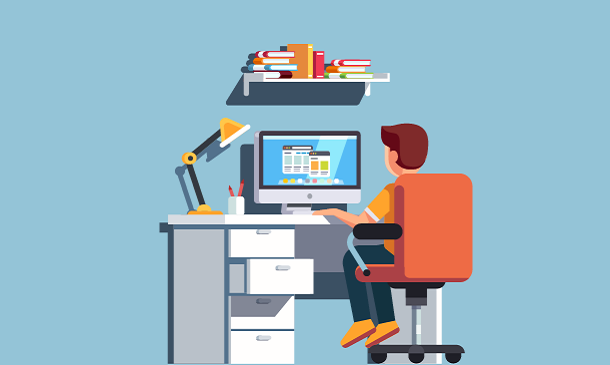
Learn to Code HTML, CSS for Beginners: Coding for Kids
By Course Cloud
. Certification After successfully completing the course, you will be able to get the UK and internationally accepted certificate to share your achievement with potential employers or include it in your CV. The PDF Certificate + Transcript is available at £6.99 (Special Offer - 50% OFF). In addition, you can get a hard copy of your certificate for £12 (Shipping cost inside the UK is free, and outside the UK is £9.99).

HTML and CSS Coding: Beginner to Advanced Course
By One Education
Whether you're dabbling in code for the first time or ready to take your styling skills further, this HTML and CSS Coding: Beginner to Advanced Course is designed to take you from the basics to building beautifully structured, clean webpages. It doesn’t matter if you’ve never typed a single line of code—this course walks you through how websites come to life, one tag and style at a time. Learn how to shape content using HTML and control visual design with CSS. From structuring headlines and tables to styling fonts, colours, layouts and grids—each module is built to give you a solid grasp of how the web works under the hood. By the end, you’ll know how to create layouts, build page sections, and apply responsive design elements using HTML5 and modern CSS techniques. Whether you're building personal projects or want to upgrade your digital fluency, this course lays the groundwork to code with confidence. Expert Support Dedicated tutor support and 24/7 customer support are available to all students with this premium quality course. Key Benefits Learning materials of the Design course contain engaging voiceover and visual elements for your comfort. Get 24/7 access to all content for a full year. Each of our students gets full tutor support on weekdays (Monday to Friday) Course Curriculum: Section 01: Getting Started Introduction Course Curriculum How to get Course requirements Getting Started on Windows, Linux or Mac How to ask a Great Questions FAQ's Section 02: Setting up Development Environment Introduction Choosing Code Editor Installing Code Editor(Sublime Text) Overview of a Webpage Full HTML Code Page First 'Hello World!' page Section 03: HTML Fundamentals Introduction Heading Paragraph Formatting text List Items UnOrdered List Items Ordered Classes ID's in CSS Comments in HTML Summary Section 04: HTML Intermediate Introduction Images Forms Form Actions Br tag Marquee Text area Tables Links Navbar / Menu HTML Entities Div tag Google Maps Summary Section 05: HTML Advanced Introduction HTML5 Audio HTML5 Video Progress Bar Drag & Drop Canvas I frames Input Types Input Attributes YouTube Video Linking Creating Responsive Page Summary Section 06: HTML Expert Introduction Registration Form Login Form About Us Form Contact Us Form Footer Form Integrate All Together Coding Exercise Solution for Coding Exercise Summary Section 07: HTML Website Project Introduction Challenge - HTML 5 Clock Face with Numbers on Canvas Project Overview Conclusion on Project Summary Section 08: CSS Fundamentals Introduction CSS Syntax Creating webpage with CSS Inline CSS Internal CSS CSS External CSS Classes CSS IDs Colors Backgrounds Floating Positioning Margins Padding Borders Summary Section 09: CSS Intermediate Introduction Styling Text Aligning Text Styling Links Font Family Font Styles Applying Google Fonts Box Model Icons Tables Navigation-Menu Dropdowns Summary Section 10: CSS Advanced Introduction Advanced Selectors Forms Website Layout Rounded Corners Color Keywords Animations Pseudo Classes Gradients Shadows Calculations Creating Responsive Page Summary Section 11: CSS Expert Introduction Button Styles Flexbox CSS Grid Pagination Multiple Columns Image Reflection UI / UX Design Social Media Icons External CSS Style adding Coding Exercise Solution for Coding Exercise Summary Section 12: CSS Website Project Introduction CSS Project Getting CSS Project Overview Summary Section 13: Publish Your Website for Live Introduction Installing Free FTP Solution (FileZilla) Setting Up FTP (File Transfer Protocol) Publish Website to Hosting Server Summary Course Assessment To simplify the procedure of evaluation and accreditation for learners, we provide an automated assessment system. Upon completion of an online module, you will immediately be given access to a specifically crafted MCQ test. The results will be evaluated instantly, and the score will be displayed for your perusal. For each test, the pass mark will be set to 60%. When all tests have been successfully passed, you will be able to order a certificate endorsed by the Quality Licence Scheme. Exam & Retakes: It is to inform our learners that the initial exam for this online course is provided at no additional cost. In the event of needing a retake, a nominal fee of £9.99 will be applicable. Certification Upon successful completion of the assessment procedure, learners can obtain their certification by placing an order and remitting a fee of £9 for PDF Certificate and £15 for the Hardcopy Certificate within the UK ( An additional £10 postal charge will be applicable for international delivery). Who is this course for? This HTML and CSS Coding: Beginner to Advanced course is designed to enhance your expertise and boost your CV. Learn key skills and gain a certificate of achievement to prove your newly-acquired knowledge. Requirements This HTML and CSS Coding: Beginner to Advanced course is open to all, with no formal entry requirements. Career path Upon successful completion of the HTML and CSS Coding: Beginner to Advanced Course, learners will be equipped with many indispensable skills and have the opportunity to grab.
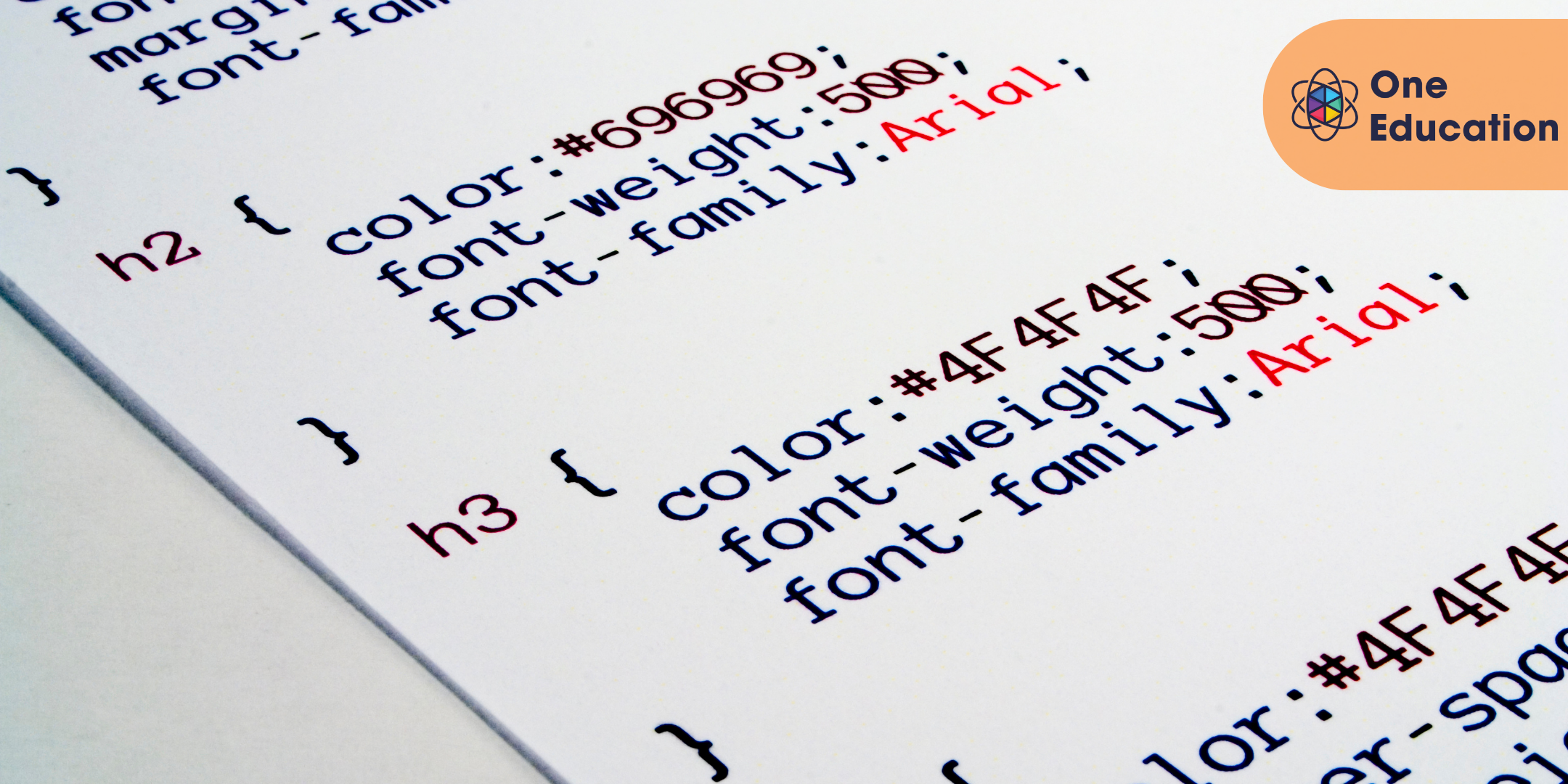
How to Visualize Data with JavaScript
By Packt
In this course, we'll learn how to visualize trends in temperature data with HTML, CSS, JavaScript, and jQuery. We recommend that you have some background in HTML, CSS, and JavaScript. You don't need to be an expert by any means, but you should have experience building web pages with HTML and CSS, and you should have basic programming skills with JavaScript.
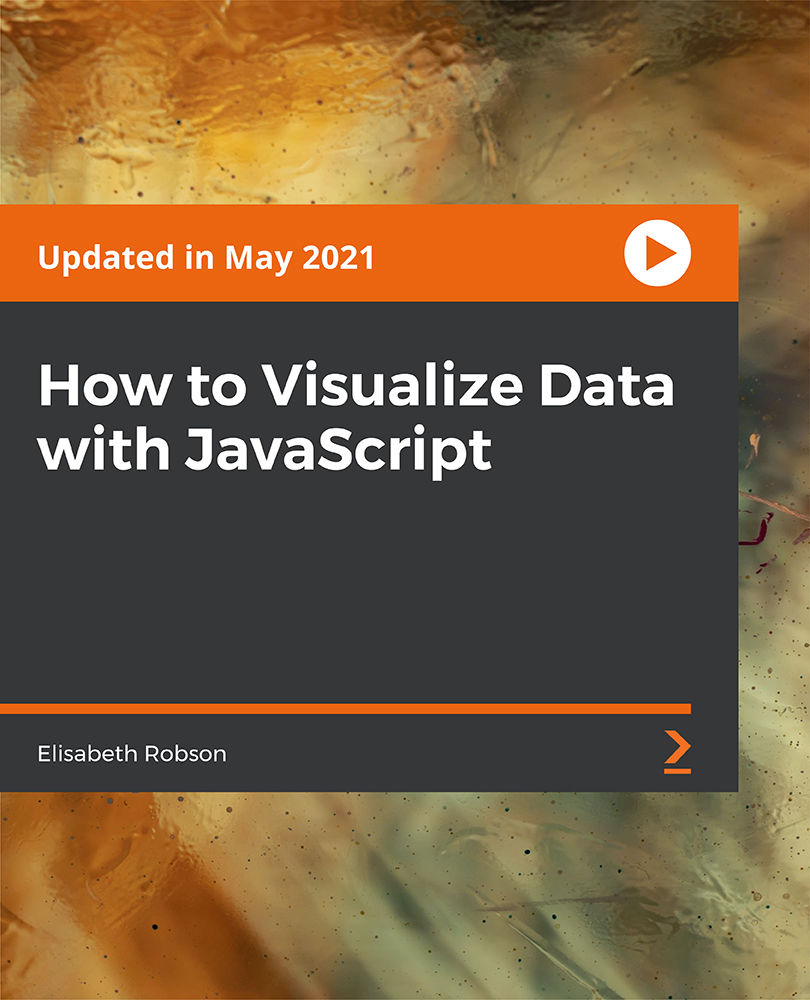
Figma for UI/UX: Master Web Design in Figma
By Packt
This is a concise, clear, and practical course for learning modern web design, UI/UX design, and mobile app design using the Figma tool. There are various exercises to practice and learn navigating through the course; there are no hardcore prerequisites to join this course.

Embark on an immersive Web Development journey with our comprehensive Level 5 course, focusing on HTML, CSS, and JavaScript. From setting up your environment to mastering advanced techniques and launching a live website, this course equips you with the skills to become a proficient web developer.
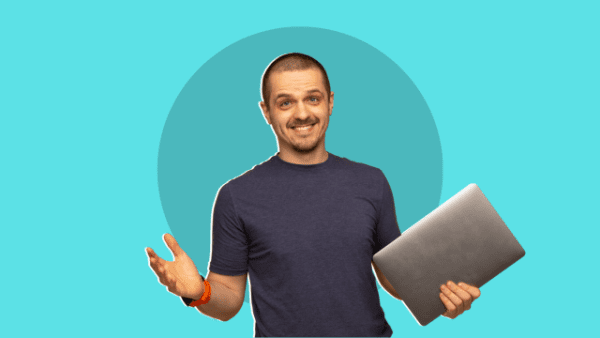
WordPress Academy: Learn WordPress Step by Step
By Packt
This course will help you to master all the skills you require to become a successful web designer using WordPress.

Web Games with JavaScript - Create Your Own 5 Fun Word Games
By Packt
This course is designed to help you master the concepts of JavaScript needed to create interactive web games. You will create five interesting word games that will teach you how to write and test the game code in JavaScript.
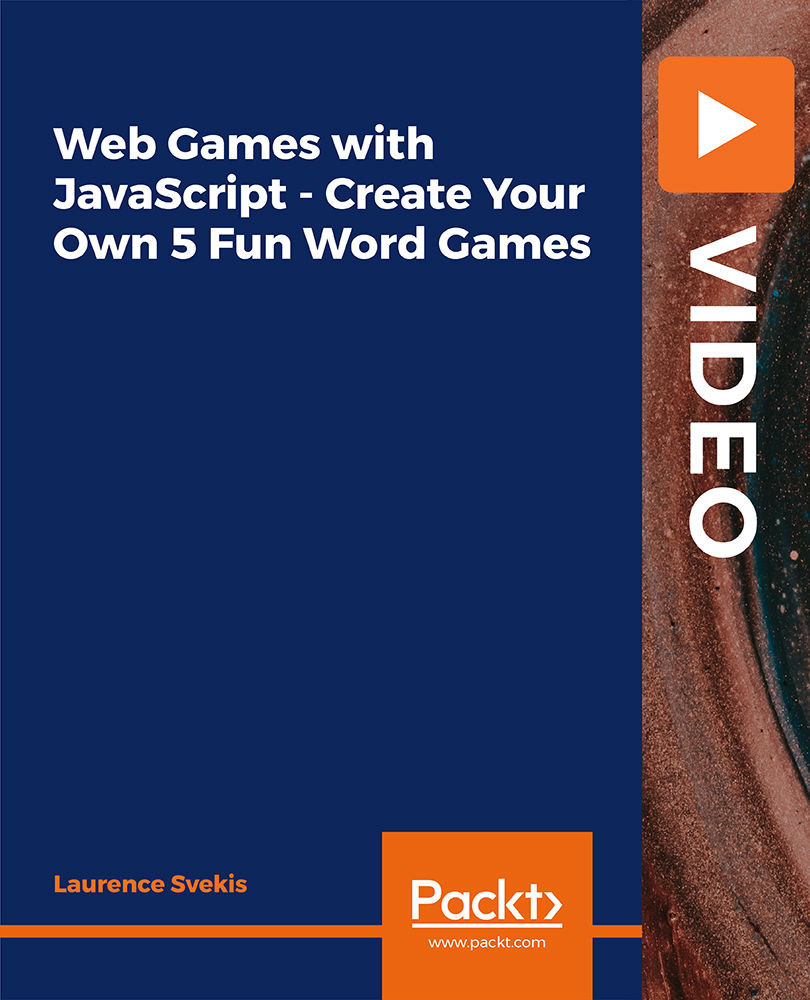
Overview Uplift Your Career & Skill Up to Your Dream Job - Learning Simplified From Home! Kickstart your career & boost your employability by helping you discover your skills, talents and interests with our special Web Design for Beginners: Build Websites in HTML & CSS Course. You'll create a pathway to your ideal job as this course is designed to uplift your career in the relevant industry. It provides professional training that employers are looking for in today's workplaces. The Web Design for Beginners: Build Websites in HTML & CSS Course is one of the most prestigious training offered at StudyHub and is highly valued by employers for good reason. This Web Design for Beginners: Build Websites in HTML & CSS Course has been designed by industry experts to provide our learners with the best learning experience possible to increase their understanding of their chosen field. This Web Design for Beginners: Build Websites in HTML & CSS Course, like every one of Study Hub's courses, is meticulously developed and well researched. Every one of the topics is divided into elementary modules, allowing our students to grasp each lesson quickly. At StudyHub, we don't just offer courses; we also provide a valuable teaching process. When you buy a course from StudyHub, you get unlimited Lifetime access with 24/7 dedicated tutor support. Why buy this Web Design for Beginners: Build Websites in HTML & CSS? Unlimited access to the course for forever Digital Certificate, Transcript, student ID all included in the price Absolutely no hidden fees Directly receive CPD accredited qualifications after course completion Receive one to one assistance on every weekday from professionals Immediately receive the PDF certificate after passing Receive the original copies of your certificate and transcript on the next working day Easily learn the skills and knowledge from the comfort of your home Certification After studying the course materials of the Web Design for Beginners: Build Websites in HTML & CSS there will be a written assignment test which you can take either during or at the end of the course. After successfully passing the test you will be able to claim the pdf certificate for £5.99. Original Hard Copy certificates need to be ordered at an additional cost of £9.60. Who is this course for? This Web Design for Beginners: Build Websites in HTML & CSS course is ideal for Students Recent graduates Job Seekers Anyone interested in this topic People already working in the relevant fields and want to polish their knowledge and skill. Prerequisites This Web Design for Beginners: Build Websites in HTML & CSS does not require you to have any prior qualifications or experience. You can just enrol and start learning.This Web Design for Beginners: Build Websites in HTML & CSS was made by professionals and it is compatible with all PC's, Mac's, tablets and smartphones. You will be able to access the course from anywhere at any time as long as you have a good enough internet connection. Career path As this course comes with multiple courses included as bonus, you will be able to pursue multiple occupations. This Web Design for Beginners: Build Websites in HTML & CSS is a great way for you to gain multiple skills from the comfort of your home. Course Curriculum Section 01: Introduction Introduction 00:07:00 Section 02: Basic and General Info and Installation Alert!!! Important: A Must-Watch Video 00:01:00 How the Web Works 00:07:00 What Are Text Editors and Installation 00:05:00 How the Browser Works 00:11:00 Section 03: Basics Syntax and First Steps HTML Basic Syntax 00:14:00 HTML Elements 00:06:00 HTML Attributes 00:09:00 HTML Headings 00:04:00 HTML Paragraphs 00:06:00 Section 04: Diving Deeper with HTML and CSS Basics HTML Style Attribute 00:09:00 HTML Formatting 00:04:00 HTML Comments 00:05:00 Simple Intro to CSS 00:16:00 HTML Links 00:06:00 HTML Images 00:08:00 Section 05: Diving Deeper: Tables, Lists and Forms HTML Tables 00:11:00 HTML Lists 00:07:00 First Training (Creating a Simple Menu) 00:10:00 HTML Forms pt.1 00:11:00 HTML Forms pt.2 00:11:00 HTML Forms pt.3 00:08:00 HTML Forms pt.4 00:06:00 Section 06: Getting Advanced and Finishing Up HTML Inline and Block Tags 00:16:00 Classes 00:10:00 Ids 00:08:00 More about the Head 00:09:00 HTML Entities 00:05:00 Section 07: Getting Started with CSS Intro and Revision to CSS 00:05:00 Syntax 00:08:00 Comments 00:04:00 Section 08: Colours Colours pt.1 00:19:00 Colours pt.2 00:08:00 Section 09: Backgrounds Backgrounds pt.1 00:13:00 Backgrounds pt.2 00:05:00 Backgrounds pt.3 00:09:00 Section 10: Borders Borders pt.1 00:06:00 Borders pt.2 00:06:00 Section 11: Margin, Padding and More Margin 00:14:00 Padding 00:08:00 More about height and width 00:05:00 Width and Height 00:07:00 Box Model 00:05:00 Training 2 (Building a Simple Form) 00:22:00 Section 12: Outline Outline pt.1 00:06:00 Outline pt.2 00:05:00 Section 13: Text Text pt.1 00:05:00 Text pt.2 00:07:00 Text pt.3 00:05:00 Section 14: Fonts Fonts pt.1 00:07:00 Fonts pt.2 00:04:00 Fonts pt.3 00:03:00 Section 15: Display Display pt.1 00:10:00 Display pt.2 00:04:00 Display pt.3 00:10:00 Section 16: Position Position pt.1 00:05:00 Position pt.2 00:10:00 Section 17: Z-index Z-index pt.1 00:07:00 Z-index pt.2 00:05:00 Section 18: Overflow Overflow pt.1 00:08:00 Overflow pt.2 00:03:00 Section 19: Pseudo Classes, Elements and other Stuff Pseudo Classes 00:12:00 Pseudo Elements 00:09:00 Opacity 00:06:00 Cursor 00:04:00 Section 20: Float Float pt.1 00:04:00 Float pt.2 00:05:00 Section 21: Outro Outro and Where to Go From Here 00:03:00 Section 22: More Lectures: Update 2022 Videos 00:04:00 Sound 00:02:00 Youtube Videos 00:03:00

Overview Learn how to speak the language of computers and become a coding expert, with the Diploma in Front-End Web Development (HTML, CSS, & Bootstrap) course. This introductory coding course will help you save time and money by learning how to build your own website from scratch, without professional help. You will learn how to create apps and games, step into the mind of a web developer, and speak the language that powers the web! Build your expertise and proficiency in HTML, CSS and JavaScript and go from beginner to expert in no time, with this complete step-by-step coding course. Why buy this Diploma in Front-End Web Development (HTML, CSS, & Bootstrap)? Unlimited access to the course for forever Digital Certificate, Transcript, student ID all included in the price Absolutely no hidden fees Directly receive CPD accredited qualifications after course completion Receive one to one assistance on every weekday from professionals Immediately receive the PDF certificate after passing Receive the original copies of your certificate and transcript on the next working day Easily learn the skills and knowledge from the comfort of your home Certification After studying the course materials of the Diploma in Front-End Web Development (HTML, CSS, & Bootstrap) you will be able to take the MCQ test that will assess your knowledge. After successfully passing the test you will be able to claim the pdf certificate for £5.99. Original Hard Copy certificates need to be ordered at an additional cost of £9.60. Who is this course for? This Diploma in Front-End Web Development (HTML, CSS, & Bootstrap) does not require you to have any prior qualifications or experience. You can just enrol and start learning. Prerequisites This Diploma in Front-End Web Development (HTML, CSS, & Bootstrap) was made by professionals and it is compatible with all PC's, Mac's, tablets and smartphones. You will be able to access the course from anywhere at any time as long as you have a good enough internet connection. Career path As this course comes with multiple courses included as bonus, you will be able to pursue multiple occupations. This Diploma in Front-End Web Development (HTML, CSS, & Bootstrap) is a great way for you to gain multiple skills from the comfort of your home. Course Curriculum Diploma in Front-End Web Development (HTML, CSS, & Bootstrap) Welcome 1.1 Intro 00:03:00 1.2 Install the Tools and Get Started 00:05:00 HTML 5 2.1 Intro to HTML 00:01:00 2.2 What is HTML 00:11:00 2.3 Start a New HTML File & Use Tags 00:12:00 2.4 Header Tags 00:05:00 2.5 Edit Text 00:09:00 2.6 Links 00:09:00 2.7 Images 00:10:00 2.8 Lists 00:04:00 2.9 Challenge 00:16:00 2.10 HTML Outro 00:01:00 CSS 3 3.1 CSS Intro 00:04:00 3.2 Add CSS Styles 00:16:00 3.3 Classes and IDs 00:07:00 3.4 Borders 00:06:00 3.5 Sizing 00:04:00 3.6 Padding and Margin 00:07:00 3.7 Text Styles 00:04:00 3.8 DIVs 00:08:00 3.9 Postioning 00:08:00 3.10 Hover 00:03:00 3.11 Easily Center Elements 00:02:00 3.12 Fonts 00:06:00 3.13 Challenge 00:23:00 3.14 CSS Outro 00:01:00 Bootstrap 4.1 Intro to Bootstrap 00:02:00 4.2 Install Bootstrap 00:10:00 4.3 Indenting and Containers 00:07:00 4.4 The Grid System 00:16:00 4.5 Images 00:07:00 4.6 Buttons 00:06:00 4.7 Challenge 00:11:00 4.8 Bootstrap Outro 00:01:00 Project 1 - Design a Landing Page 5.1 Landing Page Intro 00:01:00 5.2 Sketch Your Landing Page 00:05:00 5.3 The Top Section 00:16:00 5.4 Polish the Top Section 00:06:00 5.5 Adding Images 00:11:00 5.6 The Main Points Section 00:14:00 5.7 Collecting Emails With an Opt-In Form 00:11:00 5.8 Challenge 00:03:00 5.9 Landing Page Outro 00:02:00 6.1 Business Site Intro 00:01:00 6.2 Sketch Up 00:03:00 6.3 Using Fancy Font Logo 00:07:00 6.4 Carousel Basics 00:10:00 6.5 Carousel Extras 00:09:00 6.6 Text on Images 00:15:00 6.7 Phone Number Icon 00:04:00 6.8 Google Maps 00:13:00 6.9 Font Awesome 00:09:00 6.10 Challenge 00:08:00 6.11 Business Site Outro 00:01:00 Project 2 - Business Website 7.1 Intro 00:01:00 7.2 Portfolio Sketch 00:08:00 7.3 Jumbotron 00:10:00 7.4 Nav Bar 00:24:00 7.5 Panels 00:11:00 7.6 Challenge 00:13:00 7.7 Portfolio Outre 00:01:00 Project 3 - Portfolio 8.1 Hosting 00:01:00 8.2 Bluehost 00:06:00 8.3 Uploading 00:05:00 8.4 Tips 00:11:00 8.5 Hosting Outro 00:01:00

Search By Location
- CSS3 Courses in London
- CSS3 Courses in Birmingham
- CSS3 Courses in Glasgow
- CSS3 Courses in Liverpool
- CSS3 Courses in Bristol
- CSS3 Courses in Manchester
- CSS3 Courses in Sheffield
- CSS3 Courses in Leeds
- CSS3 Courses in Edinburgh
- CSS3 Courses in Leicester
- CSS3 Courses in Coventry
- CSS3 Courses in Bradford
- CSS3 Courses in Cardiff
- CSS3 Courses in Belfast
- CSS3 Courses in Nottingham