Booking options
£26.99
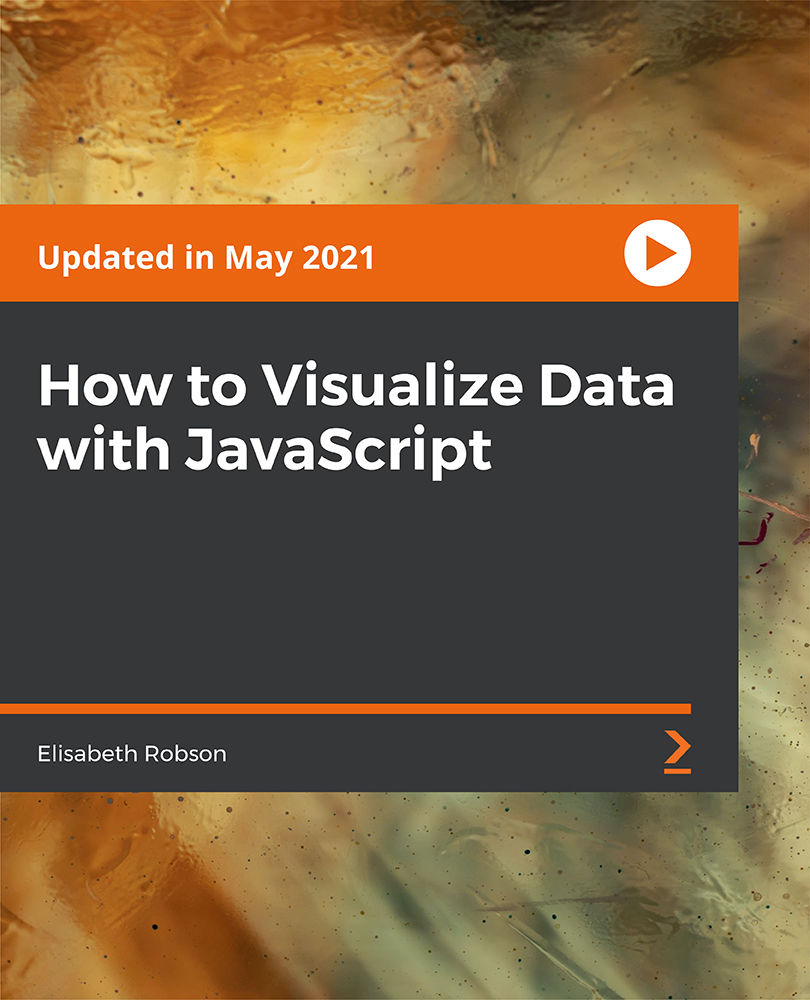
£26.99
On-Demand course
1 hour 1 minutes
All levels
In this course, we'll learn how to visualize trends in temperature data with HTML, CSS, JavaScript, and jQuery. We recommend that you have some background in HTML, CSS, and JavaScript. You don't need to be an expert by any means, but you should have experience building web pages with HTML and CSS, and you should have basic programming skills with JavaScript.
Data visualizations are representations of data in pictorial or graphical format. Sometimes we draw a simple line graph, like the graph of global surface temperature; sometimes, we use maps, like the high-temperature map for the United States for June 15, 2018. Other types of visualization include bar graphs, scatter plots, pie charts, bubble charts, heatmaps, treemaps, cloropleth maps, sankey diagrams, and more. Even art can visualize data. In this course, we'll learn how to incorporate data visualization into your web skills using simple JavaScript along with HTML and CSS. We will take you through building an interactive visualization using data downloaded from NOAA, reading data into a webpage, adding the data to an HTML table with JavaScript code, adding color to the visualization with JavaScript and CSS, and using a little jQuery to make selecting and updating elements in the page easy. To successfully complete this project, we recommend that you have some background in HTML, CSS, and JavaScript. You don't need to be an expert by any means, but you should have experience building web pages with HTML and CSS and you should have basic programming skills in JavaScript. By the end of this course, you will be able to visualize your data with JavaScript. All the resources and supportive files for this course are available at https://github.com/PacktPublishing/How-to-Visualize-Data-with-JavaScript
How to read JSON data into your JavaScript application
How to create HTML elements to put your data into a webpage
How to style the table data and color legend with CSS
How to use JavaScript and jQuery to create elements
Add the Color Legend
Style the visualization with CSS
This course is for developers who want to practice their JavaScript skills and use JavaScript to create visualizations. Also, developers who are interested in climate change and visualizing climate data can benefit from the course.
This is a complete hands-on course where we will work on visualizing trends in temperature data with HTML, CSS, JavaScript, and jQuery.
Build an interactive visualization using data downloaded from NOAA * Add color to the visualization with JavaScript and CSS * Use a little jQuery to make selecting and updating elements in the page easy
https://github.com/PacktPublishing/How-to-Visualize-Data-with-JavaScript
Elisabeth Robson is a co-founder and principal at WickedlySmart, an author and software developer, and teaches online courses for O'Reilly Media and LinkedIn Learning. She's the co-author of four best-selling titles-Head First JavaScript Programming, Head First Design Patterns, Head First HTML & CSS, and Head First HTML5 Programming-and was previously the director of special projects and co-director of the Head First series at O'Reilly Media. Prior to her work at O'Reilly Media, Elisabeth was the director of engineering at The Walt Disney Company. Elisabeth holds a master's degree in computer science from Yale University.
1. Getting Started
2. Write the Code
3. Wrap up
