- Professional Development
- Medicine & Nursing
- Arts & Crafts
- Health & Wellbeing
- Personal Development
17569 Courses
Diploma in Social Work
By Online Training Academy
Are you passionate about making a positive impact in people's lives? Our comprehensive Diploma in Social Work equips you with the essential knowledge and skills to thrive in this rewarding field. Designed for aspiring social workers and professionals seeking to enhance their expertise, this diploma covers everything you need to know to excel in social work. Key Features: CPD Certified Free Certificate from Reed CIQ Approved Developed by Specialist Lifetime Access In the Diploma in Social Work curriculum, learners will gain a comprehensive understanding of the field, starting with an exploration of its foundational principles and the basic concepts that underpin social work practice. They will delve into the various dimensions and models used in interventions, learning how to apply theories of social work and sociology to real-world situations. Practical contexts and applications will be emphasized, providing hands-on experience in working with individuals and communities. The course also focuses on teamwork and the casework process, equipping learners with collaborative skills essential for effective social work. They will develop specialized knowledge in working with adults, understanding their needs and challenges. Finally, learners will explore the guidelines and ethical responsibilities that define the role of a social worker, preparing them to make a positive impact in social welfare and community support efforts. Course Curriculum Module 01: An Overview of Social Work Module 02: Social Work Basics Module 03: Dimensions of Social Work and Models of Intervention Module 04: Theories of Social Work and Sociology Module 05: Practice Contexts and Application Module 06: Teamwork and Casework Process Module 07: Working with Adults Module 08: Social Worker Guidelines and the Role of a Social Worker Learning Outcomes: Understand the history and scope of social work practice. Apply foundational principles of social work in diverse settings. Analyze various intervention models and their applications effectively. Evaluate sociological theories relevant to social work practice. Demonstrate proficiency in applying social work theories to real-world scenarios. Collaborate effectively within teams and manage casework processes efficiently. CPD 10 CPD hours / points Accredited by CPD Quality Standards Diploma in Social Work 2:32:19 1: Module 01: An Overview of Social Work 10:02 2: Module 02: Social Work Basics 14:18 3: Module 03: Dimensions of Social Work and Models of Intervention 33:35 4: Module 04: Theories of Social Work and Sociology 23:32 5: Module 05: Practice Contexts and Application 18:07 6: Module 06: Teamwork and Casework Process 22:16 7: Module 07: Working with Adults 14:28 8: Module 08: Social Worker Guidelines and the Role of a Social Worker 15:01 9: CPD Certificate - Free 01:00 Who is this course for? Individuals interested in social welfare and community support roles. Students pursuing careers in social services and human development. Professionals aiming to enhance their understanding of social work practices. Graduates seeking specialised knowledge in social intervention strategies. Anyone preparing for roles in adult social care and community advocacy. Career path Social Worker in Local Authorities Family Support Worker in Charities Adult Care Coordinator in Healthcare Settings Community Development Officer in Nonprofits Youth Outreach Officer in Educational Institutions Certificates Digital certificate Digital certificate - Included Reed Courses Certificate of Completion Digital certificate - Included Will be downloadable when all lectures have been completed.

Recreational Therapy
By Online Training Academy
In today's modern world, the importance of Recreational Therapy courses cannot be overstated. These courses delve into the realm of therapeutic recreation, providing invaluable insights into enhancing individuals' physical, mental, and emotional well-being. With modules covering theoretical frameworks, evaluating participants, and crafting tailored recreation programs, students gain a comprehensive understanding of how to utilize various modalities such as physiotherapy and massage therapy to cater to diverse populations with specialized needs. Learning these skills is not only crucial for personal development but also for career prospects, particularly in the UK where there's a growing demand for qualified professionals in the field. With the right training, graduates can secure job opportunities in rehabilitation centers, hospitals, and community settings, with salaries ranging from £25,000 to £35,000 annually depending on experience and location. Furthermore, the advantages of pursuing a career in recreational therapy are evident in its increasing demand, with job opportunities projected to rise by 8% in the coming years, offering stability and fulfillment in a rewarding sector. Key Features: CPD Certified Recreational Therapy Course Free Certificate from Reed CIQ Approved Recreational Therapy Course Developed by Specialist Lifetime Access Course Curriculum Module 01: Introduction to the World of Therapeutic Recreation Module 02: Theoretical Frameworks and Foundations Module 03: Evaluating Participants in Therapeutic Recreation Module 04: Diverse Populations and Specialized Needs Module 05: Modalities for Therapeutic Recreation Module 06: Crafting and Executing Recreation Programs Module 07: Assessing Impact: Outcome Measurement Module 08: Upholding Professionalism and Ethical Standards Learning Outcomes: Design and implement therapeutic interventions tailored to diverse population needs. Demonstrate proficiency in assessing individuals for therapeutic recreation program suitability. Employ a variety of therapeutic modalities to address specific recreational therapy goals. Craft and implement effective therapeutic recreation programs for diverse populations. Evaluate and measure the outcomes of therapeutic recreation interventions accurately. Uphold the highest standards of professionalism and ethical conduct in practice. CPD 10 CPD hours / points Accredited by CPD Quality Standards Recreational Therapy 1:52:39 1: Introduction to the World of Therapeutic Recreation Preview 15:09 2: Theoretical Frameworks and Foundations 10:39 3: Evaluating Participants in Therapeutic Recreation 10:59 4: Diverse Populations and Specialized Needs 13:31 5: Modalities for Therapeutic Recreation 20:14 6: Crafting and Executing Recreation Programs 14:26 7: Assessing Impact: Outcome Measurement 17:27 8: Upholding Professionalism and Ethical Standards 09:14 9: Leave A Review 01:00 Who is this course for? This Recreational Therapy course is accessible to anyone eager to learn more about this topic. Through this course, you'll gain a solid understanding of Recreational Therapy. Moreover, this course is ideal for: Aspiring Therapeutic Recreation Specialists Healthcare Professionals seeking holistic intervention skills Social Workers committed to enhancing well-being Educators passionate about diverse learning strategies Rehabilitation Practitioners dedicated to individualized care Requirements There are no requirements needed to enrol into this Recreational Therapy course. We welcome individuals from all backgrounds and levels of experience to enrol into this Recreational Therapy course. Career path After finishing this Recreational Therapy course you will have multiple job opportunities waiting for you. Some of the following Job sectors of Recreational Therapy are: Recreation Therapist - £25K to 35K/year. Occupational Therapist - £26K to 37K/year. Activities Coordinator - £20K to 30K/year. Community Outreach Worker - £22K to 32K/year. Disability Support Worker - £18K to 28K/year. Certificates Digital certificate Digital certificate - Included Reed Courses Certificate of Completion Digital certificate - Included Will be downloadable when all lectures have been completed.
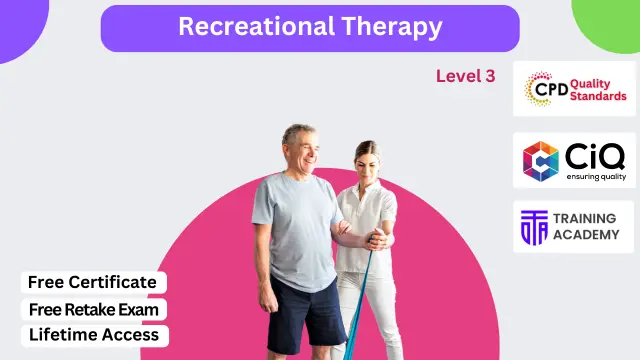
Diploma in Social Work
By Online Training Academy
Are you passionate about making a positive impact in people's lives? Our comprehensive Diploma in Social Work equips you with the essential knowledge and skills to thrive in this rewarding field. Designed for aspiring social workers and professionals seeking to enhance their expertise, this diploma covers everything you need to know to excel in social work. Key Features: CPD Certified Free Certificate from Reed CIQ Approved Developed by Specialist Lifetime Access In the Diploma in Social Work curriculum, learners will gain a comprehensive understanding of the field, starting with an exploration of its foundational principles and the basic concepts that underpin social work practice. They will delve into the various dimensions and models used in interventions, learning how to apply theories of social work and sociology to real-world situations. Practical contexts and applications will be emphasized, providing hands-on experience in working with individuals and communities. The course also focuses on teamwork and the casework process, equipping learners with collaborative skills essential for effective social work. They will develop specialized knowledge in working with adults, understanding their needs and challenges. Finally, learners will explore the guidelines and ethical responsibilities that define the role of a social worker, preparing them to make a positive impact in social welfare and community support efforts. Course Curriculum Module 01: An Overview of Social Work Module 02: Social Work Basics Module 03: Dimensions of Social Work and Models of Intervention Module 04: Theories of Social Work and Sociology Module 05: Practice Contexts and Application Module 06: Teamwork and Casework Process Module 07: Working with Adults Module 08: Social Worker Guidelines and the Role of a Social Worker Learning Outcomes: Understand the history and scope of social work practice. Apply foundational principles of social work in diverse settings. Analyze various intervention models and their applications effectively. Evaluate sociological theories relevant to social work practice. Demonstrate proficiency in applying social work theories to real-world scenarios. Collaborate effectively within teams and manage casework processes efficiently. CPD 10 CPD hours / points Accredited by CPD Quality Standards Diploma in Social Work 2:32:19 1: Module 01: An Overview of Social Work 10:02 2: Module 02: Social Work Basics 14:18 3: Module 03: Dimensions of Social Work and Models of Intervention 33:35 4: Module 04: Theories of Social Work and Sociology 23:32 5: Module 05: Practice Contexts and Application 18:07 6: Module 06: Teamwork and Casework Process 22:16 7: Module 07: Working with Adults 14:28 8: Module 08: Social Worker Guidelines and the Role of a Social Worker 15:01 9: CPD Certificate - Free 01:00 Who is this course for? Individuals interested in social welfare and community support roles. Students pursuing careers in social services and human development. Professionals aiming to enhance their understanding of social work practices. Graduates seeking specialised knowledge in social intervention strategies. Anyone preparing for roles in adult social care and community advocacy. Career path Social Worker in Local Authorities Family Support Worker in Charities Adult Care Coordinator in Healthcare Settings Community Development Officer in Nonprofits Youth Outreach Officer in Educational Institutions Certificates Digital certificate Digital certificate - Included Reed Courses Certificate of Completion Digital certificate - Included Will be downloadable when all lectures have been completed.

Dive into the world of healthcare, where the 'Duty of Candour in Healthcare: Ethical Practices and Legal Obligations' course offers a comprehensive journey into one of the sector's most pivotal facets. The course meticulously elucidates the critical duty of candour, providing learners with a blend of legal, ethical, and communicative nuances. From understanding the foundational concepts to navigating the intricacies of adverse events and accountability, this course is an invaluable roadmap for anyone aiming to uphold the highest standards in healthcare. Discover the steps that transform a simple legal requirement into a force for positive change. With modules that focus on cultural shifts, future challenges, and the paramount importance of clear communication, participants are equipped to foster an environment where transparency and accountability reign supreme. More than just theory, the curriculum guides learners through the very processes that ensure patient safety, trust, and overall excellence in the healthcare realm. In today's fast-paced medical world, errors and oversights can occur. However, it's how these are addressed, learnt from, and prevented in the future that distinguishes exceptional healthcare providers. This course not only highlights the importance of acknowledging mistakes but offers strategies to implement effective change, ensuring the ongoing improvement and trustworthiness of healthcare services. Learning Outcomes Upon completion of this course, participants will be able to: Understand the core concepts and significance of the duty of candour within healthcare settings. Recognise and navigate the legal frameworks surrounding the duty of candour. Develop robust communication techniques tailored for duty of candour procedures. Gain insight into the management and rectification of adverse events. Grasp the essentials of apology, compensation, and strategies for learning from incidents. Why buy this Duty of Candour in Healthcare: Ethical Practices and Legal Obligations? Unlimited access to the course for forever Digital Certificate, Transcript, student ID all included in the price Absolutely no hidden fees Directly receive CPD accredited qualifications after course completion Receive one to one assistance on every weekday from professionals Immediately receive the PDF certificate after passing Receive the original copies of your certificate and transcript on the next working day Easily learn the skills and knowledge from the comfort of your home Certification After studying the course materials of the Duty of Candour in Healthcare: Ethical Practices and Legal Obligations there will be a written assignment test which you can take either during or at the end of the course. After successfully passing the test you will be able to claim the pdf certificate for £5.99. Original Hard Copy certificates need to be ordered at an additional cost of £9.60. Who is this Duty of Candour in Healthcare: Ethical Practices and Legal Obligations course for? This Duty of Candour in Healthcare: Ethical Practices and Legal Obligations does not require you to have any prior qualifications or experience. You can just enrol and start learning. Healthcare administrators keen on enhancing transparency and trustworthiness in their services. Medical practitioners aiming to further their knowledge in ethical and legal domains. Legal professionals specialising in healthcare regulations and frameworks. Medical students or interns seeking a comprehensive understanding of patient rights and provider obligations. Change agents within the healthcare sector focused on driving cultural evolution and improvement. Prerequisites This Duty of Candour in Healthcare: Ethical Practices and Legal Obligations does not require you to have any prior qualifications or experience. You can just enrol and start learning.This Duty of Candour in Healthcare: Ethical Practices and Legal Obligations was made by professionals and it is compatible with all PC's, Mac's, tablets and smartphones. You will be able to access the course from anywhere at any time as long as you have a good enough internet connection. Career path Healthcare Administrator: £30,000 - £45,000 per annum Medical Practitioner (GP): £58,000 - £88,000 per annum Healthcare Lawyer: £40,000 - £100,000 per annum Medical Ethics Consultant: £35,000 - £60,000 per annum Hospital Risk Manager: £40,000 - £55,000 per annum Patient Advocacy Director: £50,000 - £70,000 per annum Course Curriculum Module 01: Introduction to Duty of Candour Introduction to Duty of Candour 00:05:00 Module 02: Duty of the Candour Process Duty of the Candour Proces 00:05:00 Module 03: Legal Framework Legal Framework 00:05:00 Module 04: Communication Skills for Duty of Candour Communication Skills for Duty of Candour 00:12:00 Module 05: Understanding and Managing Adverse Events Understanding and Managing Adverse Events 00:14:00 Module 06: Apology and Compensation Apology and Compensation 00:11:00 Module 07: Learning from Incidents Learning from Incidents 00:13:00 Module 08: Accountability and Oversight Accountability and Oversight 00:11:00 Module 09: Cultural Change Cultural Change 00:09:00 Module 10: Future Directions and Challenges Future Directions and Challenges 00:13:00

Credit control training 'menu' (In-House)
By The In House Training Company
This is not a single course but a set of menu options from which you can 'pick and mix' to create a draft programme yourself, as a discussion document which we can then fine-tune with you. For a day's training course, simply consider your objectives, select six hours' worth of modules and let us do the fine-tuning so that you get the best possible training result. Consider your objectives carefully for maximum benefit from the course. Is the training for new or experienced credit control staff? Are there specific issues to be addressed within your particular sector (eg, housing, education, utilities, etc)? Do your staff need to know more about the legal issues? Or would a practical demonstration of effective telephone tactics be more useful to them? Menu Rather than a generic course outline, the expert trainer has prepared a training 'menu' from which you can select those topics of most relevance to your organisation. We can then work with you to tailor a programme that will meet your specific objectives. Advanced credit control skills for supervisors - 1â2 day Basic legal overview: do's and don'ts of debt recovery - 2 hours Body language in the credit and debt sphere - 1â2 day County Court suing and enforcement - 1â2 day Credit checking and assessment - 1 hour Customer visits and 'face to face' debt recovery skills - 1â2 day Data Protection Act explained - 1â2 day Dealing with 'Caring Agencies' and third parties - 1 hour Debt counselling skills - 2 hours Elementary credit control skills for new staff - 1â2 day Granting credit and collecting debt in Europe - 1â2 day Identifying debtors by 'type' to handle them accurately - 1 hour Insolvency: Understanding bankruptcy / receivership / administration / winding-up / liquidation / CVAs and IVAs - 2 hours Late Payment of Commercial Debts Interest Act explained - 2 hours Liaison with sales and other departments for maximum credit effectiveness - 1 hour Suing in Scottish Courts (Small Claims and Summary Cause) - 1â2 day Telephone techniques for successful debt collection - 11â2 hours Terms and conditions of business with regard to credit and debt - 2 hours Tracing 'gone away' debtors (both corporate and individual) - 11â2 hours What to do if you/your organisation are sued - 1â2 day Other topics you might wish to consider could include: Assessment of new customers as debtor risks Attachment of Earnings Orders Bailiffs and how to make them work for you Benefit overpayments and how to recover them Cash flow problems (business) Charging Orders over property/assets Credit policy: how to write one Council and Local Authority debt recovery Consumer Credit Act debt issues Using debt collection agencies Director's or personal guarantees Domestic debt collection by telephone Exports (world-wide) and payment for Emergency debt recovery measures Education Sector debt recovery Forms used in credit control Factoring of sales invoices Finance Sector debt recovery needs Third Party Debt Orders (Enforcement) Government departments (collection from) Harassment (what it is - and what it is not) Health sector debt recovery skills Hardship (members of the public) Insolvency and the Insolvency Act In-house collection agency (how to set up) Instalments: getting offers which are kept Judgment (explanation of types) Keeping customers while collecting the debt Late payment penalties and sanctions Letter writing for debt recovery Major companies as debtors Members of the public as debtors Monitoring of major debtors and risks Negotiation skills for debt recovery Old debts and how to collect them Out of hours telephone calls and visits Office of Fair Trading and collections Oral Examination (Enforcement) Pro-active telephone collection Parents of young debtors Partnerships as debtors Positive language in debt recovery Pre-litigation checking skills Power listening skills Questions to solicit information Retention of title and 'Romalpa' clauses Sale of Goods Act explained Salesmen and debt recovery Sheriffs to enforce your judgment Students as debtors Statutory demands for payment Small companies (collection from) Sundry debts (collection of) Terms and Conditions of Contract Tracing 'gone away' debtors The telephone bureau and credit control Taking away reasons not to pay Train the trainer skills Utility collection needs Visits for collection and recovery Warrant of execution (enforcement)

Abrasive wheels
By Vp ESS Training
This course is designed to provide delegates that need to use abrasive wheels with an in-depth understanding of the requirements of the law, associated regulations and safe working practices when using abrasive wheels. Book via our website @ ESS | Training Courses | Vp ESS (vp-ess.com) or via email at: esstrainingsales@vpplc.com or phone on: 0800 000 346

Care / Support Planning
By Prima Cura Training
Care/Support planning will cover a range of topics including assessments, record keeping and managing information. The training will give your care and support workers the knowledge and understanding to effectively write a care plan for the people they support and ensure a clear log is kept ready for CQC inspections. Explore the key features of Care Planning including person centred planning and the promotion of personalised services including goal setting.

Fire Marshal
By Prima Cura Training
You never know when fire, explosions or gas leaks are around the corner, but while you can’t control what happens tomorrow, you can control how ready you are to react, help and limit any damage – and that’s where fire marshal training comes in.

Restorative yoga flow class inspired by Sleep Recovery™
By Yoga Roots
This will be a gentle class to relax tension in the body and calm the nervous system. We will go through elements of the Simple Sleep Sequence created by Lisa Sanfilippo, as well as restorative poses and techniques from the Sleep Recovery™ toolkit. This is suitable for all levels.

Yoga for Insomnia and Sleep Recovery™ 5-week course
By Yoga Roots
Based on the book 'Sleep Recovery' by Lisa Sanfilippo, we will work through the 5 steps towards recovering your rest - with a mixture of discussion/information and techniques, tools and practices to assist a better night's sleep.

Search By Location
- Health Courses in London
- Health Courses in Birmingham
- Health Courses in Glasgow
- Health Courses in Liverpool
- Health Courses in Bristol
- Health Courses in Manchester
- Health Courses in Sheffield
- Health Courses in Leeds
- Health Courses in Edinburgh
- Health Courses in Leicester
- Health Courses in Coventry
- Health Courses in Bradford
- Health Courses in Cardiff
- Health Courses in Belfast
- Health Courses in Nottingham