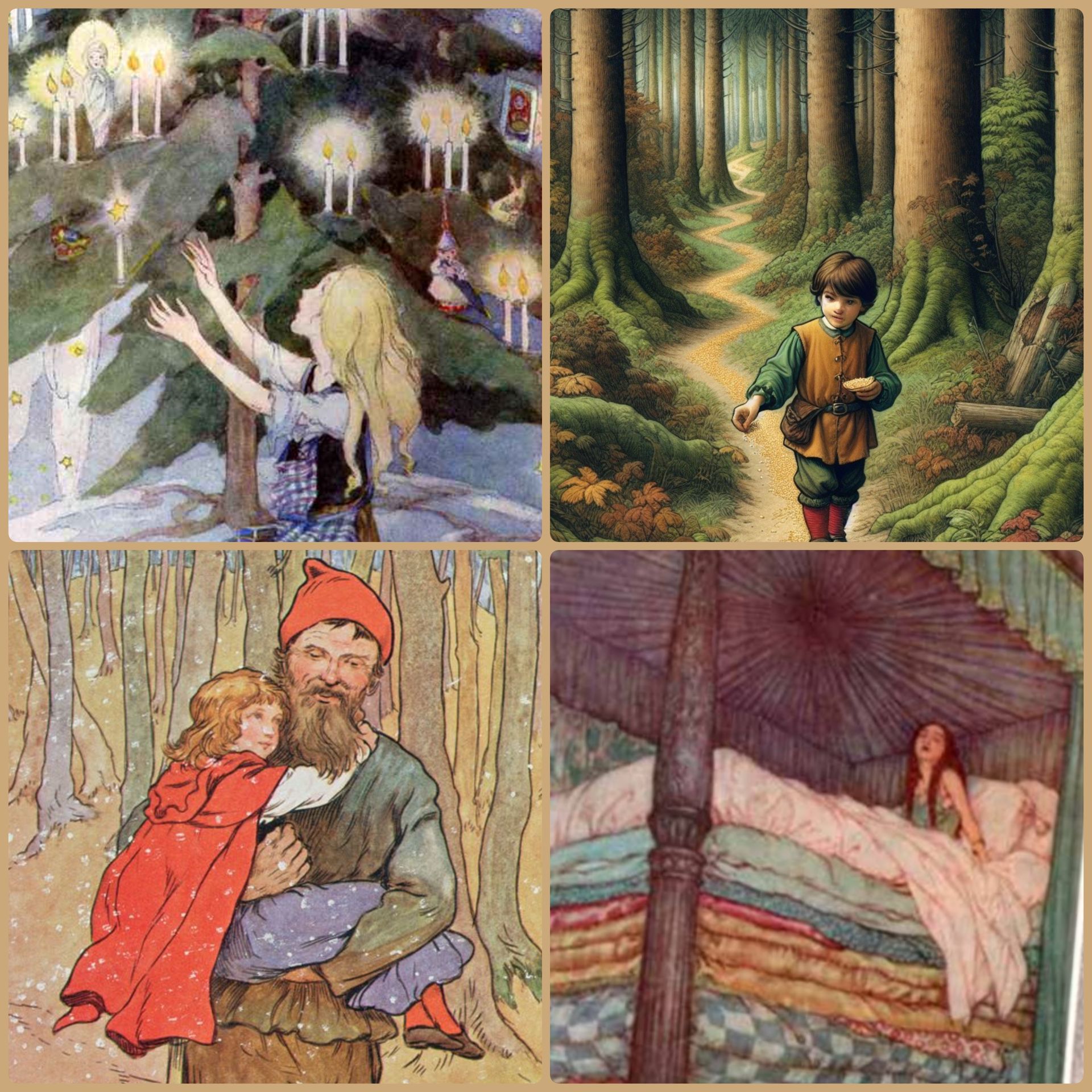- Professional Development
- Medicine & Nursing
- Arts & Crafts
- Health & Wellbeing
- Personal Development
4442 Courses
TARC EFT - The Advanced Somatic EFT Course of Emotional Mastery
By Rachel Earing, Live4Energy,
The most concise Somatic Emotional Intelligence unique micro learning course on the market! TARC EFT literally gives you something to do 24 hours a day. Excellent for tapping into for anxiety, stress, insomnia, courage, resilience and kindness and over 26 other emotions as well as physical symptoms. It is also a beautiful neurodivergent activity to learn with and can be adapted to all aspects of your life as you learn. This course take you on a journey within yourself like no other. This unique treasure hunt of your hidden gems is broken down into managable micro parts of yourself you will not have even thought to talk to, look at or engage with before. Getting intimate with your Small Intestine, Bladder, Lungs, Liver and so much more is a very unique journey and connects you to your family line, emotionally, mentally and physically in a very unique way. These short videos are incorporated into your every day life so it ties in with what your working on in real time, with real life daily examples. If you learn best through experience then this course is for you. TARF EFT takes you on a treasure hunt around your emotions, mind and body to collect those hidden gems you left behind, polish them up and get ready to use them for the rest of your life journey with pride and unconditional love. Broken down into bite size manageable pieces (5'-10' videos max) which you fit into your every day life. It's amazing how you see, feel and experience it working it's way through your relationships at home, work and play in real time. Students share experiences, stories, and make deeper connections to their own life events in the community get together social media groups and Sunday weekly 7pm (UK time) Zoom meeting, allowing the commuity to bond together deeper and deeper each week. Looking forward to seeing you in there! Blessings Rachel Founder | Trainer |Therapist | Podcaster| Speaker | Author Live4Energy Training College Bury's No1 Science & Consciousness College www.live4energy.co.uk

NECA: Nutanix Enterprise Cloud Administration
By Nexus Human
Duration 4 Days 24 CPD hours This course is intended for Administrators, architects, and business leaders who manage Nutanix clusters in the datacenter Managers and technical staff seeking information to drive purchase decisions Anyone who is seeking the Nutanix Certified Professional - Multicloud Infrastructure (NCP-MCI) certification Overview During this program, attendees will: Develop a working knowledge of the Nutanix product family. Understand the requirements and considerations involved in setting up a Nutanix cluster. Familiarize themselves with cluster management and monitoring via the Prism web console. Learn how to create, manage, and migrate VMs, set up data protection services, and plan for business continuity. Understand how to plan and handle upgrades, assess future requirements, and create what-if scenarios to adress scaling for business needs. The Nutanix Enterprise Cloud Administration (ECA) course enables administrators (system, network, and storage) to successfully configure and manage Nutanix in the datacenter. The course covers many of the tasks Nutanix administrators perform through the use of graphical user interfaces (GUIs) and command line interfaces (CLIs). It also provides insight into a Nutanix cluster?s failover and self-healing capabilities, offers tips for solving common problems, and provides guidelines for collecting information when interacting with Nutanix Support Introduction The section describes the Nutanix HCI solution, walks you through the components of the Nutanix Enterprise Cloud, and explains the relationship between physical and logical cluster components. Managing the Nutanix Cluster In this section, you will use the Prism console to monitor a cluster, configure a cluster using various interfaces, use the REST API Explorer to manage the cluster, and learn how to deploy Nutanix-specific PowerShell cmdlets. Securing the Nutanix Cluster This section shows how to secure a Nutanix cluster through user authentication, SSL certificate installation, and cluster access control. Acropolils Networking This section explains how to configure managed and unmanaged Acropolis networks and describes the use of Open vSwitch (OVS) in Acropolis. You will learn how to display and manage network details, differentiate between supported OVS bond modes, and gain insight into default network configuration. VM Management This section shows you how to upload images, and how to create and manage virtual machines. Health Monitoring and Alerts In this section, you will use the Health Dashboard to monitor a cluster?s health and performance. You will also use Analysis Dashboard to create charts that you can export with detailed information on a variety of components and metrics. Distributed Storage Fabric This section discusses creating and configuring storage containers, including the storage optimization features: deduplication, compression, and erasure coding. AHV Workload Migration Using Nutanix Move, this section shows how to migrate workloads to a cluster running AHV. This is followed by a lab where a VM running on a Nutanix cluster configured with ESXi is migrated to a Nutanix cluster running AHV. File and Volumes This section gives you detailed information on Nutanix Volumes, which provides highly available, high-performance block storage through a few easy configuration steps. It also discusses Nutanix Files. Understanding Infrastructure Resiliency This section shows how Nutanix provides comprehensive data protection at all levels of the virtual datacenter: logical and physical. Data Protection Data can be replicated between Nutanix clusters, synchronously and asynchronously. This section shows how to configure a Protection Domain (PD) and Remote Sites, recover a VM from a PD, and perform a planned failover of a PD. Prism Central Having discussed and used Prism Element earlier, this section looks at the capabilities of Prism Central. With the added functionality provided by a Pro license, the focus is on features related to monitoring and managing multiple activities across a set of clusters. Monitoring the Nutanix Cluster This section shows you where to locate and how to interpret cluster-related log files. In addition, you will take a closer look at the Nutanix Support Portal and online help. Cluster Management and Expansion This section outlines essential life-cycle operations, including starting/stopping a Nutanix cluster, as well as starting/shutting down a node. You will also learn how to expand a cluster, manage licenses, and upgrade the cluster?s software and firmware. Remote Office Branch Office (ROBO) Deployments In this section, you will understand various configurations and requirements specific to a ROBO site. This includes hardware/software, Witness VM, networking, failure and recovery scenarios for two-node clusters, and the seeding process. Additional course details: Nexus Humans NECA: Nutanix Enterprise Cloud Administration training program is a workshop that presents an invigorating mix of sessions, lessons, and masterclasses meticulously crafted to propel your learning expedition forward. This immersive bootcamp-style experience boasts interactive lectures, hands-on labs, and collaborative hackathons, all strategically designed to fortify fundamental concepts. Guided by seasoned coaches, each session offers priceless insights and practical skills crucial for honing your expertise. Whether you're stepping into the realm of professional skills or a seasoned professional, this comprehensive course ensures you're equipped with the knowledge and prowess necessary for success. While we feel this is the best course for the NECA: Nutanix Enterprise Cloud Administration course and one of our Top 10 we encourage you to read the course outline to make sure it is the right content for you. Additionally, private sessions, closed classes or dedicated events are available both live online and at our training centres in Dublin and London, as well as at your offices anywhere in the UK, Ireland or across EMEA.

Autistic children are children with different abilities. So, you need to treat differently to them. The course covers the essential skills of caring an autistic child. You will learn how to talk with them, how to approach them and more. The rest of the part of the course teaches you childcare concepts and techniques so that you can care any kid. Here, you will explore how to raise a child, how to communicate with them, how to deal with bullying issues, child diet, household safety and more. Upon completion, you will be able to care any kid. Who is the course for? Professionals associated with people with autism. Anyone who wants to learn about autism and how to handle people suffering from it. Entry Requirement: This course is available to all learners, of all academic backgrounds. However, an education and experience in accounting is an advantage. Learners should be aged 16 or over to undertake the qualification. Good understanding of English language, numeracy and ICT are required to attend this course. Assessment: At the end of the course, you will be required to sit an online multiple-choice test. Your test will be assessed automatically and immediately so that you will instantly know whether you have been successful. Before sitting for your final exam you will have the opportunity to test your proficiency with a mock exam. Certification: After you have successfully passed the test, you will be able to obtain an Accredited Certificate of Achievement. You can however also obtain a Course Completion Certificate following the course completion without sitting for the test. Certificates can be obtained either in hard copy at a cost of £39 or in PDF format at a cost of £24. PDF certificate's turnaround time is 24 hours and for the hardcopy certificate, it is 3-9 working days. Why choose us? Affordable, engaging & high-quality e-learning study materials; Tutorial videos/materials from the industry leading experts; Study in a user-friendly, advanced online learning platform; Efficient exam systems for the assessment and instant result; The UK & internationally recognized accredited qualification; Access to course content on mobile, tablet or desktop from anywhere anytime; The benefit of career advancement opportunities; 24/7 student support via email Career Path After completing this course you will be able to build up accurate knowledge and skills with proper confidence to enrich yourself and brighten up your career in the relevant job market. Autism The Basics About Autism: What Is It? 00:30:00 What Are the Factors that Contribute A Child to Autism 01:30:00 Autism and Genetics 01:30:00 What Are the Basic Symptoms of Autism 01:00:00 What Are the Speech and Communication Problems of Autism 01:00:00 Autism and Body Language 01:00:00 Autism, Toxic Metals, and Vaccines 00:30:00 The Cause of Autism Might Be Found in Autistic Mice 00:30:00 Autism: The Need for Increased Research 00:30:00 How is Autism Treated 01:00:00 How Is Autism Diagnosed 00:30:00 Myths about Autism 00:30:00 How to Look for Autism Signs in Infants 00:30:00 How Can Families Cope With an Autistic Child and the Financial Burden 00:30:00 The Differences Between Asperger's Syndrome and Autism 01:00:00 Autism Assistance Dogs 01:00:00 Teaching Autistic Children 01:00:00 The Fixation Behavior of an Autistic Child 00:30:00 The Autism Society of America 00:30:00 Childproofing Your Home for Your Autistic Child 00:30:00 Autism and Nutritional Supplements 01:00:00 Toilet Training the Autistic Child 01:00:00 Difficulties of an Autistic Adult 01:00:00 Alternative Treatments for Autism 01:00:00 Childcare Childcare Basics 00:30:00 Available Centers 00:30:00 Training And Certification 00:30:00 Legal Requirements 01:00:00 Health And Safety Issues 00:30:00 Child Care Equipments 00:30:00 Insurance and Staffing 00:30:00 Marketing & Managemental Aspects 00:30:00 Child Care Guidelines 00:30:00 Outdoor Safety 00:15:00 Plants That Poison 00:15:00 Guidelines for Food Preparation and Handling 00:30:00 Changing Diapers 00:30:00 Symptoms of Illness 00:30:00 Wrapping Up 00:15:00 Child Development Development Basics 00:30:00 Expected Milestones For Your Child's Age 01:00:00 Gross Motor Skills 01:00:00 Fine Motor Skills 00:30:00 Cognitive Skills 00:30:00 Speech 00:30:00 Social Skills 01:00:00 Developmental Delays 00:30:00 Child Psychology What is Child Psychology? 00:15:00 Defining Children and Childhood 00:15:00 Child Development Theories 01:00:00 Genetics 00:15:00 Cognitive Development 00:30:00 Physical Development 00:15:00 Social and Emotional Development 00:15:00 Attachment 00:15:00 Language Development & Communication 00:30:00 Brain Development & Emotional Intelligence 00:15:00 Self Esteem & Confidence 00:15:00 Gender Roles and Gender Differences 00:30:00 Learning Disability 01:00:00 Behavioral Disorders 00:30:00 High Intelligence & School Psychology 00:15:00 Phases of Grief 00:30:00 Nutrition and Child Development 00:30:00 Developing into Adulthood 00:30:00 Child Empowerment The Basics On Nurturing Your Child 00:30:00 Build Your Child's Self Esteem 00:30:00 Catch The Good And Not Always The Bad 00:30:00 Demonstrate The Love Is Unconditional 00:30:00 Make Rules And Be Consistent 01:00:00 Make Special Time For Your Child 00:30:00 Always Set An Example 00:30:00 Don't Dominate A Conversation 00:30:00 Learn To Be A Good Communicator 01:00:00 An Unnourished Child has A Long Road Ahead 00:30:00 Mental Health and Bullying Children's Mental Health Basics 00:30:00 Nurturing Positivity And Confidence 01:00:00 Recognize Changed Behaviour In Your Child 01:00:00 About Birth Defects 01:00:00 About Behavior Disorders 01:00:00 Mental Health Games For Children 01:00:00 Make Sure You Take Care Of Yourself As Well 00:30:00 Child Bullying Basics 00:30:00 Teach Your Child To Speak To An Adult 01:00:00 Solo Children Are Targets 01:00:00 Can Your Child Benefit From Self Defense Classes? 00:30:00 Speak To School Officials 00:30:00 Teach Composure And Confidence to your Child 00:30:00 The Importance Of Teaching Your Child Not To Bully 00:30:00 Wrapping Up 00:15:00 Mock Exam Mock Exam- Autism and Child Care Diploma 00:30:00 Final Exam Final Exam- Autism and Child Care Diploma 00:30:00 Order Your Certificates and Transcripts Order Your Certificates and Transcripts 00:00:00

Windows server 2019 administration course description This five-day instructor-led course is designed primarily for IT professionals who have some experience with Windows Server. It is designed for professionals who will be responsible for managing identity, networking, storage and compute by using Windows Server 2019, and who need to understand the scenarios, requirements, and options that are available and applicable to Windows Server 2019. The course teaches IT professionals the fundamental administration skills required to deploy and support Windows Server 2019 in most organizations. What will you learn Administrate Windows Server 2019. Configure file servers and storage. Manage Hyper-V virtualization and containers. Implement HA and disaster recovery solutions. Implement service monitoring and performance monitoring, and apply troubleshooting. Perform upgrades and migration related to AD DS, and storage. Windows server 2019 administration course details Who will benefit: Technical staff working with Windows server 2019. Prerequisites: TCP/IP foundation for engineers. Some Windows experience. Duration 5 days Windows server 2019 administration course contents Windows server administration overview Windows server administration principles and tools, Introducing Windows Server 2019, Windows Server Core Overview. Lab: Deploying and configuring Server Core, Implementing and using remote server administration. Identity Services in Windows server AD DS, Windows Server domain controllers, Azure AD, Group Policy, Active Directory Certificate Services. Lab: Deploying a new domain controller on Server Core, Configuring Group Policy, Deploying and using certificate services. Network Infrastructure services in Windows server DHCP, DNS services, IPAM. Lab: Deploying and configuring DHCP, Deploying and configuring DNS. File Servers and Storage management Volumes and file systems, sharing in Windows Server, Storage Spaces in Windows Server, Data Deduplication, Iscsi, Distributed File System. Lab: Implementing Data Deduplication, Configuring iSCSI storage, Configuring redundant storage spaces, Implementing Storage Spaces Direct. Hyper-V virtualization and containers Hyper-V in Windows Server, Configuring VMs, Securing virtualization in Windows Server, Containers in Windows Server, Overview of Kubernetes. Lab: Creating and configuring VMs, Installing and configuring containers. High Availability in Windows Server Planning for failover clustering implementation, Creating and configuring failover cluster, stretch clusters, High availability and disaster recovery solutions with Hyper-V VMs. Lab: Configuring iSCSI storage, Configuring a failover cluster, Deploying and configuring a highly available file server, Validating the highly available file server deployment. Disaster recovery in Windows Server Hyper-V Replica, Backup and restore infrastructure in Windows Server. Lab: Implementing Hyper-V Replica, Implementing backup and restore with Windows Server Backup. Windows Server security Credentials and privileged access protection, Hardening Windows Server, Just Enough Administration in Windows Server, Securing and analyzing SMB traffic, Windows Server update management. Lab: Configuring Windows Defender Credential Guard, Locating problematic accounts, Implementing LAPS. Remote Desktop Services in Windows Server Remote Desktop Services, session-based desktop deployment, personal and pooled virtual desktops. Lab: Implementing RDS, Configuring RemoteApp collection settings, Configuring a virtual desktop template. Remote access and web services in Windows Server Overview of RAS in Windows Server, Implementing VPNs, Implementing NPS, Implementing Always On VPN, Implementing Web Server in Windows Server. Lab: Implementing Web Application Proxy, Implementing VPN in Windows Server, Deploying and Configuring Web Server. Monitoring, performance, and troubleshooting Windows Server monitoring tools, Performance Monitor, Monitoring event logs for troubleshooting. Lab: Establishing a performance baseline, Identifying the source of a performance problem, Viewing and configuring centralized event logs, Identifying the source of a performance problem, Describe monitoring tools and performance monitoring in Windows Server, Describe event logging and perform event logging monitoring for troubleshooting purposes. Upgrade and migration in Windows Server AD DS migration, Storage Migration Service, Windows Server migration tools. Lab: Selecting a process to migrate server workloads, Planning how to migrate files by using Storage Migration Service.

Personal Trainer / Fitness Instructor Training Course
By NextGen Learning
Course Overview The Personal Trainer / Fitness Instructor Training Course offers a comprehensive introduction to the principles of fitness, exercise science, and client support. Learners will gain in-depth knowledge of muscle groups, workout design, and nutrition fundamentals essential for building tailored fitness programmes. The course provides a structured understanding of how to assess clients, create effective training plans, and guide individuals towards their health and fitness goals. It also introduces learners to dietary strategies, the role of supplements, and recovery techniques to support overall wellbeing. By completing this course, participants will be better equipped to inspire, educate, and support others in achieving physical fitness. Whether learners are starting a new career or seeking to enhance their existing expertise, this course offers valuable insights and a solid foundation to pursue opportunities within the health and fitness sector. Course Description The Personal Trainer / Fitness Instructor Training Course is designed to build a strong theoretical foundation in fitness instruction and personal training. Covering essential topics such as anatomy, muscle growth, client assessment, and exercise programming, the course ensures learners develop a thorough understanding of the fitness landscape. Through detailed modules, participants explore how to structure effective workouts, integrate bodybuilding diets, and utilise recovery strategies for optimal results. Video demonstrations of exercises provide visual clarity, supporting knowledge of both compound and isolation movements. Learners will also receive guidance on supplements, rest, and overall programme design. This course promotes professional development by blending current industry knowledge with an emphasis on safe and structured fitness practices. Upon completion, learners will possess the skills and confidence to assist clients in achieving personalised fitness objectives and be better positioned to pursue roles in the expanding fitness and wellbeing industries. Course Modules Module 01: Introduction Module 02: The Major Muscle Groups Explained Module 03: Muscle Growth Fundamentals Module 04: Client Assessment Module 05: Workout Design Module 06: Sample Workouts Module 07: Exercise Videos Module 08: Exercise Videos: Isolation Exercises Module 09: Setting Up A Bodybuilding Diet Module 10: Supplements Module 11: Rest & Recovery Module 12: FAQ & Miscellaneous (See full curriculum) Who is this course for? Individuals seeking to start a career as a personal trainer or fitness instructor. Professionals aiming to expand their knowledge and offer structured fitness services. Beginners with an interest in health, fitness, and exercise science. Enthusiasts looking to deepen their understanding of bodybuilding, nutrition, and training principles. Career Path Personal Trainer Fitness Instructor Gym Instructor Wellness Coach Group Fitness Coach Health and Wellbeing Advisor Fitness Consultant

MySQL for developers training course description This MySQL Developers training course is designed for MySQL Developers who have a good understanding of a MySQL database and experience of using SQL commands. The course provides further practical experience in more advanced MySQL commands and SQL statements including Stored Routines, Triggers and Event Scheduling. What will you learn Provide the skills needed to write more advanced queries and database maintenance statements on a MySQL database. Use advanced features of the MySQL Client. Use advanced data types. Manage the structure of databases and tables. Manage and using indexes. Write complex SQL query statements. Use advanced SQL expressions. Use advanced SQL functions. Perform advanced Insert, Update, Delete, Replace and Truncate Operations. Use user variable syntax and properties. Import and export data from within MySQL. Import and export data from the command line. Perform complex joins to access multiple tables. Perform complex subqueries. Create, manage and us views. Use prepared statements. Create and use stored routines. Create and use triggers. Obtain database metadata. Optimize queries. Work with the main storage engines. Debug MySQL applications. MySQL for developers training course details Who will benefit: MySQL Developers who have a basic understanding of a MySQL database and SQL commands as covered on the Introduction to MySQL course. Prerequisites: MySQL foundation Duration 5 days MySQL for developers training course contents Introduction Administration and Course Materials, Course Structure and Agenda, Delegate and Trainer Introductions. Client/server concepts MySQL client/server architecture, Server modes, Using client programs, Logging in options, Configuration files, Precedence of logging in options Hands on Using client/server The MySQL client program Using MySQL interactively, The MySQL prompts, Client commands and SQL statements, Editing, Selecting a database, Help, Safe updates, Using script files, Using a source file, Redirecting output into a file, Command line execution, Mysql output formats, Overriding the defaults, Html and xml output, MySQL Utilities. Hands on Using the MySQL client program Data types Bit data type, Numeric data types, Auto_increment, Character string data types, Character sets and collation, Binary string data types, Enum and Set data types, Temporal data types, Timezone support, Handling Missing Or Invalid Data Values, SQL_MODE options. Hands on Using data types Identifiers Using Quotes with identifier naming, Case sensitivity in Identifier naming, Qualifying columns with table and database names, Using reserved words as identifiers, Function names Hands on Using identifiers Databases Database properties, Creating a database, Selecting a database, Altering databases, Dropping databases, Obtaining database metadata, The SHOW command, The INFORMATION_SCHEMA database, The SHOW CREATE command Hands on Using databases Tables and indexes Table properties, Creating tables, Create table using Select or Like, Temporary tables and memory tables, Altering tables, Adding columns, Changing column widths and types, Renaming columns, Dropping columns, Adding constraints, Dropping constraints, Renaming tables, Change the table storage engine, Multiple alterations, Dropping tables, Emptying tables, Obtaining table metadata, Show create table, The information_schema, Index introduction, Structure of a mysql index, Creating and dropping indexes, Creating an index, Altering a table to add an index, Specifying index type, Dropping indexes, Obtaining Index Metadata. Hands on Creating, altering and dropping tables/indexes Querying for data The SQL select statement and MySQL differences, Advanced order by, Order by and collation, Order by with enum datatype, Order by with Set datatype, Ordering with distinct and group by Special features of union, Limit and order by clauses, Group By clause, Group_concat, Using Rollup in a Group By clause. Hands on Querying for data SQL Expressions and functions Components of expressions, Nulls, Numeric expressions, String expressions, Temporal expressions, Comparison functions, Flow control functions, Numeric functions, String functions, Temporal functions. Hands on Using expressions and functions Updating data Update operations and privileges, Inserting rows, Insert using a set clause, Inserting duplicate values, Replacing rows, Updating rows, Update using the order by and limit clauses, Deleting rows, The delete and truncate statements. Exercise: Inserting, updating, replacing and deleting data Connectors MySQL client interfaces, MySQL connectors, Oracle and community conectors, Connecting to MySQL server using Java and PHP connectors, MySQL and NoSQL, Innodb integration with memcached. Obtaining database metadata What is metadata?, The mysqlshow utility, The show and describe commands, Describing tables, The information_schema, Listing tables, Listing columns, Listing views, Listing key_columns_usage. Hands on Obtaining database metadata Debugging Mysql error messages, The show statement, Show errors, Show count(*) errors, Show warnings, Show count(*) warnings, Note messages, The perror utility. Hands on Debugging Joins Overview of inner joins, Cartesian product, Inner joins with original syntax, Non equi-join, Using table aliases to avoid name clashes, Inner Joins With ISO/ANSI Syntax, Outer Joins, Left outer joins, Right outer joins, Full outer joins, Updating multiple tables simultaneously, Updating rows in one table based on a condition in another, Updating rows in one table reading data from another, Deleting from multiple tables simultaneously, Deleting rows in one table based on a condition in another. Hands on Coding joins Subqueries Types of subquery, Multiple-column subqueries, Correlated subqueries, Using the ANY, ALL and SOME operators, Using the EXISTS operator, Subqueries as scalar expressions, Inline views, Converting subqueries to joins, Using subqueries in updates and deletes. Hands on Coding subqueries Views Why views are used, Creating views, View creation restrictions, View algorithms, Updateable views, Altering and dropping views, Displaying information about views, Privileges for views. Hands on Using views Import and Export Exporting using SQL, Privileges required to export data, Importing using SQL, Messages when loading data, Privileges required to load data, Exporting from the command line, Mysqldump main options, Importing from the command line, Mysqlimport main options. Hands on Importing and exporting User variables and prepared statements Creating User variables, User variables in a select, Prepared statements, The prepare statement, The execute statement, The deallocate statement, Using prepared statements in code, with connectors. Hands on Using variables and prepared statements Introduction to stored routines Types of stored routines, Benefits of stored routines, Stored routine features, Differences between procedures and functions, Introduction to the Block, Declaring variables and constants, Assigning values to variables, Definer rights and invoker rights, Using SELECT in stored routines, Altering and dropping stored routines, Obtaining stored routine metadata, Stored routine privileges and execution security. Hands on Writing simple stored routines Stored routines - program logic The IF .. THEN .. ELSEIF construct, The CASE statement, The basic loop, The while loop, The repeat loop, The iterate statement, Nested loops. Hands on Writing stored routines with program logic Stored routines - exception handlers and cursors Dealing with errors using Exception handlers, Cursors, What is a cursor?, Cursor operations, Declaring cursors, Opening and closing cursors, Fetching rows, Status checking. Hands on Writing stored routines with program logic Procedures with parameters Creating procedures with parameters, Calling Procedures With Parameters. Hands on Writing stored routines with parameters Functions What is a function?, The create function statement, Executing functions, Executing functions from code, Executing functions from SQL statements, The deterministic and SQL clauses. Hands on Writing functions Triggers Trigger creation, Restrictions on triggers, The create trigger statement, Using the old and new qualifiers, Managing triggers, Destroying triggers, Required privileges. Hands on Writing triggers Basic optimizations Normalisation of data to third normal form, Using indexes for optimization, General query enhancement, Using Explain to analyze queries, Choosing an INNODB or MYISAM storage engine, Using MySQL Enterprise Monitor in query optimization. Hands on Making use of basic optimizations More about indexes Indexes and joins Hands on Investigating indexes and joins

Architecting with Google Cloud: Design and Process
By Nexus Human
Duration 2 Days 12 CPD hours This course is intended for Cloud Solutions Architects, Site Reliability Engineers, Systems Operations professionals, DevOps Engineers, IT managers. Individuals using Google Cloud Platform to create new solutions or to integrate existing systems, application environments, and infrastructure with the Google Cloud Platform. Overview Apply a tool set of questions, techniques and design considerations Define application requirements and express them objectively as KPIs, SLO's and SLI's Decompose application requirements to find the right microservice boundaries Leverage Google Cloud developer tools to set up modern, automated deployment pipelines Choose the appropriate Google Cloud Storage services based on application requirements Architect cloud and hybrid networks Implement reliable, scalable, resilient applications balancing key performance metrics with cost Choose the right Google Cloud deployment services for your applications Secure cloud applications, data and infrastructure Monitor service level objectives and costs using Stackdriver tools This course features a combination of lectures, design activities, and hands-on labs to show you how to use proven design patterns on Google Cloud to build highly reliable and efficient solutions and operate deployments that are highly available and cost-effective. This course was created for those who have already completed the Architecting with Google Compute Engine or Architecting with Google Kubernetes Engine course. Defining the Service Describe users in terms of roles and personas. Write qualitative requirements with user stories. Write quantitative requirements using key performance indicators (KPIs). Evaluate KPIs using SLOs and SLIs. Determine the quality of application requirements using SMART criteria. Microservice Design and Architecture Decompose monolithic applications into microservices. Recognize appropriate microservice boundaries. Architect stateful and stateless services to optimize scalability and reliability. Implement services using 12-factor best practices. Build loosely coupled services by implementing a well-designed REST architecture. Design consistent, standard RESTful service APIs. DevOps Automation Automate service deployment using CI/CD pipelines. Leverage Cloud Source Repositories for source and version control. Automate builds with Cloud Build and build triggers. Manage container images with Google Container Registry. Create infrastructure with code using Deployment Manager and Terraform. Choosing Storage Solutions Choose the appropriate Google Cloud data storage service based on use case, durability, availability, scalability and cost. Store binary data with Cloud Storage. Store relational data using Cloud SQL and Spanner. Store NoSQL data using Firestore and Cloud Bigtable. Cache data for fast access using Memorystore. Build a data warehouse using BigQuery. Google Cloud and Hybrid Network Architecture Design VPC networks to optimize for cost, security, and performance. Configure global and regional load balancers to provide access to services. Leverage Cloud CDN to provide lower latency and decrease network egress. Evaluate network architecture using the Cloud Network Intelligence Center. Connect networks using peering and VPNs. Create hybrid networks between Google Cloud and on-premises data centers using Cloud Interconnect. Deploying Applications to Google Cloud Choose the appropriate Google Cloud deployment service for your applications. Configure scalable, resilient infrastructure using Instance Templates and Groups. Orchestrate microservice deployments using Kubernetes and GKE. Leverage App Engine for a completely automated platform as a service (PaaS). Create serverless applications using Cloud Functions. Designing Reliable Systems Design services to meet requirements for availability, durability, and scalability. Implement fault-tolerant systems by avoiding single points of failure, correlated failures, and cascading failures. Avoid overload failures with the circuit breaker and truncated exponential backoff design patterns. Design resilient data storage with lazy deletion. Analyze disaster scenarios and plan for disaster recovery using cost/risk analysis. Security Design secure systems using best practices like separation of concerns, principle of least privilege, and regular audits. Leverage Cloud Security Command Center to help identify vulnerabilities. Simplify cloud governance using organizational policies and folders. Secure people using IAM roles, Identity-Aware Proxy, and Identity Platform. Manage the access and authorization of resources by machines and processes using service accounts. Secure networks with private IPs, firewalls, and Private Google Access. Mitigate DDoS attacks by leveraging Cloud DNS and Cloud Armor. Maintenance and Monitoring Manage new service versions using rolling updates, blue/green deployments, and canary releases. Forecast, monitor, and optimize service cost using the Google Cloud pricing calculator and billing reports and by analyzing billing data. Observe whether your services are meeting their SLOs using Cloud Monitoring and Dashboards. Use Uptime Checks to determine service availability. Respond to service outages using Cloud Monitoring Alerts. Additional course details: Nexus Humans Architecting with Google Cloud: Design and Process training program is a workshop that presents an invigorating mix of sessions, lessons, and masterclasses meticulously crafted to propel your learning expedition forward. This immersive bootcamp-style experience boasts interactive lectures, hands-on labs, and collaborative hackathons, all strategically designed to fortify fundamental concepts. Guided by seasoned coaches, each session offers priceless insights and practical skills crucial for honing your expertise. Whether you're stepping into the realm of professional skills or a seasoned professional, this comprehensive course ensures you're equipped with the knowledge and prowess necessary for success. While we feel this is the best course for the Architecting with Google Cloud: Design and Process course and one of our Top 10 we encourage you to read the course outline to make sure it is the right content for you. Additionally, private sessions, closed classes or dedicated events are available both live online and at our training centres in Dublin and London, as well as at your offices anywhere in the UK, Ireland or across EMEA.

Certified Information Systems Auditor (CISA)
By Nexus Human
Duration 5 Days 30 CPD hours This course is intended for The intended audience for this course is information systems security professionals, internal review auditors, and other individuals who have an interest in aspects of information systems audit, controls, and security. Overview Upon successful completion of this course, students will be able to: - implement information systems audit services in accordance with information systems audit standards, guidelines, and best practices. - evaluate an organizations structure, policies, accountability, mechanisms, and monitoring practices. - evaluate information systems acquisition, development, and implementation. - evaluate the information systems operations, maintenance, and support of an organization; and evaluate the business continuity and disaster recovery processes used to provide assurance that in the event of a disruption, IT services are maintained. - define the protection policies used to promote the confidentiality, integrity, and availability of information assets. In this course, students will evaluate organizational policies, procedures, and processes to ensure that an organizations information systems align with its overall business goals and objectives. 1 - The Process of Auditing Information Systems ISACA Information Systems Auditing Standards and Guidelines Fundamental Business Processes Develop and Implement an Information Systems Audit Strategy Plan an Audit Conduct an Audit The Evidence Life Cycle Communicate Issues, Risks, and Audit Results Support the Implementation of Risk Management and Control Practices 2 - IT Governance and Management Evaluate the Effectiveness of IT Governance Evaluate the IT Organizational Structure and HR Management Evaluate the IT Strategy and Direction Evaluate IT Policies, Standards, and Procedures Evaluate the Effectiveness of Quality Management Systems Evaluate IT Management and Monitoring of Controls IT Resource Investment, Use, and Allocation Practices Evaluate IT Contracting Strategies and Policies Evaluate Risk Management Practices Performance Monitoring and Assurance Practices Evaluate the Organizations Business Continuity Plan 3 - Information Systems Acquisition, Development, and Implementation Evaluate the Business Case for Change Evaluate Project Management Frameworks and Governance Practices Development Life Cycle Management Perform Periodic Project Reviews Evaluate Control Mechanisms for Systems Evaluate Development and Testing Processes Evaluate Implementation Readiness Evaluate a System Migration Perform a Post-Implementation System Review 4 - Information Systems Operations, Maintenance, and Support Perform Periodic System Reviews Evaluate Service Level Management Practices Evaluate Third-Party Management Practices Evaluate Operations and End User Management Practices Evaluate the Maintenance Process Evaluate Data Administration Practices Evaluate the Use of Capacity and Performance Monitoring Methods Evaluate Change, Configuration, and Release Management Practices Evaluate Problem and Incident Management Practices Evaluate the Adequacy of Backup and Restore Provisions 5 - Protection of Information Assets Information Security Design Encryption Basics Evaluate the Functionality of the IT Infrastructure Evaluate Network Infrastructure Security Evaluate the Design, Implementation, and Monitoring of Logical Access Controls Risks and Controls of Virtualization Evaluate the Design, Implementation, and Monitoring of Data Classification Process Evaluate the Design, Implementation, and Monitoring of Physical Access Controls Evaluate the Design, Implementation, and Monitoring of Environmental Controls

50255 Managing Windows Environments with Group Policy
By Nexus Human
Duration 5 Days 30 CPD hours This course is intended for This course is intended for Enterprise network staff responsible for help desk support, system administration, and network design. Overview At Course Completion: - Features and functions of Group Policy - Use Group Policy management tools to manage security policies - Design a Group Policy infrastructure - Group Policy processing architecture - Back up, restore, import, and copy Group Policy Objects through the Group Policy - Management Console - Use Windows PowerShell to manage Group Policy - Implement security using Group Policy - Configure the desktop environment with Group Policy - Configure roaming profiles and Folder Redirection - Assign and publish software packages - Implement AppLocker and software restriction policies - Create and deploy Administrative Templates - Configure Group Policy preferences In this course, you will learn how to reduce costs and increase efficiencies in your network. You will discover how to consolidate the administration of an enterprise IT infrastructure with Group Policy, and you will learn to control and manage computer systems and domain users running Windows Server 2016 and Windows clients. Create Group Policies, implement administrative and security templates, and determine best practices when deploying software packages. Walk away with the experience and tools needed to optimize your enterprise systems and networks, implement administrative and security templates, and determine best practices when deploying software packages. 1 - Introduction to Configuration Management Configuration Management Overview Configuration Management Using Group Policy Group Policy Features Introduced with Later Versions of Windows Using Windows PowerShell in the Configuration Management Process 2 - Using Group Policy Management Tools Local and Domain Policies Using Group Policy Management Console Understanding Group Policy Refresh 3 - Designing a Group Policy Infrastructure Design Stages for a Group Policy Infrastructure Planning your Group Policy Design Designing Your Group Policy Solution Deploying Your Group Policy Solution Managing Your Group Policy Solution 4 - Understanding the Architecture of Group Policy Processing Group Policy Components in AD DS Understanding the Group Policy Deployment Order Modifying Group Policy Processing 5 - Troubleshooting and Backing Up GPOs Using Group Policy Troubleshooting Tools Integration of RSoP Functionality Group Policy Logging Options Backing Up, Restoring, Importing, and Copying GPOs Building Migration Tables 6 - Securing Windows Using Group Policy Exploring the Windows Security Architecture Securing User Accounts Exploring Security Policies Windows Firewall with Advanced Security Implementing Domain Security Security Policy Options for Window Client and Windows Server 7 - Implementing Application Security Using Group Policy Managing UAC Settings Defending Against Malware Using AppLocker to Restrict Software Implementing Windows App Security Settings 8 - Configuring the Desktop Environment with Group Policy Exploring Script Types and Controlling Script Execution Defining the Desktop, Start Menu, and Taskbar Settings Defining the Control Panel Settings Defining the Windows Components Settings Configuring the Printer Management and Pruning Settings Defining the Network Settings Discovering the new Group Policy Settings 9 - Implementing User State Virtualization Configuring Folder Redirection Managing Offline Files Implementing User Experience Virtualization OneDrive for Business 10 - Assigning and Publishing Software Packages Using MSI Packages to Distribute Software Using Group Policy as a Software Deployment Method Deploying Software Setting Up Distribution Points Using the Systems Center Configuration Manager to Distribute Software 11 - Configuration Management with Windows PowerShell Introducing Windows PowerShell Using Windows PowerShell Writing PowerShell Scripts Windows PowerShell Library for Group Policy Windows PowerShell-Based Logon Scripts 12 - Implementing PowerShell Desired State Configuration Introducing Group Policy Preferences Comparing Preferences and Policy Settings Options for Applying Preferences Configure Preference Settings 13 - Configuring Group Policy Preferences Introducing Group Policy Preferences Comparing Preferences and Policy Settings Options for Applying Preferences Configuring Preferences Settings Additional course details: Nexus Humans 50255 Managing Windows Environments with Group Policy training program is a workshop that presents an invigorating mix of sessions, lessons, and masterclasses meticulously crafted to propel your learning expedition forward. This immersive bootcamp-style experience boasts interactive lectures, hands-on labs, and collaborative hackathons, all strategically designed to fortify fundamental concepts. Guided by seasoned coaches, each session offers priceless insights and practical skills crucial for honing your expertise. Whether you're stepping into the realm of professional skills or a seasoned professional, this comprehensive course ensures you're equipped with the knowledge and prowess necessary for success. While we feel this is the best course for the 50255 Managing Windows Environments with Group Policy course and one of our Top 10 we encourage you to read the course outline to make sure it is the right content for you. Additionally, private sessions, closed classes or dedicated events are available both live online and at our training centres in Dublin and London, as well as at your offices anywhere in the UK, Ireland or across EMEA.

Search By Location
- rest Courses in London
- rest Courses in Birmingham
- rest Courses in Glasgow
- rest Courses in Liverpool
- rest Courses in Bristol
- rest Courses in Manchester
- rest Courses in Sheffield
- rest Courses in Leeds
- rest Courses in Edinburgh
- rest Courses in Leicester
- rest Courses in Coventry
- rest Courses in Bradford
- rest Courses in Cardiff
- rest Courses in Belfast
- rest Courses in Nottingham