- Professional Development
- Medicine & Nursing
- Arts & Crafts
- Health & Wellbeing
- Personal Development
21945 Courses
Overview This comprehensive course on Safeguarding Level 4 will deepen your understanding on this topic. After successful completion of this course you can acquire the required skills in this sector. This Safeguarding Level 4 comes with accredited certification from CPD, which will enhance your CV and make you worthy in the job market. So enrol in this course today to fast-track your career ladder. How will I get my certificate? You may have to take a quiz or a written test online during or after the course. After successfully completing the course, you will be eligible for the certificate. Who is This course for? There is no experience or previous qualifications required for enrolment on this Safeguarding Level 4. It is available to all students, of all academic backgrounds. Requirements Our Safeguarding Level 4 is fully compatible with PC's, Mac's, Laptop, Tablet and Smartphone devices. This course has been designed to be fully compatible with tablets and smartphones so you can access your course on Wi-Fi, 3G or 4G. There is no time limit for completing this course, it can be studied in your own time at your own pace. Career Path Learning this new skill will help you to advance in your career. It will diversify your job options and help you develop new techniques to keep up with the fast-changing world. This skillset will help you to- Open doors of opportunities Increase your adaptability Keep you relevant Boost confidence And much more! Course Curriculum 1 sections • 21 lectures • 10:12:00 total length •Module 01: Introduction to Safeguarding: 00:21:00 •Module 02: Laws and Guidance: 00:41:00 •Module 03: Child Abuse: 00:46:00 •Module 04: Sexual Abuse: 00:34:00 •Module 05: The Impact of Domestic Violence and Abuse on Children: 00:49:00 •Module 06: Risks and Risk Assessment: 00:14:00 •Module 07: Social and Emotional Development: 00:43:00 •Module 08: Personality and Intellectual Development of Children: 00:36:00 •Module 09: Responding to Disclosure and Reporting: 00:25:00 •Module 10: Things to Do after Referral: 00:21:00 •Module 11: Record Keeping: 00:15:00 •Module 12: Safeguarding of Vulnerable Adults: 00:17:00 •Module 13: Safeguarding Legislations: 00:26:00 •Module 14: Understanding Abuse and Neglect: 00:28:00 •Module 15: Safeguarding Vulnerable Adults: Policy, Roles and Responsibilities: 00:30:00 •Module 16: Importance of Communication in Care: 00:21:00 •Module 17: Sharing Information and Responding to a Disclosure: 00:35:00 •Module 18: Reporting Your Concern: 00:28:00 •Module 19: Safeguarding Trafficked Children: 00:30:00 •Module 20: Infant Mental Health and Early Attachment: 00:29:00 •Module 21: Assessing Need and Providing Early Help: 00:23:00

Overview This comprehensive course on Learn to Read, Analyse and Understand Annual Reports will deepen your understanding on this topic. After successful completion of this course you can acquire the required skills in this sector. This Learn to Read, Analyse and Understand Annual Reports comes with accredited certification from CPD, which will enhance your CV and make you worthy in the job market. So enrol in this course today to fast track your career ladder. How will I get my certificate? You may have to take a quiz or a written test online during or after the course. After successfully completing the course, you will be eligible for the certificate. Who is This course for? There is no experience or previous qualifications required for enrolment on this Learn to Read, Analyse and Understand Annual Reports. It is available to all students, of all academic backgrounds. Requirements Our Learn to Read, Analyse and Understand Annual Reports is fully compatible with PC's, Mac's, Laptop, Tablet and Smartphone devices. This course has been designed to be fully compatible with tablets and smartphones so you can access your course on Wi-Fi, 3G or 4G. There is no time limit for completing this course, it can be studied in your own time at your own pace. Career Path Learning this new skill will help you to advance in your career. It will diversify your job options and help you develop new techniques to keep up with the fast-changing world. This skillset will help you to- Open doors of opportunities Increase your adaptability Keep you relevant Boost confidence And much more! Course Curriculum 4 sections • 17 lectures • 02:59:00 total length •Introduction to the annual Reports: 00:04:00 •Annual Report information requirements from stock exchanges: 00:12:00 •Sample of Annual Reports: 00:06:00 •How to Download reports from Stock Exchanges: 00:05:00 •How to Download reports from Company Websites: 00:05:00 •Overview of annual report downloaded in the previous video: 00:02:00 •Explaining the Structure of 10K and annual reports: 00:13:00 •Key Steps in getting around with Annual Reports: 00:09:00 •Understanding Company and its business: 00:17:00 •Understanding Risks related to the company: 00:16:00 •Understanding market news and development to understand risks and manage: 00:08:00 •Reading Management Discussion and Analysis: 00:16:00 •Using vertical analysis and horizontal analysis to identify the concerned area: 00:18:00 •Understanding the balance sheet and using Ratio analysis, cash flow: 00:26:00 •Completed Example of Southwest Airlines: 00:18:00 •Final Video on presentation and assignment: 00:04:00 •Resource - Learn to Read Analyse and Undertand Annual Reports: 00:00:00

VMware Workspace ONE: UEM Bootcamp [V22.x]
By Nexus Human
Duration 5 Days 30 CPD hours This course is intended for Workspace ONE UEM operators and administrators, account managers, solutions architects, solutions engineers, sales engineers, and consultants Overview By the end of the course, you should be able to meet the following objectives: Explain and apply the fundamental techniques for launching and maintaining an intelligence-driven, multiplatform endpoint management solution with Workspace ONE UEM Outline the components of Workspace ONE UEM Explain the general features and functionality enabled with Workspace ONE UEM Summarize basic Workspace ONE administrative functions Explain and deploy common Workspace ONE integrations Securely deploy configurations to Workspace ONE UEM managed devices Onboard device endpoints into Workspace ONE UEM Summarize alternative management methodologies for rugged devices Discuss strategies for maintaining environment and device fleet health Configure and deploy applications to Workspace ONE UEM managed devices Analyze a Workspace ONE UEM deployment Enable email access on devices Integrate Workspace ONE UEM with content repositories and corporate file shares Summarize basic troubleshooting methodologies Outline common troubleshooting techniques in the Workspace ONE UEM console Outline common troubleshooting techniques when integrating enterprise solutions in the Workspace ONE UEM console Summarize common troubleshooting strategies for Workspace ONE UEM managed devices Outline common application management troubleshooting techniques in the Workspace ONE UEM console Summarize common troubleshooting techniques for email management in the Workspace ONE UEM console Explain common troubleshooting approaches for the VMware Unified Access Gateway⢠platform and individual edge services Outline useful troubleshooting tools, such as the Self-Service Portal and VMware Workspace ONE Assist⢠In this five-day course, you learn how to apply the fundamental techniques for launching and maintaining an intelligence-driven, multiplatform endpoint management solution with VMware Workspace ONE© UEM. Through a combination of hands-on labs, simulations, and interactive lectures, you will configure and manage the endpoint life cycle. You will also learn to investigate, analyze, and determine issues that might occur with all the different components of Workspace ONE UEM.By understanding how to effectively troubleshoot product issues, administrators can understand how product services communicate and function, in turn optimizing service and software health management. At the end of five days, you will have the foundational knowledge for effectively managing and conducting basic troubleshooting for Workspace ONE UEM. Course Introduction Introductions and course logistics Course objectives Online resources and references Platform Architecture Summarize the features and functionality of Workspace ONE UEM Outline the benefits of leveraging Workspace ONE UEM Recognize the core and productivity components that make up the Workspace ONE UEM platform Summarize high availability and disaster recovery for the Workspace ONE solution Administration Navigate and customize the Workspace ONE UEM console Summarize the hierarchical management structure Explain the features and functions of Workspace ONE Hub Services Outline account options and permissions Enterprise Integrations Outline the process and requirements to integrate with directory services Explain certificate authentication and practical implementation with Workspace ONE Explain the benefits of integrating an email SMTP service into the Workspace ONE UEM console Describe VMware Dynamic Environment Manager? and its architecture Onboarding Outline the prerequisite configurations in the Workspace ONE UEM environment for onboarding devices for management Outline the steps for setting up autodiscovery in the Workspace ONE UEM console Enroll an endpoint through the VMware Workspace ONE© Intelligent Hub app Summarize platform onboarding options Managing Endpoints Explain the differences between device and user profiles Describe policy management options for Windows and macOS Describe the functions and benefits of using compliance policies Explain the use case for Freestyle Orchestrator Describe the capabilities that sensors and scripts enable Alternative Management Methods Describe the function and benefits of device staging Configure product provisioning in the Workspace ONE UEM console Understand the benefits of deploying a VMware Workspace ONE© Launcher? configuration to Android devices List the system and device requirements for Linux device management in Workspace ONE UEM Applications Describe the features, benefits, and capabilities of application management in Workspace ONE UEM Understand and configure deployment settings for public, internal, and paid applications in the Workspace ONE UEM console Describe the benefits of using Apple Business Manager content integration Describe the benefits of using server-to-client software distribution List the functions and benefits of VMware Workspace ONE© SDK Device Email List the email clients supported by Workspace ONE UEM Configure an Exchange Active Sync profile in the Workspace ONE UEM console Configure VMware Workspace ONE© Boxer settings Summarize the available email infrastructure integration models and describe their workflows Configure email compliance policies and notifications services Content Sharing Describe the benefits of using Content Gateway and the Content Gateway workflows Describe the benefits of integrating content repositories with Workspace ONE UEM Configure a repository in the Workspace ONE UEM console Maintenance Manage endpoints from the Device List View and the Device Details View pages Analyze endpoint deployment and compliance data from Monitor Overview page Fundamentals of Troubleshooting Workspace ONE UEM Outline software troubleshooting logic and support methods Summarize the main process flows for the Workspace ONE UEM components Explain the importance of Workspace ONE UEM process flows for troubleshooting Identify different Workspace ONE UEM log files Workspace ONE UEM Console Troubleshooting Outline the best practices for troubleshooting Workspace ONE UEM console issues Identify common group management and assignment-related issues Outline common issues for Workspace ONE UEM console roles and system settings Understand how analytic events can be used to identity platform errors Summarize the steps for collecting and analyzing Workspace ONE UEM console logs Integration Troubleshooting Outline the common enterprise integrations in Workspace ONE UEM Outline common troubleshooting techniques for the VMware AirWatch© Cloud Connector? Troubleshoot issues related to Directory Services integration Identify directory user and groups synchronization issues Troubleshoot issues related to certificate authority integration Explain VMware Workspace ONE© Access? integration and Workspace ONE Intelligent Hub troubleshooting techniques Endpoint Troubleshooting Compare the endpoint connection topologies in Workspace ONE UEM Outline useful tools and resources for endpoint troubleshooting Summarize the best practices for device enrollment troubleshooting Explain device connectivity troubleshooting techniques Demonstrate how to identify and resolve profile-related issues Identify common compliance policy issues and potential root causes Application Troubleshooting Explain the different scoping questions for troubleshooting applications Review application management configurations Summarize the general tools and resources for application troubleshooting Describe the general logic of troubleshooting public applications Understand internal application issues and potential causes Explain purchased application troubleshooting techniques Unified Access Gateway and Edge Services Troubleshooting Review Unified Access Gateway architecture and edge service workflows Understand Unified Access Gateway general configurations Explain how to utilize Unified Access Gateway related troubleshooting tools and resources Identify and resolve common issues for Content Gateway on Unified Access Gateway Summarize troubleshooting techniques for VMware Workspace ONE© Tunnel? on Unified Access Gateway Email Troubleshooting Review different email architecture and workflows Summarize common errors associated with email profiles Identify tools and resources for email troubleshooting Discuss troubleshooting techniques for VMware AirWatch© Secure Email Gateway? on Unified Access Gateway Outline PowerShell integration issues and techniques to address them Additional Troubleshooting Tools Describe how the Self-Service Portal helps administrators and empowers end users to resolve issues Explain how Workspace ONE Assist can help with troubleshooting endpoints
![VMware Workspace ONE: UEM Bootcamp [V22.x]](https://cademy-images-io.b-cdn.net/9dd9d42b-e7b9-4598-8d01-a30d0144ae51/4c81f130-71bf-4635-b7c6-375aff235529/original.png?width=3840)
Learning Outcomes Learn how to perform calculations in MS Excel Understand the process of formatting and managing Worksheets Get introduced to the tools and features of MS Word Pick up the skills to create excellent presentations with PowerPoint Know the techniques for modifying data in Access Develop the skills to work with queries and Access forms Description Whether you want to work in a school or a multinational company, one skill is required in almost every industry, and that is MS Office. So, if you want to land a good job, first develop a solid foundation in MS Office and create an attractive CV. The Microsoft Office 2019: Word, Excel, PowerPoint And Access - Masterclass Bundle can help you. This bundle is developed to provide detailed lessons in MS Word, Excel, PowerPoint, and Access. The course will introduce you to the features of Microsoft Word and show you how to insert tables, add graphic objects and more. Here, you can develop the skills for managing and formatting Workbooks in Excel. In addition, you will get to learn the strategies to create presentations in PowerPoint. Furthermore, you will be able to learn the essentials of MS Access. The course will teach you a wide range of MS Office skills. It will also help you elevate your resume with a valuable certificate of achievement. Join now and start learning! Certificate of Achievement After the successful completion of the final assessment, you will receive a CPD-accredited certificate of achievement. The PDF certificate is for 9.99, and it will be sent to you immediately after through e-mail. You can get the hard copy for 15.99, which will reach your doorsteps by post. Method of Assessment At the end of the course, there will be an online MCQ assessment. In order to pass this exam, you must score at least 60%. When you submit the assessment, our team will examine it and deliver you feedback. Career path This course will help you develop a clear understanding of this area. After completing the course, you will be able to explore career options such as Data Analyst Manager Data Entry Officer Office Admin

Adobe Photoshop CC Intermediate
By iStudy UK
This Adobe Photoshop CC Intermediate builds on skills gained either in the workplace or on the Photoshop CC Introduction Training. Once you've gotten comfortable with the basic techniques of Adobe Photoshop, you're ready to sharpen your skills with this intermediate level course. Learn how to give your projects more definition, clarity and style. Take your Photoshop skills to the next level with this course. Learn how to colour correct, work with advanced layer options and make masks for image editing. You'll also create and manipulate everything from filters, gradients, patterns, type and shape layers and paths. In addition, you will work with advanced special effects, including blur and distort filters, stylizing effects, liquefy and smart filters, and work with Smart Objects. You will understand and work with RAW images. Finally, you will automate tasks using Actions, create Droplets, HDR images, and a panoramic image, explore integration with other Adobe software, and understand colour management. What Will I Learn? Paint and Use Brushes Use Vector Tools Use Advanced Special Effects Work with RAW Images Review Retouching Basics Automate Tasks Integrate with Other Adobe Software Explore Color Management Requirements Recommended pre-requisites: Adobe Photoshop CC Introduction Who is the target audience? Students who wish to learn some of the more advanced features of Photoshop CC. Start Here Introduction FREE 00:03:00 Painting and Using Brushes Painting with Brushes 00:09:00 Using the Brushes Panel 00:06:00 Defining Custom Brushes 00:04:00 Saving Tool Presets 00:02:00 Using the History Brush 00:03:00 Using Vector Tools Working with Vector Shapes 00:10:00 Creating Custom Shapes 00:02:00 Using the Pen Tool 00:07:00 Discovering Paths 00:04:00 Understanding Vector Masks 00:03:00 Using Vector Objects and Spot Colors 00:06:00 Using Libraries What is the CC Library 00:02:00 Adding and Deleting Assets in the Library 00:03:00 Sharing Assets 00:02:00 Creating New Libraries 00:03:00 Sharing a Library 00:02:00 Advanced Special Effects Using the Blur Filters 00:06:00 Applying the Distort Filters 00:03:00 Creating a Pixelated Look 00:02:00 Stylizing Effects 00:02:00 Using Liquify 00:05:00 Using Smart Filters 00:04:00 Working with Smart Objects 00:03:00 Loading a Texture into Type 00:04:00 Working with RAW Images What is a Raw Image 00:05:00 Processing Raw Images 00:12:00 Opening a JPEG File in Raw 00:06:00 Retouching Basics Developing a Strategy for Retouching 00:04:00 Using Retouching Tools 00:10:00 Using the Dust and Scratches Filter 00:04:00 Applying Sharpening 00:08:00 Working with Face Aware Liquify 00:06:00 Automating Tasks Using Actions 00:03:00 Using Droplets 00:05:00 Creating an HDR Image 00:07:00 Creating a Panoramic Image 00:07:00 Integration with other Adobe Software Using PSD Files in InDesign 00:04:00 Using PSD Files in Illustrator 00:03:00 Using PSD Files in Dreamweaver 00:04:00 Understanding Color Management Why Color Management 00:03:00 Calibrating a Monitor 00:04:00 Calibrating a Printer 00:03:00 Loading Profiles into PSDs 00:02:00 Conclusion Course Recap 00:01:00 Course Certification
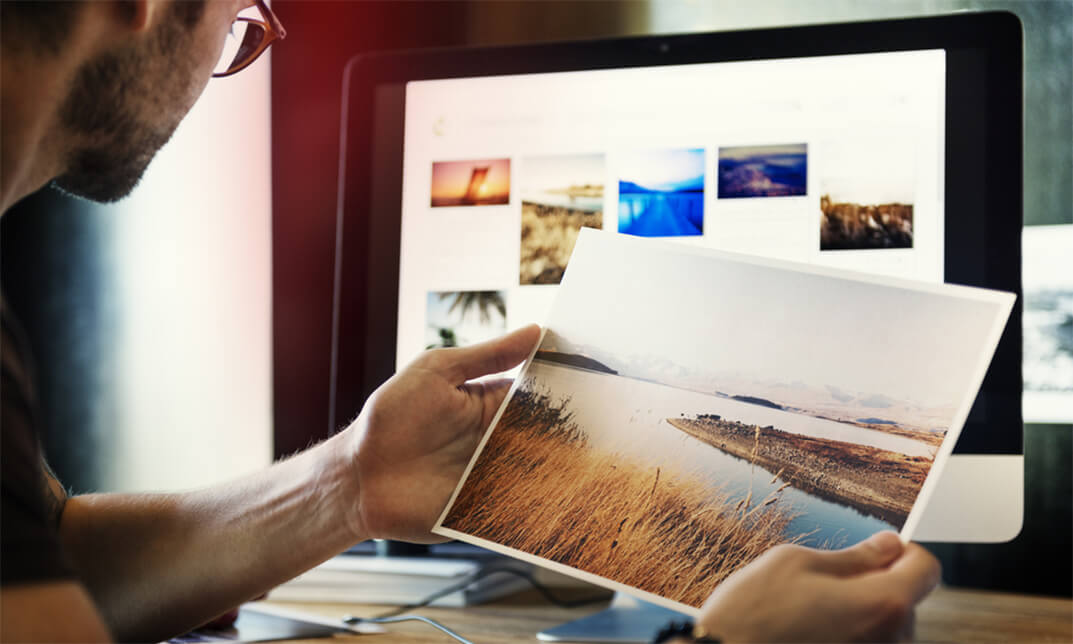
Camtasia 9 Training Course
By iStudy UK
Master the use of Camtasia 9 for creating and editing video for MAC and PC with the Camtasia 9 Training Course. Camtasia helps you to create and share amazing videos. The course teaches you how to use the video editing software and make professional videos with the software. At first, you will be familiar with the download and installation process of Camtasia. The techniques of importing images and other media, webcam video, and other screen recordings will be shown in the course. One of the problems in the present world is copy issues. Camtasia allows you to include a watermark in your videos and the course will show you how to add the watermark to your original work. Then you will know how to edit videos, add texts, animation, background, music and more. Next, the course illustrates the process of speeding up or slowing down the video, processing videos in various formats, recording computer screen and audio, and the volume concepts. Finally, the course discusses how to choose the best video hosting platforms for you. What you'll learn Download and install Camtasia. Record your computer screen and audio with ideal settings. Import media like images, video camera video, webcam video, audio, or other screen recordings. Put media in order so certain media will appear in front of or behind other media. Use annotations to get viewers' attention and focus them on a certain area of the screen. Remove a colour to add green screen effects to their images or videos. Add a watermark to a video to reinforce a brand and discourage piracy. Be familiar with the software interface, keyboard shortcuts, and best practices. Edit recordings and add elements like text, background music, and animations. Leverage existing assets within Camtasia 9 like animated backgrounds, music, and icons. Speed up or slow down clips to synchronize with voice narration. Understand and adjust volume levels and noise removal. Produce videos in different formats. Choose a video hosting platform that best serves the needs of the viewers. Requirements You should know how to use a computer at a beginner level. Who is the target audience? Entrepreneurs Video Editors YouTube Enthusiasts Anyone who needs to have professional video work done without paying hundreds to do it. Introduction 1. Camtasia Promo 00:01:00 2. Introduction Camtasia 00:01:00 4. Why Use Camtasia 00:01:00 3. Camtasia System Requirements 00:03:00 15. Downloading & Installing Camtasia 00:03:00 The Camtasia Beginner 5. PowerPoint Add-In 00:01:00 8. Camtasia Recorder Walkthrough 00:07:00 Camtasia Recorder in Action 00:01:00 11. Cleaning Your Desktop 00:01:00 12. Tips for Cleaning Your Desktop 00:03:00 10. Recording Seperately 00:03:00 The Camtasia Adept 6. Welcome Screen 00:01:00 7. Camtasia Editor Main Menu Walkthrough 00:06:00 13. Rendering Your Video in Camtasia 00:04:00 Basic Editing Walkthrough 00:08:00 16. Camtasia Media Library 00:02:00 32. Zoom In & Fit Videos to Canvas 00:02:00 33. Scale to Fit Feature 00:01:00 17. Annotations 00:05:00 18. Transitions 00:02:00 19. Behaviors 00:03:00 31. Clip Speed & Slow Motion 00:02:00 34. Zoom & Pan Feature 00:03:00 20. Animations 00:04:00 21. Cursor Effects 00:03:00 22. Voice Narration 00:02:00 23. Audio Effects 00:03:00 25. Shortcuts & Hotkeys 00:09:00 24. Visual Effects 00:04:00 26. Interactive Hotspots 00:04:00 27. Interactivity Quizzes 00:06:00 28. Closed Captions 00:05:00 29. Green Screen Editing 00:07:00 30. Green Screen Background 00:01:00 Course Certification

Yang 24-Step - Sevenoaks, Kent
By Taiji & Qigong (London & Kent)
In this class we work on the Yang 24-Step Tai Chi Form. This is a 'standardised' set of movements that is performed in the same way throughout the world. We also occasionally look at the 'applications' of the movements - how they can be used for self-defence in a gentle non-confrontational way. This is a 13-week term.

Qigong & Meditation - Sevenoaks, Kent
By Taiji & Qigong (London & Kent)
In this class we work on various Qigong exercises as well as doing exercises on breathing, building energy, circulating energy in the body, working on posture, and learning how to relax the body. This is a 13-week term. Relaxation. Many of the exercises are ultimately about the ability to act from a very relaxed body and mind. This is about getting more control of your sympathetic nervous system (fight & flight), the 'stress' system, so that it is easier to deal with difficult situations.

Are you looking to improve your current abilities or make a career move? Our unique Sports Coaching & Fitness course might help you get there! Expand your expertise with high-quality training - study the Sports Coaching & Fitness and get an expertly designed, great-value training experience. The Sports Coaching & Fitness course is broken down into several in-depth modules to provide you with the most convenient and rich learning experience possible. Upon successful completion of the Sports Coaching & Fitness course, an instant e-certificate will be exhibited in your profile that you can order as proof of your skills and knowledge. Add these amazing new skills to your resume and boost your employability by simply enrolling in this course. This Sports Coaching & Fitness training can help you to accomplish your ambitions and prepare you for a meaningful career. So, join us today and gear up for excellence! Why Prefer Us? Opportunity to earn a certificate accredited by CPD. Get a free student ID card! (£10 postal charges will be applicable for international delivery) Innovative and engaging content. Free assessments 24/7 tutor support. Take a step toward a brighter future! *** Course Curriculum *** Here is the curriculum breakdown of the Sports Coaching & Fitness course: Module 01: Introduction to Sports Coaching Module 02: Skills and Responsibilities of Sports Coaches Module 03: Principles of Coaching Module 04: The Psychology of Sports Coaching - Part 1 Module 05: The Psychology of Sports Coaching - Part 2 Module 06: Physical Fitness for Athletes - Part 1 Module 07: Physical Fitness for Athletes - Part 2 Module 08: Coaching Football - Techniques Module 09: Coaching Football - Tactics Module 10: Coaching Strategies in Cricket Module 11: Notes for Coaches in Cricket Module 12: Coaching for Other Popular Sports Module 13: Battling Drugs Module 14: Nutrition Concerns for Athletes Module 15: Sports Injury Prevention and Rehabilitation Assessment Process Once you have completed all the modules in the Sports Coaching & Fitness course, your skills and knowledge will be tested with an automated multiple-choice assessment. You will then receive instant results to let you know if you have successfully passed the course. CPD 10 CPD hours / points Accredited by CPD Quality Standards Who is this course for? Anyone interested in learning more about the topic is advised to take this Sports Coaching & Fitness course. This course is open to everybody. Requirements You will not need any prior background or expertise to enrol in this Sports Coaching & Fitness course. Career path After completing this Sports Coaching & Fitness course, you are to start your career or begin the next phase of your career. Certificates CPD Accredited Certificate Digital certificate - £10 CPD Accredited Certificate Hard copy certificate - £29 If you are an international student, then you have to pay an additional 10 GBP as an international delivery charge.

Overview This comprehensive course on Children and Adolescents Counselling Course will deepen your understanding on this topic. After successful completion of this course you can acquire the required skills in this sector. This Children and Adolescents Counselling Course comes with accredited certification from CPD, which will enhance your CV and make you worthy in the job market. So enrol in this course today to fast-track your career ladder. How will I get my certificate? You may have to take a quiz or a written test online during or after the course. After successfully completing the course, you will be eligible for the certificate. Who is This course for? There is no experience or previous qualifications required for enrolment on this Children and Adolescents Counselling Course. It is available to all students, of all academic backgrounds. Requirements Our Children and Adolescents Counselling Course is fully compatible with PC's, Mac's, Laptop, Tablet and Smartphone devices. This course has been designed to be fully compatible with tablets and smartphones so you can access your course on Wi-Fi, 3G or 4G. There is no time limit for completing this course, it can be studied in your own time at your own pace. Career Path Learning this new skill will help you to advance in your career. It will diversify your job options and help you develop new techniques to keep up with the fast-changing world. This skillset will help you to- Open doors of opportunities Increase your adaptability Keep you relevant Boost confidence And much more! Course Curriculum 8 sections • 25 lectures • 02:42:00 total length •About the Course & the Instructor: 00:03:00 •Definition of Counselling: 00:04:00 •The Counselling Relationship: 00:06:00 •The Development Cycle: 00:07:00 •Parent, Child, Teacher Relationships: 00:08:00 •The Complexities of Growth: 00:08:00 •Introduction - Psychological Development: 00:09:00 •Conflict and Stress: 00:12:00 •Behavioural Therapies: 00:07:00 •Working with Children: 00:07:00 •The Use of Language: 00:07:00 •Memory: 00:08:00 •Grief and Bereavement: 00:06:00 •Exploring Grief and Letting Go: 00:07:00 •Dysfunctional Families: 00:08:00 •What is Co-Dependency: 00:07:00 •Child Bullying and Child Abuse: 00:08:00 •Psychological Study of Education: 00:07:00 •Transformation: 00:07:00 •Using Newly Found Skills: 00:05:00 •Recovery - The Therapeutic Process: 00:05:00 •Moving on - Emotional Intimacy: 00:06:00 •Setting Up a Practice: 00:10:00 •Resources - Children and Adolescents Counselling Course: 00:00:00 •Assignment - Children and Adolescents Counselling Course: 00:00:00

Search By Location
- techniques Courses in London
- techniques Courses in Birmingham
- techniques Courses in Glasgow
- techniques Courses in Liverpool
- techniques Courses in Bristol
- techniques Courses in Manchester
- techniques Courses in Sheffield
- techniques Courses in Leeds
- techniques Courses in Edinburgh
- techniques Courses in Leicester
- techniques Courses in Coventry
- techniques Courses in Bradford
- techniques Courses in Cardiff
- techniques Courses in Belfast
- techniques Courses in Nottingham