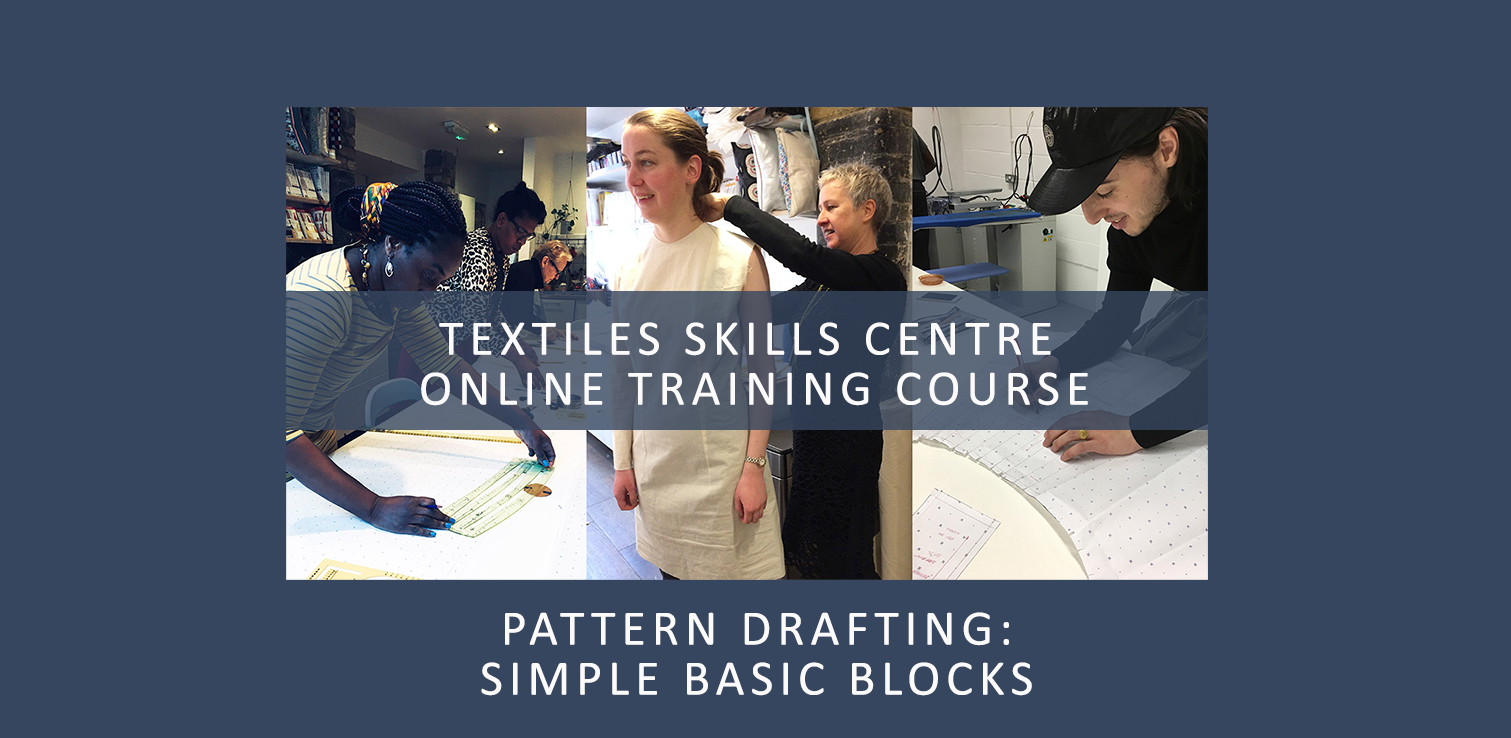- Professional Development
- Medicine & Nursing
- Arts & Crafts
- Health & Wellbeing
- Personal Development
2144 Courses
CB69 IBM TCP/IP for z/OS Implementation Workshop
By Nexus Human
Duration 5 Days 30 CPD hours This course is intended for This intermediate course is for the Information Systems communications professional who is planning to install TCP/IP for z/OS and for TCP/IP users who are interested in installing and customizing IBM's TCP/IP product in interoperability environments and main applications. Overview Describe IBM's z/OS TCP/IP product offering Describe the installation requirements and system customization for the z/OS TCP/IP implementation Define network interface attachments that produce connectivity for z/OS TCP/IP communications Construct TCP/IP configuration statements for z/OS to allow operation and connectivity to an existing TCP/IP network Configure TCP/IP for z/OS for basic communications functions Construct TCP/IP configuration statements for z/OS for selected TCP/IP application protocols services This course is designed to provide the skills for basic implementation and customization of TCP/IP on z/OS. TCP/IP for z/OS introduction . z/OS system prerequisites for TCP/IP . Basic customization . Network interfaces . Name services . OMPRoute . Telnet . Enterprise Extender . SyslogD . FTP . SMTP . Additional course details: Nexus Humans CB69 IBM TCP/IP for z/OS Implementation Workshop training program is a workshop that presents an invigorating mix of sessions, lessons, and masterclasses meticulously crafted to propel your learning expedition forward. This immersive bootcamp-style experience boasts interactive lectures, hands-on labs, and collaborative hackathons, all strategically designed to fortify fundamental concepts. Guided by seasoned coaches, each session offers priceless insights and practical skills crucial for honing your expertise. Whether you're stepping into the realm of professional skills or a seasoned professional, this comprehensive course ensures you're equipped with the knowledge and prowess necessary for success. While we feel this is the best course for the CB69 IBM TCP/IP for z/OS Implementation Workshop course and one of our Top 10 we encourage you to read the course outline to make sure it is the right content for you. Additionally, private sessions, closed classes or dedicated events are available both live online and at our training centres in Dublin and London, as well as at your offices anywhere in the UK, Ireland or across EMEA.

Introduction to Angular (TT4165)
By Nexus Human
Duration 3 Days 18 CPD hours This course is intended for In order to be successful in this class, incoming attendees are required to have current, hands-on experience in developing basic web applications, and be versed in HTML5, CSS3 and JavaScript. This is an introductory level Angular development course but an intermediate level web development class, designed for experienced web developers that need to further extend their skills in web development Overview Working within in an engaging, hands-on learning environment, guided by our expert team, attendees will learn to: What Angular is and why should you use it How Angular reduces the amount of code that you must write to add rich functionality to both existing and new web pages What TypeScript is, why it is useful, and how to use it with Angular How to facilitate development and deployment using Angular CLI How to work with the various aspects of the Angular architecture to implement clean, responsive web interfaces How Routers can support navigation within a Single Page Application What the best practices are for using Angular so that it works unobtrusively and performs well How to use Angular with HTTP to support JSON, REST, and other services Best practices for Angular so that it works unobtrusively and performs well Angular is one of the most popular JavaScript frameworks for creating web and native mobile applications. This introductory course thoroughly explores the latest Angular features and advances, demonstrating how to solve the traditional challenges of JavaScript web application development. You will build custom components, using application routes, form validation, and unit-testing and delve into component-driven development with Angular components. Angular Overview Overview of Angular Architecture Getting Started with Angular Getting Started with TypeScript Bootstrapping with Angular CLI Angular Project Structure Unit Testing with Angular Testing and Angular Working with Angular Components and Events Third Party Libraries Dynamic Views Pipes Angular Forms Forms and the Forms API Single Page Applications and Routes Single Page Applications Services and Dependency Injection Modules Using RESTful Services Overview of REST Angular and REST Angular Best Practices Angular Style Guide What is New in Angular 9 Additional Topics (Time Permitting) Lesson: ES6+ Sass and SCSS for Angular and Material

Large Scale Hydrogen Production – Electrolyser Technologies & Electrolysis Interfaces
By EnergyEdge - Training for a Sustainable Energy Future
Unlock the future of energy with EnergyEdge's comprehensive classroom training on large-scale hydrogen production & electrolysis interfaces. Join us to revolutionize energy solutions!
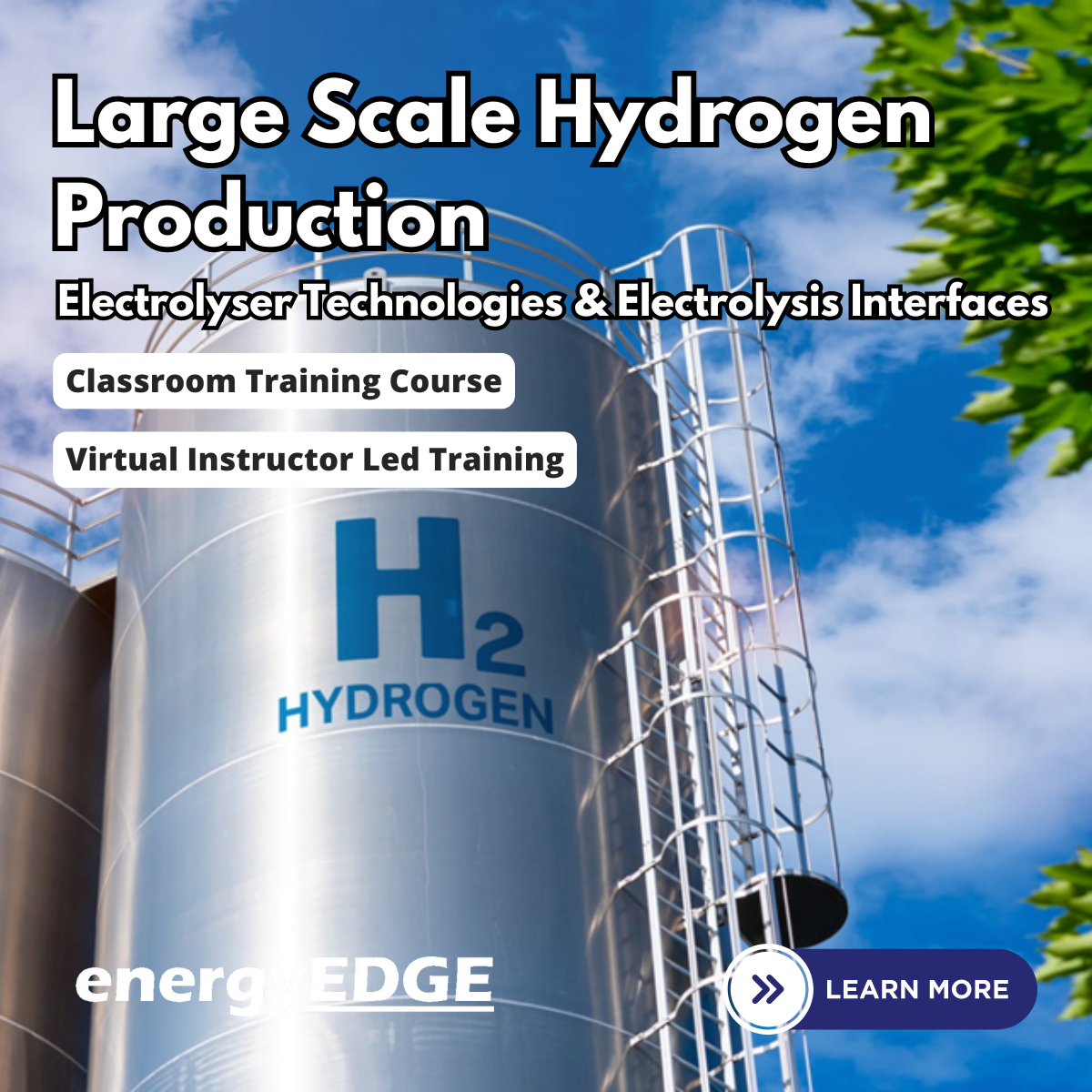
Corel WordPerfect is a word processing application with a long history on multiple personal computer platforms. Level 3 Diploma in Corel WordPerfect 12 is designed to help you in using WordPerfect 12 to become much more productive and efficient. The course is divided into three sections. In the first section of the course, you will get basic knowledge on foundation training along with Workspace manager, customizing spelling and grammar. Following that, you will move to an intermediate level where you will learn about creating and modifying charts, sorting data, basics of mail merge, creating XML document and so much more. After completing the intermediate level you will look forward to advanced modules. This module covers Macros, uses of the OfficeReady browser, WordPerfect, and Windows. By the end of this course, you will be able to customize toolbars, property bars, keyboards, menu bar, display settings etc. This course is a complete course for you. So save your time and money by enrolling in this course today. Learning Outcomes: Opening and closing the program; understanding the interface; using menus, quickmenus, toolbars and dialog boxes How to use the programs toolbar and property bar, showing or hiding toolbars, customizing and managing it Typing text basics, selecting text with mouse, keyboard and menu, general tips and tricks Working with text via cutting, copying, pasting, using drag and drop, understanding insert and typeover mode, and using undo and redo How to save files for the first and second times, opening and closing files and/or document Utilizing the help menu, help topics, Corel tutor, specialized help, contextual help amd 'What's This' option Navigation through your cursor, scroll bars, keyboard, and the toolbar Using the object browser, go to dialog box, find the dialog box, and find and replace words Managing fonts through font face, size, bold, underline, italics, colour, quickfonts button, highlighting, and text's case through the property bar More font options through the dialog box, and advanced font tasks like embedding fonts and more Managing text position using the alignment, justification, line and paragraph spacing, ruler, tabs, margins and more options Spelling and grammar checking, using prompt-as-you-go, Grammatik, thesaurus, and the dictionary Opening, using, creating a template and organising projects Using PerfectExpert, and creaing envelopes and labels from the menu option Inserting data, time, symbols, using QuickWords, QuickCorrect, and smart quotes Ways to insert, suppress, remove page numbers, force pages and further insert line numbers Inserting clipart and pictures, reshaping and resizing graphics, positioning through the QuickMenu, ordering and flipping pictures, and adding borders How to use page view, draft view, two page view and zoom Using the print preview option to make adjustments and printing through various settings and options Switching between various documents, arranging document windows, moving text between documents, saving text in a separate file, and inserting documents Emailing and faxing your documents, and publishing them as PDF Affects of HTML on your document, previewing file in your browser, and publishing to HTML Making WordPerfect look like MS Office, opening office documents, saving office files, and using outlook contacts in WordPerfect Utilizing the WordPerfect file dialog box and toolbar options Saving your files using file extensions, viewing file properties, backing up your documents, and saving different versions Using page setup through margins, layout options, page size and orientation Explore the various printing options in order to get printouts Creating, expanding and saving Master documents; also creating, editing and removing subdocuments Understanding reveal codes window and un-revealing codes Examining code - like modifying, deleting, hard vs. soft; working with specific codes - character, sentence and paragraphs, etc.; and finding and replacing codes Applying built-in style using the property bar, updating existing styles, and creating your own style using QuickStyles and dialog boxes Creating and using document styles; and managing styles through the adding, saving and settings options Inserting and creating different list styles, and managing these list styles Utilizing QuickFormat and other formatting tools like the Make-It-Fit command and more Creating headers and footers, using the property bar, placing, suppressing, and deleting headers and footers Formatting text into columns, commenting on documents and reviewing them as well How to create watermark or text boxes Moving, resizing, adding borders and fill, adding captions, and wrapping text in text boxes Understand the basics of custom graphics and how to edit them to meet your needs Creating hyperlink and speed link within your documents Working with bookmarks and quickmarks Create table of contents, setting it up, generating and re-generating it, and using the document map Discover how to use WordPerfect, Microsoft Word, WordPerfect Classic, and Legal mode Customize toolbars, property bars, menus, keyboards, display settings and application bar options Modify WordPerfect environment, file settings, setting summary and conversion options Keep your spelling and grammar on check, change language preferences, add words to dictionary, and customize word list Understand the table structure and use tables property bar, QuickCreate, table menu and perfect expert to manage tables Insert, delete, resize, join and split cells or columns and rows Format tables through cells rotation option, setting vertical alignment, adding borders and fill, using speedformat, and creating or deleting speedformat styles Carry out advanced table tasks by using QuickSum, creating formulas, changing numeric formula of a cell, converting table to tabbed text and vice versa Understand the structure of charts, insert charts, how interface differs when working with them, move, resize, and delete them Changing chart type, chart colours and fonts, legend box, and your perspective Sort out data using sort dialog, setting sort options, creating custom sort, and outputting sort results to a disk Importing and linking spreadsheets or databases, and inserting objects and other file types Merging mail, creating data file, entering your data, using meal merge toolbar in data file Finding records; navigating between records and fields; modifying field names; adding, deleting and editing records Create form documents, add merge fields and merge codes, performing the merge, and creating envelopes during the merge Get an overview of the XML interface, creating new documents, publishing to XML, and converting existing documents to XML Using macro toolbars and visual basic editor along with recording, playing, editing and deleting macros Downloading the OfficeReady browser, using it and templates from the browser How to searchfor files in WordPerfect, starting the WordPerfect when Windows starts, and the differences between Windows Clipboard vs. Corel Clipbook Assessment: At the end of the course, you will be required to sit for an online MCQ test. Your test will be assessed automatically and immediately. You will instantly know whether you have been successful or not. Before sitting for your final exam you will have the opportunity to test your proficiency with a mock exam. Certification: After completing and passing the course successfully, you will be able to obtain an Accredited Certificate of Achievement. Certificates can be obtained either in hard copy at a cost of £39 or in PDF format at a cost of £24. Who is this Course for? Level 3 Diploma in Corel WordPerfect 12 is certified by CPD Qualifications Standards and CiQ. This makes it perfect for anyone trying to learn potential professional skills. As there is no experience and qualification required for this course, it is available for all students from any academic background. Requirements Our Level 3 Diploma in Corel WordPerfect 12 is fully compatible with any kind of device. Whether you are using Windows computer, Mac, smartphones or tablets, you will get the same experience while learning. Besides that, you will be able to access the course with any kind of internet connection from anywhere at any time without any kind of limitation. Career Path After completing this course you will be able to build up accurate knowledge and skills with proper confidence to enrich yourself and brighten up your career in the relevant job market. Module : 1 OPENING COREL WORDPERFECT 12 00:30:00 MORE ABOUT TOOLBARS 00:30:00 CREATING AND SELECTING TEXT 00:30:00 WORKING WITH TEXT 00:30:00 WORKING WITH YOUR DOCUMENT 00:30:00 FINDING HELP 00:30:00 BASIC NAVIGATION 00:15:00 USING WORDPERFECT'S TOOLS TO NAVIGATE THROUGH YOUR DOCUMENT 00:30:00 USING FONTS ON THE PROPERTY BAR 00:30:00 USING THE FONTS DIALOG BOX 00:30:00 ADVANCED FONT TASKS 01:00:00 CHANGING TEXT'S POSITION 00:30:00 ADVANCED TEXT POSITIONING 00:30:00 LANGUAGE TOOLS 00:30:00 PROJECTS 01:00:00 OTHER PRE-FORMATTED DOCUMENTS 00:30:00 USING TIMESAVING TOOLS 01:00:00 USING PAGE NUMBERS 00:30:00 ADDING PICTURES 01:00:00 VIEWING YOUR DOCUMENT 00:30:00 USING PRINT PREVIEW 00:30:00 PRINTING YOUR DOCUMENT 00:30:00 WORKING WITH MULTIPLE DOCUMENTS 00:30:00 SENDING YOUR DOCUMENT ELSEWHERE 00:30:00 CREATING A WEB PAGE 00:15:00 WORDPERFECT AND MICROSOFT OFFICE 00:30:00 Module : 2 USING THE FILE DIALOG BOX 01:00:00 USING TOOLBARS 00:15:00 SAVING YOUR FILES 00:30:00 USING PAGE SETUP 00:30:00 PRINTING YOUR FILES 00:30:00 USING MASTER DOCUMENTS AND SUBDOCUMENTS 01:00:00 REVEALING CODES 00:30:00 EXAMINING CODE 00:30:00 SPECIFIC CODES 00:30:00 FINDING AND REPLACING CODES 00:30:00 APPLYING A BUILT-IN STYLE 00:30:00 CREATING A STYLE 00:30:00 USING DOCUMENT STYLES 00:30:00 MANAGING STYLES 00:30:00 USING LIST STYLES 01:00:00 MANAGING LIST STYLES 00:30:00 USING QUICKFORMAT 01:00:00 OTHER FORMATTING TOOLS 01:00:00 CREATING HEADERS AND FOOTERS 00:30:00 FORMATTING TEXT INTO COLUMNS 01:00:00 COMMENTING ON A DOCUMENT 01:00:00 REVIEWING A DOCUMENT 01:00:00 CREATING A WATERMARK 00:30:00 CREATING TEXT BOXES 00:30:00 JAZZING UP TEXT BOXES 01:00:00 THE BASICS OF CUSTOM GRAPHICS 00:30:00 EDITING CUSTOM GRAPHICS 01:00:00 CREATING LINKS TO OUTSIDE YOUR DOCUMENT 00:30:00 WORKING WITH BOOKMARKS 00:30:00 WORKING WITH QUICKMARKS 00:30:00 CREATING A TABLE OF CONTENTS 01:00:00 Module : 3 Using the Workspace Manager 00:30:00 Customizing How You Interact With Word 00:15:00 Customizing How WordPerfect Interacts With Data 00:30:00 Customizing Spelling and Grammar 00:30:00 Creating a Basic Table 01:00:00 Working With Rows and Columns 00:30:00 Formatting a Table 00:30:00 Advanced Table Tasks 01:00:00 Creating Charts 00:30:00 Modifying Charts 00:30:00 Sorting Data 01:00:00 Using Data From Other Applications 00:30:00 Mail Merge Basics 00:30:00 Modifying Your Data 00:30:00 Finalizing the Merge 00:30:00 Creating an XML Document 01:00:00 Macros 01:00:00 Using the OfficeReady Browser 00:30:00 WordPerfect and Windows 01:00:00 Order Your Certificate and Transcript Order Your Certificates and Transcripts 00:00:00

Python Intermediate Coding
By Course Cloud
Certification After successfully completing the course, you will be able to get the UK and internationally accepted certificate to share your achievement with potential employers or include it in your CV. The PDF Certificate + Transcript is available at £6.99 (Special Offer - 50% OFF). In addition, you can get a hard copy of your certificate for £12 (Shipping cost inside the UK is free, and outside the UK is £9.99).

Google Workspace Training
By Compete High
Overview With the ever-increasing demand for Google Workspace in personal & professional settings, this online training aims at educating, nurturing, and upskilling individuals to stay ahead of the curve - whatever their level of expertise in Google Workspace may be. Learning about Google Workspace or keeping up to date on it can be confusing at times, and maybe even daunting! But that's not the case with this course from Compete High. We understand the different requirements coming with a wide variety of demographics looking to get skilled in Google Workspace . That's why we've developed this online training in a way that caters to learners with different goals in mind. The course materials are prepared with consultation from the experts of this field and all the information on Google Workspace is kept up to date on a regular basis so that learners don't get left behind on the current trends/updates. The self-paced online learning methodology by compete high in this Google Workspace course helps you learn whenever or however you wish, keeping in mind the busy schedule or possible inconveniences that come with physical classes. The easy-to-grasp, bite-sized lessons are proven to be most effective in memorising and learning the lessons by heart. On top of that, you have the opportunity to receive a certificate after successfully completing the course! Instead of searching for hours, enrol right away on this Google Workspace course from Compete High and accelerate your career in the right path with expert-outlined lessons and a guarantee of success in the long run. Who is this course for? While we refrain from discouraging anyone wanting to do this Google Workspace course or impose any sort of restrictions on doing this online training, people meeting any of the following criteria will benefit the most from it: Anyone looking for the basics of Google Workspace , Jobseekers in the relevant domains, Anyone with a ground knowledge/intermediate expertise in Google Workspace , Anyone looking for a certificate of completion on doing an online training on this topic, Students of Google Workspace , or anyone with an academic knowledge gap to bridge, Anyone with a general interest/curiosity Career Path This Google Workspace course smoothens the way up your career ladder with all the relevant information, skills, and online certificate of achievements. After successfully completing the course, you can expect to move one significant step closer to achieving your professional goals - whether it's securing that job you desire, getting the promotion you deserve, or setting up that business of your dreams. Course Curriculum Module 01 Getting Started with Google Workspace Getting Started with Google Workspace 00:00 Module 02 Managing Files and Folders in Google Drive Managing Files and Folders in Google Drive 00:00 Module 03 Performing Common Tasks in Google Docs, Google Sheets, and Google Slides Performing Common Tasks in Google Docs, Google Sheets, and Google Slides 00:00 Module 04 Working in Google Docs Working in Google Docs 00:00 Module 05 Sharing and Collaborating on Files Sharing and Collaborating on Files 00:00 Module 06 Working in Google Sheets Working in Google Sheets 00:00 Module 07 Working in Google Slides Working in Google Slides 00:00 Module 08 Organising Your Life Organising Your Life 00:00

Cognitive Behavioural Therapy(CBT) Level 2
By Compete High
Overview With the ever-increasing demand for Cognitive Behavioural Therapy(CBT) Level 2 in personal & professional settings, this online training aims at educating, nurturing, and upskilling individuals to stay ahead of the curve - whatever their level of expertise in Cognitive Behavioural Therapy(CBT) Level 2 may be. Learning about Cognitive Behavioural Therapy(CBT) Level 2 or keeping up to date on it can be confusing at times, and maybe even daunting! But that's not the case with this course from Compete High. We understand the different requirements coming with a wide variety of demographics looking to get skilled in Cognitive Behavioural Therapy(CBT) Level 2 . That's why we've developed this online training in a way that caters to learners with different goals in mind. The course materials are prepared with consultation from the experts of this field and all the information on Cognitive Behavioural Therapy(CBT) Level 2 is kept up to date on a regular basis so that learners don't get left behind on the current trends/updates. The self-paced online learning methodology by compete high in this Cognitive Behavioural Therapy(CBT) Level 2 course helps you learn whenever or however you wish, keeping in mind the busy schedule or possible inconveniences that come with physical classes. The easy-to-grasp, bite-sized lessons are proven to be most effective in memorising and learning the lessons by heart. On top of that, you have the opportunity to receive a certificate after successfully completing the course! Instead of searching for hours, enrol right away on this Cognitive Behavioural Therapy(CBT) Level 2 course from Compete High and accelerate your career in the right path with expert-outlined lessons and a guarantee of success in the long run. Who is this course for? While we refrain from discouraging anyone wanting to do this Cognitive Behavioural Therapy(CBT) Level 2 course or impose any sort of restrictions on doing this online training, people meeting any of the following criteria will benefit the most from it: Anyone looking for the basics of Cognitive Behavioural Therapy(CBT) Level 2 , Jobseekers in the relevant domains, Anyone with a ground knowledge/intermediate expertise in Cognitive Behavioural Therapy(CBT) Level 2 , Anyone looking for a certificate of completion on doing an online training on this topic, Students of Cognitive Behavioural Therapy(CBT) Level 2 , or anyone with an academic knowledge gap to bridge, Anyone with a general interest/curiosity Career Path This Cognitive Behavioural Therapy(CBT) Level 2 course smoothens the way up your career ladder with all the relevant information, skills, and online certificate of achievements. After successfully completing the course, you can expect to move one significant step closer to achieving your professional goals - whether it's securing that job you desire, getting the promotion you deserve, or setting up that business of your dreams. Course Curriculum Module 1_ The Basics of CBT The Basics of CBT 00:00 Module 2_ Managing Emotions and Effective Communication Managing Emotions and Effective Communication 00:00 Module 3_ Exploring Core Beliefs and Preventing Relapse Exploring Core Beliefs and Preventing Relapse 00:00 Module 4_ Self-Esteem and Anxiety Self-Esteem and Anxiety 00:00 Module 5_ Overcoming Depression and Integrating CBT Overcoming Depression and Integrating CBT 00:00 Module 6_ Conclusion and Looking Ahead Conclusion and Looking Ahead 00:00

Health and Safety - CPD Certified Course
By Compete High
Overview With the ever-increasing demand for Health and Safety - CPD Certified Course in personal & professional settings, this online training aims at educating, nurturing, and upskilling individuals to stay ahead of the curve - whatever their level of expertise in Health and Safety - CPD Certified Course may be. Learning about Health and Safety - CPD Certified Course or keeping up to date on it can be confusing at times, and maybe even daunting! But that's not the case with this course from Compete High. We understand the different requirements coming with a wide variety of demographics looking to get skilled in Health and Safety - CPD Certified Course . That's why we've developed this online training in a way that caters to learners with different goals in mind. The course materials are prepared with consultation from the experts of this field and all the information on Health and Safety - CPD Certified Course is kept up to date on a regular basis so that learners don't get left behind on the current trends/updates. The self-paced online learning methodology by compete high in this Health and Safety - CPD Certified Course course helps you learn whenever or however you wish, keeping in mind the busy schedule or possible inconveniences that come with physical classes. The easy-to-grasp, bite-sized lessons are proven to be most effective in memorising and learning the lessons by heart. On top of that, you have the opportunity to receive a certificate after successfully completing the course! Instead of searching for hours, enrol right away on this Health and Safety - CPD Certified Course course from Compete High and accelerate your career in the right path with expert-outlined lessons and a guarantee of success in the long run. Who is this course for? While we refrain from discouraging anyone wanting to do this Health and Safety - CPD Certified Course course or impose any sort of restrictions on doing this online training, people meeting any of the following criteria will benefit the most from it: Anyone looking for the basics of Health and Safety - CPD Certified Course , Jobseekers in the relevant domains, Anyone with a ground knowledge/intermediate expertise in Health and Safety - CPD Certified Course , Anyone looking for a certificate of completion on doing an online training on this topic, Students of Health and Safety - CPD Certified Course , or anyone with an academic knowledge gap to bridge, Anyone with a general interest/curiosity Career Path This Health and Safety - CPD Certified Course course smoothens the way up your career ladder with all the relevant information, skills, and online certificate of achievements. After successfully completing the course, you can expect to move one significant step closer to achieving your professional goals - whether it's securing that job you desire, getting the promotion you deserve, or setting up that business of your dreams. Course Curriculum Module 1 Introduction to Health and Safety Awareness. Introduction to Health and Safety Awareness. 00:00 Module 2 Health and Safety Awareness in Different Situations. Health and Safety Awareness in Different Situations. 00:00 Module 3 Legal Considerations and Employer Responsibility. Legal Considerations and Employer Responsibility. 00:00 Module 4 Public Health Considerations. Public Health Considerations. 00:00 Module 5 Regulations to Consider for Health and Safety. Regulations to Consider for Health and Safety. 00:00

Leadership Management & Supervision for Team Leader - Level 3 Diploma
By Compete High
Overview With the ever-increasing demand for Leadership Management & Supervision for Team Leader - Level 3 Diploma in personal & professional settings, this online training aims at educating, nurturing, and upskilling individuals to stay ahead of the curve - whatever their level of expertise in Leadership Management & Supervision for Team Leader - Level 3 Diploma may be. Learning about Leadership Management & Supervision for Team Leader - Level 3 Diploma or keeping up to date on it can be confusing at times, and maybe even daunting! But that's not the case with this course from Compete High. We understand the different requirements coming with a wide variety of demographics looking to get skilled in Leadership Management & Supervision for Team Leader - Level 3 Diploma . That's why we've developed this online training in a way that caters to learners with different goals in mind. The course materials are prepared with consultation from the experts of this field and all the information on Leadership Management & Supervision for Team Leader - Level 3 Diploma is kept up to date on a regular basis so that learners don't get left behind on the current trends/updates. The self-paced online learning methodology by compete high in this Leadership Management & Supervision for Team Leader - Level 3 Diploma course helps you learn whenever or however you wish, keeping in mind the busy schedule or possible inconveniences that come with physical classes. The easy-to-grasp, bite-sized lessons are proven to be most effective in memorising and learning the lessons by heart. On top of that, you have the opportunity to receive a certificate after successfully completing the course! Instead of searching for hours, enrol right away on this Leadership Management & Supervision for Team Leader - Level 3 Diploma course from Compete High and accelerate your career in the right path with expert-outlined lessons and a guarantee of success in the long run. Who is this course for? While we refrain from discouraging anyone wanting to do this Leadership Management & Supervision for Team Leader - Level 3 Diploma course or impose any sort of restrictions on doing this online training, people meeting any of the following criteria will benefit the most from it: Anyone looking for the basics of Leadership Management & Supervision for Team Leader - Level 3 Diploma , Jobseekers in the relevant domains, Anyone with a ground knowledge/intermediate expertise in Leadership Management & Supervision for Team Leader - Level 3 Diploma , Anyone looking for a certificate of completion on doing an online training on this topic, Students of Leadership Management & Supervision for Team Leader - Level 3 Diploma , or anyone with an academic knowledge gap to bridge, Anyone with a general interest/curiosity Career Path This Leadership Management & Supervision for Team Leader - Level 3 Diploma course smoothens the way up your career ladder with all the relevant information, skills, and online certificate of achievements. After successfully completing the course, you can expect to move one significant step closer to achieving your professional goals - whether it's securing that job you desire, getting the promotion you deserve, or setting up that business of your dreams. Course Curriculum Module 1_ Basics of Leadership and Management Basics of Leadership and Management 00:00 Module 2_ Leadership Communication and Team Development Leadership Communication and Team Development 00:00 Module 3_ Change Management and Decision Making Change Management and Decision Making 00:00 Module 4_ Innovation and Strategic Thinking Innovation and Strategic Thinking 00:00 Module 5_ Organisational Culture Organisational Culture 00:00

Search By Location
- Intermediate Courses in London
- Intermediate Courses in Birmingham
- Intermediate Courses in Glasgow
- Intermediate Courses in Liverpool
- Intermediate Courses in Bristol
- Intermediate Courses in Manchester
- Intermediate Courses in Sheffield
- Intermediate Courses in Leeds
- Intermediate Courses in Edinburgh
- Intermediate Courses in Leicester
- Intermediate Courses in Coventry
- Intermediate Courses in Bradford
- Intermediate Courses in Cardiff
- Intermediate Courses in Belfast
- Intermediate Courses in Nottingham