- Professional Development
- Medicine & Nursing
- Arts & Crafts
- Health & Wellbeing
- Personal Development
4210 Courses
Overview This comprehensive course on Ultimate Transcription and Captioning Course will deepen your understanding on this topic. After successful completion of this course you can acquire the required skills in this sector. This Ultimate Transcription and Captioning Course comes with accredited certification from CPD, which will enhance your CV and make you worthy in the job market. So enrol in this course today to fast track your career ladder. How will I get my certificate? At the end of the course there will be an online written test, which you can take either during or after the course. After successfully completing the test you will be able to order your certificate, these are included in the price. Who is This course for? There is no experience or previous qualifications required for enrolment on this Ultimate Transcription and Captioning Course. It is available to all students, of all academic backgrounds. Requirements Our Ultimate Transcription and Captioning Course is fully compatible with PC's, Mac's, Laptop, Tablet and Smartphone devices. This course has been designed to be fully compatible with tablets and smartphones so you can access your course on Wi-Fi, 3G or 4G. There is no time limit for completing this course, it can be studied in your own time at your own pace. Career Path Learning this new skill will help you to advance in your career. It will diversify your job options and help you develop new techniques to keep up with the fast-changing world. This skillset will help you to- Open doors of opportunities Increase your adaptability Keep you relevant Boost confidence And much more! Course Curriculum 10 sections • 38 lectures • 02:12:00 total length •Definition: Captions: 00:02:00 •Subtitling in Practice: 00:05:00 •Workflow for Captioning Videos: 00:04:00 •Theory: Overview: 00:02:00 •Motivation: Benefits of Subtitles and Captions: 00:05:00 •Differences Between Subtitles and Captions: 00:04:00 •The Most Important Subtitle Formats: 00:06:00 •Language: Pay Attention to Spelling, Grammar and Punctuation: 00:03:00 •Style Guidelines: How to Create Great Captions: 00:06:00 •Example and Discussion: Good and Bad Captions: 00:04:00 •Preparation: Overview: 00:02:00 •Definition: Transcription: 00:01:00 •Reasons for Transcription: 00:04:00 •The Other Way Around: Convert Captions to Plain Text: 00:02:00 •Tools for Transcribing Videos: 00:04:00 •The Offline Way: Overview: 00:03:00 •Benefits of Captioning Software: 00:04:00 •Subtitle Edit: 00:07:00 •Tip: Adjust Timings: 00:02:00 •Tip: Convert Subtitles: 00:01:00 •Aegisub Advanced Subtitle Editor: 00:06:00 •Other Programs to Create Subtitles: 00:04:00 •The Subtitle Track: Overview: 00:02:00 •How to Add Captions to MKV Videos: 00:04:00 •How to Add Captions to MP4 Videos: 00:03:00 •How to Use Captions With the VLC media player: 00:05:00 •Open Captions Vs. Closed Captions: 00:06:00 •Tip: The Other Way Round: Extract Captions From Videos: 00:02:00 •The Online Way: Overview: 00:02:00 •YouTube: Create, Edit and Add Captions to Your Videos: 00:04:00 •Subtitling Platforms: 00:04:00 •Download Subtitles for Any YouTube Video: 00:02:00 •Translation: Overview: 00:02:00 •Motivation: Translate Videos into Many Different Languages Using Captions: 00:03:00 •The Translation Procedure: Translate Transcriptions, Not Captions!: 00:03:00 •Online Translation Tools: 00:04:00 •Summary of the Course: 00:05:00 •Assignment - Ultimate Transcription and Captioning Course: 00:00:00

Advanced Video Animation Training With Vyond Course
By One Education
Step into the dynamic world of animation with our Advanced Video Animation Training With Vyond Course — tailored for creators, marketers and educators looking to sharpen their visual storytelling edge. Whether you're building explainer videos, presentations, or brand stories, this course guides you through the advanced tools and features of Vyond, helping you bring characters, messages and data to life with striking clarity and charm. Perfect for professionals who’ve had a taste of animation and are ready to level up, this online training takes a strategic approach to motion design, scene transitions, character animation, and brand consistency. With a strong focus on storytelling flow and visual impact, you’ll discover how to use timing, tone, and animation finesse to turn static ideas into compelling animated content—all from the comfort of your screen. Learning Outcomes: Understand the process of creating animated videos using Vyond software. Learn how to write effective video scripts from existing videos, audio, articles and PowerPoints. Understand how to create and structure storyboards for your video. Learn how to add appropriate sound and music to your video to enhance its impact. Gain knowledge of different video styles and understand how to choose the right one for your video. The Advanced Video Animation Training with Vyond course will teach you the fundamentals of creating animated videos using Vyond software. The course is structured in a way that is easy to follow, with each lesson building on the previous one. You will begin by learning how to create video scripts from existing videos, audio, articles and PowerPoints. This will be followed by lessons on creating and structuring storyboards, setting up the audio recording and voiceover process, and creating scene timings. The course will also cover topics such as adding appropriate sound and music to your video, choosing the right video style for your content, and adding scene transitions to sync up your audio and video. You will gain an understanding of different video styles, including business and contemporary vs. whiteboard style, and learn how to storyboard and add images to whiteboard style videos. By the end of the course, you will have gained the skills and knowledge needed to create professional-level animated videos that can be used in a variety of settings, such as marketing, education, and entertainment. How is the course assessed? Upon completing an online module, you will immediately be given access to a specifically crafted MCQ test. For each test, the pass mark will be set to 60%. Exam & Retakes: It is to inform our learners that the initial exam for this online course is provided at no additional cost. In the event of needing a retake, a nominal fee of £9.99 will be applicable. Certification Upon successful completion of the assessment procedure, learners can obtain their certification by placing an order and remitting a fee of __ GBP. £9 for PDF Certificate and £15 for the Hardcopy Certificate within the UK ( An additional £10 postal charge will be applicable for international delivery). CPD 10 CPD hours / points Accredited by CPD Quality Standards Who is this course for? The course is ideal for highly motivated individuals or teams who want to enhance their professional skills and efficiently skilled employees. Requirements There are no formal entry requirements for the course, with enrollment open to anyone! Career path After completing the Advanced Video Animation Training with Vyond course, you can pursue a career in various fields such as: Video production: £25,000 - £45,000 per year Animation: £20,000 - £50,000 per year Marketing and advertising: £22,000 - £50,000 per year E-learning and training: £25,000 - £45,000 per year Social media management: £20,000 - £40,000 per year Certificates Certificate of completion Digital certificate - £9 You can apply for a CPD Accredited PDF Certificate at the cost of £9. Certificate of completion Hard copy certificate - £15 Hard copy can be sent to you via post at the expense of £15.

Floorwork Foundations I
By Floorwork Academy
Floorwork Foundations I has been designed to lay out all the foundations of Floorwork - isolated moves, sequences, improv drills, transitions, acrobatics and much, much more!
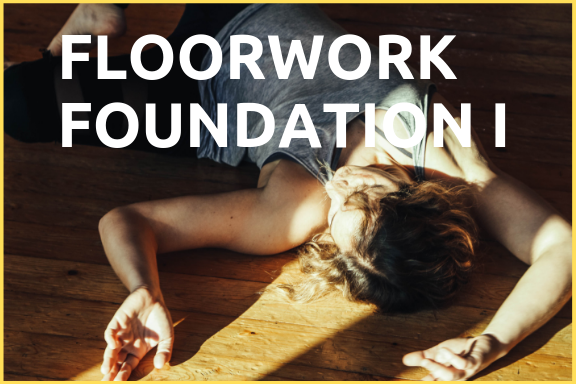
Effective Presentation Skills (In-Person)
By IIL Europe Ltd
Effective Presentation Skills (In-Person) In today's results-oriented, global working environment, the ability to create and deliver presentations effectively is a necessary skill set for people at all levels of an organization. Regardless of your role, it's important to know how to synthesize your ideas into a coherent and focused narrative, add visuals that support and reinforce your message, and deliver it in a way that resonates with your audience. In this highly interactive course, we will unpack and practice some of the tools and techniques used by top speakers and influencers all over the world. In this engaging two-day course, you will plan, write, refine, practice, and deliver a presentation to the class. Your presentation will be filmed on both days, and you will leave the course with a flash-drive copy of your videos; participants of the virtual classroom workshop should be prepared to present via webcam. In addition to discovering and enhancing your own personal delivery style, you will learn how to create an overarching goal for your presentation and then organize and structure it for maximum impact. You'll gain insight into how to anticipate your audience's needs and tailor the content and delivery in a way that connects with them and sustains their attention and engagement. You will also learn skills that will help you control nervous energy, remain focused on and attuned to your audience, improvise under pressure, deal effectively with questions, and build a compelling call to action. What you will Learn At the end of this program, you will be able to: Construct an effective presentation goal statement, opening, body, and closing that connect with an audience Analyze an audience's needs and style preferences, including relevant DiSC®-related elements Deliver a complete criteria-based presentation that will persuade others Align usage of visuals as well as verbal and non-verbal techniques to maximize the impact of your presentation Getting Started Introductions and social agreements Course structure Course goals and objectives Opening activities Planning and Organizing Video: 'The Art of Misdirection' Setting your presentation goal Writing a goal statement Analyzing your audience Applying the 'reality' test Creating and strengthening supports Structuring your presentation 5 components of an effective opening Presentation body Presentation closing Write your presentation opening Audience Analysis Video: 'How to Tie Your Shoes' Everything DiSC® introduction Audience DiSC® Styles Analyzing your audience Further audience analysis Effective Delivery Delivery challenges and in-person Keeping your audience engaged Your body as your instrument Verbal / paraverbal elements Body stance and nonverbal communication What are your 'tells?' Controlling nervousness Staying attuned to your audience Responding to questions Review and edit your opening Deliver your opening Visuals and Enriching Elements Using images in your presentation Guidelines for visual composition Using questions to engage your audience The power of the pause Practicing and Applying What You've Learned Preparation Delivery Feedback Opportunity to put into practice the program content and receive a video copy Summary and Next Steps What did we learn and how can we implement this in our work environment? Your personal action plan

Effective Presentation Skills: In-House Training
By IIL Europe Ltd
Effective Presentation Skills: In-House Training In today's results-oriented, global working environment, the ability to create and deliver presentations effectively is a necessary skill set for people at all levels of an organization. Regardless of your role, it's important to know how to synthesize your ideas into a coherent and focused narrative, add visuals that support and reinforce your message, and deliver it in a way that resonates with your audience. In this highly interactive course, we will unpack and practice some of the tools and techniques used by top speakers and influencers all over the world. In this engaging two-day course, you will plan, write, refine, practice, and deliver a presentation to the class. Your presentation will be filmed on both days, and you will leave the course with a flash-drive copy of your videos; participants of the virtual classroom workshop should be prepared to present via webcam. In addition to discovering and enhancing your own personal delivery style, you will learn how to create an overarching goal for your presentation and then organize and structure it for maximum impact. You'll gain insight into how to anticipate your audience's needs and tailor the content and delivery in a way that connects with them and sustains their attention and engagement. You will also learn skills that will help you control nervous energy, remain focused on and attuned to your audience, improvise under pressure, deal effectively with questions, and build a compelling call to action. What you will Learn At the end of this program, you will be able to: Construct an effective presentation goal statement, opening, body, and closing that connect with an audience Analyze an audience's needs and style preferences, including relevant DiSC®-related elements Deliver a complete criteria-based presentation that will persuade others Align usage of visuals as well as verbal and non-verbal techniques to maximize the impact of your presentation Getting Started Introductions and social agreements Course structure Course goals and objectives Opening activities Planning and Organizing Video: 'The Art of Misdirection' Setting your presentation goal Writing a goal statement Analyzing your audience Applying the 'reality' test Creating and strengthening supports Structuring your presentation 5 components of an effective opening Presentation body Presentation closing Write your presentation opening Audience Analysis Video: 'How to Tie Your Shoes' Everything DiSC® introduction Audience DiSC® Styles Analyzing your audience Further audience analysis Effective Delivery Delivery challenges: virtual and in-person Keeping your audience engaged Your body as your instrument Verbal / paraverbal elements Body stance and nonverbal communication What are your 'tells?' Controlling nervousness Staying attuned to your audience Responding to questions Review and edit your opening Deliver your opening Visuals and Enriching Elements Using images in your presentation Guidelines for visual composition Using questions to engage your audience The power of the pause Practicing and Applying What You've Learned Preparation Delivery Feedback Opportunity to put into practice the program content and receive a video copy Summary and Next Steps What did we learn and how can we implement this in our work environment? Your personal action plan

CompTIA Network+ Certification (N10-008): The Total Course
By Packt
This is a complete and comprehensive CompTIA Network+ Certification (N10-008) course. It is designed to prepare the student to be able to take and pass the certification exam needed to become CompTIA Network+ Certified.
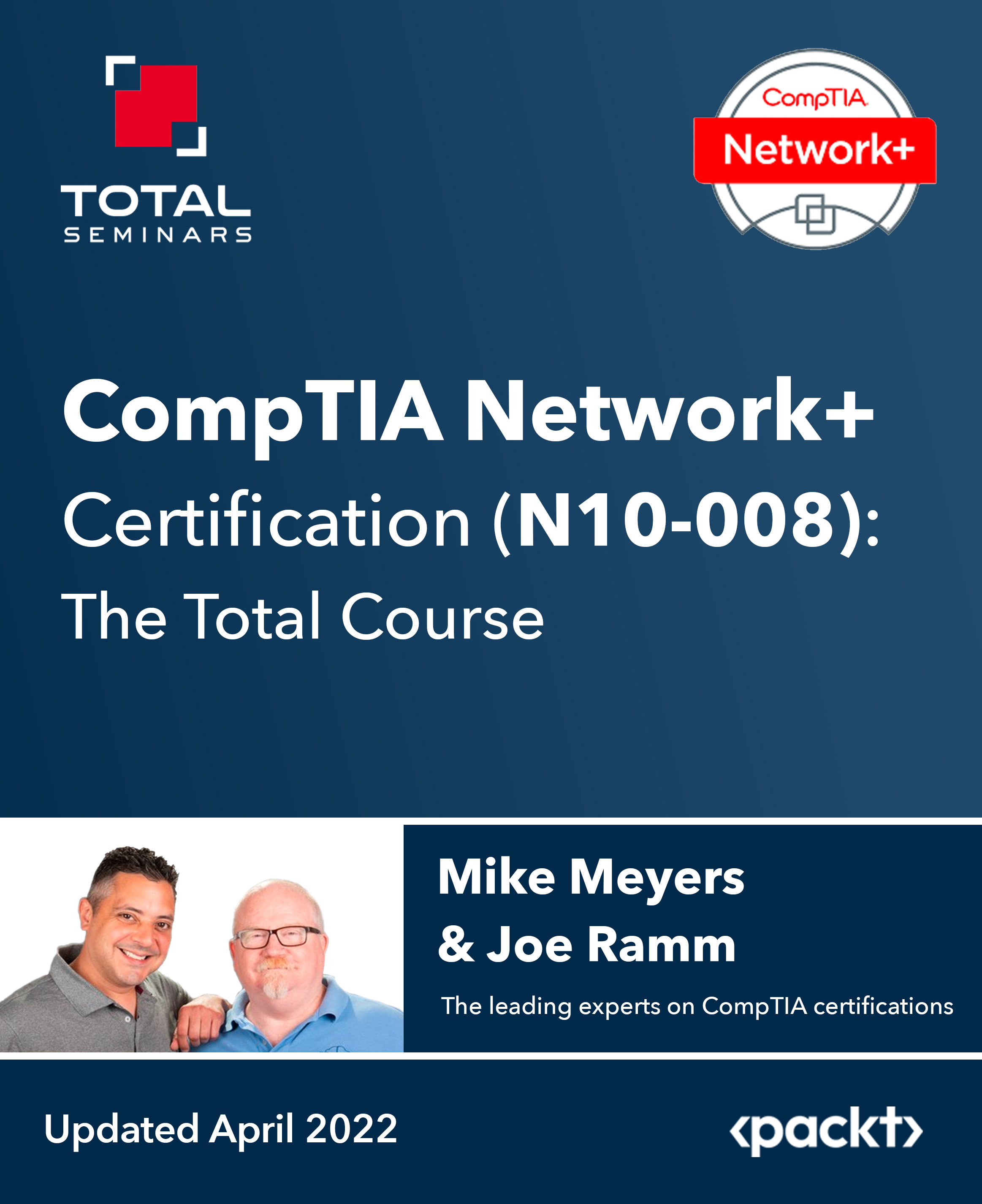
Transcription and Captioning Course
By IOMH - Institute of Mental Health
Remember the thrill of watching Netflix's Squid Game, understanding every gasp and plot twist thanks to precise captions? That's the power of transcription and captioning, a thriving industry that unlocks content for millions. Now, you can delve into this impactful field with our Transcription and Captioning Course. Master the art of creating accurate, accessible text for videos, opening doors to diverse career paths and the satisfaction of making content inclusive for all. You Will Learn The Following Things: Grasp the fundamentals of subtitles and closed captions. Craft clear and engaging captions that adhere to industry guidelines. Confidently transcribe videos using both offline and online tools. Integrate captions seamlessly into video files. Expand your reach by translating captions for international audiences. Apply your skills effectively in various transcription and captioning projects. This course covers the topic you must know to stand against the tough competition. The future is truly yours to seize with this Transcription and Captioning Course. Enrol today and complete the course to achieve a certificate that can change your career forever. Details Perks of Learning with IOMH One-to-one support from a dedicated tutor throughout your course. Study online - whenever and wherever you want. Instant Digital/ PDF certificate 100% money back guarantee 12 months access Process of Evaluation After studying the course, an MCQ exam or assignment will test your skills and knowledge. You have to get a score of 60% to pass the test and get your certificate. Certificate of Achievement After completing the Transcription and Captioning Course course, you will receive your CPD-accredited Digital/PDF Certificate for £5.99. To get the hardcopy certificate for £12.99, you must also pay the shipping charge of just £3.99 (UK) and £10.99 (International). Who Is This Course for? Content Creators: Enhance your videos' reach and engagement with high-quality captions. Educators: Make your online courses more accessible for learners with varying needs. Businesses: Expand your audience and ensure compliance with accessibility regulations. Freelancers: Build a rewarding career in transcription and captioning, offering your services to clients worldwide. Individuals Passionate About Accessibility: Contribute to a more inclusive media landscape. Requirements There is no prerequisite to enrol in this course. You don't need any educational qualification or experience to enrol in the Transcription and Captioning Course course. Do note: you must be at least 16 years old to enrol. Any internet-connected device, such as a computer, tablet, or smartphone, can access this online course. Career Path Transcriptionist - £20K to £35K/year Captioner - £22K to £38K/year Subtitler - £24K to £40K/year Translation Specialist - £25K to £45K/year Accessibility Consultant - £30K to £50K/year Course Curriculum Module 01: Introduction - What It's All About Definition: Captions 00:02:00 Subtitling in Practice 00:05:00 Workflow for Captioning Videos 00:04:00 Module 02: Theory - About Subtitles and Closed Captions Theory: Overview 00:02:00 Motivation: Benefits of Subtitles and Captions 00:05:00 Differences Between Subtitles and Captions 00:04:00 The Most Important Subtitle Formats 00:06:00 Module 03: Guidelines - Nice and Clean Captions Language: Pay Attention to Spelling, Grammar and Punctuation 00:03:00 Style Guidelines: How to Create Great Captions 00:06:00 Example and Discussion: Good and Bad Captions 00:04:00 Module 04: Preparation - Transcribe Your Video Preparation: Overview 00:02:00 Definition: Transcription 00:01:00 Reasons for Transcription 00:04:00 The Other Way Around: Convert Captions to Plain Text 00:02:00 Tools for Transcribing Videos 00:04:00 Module 05: The Offline Way - Manually Prepare Captions With Desktop Tools The Offline Way: Overview 00:03:00 Benefits of Captioning Software 00:04:00 Subtitle Edit 00:07:00 Tip: Adjust Timings 00:02:00 Tip: Convert Subtitles 00:01:00 Aegisub Advanced Subtitle Editor 00:06:00 Other Programs to Create Subtitles 00:04:00 Module 06: The Subtitle Track - Integrate Captions into Your Video File The Subtitle Track: Overview 00:02:00 How to Add Captions to MKV Videos 00:04:00 How to Add Captions to MP4 Videos 00:03:00 How to Use Captions With the VLC media player 00:05:00 Open Captions Vs. Closed Captions 00:06:00 Tip: The Other Way Round: Extract Captions From Videos 00:02:00 Module 07: The Online Way - Caption Videos Manually and Automatically Online The Online Way: Overview 00:02:00 YouTube: Create, Edit and Add Captions to Your Videos 00:04:00 Subtitling Platforms 00:04:00 Download Subtitles for Any YouTube Video 00:02:00 Module 08: Translation - Appeal to Your International Audience Translation: Overview 00:02:00 Motivation: Translate Videos into Many Different Languages Using Captions 00:03:00 The Translation Procedure: Translate Transcriptions, Not Captions! 00:03:00 Online Translation Tools 00:04:00 Module 09: The End - What Did You Learn? Summary of the Course 00:05:00
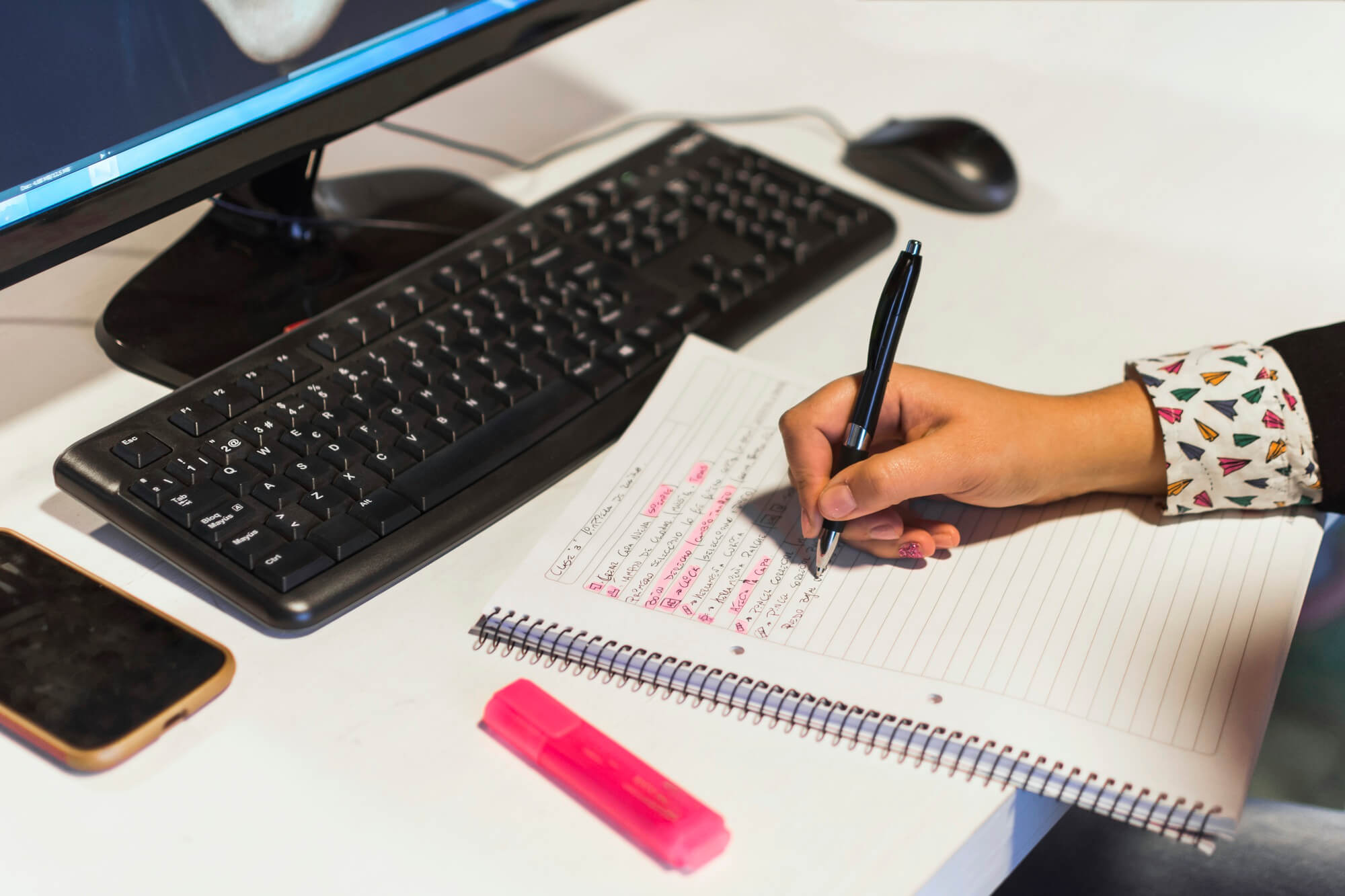
IELTS Comprehensive Course (One-to-One Coaching – 15 Hours & Online Self-Paced Course – 40 Hours)
5.0(5)By TEFL Wonderland - Brilliant Minds
IELTS Comprehensive Course (One-to-One Coaching – 15 Hours & Online Self-Paced Course – 40 Hours)

If you are creating videos and either spending loads of time creating the subtitle files or even paying to have them created then look no further. This simple and easy exercise will enable you to create subtitles in seconds and is as easy as copy and paste.
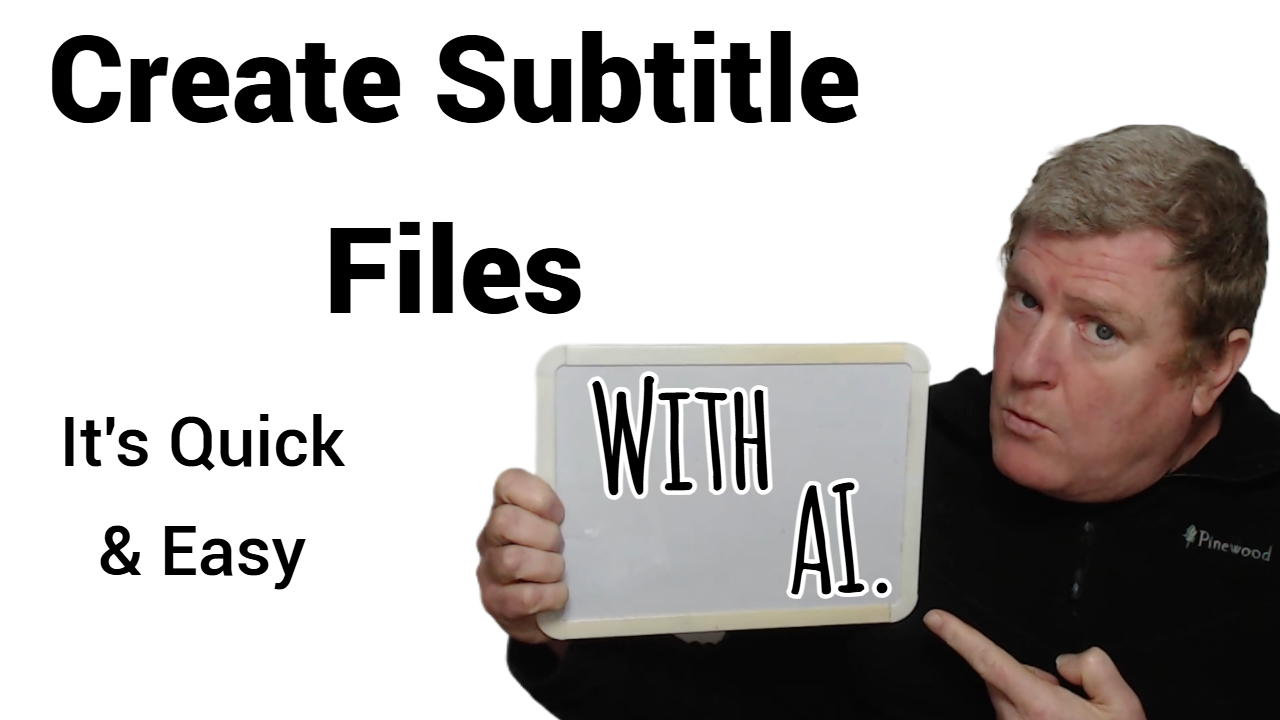
Search By Location
- videos Courses in London
- videos Courses in Birmingham
- videos Courses in Glasgow
- videos Courses in Liverpool
- videos Courses in Bristol
- videos Courses in Manchester
- videos Courses in Sheffield
- videos Courses in Leeds
- videos Courses in Edinburgh
- videos Courses in Leicester
- videos Courses in Coventry
- videos Courses in Bradford
- videos Courses in Cardiff
- videos Courses in Belfast
- videos Courses in Nottingham
