- Professional Development
- Medicine & Nursing
- Arts & Crafts
- Health & Wellbeing
- Personal Development
157 Courses
Course Overview: Are you ready to embark on a journey into SQL Programming? Unlock the power of data manipulation and database management with the SQL Programming Masterclass. This comprehensive course is meticulously designed throughout this masterclass to provide you with an in-depth understanding of SQL, starting from the basics and progressing to advanced topics. You will explore SQL data types, filtering and sorting data, working with functions, handle NULL values, and even diving into complex SQL concepts like joins, unions, etc. With a course duration of carefully crafted lessons, this Masterclass ensures you grasp SQL's nuances and develop the proficiency to apply these skills effectively.By the end of the SQL Programming Masterclass, you will be prepared to navigate the world of databases confidently. Enrol in this course today and start your journey! Key Features of the Course: CPD certificate upon completion 24/7 learning assistance and support Who is This Course For? This course is perfect for individuals seeking to enhance their data management and analysis skills. Whether you're a data analyst, database administrator, software developer, or professional looking to upskill, this course will empower you to harness the power of SQL programming. Prior programming experience is not mandatory, making it accessible to beginners and intermediate learners. What You Will Learn: Foundations of SQL programming: Learn the basics of SQL, database management systems, and the tools used in this course, such as PostgreSQL and SQLectron. Data manipulation: Master the art of extracting, filtering, and sorting data based on specific requirements using various SQL keywords and operators. Advanced querying techniques: Dive deeper into SQL programming by exploring functions, grouping and aggregating data, and using advanced query techniques. Data conversion and manipulation: Discover how to convert data types, concatenate strings, manipulate characters and numbers, and utilise case statements for more sophisticated queries. Joining tables: Understand the different types of joins and how to combine data from multiple tables using join operations effectively. Data modification: Learn how to insert, update, and delete records in a database, as well as manage table structures and constraints.Joining tables: Understand the different types of joins and how to combine data from multiple tables using join operations effectively. Views and schemas: Explore the concepts of views and schemas, and learn how to create and use them to organise and present data effectively. Why Enrol in This Course: Top-reviewed course: Join thousands of satisfied learners who have praised this course for its clear explanations, comprehensive content, and examples. Recently updated curriculum: Benefit from the most up-to-date information and industry best practices in SQL programming. In-demand skills: SQL programming is a highly sought-after skill in today's job market, opening up numerous career opportunities across industries. Requirements: No prior programming experience is required. All you need is a computer with an internet connection and a willingness to learn. Career Path: Upon completing the SQL Programming Masterclass, you'll have the knowledge and skills for various career paths, including: Data Analyst - Average UK salary: £35,000 per year Database Administrator - Average UK salary: £40,000 per year Business Intelligence Analyst - Average UK salary: £45,000 per year SQL Developer - Average UK salary: £40,000 per year Data Engineer - Average UK salary: £55,000 per year Software Developer - Average UK salary: £45,000 per year Data Scientist - Average UK salary: £60,000 per year Certification: Upon completing the Hygiene and Infection Control CPD Level 4 course, you will receive a CPD certificate. It demonstrates your commitment to maintaining the highest standards of hygiene and infection control. Course Curriculum 17 sections • 117 lectures • 10:47:00 total length •Introduction: 00:01:00 •Tools Used in This Course: 00:01:00 •Download PostgreSQL: 00:02:00 •Install PostgreSQL: 00:03:00 •Download SQLectron: 00:02:00 •Install SQLectron: 00:01:00 •Connect to PostgreSQL - Credentials: 00:01:00 •Connect to PostgreSQL Using SQLectron: 00:02:00 •Import Course Data Using SQLectron: 00:02:00 •FOR WINDOWS 32-BIT USERS: Download, Install, Configure & Import Data: 00:08:00 •Check Imported Data: 00:06:00 •What is a Database?: 00:01:00 •SQL Data Types: 00:02:00 •Finally Some Fun! Extracting Data Based on Requirements: 00:01:00 •Filtering Data using WHERE Keyword: 00:08:00 •Filter Data by Range Using BETWEEN: 00:03:00 •Filter Data by Set of Values Using IN: 00:03:00 •Filter Data by Date: 00:05:00 •More Filtering by Date: 00:03:00 •Another Query Filtering by Date: 00:01:00 •Filter Data by Strings: 00:04:00 •More Filtering by Strings: 00:05:00 •More Filtering by Strings 2: 00:10:00 •More Filtering by Strings 3: 00:02:00 •How to Ignore Caps when Filtering by String: 00:04:00 •AND Operator: 00:10:00 •OR Operator: 00:12:00 •NOT Operator: 00:09:00 •AND, OR & NOT Operators: Which Has the Highest Priority?: 00:06:00 •Basic Math Operations: 00:06:00 •Modulo Operator: 00:04:00 •Calculate The Net Salary for Employees: 00:06:00 •Filter Data with Math Equations: 00:03:00 •Concatenate Strings with '||' Operator: 00:06:00 •Concatenate Strings with Numbers: 00:02:00 •Give Your Report Fields A Cool Name: 00:04:00 •A Report for Payroll: 00:07:00 •Order Records by Column: 00:06:00 •Order Records by Multiple Columns: 00:12:00 •How Alias Names Cannot Be Used with WHERE: 00:02:00 •LIMIT Record Count Fetched by Your Query: 00:08:00 •Fetch A Field's Unique Values Using DISTINCT: 00:03:00 •Using DISTINCT Keyword with Multiple Columns: 00:06:00 •What is a NULL Value Anyway?: 00:05:00 •Build More Sophisticated Queries with CASE Statements: 00:10:00 •Your Knowledge So Far Under A Great Test: 00:09:00 •Let Me Introduce You to Functions: 00:04:00 •SUM Function: 00:04:00 •AVG (Average) Function: 00:04:00 •COUNT Function: 00:07:00 •MIN & MAX Functions: 00:04:00 •How To Count Your Field's Unique Values: 00:04:00 •GROUP BY Clause: Use Functions with Dimensions: 00:06:00 •GROUP BY More Than One Dimension: 00:05:00 •Now For Some Tough Workout: 00:09:00 •Filter By Aggregate Functions with HAVING Clause: 00:08:00 •Character Functions - UPPER, LOWER & INITCAP: 00:08:00 •Character Functions - CONCAT & LENGTH: 00:10:00 •Character Functions - LPAD & RPAD: 00:13:00 •Character Functions - TRIM: 00:04:00 •Character Functions - REPLACE: 00:09:00 •Character Functions - SUBSTR: 00:10:00 •Number Functions - MOD & ROUND: 00:11:00 •Number Functions - TRUNC: 00:07:00 •Selectception: A Select Query inside another Select Query!: 00:06:00 •Auto Data Conversion in SQL: 00:11:00 •Cast Date to Character: 00:10:00 •Cast Number to Character: 00:09:00 •Cast Timestamp to Character: 00:07:00 •Cast Character to Number: 00:08:00 •Cast Character to Date & Timestamp: 00:09:00 •UNION: 00:03:00 •UNION ALL: 00:02:00 •Important Note about Combining Queries: 00:02:00 •INTERSECT: 00:01:00 •EXCEPT: 00:01:00 •Employees & Departments Tables Revised: 00:03:00 •Entity Relationship Diagram (ERD): 00:09:00 •Cartesian Join: 00:09:00 •Table Aliases with Joins: 00:07:00 •Why I Don't Recommend Cartesian Joins: 00:08:00 •Inner Join: 00:06:00 •In-Depth Look into Join Types in SQL: 00:03:00 •Outer Join - Right, Left & Full: 00:08:00 •INSERT a New Record to a Table: 00:09:00 •Insert Without Specifying Column Names: 00:09:00 •UPDATE a Record's Field Values: 00:07:00 •CAUTION! How an UPDATE Query Can Go Wrong: 00:04:00 •Update a Record Using Single-Row Functions: 00:04:00 •A Good Exercise: Extract Employee's Email Address: 00:02:00 •Solution: Extract Employee's Email Address: 00:13:00 •DELETE a Table's Record: 00:06:00 •Insert Records with Nested Select Queries: 00:06:00 •SQL Data Types Revised: 00:13:00 •Bookstore Data Set: Let's Move It to Database: 00:04:00 •Create Your First Table!: 00:08:00 •Insert Data to Your New Table: 00:08:00 •Change Column Data Type: 00:07:00 •Rename Column: 00:04:00 •Add a New Column to Table: 00:04:00 •Constraints in SQL: 00:01:00 •Primary Keys: 00:14:00 •NOT NULL Constraint: 00:05:00 •UNIQUE Constraint: 00:04:00 •DEFAULT Constraint: 00:04:00 •Foreign Keys: 00:08:00 •Use Foreign Keys with Joins - Books & Publishers: 00:06:00 •Foreign Keys - Properties: 00:06:00 •Drop Column: 00:01:00 •DROP Table: 00:01:00 •Create a New Table with Select Statement: 00:05:00 •A Trick to Create an Empty Table with Select Statement: 00:03:00 •Insert New Records Using Select Statement: 00:06:00 •Views: 00:03:00 •Schemas: 00:02:00 •Create & Use Schemas: 00:04:00 •Resources - SQL Programming Masterclass: 00:00:00

Unleash your creativity and master the art of writing horror stories with our Creative Writing Course - Horror. Learn effective techniques, understand key elements of horror literature, and acquire skills in crafting compelling narratives that chill to the bone. Perfect for aspiring writers, horror enthusiasts, and creative individuals, this course offers expert guidance, unique materials, and flexible study options.

Learn RabbitMQ: Asynchronous Messaging with Java and Spring
By Packt
Learn RabbitMQ: Asynchronous Messaging with Java and Spring
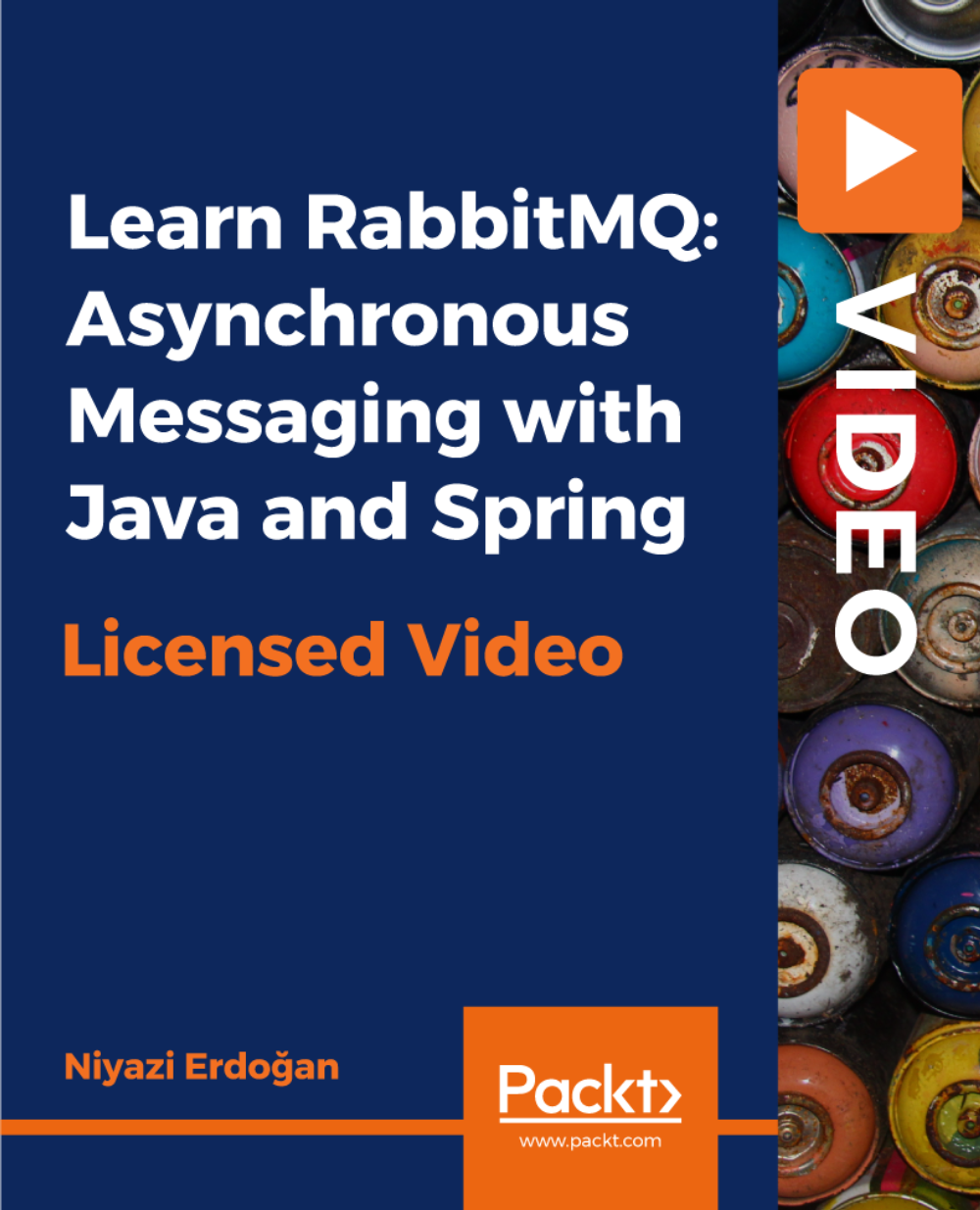
Do you love kids and want to write for them? The Creative Writing Course: Writing Storybooks For Children teaches the step by step procedures of writing an excellent book for the kids that will be accepted by them. Writing for children is more challenging and tough as your psychology and children's psychology is different. Apart from this, most of the children cannot be able to hold attention for a long time. SO, to give a message within limited work is difficult. Throughout the course, you will learn the practical techniques for engaging your little readers. The course shows you the exact format and style of writing for kids. Finally, the course teaches you the path for publishing your books through Amazon or other publishers. After finishing the Creative Writing Course: Writing Storybooks For Children course, you will be confident enough to write a kid's book and publish it through the proper channel. Who is this Course for? Creative Writing Course: Writing Storybooks For Children is perfect for anyone trying to learn potential professional skills. As there is no experience and qualification required for this course, it is available for all students from any academic background. Entry Requirement: This course is available to all learners, of all academic backgrounds. Learners should be aged 16 or over to undertake the qualification. Good understanding of English language, numeracy and ICT are required to attend this course. CPD Certificate from Course Gate At the successful completion of the course, you can obtain your CPD certificate from us. You can order the PDF certificate for £9 and the hard copy for £15. Also, you can order both PDF and hardcopy certificates for £22. Assessment: This course does not involve any MCQ exams. Students need to answer 3 assignment questions to complete the course, the answers will be in the form of written work in pdf or word. Students can write the answers in their own time. Each answer needs to be 200 words (1 Page). Once the answers are submitted, the tutor will check and assess the work. Course Curriculum Introduction Introduction to Children's Storybook Writing 00:02:00 02info-1 00:02:00 03keys-1 00:02:00 04aim-1 00:04:00 Coming Up With Ideas 05ideas-1 00:02:00 06characters-1 00:02:00 07plotting-1 00:04:00 The Mechanics of Writing 08planning-1 00:03:00 09storytelling-1 00:03:00 Important Technical Issues 10pov-1 00:04:00 11technical-1 00:04:00 12structure-1 00:02:00 Types of Children's Books 13picturebooks1-1 00:03:00 14picturebooks2-1 00:03:00 15picturebooks3-1 00:02:00 16easyreaders-1 00:03:00 17transition-1 00:01:00 18chapterbooks-1 00:02:00 19junior-1 00:02:00 20youngadult-1 00:04:00 Advanced Fiction Techniques 21dialogue-1 00:05:00 22showdonttell-1 00:05:00 Conclusion 23conclusion-1 00:02:00 Resources Resources - Creative Writing Course: Writing Storybooks For Children 00:00:00 Certificate and Transcript Order Your Certificates or Transcripts 00:00:00

Translation: Translator: 20-in-1 Premium Online Courses Bundle
By Compete High
In today’s multilingual world, translation is more than a skill—it’s a professional advantage. Whether you're breaking into freelance linguistics, publishing, education, or global business, this bundle is built to make your CV stand out and signal that you're job-ready. Description Language services are in high demand across media, education, corporate communications, and international relations. This Translation: Translator bundle brings together essential certifications to help you confidently step into roles involving translation, transcription, ESOL/TEFL education, or administrative communication. With 20 courses packed into one streamlined package, this bundle offers value you simply can’t ignore. You'll gain cross-functional capabilities employers actively look for—from language proficiency and professional writing to time management and GDPR compliance. Translation work isn’t just for freelancers anymore. From schools and publishers to legal teams and global firms, employers are actively hiring those who can communicate across boundaries. Act now—before someone else fills the role you’re made for. FAQ Q: Who should enrol in this bundle? A: Ideal for aspiring translators, ESOL instructors, transcribers, proofreaders, or office professionals handling bilingual communication. Q: What industries does this bundle apply to? A: Publishing, education, legal transcription, content creation, localisation services, admin roles, and customer support. Q: Is this bundle suitable for freelancers? A: Absolutely—freelancers can use it to showcase professional credibility across multiple service areas. Q: Will I receive certificates? A: Yes, a certificate is awarded upon completion of each individual course. Q: How long will I have access to the courses? A: All courses come with lifetime access. Learn when it suits you.

Do you love writing and want to earn an income from this? Is publishing your works your lifelong dream? Are you thinking about publishing your works but don't know where and how to start? All these questions will be answered in this course-Diploma in Publishing eBook on Amazon. Description: You get the chance to communicate and express your feelings through writing and as a writer you are fulfilled when you are able to publish your works. To avoid the what if's and struggles you might encounter in publishing, taking this course will easily help you publish your works profitably on Amazon. You can rehash the procedure the same numbers of times as you need to make and distribute increasingly published eBooks and more easy revenue. This course will make you from learner to master by learning through the best practices to compose valuable books about a subject that you know, then publish it profitably. You will also be learning how advertising and promotion process can help you.You can begin making and distributing eBooks today regardless of the possibility that you have no additional cash to spend. Worry no more, enrol in this course and learn how your writing can make money? Who is the course for? Writers and other online editors who are into publishing book on Amazon. People who have an interest in being profitable through book publishing. Entry Requirement: This course is available to all learners, of all academic backgrounds. Learners should be aged 16 or over to undertake the qualification. Good understanding of English language, numeracy and ICT are required to attend this course. Assessment: At the end of the course, you will be required to sit an online multiple-choice test. Your test will be assessed automatically and immediately so that you will instantly know whether you have been successful. Before sitting for your final exam you will have the opportunity to test your proficiency with a mock exam. Certification: After you have successfully passed the test, you will be able to obtain an Accredited Certificate of Achievement. You can however also obtain a Course Completion Certificate following the course completion without sitting for the test. Certificates can be obtained either in hard copy at a cost of £39 or in PDF format at a cost of £24. PDF certificate's turnaround time is 24 hours and for the hardcopy certificate, it is 3-9 working days. Why choose us? Affordable, engaging & high-quality e-learning study materials; Tutorial videos/materials from the industry leading experts; Study in a user-friendly, advanced online learning platform; Efficient exam systems for the assessment and instant result; The UK & internationally recognised accredited qualification; Access to course content on mobile, tablet or desktop from anywhere anytime; The benefit of career advancement opportunities; 24/7 student support via email. Career Path: The Diploma in Publishing eBook on Amazon will be very beneficial and helpful, especially to the following careers: Bloggers Editors Publishers Writers And Many More! Diploma in Publishing eBook on Amazon The Treasures of Amazon Kindle 00:45:00 Finding the Magic Words 00:45:00 Creating the Magic Formula 01:00:00 Unlocking the Secret Sequence 00:45:00 Unveiling the Wonders of Your Work 00:30:00 How Much Are Your Secrets Worth 00:30:00 Other Types of Marketing 00:45:00 Mock Exam Mock Exam- Diploma in Publishing eBook on Amazon 00:20:00 Final Exam Final Exam- Diploma in Publishing eBook on Amazon 00:20:00 Certificate and Transcript Order Your Certificates and Transcripts 00:00:00

How to Market and Sell your Short Stories Course
By One Education
Writing a compelling short story is one thing—getting it noticed is quite another. This course is designed for writers who are ready to move beyond the page and into the marketplace. Whether you’re aiming for literary journals, anthologies, competitions or digital platforms, this course gives you a solid understanding of how to position your stories for greater visibility and connect with readers who appreciate your voice. From strategic submission planning to building a personal brand as a writer, we’ll explore methods that actually work—without the fluff. Learn how to present your work professionally, choose where to publish wisely, and promote your portfolio in ways that feel authentic (and don’t require shouting into the void on social media). If you’ve got the stories, we’ll help you get them seen—and sold. Learning outcomes: Understand the basics of marketing and selling short stories Learn how to effectively submit your stories to publishers Understand the importance of contracts and how to protect your work Learn how to make your stories work harder to earn more money Gain knowledge on how to market your stories and build a career as a writer The course starts with an introduction to the world of short story writing and the opportunities available to writers. The basics of marketing and selling your stories will be covered, including how to approach publishers and submit your work effectively. The course will also provide an in-depth look at contracts and the importance of understanding your rights as a writer. Making your stories work harder and earn more is another crucial aspect of the course, and you will learn how to optimise your stories for different platforms and formats. By the end of the course, you will have a comprehensive understanding of how to market your stories and build a career as a writer. How is the course assessed? Upon completing an online module, you will immediately be given access to a specifically crafted MCQ test. For each test, the pass mark will be set to 60%. Exam & Retakes: It is to inform our learners that the initial exam for this online course is provided at no additional cost. In the event of needing a retake, a nominal fee of £9.99 will be applicable. Certification Upon successful completion of the assessment procedure, learners can obtain their certification by placing an order and remitting a fee of £9 for PDF Certificate and £15 for the Hardcopy Certificate within the UK ( An additional £10 postal charge will be applicable for international delivery). CPD 10 CPD hours / points Accredited by CPD Quality Standards Who is this course for? The course is ideal for highly motivated individuals or teams who want to enhance their professional skills and efficiently skilled employees. Requirements There are no formal entry requirements for the course, with enrollment open to anyone! Career path Freelance Writer - £20,000-£60,000 per year Content Writer - £18,000-£40,000 per year Short Story Writer - £15-£200 per story Certificates Certificate of completion Digital certificate - £9 You can apply for a CPD Accredited PDF Certificate at the cost of £9. Certificate of completion Hard copy certificate - £15 Hard copy can be sent to you via post at the expense of £15.

Dive into the enchanting realm of the 'Travel Writing Workshop: Crafting Inspiring Travel Narratives'. Embark on a literary journey that begins with the rudiments of travel writing, progressing seamlessly into the artistry of capturing locales' true spirit, weaving riveting characters, and narrating enthralling tales that evoke genuine emotions. By the time you approach the culmination, you'll have honed the proficiency to adapt your tales for various mediums and perfected them with finesse. Learning Outcomes Understand the foundational principles of travel writing. Master the techniques to portray destinations authentically. Design multifaceted, intriguing characters that resonate. Construct narratives that captivate and elicit genuine feelings. Learn to tailor and refine your stories across diverse platforms. Why buy this Travel Writing Workshop: Crafting Inspiring Travel Narratives? Unlimited access to the course for a lifetime. Opportunity to earn a certificate accredited by the CPD Quality Standards and CIQ after completing this course. Structured lesson planning in line with industry standards. Immerse yourself in innovative and captivating course materials and activities. Assessments designed to evaluate advanced cognitive abilities and skill proficiency. Flexibility to complete the Course at your own pace, on your own schedule. Receive full tutor support throughout the week, from Monday to Friday, to enhance your learning experience. Unlock career resources for CV improvement, interview readiness, and job success Who is this Travel Writing Workshop: Crafting Inspiring Travel Narratives for? Aspiring travel writers seeking to establish a strong foothold in the industry. Bloggers aiming to enhance their storytelling prowess. Travel enthusiasts wanting to narrate their experiences compellingly. Content creators desiring a diversified skillset. Editors and publishers looking to comprehend the nuances of travel narratives. Career path Travel Journalist: £28,000 - £40,000 Travel Blogger: £25,000 - £50,000 (varies with monetisation strategies) Content Strategist in Travel: £30,000 - £45,000 Travel Memoir Author: Royalties vary, average £20,000 - £50,000 per book. Travel Magazine Editor: £35,000 - £55,000 Destination Marketer: £32,000 - £48,000 Prerequisites This Travel Writing Workshop: Crafting Inspiring Travel Narratives does not require you to have any prior qualifications or experience. You can just enrol and start learning. This course was made by professionals and it is compatible with all PC's, Mac's, tablets and smartphones. You will be able to access the course from anywhere at any time as long as you have a good enough internet connection. Certification After studying the course materials, there will be a written assignment test which you can take at the end of the course. After successfully passing the test you will be able to claim the pdf certificate for £4.99 Original Hard Copy certificates need to be ordered at an additional cost of £8. Course Curriculum Module 1: Introduction to Travel Writing Introduction to Travel Writing 00:12:00 Module 2: Building a Strong Foundation Building a Strong Foundation 00:15:00 Module 3: Capturing the Essence of a Place Capturing the Essence of a Place 00:13:00 Module 4: Developing Compelling Characters Developing Compelling Characters 00:14:00 Module 5: Crafting Engaging Narratives Crafting Engaging Narratives 00:12:00 Module 6: Evoking Emotions in Readers Evoking Emotions in Readers 00:10:00 Module 7: Writing for Different Mediums Writing for Different Mediums 00:18:00 Module 8: Editing and Polishing Your Work Editing and Polishing Your Work 00:12:00

Dive into the shadowy world of crime fiction, where mysteries unfold and suspense lurks around every corner. The 'Writing Crime Fiction Certificate' beckons budding authors to unlock the secrets of penning the perfect thriller. Through meticulously curated modules, discover the art of etching unforgettable characters, building immersive settings, and orchestrating the climactic reveal. Whether you're delving into twisted narratives or mastering engaging dialogues, this course promises to guide you on a journey into the heart of crime storytelling. Learning Outcomes Comprehend the foundational elements and history of crime fiction. Develop dynamic and multi-dimensional characters that captivate readers. Construct intricate settings that amplify tension and mystery. Design intriguing plots with balanced pacing to keep readers on the edge of their seat. Acquire techniques for effective dialogue, comprehensive investigative narration, and the crafting of an impactful reveal. Why buy this Writing Crime Fiction Certificate? Unlimited access to the course for a lifetime. Opportunity to earn a certificate accredited by the CPD Quality Standards and CIQ after completing this course. Structured lesson planning in line with industry standards. Immerse yourself in innovative and captivating course materials and activities. Assessments designed to evaluate advanced cognitive abilities and skill proficiency. Flexibility to complete the course at your own pace, on your own schedule. Receive full tutor support throughout the week, from Monday to Friday, to enhance your learning experience. Unlock career resources for CV improvement, interview readiness, and job success. Who is this Writing Crime Fiction Certificate for? Aspiring authors aiming to specialise in the crime fiction genre. Avid readers of crime novels seeking to understand the mechanics behind their favourite tales. Literature students aiming to expand their understanding and skills in a specific niche. Writers looking to diversify their portfolio and explore new genres. Publishers and editors wanting deeper insights into the crime fiction world. Career path Crime Fiction Author: £25,000 - £80,000 (Depending on royalties and book sales) Literary Agent (Specialising in Crime Fiction): £20,000 - £60,000 Crime Fiction Editor: £24,000 - £55,000 Book Reviewer (Crime Fiction Focus): £18,000 - £40,000 Literary Consultant (Crime Fiction Speciality): £23,000 - £52,000 Crime Fiction Workshop Facilitator: £20,000 - £48,000 Prerequisites This Writing Crime Fiction Certificate does not require you to have any prior qualifications or experience. You can just enrol and start learning. This course was made by professionals and it is compatible with all PC's, Mac's, tablets and smartphones. You will be able to access the course from anywhere at any time as long as you have a good enough internet connection. Certification After studying the course materials, there will be a written assignment test which you can take at the end of the course. After successfully passing the test you will be able to claim the pdf certificate for £4.99 Original Hard Copy certificates need to be ordered at an additional cost of £8. Course Curriculum Module 01: Introduction to Crime Fiction Introduction to Crime Fiction 00:20:00 Module 02: Creating Compelling Characters Creating Compelling Characters 00:21:00 Module 03: Setting the Stage Setting the Stage 00:16:00 Module 04: Plotting and Pacing the Perfect Crime Plotting and Pacing the Perfect Crime 00:19:00 Module 05: Dialogue Writing Dialogue Writing 00:18:00 Module 06: Investigative Techniques Investigative Techniques 00:20:00 Module 07: Crafting Complex Narratives Crafting Complex Narratives 00:19:00 Module 08: Crafting the Ultimate Reveal Crafting the Ultimate Reveal 00:17:00 Module 09: Polishing and Publishing Polishing and Publishing 00:18:00
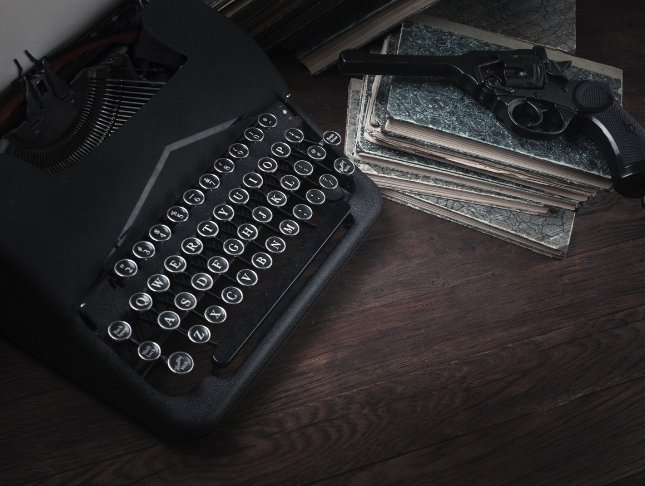
Embark on a captivating journey into the realm of words with our 'Content Writing' course. Delve deep into the foundations of content creation, exploring the nuances that engage and inform. From the art of copywriting to the strategy behind content marketing, this course provides a comprehensive framework for budding writers. Embrace the power of the written word, optimise it for digital landscapes, and unlock the secrets to success in the ever-evolving world of content. Learning Outcomes Understand the foundational principles and nuances of content writing. Master the skills of copywriting to influence and persuade audiences. Discover the tactics of content marketing and promotion to amplify reach. Learn to optimise written content for search engines to boost visibility. Gain insights into crafting engaging blog posts and various content types. Why choose this Content Writing course? Unlimited access to the course for a lifetime. Opportunity to earn a certificate accredited by the CPD Quality Standards after completing this course. Structured lesson planning in line with industry standards. Immerse yourself in innovative and captivating course materials and activities. Assessments are designed to evaluate advanced cognitive abilities and skill proficiency. Flexibility to complete the Content Writing Course at your own pace, on your own schedule. Receive full tutor support throughout the week, from Monday to Friday, to enhance your learning experience. Who is this Content Writing course for? Aspiring writers keen to delve into the digital content realm. Marketers seeking to harness the power of content for brand elevation. Business owners aiming to enhance their brand's online presence. SEO enthusiasts wanting to integrate quality content into their strategies. Bloggers and online publishers looking to refine their writing prowess. Career path Content Writer: £20,000 - £25,000 Copywriter: £23,000 - £28,000 Content Marketing Strategist: £25,000 - £30,000 SEO Specialist: £26,000 - £31,000 Blog Post Writer: £18,000 - £24,000 Content Editor: £22,000 - £27,000 Prerequisites This Content Writing does not require you to have any prior qualifications or experience. You can just enrol and start learning.This Content Writing was made by professionals and it is compatible with all PC's, Mac's, tablets and smartphones. You will be able to access the course from anywhere at any time as long as you have a good enough internet connection. Certification After studying the course materials, there will be a written assignment test which you can take at the end of the course. After successfully passing the test you will be able to claim the pdf certificate for £4.99 Original Hard Copy certificates need to be ordered at an additional cost of £8. Course Curriculum Section 1: Introduction Unit 1: Welcome to the Course 00:00:00 Unit 2: Course Overview 00:09:00 Section 2: Basics of Content Writing Unit 1: An Introduction to Content Writing 00:02:00 Unit 2: Origin & Need of Content Writing 00:06:00 Unit 3: Increasing Demand for Content Writers (How You Can Benefit from This) 00:04:00 Unit 4: Career in Content Writing: What to Expect 00:13:00 Unit 5: Types of Content 00:07:00 Unit 6: Difference Between Content Writing, Content Marketing & Copywriting 00:05:00 Section 3: Content Marketing Unit 1: What is Content Marketing and Why it is Essential 00:05:00 Unit 2: Creating A Solid Marketing Plan to Promote Content 00:05:00 Unit 3: Understanding Marketing Principles 00:03:00 Unit 4: Identifying Target Audience 00:06:00 Unit 5: What is Buyer Persona and How You Can Create it 00:06:00 Unit 6: Effective Formula of Storytelling & How it Can Lead to Sales 00:06:00 Section 4: Copywriting Unit 1: What is Copywriting and How it is Different from Content Writing 00:04:00 Unit 2: Write Amazing Copy Using AIDA Model in 4 Simple Steps 00:05:00 Unit 3: The Secret Formula to Write Powerful Headlines That Grab Attention 00:04:00 Unit 4: What is Call to Action ( CTA ) and How it Can Lead to Sales 00:04:00 Unit 5: How to Write a Sales Copy ( With Example) 00:05:00 Section 5: Content Writing Simplified Unit 1: Writing Principles 00:07:00 Unit 2: Number 1 Tactic to Write Awesome Content 00:03:00 Unit 3: Steps to Write Engaging Content 00:03:00 Unit 4: Free Tool for Editing & Proofreading Content 00:01:00 Section 6: Optimising Content for SEO (Search Engine Optimisation) Unit 1: What is SEO 00:04:00 Unit 2: Using on Page SEO For Optimising Content 00:03:00 Unit 3: Using Off Page SEO For Optimising Content 00:03:00 Unit 4: Write SEO Friendly Content In 4 Easy Steps 00:07:00 Unit 5: Types of Keywords 00:08:00 Unit 6: Which Type of Keywords You Should Choose 00:01:00 Section 7: Content Promotion Unit 1: Why its Essential to Promote Content 00:09:00 Unit 2: Effective Channels to Promote Your Content 00:06:00 Section 8: Tips to Become a Successful Writer Unit 1: Practical Tips to Overcome Challenges in Your Career 00:11:00 Unit 2: Qualities of a Successful Content Writer 00:11:00 Unit 3: 9 Serious Mistakes to Avoid as a Writer 00:05:00 Section 9: Blog Post Writing Unit 1: 8 Simple Steps to Write Awesome Blog Post 00:06:00 Unit 2: How to Optimise Blog Post for Ranking in Search Engines 00:05:00 Section 10: Conclusion Unit 1: Conclusion 00:02:00 Resources Resources - Content Writing 00:00:00 Assignment Assignment - Content Writing 00:00:00

Search By Location
- Publisher Courses in London
- Publisher Courses in Birmingham
- Publisher Courses in Glasgow
- Publisher Courses in Liverpool
- Publisher Courses in Bristol
- Publisher Courses in Manchester
- Publisher Courses in Sheffield
- Publisher Courses in Leeds
- Publisher Courses in Edinburgh
- Publisher Courses in Leicester
- Publisher Courses in Coventry
- Publisher Courses in Bradford
- Publisher Courses in Cardiff
- Publisher Courses in Belfast
- Publisher Courses in Nottingham