- Professional Development
- Medicine & Nursing
- Arts & Crafts
- Health & Wellbeing
- Personal Development
Affinity Publisher Training
By Greta Powell Training
Affinity Publisher Training Course for Beginners. Online Affinity Training with live instructors or face to face onsite. Learn to create and design layouts for flyers, brochures, newsletters, marketing documents and business stationery.

Application of Structural Geology in Seismic Interpretation
By EnergyEdge - Training for a Sustainable Energy Future
About this Training Course Seismic interpretation requires an understanding of structural development and its interrelation with the stratigraphic system. Bias and misunderstanding have unfortunately resulted in countless dry holes. So go beyond tracing horizons and understand their context within the structural system by extracting key information from seismic surveys and other datasets. In this 5 full-day training course, participants will learn a variety of modern structural concepts and techniques and their role in the interpretation of seismic data. Using an applied 'hands-on' approach, participants will be exposed to a diversity of worldwide case examples with complementary exercises - both of an individual and group nature. The course is designed from an applied standpoint, with numerous examples and hands-on exercises from the petroleum industry. This course can also be offered through Virtual Instructor Led Training (VILT) format. Training Objectives By the end of this course, the participants will be able to: Go beyond tracing horizons and marking faults and truly understand the structural and stratigraphic system. Understand the role of tectonics and deformation in the formation of various types and orientations of geologic structures. Understand the interaction of the structural system with the stratigraphic and sedimentologic environment for better prediction of reservoir formation. Integrate data from the large seismic scale to subseismic scale, including seismic anisotropy, to understand better the overall petroleum system. Learn about the common pitfalls of interpretation. Target Audience This course is intended for geologists, geophysicists, reservoir engineers, and exploration/production managers. Course Level Intermediate Trainer Your expert course leader received his B.S. and M.S. degrees in Geology from the now University of Louisiana-Lafayette in 1989 and 1990 respectively, and his Ph.D. as a National Science Foundation fellow at Baylor University, Waco, Texas, in 1993. From 1994 - 1996, he studied planetary tectonics as a NASA-funded postdoctoral fellow at Southern Methodist University. In 1996, he returned to UL-Lafayette, where he was awarded in 1997 the Hensarling-Chapman Endowed Professorship in Geology. He began independent consulting activities in 1991, and in 2001, he left academia for full-time consulting for clients ranging from one-man shops to supermajors. He rejoined UL-Lafayette as an adjunct professor from 2011 - 2018. He is an active researcher, receiving several million dollars in grants from federal, state, and industry sources, presenting numerous talks, including a 2019 AAPG Levorsen award, and publishing on a diversity of geoscience topics, including a Grover E. Murray Best Published Paper award in 2017. He is co-author of the inaugural GCAGS/GCSSEPM Transactions Best Student Paper award in 2018. He served as the GCAGS Publisher since 2006 and in various GCAGS/GCSSEPM Transactions editing capacities since 2006, including the 2014 and 2017 - 2022 Editor (named Permanent Transactions Editor in 2017), and Managing Editor since 2011, receiving a GCAGS Distinguished Service Award in 2018. He served as the General Chair for GeoGulf 2020 (70th GCAGS/GCSSEPM Convention), the 1st hybrid geoscience conference in the world. He is a Past President of the Lafayette Geological Society and served as its Editor and Publisher from 2002 - 2018. In 2018, he founded the Willis School of Applied Geoscience, reformulating decades of industry-training experience to provide alternative opportunities for graduate-level education. In 2020, he received an Honorary Membership from GCSSEPM. He also joined the LSU faculty as an adjunct professor in 2020. In 2021, he co-founded the Society of Applied Geoscientists and Engineers, serving as its President, General Chair for the SAGE 2022 Convention & Exposition, and Vice-Chair for the Benghazi International Geoscience & Engineering Conference 2022 (BIGEC 2022). POST TRAINING COACHING SUPPORT (OPTIONAL) To further optimise your learning experience from our courses, we also offer individualized 'One to One' coaching support for 2 hours post training. We can help improve your competence in your chosen area of interest, based on your learning needs and available hours. This is a great opportunity to improve your capability and confidence in a particular area of expertise. It will be delivered over a secure video conference call by one of our senior trainers. They will work with you to create a tailor-made coaching program that will help you achieve your goals faster. Request for further information about post training coaching support and fees applicable for this. Accreditions And Affliations

Navigating Petrophysics: Log Analysis, LWD & Wireline
By EnergyEdge - Training for a Sustainable Energy Future
About this Training Course Petrophysics remains a vital component to many facets of the petroleum industry, from quantification of hydrocarbon reserves to developmental strategies to real-time decision making for reservoir navigation. Targeted at awareness to knowledge level, this course addresses the tenets of petrophysics and formation evaluation, using integrative perspective of multiple datasets, including geological, geophysical, and logging and core data. Significant worldwide case histories are included, as well as several exercises designed to provide hands-on experience. This course can also be offered through Virtual Instructor Led Training (VILT) format. Training Objectives By attending this course, the participants will be able to: Understand better the latest geological, geophysical, and logging/core technologies and their role in petrophysical analysis, formation evaluation, and reservoir characterization. Address the pros and cons of key datasets, with emphasis on need for integrative studies and calibration of datasets. Apply quick-look qualitative techniques as well as quantitative aspects to understand vital aspects such as volume of shale/clay, porosity, permeability, and water saturation determinations. Select tool combinations to resolve key issues and for specific applications. Assess uncertainty in petrophysical measurements and techniques and its influence on reserve estimation. Target Audience This course is recommended for development and exploration geologists, petrophysicists, log and core analysts, geophysicists, petroleum engineers, managers, and technical personnel. Course Level Intermediate Trainer Your expert course leader received his B.S. and M.S. degrees in Geology from the now University of Louisiana-Lafayette in 1989 and 1990 respectively, and his Ph.D. as a National Science Foundation fellow at Baylor University, Waco, Texas, in 1993. From 1994 - 1996, he studied planetary tectonics as a NASA-funded postdoctoral fellow at Southern Methodist University. In 1996, he returned to UL-Lafayette, where he was awarded in 1997 the Hensarling-Chapman Endowed Professorship in Geology. He began independent consulting activities in 1991, and in 2001, he left academia for full-time consulting for clients ranging from one-man shops to supermajors. He rejoined UL-Lafayette as an adjunct professor from 2011 - 2018. He is an active researcher, receiving several million dollars in grants from federal, state, and industry sources, presenting numerous talks, including a 2019 AAPG Levorsen award, and publishing on a diversity of geoscience topics, including a Grover E. Murray Best Published Paper award in 2017. He is co-author of the inaugural GCAGS/GCSSEPM Transactions Best Student Paper award in 2018. He served as the GCAGS Publisher since 2006 and in various GCAGS/GCSSEPM Transactions editing capacities since 2006, including the 2014 and 2017 - 2022 Editor (named Permanent Transactions Editor in 2017), and Managing Editor since 2011, receiving a GCAGS Distinguished Service Award in 2018. He served as the General Chair for GeoGulf 2020 (70th GCAGS/GCSSEPM Convention), the 1st hybrid geoscience conference in the world. He is a Past President of the Lafayette Geological Society and served as its Editor and Publisher from 2002 - 2018. In 2018, he founded the Willis School of Applied Geoscience, reformulating decades of industry-training experience to provide alternative opportunities for graduate-level education. In 2020, he received an Honorary Membership from GCSSEPM. He also joined the LSU faculty as an adjunct professor in 2020. In 2021, he co-founded the Society of Applied Geoscientists and Engineers, serving as its President, General Chair for the SAGE 2022 Convention & Exposition, and Vice-Chair for the Benghazi International Geoscience & Engineering Conference 2022 (BIGEC 2022). POST TRAINING COACHING SUPPORT (OPTIONAL) To further optimise your learning experience from our courses, we also offer individualized 'One to One' coaching support for 2 hours post training. We can help improve your competence in your chosen area of interest, based on your learning needs and available hours. This is a great opportunity to improve your capability and confidence in a particular area of expertise. It will be delivered over a secure video conference call by one of our senior trainers. They will work with you to create a tailor-made coaching program that will help you achieve your goals faster. Request for further information about post training coaching support and fees applicable for this. Accreditions And Affliations

Word - introduction (In-House)
By The In House Training Company
This one-day workshop is designed to give participants an understanding of the fundamentals of Microsoft Word and its commands, with quick ways to enter text, control formatting and edit paragraphs. This course will help participants: Create, manage and save documents, files and folders Create paragraph lists, bulleted and numbered paragraphs Edit, modify and format paragraphs Create and format tables Use shortcuts to navigate documents Format the layout of documents Manage page headers and footers Insert and managing pictures and diagrams within a document Learn time saving tips and tricks to obtain a professional finish to documents Use printing options 1 Creating documents Getting help Creating and saving documents Accessing recently used documents Managing files and folders 2 Entering and editing text Inserting and editing paragraph text Cutting, copying and pasting text Using tool tips to manage content Applying and removing text formatting Correcting spelling and grammar 3 Creating paragraph lists Creating bulleted paragraphs Creating numbered paragraphs Managing bulleted and numbered lists 4 Modifying paragraphs Changing paragraph alignment Indenting a paragraph Adding borders and shading to paragraphs Formatting paragraphs using styles 5 Navigating documents Using shortcuts for navigating documents Using 'Go To' to navigate documents Finding and replacing text Changing to read view 6 Document layout Inserting page breaks Changing page orientation Adjusting page margins Adding borders to pages 7 Page headers and footers Inserting page headers and footers Using header and footer commands Inserting page numbers Using different first page 8 Inserting pictures and diagrams Inserting pictures from your computer Inserting online pictures Flowing text around a picture Changing a picture Inserting SmartArt diagrams Entering text into SmartArt 9 Inserting tables Using tabs to create tables Resizing and repositioning tables Inserting and deleting rows and columns Using a table's commands Changing a tables text direction Formatting tables 10 Printing documents Previewing and printing documents Using the printing tools Printing parts of a document

Online Options
Show all 151SOLD OUT! 21st August Camille Burns #Agent121. Looking for: MG, YA inc YA/CROSSOVER ROMANCE, and ADULT FICTION; NON-FICTION FOR ALL AGES.
5.0(3)By I Am In Print
LOOKING FOR: MIDDLE GRADE, YOUNG ADULT & ADULT FICTION AS WELL AS NON-FICTION FOR ALL AGES Prior to joining DKW in 2023, Camille worked at David Higham Associates as Agent’s Assistant to Jane Gregory and in the Children’s Translation Rights team. She has also worked in editorial for an academic publisher, in rights and marketing for an audiobook publisher and as an intern at Felicity Bryan Literary Agency. Camille loves engaging with narratives on a structural level in order to draw out their best qualities. Camille has an MSc in Publishing from Edinburgh Napier University and an MA in English Literature from the University of Edinburgh. She was Secretary of the Association of Authors’ Agents, as well as Co-Chair for the AAA’s Bridge Committee for early career agents and assistants, from late 2021 to early 2024. She also previously volunteered at the Story Museum in Oxford. Camille has now set up her own agency called Solas Literary. Camille is looking for middle grade, young adult and adult/crossover fiction, as well as non-fiction for all ages. In MG, she loves literary voices and stories with heart and warmth - she would be keen to see anything in the vein of Jonathan Stroud's Lockwood and Co series, October, October by Katya Balen, and A Face Like Glass by Frances Hardinge. In YA, Camille's taste spans from commercial to the literary, encompassing everything from A Good Girl's Guide to Murder and The Inheritance Games to This Woven Kingdom and anything by Meg Rosoff and Jandy Nelson. In the crossover/adult space, Camille's taste is broad but with an emphasis on romance. Recent favourites include: Fourth Wing, The Crimson Moth and One Golden Summer. She's not the right fit for epic fantasy in the vein of The Poppy War or Brandon Sanderson, or for space operas and similar science fiction. Camille would like you to submit a covering letter, 1 page synopsis and the first three chapters or 5,000 words of your manuscript in a single word document. (In addition to the paid sessions, Camille is kindly offering one free session for low income/under-represented writers. Please email agent121@iaminprint.co.uk to apply, outlining your case for this option which is offered at the discretion of I Am In Print). By booking you understand you need to conduct an internet connection test with I Am In Print prior to the event. You also agree to email your material in one document to reach I Am In Print by the stated submission deadline and note that I Am In Print take no responsibility for the advice received during your agent meeting. The submission deadline is: Wednesday 13th August 2025

LOOKING FOR: ADULT FICTION, SCIENCE FICTION / FANTASY After several years spent within publishing houses Bookouture, Canelo, Avon, One More Chapter and Head of Zeus, Hannah Todd became a Literary Agent at the Madeleine Milburn Literary, TV & Film Agency, before joining Janklow & Nesbit in January 2025. Her clients include Kirsty Greenwood, Charlie Gallagher and Leah Mercer. Hannah is keen to see commercial fiction across the board, but with a particular focus on romance, Science Fiction/Fantasy & mystery novels. She is drawn to books with exemplary characterisation, voice and strength of feeling. But don't let your characterisation overshadow the need for impeccable plot and if you can make her laugh or cry then you're onto a winner! Across the full light-dark spectrum Hannah especially loves SFF that features an unlikely band of heroes, like the Six of Crows series by Leigh Bardugo, Scott Lynch's Gentleman Bastard series, Becky Chambers' The Long Way to a Small Angry Planet, T. Kingfisher's Nettle and Bone,and the cosy themes/settings offered by Heather Fawcett and TJ Klune. Hannah's advice is make sure you have a clear USP and hook: If you are sending your reader to a magical academy, or if we're riding dragons or waving wands, that's great! But what makes your book feel different and fresh? An excellent voice is key, but what else makes your take on these tropes stand out? An example of a phenomenal book that has turned the magical academy trope on its head, with layers of excellent world building, a unique magic system and plot twists galore is The Will of the Many by James Islington. If you have something crafted this beautifully then Hannah wants to see it! Romantasy of varying spice levels, accessible to both romance and fantasy readers, is on Hannah's wishlist. And you can whisk her away with contemporary romance novels, romcoms, sweeping love stories that redefine the genre. Romcoms with great disability rep and LGBTQIA+ stories that focus on the joy of falling in love are high on Hannah's agenda. She particularly loves Emily Henry, Laura Wood and Abby Jiminez. Think more Nicholas Sparks than Sally Rooney, and Bonnie Garmus rather than Gabrielle Zevin. In this space, she is a big fan of Emma Donoghue, Bonnie Garmus and Jojo Moyes. Meet with Hannah to discuss your crime and high-concept thrillers with an unsettling ‘it-could-happen-to-me’ feeling, coupled with a twist that's unseen until its delivery. The book she most wants to find in this space is something like Three Hours by Rosamund Lupton in both its themes (real-world emotional suspense) and its execution. A mystery series that feels like a real 'romp' is something she loves to escape with too. With regards to all genres, Hannah is particularly interested in voices from underrepresented backgrounds: such as writers of colour, indigenous communities, the LGBTQIA+ community, and those with disabilities. Hannah does not the right agent to give advice on: Re-imaginings of the classics Books that feature characters putting on Shakespeare plays! Historical fiction Children's, middle-grade and YA Hannah would like you to submit a covering letter, one page synopsis and the first 5,000 words of your completed manuscript in a single word document. (In addition to the paid sessions, Hannah is kindly offering one free session for low income/under-represented writers. Please email agent121@iaminprint.co.uk to apply, outlining your case for this option which is offered at the discretion of I Am In Print). By booking you understand you need to conduct an internet connection test with I Am In Print prior to the event. You also agree to email your material in one document to reach I Am In Print by the stated submission deadline and note that I Am In Print take no responsibility for the advice received during your agent meeting. The submission deadline is: Monday 11th August 2025

Description: Microsoft Publisher helps you to create publications or documents so that you can print and distribute your contents. The Microsoft Publisher 2016 will help you to learn the features of Microsoft Publisher easily. You will also be able to know how to create a publication, how to format the text in the application, how to edit the existing text, or how to manage graphical images in your content, or how to prepare a publication for printing or electronic sharing. The Microsoft Publisher 2016 allows you to know all the essential features of Microsoft Publishers and make you an expert of the desktop application. Learning Outcomes: Creating simple publications while customizing the user interface Adding text to publications, organizing text boxes and picture holders, manage displays of content within text boxes and using building blocks Formatting paragraphs and texts in publication Skills in paragraph style and scheme application Publication text editing, presenting content in tables, and inserting symbols and special characters Manipulate picture appearance and add graphical objects Publication preparation for printing and sharing purposes Assessment: At the end of the course, you will be required to sit for an online MCQ test. Your test will be assessed automatically and immediately. You will instantly know whether you have been successful or not. Before sitting for your final exam you will have the opportunity to test your proficiency with a mock exam. Certification: After completing and passing the course successfully, you will be able to obtain an Accredited Certificate of Achievement. Certificates can be obtained either in hard copy at a cost of £39 or in PDF format at a cost of £24. Who is this Course for? Microsoft Publisher 2016 is certified by CPD Qualifications Standards and CiQ. This makes it perfect for anyone trying to learn potential professional skills. As there is no experience and qualification required for this course, it is available for all students from any academic background. Requirements Our Microsoft Publisher 2016 is fully compatible with any kind of device. Whether you are using Windows computer, Mac, smartphones or tablets, you will get the same experience while learning. Besides that, you will be able to access the course with any kind of internet connection from anywhere at any time without any kind of limitation. Career Path After completing this course you will be able to build up accurate knowledge and skills with proper confidence to enrich yourself and brighten up your career in the relevant job market. Explore the Interface 00:30:00 Customize the Publisher Interface 00:30:00 Create a Publication 00:30:00 Add Text to a Publication 00:30:00 Organize Text Boxes and Picture Placeholders in a Layout 00:30:00 Control the Display of Content in Text Boxes 00:30:00 Use Building Blocks 00:30:00 Format Text and Paragraphs 00:30:00 Apply Paragraph Styles 00:30:00 Apply Schemes 00:15:00 Edit Text in a Publication 00:30:00 Present Content in Tables 00:30:00 Insert Symbols and Special Characters 00:30:00 Add Graphical Objects to a Publication 01:00:00 Manipulate the Appearance of Pictures 00:15:00 Save a Publication 00:30:00 Run the Design Checker 00:30:00 Preview and Print a Publication 00:30:00 Share a Publication 00:30:00 Activities Activities - Microsoft Publisher 2016 00:00:00 Mock Exam Mock Exam- Microsoft Publisher 2016 00:20:00 Final Exam Final Exam- Microsoft Publisher 2016 00:20:00 Certificate and Transcript Order Your Certificates and Transcripts 00:00:00

Description: The Microsoft Publisher 2007 is word processing and publishing software. Since Publisher is a task-based desktop publishing tool, you will learn more advanced skills on working with publications, including print, e-mail, and web-based. Through this, you will learn the advanced skills, knowledge, and information about Publisher 2007 advanced level and learn how to use the Publisher task panes to help guide you through your tasks. Find out how to save your publications in a variety of formats to make your work easier. Who is the course for? Professionals who want to learn about the Microsoft Publisher 2007 People who have an interest in the advanced features of the Publisher 2007 Entry Requirement: This course is available to all learners, of all academic backgrounds. Learners should be aged 16 or over to undertake the qualification. Good understanding of English language, numeracy and ICT are required to attend this course. Assessment: At the end of the course, you will be required to sit an online multiple-choice test. Your test will be assessed automatically and immediately so that you will instantly know whether you have been successful. Before sitting for your final exam, you will have the opportunity to test your proficiency with a mock exam. Certification: After you have successfully passed the test, you will be able to obtain an Accredited Certificate of Achievement. You can however also obtain a Course Completion Certificate following the course completion without sitting for the test. Certificates can be obtained either in hard copy at the cost of £39 or in PDF format at the cost of £24. PDF certificate's turnaround time is 24 hours, and for the hardcopy certificate, it is 3-9 working days. Why choose us? Affordable, engaging & high-quality e-learning study materials; Tutorial videos/materials from the industry leading experts; Study in a user-friendly, advanced online learning platform; Efficient exam systems for the assessment and instant result; The UK & internationally recognised accredited qualification; Access to course content on mobile, tablet or desktop from anywhere anytime; The benefit of career advancement opportunities; 24/7 student support via email. Career Path: The Microsoft Publisher 2007 Advanced Level course is a useful qualification to possess and would be beneficial for professions like the following positions: Administrative Assistant PA Secretary Administrator Office Manager. Microsoft Publisher 2007 Advanced Level Module One - Getting Started 00:30:00 Module Two - Publisher Tasks 01:00:00 Module Three - Graphics and Objects 01:00:00 Module Four - Moving and Grouping Objects 01:00:00 Module Five - File Management 01:00:00 Module Six - Designing and Creating Websites 01:00:00 Module Seven - Page Layout 01:00:00 Module Eight - Working with Pictures 01:00:00 Module Nine - Media Files 01:00:00 Module Ten - Working With Text 01:00:00 Module - Eleven Mail E-mail and Catalog 01:00:00 Module Twelve - Wrapping Up 00:30:00 Activities Activities - Microsoft Publisher 2007 Advanced Level 00:00:00 Mock Exam Mock Exam- Microsoft Publisher 2007 Advanced Level 00:20:00 Final Exam Final Exam- Microsoft Publisher 2007 Advanced Level 00:20:00 Certificate and Transcript Order Your Certificates and Transcripts 00:00:00
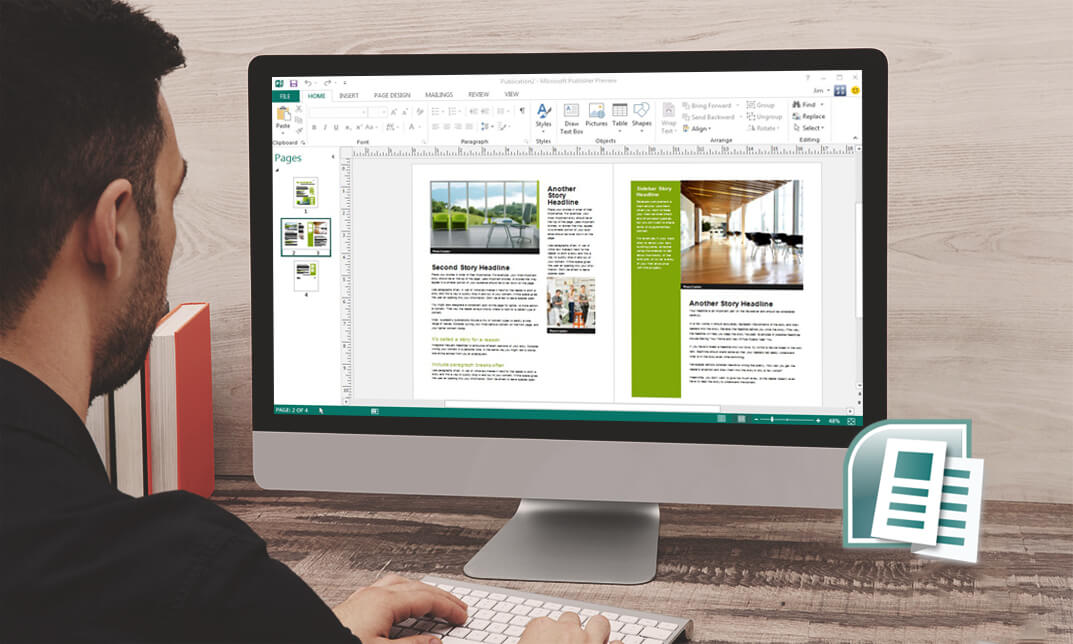
Accredited Microsoft Publisher 2007 Professional
By iStudy UK
The Microsoft Publisher 2007 is word processing and publishing software. Since Publisher is a task-based desktop publishing tool, you will learn more advanced skills on working with publications, including print, e-mail, and web-based. Through this, you will learn the advanced skills, knowledge, and information about Publisher 2007 advanced level and learn how to use the Publisher task panes to help guide you through your tasks. Find out how to save your publications in a variety of formats to make your work easier. Course Highlights Accredited Microsoft Publisher 2007 Professional is an award-winning and the best selling course that has been given the CPD Qualification Standards & IAO accreditation. It is the most suitable course anyone looking to work in this or relevant sector. It is considered one of the perfect courses in the UK that can help students/learners to get familiar with the topic and gain necessary skills to perform well in this field. We have packed Accredited Microsoft Publisher 2007 Professional into 13 modules for teaching you everything you need to become successful in this profession. To provide you ease of access, this course is designed for both part-time and full-time students. You can become accredited in just 11 hours, 40 minutes hours and it is also possible to study at your own pace. We have experienced tutors who will help you throughout the comprehensive syllabus of this course and answer all your queries through email. For further clarification, you will be able to recognize your qualification by checking the validity from our dedicated website. Why You Should Choose Accredited Microsoft Publisher 2007 Professional Lifetime access to the course No hidden fees or exam charges CPD Qualification Standards certification on successful completion Full Tutor support on weekdays (Monday - Friday) Efficient exam system, assessment and instant results Download Printable PDF certificate immediately after completion Obtain the original print copy of your certificate, dispatch the next working day for as little as £9. Improve your chance of gaining professional skills and better earning potential. Who is this Course for? Accredited Microsoft Publisher 2007 Professional is CPD Qualification Standards and IAO accredited. This makes it perfect for anyone trying to learn potential professional skills. As there is no experience and qualification required for this course, it is available for all students from any academic backgrounds. Requirements Our Accredited Microsoft Publisher 2007 Professional is fully compatible with any kind of device. Whether you are using Windows computer, Mac, smartphones or tablets, you will get the same experience while learning. Besides that, you will be able to access the course with any kind of internet connection from anywhere at any time without any kind of limitation. Career Path You will be ready to enter the relevant job market after completing this course. You will be able to gain necessary knowledge and skills required to succeed in this sector. All our Diplomas' are CPD Qualification Standards and IAO accredited so you will be able to stand out in the crowd by adding our qualifications to your CV and Resume. Module One - Getting Started 00:30:00 Module Two - Publisher Tasks 01:00:00 Module Three - Graphics and Objects 01:00:00 Module Four - Moving and Grouping Objects 01:00:00 Module Five - File Management 01:00:00 Module Six - Designing and Creating Websites 01:00:00 Module Seven - Page Layout 01:00:00 Module Eight - Working with Pictures 01:00:00 Module Nine - Media Files 01:00:00 Module Ten - Working With Text 01:00:00 Module - Eleven Mail E-mail and Catalog 01:00:00 Module Twelve - Wrapping Up 00:30:00 Activities Activities - Accredited Microsoft Publisher 2007 Professional 00:00:00 Mock Exam Mock Exam- Accredited Microsoft Publisher 2007 Professional 00:20:00 Final Exam Final Exam- Accredited Microsoft Publisher 2007 Professional 00:20:00
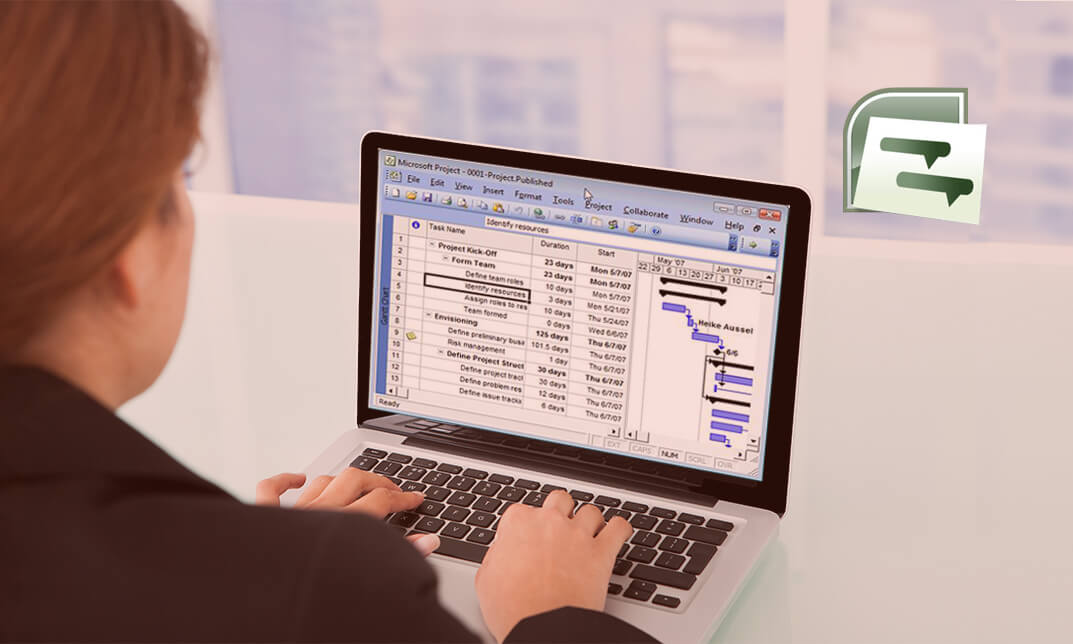
Description: Microsoft Publisher is created as a task-based desktop publishing tool. It is more flexible and powerful authoring software compared to Microsoft Word. In this course, you will learn the basic skills, knowledge, and information about Publisher Advanced level and how to import your final text from Word into Publisher to finalise the publication you did. You will appreciate Microsoft's work that emphasises that this application is an easy-to-use and less expensive alternative to other publication software. This course will provide you with the necessary skills, knowledge and information of Microsoft Publisher. Who is the course for? Professionals who want to learn about the Microsoft Publisher. People who have an interest in the basics and features of the Publisher. Entry Requirement: This course is available to all learners, of all academic backgrounds. Learners should be aged 16 or over to undertake the qualification. Good understanding of English language, numeracy and ICT are required to attend this course. Assessment: At the end of the course, you will be required to sit an online multiple-choice test. Your test will be assessed automatically and immediately so that you will instantly know whether you have been successful. Before sitting for your final exam you will have the opportunity to test your proficiency with a mock exam. Certification: After you have successfully passed the test, you will be able to obtain an Accredited Certificate of Achievement. You can however also obtain a Course Completion Certificate following the course completion without sitting for the test. Certificates can be obtained either in hardcopy at a cost of £39 or in PDF format at a cost of £24. PDF certificate's turnaround time is 24 hours and for the hardcopy certificate, it is 3-9 working days. Why choose us? Affordable, engaging & high-quality e-learning study materials; Tutorial videos/materials from the industry leading experts; Study in a user-friendly, advanced online learning platform; Efficient exam systems for the assessment and instant result; The UK & internationally recognised accredited qualification; Access to course content on mobile, tablet or desktop from anywhere anytime; The benefit of career advancement opportunities; 24/7 student support via email. Career Path: The Microsoft Publisher Advanced Level course is a useful qualification to possess and would be beneficial for professions like the following positions: Administrative Assistant PA Secretary Administrator Office Manager. Microsoft Publisher Advanced Level Module One - Getting Started 00:30:00 Module Two - Advanced Content Options 01:00:00 Module Three - Working with Text 01:00:00 Module Four - Working with Pictures 01:00:00 Module Five - Working with Shapes 01:00:00 Module Six - Working with Graphics and Objects 01:00:00 Module Seven - Working with Page Layout 01:00:00 Module Eight - Using Master Pages 01:00:00 Module Nine - Working with Merges 01:00:00 Module Ten - Creating a Catalog 01:00:00 Module Eleven - Working with Publication Information 01:00:00 Module Twelve - Wrapping Up 00:30:00 Activities Activities - Microsoft Publisher Advanced Level 00:00:00 Mock Exam Mock Exam-Microsoft Publisher Advanced Level 00:20:00 Final Exam Final Exam-Microsoft Publisher Advanced Level 00:20:00 Certificate and Transcript Order Your Certificates and Transcripts 00:00:00

Certified Microsoft Publisher for Beginners
By iStudy UK
Beginners Guide to Microsoft Publisher In need of customizing your page layout and design? Need to create your own cards, brochures, calendars? Take a course on Microsoft Publisher and you will be able to do all of them. It is an easy to use software with a user-friendly interface and all the features you need at your disposal, you'll have no trouble producing high-quality publications, no matter what your level of skill is. This course will teach you how to use Microsoft Publisher in real life and you can reap its reward as Microsoft Publisher comes with helpful wizards and hundreds of templates which are designed to simplify the layout and make creating your ideal publication quick and easy. Microsoft Publisher has an integrated mail merge feature that allows you to effortlessly send your publications to a wide range of recipients. This course will particularly provide you all the necessary theories, guidelines and techniques to become a successful publisher. When you have completed the course, you will be able to to do most of the work related to Microsoft Publisher and will also be able to effortlessly publish visiting cards, brochures. flyers. calendars, newsletter. Course Highlights Certified Microsoft Publisher for Beginners is an award-winning and the best selling course that has been given the CPD Certification & IAO accreditation. It is the most suitable course anyone looking to work in this or relevant sector. It is considered one of the perfect courses in the UK that can help students/learners to get familiar with the topic and gain necessary skills to perform well in this field. We have packed Certified Microsoft Publisher for Beginners into 13 modules for teaching you everything you need to become successful in this profession. To provide you ease of access, this course is designed for both part-time and full-time students. You can become accredited in just 11 hours hours and it is also possible to study at your own pace. We have experienced tutors who will help you throughout the comprehensive syllabus of this course and answer all your queries through email. For further clarification, you will be able to recognize your qualification by checking the validity from our dedicated website. Why You Should Choose Certified Microsoft Publisher for Beginners Lifetime access to the course No hidden fees or exam charges CPD Accredited certification on successful completion Full Tutor support on weekdays (Monday - Friday) Efficient exam system, assessment and instant results Download Printable PDF certificate immediately after completion Obtain the original print copy of your certificate, dispatch the next working day for as little as £9. Improve your chance of gaining professional skills and better earning potential. Who is this Course for? Certified Microsoft Publisher for Beginners is CPD certified and IAO accredited. This makes it perfect for anyone trying to learn potential professional skills. As there is no experience and qualification required for this course, it is available for all students from any academic backgrounds. Requirements Our Certified Microsoft Publisher for Beginners is fully compatible with any kind of device. Whether you are using Windows computer, Mac, smartphones or tablets, you will get the same experience while learning. Besides that, you will be able to access the course with any kind of internet connection from anywhere at any time without any kind of limitation. Career Path You will be ready to enter the relevant job market after completing this course. You will be able to gain necessary knowledge and skills required to succeed in this sector. All our Diplomas' are CPD and IAO accredited so you will be able to stand out in the crowd by adding our qualifications to your CV and Resume. Module One - Getting Started 00:30:00 Module Two - Opening Publisher 01:00:00 Module Three - Working with the Interface 01:00:00 Module Four - Your First Publication 01:00:00 Module Five - Working with Pictures 01:00:00 Module Six - Basic Editing Tasks 01:00:00 Module Seven - Formatting Fonts 01:00:00 Module Eight - Formatting Paragraphs 01:00:00 Module Nine - Working with Objects 01:00:00 Module Ten - Working with Pages 01:00:00 Module Eleven - Publishing Your Work 01:00:00 Module Twelve - Wrapping Up 00:30:00 Activities Activities - Certified Microsoft Publisher for Beginners 00:00:00 Mock Exam Final Exam

Description: Microsoft Publisher is an entry-level desktop publishing application from Microsoft. It is different from Microsoft Word since it is more effective to use on page layout and design rather than text composition and proofing. In this course, you will learn the necessary skills, knowledge, and information about Publisher and learn how to enhance the look of your publication by formatting fonts, paragraphs, and objects. Find out how to maximise the features of this flexible and powerful authoring publishing tool software. Who is the course for? Professionals who want to learn about the Microsoft Publisher. People who have an interest in the basics and features of the Publisher. Entry Requirement: This course is available to all learners, of all academic backgrounds. Learners should be aged 16 or over to undertake the qualification. Good understanding of English language, numeracy and ICT are required to attend this course. Assessment: At the end of the course, you will be required to sit an online multiple-choice test. Your test will be assessed automatically and immediately so that you will instantly know whether you have been successful. Before sitting for your final exam you will have the opportunity to test your proficiency with a mock exam. Certification: After you have successfully passed the test, you will be able to obtain an Accredited Certificate of Achievement. You can however also obtain a Course Completion Certificate following the course completion without sitting for the test. Certificates can be obtained either in hardcopy at a cost of £39 or in PDF format at a cost of £24. PDF certificate's turnaround time is 24 hours and for the hardcopy certificate, it is 3-9 working days Why choose us? Affordable, engaging & high-quality e-learning study materials; Tutorial videos/materials from the industry leading experts; Study in a user-friendly, advanced online learning platform; Efficient exam systems for the assessment and instant result; The UK & internationally recognised accredited qualification; Access to course content on mobile, tablet or desktop from anywhere anytime; The benefit of career advancement opportunities; 24/7 student support via email. Career Path: The Microsoft Publisher for Beginners course is a useful qualification to possess and would be beneficial for professions like the following positions: Administrative Assistant PA Secretary Administrator Office Manager. Microsoft Publisher for Beginners Module One - Getting Started 00:30:00 Module Two - Opening Publisher 01:00:00 Module Three - Working with the Interface 01:00:00 Module Four - Your First Publication 01:00:00 Module Five - Working with Pictures 01:00:00 Module Six - Basic Editing Tasks 01:00:00 Module Seven - Formatting Fonts 01:00:00 Module Eight - Formatting Paragraphs 01:00:00 Module Nine - Working with Objects 01:00:00 Module Ten - Working with Pages 01:00:00 Module Eleven - Publishing Your Work 01:00:00 Module Twelve - Wrapping Up 00:30:00 Activities Activities - Microsoft Publisher for Beginners 00:00:00 Mock Exam Mock Exam- Microsoft Publisher for Beginners 00:20:00 Final Exam Final Exam- Microsoft Publisher for Beginners 00:20:00 Certificate and Transcript Order Your Certificates and Transcripts 00:00:00

Certified Microsoft Publisher Advanced Level
By iStudy UK
Microsoft Publisher is created as a task-based desktop publishing tool. It is more flexible and powerful authoring software compared to Microsoft Word. In this course, you will learn the basic skills, knowledge, and information about Publisher Advanced level and how to import your final text from Word into Publisher to finalise the publication you did. You will appreciate Microsoft's work that emphasises that this application is an easy-to-use and less expensive alternative to other publication software. This course will provide you with the necessary skills, knowledge and information of Microsoft Publisher. Course Highlights Certified Microsoft Publisher Advanced Level is an award winning and the best selling course that has been given the CPD Certification & IAO accreditation. It is the most suitable course anyone looking to work in this or relevant sector. It is considered one of the perfect courses in the UK that can help students/learners to get familiar with the topic and gain necessary skills to perform well in this field. We have packed Certified Microsoft Publisher Advanced Level into 13 modules for teaching you everything you need to become successful in this profession. To provide you ease of access, this course is designed for both part-time and full-time students. You can become accredited in just 11 hours, 40 minutes hours and it is also possible to study at your own pace. We have experienced tutors who will help you throughout the comprehensive syllabus of this course and answer all your queries through email. For further clarification, you will be able to recognize your qualification by checking the validity from our dedicated website. Why You Should Choose Certified Microsoft Publisher Advanced Level Lifetime access to the course No hidden fees or exam charges CPD Accredited certification on successful completion Full Tutor support on weekdays (Monday - Friday) Efficient exam system, assessment and instant results Download Printable PDF certificate immediately after completion Obtain the original print copy of your certificate, dispatch the next working day for as little as £9. Improve your chance of gaining professional skills and better earning potential. Who is this Course for? Certified Microsoft Publisher Advanced Level is CPD certified and IAO accredited. This makes it perfect for anyone trying to learn potential professional skills. As there is no experience and qualification required for this course, it is available for all students from any academic backgrounds. Requirements Our Certified Microsoft Publisher Advanced Level is fully compatible with any kind of device. Whether you are using Windows computer, Mac, smartphones or tablets, you will get the same experience while learning. Besides that, you will be able to access the course with any kind of internet connection from anywhere at any time without any kind of limitation. Career Path You will be ready to enter the relevant job market after completing this course. You will be able to gain necessary knowledge and skills required to succeed in this sector. All our Diplomas' are CPD and IAO accredited so you will be able to stand out in the crowd by adding our qualifications to your CV and Resume. Module One - Getting Started 00:30:00 Module Two - Advanced Content Options 01:00:00 Module Three - Working with Text 01:00:00 Module Four - Working with Pictures 01:00:00 Module Five - Working with Shapes 01:00:00 Module Six - Working with Graphics and Objects 01:00:00 Module Seven - Working with Page Layout 01:00:00 Module Eight - Using Master Pages 01:00:00 Module Nine - Working with Merges 01:00:00 Module Ten - Creating a Catalog 01:00:00 Module Eleven - Working with Publication Information 01:00:00 Module Twelve - Wrapping Up 00:30:00 Activities Activities - Certified Microsoft Publisher Advanced Level 00:00:00 Mock Exam Mock Exam-Certified Microsoft Publisher Advanced Level 00:20:00 Final Exam Final Exam-Certified Microsoft Publisher Advanced Level 00:20:00

Search By Location
- Publisher Courses in London
- Publisher Courses in Birmingham
- Publisher Courses in Glasgow
- Publisher Courses in Liverpool
- Publisher Courses in Bristol
- Publisher Courses in Manchester
- Publisher Courses in Sheffield
- Publisher Courses in Leeds
- Publisher Courses in Edinburgh
- Publisher Courses in Leicester
- Publisher Courses in Coventry
- Publisher Courses in Bradford
- Publisher Courses in Cardiff
- Publisher Courses in Belfast
- Publisher Courses in Nottingham