- Professional Development
- Medicine & Nursing
- Arts & Crafts
- Health & Wellbeing
- Personal Development
1591 Courses
Excel Advanced Statistical Analysis
By Underscore Group
Use some of the hidden statistical analysis tools within Excel to build complex data models. Course overview Duration: 1 day (6.5 hours) This advanced Excel course looks at some of the statistical analysis tools available and gives examples of when they might be used. This course is aimed at advanced users of Excel who work with statistical data often and have a good knowledge of Maths. Objectives By the end of the course you will be able to: Use Goal Seek Create and view scenarios Use Forecast Sheet Create single and double input data tables Create models using the solver Install and use the Analysis Toolpak Create and use array formulas Use a range of advanced Financial and Statistical Excel functions Content Using what if analysis options Using Goal Seek Creating, saving and viewing scenarios Generating a Forecast sheet Solver Creating models Projecting scenarios with Solver Using data tables Creating single input data tables Creating double input data tables Projecting with data tables Financial functions PMT FV NPV Analysing data with Analysis ToolPak Installing the Analysis Toolpak Generating statistical analysis Visualising data using Histograms Array formulas Using embedded Excel Array formulas Create an Array formula Multi and single cell Array formula Using TRANSPOSE to flip rows or columns Use the FREQUENCY Function Use an array to count unique entries in a range Dynamic arrays Spilling data Using the new dynamic array functions Advance functions in formulas Statistical functions:MEAN, MEDIAN and MODERANKLARGE and SMALLMODPERCENTILE Use the AGGREGATE function to sum data in ranges with errors

Teams
By Underscore Group
Get to grips with all the features of Teams, including calls and chats, Teams and Channels and Meetings Course overview Duration: 2 hours This session is aimed at those new or self-taught users of Teams to show them the features and how to setup and use it effectively. Objectives By the end of the course you will be able to: Use the core functions of Microsoft Teams Set up Microsoft Teams Make Calls Send Chats to colleagues via teams Set up channels Run Teams meetings Content What is Teams Teams elements Setting up your Teams Setting up audio and video Using voicemail Setting voicemail language Calls and Chats Sending individual and group chats Making and receiving calls Missed call notification Searching Teams and Channels Creating channels Channel settings Setting channel notifications Emailing channels Creating private channels Posting to channels Alerting specific people in a channel Adding files to channels Sending links to channels Teams Meetings Setting up meetings Running meetings from channels Setting backgrounds Screen sharing in meetings Handing over control Creating meeting notes Adding files to teams or meetings Using the meeting chat

Outlook - Improving Efficiency
By Underscore Group
We use it everyday but there are so many additional tools to save you time and make your work in Outlook more efficient and less stressful. Course overview Duration: 4 hours People tend to think they know how to use Outlook however there are so many lesser known features that can make working in Outlook so much more efficient. Simply understanding the layouts, how to turn things on and off and customising the environment to your preferences can save time and frustration. You then have search features, things such as conversation clean up and quick steps that can help to tidy up and organise what you do. Objectives By the end of the course you will be able to: Customise Outlook to your preferences Manage email conversations Setup and use Quick Steps Create folders and organise information Setup rules Search for information Work effectively with calendars Content Customising the user interface Using the Navigation Pane and “To-do Bar” Setting folder pane options Adding favourites Peak preview Customising the quick access bar Setting reading pane and message preview Customizing email mail views Using the field chooser Email options Email conversations Conversation clean up Using Quick Steps Creating folders and organising information Setting email options Setting up rules Searching for information Using the Search bar Setting what to search for Setting where to search Searching for categories Adding more search options Working with calendars Setting what to view Using Schedule View Setting calendar options Weather bar Adding different time zones Adding meetings and appointments Setting up and using categories Opening other people’s calendars Setting calendar permissions Calendar groups Working with Tasks Lists Setting task options Adding and amending tasks Setting dates, deadlines and reminders Adding attachments to tasks Assigning tasks to others Flagging tasks Using and setting Quick Click Recurring tasks Flagging emails to appear on your task list Converting emails to tasks Converting tasks to calendar appointments

Excel Charting Specialist
By Underscore Group
Look at the in depth features of charts and some specialist tools to make your charts come to life. Course overview Duration: 1 day (6.5 hours) Our Excel Charting Specialist course examines how to unlock the full potential of Charts in Excel. It investigates the useful tools needed for creating bespoke Charts, allowing you to creatively present data more visually. By the end of the course, you will have an awareness of the tools used for creating more advanced Charts and will be able to create your own Dynamic Charts. The course is designed for existing users of Excel who are looking at more advanced ways to visualise data in Excel using Charts. Objectives By the end of the course you will be able to: Create and Amend Charts Format multiple areas of a Chart Use a Combo Chart Apply Conditional Formatting to a Chart Create Dynamic Charts Work with Custom Formatting Create an Advanced Dynamic Chart Content Creating and amending charts Creating Simple Charts Using the Chart Design tab Adding Chart Elements Changing the type of Chart Formatting charts Format Chart Area Format Data Series Format Data Point Format Axis Working with combo charts Adding additional data to a Chart Customising Chart types Creating Clustered Column/line Charts Applying conditional formatting on charts Using IF Statements Highlighting Max/Min Data points in Charts Using Series Overlap Dynamic charts Creating dynamic Target vs Actual Charts Introducing the NA function Hiding data used for Charts Custom formatting charts Formatting Data Labels Customising number formats Using Trend Arrows to show changes Editing Format Code Advanced dynamic charts Pivot Chart rules Creating a Pivot Chart Working with your Pivot Chart Creating calculations Combining all elements to create an Advanced Chart Using Error Bars to create a line Adding a scroll bar and linking with data

One of the best things in life is having a healthy, happy dog but sometimes our lifestyles are unable to provide what your “best friend” needs. The stimulation achieved from walking and exercising your dog provides much more benefit than outside space alone can, so if, for whatever reason you cannot afford the time because of work or other commitments may have, we can step in and walk your dog for you. Cheshire Dog Services will collect your dog in our fully ventilated vehicle, which has individual cages for your dog’s safety. Following a good walk, we will return your dog back to your home, happy, socialised and tired. If you’re looking for a dog walker… GET IN TOUCH If you have ever seen any of the TV shows relating to dog behaviour, you will know that walking is so essential to your dog’s wellbeing. They need both mental and physical stimulation and lack of these stimuli can often result in behavioural problems such as barking, chewing or just general nuisance behaviour, which is not what you want from your dog. During our daily walks your dog can do what dogs want to do, they will get the chance to have a really good run around whilst socialising with us and the other dogs. The locations/routes taken are varied so that the walks always remain interesting. Walking your dog in a pack could therefore provide a good proportion of the social interaction and physical exercise your dog requires to have a well-balanced disposition. We can walk either on the lead or simply allow them to run free; it depends on what your dog needs & what you instruct us to do. Your dog should then return home happy, tired and just about ready for a good rest! Prior to your dog’s first walk, we will come and meet him /her to get to know the character whilst at the same time allowing you to ask any questions you may have. All dogs will undergo a free assessment prior to joining Cheshire Dog Services. This places you under no obligation, just the opportunity to meet us before you make any decisions. If you wish to go ahead with our walking service, your dog may then be walked on a one to one basis for the first few walks, just so we can get to know your dog a little better and gauge how your dog reacts in different situations. We will then suggest that your dog would be suited to one of the following. Walking in a “pack” with dogs of a similar temperament or breed, which will help to socialise & stimulate your dog. We walk no more than five dogs at once but prefer a maximum of four smaller breed or three larger breed dogs as we feel this is the number that allows us to give them the attention they need and for their safety and confidence too. OR Recommend for ‘1 to 1 walks‘. Any issues that arise will be discussed with you in detail. We recognise that all dogs are different and have individual needs, so our descriptions are used as a guide only. We can personalise any of our services to suit your (or your dog’s) requirements so if you don’t find exactly what you are looking for or have any questions, CONTACT US and we will do our very best to meet your needs. We are able to offer special rates if you would like us to look after additional dogs from the same household and weekly bookings. Cheshire Dog Services are DBS certified and fully insured. Please contact us for prices (they vary depending on what’s required)

What is Fascia ? - An introduction to Anatomy and Physiology
By Physiotherapy Online
Fascia Course Aims to The Fascia is a vital component of our body, encapsulating various structures and providing support to them. This physiotherapy course is designed to help clinicians comprehend the anatomy and physiology of the fascia, which is crucial for understanding and treating myofascial pain. The webinar will cover the differential diagnosis, rehabilitation, and management of fascial conditions. By the end of the course, participants will have a deep understanding of the fascial system and will be equipped with practical skills to diagnose and manage fascial conditions effectively. This course is ideal for physiotherapists looking to enhance their diagnostic and treatment skills in fascial conditions. Learning Objectives List 4 indications for hip arthroplasty List 4 complications of early and late hip arthroplasty Develop Physical therapy protocols tailored to individual patients Knowledgeable of phased progression of physical therapy Who Should Enroll All Medical Students Medical Professionals Physiotherapist Allied Health Professionals CPD Credit Hours 3 Hours Resources 1-Month Access to Learning Resources Downloadable Course Material CPD Certificate Dr Rina Pandya PT DPT Course Instructor Dr. Rina’s physical therapy career spans over 23 years, through the UK, the USA and the Middle East. She has worked in Nationalized Healthcare Services, American health care and self pay services in acute care, in-patient rehab, skilled nursing facility, home healthcare and outpatient clinic. In addition to being a clinician she has developed specialty programs based on evidence-based practice in her role as a project manager. She has also managed the Physical Therapy department in the capacity of Head of Department in a premier private hospital in Oman. Rina is an internationally published webinar presenter; many of her courses are highlighted on Physiopedia/ Physio Plus. Her pocket books are now available on Amazon titled-- Orthopedic Assessments made easy Dr. Pandya graduated from Manipal University, India in 2000 as well as University of Michigan, in 2018 with a Doctor of Physical Therapy. Rina conducts live webinars and is part of the continuing professional development teaching community with courses published in the UK, US, South Africa, Ireland and Australia. Rina is a member of APTA, HCPC-UK and OAP-Oman.

Arts & Homelessness monthly conversations 2pm
By Arts & Homelessness International
We discuss ideas and projects that use the arts to bring positive change to people who are or have been homeless. We are holding monthly global video meetings to give people in our network, or simply interested in arts and homelessness, a chance to get together remotely. The meetings are relaxed and fun and a place to share news, ideas and creativity. This year we are adding some amazing training sessions and professional development to the schedule. We are also cahnging from two sessions to just the one at 2pm every last wednesday of the month. Come and enjoy the space, learn some new things and maske some new friends.

RECORDING: Making your Museum Accessible to Low Income Families
By Kids in Museums
Making your Museum Accessible to Low Income Families In partnership with Children North East This is a recording of a session which took place Wednesday 6 March, 10am-12.30pm You will have access to the recording to watch and revisit until 3rd October 2024. Do you want to understand your audiences that are experiencing poverty better? Do you need dedicated time for your staff to understand the barriers faced by those experiencing poverty to accessing cultural spaces? About this webinar Both Kids in Museums and Children North East will share their insights into some of the barriers faced by families experiencing poverty when it comes to connecting with cultural spaces, and why this understanding is so important for all of us in the cultural sector. This webinar will be led by Alison Bowyer, Executive Director of Kids in Museums, and Chloe Maclellan, Poverty Proofing Team Manager Communities, Early Years, Arts and Culture at Children North East. They will be joined by Georgina Ascroft from Culture Hartlepool and Rebecca Maw from Jarrow Hall Anglo Saxon Farm, Village, and Bede Museum. Both Georgina and Rebecca will share some of their learning gained from the Poverty Proofing© process. The session will help delegates to: deepen their understanding of poverty in the UK start to explore the connection between poverty and cultural space gain insight into how poverty can impact a family’s chances of engaging with cultural places think about how considerations around poverty impact on the experiences we provide to families in our own organisations. Take a look at the full schedule About the trainers Alison is committed to Kids in Museums’ mission that all children, young people and families should be able to visit UK museums and feel welcome. Poverty is growing in prevalence as a barrier to a family museum visit and Kids in Museums wants to raise awareness about how to address this. Chloe is a strong advocate for positive change fuelled by community voice, working in partnership with organisations to engage in Poverty Proofing© interventions to bring about this change as well as engaging in strategic partnerships to spread awareness and understanding of Poverty in the UK. Who should attend? This training is aimed at staff and leaders who work in museums, art galleries, heritage sites, and cultural and arts spaces, who are interested in developing and enriching their current offer with a better understanding of audiences experiencing poverty.
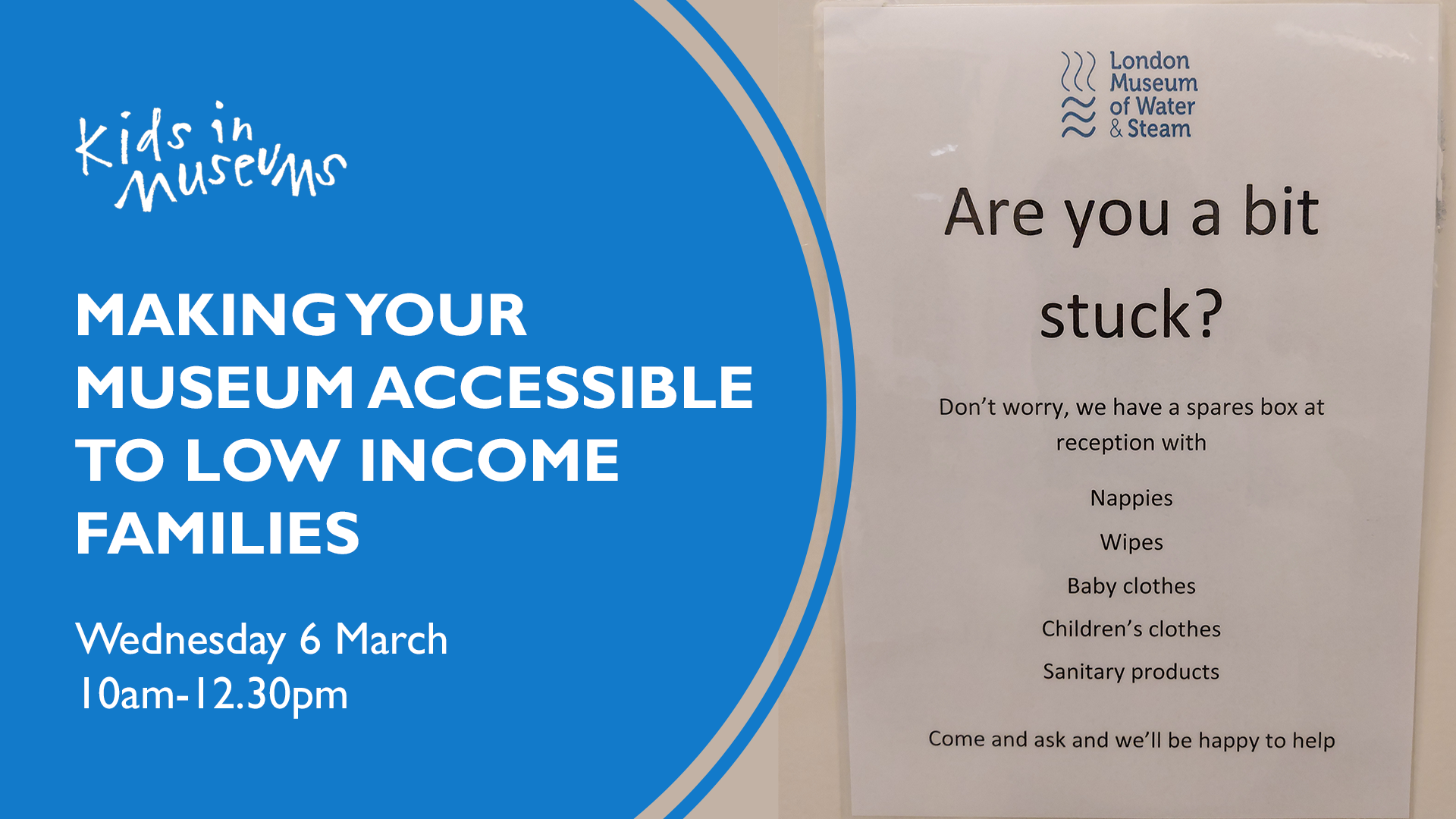
Dealing with Conflict in Projects
By OnlinePMCourses
A Practical Introduction to Conflict Management for Project Managers

Managing and Leading Change
By OnlinePMCourses
A Practical Introduction to Change Management for Project Managers and Change Leaders

Search By Location
- SRC Courses in London
- SRC Courses in Birmingham
- SRC Courses in Glasgow
- SRC Courses in Liverpool
- SRC Courses in Bristol
- SRC Courses in Manchester
- SRC Courses in Sheffield
- SRC Courses in Leeds
- SRC Courses in Edinburgh
- SRC Courses in Leicester
- SRC Courses in Coventry
- SRC Courses in Bradford
- SRC Courses in Cardiff
- SRC Courses in Belfast
- SRC Courses in Nottingham