- Professional Development
- Medicine & Nursing
- Arts & Crafts
- Health & Wellbeing
- Personal Development
1897 Courses
Deal Price is Active! Save Now- £403! Offer Ends Soon; Hurry Up!! Are you looking to improve your current abilities or make a career move? Our unique Course might help you get there! Expand your expertise with high-quality training - study the and get an expertly designed, great-value training experience. Learn from industry professionals and quickly equip yourself with the specific knowledge and skills you need to excel in your chosen career through the online training course. This Certificate in Construction Site Supervisor at QLS Level 3 course is endorsed by The Quality Licence Scheme and accredited by CPD QS (with 120 CPD points) to make your skill development & career progression more accessible than ever! The course is broken down into several in-depth modules to provide you with the most convenient and rich learning experience possible. Upon successful completion of the course, an instant e-certificate will be exhibited in your profile that you can order as proof of your new skills and knowledge. Add these amazing new skills to your resume and boost your employability by simply enrolling on this course. With this comprehensive course, you can achieve your dreams and train for your ideal career. The course provides students with an in-depth learning experience that they can work through at their own pace to enhance their professional development. This training can help you to accomplish your ambitions and prepare you for a meaningful career. So, join the course today - gear up with the essential skills to set yourself up for excellence! Why Prefer This Construction Site Supervisor Course? Opportunity to earn a certificate endorsed by the Quality Licence Scheme & another certificate accredited by CPD QS after completing the Construction Site Supervisor course Get a free student ID card! (£10 postal charges will be applicable for international delivery) Innovative and engaging content. Free assessments 24/7 tutor support. Take a step toward a brighter future! *** Course Curriculum *** Here is the curriculum breakdown of the course: Certificate in Construction Site Supervisor at QLS Level 3 Module 01: Introduction to Construction Management This course module covers the following topics: Introduction Market Size and Its Importance Features of the Construction Industry Productivity and Labour Quality The Role of the Construction Supervisor Summary Assessment Module 02: Preliminary Site Investigation & Site Organisation This course module covers the following topics: Building Types Zoning and Other Factors Environmental Impact Study (EIS) Location and Site Selection Criteria Structure of Rock Construction at Rock Sites Engineering Geology Flood Plains and Flood Protection Factors Affecting Site Exploration Summary Assessment Module 03: Construction Site Layout Planning and Temporary Facilities Management This course module covers the following topics: Introduction to Site Layout Planning Consequences of an Unplanned Construction Site Layout Elements of Site Layout Planning Temporary Facilities Characteristics Temporary Facility Identification and Sizing Summary Assessment Module 04: Site Management This course module covers the following topics: Site Boundaries Access Roads Provision of Services Accommodation for Staff Disposal of Waste Site Logistics Hoardings Site Security Summary Assessment Module 05: Cost Management This course module covers the following topics: Cost Estimates Cost Types Construction Cost Estimate Detailed Cost Tendering Cost Estimate Cost Estimate to Project Control Economic Analysis of Project Cost Cash flow Calculation Summary Assessment Module 6: Health and Safety in Construction Management This course module covers the following topics: Legal Obligations Financial Costs of an Accident Moral Obligations & Self-Preservation The Impact of an Accident On Others Important Rules and Regulations for the Construction Industry Health and Safety File Welfare Requirements Managing Safety Within the Construction Industry Summary Assessment Assessment Process After completing an online course module, you will be given immediate access to a specially designed MCQ test. The results will be immediately analysed, and the score will be shown for your review. The passing score for each test will be set at 60%. After passing the Certificate in Construction Site Supervisor at QLS Level 3 exam, you will be able to request a certificate at an additional cost that has been endorsed by the Quality Licence Scheme. Show off Your New Skills with a Certificate of Completion Endorsed Certificate of Achievement from the Quality Licence Scheme After successfully completing the Certificate in Construction Site Supervisor at QLS Level 3, you can order an original hardcopy certificate of achievement endorsed by the Quality Licence Scheme. The certificate will be home-delivered, with a pricing scheme of - 89 GBP inside the UK 99 GBP (including postal fees) for International Delivery Certificate Accredited by CPD QS Upon finishing the Construction Site Supervisor course, you need to order to receive a Certificate Accredited by CPD QS that is accepted all over the UK and also internationally. The pricing schemes are: 10 GBP for Digital Certificate 29 GBP for Printed Hardcopy Certificate inside the UK 39 GBP for Printed Hardcopy Certificate outside the UK (International Delivery) CPD 120 CPD hours / points Accredited by CPD Quality Standards Who is this course for? Is This Construction Site supervisor Course Right for You? Anyone interested in learning more about this subject should take this course. This will help you grasp the basic concepts as well as develop a thorough understanding of the subject. All are welcome to take this course. There are no prerequisites for enrolment, and you can access the course materials from any location in the world. Requirements The program does not require any prior knowledge; everyone may participate! This course is open to anyone interested in learning from anywhere in the world. Every student must be over the age of 16 and have a passion for learning and literacy. This 100% online course can be accessed from any internet-connected device, such as a computer, tablet, or smartphone. This course allows you to study at your speed and grow a quality skillset. Career path After completing this Construction Site Supervisor Course, you are to start your career or begin the next phase of your career in this field. Our entire Construction Site Supervisor course will help you to gain a position of respect and dignity over your competitors. The certificate enhances your CV and helps you find work in the field concerned. Certificates Certificate Accredited by CPD Digital certificate - £10 Certificate in Construction Site Supervisor at QLS Level 3 Hard copy certificate - £89 After successfully completing this Certificate in Construction Site Supervisor at QLS Level 3, you can order an original hardcopy certificate of achievement endorsed by the Quality Licence Scheme. The certificate will be home-delivered, with a pricing scheme of - 89 GBP inside the UK 99 GBP (including postal fees) for international delivery Certificate Accredited by CPD 29 GBP for Printed Hardcopy Certificate inside the UK 39 GBP for Printed Hardcopy Certificate outside the UK (international delivery)

Blender to Unreal Engine 5 - 3D Props - Medieval Windmill
By Packt
In this course, we will build a 3D model of a medieval windmill. Our main goal will be to use Blender to create realistic and completely functional windmill subcomponents, which will include a complex set of wooden supports, balconies, steps, a waterwheel, and windmill arms, and then export them to Unreal Engine 5.
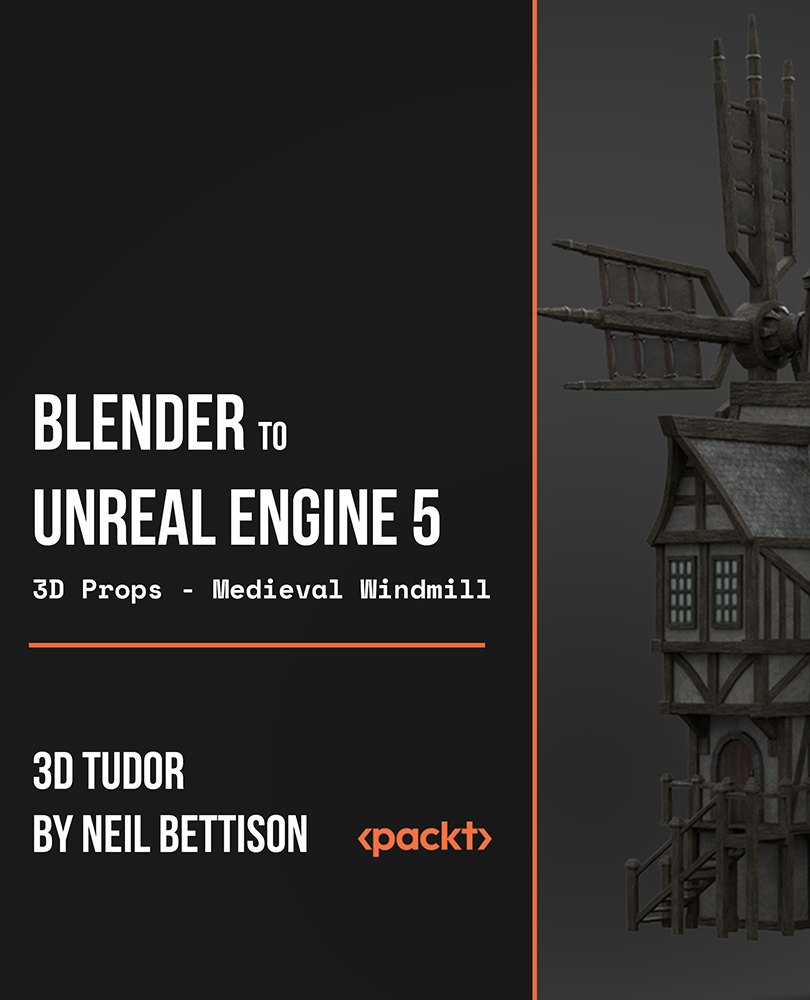
Bodyguard Training - CPD Certified Course
By One Education
Stepping into the world of personal protection requires more than just a sharp suit and a stern look—it demands confidence, discretion, and the ability to anticipate trouble before it even crosses the street. Our Bodyguard Training course is crafted for those who are serious about understanding the foundations of professional close protection, threat awareness, risk management, and security protocols. Whether you're eyeing a future in private security or simply keen to broaden your understanding of this high-responsibility role, this course delivers solid theoretical knowledge to get you on track. From managing secure environments to understanding the psychology of potential threats, this training dives into the essentials of operating with a calm head and sharp eyes. Learn about situational awareness, surveillance tactics, and the core duties of a professional bodyguard—all from a flexible, online learning format. No fluff, no overblown promises—just straight-talking, well-organised training that respects your time and your goals. Meet the Accreditation The CPD Certification Service (CPD QS) assures the Bodyguard Training course training and learning activities are relevant, reliable, and upto date. Expert Support Dedicated tutor support and 24/7 customer support are available to all students with this premium quality course. Key Benefits Learning materials of the Design course contain engaging voiceover and visual elements for your comfort. Get 24/7 access to all content for a full year. Each of our students gets full tutor support on weekdays (Monday to Friday) Course Curriculum: Here is a curriculum breakdown of the Bodyguard Training course: Module 01: Introduction to Bodyguard Training Who Is a Bodyguard? Roles and Responsibilities Close Protection in the UK What You Need to Become a Bodyguard How to Become a Professional Bodyguard Training RequirementsQualities You Must Possess Conflict Management Interpersonal Skills Module 02: Personal Security Definition of Personal Security Responsibility for Own Security Security Commensurate with Threat Constant Awareness Limiting Information Patterns and Habits Briefing the Principal Home Security Advice Module 03: Laws and Legislation UK Licensing The Security Industry Authority (SIA) Standards in Training Performance Criteria Range Statement Knowledge Criteria Core Competency Training Module 04: Threat Assessment and Risk Management Threat Assessment Why Do You Need Threat Assessment? Salting the Step Types of Threat Assessment Threat Pyramid Attentional Control Profiling Risk Assessment Motivation of Possible Attackers Possible Dangers Module 05: Operational Planning Preliminaries or Task Ground Situation Mission Execution Service Support Command and Signals The Close Protection Team Security Objectives Module 06: Behavioural Intelligence Identifying the Human Danger Factor Protective Intelligence Investigation Intelligence Analysis Psychological Perspectives Identifying the Dangerous Person in a Crowd Assessments Module 07: Anti-Ambush Drills Ambush Attack Fatal Mistakes Basic Principles Anti-Ambush Drill Techniques Stationary Cut-Off (Roadblock)Defensive TacticsTwo Car DrillsBlocked Front and RearVIP Vehicle DisabledRammingKerb JumpMotorcycle Attacks Module 08: Searching Techniques Efficient Searching Search Routine Searching People Bag Searches Hiding Places on a Person Effectively Searching Premises Degrees of Premises Search Module 09: On Foot Protection Foot Protection Alertness Arc of Vision Options to Consider in Foot Formation (Regarding Possible Threat Situations) Body Protection Formation Solo BodyguardTwo-Man TeamThree-Man TeamFour-Man TeamOpen Formation (Box)Close Formation (Box)Diamond FormationBox FormationSeven Man Circle FormationFence Line Formation MovementMoving Between Two Buildings via Corridors or PassagewaysMoving in Escalators, Malls, Office, Buildings, Airports etc.StaircasesLifts Module 10: Physical Intervention What Is Physical Intervention? Non-Restrictive Physical Intervention Restrictive Physical Intervention When Is Physical Intervention Necessary? Physical Intervention Training Different Types of Physical Intervention Risks of Physical Intervention Module 11: Vehicle Escort Procedures General Rules Choice of Vehicle Safety on the Road Two Car Drills Speed Convoy Control Laying Procedure Additional Vehicles Communication Module 12: Route Reconnaissance Introduction Security Considerations in General Principles of Route Selection and Planning Points of Vulnerability Checking the Route Thoroughly Targets at High Risk Looking for Communication Gaps Close Protection Drivers Diver Training Module 13: Surveillance and Basic Anti Surveillance Techniques What Is Surveillance? Observation Levels of Awareness Gathering and Controlling Information Electronic Surveillance Mobile Surveillance PreparationSurveillance VehicleConcealment TechniquesFoot Following The Urban Observation Post (OP) Module 14: Firearms and Explosive Handling How Guns Work Shooting Techniques Anatomy of a SlingHow to Attach a Rifle SlingHow to Adjust a SlingTransition from a Shoulder Carry to Solid Standing Shooting Position Gun Safety Tips Bomb Protection and Evacuation Explosive Search Improvised Explosive Devices (IEDs) Module 15: Protectee Variations VIP Protection Family Protection Details SpouseChildren to Age TwelveTeenagers Module 16: Medical Emergency Assistance Medical Emergencies Primary Survey AirwayBleedingCirculationShock Secondary Survey Rescue Breathing Resuscitation Control of Bleeding Treatment for Shock Choking Heart Attack Stroke Burns Medical Kit Module 17: How COVID-19 Affected Close Protection Services COVID-19 and the Guarding Industry How Close Protection Works in Practice? Guarantee Your Safety with Close Protection Services Inspection in Advance Making Advance Arrangements Defence Responsibilities Course Assessment To simplify the procedure of evaluation and accreditation for learners, we provide an automated assessment system. Upon completion of an online module, you will immediately be given access to a specifically crafted MCQ test. The results will be evaluated instantly, and the score will be displayed for your perusal. For each test, the pass mark will be set to 60%. When all tests have been successfully passed, you will be able to order a certificate endorsed by the Quality Licence Scheme. Exam & Retakes: It is to inform our learners that the initial exam for this online course is provided at no additional cost. In the event of needing a retake, a nominal fee of £9.99 will be applicable. Certification Upon successful completion of the assessment procedure, learners can obtain their certification by placing an order and remitting a fee of £9 for PDF Certificate and £15 for the Hardcopy Certificate within the UK ( An additional £10 postal charge will be applicable for international delivery). CPD 10 CPD hours / points Accredited by The CPD Certification Service Who is this course for? This Bodyguard Training course is designed to enhance your expertise and boost your CV. Learn key skills and gain a certificate of achievement to prove your newly-acquired knowledge. Requirements This Bodyguard Training course is open to all, with no formal entry requirements. Career path Upon successful completion of the Bodyguard Training Course, learners will be equipped with many indispensable skills and have the opportunity to grab.

Diploma in Special Education Needs (SEN)
By Training Tale
Diploma in Special Education Needs (SEN) A career in the SEN field may be ideal for people who appreciate working with and assisting children with learning disabilities. It is crucial to identify children with learning problems as soon as possible to meet their special education needs. Teaching strategies and tactics for SEN students will differ from those used with other students. As a result, learning the required knowledge and skills before beginning a career in SEN is important. Our Course Cave diploma in Diploma in Special Education Needs (SEN) course is designed to provide you with the necessary knowledge and skills for a career in SEN. This Diploma in Special Education Needs (SEN) course is highly recommended for special education professionals who desire to develop their professions. If you finish this course, your chances of finding a relevant job will improve. Experts have designed this course to help you learn fast and efficiently, at your own speed and convenience. Enrol in our diploma in Special Education Needs (SEN) course to start a great career in the field of SEN. Learning Outcomes After completing this Diploma in Special Education Needs (SEN) course successfully, you will be able to: Describe everything about Special Education Needs. Examine the latest SEND code of practice's various provisions. Describe the various SEN-related laws. Recognize the most common SEN conditions in schools. Describe the SENCO's position, value, and how to work with other agencies. Create an effective plan to address the special educational needs and disabilities of your students. Dealing successfully with other organizations that offer assistance to children with disabilities. Why Choose Diploma in Special Education Needs (SEN) Course from Us Self-paced course, access available from anywhere. Easy to understand, high-quality study materials of Diploma in Special Education Needs (SEN) Course developed by industry experts. MCQ quiz after each module to assess your learning. Automated and instant assessment results. 24/7 support via live chat, phone call or email. Free PDF certificate as soon as completing the course. Diploma in Special Education Needs (SEN) Course Curriculum of Diploma in Special Education Needs (SEN) Module 01: Introduction What is Special Education Needs (SEN) Some Essential Terminology Related to SEN What Can You Do if You are Worried that Your Child May Have Difficulties? What is the Graduated Approach? What is a Statutory Assessment? Module 02: A Quick Overview of the New SEND Code of Practice What is the SEND Code of Practice? Different Sections of This Code of Practice Changes from the SEN Code of Practice (2001) Module 03: Legislation Related to SEN The Children and Families Act and associated Code of Practice 2014 Module 04: SEN Assessments and Descriptors SEN Information Form to Inform Assessment Initial Screening Test SEN Descriptors Module 05: Education for Children with Disabilities Why is Disability Such an Essential Issue for Education? What are the Barriers to Educating Children with Disabilities? Segregation, Integration or Inclusion? Action Required Making Interventions Effective for Children with Disabilities How to Improve the Quality of Education for Children with Disabilities? How to Get Children with Disabilities in Schools? Module 06: Common SEN Conditions Found Within Mainstream Schools Specific Learning Difficulties (SLD) Cerebral Palsy Learning about Autism Spectrum Disorders (ASD) Module 07: Assessment and Planning for Children with Special Educational Needs The Place of Assessment in Supporting Learning and Behaviour Needs Formal, Norm-referenced (standardised) Tests Criterion-referencing Assessment of Behaviour Assessment of Visual Impairment Auditory Impairment Taking Students' Views into Account Engaging with Parents' or Carers' Perspectives Planning to Meet Pupils' Special Educational Needs and Disabilities Planning for Differentiation Module0 8: The Broader Children's Workforce Associated with Special Education Needs Provisions In-class Support Arrangements Effective Use of Support Staffs in Classroom Issues Inter-agency Collaboration Module 9: Working with Other Professionals and Other Sources of Support and Information Involving Specialists The Local Offer Professionals Who Maybe in Your Support and Advice Network Other Professionals Certificate of Completion You will receive a course completion certificate for free as soon as you complete the course. Module 01: Introduction 13:41 1: Introduction 09:41 2: Introduction 04:00 Module 02: A Quick Overview of the New SEND Code of Practice 23:59 3: A Quick Overview of the New SEND Code of Practice 18:59 4: A Quick Overview of the New SEND Code of Practice 05:00 Module 03: Legislation Related to SEN 08:36 5: Legislation Related to SEN 04:36 6: Legislation Related to SEN 04:00 Module 04: SEN Assessments and Descriptors 16:34 7: SEN Assessments and Descriptors 12:34 8: SEN Assessments and Descriptors 04:00 Module 05: Education for Children with Disabilities 33:37 9: Education for Children with Disabilities 29:37 10: Education for Children with Disabilities 04:00 Module 06: Common SEN Conditions Found Within Mainstream Schools 20:43 11: Common SEN Conditions Found Within Mainstream Schools 17:43 12: Common SEN Conditions Found Within Mainstream Schools 03:00 Module 07: Assessment and Planning for Children with Special Educational Needs 59:41 13: Assessment and Planning for Children with Special Educational Needs 55:41 14: Assessment and Planning for Children with Special Educational Needs 04:00 Module 08: The Broader Children's Workforce Associated with SEN Provisions 19:11 15: The Broader Children's Workforce Associated with SEN Provisions 15:11 16: The Broader Children's Workforce Associated with SEN Provisions 04:00 Module 09: Working with Professionals and Other Sources of Support 13:48 17: Working with Professionals and Other Sources of Support 09:48 18: Working with Professionals and Other Sources of Support 04:00 Who is this course for? Diploma in Special Education Needs (SEN) This course is applicable for: SEN counsellors Teachers Parents with special needs children Behavioural Analysts Requirements Diploma in Special Education Needs (SEN) There are no specific requirements for this Diploma in Special Education Needs (SEN) course because it does not require any advanced knowledge or skills. Certificates Reed Courses Certificate of Completion Digital certificate - Included Will be downloadable when all lectures have been completed.

Waste management
By Compete High
Unleash Your Potential with Waste Management Course ð± Are you ready to unlock the secrets to a cleaner, more sustainable future? Dive into the world of waste management with our comprehensive course designed to equip you with the knowledge and skills needed to tackle one of the most pressing challenges of our time. Why Waste Management Matters ð Waste management isn't just about collecting trash. It's about understanding the intricate web of systems that govern how we dispose of, recycle, and repurpose our waste. From reducing landfill waste to implementing innovative recycling solutions, waste management plays a crucial role in preserving our planet for future generations. In our Waste Management course, you'll explore the principles, practices, and technologies that drive effective waste management strategies. Whether you're a seasoned environmental professional or a newcomer to the field, this course offers something for everyone eager to make a positive impact on our environment. What You'll Learn ð Fundamentals of Waste Management: Gain a comprehensive understanding of the principles and theories that underpin effective waste management strategies. Waste Reduction Techniques: Explore innovative techniques for reducing waste generation and minimizing environmental impact. Recycling and Resource Recovery: Learn about the latest advancements in recycling technologies and resource recovery processes. Waste Legislation and Policy: Understand the legal and regulatory frameworks governing waste management at local, national, and international levels. Sustainable Practices: Discover how to integrate sustainability principles into waste management practices for long-term environmental stewardship. Who is This For? ð¯ Our Waste Management course is perfect for: Environmental enthusiasts looking to deepen their understanding of waste management principles. Professionals seeking to enhance their skills and stay abreast of industry trends. Students pursuing careers in environmental science, sustainability, or related fields. Government officials and policymakers involved in waste management and environmental regulation. No matter your background or experience level, this course provides the tools and knowledge you need to make a meaningful difference in the world of waste management. Career Path ð The skills and insights gained from our Waste Management course can open doors to a variety of rewarding career opportunities, including: Environmental Consultant Waste Management Specialist Sustainability Coordinator Recycling Program Manager Environmental Policy Analyst Waste Treatment Plant Operator Whether you're looking to launch a new career or advance in your current role, our course can help you build the expertise and credentials needed to succeed in the dynamic field of waste management. Frequently Asked Questions (FAQ) â Q: Is this course suitable for beginners? A: Absolutely! Our Waste Management course is designed to accommodate learners of all experience levels, from beginners to seasoned professionals. We provide comprehensive instruction and support to ensure that everyone can succeed. Q: Can I take this course online? A: Yes, our Waste Management course is available online, allowing you to study at your own pace from anywhere in the world. Access course materials, lectures, and assignments from the comfort of your home or office. Q: What kind of certification will I receive upon completion? A: Upon successful completion of the course, you will receive a certificate of achievement recognizing your proficiency in waste management principles and practices. This certificate can enhance your resume and demonstrate your commitment to environmental stewardship. Q: Are there any prerequisites for enrolling in the course? A: While there are no strict prerequisites for enrolling in the Waste Management course, a basic understanding of environmental science concepts can be helpful. However, our course is designed to be accessible to learners from diverse backgrounds. Q: How long does it take to complete the course? A: The duration of the course varies depending on your individual pace and schedule. Typically, students complete the program within a few weeks to a few months, but you can progress through the material at your own speed. Enroll Today and Make a Difference! ð Join us on a journey to transform the way we manage waste and safeguard our planet for future generations. With our Waste Management course, you'll gain the knowledge, skills, and inspiration needed to become a catalyst for positive change in your community and beyond. Enroll today and take the first step toward a cleaner, more sustainable future! Course Curriculum Module 1_ Definition and Scope of Waste Management Definition and Scope of Waste Management 00:00 Module 2_ Waste Collection and Transportation Waste Collection and Transportation 00:00 Module 3_ Waste Treatment and Disposal Waste Treatment and Disposal 00:00 Module 4_ Waste Management Planning and Implementation Waste Management Planning and Implementation 00:00 Module 5_ Waste Management in Developing Countries Waste Management in Developing Countries 00:00 Module 6_ Waste Management and Climate Change Waste Management and Climate Change 00:00 Module 7_ Waste Management and Public Health Waste Management and Public Health 00:00 Module 8_ Economic and Social Aspects of Waste Management Economic and Social Aspects of Waste Management 00:00 Module 9_ International and National Waste Management Policies and Regulations International and National Waste Management Policies and Regulations 00:00 Module 10_ Innovations and Emerging Technologies in Waste Management Innovations and Emerging Technologies in Waste Management 00:00

Sales and marketing are two aspects of a business that have a direct impact on leading generation and profit. Marketing is the practice of growing public interest to purchase the goods and services that a company intends to sell, whereas, sales refers to the activities that lead to the selling of goods and services. So, undoubtedly, the sales and marketing department is an indispensable part of a business. Janets introduces the Level 3 Diploma in Sales course for anyone aspiring to or already working in this industry. After taking the course, you'll gain skills and knowledge to perform effectively in this profession. Moreover, it covers all the essentials of sales management, such as using a prospect board, customer communications, conducting market research, putting together business plans, the path to efficiency and effective customer service. This online Level 3 Diploma in Sales course comprises 52 units that will take not more than 2 days to complete. Moreover, it is accompanied by instructional videos, practical illustrations, how-to instructions and advice. Also, you'll have 1-year access to this course that enables you to study at your speed within your comfort zone. By completing the course, you'll have a clear concept of how to become a professional in sales and marketing and how you will stand out from the competition in this field. Why Choose this Course? Upon successful completion of this Level 3 Diploma in Sales course, you'll be able to: Achieve certification in sales and marketing (Free e-certificate upon successful completion) Get access to educational modules instructed by the experts Schedule a flexible study time, learn at your own pace, using your preferred device (computer, tablet, mobile, etc.) Receive instant feedback through mock tests and multiple-choice assessments Contact 24/7 help desk available via our email and live chat teams Find Teacher Support during weekdays Acquire sales and marketing training Have a complete understanding of strategic sales management Learn sales and marketing techniques Course Design The online Level 3 Diploma in Sales course is delivered through our e-learning platform and accessible with any internet-connected device like computer, laptop, or smartphone. No formal deadlines or teaching schedules are included that aids a flexible study plan. The experts will teach you via the following: Video tutoring Online study supplies Mock tests Multiple-choice evaluation Certification After completing the Level 3 Diploma in Sales course successfully, you'll get an e-certificate without any cost. But, if you desire a print copy of the certificate, we can send it to you by post. For this, you will need to pay a minute amount of additional cost, which is £9.99 and PDF Certificate is available at £4.99. Who is this course for? Anyone wanting to gain comprehensive knowledge and inherent experience in this industry is suitable for this Level 3 Diploma in Sales. Therefore, no additional qualification is compulsory for the course. Besides, professionals from this industry have designed this course that ensures its high quality. This makes the course an excellent opportunity for all students from any academic backgrounds to attain in-depth knowledge on this subject. Course Content Level 3 Diploma in Sales - Updated Version Understanding the Talk 00:11:00 Getting Prepared to Make the Call 00:08:00 Creative Openings 00:08:00 Making Your Pitch 00:11:00 Handling Objections 00:10:00 Sealing the Deal 00:11:00 Following Up 00:14:00 Setting Goals 00:10:00 Managing Your Data 00:10:00 Using a Prospect Board 00:11:00 Level 3 Diploma in Sales - Old Version Introduction to Sales Sales Management- Part 1 01:00:00 Sales Management- Part 2 01:00:00 Sales Management- Part 3 01:00:00 Sales Management- part 4 01:00:00 Sales Management- Part 5 01:00:00 Sales Management- Part 6 01:00:00 Sales Management- Part 7 01:00:00 Sales Management Module One - Getting Started 01:00:00 Module Two - Understanding the Talk 01:00:00 Module Three - Getting Prepared to Make the Call 01:00:00 Module Four - Creative Openings 01:00:00 Module Five - Making Your Pitch 01:00:00 Module Six - Handling Objections 01:00:00 Module Seven - Sealing the Deal 00:30:00 Module Eight - Following Up 01:00:00 Module Nine - Setting Goals 01:00:00 Module Ten - Managing Your Data 00:30:00 Module Eleven - Using a Prospect Board 01:00:00 Module Twelve - Wrapping Up 01:00:00 Introduction to Marketing Module One - Getting Started 00:30:00 Module Two - What is Marketing 00:30:00 Module Three - Common Marketing Types (I) 00:30:00 Module Four - Common Marketing Types (II) 00:30:00 Module Five - The Marketing Mix 00:30:00 Module Six - Communicating the Right Way 01:00:00 Module Seven - Customer Communications 00:30:00 Module Eight - Marketing Goals 00:30:00 Module Nine - The Marketing Funnel 00:20:00 Module Ten - Marketing Mistakes (I) 01:00:00 Module Eleven - Marketing Mistakes (II) 01:00:00 Module Twelve - Wrapping Up 00:30:00 Level 3 Diploma in Marketing- Activities 00:00:00 Sales and Marketing Defining Marketing 00:30:00 Recognizing Trends 00:15:00 Doing Market Research 00:00:00 Strategies for Success 00:15:00 Mission Statements 00:15:00 Trade Shows 00:15:00 Developing a Marketing Plan 00:30:00 Increasing Business 00:15:00 Saying No to New Business 00:30:00 Advertising Myths 00:30:00 Networking Tips 00:30:00 Sales Strategies Selling Skills 00:15:00 The Sales Cycle 00:30:00 Framing Success 00:15:00 Setting Goals with SPIRIT! 00:15:00 The Path to Efficiency 00:15:00 Customer Service 00:15:00 Selling More 00:15:00 Selling Price 00:15:00 Recommended Reading Recommended Reading: Level 3 Diploma in Sales 00:00:00 Mock Exam Mock Exam- Level 3 Diploma in Sales 00:30:00 Final Exam Final Exam- Level 3 Diploma in Sales 00:30:00

E-Learning Transport Manager CPC Course – Road Haulage - Unlimited Access for 12 months
5.0(27)By PETM
🚛 E-Learning Transport Manager CPC Course Study Anytime, Anywhere | Aligned with CILT & SEGA | Includes Full Exam Prep & 2000+ Practice Questions. Enrol Now with PETM LTD.

Ever wondered about the SEO meaning or pondered, 'what is search engine optimisation?' This course unravels the mysteries, guiding you through its intricate layers. From the foundational principles to the advanced strategies employed by search engine optimisation UK consultants, every topic is covered. The curriculum is structured to ensure a holistic understanding. Begin with an enlightening introduction, then delve into core concepts that form the backbone of SEO. Master the art of on-page optimisation, discover the secrets of keyword research, and hone your skills in SEO content writing. Finally, explore the vast realm of off-page SEO, where the real magic happens. In today's digital age, where visibility is currency, mastering SEO is no longer optional; it's imperative. So, equip yourself with the knowledge and tools to stand out in the crowded digital landscape. Learning Outcomes: Understand the fundamental principles and core concepts of search engine optimisation. Gain proficiency in on-page optimisation techniques to enhance website visibility. Acquire skills in keyword research and optimisation to target the right audience. Develop expertise in crafting SEO-rich content that resonates with both users and search engines. Familiarise with off-page SEO strategies to boost website authority and rankings. Why buy this SEO Masterclass? Unlimited access to the course for forever Digital Certificate, Transcript, student ID all included in the price Absolutely no hidden fees Directly receive CPD accredited qualifications after course completion Receive one to one assistance on every weekday from professionals Immediately receive the PDF certificate after passing Receive the original copies of your certificate and transcript on the next working day Easily learn the skills and knowledge from the comfort of your home Certification After studying the course materials of the SEO Masterclass there will be a written assignment test which you can take either during or at the end of the course. After successfully passing the test you will be able to claim the pdf certificate for £5.99. Original Hard Copy certificates need to be ordered at an additional cost of £9.60. Who is this SEO Masterclass course for? Digital marketers aiming to deepen their understanding of Search Engine Optimisation. Business owners looking to increase their online visibility and drive organic traffic. Content writers wishing to craft SEO-rich articles and web content. Individuals curious about the digital marketing realm and its intricacies. Aspiring search engine optimisation uk consultants eager to make a mark in the industry. Prerequisites This SEO Masterclass was made by professionals and it is compatible with all PC's, Mac's, tablets and smartphones. You will be able to access the course from anywhere at any time as long as you have a good enough internet connection. Career path SEO Analyst: £25,000 - £35,000 Per Annum SEO Content Writer: £22,000 - £30,000 Per Annum Keyword Research Specialist: £28,000 - £38,000 Per Annum On-Page Optimisation Expert: £30,000 - £40,000 Per Annum Off-Page SEO Strategist: £32,000 - £42,000 Per Annum Search Engine Optimisation Manager: £40,000 - £55,000 Per Annum Course Curriculum Section 1: Introduction Unit 1: Introduction 00:04:00 Unit 2: Course Overview 00:04:00 Section 2: SEO: Core Concepts Unit 1: What is SEO (Search Engine Optimisation) 00:04:00 Unit 2: Types of SEO: Black Hat, Grey Hat & White Hat SEO 00:05:00 Unit 3: How Search Engines Give Ranks: Crawling, Indexing & Ranking 00:06:00 Unit 4: 2 Ways to Get Ranked on Search Engines 00:03:00 Section 3: On - Page Optimisation Unit 1: On Page SEO Explained 00:01:00 Unit 2: On Page SEO Activities 00:04:00 Unit 3: 4 Key Ranking Factors of On Page SEO 00:04:00 Unit 4: Tools & Tips for Increasing Site Speed 00:13:00 Unit 5: Using SEO Friendly Themes 00:06:00 Unit 6: Increasing the Dwell Time & Decreasing Bounce Rate 00:05:00 Unit 7: How to Make the URL SEO Friendly 00:03:00 Unit 8: Long Form SEO Optimised Content 00:03:00 Unit 9: Internal Linking 00:05:00 Unit 10: Meta Title & Meta Description 00:03:00 Unit 11: Optimising Images for SEO 00:04:00 Unit 12: Outbound Links 00:04:00 Section 4: Keyword Research & Optimisation Unit 1: What Are Keywords & Why They Are Important 00:06:00 Unit 2: Types of Keywords 00:08:00 Unit 3: Which Type of Keywords You Should Choose 00:01:00 Unit 4: Free Tools for Keyword Research & SEO 00:06:00 Unit 5: Paid Tools for Keyword Research & SEO 00:03:00 Unit 6: 2 Metrics to Check Before Choosing Content 00:05:00 Unit 7: Steps for Keyword Research 00:11:00 Unit 8: What is Keyword Stuffing? 00:05:00 Section 5: SEO Content Writing Unit 1: Write SEO Optimised Title 00:04:00 Unit 2: 6 Hacks to Write Attractive Headlines 00:17:00 Unit 3: Keyword Placement For SEO 00:06:00 Unit 4: Steps to Write Content & Optimise It for Search Engines 00:09:00 Section 6: Off Page SEO Unit 1: What Is Off Page Optimisation 00:01:00 Unit 2: Link Building - 1st Factor of Off Page SEO 00:07:00 Unit 3: 3 Methods to Get Backlinks 00:02:00 Unit 4: Method 1: Guest Posting for Link Building 00:07:00 Unit 5: Method 2: Building Relations with Experts 00:04:00 Unit 6: Method 3: Getting Backlinks from Round Up Post 00:04:00 Unit 7: Social Media Marketing - 2nd Factor of Off Page SEO 00:05:00 Section 7: Conclusion Unit 1: Conclusion 00:01:00 Assignment Assignment - SEO Masterclass 00:00:00

Description: Search engine optimization is to maximize the frequency of visitors into your website through ensuring that your site will appear in the top list of results when searched in the search engine. Gaining appropriate training in SEO will help in the success of your business or the organization you are in. SEO is important if you want to promote your products and services on your website. If you become an expert in SEO, then the possibility of achieving new clients is high. Enroll in our course and get more clients and customers for your business. Who is the course for? Employees of the business industry and other businessmen who want to learn how to become profitable through search engine optimization. People who have an interest in SEO and how to utilize it to succeed in internet marketing Entry Requirement: This course is available to all learners, of all academic backgrounds. Learners should be aged 16 or over to undertake the qualification. Good understanding of English language, numeracy and ICT are required to attend this course. Assessment: At the end of the course, you will be required to sit an online multiple-choice test. Your test will be assessed automatically and immediately so that you will instantly know whether you have been successful. Before sitting for your final exam, you will have the opportunity to test your proficiency with a mock exam. Certification: After you have successfully passed the test, you will be able to obtain an Accredited Certificate of Achievement. You can however also obtain a Course Completion Certificate following the course completion without sitting for the test. Certificates can be obtained either in hard copy at the cost of £39 or in PDF format at the cost of £24. PDF certificate's turnaround time is 24 hours, and for the hardcopy certificate, it is 3-9 working days. Why choose us? Affordable, engaging & high-quality e-learning study materials; Tutorial videos/materials from the industry leading experts; Study in a user-friendly, advanced online learning platform; Efficient exam systems for the assessment and instant result; The UK & internationally recognized accredited qualification; Access to course content on mobile, tablet or desktop from anywhere anytime; The benefit of career advancement opportunities; 24/7 student support via email. Career Path: The Search Engine Optimisation (SEO) Training course will be very beneficial and helpful, especially to the following careers: Businessman Digital Marketing Staff Internet Marketer Marketing and Promotions Specialist Marketing Manager Product Creator Sales Manager Sales and Promotions Specialist SEO Specialist. Updated Version-SEO Training Section-1: Introduction to SEO What You Will Learn in This Course 00:02:00 What Is SEO 00:05:00 Why SEO Is Important 00:03:00 What Are the Top Search Engines 00:07:00 How The Search Engines Works 00:04:00 Approved and Non-Approved SEO Practices 00:01:00 Section-2: Creating an SEO Strategy How to Find Keywords with High Search Volume 00:06:00 How You Create an SEO Strategy 00:05:00 Section-3: On-Page SEO On-Page SEO Your Content Part 1 00:05:00 On-Page SEO Your Content Part 2 00:04:00 On-Page SEO Your Content Part 3 00:03:00 On-Page SEO Your Content Part 4 00:03:00 On-Page SEO: Using YOAST Plug 00:09:00 Section-4: On-Site SEO On-Site SEO: SEO Boost from Your Other Pages 00:06:00 On-Site SEO: Create an SEO Friendly Website 00:04:00 Section-5: Off-Site SEO Off-Site SEO: Two Types of Backlinks 00:02:00 Off-Site SEO: Strategies for Building Backlinks 00:05:00 Section-6: Black Hat SEO Black Hat SEO and What to Avoid 00:06:00 Section-7: Tools for SEO Tools That Will Help You with SEO 00:06:00 Section-8: Search Engine Domination (S.E.D) Search Engine Domination Strategies 00:05:00 Section-9: Article Marketing How to Create a Great Blog 00:06:00 Outsourcing Your Article Marketing 00:04:00 Section-10: Project Project: Create a Valuable SEO Article 00:02:00 Assignment Assignment - SEO - Search Engine Optimisation 6 days, 9 hours Order Your Certificate Order Your Certificates and Transcripts 00:00:00 Old Version-SEO Course SEO for Business Expansion What Is Search Engine Optimization? 01:00:00 Search Engines That Use SEO 01:00:00 Using SEO In Website Text 01:00:00 Using SEO For Google Ads 01:00:00 Using SEO For Article Marketing 01:00:00 Using SEO In Press Releases 00:30:00 Using Longtail Keywords 00:30:00 Using Google To Discover The Best Keywords 00:30:00 SEO For Video Ads 00:30:00 SEO In Photos 00:30:00 Blogging With SEO Marketing 01:00:00 Using A SEO Company 01:00:00 SEO Techniques Introduction to SEO 00:30:00 Improve Engagement to Improve Rankings 01:00:00 Make Your Existing Pages Longer 00:30:00 Focus on YouTube SEO 00:30:00 Improve Site Speed 00:30:00 Focus on Topics Instead of Keywords 00:30:00 Build Backlinks 00:15:00 Reporting and Analytics 00:30:00 Technical Optimization 00:30:00 Local SEO and Listings 00:30:00 Guest posting 00:30:00 Effective Seo Tools 01:00:00 Digital Marketing for your Business If You Fail to Plan,You Plan to Fail 00:30:00 Terminology and Jargon You Can't Live Without 00:30:00 Clearing Up Common Misconceptions 01:00:00 Recognizing Basic Plan Mechanics 00:15:00 How Do You Calculate Value On Cash And Point 00:15:00 Payout Transparency 00:15:00 Buy Back Policy 00:30:00 Breakaway 01:00:00 Infinity Bonuses & Blocking 00:30:00 Summary and Closing 00:15:00 Keyword Analysis Techniques Introduction 00:15:00 Preliminary Keyword Research 01:00:00 Keyword Research Assessment 00:30:00 Keywords in SEO(Search Engine Optimization) 00:30:00 Off-Page SEO(Search Engine Optimization) 00:30:00 Mock Exam Mock Exam- Search Engine Optimisation (SEO) Training 00:30:00 Final Exam Final Exam- Search Engine Optimisation (SEO) Training 00:30:00

Description: A company's reputation depends on its ability to deliver exceptional customer service. To make sure your company gives the best experience, Complete Customer Service Training course is here for you. This course is comprised of contents which will teach you the critical elements of customer service, management of customer service, call center training, and customer relationship management. You will learn about the critical elements of customer service, understanding relationship with customers and its practices, setting goals and meeting expectations, dealing with difficult customers, challenges, stress, language barrier, etc. About the call center training, you will learn about listening skills, negotiation techniques, call center trends, etc. which will increase your key elements of customer service skills. Learning Outcomes: Display a customer service outlook Figure out your individual behavior affects the behaviors of others Examine confidence eligibility as well as a problem solver Implement the techniques to cope with customers Set your choice for providing customer service Recognise means to settle connectivities between excellence in customer service as well as your business and policies Improvise the skills and practices essential for a customer service-focused manager Detect the customers as well as what they are searching for being truly involved Recognise who are your customers and what their interests are Improve plans for generating engaged employees and satisfied customers in the related business units that you manage The variation of body language as well as verbal dexterity The points of verbal communication, for example, tone, cadence, and pitch Asking questions and listening competency The manners of disseminating negative news and how to say no. Proficient means of negotiation The significance of producing and sending meaningful messages Materials to speed up communication The worth of individualizing interactions and promoting relationships Vocal techniques to boost speech as well as communication approach Methodologies for controlling stress The conditions and benefits of CRM on a company's bottom line Explain various elements of a CRM plan Improvise a checklist in case of readiness and success in CRM Narrate how CRM produces value for organizations and customers Think about improvising roles having the highest influence on CRM Assessment: At the end of the course, you will be required to sit for an online MCQ test. Your test will be assessed automatically and immediately. You will instantly know whether you have been successful or not. Before sitting for your final exam you will have the opportunity to test your proficiency with a mock exam. Certification: After completing and passing the course successfully, you will be able to obtain an Accredited Certificate of Achievement. Certificates can be obtained either in hard copy at a cost of £39 or in PDF format at a cost of £24. Who is this Course for? Complete Customer Service Training is certified by CPD Qualifications Standards and CiQ. This makes it perfect for anyone trying to learn potential professional skills. As there is no experience and qualification required for this course, it is available for all students from any academic background. Requirements Our Complete Customer Service Training is fully compatible with any kind of device. Whether you are using Windows computer, Mac, smartphones or tablets, you will get the same experience while learning. Besides that, you will be able to access the course with any kind of internet connection from anywhere at any time without any kind of limitation. Career Path After completing this course you will be able to build up accurate knowledge and skills with proper confidence to enrich yourself and brighten up your career in the relevant job market. Complete Customer Service Training - Updated Version Who We Are and What We Do 00:17:00 Establishing Your Attitude 00:13:00 Identifying and Addressing Customer Needs 00:12:00 Generating Return Business 00:14:00 In-Person Customer Service 00:10:00 Giving Customer Service over the Phone 00:12:00 Providing Electronic Customer Service 00:12:00 Recovering Difficult Customers 00:15:00 Understanding When to Escalate 00:14:00 Complete Customer Service Training - Old Version Module 01 Communication Skills 01:00:00 Dealing With Challenges Assertively 00:15:00 Dealing With Difficult People 00:30:00 Dealing With Stress 00:30:00 Meeting Expectations 00:15:00 Setting Goals 00:30:00 Seven Steps to Customer Problem Solving 00:30:00 Telephone Techniques 01:00:00 The Fifth Critical Element - Measure It 00:15:00 The Fourth Critical Element - Be a Problem Solver 01:00:00 The Second Critical Element - Defined in Your Organization 00:15:00 The Sixth Critical Element - Reinforce It 00:30:00 The Third Critical Element - Given Life by the Employees 00:15:00 What is Customer Service? 00:15:00 Who Are Your Customers? 00:15:00 Module 02 Six Critical Elements 00:30:00 Understanding Leadership 00:30:00 Five Practices of Leadership 00:45:00 Module 03 Asking the Right Questions 00:15:00 Close with Vocals 00:15:00 Closing Down the Voice 00:10:00 Cold and Warm Calls 00:15:00 Developing a Script 00:15:00 Did You Hear Me? 00:15:00 It's More Than Just a Phase 00:15:00 Negotiation Techniques 00:15:00 News from Within 00:15:00 Perfecting the Script 00:15:00 Phone Tag and Getting the Call Back 00:15:00 Sales by Phone 00:10:00 Saying No 00:05:00 Staying Out of Voice Mail Jail 00:05:00 Stress Busting 00:05:00 Taking Messages99 00:05:00 This is My Mentor 00:05:00 To Serve and Delight 00:05:00 Verbal Communication Techniques 00:15:00 What's Missing in Telephone Communication? 00:15:00 Who Are Your Customers? 00:15:00 Module 04 Building the Future 00:15:00 Checklist for Success 00:15:00 Considerations in Tool Selection 00:15:00 Customer Relationship Management 00:10:00 Evaluating and Reviewing Your Program 00:15:00 Homegrown vs. Application Service Provider 00:15:00 Requirement Driven Product Selection 00:15:00 Strategies for Customer Retention 00:15:00 The Development Team 00:15:00 What CRM Is and Who It Serves 00:15:00 Mock Exam Mock Exam- Complete Customer Service Training 00:30:00 Final Exam Final Exam- Complete Customer Service Training 00:30:00 Order Your Certificate and Transcript Order Your Certificates and Transcripts 00:00:00

Search By Location
- Speed Courses in London
- Speed Courses in Birmingham
- Speed Courses in Glasgow
- Speed Courses in Liverpool
- Speed Courses in Bristol
- Speed Courses in Manchester
- Speed Courses in Sheffield
- Speed Courses in Leeds
- Speed Courses in Edinburgh
- Speed Courses in Leicester
- Speed Courses in Coventry
- Speed Courses in Bradford
- Speed Courses in Cardiff
- Speed Courses in Belfast
- Speed Courses in Nottingham