- Professional Development
- Medicine & Nursing
- Arts & Crafts
- Health & Wellbeing
- Personal Development
19990 Courses
Introduction To Financial Markets - Foundation in Capital Markets (CPD Approved)
4.5(3)By Studyhub UK
24 Hour Flash Deal **25-in-1 Capital Markets Foundation Mega Bundle** Capital Markets Foundation Enrolment Gifts **FREE PDF Certificate**FREE PDF Transcript ** FREE Exam** FREE Student ID ** Lifetime Access **FREE Enrolment Letter ** Take the initial steps toward a successful long-term career by studying the Capital Markets Foundation package online with Studyhub through our online learning platform. The Capital Markets Foundation bundle can help you improve your CV, wow potential employers, and differentiate yourself from the mass. This Capital Markets Foundation course provides complete 360-degree training on Capital Markets Foundation. You'll get not one, not two, not three, but twenty-five Capital Markets Foundation courses included in this course. Plus Studyhub's signature Forever Access is given as always, meaning these Capital Markets Foundation courses are yours for as long as you want them once you enrol in this course This Capital Markets Foundation Bundle consists the following career oriented courses: Course 01: Fundamentals of Corporate Finance Course 02: Investment Banking Operations Professional Course 03: Corporate Finance: Profitability in a Financial Downturn Course 04: Stock Trading Diploma Course 05: Stock Market Day Trading Strategies Course 06: Finance: Financial Risk Management Course 07: Financial Trading Certification and Risk Management Diploma Course 08: Corporate Finance: Working Capital Management Course 09: Financial Reporting Course 10: Financial Risk Management: Strategies for Success Course 11: International Banking: Global Operations and Cross-Border Transactions Course 12: Forex Trading Course 13: Investment: Complete Investing Course Course 14: Financial Statements Fraud Detection Training Course 15: Governance and Risk Management: Navigating Corporate Strategies Course 16: Financial Investigator Course 17: Financial Analysis Methods Course 18: Accounting Fundamentals Diploma Course 19: Understanding Financial Statements and Analysis Course 20: Finance Law Fundamentals: Legal Aspects of Financial Transactions Course 21: Capital Budgeting & Investment Decision Rules Course 22: Economics Level 2 Diploma Course 23: Fundamentals of Business Analysis Course 24: Financial Planning Course 25: Investment Analyst / Advisor In this exclusive Capital Markets Foundation bundle, you really hit the jackpot. Here's what you get: Step by step Capital Markets Foundation lessons One to one assistance from Capital Markets Foundation professionals if you need it Innovative exams to test your knowledge after the Capital Markets Foundation course 24/7 customer support should you encounter any hiccups Top-class learning portal Unlimited lifetime access to all twenty-five Capital Markets Foundation courses Digital Certificate, Transcript and student ID are all included in the price PDF certificate immediately after passing Original copies of your Capital Markets Foundation certificate and transcript on the next working day Easily learn the Capital Markets Foundation skills and knowledge you want from the comfort of your home The Capital Markets Foundation course has been prepared by focusing largely on Capital Markets Foundation career readiness. It has been designed by our Capital Markets Foundation specialists in a manner that you will be likely to find yourself head and shoulders above the others. For better learning, one to one assistance will also be provided if it's required by any learners. The Capital Markets Foundation Bundle is one of the most prestigious training offered at StudyHub and is highly valued by employers for good reason. This Capital Markets Foundation bundle course has been created with twenty-five premium courses to provide our learners with the best learning experience possible to increase their understanding of their chosen field. This Capital Markets Foundation Course, like every one of Study Hub's courses, is meticulously developed and well researched. Every one of the topics is divided into Capital Markets Foundation Elementary modules, allowing our students to grasp each lesson quickly. The Capital Markets Foundation course is self-paced and can be taken from the comfort of your home, office, or on the go! With our Student ID card you will get discounts on things like music, food, travel and clothes etc. CPD 250 CPD hours / points Accredited by CPD Quality Standards Who is this course for? This Capital Markets Foundation training is suitable for - Students Recent graduates Job Seekers Individuals who are already employed in the relevant sectors and wish to enhance their knowledge and expertise in Capital Markets Foundation Please Note: Studyhub is a Compliance Central approved resale partner for Quality Licence Scheme Endorsed courses. Requirements To participate in this Capital Markets Foundation course, all you need is - A smart device A secure internet connection And a keen interest in Capital Markets Foundation Career path You will be able to kickstart your Capital Markets Foundation career because this course includes various courses as a bonus. This Capital Markets Foundation is an excellent opportunity for you to learn multiple skills from the convenience of your own home and explore Capital Markets Foundation career opportunities. Certificates CPD Accredited Certificate Digital certificate - Included CPD Accredited e-Certificate - Free CPD Accredited Hardcopy Certificate - Free Enrolment Letter - Free Student ID Card - Free
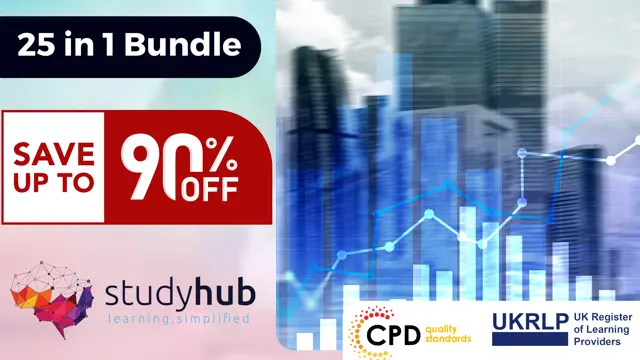
Revit Basic to Fundamentals
By London Design Training Courses
Why Choose Revit Basic to Fundamentals Course Course Link In this course you will learn Revit skills for BIM modeling. In-person or live online. Autodesk Revit Architecture training for students to create full 3D architectural project models and set them up in working drawings. Duration: 10hours Method: 1-on-1 method with tailored content and flexible pace, backed by individual support. Schedule: Choose a convenient hour from Mon to Sat between 9 am and 7 pm to create your own schedule. Revit Essentials Training: Learn Revit fundamentals for architecture and structural design, supporting efficient building construction with BIM workflows. Delivery Options: In-class at our center Live online sessions I. Introduction to Revit Overview of Revit and its uses Revit interface and basic tools Navigation and viewport controls Creating and saving projects II. Setting up a Project Creating a new project Setting up project levels and grids Adding site and building information Setting up project units III. Creating Building Elements Creating and modifying walls Adding doors and windows Creating and modifying floors and ceilings Creating roofs and modifying roof shapes Creating stairs and railings IV. Views and Sheets Creating and managing views Creating and managing sheets Adding schedules and tags Creating construction documents V. Annotation and Detailing Adding text and dimensions Creating and modifying detail components Adding symbols and keynote legends Adding annotations to construction documents VI. Conclusion and Next Steps Review of course content Tips for further learning and resources Q&A and feedback Note: The above course outline is just a suggestion, and the course content and duration can be adjusted according to the needs and level of the learners. Detailed Course Outline. 1. Starting a Project Creating a new project and the importance of a template. Understanding project settings and scales Adding levels Adding grids Adding columns 2. Modeling Basics Adding walls Using snaps Wall properties and wall types Using the modified tools Adding doors and windows Using constraints See: Autodesk Seek and Revit City websites 3. Links, Imports, and Groups Working with DWG files Creating topography from a DWG link Understanding CAD inserts Using import tips Creating a group Working with Revit links Managing links 4. Sketch-Based Modeling Components Working with floors Working with roofs Adding openings Working with stairs Working with railings Working with ceilings 5. Complex Walls Creating a custom basic wall type Adding curtain walls Adding curtain grids and mullions 6. Visibility and Graphics Controls Using object styles Working with visibility/graphic overrides Using Hide/Isolate Understanding view range Using the Linework Using cutaway views 7. Rooms Adding rooms Controlling room numbering Understanding room bounding elements 8. Schedules and Tags Understanding tags Adding schedules Modifying schedules Creating a key schedule 9. Annotation and Details Adding text Adding dimensions Adding symbols Adding legend views Creating a detail callout Using detail components Adding filled and masking regions 10. The Basics of Families Understanding familiesUsing reference planes, parameters, and constraints Adding solid geometry Adding void geometry Completing the family 11. Sheets, Plotting, and Publishing Adding sheets Exporting to AutoCAD and JPG

Spanish Supreme
By Personal Chef Edinburgh
Introduction to the bold, aromatic and authentic saffron – scented SPANISH CHICKEN AND PRAWN PAELLA and traditional chickpea-based stew from Madrid

CDS: NEW CUSTOMS FOR EXPORTS/IMPORTS
By Export Unlocked Limited
Are you a customs agent/ Importer ? Or does your company use customs agents and intermediaries to help you trade with the EU and the Rest of the World? If so, you need to know how to meet customs requirements fast and efficiently now the new customs declaration system CDS is in place. We can help.

Introduction to coding with Python
By futureCoders SE
Learn how to code with Python. Work on a small real-life project from conception to tested app, in a team or on your own.

This comprehensive course combines teaching of essential phlebotomy theory online and classroom teaching of practical blood-taking skills. This comprehensive 2-day introductory course combines class-based teaching of essential theory in phlebotomy and practical blood-taking skills using simulated limbs. Our expert trainers will lead interactive presentations covering the requisite technical and scientific knowledge for practicing phlebotomy, after which you will spend a day developing your practical blood-drawing skills on simulated limbs. On completing this course, you will receive the UK-accredited Level 3 Certificate and be ready to progress to our Live Bloods Clinic Sessions (Part 2). Entry Requirements None, though all teaching is delivered in English. This course is suitable for: Individuals of any age, background, and level of qualifications seeking to train as phlebotomists Experienced healthcare or medical professionals seeking certification in phlebotomy Those looking for a solid point of entry into the healthcare sector Suitable for Any Background Our carefully designed training pathway provides all the tools you need to become a competent phlebotomist – whatever your age, background or previous experience! Nationally Accredited Level 3 Qualification Complete our online + classroom course and receive a Level 3 Certificate in Introduction to Phlebotomy (FP139) from the national awarding body, OCN Credit4Learning.

Do you want to become a bookkeeper and work in any business sector you like? No experience but eager to learn? Well then this is the qualification for you. This qualification will give you the skills to become a bookkeeper, and you’ll gain an industry-recognised qualification. Plus, with Eagle you’ll have the option to move onto the full AAT qualification when you finish at no extra cost. The course is made up of two units: Introduction to Bookkeeping (ITBK) and Principles of Bookkeeping Controls (POBC). Recommended study time: 6 to 8 hours per week Estimated completion time: 3 to 5 months About AAT Level 2 Certificate in Bookkeeping Entry requirementsYou don’t need any previous accounting experience or qualifications to start studying AAT bookkeeping, just a willingness to learn. It’s ideal if you’re a school or university leaver, or thinking of changing career.Syllabus By the end of the AAT Level 2 Bookkeeping course, you will be able to confidently process daily business transactions in a manual and computerised bookkeeping system. This course provides comprehensive coverage of the traditional double-entry bookkeeping system which underpins accounting processes world-wide. It usually takes 3-5 months to complete if you spend 6-8 hours a week studying. Topics covered:Introduction to Bookkeeping (ITBK) How to set up bookkeeping systems How to process customer transactions How to process supplier transactions How to process receipts and payments How to process transactions into the ledger accounts Principles of Bookkeeping Controls (POBC) How to use control accounts How to reconcile a bank statement with the cash book How to use the journal How to produce trial balances How is this course assessed? The course is assessed by two exams – one for each unit. Unit assessment A unit assessment only tests knowledge and skills taught in that unit. For Bookkeeping they are: Available on demand Scheduled by and sat at AAT approved assessment venues Marked by the computer Getting your results Assessment results are available in your MyAAT account within 24 hours after you have sat your assessment. AAT approved venuesYou can search for your nearest venue via the AAT websitelaunch.What’s included, and what support will I get? Partnering with the best, you’ll always have access to market leading tutor led online learning modules and content developed by Kaplan and Osborne books. All day, every day for as long as you subscribe Unlimited access to the AAT Level 2 content with the use of all other levels. Empowering you to progress when you’re ready at no extra cost Instant access to our unique comprehensive Study Buddy learning guide Access to Consolidation and Progress Tests and computer and self marked Mock Exams You’re fully supported with access to expert tutors, seven days a week, responding via email within four working hours You’ll be assigned a mentor to help and guide you through the order of subjects to study in, and check that the level you’re starting at is right for you Your subscription includes all the online content you need to succeed, but if you want to supplement your learning with books, Eagle students get 50% off hard copy study materials What could I do next? You could start work as an entry-level bookkeeper. Alternatively, if you want to continue studying, your Eagle subscription gives you unlimited access to all AAT levels, meaning you can continue your studies and move onto the AAT Level 3 Certificate in Bookkeeping at no extra cost. Additional costs If you would like to, you can become a member of the Association of Accounting Technicians (AAT) launch. Fees associated with admission and exam fees are in addition to the cost of the course. Admission and membership fees are payable directly to AAT. Exam fees are paid to the exam centre. AAT one-off Level 2 Certificate in Bookkeeping Registration Fee: £65 AAT Assessment Fees: £70 to £80 per unit Please be aware that these are subject to change.
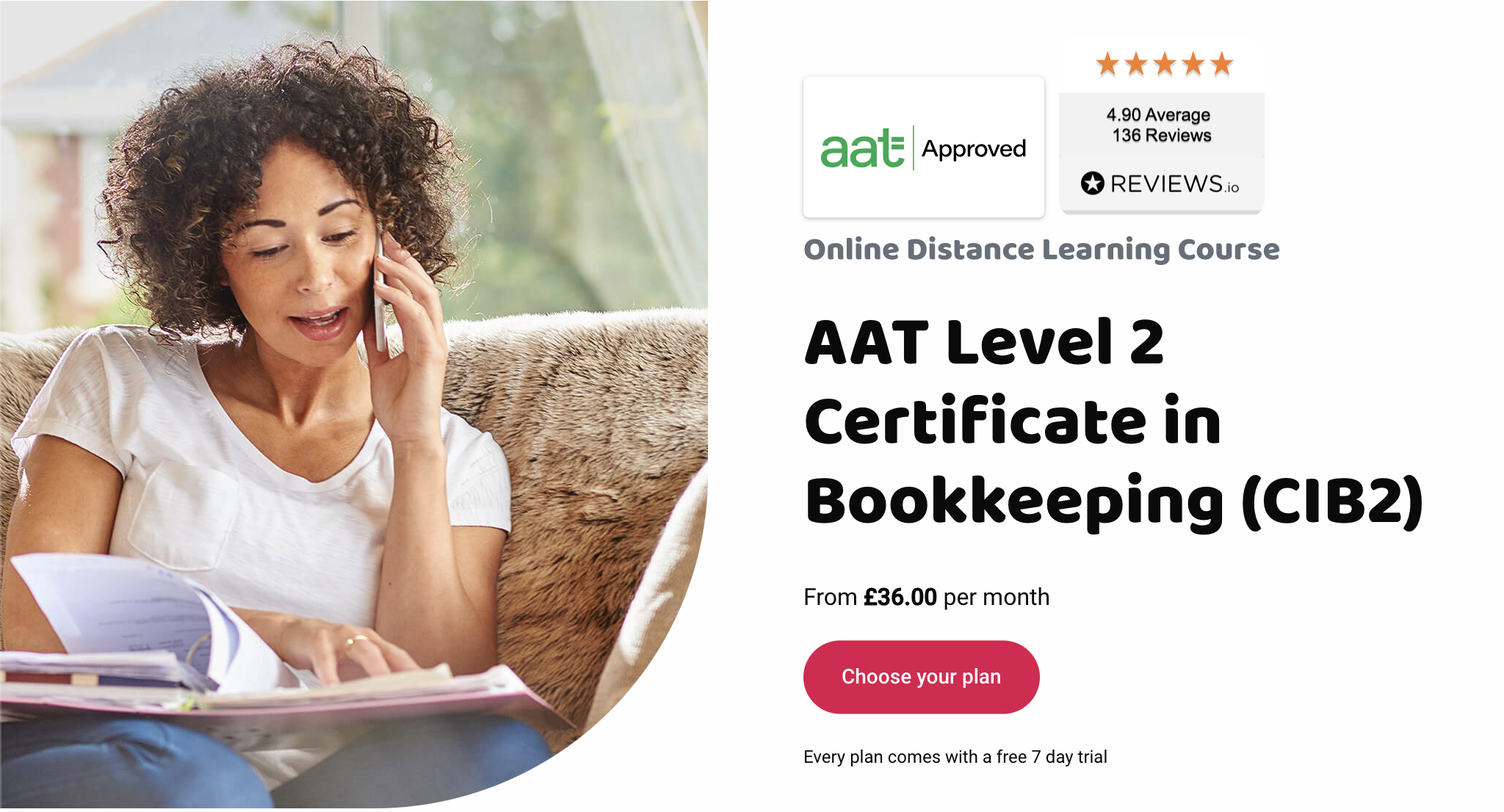
“Photography is more than a medium for factual communication of ideas. It is a creative art" - Ansel Adams Photoshop For Photographers When you're ready to take the next step in your photo-education and learn to use Photoshop - our Photoshop for Photographers course will take you from Photoshop novice to someone who can confidently navigate it and use its super powerful tools to take your photos beyond what you thought was possible! So if you've ever dreamt about being able to use Photoshop, maybe even got as far as opening it and quickly get overwhelmed with all that's packed inside - we've got you. KEY COURSE INFO: Course type: Instructor-led Course level: 2 levels - Essential Photoshop ( L1) and Creative Photoshop (L2) Course duration: each course level consists of 4 weeks + prep module Course format: Online course with step by step tutorials, instructional videos and interactive edit-along live classes, feedback on your learning and support group WHAT YOU LEARN: Our Photoshop for Photographers is a 2 level course - the first one covering all the key aspects of understanding how to navigate and work in Photoshop along with its most widely used tools and techniques, the second one building on top of that to really boost the creative uses you can apply it to. This incredibly in-depth course has everything you need as a photographer who wants to harness this amazing tool. What you learn: from basic Photoshop tools to more complex photo manipulations, from playing with colour to portrait retouching, from adding light to removing any unwanted object from your photos and lots, lots more. key photoshop tools object removal and placements - face / sky swaps Overlays & blending modes The art of adding light Skin editing and retouching introduction to compositing THIS IS THE COURSE FOR YOU IF : You you already know basics of editing (in Lightroom) but want to take them further into Photoshop ( where more fun happens) You tried using Photoshop before only to close it immediately after opening due to all the overwhelmingly unfamiliar tools and options You followed youtube tutorials before but beside replicating what the person did exactly, you still don't really have a good idea of how to use Photoshop - or why you should!? You want to be able to take advantage of the tools that are missing in Lightroom or do not give you sufficient control over them to do the job seamlessly - such as precise ways of removing unwanted objects in your image - Photoshop's powerful tools, such as the Content-Aware Fill and Clone Stamp enable you to remove distracting objects or people from your photos, ensuring the focus remains on the subject You want to be able to manipulate or replace elements in your images - from turning your background blurry to replacing blank skies, doing face swaps and more You want to be able to bring beautiful light into your images - from haze to sun rays, from - with colours that pop and light that's perfectly balanced You want to be able to take yoru portraits to a new level - remove blemishes, retouch skin,and correct imperfections, giving your images a polished and professional finish. You desire to create stunning composites: With Photoshop, you can combine multiple images seamlessly to create captivating composite photos. This skill is particularly useful for photographers who want to tell stories or create imaginative and surreal images. ONE COURSE - 2 LEVELS ESSENTIAL PHOTOSHOP Pick this course if you're new to Photoshop or do not have a lot of experience in Photoshop In this course you learn to : Navigate the software and set it up for a proper, smart, non-destructive workflow Discover all the essential tools and techniques that take your images way beyond what you could do in Lightroom Learn the key skills : from masks to brushes, from blending modes to selections, from cloning to canvas extensions, from face swaps to sky swaps - and more!! CREATIVE PHOTOSHOP Pick this course if you're already familiar with the basic tools and ways of working in Photoshop In this course you take all that you learned in the Essentials course and turbo boost it for creativity. You'll learn : How to play with light, colour and blur for unique creative outcomes How to get more out of the familiar tools - so advanced brushes, advanced selections, advanced blending More fun skills : from skin edits to retouching, from stitching photos to involved composites, from creating effects such as neon glow to turning your photos into comics and more! Learn more about Creative Photoshop WHAT'S INCLUDED IN EACH OF OUR PHOTOSHOP COURSES: 4 core modules - each with detailed step by step tutorials, downloadable videos and PDF workbooks Support Facebook group Weekly edit-along live webinar Practice files to learn on Feedback on your images ESSENTIAL PHOTOSHOP Next Essential Photoshop course starts 15 January 2024 The way you work in Photoshop is very different compared to Lightroom and a big learning curve for anyone who begins learning it for the first time. It's also a big reason why a lot of photographers open it for the first time, find it hard to recognise any familiar tools or make them work on the image and the give up. In this course we take you through it step by step. We show you around this tool and teach you how to use it in a way that's smart, non-destructive, flexible and making the most of its amazing features. Here is a non-exhaustive list of what you will learn: A thorough understanding of Layers, masks and brushes - you cannot really work effectively in Photoshop if you do not know how to use these tools. An absolute must! Key Photoshop tools - Photoshop is a hugely vast tool used by lots of different creative professions and depending on what you use it for, you will be using different tools. We introduce you to the ones that are key for a photographer! Working with Adjustment layers - these fantastic tools allow you to change colours, adjust tone and mood of images Removing and replacing parts of your photos - powerful selection, healing, cloning, content aware tools and more to allow you to clean up your images of everything that's undesirable or distracting in your images Simple composites ( Face swaps / Sky swaps) - while composites can be hugely complex and challenging, we show you how to get started with a few simple - but effective ones!Understanding Precision tools and filters for blurring and sharpening Blending modes and their immense potential for transforming your images with the tools you already know - from working with overlays to CREATIVE PHOTOSHOP Next Creative Photoshop course starts 15 April 2024 In Level 2 we build on the foundation we establish in Level 1 and start applying what you have learned more creatively - as well as learning more tools, more techniques and starting more fun projects. This is where we really get to have fun with those powerful tools - we learn not just how to fix and clean up undesirable elements from the photos, but how to creatively treat them so that they reflect your creative vision and imagination. The magic of Colour and blur - adding mood and softness to images to transform the images . We use several creative techniques to completel;y transform the images Adding and creating light effects in Photoshop - from light beams to sun burtsts to rainbows! Step by step skin editing and portrait retouching - from adjusting skin tones, removing unwanted colour casts, disappearing blemishes and creating highend, polished portraits that still retain healthy skin texture Using smart filters and creative adjustment layers to achieve effects such as turning your images into cartoons, watercolours or neon effects Working with and creating your own custom brushes, overlays etc - the power of photoshop brushes has to be experienced to be believed - from adding light rays to Playing with composites - adding magic to your images or creating new scenes and stories from scratch PHOTOSHOP For Photographers Photoshop courses - KEY INFO Essential Photoshop ( Level 1) - 4 week course, starts 15 Jan 2024 Creative Photoshop ( Level 2) - 4 week course, 15 April 2024 Course cost: BOOKING A SINGLE COURSE: £179 ( payment plans available ) BOOKING A BUNDLE: Book Level 1 and Level 2 together : £259 (payment plans available ) PHOTOSHOP FOR PHOTOGRAPHERS Each course consists of 4 weekly modules with step by step illustrated tutorials and videos + prep module weekly edit along class online class ( also recorded) feedback and advice on your edits private support group PDF workbook and downloadable videos Practice images to learn on COURSE PREREQUISITES: Adobe Photoshop software installed on your computer or tablet.This can be purchased either as a standalone Photoshop Subscription or as part of the Photography Plan which includes also access to Lightroom and Lightroom Classic. Please note that you need to ensure that your computer can run Photoshop - please follow Adobe minimum system requirements guidelines

Stakeholder Management: Tools and Strategies - CPD Certified
4.7(47)By Academy for Health and Fitness
24-Hour Flash Sale! Prices Reduced Like Never Before!! Stakeholder Management Admission Gifts FREE PDF & Hard Copy Certificate| PDF Transcripts| FREE Student ID| Assessment| Lifetime Access| Enrolment Letter Stakeholders have the power to be either a threat or a benefit to an organisation. It's about maintaining relationships between an organisation and its stakeholders. Effective stakeholder management is critical to project success. According to the Project Management Institute (PMI), amongst those organisations considered to be highly effective communicators, 80% of projects meet original goals, 71% deliver projects on time and 76% are within budget. So take a step towards becoming a reliable communicator in the field of finance with this ultimate Stakeholder Management Bundle! Transform yourself into a master of influence and strategy for Stakeholder Management. This is a specially designed course covering everything from Strategic Management to advanced Financial Modelling and Cross-cultural Communication. This comprehensive suite of courses provides the skills to effectively manage and influence diverse groups and drive successful outcomes. Whether it's navigating Corporate Strategies, mastering Agile Methodologies, or crafting Impactful Marketing Plans, you'll gain the expertise to thrive in high-stakes environments. Courses Are Included in this Stakeholder Management Bundle: Course 01: Stakeholder Management: Tools and Strategies Course 02: Strategic Management and Leadership Development Course 03: Governance and Risk Management: Navigating Corporate Strategies Course 04: Strategic Planning and Analysis for Marketing Course 05: Corporate Relationship Goals for Success Course 06: Corporate Social Responsibility Diploma Course 07: Public Speaking: Presentations like a Boss Course 08: Diploma in Workplace Professionalism Course 09: Negotiation Skills Course 10: Raise Money and Valuation for Business Course 11: Credit Control Course 12: Learn to Read, Analyse and Understand Annual Reports Course 13: Financial Analysis for Finance Reports Course 14: Financial Modelling Using Excel Course 15: Microsoft Excel Complete Course Course 16: Craft Excel Pivot Tables for Data Reporting Course 17: Internal Audit Analyst Training Course 18: Internal Compliance Auditor Course 19: Budget & Forecast Course 20: Purchase & Procurement Course 21: Merchandising Course 22: Sales Manager Management Course 23: Marketing Course 24: Ecommerce Marketing Course 25: Agile Scrum Master Certification Course 26: Six Sigma Green Belt Diploma Course 27: Lean Leadership, Culture and Management - Online Diploma Course 28: Cross-Cultural Awareness Training Diploma Certificate Course 29: Human Resources Management Course 30: Project Management Course 31: Talent Management & Employee Retention Techniques Course 32: Motivational Mentorship: Inspiring Personal and Professional Growth Course 33: Employee Training Responsibilities: Effective Training Management Course 34: Employee Hiring and Termination Training Course 35: UK Employment Law Course 36: Performance Management Course 37: Team Management Course 38: Change Management Course 39: Middle Manager Management Course 40: Workplace Communication Management Step beyond the conventional and become the strategic mastermind your organisation needs. This bundle isn't just about learning-it's about leading change and crafting a career that stands out. Embrace the journey to becoming a pivotal force in your workplace by enroling in the Stakeholder Management bundle today. Your future as a leader awaits! Learning Outcomes of this Bundle: Master stakeholder identification, engagement, and communication strategies Managing stakeholders effectively in running a project or a business Learning different theories of stakeholder management Building and developing a solid, lasting relationship with the stakeholders Understanding the potential conflicts with stakeholders This Diploma in Stakeholder Management at QLS Level 4 course is endorsed by The Quality Licence Scheme and accredited by CPDQS (with 120 CPD points) to make your skill development & career progression more accessible than ever! Why Prefer Us? Opportunity to earn a certificate endorsed by the Quality Licence Scheme and another certificate accredited by CPD QS. Get a Free Student ID Card with this training program (£10 postal charge will be applicable for international delivery) The course is Affordable and Simple to understand Get Lifetime Access to the course materials The training program comes with 24/7 Tutor Support Start your learning journey straight away! Course Curriculum Course 01: Stakeholder Management: Tools and Strategies Module 01: Introducing Module 02: Stakeholder Theories Module 03: Stakeholder Mapping Module 04: Building Strong Business Relationships With Stakeholders Module 05: Stakeholder Engagement Module 06: Stakeholder Engagement Through Effective Communication Module 07: Monitoring and Evaluating the Engagement Module 08: Managing Stakeholder Conflict Course 02: Strategic Management and Leadership Development Module 01: Introduction To Strategic Management Business Module 02: Strategy Formulation Module 03: Strategy Implementation Module 04: Evaluation And Control Module 05: Understanding Management And Leadership Module 06: Leadership Theories Module 07: Improving Management And Leadership Performance Course 03: Governance and Risk Management: Navigating Corporate Strategies Module 01: Introduction To Corporate Governance Module 02: Governance Structures And Mechanisms Module 03: Transparency, Disclosure, And Ethics Module 04: Corporate Governance In ESG Module 05: Introduction To Risk Management Module 06: Risk And Types Of Risk Module 07: Risk Management Process Module 08: Compliance And Ethics Module 09: Compliance Audit =========>>>>> And 37 More Courses <<<<<========= How will I get my Certificate? After successfully completing the course, you will be able to order your Certificates as proof of your achievement. PDF Certificate: Free (Previously it was £12.99*40 = £520) CPD Hard Copy Certificate: Free (For The First Course: Previously it was £29.99) QLS Endorsed Hard Copy Certificate: Free (For The Title Course: Previously it was £99) CPD 510 CPD hours / points Accredited by CPD Quality Standards Who is this course for? Anyone interested in learning more about the topic is advised to take this bundle. This bundle is ideal for: Aspiring business leaders Project managers Financial analysts HR professionals Marketing executives Compliance officers Requirements You will not need any prior background or expertise to enrol in this course. Career path After completing this bundle, you are to start your career or begin the next phase of your career. Strategic Project Manager: £55,000 - £85,000 Financial Analyst: £35,000 - £60,000 HR Manager: £40,000 - £65,000 Marketing Director: £60,000 - £100,000 Compliance Manager: £50,000 - £75,000 Business Consultant: £50,000 - £90,000 Certificates CPD Accredited Digital Certificate Digital certificate - Included Upon passing the Course, you need to order a Digital Certificate for each of the courses inside this bundle as proof of your new skills that are accredited by CPD QS for Free. CPD Accredited Hard Copy Certificate Hard copy certificate - Included Please note that International students have to pay an additional £10 as a shipment fee. Diploma in Stakeholder Management at QLS Level 4 Hard copy certificate - Included Please note that International students have to pay an additional £10 as a shipment fee.

Astronomy GCSE Distance Learning Course by Oxbridge
By Oxbridge
Are you captivated by the celestial tapestry of the night sky? Do you marvel at the cosmic dance of the stars or yearn to decode the enigma of the Big Bang? Our Astronomy GCSE course, tailored for self-paced learning, could be your perfect stargazing companion. Under the steadfast guidance of a dedicated tutor, this course will take you on a virtual space voyage, studying the cosmic choreography of our galaxy's celestial bodies - from our home planet, the moon and the sun, to neighbouring planets, comets, and distant stars. Discover the dynamics that govern our planetary systems, leading to day-night and seasonal transitions. Journey through the annals of time to learn how historical observations of celestial patterns shaped our understanding of our cosmic address. Lastly, delve into current theories about the universe's evolution and their implications for humankind's future. The course not only cultivates scientific reasoning and problem-solving skills - valued by universities and employers - but also lays a solid foundation for a potential career in various scientific fields, including meteorology, and professions in planetariums, museums, and engineering. This course isn't just an introduction to astronomy; it's a launching pad to your future. This Edexcel GCSE Astronomy course has been crafted for convenient online study, providing unlimited access to your personal tutor via email and telephone. We ensure a clear course induction and meticulously structured assignments to help you excel in your exams. Our GCSE in Astronomy features: Freshly minted course, devised according to the latest specifications with dynamic, engaging content. A fast track option for exams in 2022. Access to our partnered exam centres for a guaranteed exam venue. Unlimited tutor support. Exam pass guarantee: if you don't succeed the first time, we'll assist you until the next exam. This course is a magnificent initiation into the awe-inspiring world of astronomy for stargazers and those mesmerised by the cosmic ballet. About the awarding body Awarding body: Edexcel Our course code: X815 Qualification code: 1AS0 Official Qualification Title: Astronomy GCSE Edexcel, the UK's leading awarding organisation, provides academic and vocational qualifications in schools, colleges, and workplaces both domestically and internationally. For nearly two decades, Edexcel has empowered learners to achieve success through education. ⏱ Study Hours: Allocate between 120 and 150 hours for study, plus additional time for assignment completion. 👩🏫 Study Method: Our interactive online platform delivers the course, offering a variety of media including videos, quizzes, and interactive activities. If you prefer, you can print the learning materials. 📆 Course Duration: Post-enrolment, you have up to two years to study and take your exams, with continuous unlimited tutor support. 📋 Assessment: Enrolments are open now for exams from Summer 2022. You will need to complete two standard GCSE written exams, each of 1 hour 45 minutes, contributing 50% of the marks. We provide a guaranteed exam space in one of our country-wide exam centres. Throughout the course, you'll complete assignments for tutor feedback, helping you to monitor your progress. You will also complete two observational tasks: one unaided and one using a telescope. 👩🎓 Course Outcomes: Successful completion of this course will award you with a GCSE in Astronomy, issued by Edexcel. This syllabus is chosen for its compatibility with distance learning. ℹ️ Additional Information: Official Qualification Title - Astronomy GCSE Difficulty - Level 2 Entry requirements - No formal entry requirements. Ability to observe the night sky and a good grasp of maths are needed. Course Content: The course covers essential math skills for astronomy, celestial observations, exploration of planetary systems, the solar system, the moon, the Earth-moon-sun system, stellar evolution, cosmology, and our place in the galaxy, among others.
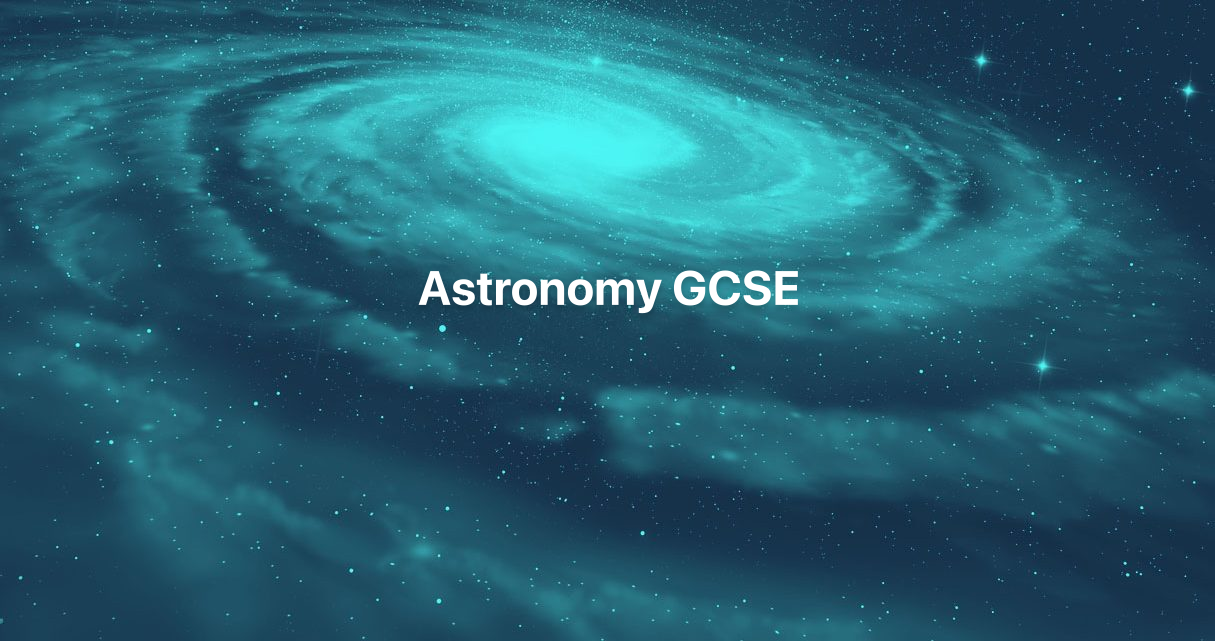
Search By Location
- Introduction to Mythology: Exploring Gods & Heroes Courses in London
- Introduction to Mythology: Exploring Gods & Heroes Courses in Birmingham
- Introduction to Mythology: Exploring Gods & Heroes Courses in Glasgow
- Introduction to Mythology: Exploring Gods & Heroes Courses in Liverpool
- Introduction to Mythology: Exploring Gods & Heroes Courses in Bristol
- Introduction to Mythology: Exploring Gods & Heroes Courses in Manchester
- Introduction to Mythology: Exploring Gods & Heroes Courses in Sheffield
- Introduction to Mythology: Exploring Gods & Heroes Courses in Leeds
- Introduction to Mythology: Exploring Gods & Heroes Courses in Edinburgh
- Introduction to Mythology: Exploring Gods & Heroes Courses in Leicester
- Introduction to Mythology: Exploring Gods & Heroes Courses in Coventry
- Introduction to Mythology: Exploring Gods & Heroes Courses in Bradford
- Introduction to Mythology: Exploring Gods & Heroes Courses in Cardiff
- Introduction to Mythology: Exploring Gods & Heroes Courses in Belfast
- Introduction to Mythology: Exploring Gods & Heroes Courses in Nottingham