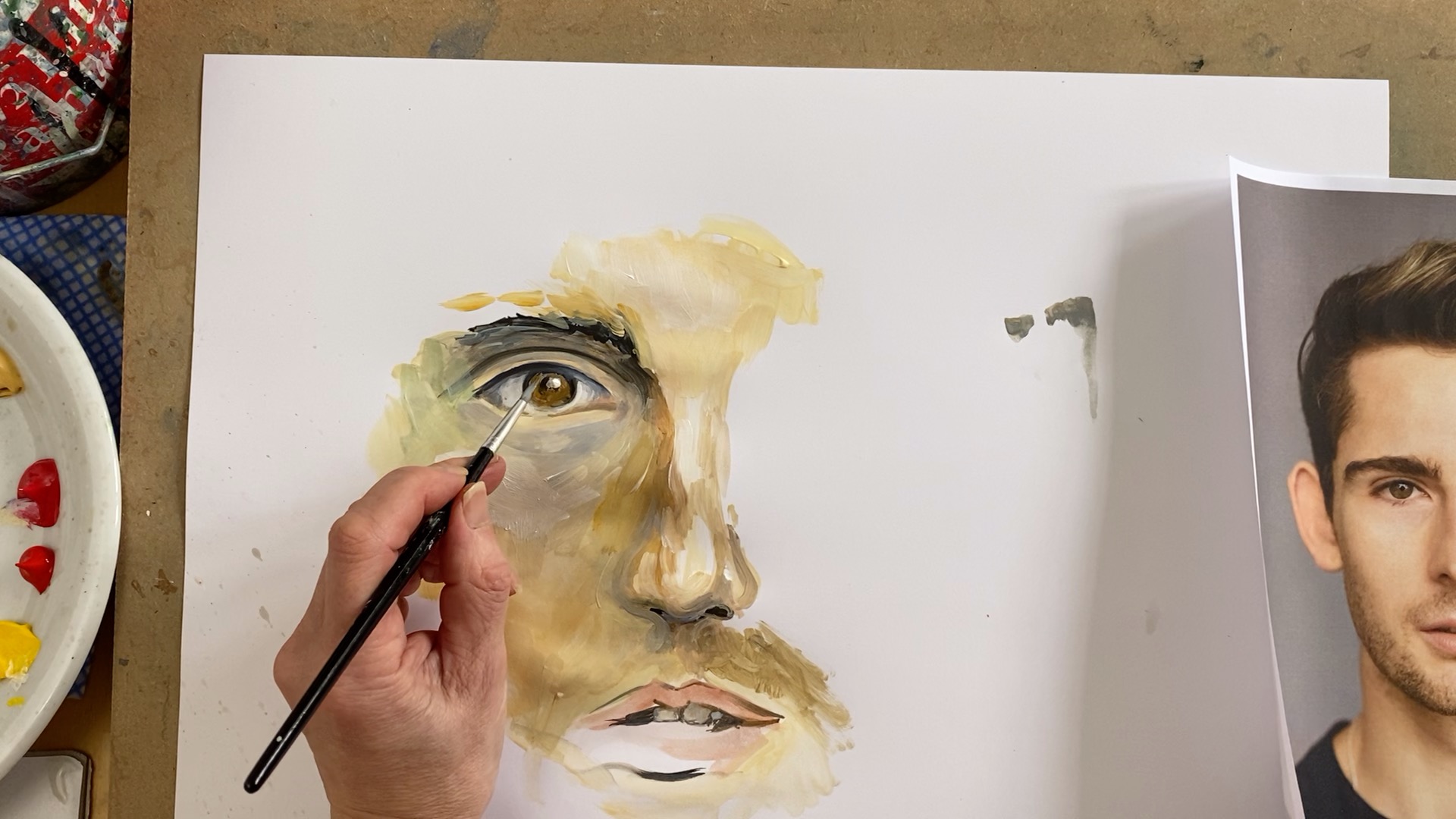- Professional Development
- Medicine & Nursing
- Arts & Crafts
- Health & Wellbeing
- Personal Development
5146 Courses
Getting Started – A Practical Introduction to Mindfulness. – delivered online via zoom A 10-week rolling program introducing mindfulness. There are 10 sessions with distinct content and it’s fine to join at any point. Getting Started operates on a drop-in basis, so if you miss a session you can cover the content next time it comes around. The sessions are interactive to support learning from each other's experiences. We, therefore, request that participants turn their cameras and microphone on for the sessions. Participants will be muted during meditations to reduce distractions. Getting Started is just that- an accessible introduction to mindfulness, providing a practical guide to building it into everyday life. Each session will cover a different aspect of Mindfulness and will include: Discussion about one of the foundational attitudes of mindfulness Each week focuses on a different foundation of building a mindfulness practice starting with Intention and then the nine foundational attitudes of mindfulness: Beginners Mind; Non-Judgement; Gratitude; Acceptance; Non-Striving; Letting Go; Generosity; Patience and Trust. The science which backs it up and how it applies to our lives. and Guided mindfulness practices These form the backbone of each session because practice promotes presence and Suggestions and tips for practicing in the context of our daily life and The opportunity to ask questions and An info sheet emailed to participants after each Getting Started session Session Topics: 1 | Intention – 20th October 2022 2 | Beginners Mind – 27th October 2022 3 | Non-judgement – 3rd November 2022 4 | Gratitude – 10th November 2022 5 | Acceptance – 17th November 2022 6 | Non-striving – 24th November 2022 7 | Letting Go – 1st December 2022 8 | Generosity – 8th December 2022 9 | Patience – 15th December 2022 10 | Trust – 22nd December 2022

Building E-Commerce with Digital Marketing & Affiliate Marketing - (20 in 1) Course
By Compliance Central
Feeling Stuck in Your Career? The Building E-Commerce with Digital Marketing & Affiliate Marketing - (20 in 1) Course Bundle is Your Skill-Building Solution. This exceptional collection of 20 premium courses is designed to encourage growth and improve your career opportunities. Suited to meet different interests and goals, Building E-Commerce with Digital Marketing & Affiliate Marketingbundle provides an engaging learning experience, helping you learn skills across various disciplines. With The Building E-Commerce with Digital Marketing & Affiliate Marketing - (20 in 1) Course Bundle, you'll have a personalised journey that aligns with your career goals and interests. This comprehensive package helps you confidently tackle new challenges, whether entering a new field or enhancing your existing knowledge. Building E-Commerce with Digital Marketing & Affiliate Marketingbundle is your gateway to expanding your career options, increasing job demand, and enhancing your skill set. By enrolling in this bundle, you'll receive complimentary PDF certificates for all courses, adding value to your resume at no extra cost. Develop key skills and achieve important progress in your career and personal development. Start your journey today and experience the transformative impact of Building E-Commerce with Digital Marketing & Affiliate Marketing - (20 in 1) Course bundle on your job life and career growth! This Building E-Commerce with Digital Marketing & Affiliate Marketing - (20 in 1) Course Bundle Comprises the Following CPD Accredited Courses: Course 01: Digital Marketing for Beginners to Advanced Course 02: Digital Marketing Starting an online E-Commerce Store Course 03: Online Multi-Business Master Plan Course 04: Building E-Commerce Applications with Express Course 05: SEO - Search Engine Optimisation Course 06: Social Media Marketing Strategy Course 07: Affiliate Marketing Business Essentials Course 08: Affiliate Marketing Secrets: Earn Big Reviewing Products Course 09: Lead Generation and Attraction Marketing Training Course 10: How To Build Sales Funnels With ClickFunnels Course 11: Learn to Drive Traffic into Sales through Digital Marketing Course 12: Google Ads Training Course 13: Content Writing & Copy Writing For SEO and Sales Course 14: Introduction To CPA Marketing Course 15: Facebook Marketing Course 16: Instagram Marketing Course 17: Email Marketing for Beginners Course 18: Youtube Marketing and Analytics Training Course 19: Twitter Marketing for Profit Course 20: IT Helpdesk Administrator Training What will make you stand out? Upon completion of this online Building E-Commerce with Digital Marketing & Affiliate Marketing - (20 in 1) Course Bundle, you will gain the following: CPD QS Accredited Proficiency with this Building E-Commerce with Digital Marketing & Affiliate Marketing Bundle After successfully completing Building E-Commerce with Digital Marketing & Affiliate Marketing bundle, you will receive a FREE PDF Certificate from REED as evidence of your newly acquired abilities. Lifetime access to the whole collection of learning materials of this Building E-Commerce with Digital Marketing & Affiliate Marketing Bundle The online test with immediate results You can study and complete Building E-Commerce with Digital Marketing & Affiliate Marketing bundle at your own pace. Study for Building E-Commerce with Digital Marketing & Affiliate Marketing bundle using any internet-connected device, such as a computer, tablet, or mobile device. The Building E-Commerce with Digital Marketing & Affiliate Marketing - (20 in 1) Course bundle is a premier learning resource, with each course module holding respected CPD accreditation, symbolising exceptional quality. The content is packed with knowledge and is regularly updated to ensure it remains relevant. This bundle offers not just education but a constantly improving learning experience designed to enrich both your personal and professional development. Advance the future of learning with the Building E-Commerce with Digital Marketing & Affiliate Marketing bundle, a comprehensive, complete collection of 20 courses. Each course in Building E-Commerce with Digital Marketing & Affiliate Marketing bundle has been handpicked by our experts to provide a broad range of learning opportunities. Together, these modules form an important and well-rounded learning experience. Our mission is to deliver high-quality, accessible education for everyone. Whether you are starting your career, switching industries, or enhancing your professional skills, the Building E-Commerce with Digital Marketing & Affiliate Marketing bundle offers the flexibility and convenience to learn at your own pace. Make the Building E-Commerce with Digital Marketing & Affiliate Marketing package your trusted partner in your lifelong learning journey. CPD 200 CPD hours / points Accredited by CPD Quality Standards Who is this course for? The Building E-Commerce with Digital Marketing & Affiliate Marketing - (20 in 1) Course is perfect for: Expand your knowledge and skillset for a fulfilling career with Building E-Commerce with Digital Marketing & Affiliate Marketing bundle. Become a more valuable professional by earning CPD certification and mastering in-demand skills with Building E-Commerce with Digital Marketing & Affiliate Marketing bundle. Discover your passion or explore new career options with the diverse learning opportunities in Building E-Commerce with Digital Marketing & Affiliate Marketing bundle. Learn on your schedule, in the comfort of your home -Building E-Commerce with Digital Marketing & Affiliate Marketing bundle offers ultimate flexibility for busy individuals. Requirements You are warmly invited to register for this bundle. Please be aware that no formal entry requirements or qualifications are necessary. This curriculum has been crafted to be open to everyone, regardless of previous experience or educational attainment. Career path Gain a wide range of skills across various fields, improve your problem-solving capabilities, and keep current with industry trends. Perfect for those aiming for career advancement, exploring a new professional direction, or pursuing personal growth. Begin your journey with Building E-Commerce with Digital Marketing & Affiliate Marketing bundle. Certificates CPD Certificates Digital certificate - Included
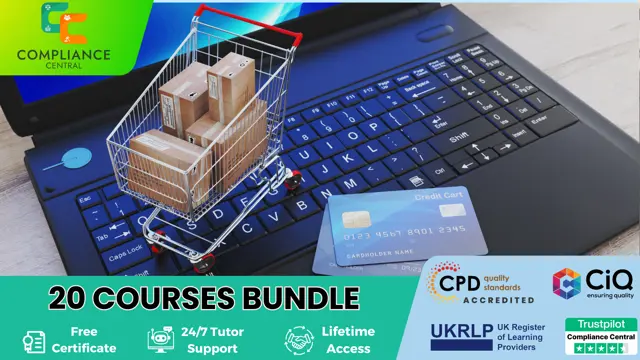
Come and create your own little family of ghosts! You can make your family as cute or as super Halloween scary as you would like! This fun little workshop is great for beginners, mini potters or experienced potters who can’t live without these guys in their collection. Using simple pinch pot techniques you’ll form your gang, adding any personalised additions and also applying some underglaze colour. All the ghost will then hang out at the studio to dry out … hopefully not scaring us! … wait for their bisque firing, have a little clear, shiny glaze applied and out of the final firing in time for Halloween! 👻

Get Hard Copy + PDF Certificates + Transcript + Student ID Card worth £160 as a Gift - Enrol Now Earn Nicely, spend wisely, and you will live happily. Finance and investment bankers are the individuals who make 2+2=5 and get to keep the remaining 1 that's not really there. Our Finance & Investment Banking bundle will assist you in landing your dream job in Investment Banking. IPOs, Bonds, M&A, Trading, LBOs, Valuation: Everything is included in this 11-in-1 exclusive bundle. The demand for Finance and investment bankers is at an all-time high in the UK. Also, entry-level jobs in the banking and investment sector are among the best paid in the UK - you could be earning up to £50,000on starting. There may also be bonuses! So, enrol in our Finance & Investment Banking bundle to kickstart your career in this ever-growing sector and secure a better life! What Will You Learn from this Finance and Investment Banking Bundle: Acquire the ability to perform financial calculations and financial planning & management Get a detailed overview of investment and its key concepts, types & techniques Become fully aware of investment banking and its structure & valuation methods Learn capital budgeting, investment decision rules and budgeting & forecasting Gain knowledge of tax system & administration in the UK, tax return and the fundamentals of income tax Discover Forex trading, trading psychology and fundamental & technical analysis Gain an acute understanding of stock marketing, investing & trading, and investing in stocks to maximise returns Explore how to present financial information, principles of effective reports and data visualisation Fully understand fraud management, money laundering, AML, CDD and RBA Get comprehensive knowledge of various effective communication skills Along with this Finance & Investment Banking course, you will get 10 other premium courses. Also, you will get an original Hardcopy and PDF certificate for the title course and a student ID card absolutely free. What other courses are included with this Finance & Investment Banking? Course 1: Investment Course 2: Stock Market Investing for Beginners Course 3: Investment Banking Course 4: Capital Budgeting & Investment Decision Rules Course 5: Budgeting and Forecasting Course 6: Level 3 Tax Accounting Course 7: Forex Trading Level 3 Course8:Team Management Course 9: Fraud Management & Anti Money Laundering Awareness Complete Diploma Course 10: Effective Communication Skills Diploma Enrol now in Finance & Investment Banking to advance your career, and use the premium study materials from Apex Learning. Benefits you'll get from choosing Apex Learning for this Finance & Investment Banking: Pay once and get lifetime access to 11 CPD courses in this Finance & Investment Banking Course Free e-Learning App for engaging reading materials & helpful assistance Certificates, student ID for the Finance & Investment Banking course included in a one-time fee Free up your time - don't waste time and money travelling for classes Accessible, informative modules of Finance & Investment Banking designed by expert instructors Learn at your ease - anytime, from anywhere Study the Finance & Investment Banking from your computer, tablet or mobile device CPD accredited course - improve the chance of gaining professional skills Curriculum of Finance & Investment Banking Bundle Course 1: Level 2 Financial Planning and Management Course Personal Finance Calculations Saving for Retirement Building Credit to Buy a Home Personal Finance Guides for Beginners Cashflow Management Budgets and Money Management Course 2: Investment Introduction to Investment Types and Techniques of Investment Key Concepts in Investment Understanding the Finance Investing in Bond Market Investing in Stock Market Risk and Portfolio Management Course 3: Stock Market Investing for Beginners Module 01: Introduction to the Course Module 02: Introduction to Stocks Module 03: Money Required for Primary Investment Module 04: Opening an Investment Account Module 05: Brokerage Account Walkthrough Module 06: Finding Winning Stocks Module 07: Earning from Dividends Module 08: Diversifying Portfolio Module 09: Investment Plan Module 10: Rebalancing Portfolio Module 11: Understanding Order Types Module 12: Investment Tax Module 13: Investment Rules: Rule-1 Module 14: Investment Rules: Rule-2 Module 15: Investment Rules: Rule-3 Module 16: Investment Rules: Rule-4 Module 17: Investment Rules: Rule-5 Module 18: Stock Market Dictionary Module 19: Setting Up the Trading Platform Course 4: Investment Banking Introduction to Investment Banking Structure and Side of Investment Banking Valuation Methods in Investment Banking Leveraged Buyout (LBO) Initial Public Offering (IPO) Merger and Acquisition Ethics in Investment Banking Course 5: Capital Budgeting & Investment Decision Rules Introduction NPV Method Payback Period Method Internal Rate of Return (IRR) Evaluating Projects in Different Lives Conclusion Course 6: Budgeting and Forecasting Introduction Detail Budget Requirement Process of Making Budget Course 7: Level 3 Tax Accounting Tax System and Administration in the UK Tax on Individuals National Insurance How to Submit a Self-Assessment Tax Return Fundamentals of Income Tax Payee, Payroll and Wages Value Added Tax Corporation Tax Double Entry Accounting Management Accounting and Financial Analysis Career as a Tax Accountant in the UK Course 8: Forex Trading Level 3 Introduction to Forex Trading Major Currencies and Market Structure Kinds of Foreign Exchange Market Money Management Fundamental Analysis Technical Analysis Pitfalls and Risks Managing Risk Trading Psychology Course 10: Fraud Management & Anti Money Laundering Awareness Complete Diploma Introduction to Money Laundering Proceeds of Crime Act 2002 Development of Anti-Money Laundering Regulation Responsibility of the Money Laundering Reporting Office Risk-based Approach Customer Due Diligence Record Keeping Suspicious Conduct and Transactions Awareness and Training Course 11: Effective Communication Skills Diploma Business Communication Verbal and Non-verbal Communication Written Communication Electronic Communication Communicating with Graphic Effectively Working for Your Boss How will I get my Certificate? After successfully completing the course you will be able to order your CPD Accredited Certificates (PDF + Hard Copy) as proof of your achievement. PDF Certificate: Free (Previously it was £6*11 = £66) Hard Copy Certificate: Free (For The Title Course: Previously it was £10) CPD 110 CPD hours / points Accredited by CPD Quality Standards Who is this course for? The bundle incorporates basic to advanced level skills to shed some light on your way and boost your career. Hence, you can strengthen your Training Expertise and essential knowledge, which will assist you in reaching your goal. Certificate: PDF Certificate: Free (Previously it was £6*11 = £66) Hard Copy Certificate: Free (For The Title Course: Previously it was £10) Requirements Anyone from any background can enrol in this training Bundle. Career path Upon successful completion of this Finance and Investment Banking bundle and equipped with the necessary skillsets, you might explore opportunities such as: Investment Banker Business Analyst Financial Associate Executive Director Managing Director Join Analyst Financial Advisor And much more! Certificates Certificate of completion Digital certificate - Included Certificate of completion Hard copy certificate - Included You will get the Hard Copy certificate for the title course (Level 2 Financial Planning and Management Course) absolutely Free! Other Hard Copy certificates are available for £10 each. Please Note: The delivery charge inside the UK is £3.99, and the international students must pay a £9.99 shipping cost.

1-day practical leather bag pattern cutting courseJoin us in our Oxfordshire Workshop (UK) for a day of learning and practical skills. Learn directly from Leathersmith and London College of Fashion Lecturer, Georgie Tym as she guides you through designing your own paper patterns from scratch to create 3D shapes for bags and accessories. Who is this course for? This 1-day practical bag pattern cutting course is ideal for all experience levels, from beginners to confident makers. A perfect introduction into some of the pattern cutting skills you’ll need to create and design your own bag patterns. Are you looking to: Start your own bag brand? Design your own bags? Understand the bag making process? Create bags at home to complete your own handmade wardrobe? Satisfy a general interest into the skills and techniques required to make your own bags? If you've answered yes to any of the above, then this is the course for you. What to expect Join Georgie to learn the basics of pattern cutting shapes for bags. This is the course for you if you’re ready to turn those bags you’ve been dreaming up and designing into 3-Dimensional tangible reality. This is the perfect taster day and leads directly onto the 1 week (5 day) pattern cutting course. What's included in the price? The course covers: - Professional methods and best practice - Basic pattern cutting techniques for shapes - Pattern design/ development and sequences - Hands on involvement and demonstrations. There are NO ADDITIONAL costs. Basic materials will be included.Time: The course runs from 10am - 4.30pm. There will be tea and coffee breaks throughout and a half hour break at lunchtime. Lunch will be provided, along with tea, coffee and snacks. Please let us know in the order notes of any dietary requirements. Cancellation policy Easy - Cancellation and a full refund can be obtained up to 2 weeks before the course starts About Georgie at Hands of Tym During training at Cordwainers, London College of Fashion in 2010 I learnt how to design, make and manufacture bags professionally. Following a varied career in Accessories design and development across many roles and international brands I set up Hands of Tym in 2016. The courses I offer are suitable for all, from experienced to total novice. Come along to learn something new, and design and make your own leather bag in a day.

Moods of the Sky (and how to capture them)
By Cloud Appreciation Society
Learn to sketch the clouds and the sky using watercolour and pencil with the Cloud Appreciation Society.

Improv in 6 Acts
By Paul Jackson Associates
Over six weekly sessions, you'll learn improv comedy via engaging activities, stories, short scenes and discussion. Discover the fun of letting go of perfectionism, creating spontaneously and playfully building confidence.
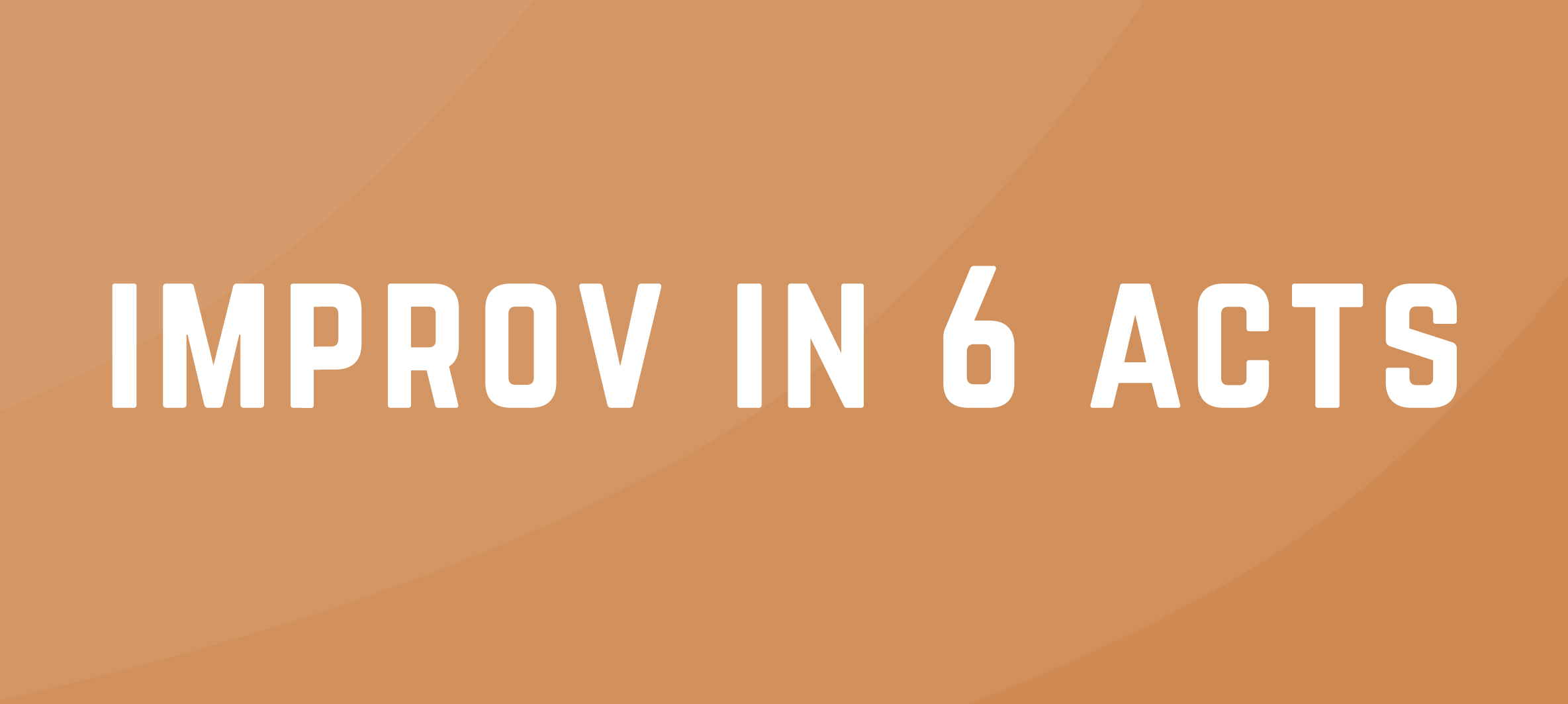
Graphic Design Diploma: Adobe Illustrator & Graphic Design with Canva - CPD Certified
4.8(9)By Skill Up
20-in-1 CPD Certified Diploma | +Gifts: 20 Free PDF Certificates| Lifetime Access | Learner Support
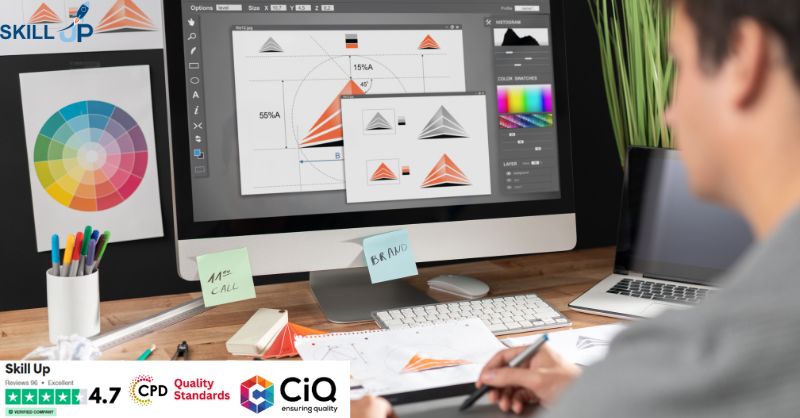
Search By Location
- beginners Courses in London
- beginners Courses in Birmingham
- beginners Courses in Glasgow
- beginners Courses in Liverpool
- beginners Courses in Bristol
- beginners Courses in Manchester
- beginners Courses in Sheffield
- beginners Courses in Leeds
- beginners Courses in Edinburgh
- beginners Courses in Leicester
- beginners Courses in Coventry
- beginners Courses in Bradford
- beginners Courses in Cardiff
- beginners Courses in Belfast
- beginners Courses in Nottingham