- Professional Development
- Medicine & Nursing
- Arts & Crafts
- Health & Wellbeing
- Personal Development
14113 Courses
Instagram Content Marketing Strategies Complete Course Online
By Study Plex
What you will learn from this course? Gain comprehensive knowledge about Instagram marketing Understand the core competencies and principles of Instagram marketing Explore the various areas of Instagram marketing Know how to apply the skills you acquired from this course in a real-life context Become a confident and expert digital media marketer Course Highlights Course Type: Self-paced online course Duration: 13 hours 16 minute Tutor Support: Full tutor support is included Customer Support: 24/7 customer support is available Instagram Content Marketing Strategies Complete Course Online Master the skills you need to propel your career forward in Instagram marketing. This course will equip you with the essential knowledge and skillset that will make you a confident digital media marketer and take your career to the next level. This comprehensive Instagram content marketing strategies complete course online is designed to help you surpass your professional goals. The skills and knowledge that you will gain through studying this Instagram content marketing strategies complete course online will help you get one step closer to your professional aspirations and develop your skills for a rewarding career. This comprehensive course will teach you the theory of effective Instagram marketing practice and equip you with the essential skills, confidence and competence to assist you in the Instagram marketing industry. You'll gain a solid understanding of the core competencies required to drive a successful career in JavaScript. This course is designed by industry experts, so you'll gain knowledge and skills based on the latest expertise and best practices. This extensive course is designed for digital media marketer or for people who are aspiring to specialize in JavaScript. Enroll in this Instagram content marketing strategies complete course online today and take the next step towards your personal and professional goals. Earn industry-recognized credentials to demonstrate your new skills and add extra value to your CV that will help you outshine other candidates. Who is this Course for? This comprehensive Instagram content marketing strategies complete course online is ideal for anyone wishing to boost their career profile or advance their career in this field by gaining a thorough understanding of the subject. Anyone willing to gain extensive knowledge on this Instagram content marketing strategies complete course online can also take this course. Whether you are a complete beginner or an aspiring professional, this course will provide you with the necessary skills and professional competence, and open your doors to a wide number of professions within your chosen sector. Entry Requirements This Instagram content marketing strategies complete course online has no academic prerequisites and is open to students from all academic disciplines. You will, however, need a laptop, desktop, tablet, or smartphone, as well as a reliable internet connection. Assessment This Instagram content marketing strategies complete course online assesses learners through multiple-choice questions (MCQs). Upon successful completion of the modules, learners must answer MCQs to complete the assessment procedure. Through the MCQs, it is measured how much a learner could grasp from each section. In the assessment pass mark is 60%. Advance Your Career This Instagram content marketing strategies complete course online will provide you with a fresh opportunity to enter the relevant job market and choose your desired career path. Additionally, you will be able to advance your career, increase your level of competition in your chosen field, and highlight these skills on your resume. Study Plex Subscription Study plex also provides a subscription option that allows you unlimited access to more than 700+ CPD courses for learning. You only need to spend £79 to take advantage of this fantastic offer, and you'll get an unlimited subscription for a full year. Additionally, you can cancel your membership from your account at any time by getting in touch with our friendly and devoted customer care team. Visit our subscriptions page for more details if you're interested. Why you should train with Study Plex? At Study Plex, you will have the chance to build social, technical and personal skills through a combination of extensive subjects tailored according to your interest. Along with receiving comprehensive knowledge and transferable skills, there are even more reasons o be involved with us, which include: Incredible Customer Support: We offer active customer service in the form of live chat, which you can access 24/7 Expert Tutor Support: You'll have access to our devoted and dedicated tutor support with all of our courses whenever you need it. Price Justified by Quality: We ensure that you will have the best experience possible for the price you are paying for the course. Money-back Guarantee: We provide a money-back guarantee if you are not satisfied with the course's quality. There is a 14-day time limit on this option (according to the terms and conditions). Instalment Facility: If your course costs more than £50, you can pay in three instalments using the instalment option. Satisfaction Guarantee: Our courses are designed to meet your demands and expectations by all means. Recognised Accreditation This course is accredited by continuing professional development (CPD). CPD UK is globally recognised by employers, professional organisations, and academic institutions, thus a certificate from CPD Certification Service creates value towards your professional goal and achievement. The Quality Licence Scheme is a brand of the Skills and Education Group, a leading national awarding organisation for providing high-quality vocational qualifications across a wide range of industries. What is CPD? Employers, professional organisations, and academic institutions all recognise CPD, therefore a credential from CPD Certification Service adds value to your professional goals and achievements. Benefits of CPD Improve your employment prospects Boost your job satisfaction Promotes career advancement Enhances your CV Provides you with a competitive edge in the job market Demonstrate your dedication Showcases your professional capabilities What is IPHM? The IPHM is an Accreditation Board that provides Training Providers with international and global accreditation. The Practitioners of Holistic Medicine (IPHM) accreditation is a guarantee of quality and skill. Benefits of IPHM It will help you establish a positive reputation in your chosen field You can join a network and community of successful therapists that are dedicated to providing excellent care to their client You can flaunt this accreditation in your CV It is a worldwide recognised accreditation What is Quality Licence Scheme? This course is endorsed by the Quality Licence Scheme for its high-quality, non-regulated provision and training programmes. The Quality Licence Scheme is a brand of the Skills and Education Group, a leading national awarding organisation for providing high-quality vocational qualifications across a wide range of industries. Benefits of Quality License Scheme Certificate is valuable Provides a competitive edge in your career It will make your CV stand out Course Curriculum Instagram Profile Setup and Orientation Tour the Instagram user interface1.1 00:06:00 Convert to an Instagram professional account1.2 00:04:00 Optimizing your professional Instagram profile1.3 00:04:00 Optimizing uploads of photos and videos1.4 00:05:00 Modify Instagram settings1.5.mov 00:04:00 Using Instagram on a computer 00:02:00 Get Started With Marketing On Instagram Explore models of business success2.1 00:04:00 Built-in tools for marketing2.2 00:04:00 Interact with the community to build trust2.3 00:05:00 Develop a Marketing Strategy for Instagram Content ideas and strategies for Instagram3.1 00:05:00 Create a unique style on Instagram 3.2 00:04:00 Research your competition on Instagram 3.3 00:04:00 Utilize hashtags with a posting schedule3.4 00:05:00 Implement your Instagram Marketing campaign Marketing with Instagram Stories 4.1 00:04:00 Marketing with Instagram Reels 4.2 00:04:00 Marketing with IGTV4.3 00:05:00 Marketing with live video on Instagram4.4 00:05:00 Using Instagram Shopping posts4.5 00:04:00 Content marketing with Instagram Guides4.6 00:04:00 Leveraging Instagram paid ads4.7.mov 00:05:00 Optimize your Marketing Strategy on Instagram Review Instagram Insights to optimize marketing strategy5.1 00:05:00 Run polls and ask questions on Instagram5.2 00:05:00 Saving Instagram Stories as Story Highlights5.3 00:04:00 Embedding Instagram photos into websites5.4 00:02:00 Useful Instagram enhancement platforms5.5 00:05:00 Additional resources5.6 00:02:00 Welcome to the world of marketing where short video is king Modern digital marketing strategies1.1 00:05:00 The role of short-form video in social media marketing1.2 00:08:00 Techniques to create strong short-form video1.3 00:08:00 Digging deeper TikTok1.4 00:08:00 Digging deeper Instagram Reels1.5.mov 00:05:00 Effective marketing strategies for TikTok videos Top strategies for creating effective TikToks2.1.mov 00:10:00 Understanding the TikTok algorithm2.2 00:08:00 Using hashtags effectively2.3 00:08:00 Using hashtags effectively2.3 00:08:00 Leveraging influencers2.5. 00:08:00 Creating ads2.6 .mov 00:07:00 Using other TikTok tools and techniques2.7.mov 00:07:00 Effective marketing strategies for TikTok videos Connections between Reels and TikTok strategies3.1.mov 00:07:00 Understanding the unique selling points of Instagram Reels.3.2 00:07:00 Implementing your social strategy for TikTok and Reels3.3 00:03:00 Live video Styles Live educational videos 1.1 00:04:00 Live interview videos 1.2 00:04:00 Live demo videos 1.3 00:04:00 Live video tours 1.4 00:04:00 Creating Live video Content When to create live video 2.1 00:04:00 Different live video platforms 2.2 00:04:00 Preparing for your live video 2.3 00:03:00 Introductions and conclusions in your live video2.4 00:05:00 Creating engagement during live videos 2.5 00:03:00 Promoting Your Live Video Building your live video audience 3.1 00:05:00 Sharing your live video 3.2 00:05:00 Repurposing your live video 3.3 00:04:00 Launching Live Video Tools for live video 4.1 00:04:00 Visuals for live video 4.2 00:04:00 Start creating live videos 4.3 00:01:00 Good understanding of content Content means too much.1.1 00:03:00 Content is more than all blogs and articles 1.2 00:02:00 Content is more than a cost understanding 1.3 00:02:00 Understand content marketing Understand content marketing 2.1 00:04:00 Where did this content marketing come from 2.2 00:07:00 What is the main purpose of content marketing 2.3 00:04:00 Advanced goals of content marketing 2.4 00:04:00 Details for successful content marketing How to grow the niche content audience 3.1 00:04:00 Understanding a different brand perspective 3.2 00:04:00 Presenting content experiments 3.3 00:05:00 Actively understanding content 3.4 00:03:00 Developing a successful content marketing strategy Forget what you know 4.1 00:04:00 Choosing the right audience 4.2 00:04:00 Our competitive analysis priority 4.3 00:04:00 understand your right to win 4.4 00:03:00 How we can create and source effective content Creating content on the customer journey 5.1 00:05:00 Choosing content marketing formats and channels 5.2 00:04:00 Source from anywhere 5.3 00:04:00 Making content very effective 5.4 00:04:00 Grow content operations Choosing a content calendar 6.1 00:04:00 Understand content processes 6.2 00:04:00 Clarifying roles and responsibilities 6.3 00:05:00 Content operations that come to life 6.4 00:03:00 create advanced intelligence for content Selecting content KPIs 7.1 00:05:00 Monitoring content KPI data 7.2 00:05:00 Optimizing content performance regularly 7.3 00:06:00 Using content technology by constantly renewing it Finding content technology 8.1 00:03:00 Considering advanced content technology 8.2 00:04:00 Developing strategy for content technology 8.3 00:03:00 Seize content marketing opportunities Scaling Content Marketing 9.1 00:03:00 Succeeding as a Small Business 9.2 00:03:00 Succeed as a Large or Corporate Business 9.3 00:03:00 How to create tribes on social media Understanding Community Management 1.1 00:03:00 Why Should We Build Our Own Community 1.2 00:07:00 Create online tribes How to Create your Great Strategy 2.1 00:10:00 Using social media to build your community.2.2 00:07:00 Best Practices for Community Building 2.3 00:07:00 Growing your tribes on social media Creating content keeps your tribes alive.3.1 00:10:00 How to increase active participation in your communities.3.2 00:07:00 How to find brand ambassadors and influencers.3.3 00:07:00 How to promote your community.3.4 00:08:00 Measuring their success and performance How to scale your community.4.1mov 00:08:00 How to measure the growth of your fans.4.2 00:07:00 Demonstrate your influence in communities as a leader.4.3 00:05:00 Tools for managing audiences and communities Very good use of tools for community management.5.1mov 00:04:00 Creating a social media roadmap Set your goals.1.1 00:05:00 Define Your Target Audience.1.2 00:05:00 choosing the most successful social network Invest in smart channels.2.1 00:05:00 The most successful social networks.2.2 00:05:00 Social networks for message and chat.2.3 00:05:00 Very important niche social networks.2.4 00:05:00 Great social media posting models How we can create great messages.3.1 00:05:00 Manage by setting a great calendar.3.2 00:05:00 Managing ads on social media.3.3 00:05:00 Effective sustainable communication with customers Achieve success with the masses by Building communities.4.1 00:05:00 Importance of customer service in social media.4.2 00:05:00 How can we turn social media into sales Strengthen sales by directly supporting.5.1 00:07:00 Developing business by partnering with Influencers.5.2 00:04:00 Measuring social media in the most efficient way Connecting social networks with goals.6.1 00:05:00 Constantly making the best improvements to social media More than being active.7.1 00:05:00 Bring Great Apps to Life 7.2 00:05:00 Story Basics How Stories Connect 1.1 00:06:00 Story Types to Grow 1.2 00:07:00 Good Story Qualities 1.3 00:07:00 Building a Story Finding Your Story 2.1 00:05:00 Your Audience 2.2 00:04:00 Call to Action 2.3 00:06:00 Telling a story Story Structure 3.1 00:06:00 Grabbing Attention 3.2 00:05:00 Deep engagement 3 3 00:08:00 Growing Community 3.4 00:04:00 Interactive Stories 3.5 00:05:00 More More Material 4.1 00:03:00 Interview 4.2 00:03:00 Core Values 4.3 00:03:00 Connect Before Convincing 4.4 00:03:00 Crowdfunding 4.5 00:03:00 How to Start Your Story 4.6 00:03:00 Tell Stories in Person 4.7 00:03:00 Obtain Your Certificate Order Your Certificate of Achievement 00:00:00

Cisco Securing Networks with Cisco Firepower Next Generation Firewall v1.0 (SSNGFW)
By Nexus Human
Duration 5 Days 30 CPD hours This course is intended for Security administrators Security consultants Network administrators System engineers Technical support personnel Cisco integrators and partners Overview After taking this course, you should be able to: Describe key concepts of NGIPS and NGFW technology and the Cisco Firepower Threat Defense system, and identify deployment scenarios Perform initial Cisco Firepower Threat Defense device configuration and setup tasks Describe how to manage traffic and implement Quality of Service (QoS) using Cisco Firepower Threat Defense Describe how to implement NAT by using Cisco Firepower Threat Defense Perform an initial network discovery, using Cisco Firepower to identify hosts, applications, and services Describe the behavior, usage, and implementation procedure for access control policies Describe the concepts and procedures for implementing security intelligence features This course gives you knowledge and skills to use and configure Cisco© Firepower Threat Defense technology, beginning with initial device setup and configuration and including routing, high availability, Cisco Adaptive Security Appliance (ASA) to Cisco Firepower Threat Defense migration, traffic control, and Network Address Translation (NAT). You will learn how to implement advanced Next-Generation Firewall (NGFW) and Next-Generation Intrusion Prevention System (NGIPS) features, including network intelligence, file type detection, network-based malware detection, and deep packet inspection. You will also learn how to configure site-to-site VPN, remote-access VPN, and Secure Sockets Layer (SSL) decryption before moving on to detailed analysis, system administration, and troubleshooting. Cisco Firepower Threat Defense Overview Examining Firewall and IPS Technology Firepower Threat Defense Features and Components Examining Firepower Platforms Examining Firepower Threat Defense Licensing Cisco Firepower Implementation Use Cases Cisco Firepower NGFW Device Configuration Firepower Threat Defense Device Registration FXOS and Firepower Device Manager Initial Device Setup Managing NGFW Devices Examining Firepower Management Center Policies Examining Objects Examining System Configuration and Health Monitoring Device Management Examining Firepower High Availability Configuring High Availability Cisco ASA to Firepower Migration Migrating from Cisco ASA to Firepower Threat Defense Cisco Firepower NGFW Traffic Control Firepower Threat Defense Packet Processing Implementing QoS Bypassing Traffic Cisco Firepower NGFW Address Translation NAT Basics Implementing NAT NAT Rule Examples Implementing NAT Cisco Firepower Discovery Examining Network Discovery Configuring Network Discovery Implementing Access Control Policies Examining Access Control Policies Examining Access Control Policy Rules and Default Action Implementing Further Inspection Examining Connection Events Access Control Policy Advanced Settings Access Control Policy Considerations Implementing an Access Control Policy Security Intelligence Examining Security Intelligence Examining Security Intelligence Objects Security Intelligence Deployment and Logging Implementing Security Intelligence File Control and Advanced Malware Protection Examining Malware and File Policy Examining Advanced Malware Protection Next-Generation Intrusion Prevention Systems Examining Intrusion Prevention and Snort Rules Examining Variables and Variable Sets Examining Intrusion Policies Site-to-Site VPN Examining IPsec Site-to-Site VPN Configuration Site-to-Site VPN Troubleshooting Implementing Site-to-Site VPN Remote-Access VPN Examining Remote-Access VPN Examining Public-Key Cryptography and Certificates Examining Certificate Enrollment Remote-Access VPN Configuration Implementing Remote-Access VPN SSL Decryption Examining SSL Decryption Configuring SSL Policies SSL Decryption Best Practices and Monitoring Detailed Analysis Techniques Examining Event Analysis Examining Event Types Examining Contextual Data Examining Analysis Tools Threat Analysis System Administration Managing Updates Examining User Account Management Features Configuring User Accounts System Administration Cisco Firepower Troubleshooting Examining Common Misconfigurations Examining Troubleshooting Commands Firepower Troubleshooting

Value Stream Management Foundation (DevOps Institute)
By Nexus Human
Duration 2 Days 12 CPD hours This course is intended for People working in an organization aiming to improve performance, especially in response to digital transformation or disruption. Any roles involved in the creation and delivery of products or services: Leadership and CXO, especially CIO, CTO, CPO, and CVO Transformation and evolution leads and change agents Value stream architects, managers, engineers Scrum Masters, agile and DevOps coaches and facilitators Portfolio, product and project managers, and owners Business analysts Architects, developers, and engineers Release and environment managers IT Ops, service and support desk workers Customer experience and success professionals Overview After completing this course, students will be able to: Describe the origins of value stream management and key concepts such as flow, value, and delivery Describe what value stream management is, why it's needed and the business benefits of its practice Describe how lean, agile, DevOps, and ITSM principles contribute to value stream management Identify and describe value streams, where they start and end, and how they interconnect Identify value stream roles and responsibilities Express value streams visually using mapping techniques, define current and target states and hypothesis backlog Write value stream flow and realization optimization hypotheses and experiments Apply metrics such as touch/processing time, wait/idle time, and cycle time to value streams Understand flow metrics and how to access the data to support data-driven conversations and decisions Examine value realization metrics and aligning to business outcomes, and how to sense and respond to them (outcomes versus outputs) Architect a DevOps toolchain alongside a value stream and data connection points Design a continuous inspection and adaptation approach for organizational evolution The Value Stream Management Foundation course from Value Stream Management Consortium, and offered in partnership with DevOps Institute, is an introductory course taking learners through a value stream management implementation journey. It considers the human, process, and technology aspects of this way of working and explores how optimizing value streams for flow and realization positively impacts organizational performance. History and Evolution of Value Stream Management and its Application Value stream management?s origins Definitions of value stream management Flow Lean and systems thinking and practices Agile, DevOps and other frameworks Research and analysis Identifying Value Streams What is a value stream? Identifying value streams Choosing a value stream Digital value streams Value stream thinking Mapping Value Streams Types of maps Value stream mapping The fuzzy front end Artifacts 10 steps to value stream mapping Mapping and management VSM investment case Limitations of value stream mapping Connecting DevOps Toolchains CICD and the DevOps toolchain Value stream management processes Value stream management platforms DevOps tool categories Building an end-to-end DevOps toolchain Common data model and tools integrations Value Stream Metrics The duality of VSM Downtime in technology Lean, DORA and Flow metrics Definition of Done Value metrics Benefits hypotheses Value streams as profit centers KPIs and OKRs Inspecting the Value Stream 3 Pillars of Empiricism Organizational performance Visibility When to inspect Data and discovery Insights and trends Organizing as Value Streams Value stream alignment Team types and topologies Project to product Hierarchy to autonomy Target Operating Model Value stream people Value stream roles Value stream funding Evolving Value Streams Why now? Transitions VSM capability matrix VSM culture iceberg Learning Making local discoveries global improvements Managing value stream interdependencies

Keep Going With QuickBooks 2021 for Windows
By Nexus Human
Duration 2 Days 12 CPD hours Overview What's New in This Guide? The behind-the-scenes journal entry for transactions is now included. This course is a continuation of topics following ?Get Started with QuickBooks 2021 for Windows?. First-time QuickBooks users will learn the basic features of the software. Experienced QuickBooks users will quickly learn the new features and functionality of QuickBooks 2021. This course covers features that are in QuickBooks Pro and Premier 2021. Memorizing Transactions Entering a New Memorized Transaction Editing a Memorized Transaction Deleting a Memorized Transaction Grouping Memorized Transactions Using a Memorized Transaction Printing the Memorized Transaction List Customizing Forms Creating a Custom Template Modifying a Template Printing Forms Using Other QuickBooks Accounts Other QuickBooks Account Types Working with Credit Card Transactions Working with Fixed Assets Working with Long-Term Liability Accounts Using the Loan Manager Creating Reports Working with Quick Reports Working with Preset Reports Sharing Reports Exporting Reports to Microsoft Excel Printing Reports Creating Graphs Creating QuickInsight Graphs Using QuickZoom with Graphs Working with the Sales Graph Customizing Graphs Printing Graphs Tracking and Paying Sales Tax Using Sales Tax in QuickBooks Setting Up Tax Rates and Agencies Indicating Who and What Gets Taxed Applying Tax to Each Sale Determining What You Owe Paying Your Tax Agencies Preparing Payroll with QuickBooks Using Payroll Tracking Setting Up for Payroll Setting Up Employee Payroll Information Setting Up a Payroll Schedule Writing a Payroll Check Printing Paycheck Stubs Tracking Your Tax Liabilities Paying Payroll Taxes Preparing Payroll Tax Forms Using Online Banking Setting Up an Internet Connection Setting Up Bank Feeds for Accounts Viewing, Downloading, and Adding Online Transactions Creating Online Payments Transferring Funds Online Canceling Online Payments Managing Company Files Using QuickBooks in Multi-user Mode Setting Up Users and Passwords Setting a Closing Date Sharing Files with an Accountant Updating QuickBooks Backing Up and Restoring a Company File Condensing a Company File Estimating, Time Tracking, and Job Costing Creating Job Estimates Creating an Invoice from an Estimate Displaying Reports for Estimates Updating the Job Status Tracking Time Displaying Reports for Time Tracking Tracking Vehicle Mileage Displaying Vehicle Mileage Reports Displaying Other Job Reports Writing Letters Using the Letters and Envelopes Wizard Customizing Letter Templates Additional course details: Nexus Humans Keep Going With QuickBooks 2021 for Windows training program is a workshop that presents an invigorating mix of sessions, lessons, and masterclasses meticulously crafted to propel your learning expedition forward. This immersive bootcamp-style experience boasts interactive lectures, hands-on labs, and collaborative hackathons, all strategically designed to fortify fundamental concepts. Guided by seasoned coaches, each session offers priceless insights and practical skills crucial for honing your expertise. Whether you're stepping into the realm of professional skills or a seasoned professional, this comprehensive course ensures you're equipped with the knowledge and prowess necessary for success. While we feel this is the best course for the Keep Going With QuickBooks 2021 for Windows course and one of our Top 10 we encourage you to read the course outline to make sure it is the right content for you. Additionally, private sessions, closed classes or dedicated events are available both live online and at our training centres in Dublin and London, as well as at your offices anywhere in the UK, Ireland or across EMEA.

Introduction to Ansible: Automation with Ansible (TTDV7580)
By Nexus Human
Duration 3 Days 18 CPD hours This course is intended for This is an Introductory level course for experienced Linux system administrators, DevOps engineers, infrastructure automation engineers, and systems design engineers. Ideally students should have familiarity with basic Python scripting. Attendees without programming skills can follow along with the scripting portion of the labs. Overview This course is approximately 50% hands-on, combining expert lecture, real-world demonstrations and group discussions with machine-based practical labs and exercises. Working in a hands-on learning environment led by our expert practitioner attendees will explore how to: Describe Ansible concepts and install Red Hat Ansible Engine (optional - we can pre-install is as well if desired, depending on the audience) Deploy Ansible and Configure Ansible to manage hosts and run ad hoc Ansible commands. Implement playbooks Write a simple Ansible playbook and run it to automate tasks on multiple managed hosts. Manage variables and facts Write playbooks that use variables to simplify management of the playbook and facts to reference information about managed hosts. Implement task control; Manage task control, handlers, and task errors in Ansible playbooks. Deploy files to managed hosts Deploy, manage, and adjust files on hosts managed by Ansible. Manage large projects Write playbooks that are optimized for larger, more complex projects. Simplify playbooks with roles Use Ansible roles to develop playbooks more quickly and to reuse Ansible code. Troubleshoot Ansible Troubleshoot playbooks and managed hosts. Automate Linux administration tasks Automate common Linux system administration tasks with Ansible This lab-intensive course is geared toward those responsible for automation of configuration management; consistent and repeatable application deployment; provisioning and deployment of development, testing, and production servers; and integration with DevOps CI/CD workflows. Throughout the course you will explore core Ansible features such as automatic provisioning, configuration management, service deployment and operational processes. Ansible Overview Overview of Architecture Overview of Deployments Inventory Deploying Ansible Installing Configuration Files Running Ad Hoc Commands Dynamic Inventory Playbooks Writing YAML Files Modules Variables and Inclusions Variables Facts Inclusions Task Control Constructing Flow Control Handlers Tags Handling Errors Jinja2 Templates Jinja2 Templates Jinja2 Templates Roles Role Structure Creating Roles Deploying Roles with Ansible Galaxy Optimizing Ansible Configuring Connection Types Configuring Delegation Configuring Parallelism Ansible Vault Configuring Ansible Vault Executing with Ansible Vault Troubleshooting Ansible Troubleshooting Playbooks Troubleshooting Managed Hosts Ansible Tower Ansible Tower overview Installing Account management Hosts Jobs Optional: Ansible in a DevOps Environment Provisioning Vagrant Machines Deploying Vagrant in a DevOps Environment Deploying Docker in a DevOps Environment Additional course details: Nexus Humans Introduction to Ansible: Automation with Ansible (TTDV7580) training program is a workshop that presents an invigorating mix of sessions, lessons, and masterclasses meticulously crafted to propel your learning expedition forward. This immersive bootcamp-style experience boasts interactive lectures, hands-on labs, and collaborative hackathons, all strategically designed to fortify fundamental concepts. Guided by seasoned coaches, each session offers priceless insights and practical skills crucial for honing your expertise. Whether you're stepping into the realm of professional skills or a seasoned professional, this comprehensive course ensures you're equipped with the knowledge and prowess necessary for success. While we feel this is the best course for the Introduction to Ansible: Automation with Ansible (TTDV7580) course and one of our Top 10 we encourage you to read the course outline to make sure it is the right content for you. Additionally, private sessions, closed classes or dedicated events are available both live online and at our training centres in Dublin and London, as well as at your offices anywhere in the UK, Ireland or across EMEA.

VMware Workspace ONE: UEM Troubleshooting [V22.x]
By Nexus Human
Duration 2 Days 12 CPD hours This course is intended for Workspace ONE administrators, account managers, solutions architects, solutions engineers, sales engineers, technical support engineers, and consultants Overview By the end of the course, you should be able to meet the following objectives: Summarize the basic troubleshooting methodologies Outline common troubleshooting techniques in the Workspace ONE UEM console Outline common troubleshooting techniques when integrating enterprise solutions in the Workspace ONE UEM console Summarize common troubleshooting strategies for Workspace ONE UEM managed devices Outline common application management troubleshooting techniques in the Workspace ONE UEM console Summarize common troubleshooting techniques for email management in the Workspace ONE UEM console Explain common troubleshooting approaches for the VMware Unified Access Gateway⢠platform and individual edge services Outline useful troubleshooting tools, such as the Self-Service Portal and VMware Workspace ONE Assist⢠In this two-day course, you learn to investigate, analyze, and determine issues that might occur with all the different components of VMware Workspace ONE© UEM. Troubleshooting is the backbone of service maintenance and management. To effectively troubleshoot product issues, administrators must understand how product services communicate and function. This in turn helps optimize service and software health management. Course Introduction Introductions and course logistics Course objectives Fundamentals of Troubleshooting Workspace ONE UEM Outline software troubleshooting logic and support methods Summarize the main process flows for the Workspace ONE UEM components Explain the importance of Workspace ONE UEM process flows for troubleshooting Identify different Workspace ONE UEM log files Workspace ONE UEM Console Troubleshooting Outline the best practices for troubleshooting Workspace ONE UEM console issues Identify common group management and assignment-related issues Outline common issues for Workspace ONE UEM console roles and system settings Understand how analytic events can be used to identity platform errors Summarize the steps for collecting and analyzing Workspace ONE UEM console logs Integration Troubleshooting Outline the common enterprise integrations in Workspace ONE UEM Outline common troubleshooting techniques for the VMware AirWatch© Cloud Connector? Troubleshoot issues related to Directory Services integration Identify directory user and groups synchronization issues Troubleshoot issues related to certificate authority integration Explain VMware Workspace ONE© Access? integration and VMware Workspace ONE© Intelligent Hub troubleshooting techniques Endpoint Troubleshooting Compare the endpoint connection topologies in Workspace ONE UEM Outline useful tools and resources for endpoint troubleshooting Summarize the best practices for device enrollment troubleshooting Explain device connectivity troubleshooting techniques Understand how to identify and resolve profile-related issues Identify common compliance policy issues and potential root causes Applications Troubleshooting Explain the different scoping questions for troubleshooting applications Review application management configurations Summarize the general tools and resources for application troubleshooting Describe the general logic of troubleshooting public applications Understand internal application issues and potential causes Explain purchased application troubleshooting techniques Unified Access Gateway And Edge Services Troubleshooting Review Unified Access Gateway architecture and edge service workflows Understand Unified Access Gateway general configurations Explain how to utilize Unified Access Gateway related troubleshooting tools and resources Identify and resolve common issues for Content Gateway on Unified Access Gateway Summarize troubleshooting techniques for VMware Workspace ONE© Tunnel? on Unified Access Gateway Email Troubleshooting Review different email architecture and workflows Summarize common errors associated with email profiles Identify tools and resources for email troubleshooting Discuss troubleshooting techniques for VMware AirWatch© Secure Email Gateway? on Unified Access Gateway Outline PowerShell integration issues and techniques to address them Additional Troubleshooting Tools Describe how the Self-Service Portal helps administrators and empowers end-users to resolve issues Understand how Workspace ONE Assist can help endpoint troubleshooting
![VMware Workspace ONE: UEM Troubleshooting [V22.x]](https://cademy-images-io.b-cdn.net/9dd9d42b-e7b9-4598-8d01-a30d0144ae51/4c81f130-71bf-4635-b7c6-375aff235529/original.png?width=3840)
Tableau Desktop - A Step-by-Step Guide for Beginners
By Packt
With this course, you'll learn how to connect to the data source in Tableau and use Tableau for data visualization. Along the process, you'll get to grips with Tableau dashboards, explore storytelling with Tableau, and perform actions to share data with others.
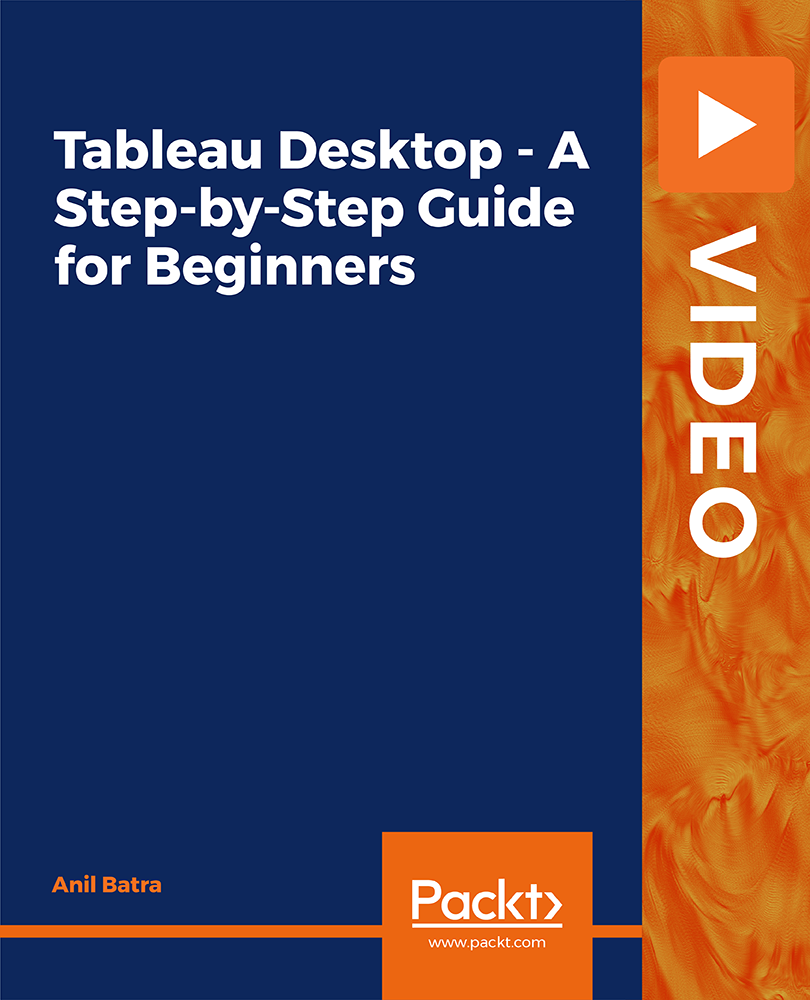
Description Do you want to master the world's best photo editing software? Or are you new to Adobe Photoshop CC? Then enrol the Adobe Photoshop CC Foundation course and begin your acquaintance with the course. The course is for the learners who have little or no knowledge about the photo editor. You will start your journey from the beginning. You will be familiar with the user interface and know how to open and create an image in Adobe Photoshop. The course introduces you to the essential tools, brushes and other features so that you can able to decide which tools to select while editing. Additionally, the course illustrates the concepts of colour schemes and guides you on how to use the colors efficiently. The procedures of adding text and text styles, working with Layers, adjusting Layers, customizing the workspace, moving and transforming Pixels, cropping images, etc. will be covered in the course. Finally, the course shows you how to print, convert and export files from Photoshop. Shortly, the course gives you a general understanding of the application so that you can proceed with the advanced skills. Assessment: This course does not involve any MCQ test. Students need to answer assignment questions to complete the course, the answers will be in the form of written work in pdf or word. Students can write the answers in their own time. Once the answers are submitted, the instructor will check and assess the work. Certification: After completing and passing the course successfully, you will be able to obtain an Accredited Certificate of Achievement. Certificates can be obtained either in hard copy at a cost of £39 or in PDF format at a cost of £24. Who is this Course for? Photoshop CC Masterclass - Beginner to Advanced is certified by CPD Qualifications Standards and CiQ. This makes it perfect for anyone trying to learn potential professional skills. As there is no experience and qualification required for this course, it is available for all students from any academic background. Requirements Our Photoshop CC Masterclass - Beginner to Advanced is fully compatible with any kind of device. Whether you are using Windows computer, Mac, smartphones or tablets, you will get the same experience while learning. Besides that, you will be able to access the course with any kind of internet connection from anywhere at any time without any kind of limitation. Career Path After completing this course you will be able to build up accurate knowledge and skills with proper confidence to enrich yourself and brighten up your career in the relevant job market. Adobe Photoshop CC Beginner Introduction Introduction FREE 00:03:00 Introduction to Photoshop Introduction to Photoshop 00:05:00 Understanding Types of Documents 00:04:00 Understanding Resolution 00:04:00 Creating New Documents 00:06:00 Using Artboards 00:05:00 Using CC Templates 00:03:00 Utilizing the Search Feature 00:02:00 Customizing the Workspace Using Workspace Presets 00:02:00 Moving, Closing, and Opening Panels 00:06:00 Understanding Document Views 00:06:00 Using the History Panel 00:06:00 Working with Layers Why Layers 00:02:00 Using Layers 00:07:00 Creating Fill Layers 00:05:00 Applying Blending Modes 00:04:00 Using Layer Styles 00:09:00 Discovering the Properties Panel 00:08:00 Understanding Selections Creating Basic Selections 00:09:00 Using the Lasso Tools 00:08:00 Understanding the Quick Select Tools 00:07:00 Editing the Quick Mask 00:04:00 Saving Selectionsv 00:04:00 Moving Selections to Layers.mp 00:03:00 Understanding and Using Color Understanding Color Modes 00:10:00 Creating Swatches 00:06:00 Using Masks and Advanced Layers Applying Layer Masks 00:00:00 Deleting Layer Masks 00:01:00 Organizing Layers 00:03:00 Merging Layers 00:02:00 Flattening Layers 00:02:00 Working with Layer Comps 00:06:00 Using Adjustment Layers Using Image Adjustments 00:07:00 Understanding Adjustment Layers 00:10:00 Using Layer Masks with Adjustment Layers 00:03:00 Cropping Images Using the Crop Tool 00:05:00 Using the Crop Tool to Add Canvas 00:02:00 Moving and Transforming Pixels Using Free Transform 00:04:00 Working with Other Transform Options 00:03:00 Flipping Pixels 00:01:00 Adding Text and Text Styles Using the Type Tool 00:10:00 Discovering Typesetting 00:08:00 Formatting Text 00:09:00 Creating Type on a Path 00:03:00 Warping Type 00:03:00 Using Styles on Type 00:08:00 Applying Special Effects Using Layer Styles 00:05:00 Working with Patterns 00:03:00 Applying Filters 00:04:00 Creating Pixels with Filters 00:06:00 Exporting from Photoshop Printing in Photoshop 00:03:00 Converting to CMYK 00:04:00 Converting to Other File Types 00:13:00 Using File Info 00:09:00 Conclusion Course Recap 00:03:00 Adobe Photoshop CC Intermediate Start Here Introduction FREE 00:03:00 Painting and Using Brushes Painting with Brushes 00:09:00 Using the Brushes Panel 00:06:00 Defining Custom Brushes 00:04:00 Saving Tool Presets 00:02:00 Using the History Brush 00:03:00 Using Vector Tools Working with Vector Shapes 00:10:00 Creating Custom Shapes 00:02:00 Using the Pen Tool 00:07:00 Discovering Paths 00:04:00 Understanding Vector Masks 00:03:00 Using Vector Objects and Spot Colors 00:06:00 Using Libraries What is the CC Library 00:02:00 Adding and Deleting Assets in the Library 00:03:00 Sharing Assets 00:02:00 Creating New Libraries 00:03:00 Sharing a Library 00:02:00 Advanced Special Effects Using the Blur Filters 00:06:00 Applying the Distort Filters 00:03:00 Creating a Pixelated Look 00:02:00 Stylizing Effects 00:02:00 Using Liquify 00:05:00 Using Smart Filters 00:04:00 Working with Smart Objects 00:03:00 Loading a Texture into Type 00:04:00 Working with RAW Images What is a Raw Image 00:05:00 Processing Raw Images 00:12:00 Opening a JPEG File in Raw 00:06:00 Retouching Basics Developing a Strategy for Retouching 00:04:00 Using Retouching Tools 00:10:00 Using the Dust and Scratches Filter 00:04:00 Applying Sharpening 00:08:00 Working with Face Aware Liquify 00:06:00 Automating Tasks Using Actions 00:03:00 Creating Actions 00:07:00 Using Droplets 00:05:00 Using the Image Processor 00:05:00 Creating an HDR Image 00:07:00 Creating a Panoramic Image 00:07:00 Integration with other Adobe Software Using PSD Files in InDesign 00:04:00 Using PSD Files in Illustrator 00:03:00 Using PSD Files in Dreamweaver 00:04:00 Understanding Color Management Why Color Management 00:03:00 Calibrating a Monitor 00:04:00 Calibrating a Printer 00:03:00 Loading Profiles into PSDs 00:02:00 Conclusion Course Recap 00:03:00 Adobe Photoshop CC Advanced Introduction Introduction FREE 00:03:00 Processing Raw Images What is the RAW Format 00:04:00 Understanding White Balance 00:05:00 Setting Exposure 00:07:00 Working with Color and Clarity 00:03:00 Working with Adobe Camera Raw Updating Adobe Camera Raw 00:01:00 Using the Before and After Views 00:05:00 Resetting the Sliders 00:01:00 Understanding the Workflow Options 00:04:00 Setting the Camera Raw Preferences 00:03:00 Working with the Tools Understanding the White Board Tool 00:03:00 Using the Color Sampler 00:01:00 Working with the Targeted Adjustment Tool 00:02:00 Cropping Images 00:03:00 Applying Straightening 00:01:00 Using the Spot Removal Tool 00:05:00 Applying the Red Eye Tool 00:03:00 Understanding the Adjustment Brush 00:04:00 Using the Graduated Filter 00:02:00 Applying the Radial Filter 00:02:00 Rotating Images 00:01:00 Using Advanced Exposure Settings and Sharpening Using Curves 00:03:00 Understanding Sharpening and Noise 00:03:00 Creating Grayscale Images 00:03:00 Using Split Toning 00:03:00 Managing Corrections and Effects Enabling Lens Profiles 00:03:00 Using Effects 00:02:00 Adding Grain 00:02:00 Applying Post Crop Vignette 00:02:00 Using Camera Calibration 00:03:00 Saving Presets 00:02:00 Applying Snapshots 00:02:00 Creating Image Adjustments Using Adjustment Layers 00:02:00 Painting Layer Masks 00:05:00 Discovering Plugins for Photoshop What are Plugins 00:04:00 Using the Nik Collection 00:08:00 Using HDR Pro Effex 00:06:00 Using On1 Effects 00:04:00 Exploring Workflows Introudcing the Workshop Videos 00:04:00 Processing a Landscape Image 00:13:00 Processing a Macro Image 00:09:00 Processing a City 00:11:00 Conclusion Course Recap 00:02:00 Certificate and Transcript Order Your Certificates and Transcripts 00:00:00

Whether you want to close a business deal or sell a house effective negotiation skills can help you seal the deal. This craft can take you a long way in both your personal and professional life. Learn this useful skill set from the comfort of your home with the Negotiation Skills Certificate course. This course will take your skills to the next level in no time. This course will provide quality training on negotiation. Through the informative and engaging modules, you will get a clear understanding of collaborative negotiation. Then it will provide elaborate lessons on the seven steps of successful negotiation. Next, you will learn how to apply these steps in your home. The course will also teach you tips and tricks to negotiate with different personalities. In addition to this valuable skill set you will also receive a certificate of achievement which will add significant value to your resume. Join now! Learning Outcomes Get introduced to the essentials of collaborative negotiation Learn about the 7 steps of successful negotiation in detail Know how to use these 7 steps in your home Develop the skills to negotiate with different personality types Identify the practices you should avoid while negotiating Who is this Course for? Anyone who wants to improve their negotiation skills can join the course. The Negotiation Skills Certificate course will equip the learners with excellent negotiation techniques and help them close lucrative deals. Entry Requirements Individuals from any background can take the course A good understanding of the English language, numeracy and ICT Any smart device such as a laptop, pc, or smartphone with an internet connection CPD Certificate from Course Gate After completing the final assignment, you will receive a CPD-accredited certificate. The PDF copy of the certificate will cost you £9. You can order the hard copy for £15, or you can get both the hard copy and PDF certificate for £22. Career Path This course will provide the learners with an in-depth understanding of the subject. After completing the course, the learners will develop the skills and knowledge to explore career opportunities in the following fields Sales Executives Customer Service Executives Project Managers Estate Agent Contract Specialist Course Curriculum Introduction and The Principles of Collaborative Negotiation Welcome and Course Overview 00:06:00 Why Good Negotiation Practice Leads to Better Relationships 01:03:00 Shameless Book Plug 00:01:00 Millie's Cookie Story 00:07:00 Exercise 1: Intentions / Objectives for This Programme 00:01:00 Giving Structure to Your Negotiation Strategy Negotiation is not 00:02:00 Distinguishing Negotiation from -Haggling 00:07:00 The 7 Steps to Negotiation Success 00:06:00 Exercise 2: Giving Structure to your Negotiations 00:01:00 Step One - Preparing Yourself for Collaborative Negotiation Preparing Yourself and Your WIN Outcomes 00:06:00 Exercise 3: Securing Commitment to Negotiate 00:01:00 The 4 P's 00:01:00 The Importance of Personality 00:02:00 We, Then Me 00:02:00 Exercise 4: The 4 P's 00:01:00 Step Two - Preparation - Understanding the Power of Variables Introduction to Variables 00:04:00 Video Examples of Excellent Creativity in Variables 00:03:00 Exercise 5: Understanding the Power of Variables 00:01:00 Using the WIN Matrix 00:03:00 Exercise 6: Write Your Win Matrix 00:02:00 Step Three - Understanding Your Partner's Point of View Introduction 00:01:00 Example Story- Maps of the World - Dyl's Den 00:03:00 Exercise 7: Stepping Into Your Partner's Shoes 00:01:00 Step Four - Discussing Introduction- Stating Intentions 00:04:00 Co-Active Listening- Are You Really Listening 00:02:00 The Power of Pause 00:01:00 Exercise 8: Using Open Questions 00:01:00 Exercise 9: Going Above and Beyond Their Wildest Dreams 00:01:00 Exercise 10: Socratic Questioning 00:04:00 Exercise 11: Creating a Discussion Agreement Statement= 00:01:00 Step Five - Proposing Introduction to the Propose Stage 00:05:00 Exercise 12: Putting Your Proposal into Writing 00:01:00 Step Six - Bargaining Introduction 00:02:00 Exercise 13: Creating a Bargaining Agreement Statement 00:02:00 The Power of Silence 00:04:00 Exercise 14: Developing Your Time-Out Strategy 00:01:00 Step Seven - Agreeing Introduction to Bargaining 00:04:00 The Written Columbo 00:02:00 Exercise 15: Drafting an 'Agreement In Principle' 00:01:00 Getting Yourself Out of the Way - The Human Operating System Introduction - The Missing Link 00:04:00 Exercise 16: Noticing Your Thinking 00:02:00 What Does this Mean in Your Negotiations? 00:03:00 Understanding Personality Why Personality? 00:05:00 Introducing the 4 Colours 00:04:00 Introducing the 8 Aspects 00:04:00 Inspiration v Discipline Driven 00:04:00 Exercise 17: Teddy Bear 00:01:00 Big Picture vs Down to Earth 00:03:00 Exercise 18: Football Club Trip 00:01:00 People Focused vs Outcome Focused 00:02:00 Splash App 00:02:00 Exercise 19: Completing Your Own Assessment 00:01:00 Negotiation with Different 'Personality Types' 00:04:00 Using the Seven Steps at Home Introduction 00:04:00 Avoiding Common Gambits Some Negotiators Use Nibbling - The Columbo 00:02:00 The Flinch 00:02:00 The Red Herring 00:01:00 Higher Authority 00:02:00 The Reluctant Buyer - Seller 00:01:00 The Best of a Bad Choice 00:01:00 Conclusion - Can You Really Get More by Giving More? Conclusion & Thank You 00:02:00 Bonus Lecture 00:01:00 Certificate and Transcript Order Your Certificates or Transcripts 00:00:00

Veterinary Nursing: Veterinary Nursing Course Online Unlock the Power of Veterinary Nursing: Veterinary Nursing Course: Enrol Now! If you want to learn about Veterinary Nursing: Veterinary Nursing Course and become an expert in the field, you have arrived at the right place. A Veterinary Nursing role is critical in ensuring the smooth operation of a veterinary practice and the well-being of patients. Feeding, cleaning, handling, medication administration, and general animal care are all part of this responsible and hands-on role. Our experts have designed this Veterinary Nursing: Veterinary Nursing Course for the newcomer into eight modules. You do not need any prior academic degree to start our Veterinary Nursing: Veterinary Nursing course. Enrol in this Veterinary Nursing: Veterinary Nursing Course now and learn with enjoyment. Main Course: Animal Care and Psychology Course Free Courses included with Veterinary Nursing: Veterinary Nursing Course Along with Veterinary Nursing Course you will get free Level 2 Certificate For Animal Nursing Assistants Course. Along with Veterinary Nursing Course you will get free Pet Nutrition Diploma Course Along with Veterinary Nursing Course you will get free Level 5 Animal Care Course Special Offers of this Veterinary Nursing: Veterinary Nursing Course This Veterinary Nursing: Veterinary Nursing Course includes a FREE PDF Certificate. Lifetime access to this Veterinary Nursing: Veterinary Nursing Course Instant access to this Veterinary Nursing: Veterinary Nursing Course 24/7 Support Available to this Veterinary Nursing: Veterinary Nursing Course Veterinary Nursing: Veterinary Nursing Course Online Our Veterinary Nursing: Veterinary Nursing Course is designed specifically to help you understand the psychology of dog, cat, and rabbit behaviours. This Veterinary Nursing: Veterinary Nursing Course module will teach you about the psychology behind animals' actions and reactions. Through this Veterinary Nursing: Veterinary Nursing Course, you will know the inherent instincts of pets. This Veterinary Nursing: Veterinary Nursing Course also emphasises correct atmosphere, sympathy, and animal connection. Who is this course for? Veterinary Nursing: Veterinary Nursing Course Online This Veterinary Nursing: Veterinary Nursing Course will provide significant benefits to both existing professionals and those who are new to nursing assistant. Animal Nursing Assistants provide critical support in veterinary practices and hospitals. Requirements Veterinary Nursing: Veterinary Nursing Course Online To enrol in this Veterinary Nursing: Veterinary Nursing Course, students must fulfil the following requirements: Good Command over English language is mandatory to enrol in our Veterinary Nursing: Veterinary Nursing Course. Be energetic and self-motivated to complete our Veterinary Nursing: Veterinary Nursing Course. Basic computer Skill is required to complete our Veterinary Nursing: Veterinary Nursing Course. If you want to enrol in our Veterinary Nursing: Veterinary Nursing Course, you must be at least 15 years old. Career path Veterinary Nursing: Veterinary Nursing Course Online After completing this Veterinary Nursing: Veterinary Nursing Course, you may be able to pursue a variety of promising career opportunities, such as: Animal psychologist Veterinary mentor Assisting with animal research.

Search By Location
- connection Courses in London
- connection Courses in Birmingham
- connection Courses in Glasgow
- connection Courses in Liverpool
- connection Courses in Bristol
- connection Courses in Manchester
- connection Courses in Sheffield
- connection Courses in Leeds
- connection Courses in Edinburgh
- connection Courses in Leicester
- connection Courses in Coventry
- connection Courses in Bradford
- connection Courses in Cardiff
- connection Courses in Belfast
- connection Courses in Nottingham