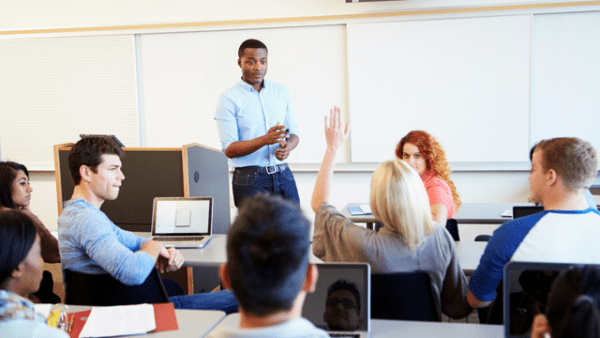- Professional Development
- Medicine & Nursing
- Arts & Crafts
- Health & Wellbeing
- Personal Development
1474 Courses
Level 1 Diploma in Child Care Delve deep, understanding the intricacies of Child Care, from safeguarding to online safety. Through our meticulously crafted curriculum, empower yourself to provide the highest standard of Child Care, championing safety, development, and well-being at every turn. Learning Outcomes: Explain the fundamental principles of Child Care and Safeguarding. Analyze the laws and guidance governing Child Care practices. Assess risks and perform risk assessments in a Child Care context. Demonstrate appropriate responses to disclosures in Child Care settings. Evaluate strategies for ensuring online safety in Child Care environments. Apply best practices in Child Care when working with disabled children. Summarize the core principles of Child Care and Safeguarding. More Benefits: LIFETIME access Device Compatibility Free Workplace Management Toolkit Level 1 Diploma in Child Care Course Syllabus Child Care & Safeguarding 101: Gain a foundational understanding of safeguarding principles within the context of Child Care. Laws And Guidance for Child Care: Master the legal framework and guidelines that govern Child Care practices. Risks And Risk Assessment: Acquire skills in identifying and assessing risks to ensure effective Child Care. Responding to Disclosure: Learn the appropriate methods for responding to disclosures in a Child Care setting. Child Care & Online Safety: Understand the importance and implementation of online safety measures in Child Care. Development and Problems for Children: Gain insights into child development and common issues, and how they relate to Child Care. Child Care Practices for Disabled Children: Acquire specialized knowledge for caring for disabled children within the scope of Child Care. Laws and Regulations for Keeping Children Safe in Education: Master the legal requirements for safeguarding children in educational settings as part of Child Care.

Information Management Diploma Unlock the potential of effective data governance with our Information Management Diploma. This course is meticulously designed to equip you with the expertise needed in Information Management, focusing on IT Asset Management (ITAM), data security, compliance, and the legal landscape around data management, such as GDPR. Learning Outcomes: Master the essentials of ITAM Policies and delineate IT Management Responsibilities within the scope of Information Management. Understand the intricacies of setting up an effective ITAM Program as a pivotal part of your Information Management strategy. Be adept in IT Asset Procurement and Deployment, essential processes in Information Management. Gain comprehensive knowledge in IT Asset Security and Compliance, key components of Information Management. Become proficient in the Principles of GDPR, especially its implications on Information Management. Recognise the Rights of Data Subjects and learn how to safeguard them in your Information Management systems. More Benefits: LIFETIME access Device Compatibility Free Workplace Management Toolkit Key Modules from Information Management Diploma: ITAM Policies and IT Management Responsibilities in Information Management Learn the foundational policies that govern IT Asset Management and the responsibilities that IT managers bear in Information Management. Setting up an ITAM Program within Information Management Acquire the knowledge and tools required to initiate, plan, and manage an ITAM program, ensuring it complements your Information Management strategy effectively. IT Asset Procurement and Deployment in Information Management Delve into the processes that govern the acquisition and implementation of IT assets, understanding how these processes fit into Information Management. IT Asset Security and Compliance in Information Management Develop the acumen to secure IT assets effectively and understand the compliance parameters within the realm of Information Management. Principles of GDPR in Information Management Equip yourself with an in-depth understanding of GDPR principles and their critical importance to Information Management. Rights of Data Subjects in Information Management Comprehend the rights that data subjects possess under GDPR and learn how to implement mechanisms to protect these rights within your Information Management strategies.

GDPR Data Protection Law [Updated 2023] Stay ahead in compliance with our updated 2023 GDPR Data Protection Law course. Equip yourself with the latest in GDPR Data Protection standards. Secure your organisation's future with comprehensive GDPR Data Protection knowledge. Learning Outcomes: Navigate the Introduction to GDPR for compliance. Uphold the Principles of GDPR in data management. Ensure Lawful Basis for Processing personal data. Defend the Rights of Data Subject under GDPR. Differentiate roles of Data Controller and Processor. More Benefits: LIFETIME access Device Compatibility Free Workplace Management Toolkit Key Modules from GDPR Data Protection Law [Updated 2023]: Introduction to GDPR: Familiarise yourself with the GDPR's scope and its impact on GDPR Data Protection practices. Principles of GDPR: Grasp the key GDPR principles that underpin effective GDPR Data Protection strategies. Lawful Basis for Processing: Understand the legal grounds for processing personal data within GDPR Data Protection frameworks. Rights of Data Subject: Recognise the rights individuals hold over their data, a cornerstone of GDPR Data Protection. Data Controller and Data Processor: Define and distinguish between the responsibilities of data controllers and processors under GDPR Data Protection laws. Data Protection by Design and by Default: Implement GDPR Data Protection requirements throughout your data processing activities. Security of Data: Master the security measures required to protect data in line with GDPR Data Protection guidelines. Data Breaches: Learn how to effectively manage and report data breaches in accordance with GDPR Data Protection procedures. Workplace and GDPR: Apply GDPR Data Protection policies within your organisational processes and workplace culture. Transferring Data Outside of EEA: Navigate the complexities of transferring data internationally under GDPR Data Protection rules. Exemptions: Identify the exemptions within GDPR Data Protection law and how they may apply to certain data processing scenarios.
![GDPR Data Protection Law [Updated 2023]](https://cademy-images-io.b-cdn.net/3efd75de-fea8-467f-9496-6c7b27638cf5/5caa8427-9be9-4e17-8ebb-7a156e461ccc/original.webp?width=3840)
Step into the fast-paced world of hospitality management with this comprehensive course. Covering everything from front office operations to e-hospitality, this course equips you with the skills needed to excel in various hospitality roles. Learn to manage service quality, master marketing strategies, and navigate financial aspects in the industry.

Elevate your role in workplace safety with our Fire Marshal Training course. Become proficient in risk assessments, fire investigations, and emergency response, all while mastering the legalities of fire safety. Position yourself as an invaluable asset in safeguarding your work environment from fire hazards.

Empower your school with inclusive practices for SEND. This course covers understanding SEND, the Code of Practice, safeguarding, and creating an accessible learning environment, ensuring every child’s needs are met. Ideal for educators and administrators in both domestic and international schools.
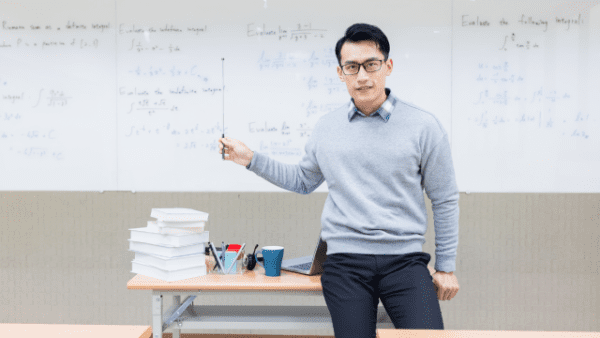
Dive into the world of video editing with our Shotcut Video Editing Tutorial. Whether you’re a beginner or looking to enhance your skills, this course offers a comprehensive guide from basic editing to advanced techniques like keyframes and background removal. Start creating professional-quality videos today!

Level 5 Gardening & Horticulture
By Wise Campus
Level 5 Gardening & Horticulture Do you want to create a garden that has been around for a long time? You'll delve into the fascinating realm of creating gorgeous landscapes in our in-depth Gardening & Horticulture course. You can examine the basic ideas and elements of gardening with the help of this Gardening & Horticulture course. The Gardening & Horticulture course teaches about the procedure and necessary materials. This Gardening & Horticulture course also offers suggestions for designing gardens. Moreover, the Gardening & Horticulture course covers plant selection, garden management, and designing rain gardens. This Gardening & Horticulture course teaches you all the skills required to design stunning, useful gardens. Enrol in this course on Gardening & Horticulture to discover how to design a garden on your own! Level 5 Gardening & Horticulture Course After completing this Gardening & Horticulture course, you will know about: The key principles and concepts of Gardening and garden design. Gardening & Horticulture helps to explore the role and responsibilities of a garden designer. Learn how to design gardens using the essential components from the Gardening & Horticulture course. Gain knowledge of the gardening and garden design process from inception to completion throughout the Gardening & Horticulture course. Gardening & Horticulture describes the skills to design rain gardens for effective water management. You can familiarise yourself with the necessary tools and machinery with the help of this Gardening & Horticulture course. You can develop a comprehensive understanding of plant selection and materials for various garden designs in this Gardening & Horticulture session. Gardening & Horticulture explains effective garden maintenance techniques for long-term success. Gain insights into costing and estimation for gardening and garden design projects throughout the Gardening & Horticulture session. Gardening & Horticulture Course This Gardening & Horticulture: Gardening & Horticulture Course includes a FREE PDF Certificate. Lifetime access to this Gardening & Horticulture: Gardening & Horticulture Course Instant access to this Gardening & Horticulture: Gardening & Horticulture Course Get FREE Tutor Support to this Gardening & Horticulture: Gardening & Horticulture Course Level 5 Gardening & Horticulture Unlock your green thumb and transform spaces with our Gardening & Horticulture course! This comprehensive Gardening & Horticulture course immerses you in the essentials of landscape creation, teaching you fundamental techniques to craft beautiful, sustainable gardens. Explore key elements of Gardening & Horticulture like plant selection, garden management, and the secrets to designing stunning rain gardens. With a focus on practical steps and materials, our Gardening & Horticulture course is your guide to bringing vibrant, functional gardens to life. Join us today and start your journey to becoming an expert in Gardening & Horticulture—create outdoor spaces that will thrive for years! Who is this course for? Level 5 Gardening & Horticulture Anyone interested in a profession in horticulture or garden design should take the Gardening & Horticulture: Gardening & Horticulture course. Requirements Level 5 Gardening & Horticulture To enrol in this Gardening & Horticulture: Gardening & Horticulture Course, students must fulfil the following requirements: Good Command over English language is mandatory to enrol in our Gardening & Horticulture: Gardening & Horticulture Course. Be energetic and self-motivated to complete our Gardening & Horticulture: Gardening & Horticulture Course. Basic computer Skill is required to complete our Gardening & Horticulture: Gardening & Horticulture Course. If you want to enrol in our Gardening & Horticulture: Gardening & Horticulture Course, you must be at least 15 years old. Career path Level 5 Gardening & Horticulture Take your career to the next level after completing the Gardening & Horticulture course. Explore jobs such as: Garden Designer: £20,000 - £40,000/ annum Landscape Designer: £22,000 - £45,000/ annum Horticulturalist: £18,000 - £35,000/ annum Garden Consultant: £25,000 - £50,000/ annum Freelance Garden Designer: Salary varies based on project scope and client base.

Search By Location
- SCOP Courses in London
- SCOP Courses in Birmingham
- SCOP Courses in Glasgow
- SCOP Courses in Liverpool
- SCOP Courses in Bristol
- SCOP Courses in Manchester
- SCOP Courses in Sheffield
- SCOP Courses in Leeds
- SCOP Courses in Edinburgh
- SCOP Courses in Leicester
- SCOP Courses in Coventry
- SCOP Courses in Bradford
- SCOP Courses in Cardiff
- SCOP Courses in Belfast
- SCOP Courses in Nottingham