- Professional Development
- Medicine & Nursing
- Arts & Crafts
- Health & Wellbeing
- Personal Development
5142 Courses
24 Hour Flash Deal **25-in-1 Design Thinking Dynamics: Innovate with Creativity Mega Bundle** Design Thinking Dynamics: Innovate with Creativity Enrolment Gifts **FREE PDF Certificate**FREE PDF Transcript ** FREE Exam** FREE Student ID ** Lifetime Access **FREE Enrolment Letter ** Take the initial steps toward a successful long-term career by studying the Design Thinking Dynamics: Innovate with Creativity package online with Studyhub through our online learning platform. The Design Thinking Dynamics: Innovate with Creativity bundle can help you improve your CV, wow potential employers, and differentiate yourself from the mass. This Design Thinking Dynamics: Innovate with Creativity course provides complete 360-degree training on Design Thinking Dynamics: Innovate with Creativity. You'll get not one, not two, not three, but twenty-five Design Thinking Dynamics: Innovate with Creativity courses included in this course. Plus Studyhub's signature Forever Access is given as always, meaning these Design Thinking Dynamics: Innovate with Creativity courses are yours for as long as you want them once you enrol in this course This Design Thinking Dynamics: Innovate with Creativity Bundle consists the following career oriented courses: Course 01: Advanced Diploma in User Experience UI/UX Design Course 02: Web Design for Beginners: Build Websites in HTML & CSS Course 03: Info Graphics Web Design - Affinity Designer Training Course 04: Web Design with Adobe XD Course 05: Diploma in Adobe Illustrator Course 06: Digital Art - Sketching In Photoshop for Beginners Course 07: Animation Designer (Drawings, Timing, Overlapping, Coloring) Course 08: Adobe After Effects CC: Learn To Create Gradient Animations Course 09: Basics of WordPress Course 10: 3D Modeling for 3D Printing Course 11: Graphic Designing From Basics to Intermediate Course 12: Creative Thinking: Techniques and Tools for Problem Solving Course 13: Strategic Planning and Analysis for Marketing Course 14: Designing Landscapes: The Art of Landscape Architecture Course 15: Digital Media & Interaction Design Diploma Course 16: Video Editing- DaVinci Resolve Course 17: Digital Journalism Course 18: Diploma in Interior Design, Furniture Restoration and Painting Course 19: Mastering Colour-Architectural Design & Interior Decoration Course 20: Interior Design Essentials for Homeowners: Style Your Space Course 21: Creating Children's Room: Kids Rooms Interior Design Course 22: Art, Drawing and Painting Course 23: Needle Felting Artistry: Creating Beautiful Textile Designs Course 24: Finish Your Paintings Faster with Better Results Course 25: Creative Card Making / Handmade Greeting Card The Design Thinking Dynamics: Innovate with Creativity course has been prepared by focusing largely on Design Thinking Dynamics: Innovate with Creativity career readiness. It has been designed by our Design Thinking Dynamics: Innovate with Creativity specialists in a manner that you will be likely to find yourself head and shoulders above the others. For better learning, one to one assistance will also be provided if it's required by any learners. The Design Thinking Dynamics: Innovate with Creativity Bundle is one of the most prestigious training offered at StudyHub and is highly valued by employers for good reason. This Design Thinking Dynamics: Innovate with Creativity bundle course has been created with twenty-five premium courses to provide our learners with the best learning experience possible to increase their understanding of their chosen field. This Design Thinking Dynamics: Innovate with Creativity Course, like every one of Study Hub's courses, is meticulously developed and well researched. Every one of the topics is divided into Design Thinking Dynamics: Innovate with Creativity Elementary modules, allowing our students to grasp each lesson quickly. The Design Thinking Dynamics: Innovate with Creativity course is self-paced and can be taken from the comfort of your home, office, or on the go! With our Student ID card you will get discounts on things like music, food, travel and clothes etc. In this exclusive Design Thinking Dynamics: Innovate with Creativity bundle, you really hit the jackpot. Here's what you get: Step by step Design Thinking Dynamics: Innovate with Creativity lessons One to one assistance from Design Thinking Dynamics: Innovate with Creativityprofessionals if you need it Innovative exams to test your knowledge after the Design Thinking Dynamics: Innovate with Creativitycourse 24/7 customer support should you encounter any hiccups Top-class learning portal Unlimited lifetime access to all twenty-five Design Thinking Dynamics: Innovate with Creativity courses Digital Certificate, Transcript and student ID are all included in the price PDF certificate immediately after passing Original copies of your Design Thinking Dynamics: Innovate with Creativity certificate and transcript on the next working day Easily learn the Design Thinking Dynamics: Innovate with Creativity skills and knowledge you want from the comfort of your home CPD 250 CPD hours / points Accredited by CPD Quality Standards Who is this course for? This Design Thinking Dynamics: Innovate with Creativity training is suitable for - Students Recent graduates Job Seekers Individuals who are already employed in the relevant sectors and wish to enhance their knowledge and expertise in Design Thinking Dynamics: Innovate with Creativity Requirements To participate in this Design Thinking Dynamics: Innovate with Creativity course, all you need is - A smart device A secure internet connection And a keen interest in Design Thinking Dynamics: Innovate with Creativity Career path You will be able to kickstart your Design Thinking Dynamics: Innovate with Creativity career because this course includes various courses as a bonus. This Design Thinking Dynamics: Innovate with Creativity is an excellent opportunity for you to learn multiple skills from the convenience of your own home and explore Design Thinking Dynamics: Innovate with Creativity career opportunities. Certificates CPD Accredited Certificate Digital certificate - Included CPD Accredited e-Certificate - Free CPD Accredited Hardcopy Certificate - Free Enrolment Letter - Free Student ID Card - Free

24 Hour Flash Deal **25-in-1 Industrial Design: Creating Functional and Aesthetic Products Mega Bundle** Industrial Design: Creating Functional and Aesthetic Products Enrolment Gifts **FREE PDF Certificate**FREE PDF Transcript ** FREE Exam** FREE Student ID ** Lifetime Access **FREE Enrolment Letter ** Take the initial steps toward a successful long-term career by studying the Industrial Design: Creating Functional and Aesthetic Products package online with Studyhub through our online learning platform. The Industrial Design: Creating Functional and Aesthetic Products bundle can help you improve your CV, wow potential employers, and differentiate yourself from the mass. This Industrial Design: Creating Functional and Aesthetic Products course provides complete 360-degree training on Industrial Design: Creating Functional and Aesthetic Products. You'll get not one, not two, not three, but twenty-five Industrial Design: Creating Functional and Aesthetic Products courses included in this course. Plus Studyhub's signature Forever Access is given as always, meaning these Industrial Design: Creating Functional and Aesthetic Products courses are yours for as long as you want them once you enrol in this course This Industrial Design: Creating Functional and Aesthetic Products Bundle consists the following career oriented courses: Course 01: Solidworks Foundation Training Course 02: Intermediate Solidworks Course Course 03: AutoCAD VBA Programming - Beginner course Course 04: Solidworks Drawing Tools Training: Test Preparation Course 05: AutoCAD Programming using VB.NET with Windows Forms Course 06: Autodesk Revit Complete Training Course 07: 3D Modeling for 3D Printing Course 08: Modelling Environments for Mobile Games Using Maya & Unity 3D Course 09: UV Mapping 3D Knife in Maya Course 10: Robotics - Sensors Course 11: CAD Designer with 3D and 2D Drawings Training Course 12: Mechanical Engineering Course 13: Product Testing Protocols for Quality Assurance Course 14: Engineering Mechanics Course for Beginners Course 15: Power Electronics for Electrical Engineering Course 16: Basic Automotive Engineering: Onboard Diagnostics Course 17: Digital Electric Circuits & Intelligent Electrical Devices Course 18: Info Graphics Web Design - Affinity Designer Training Course 19: Digital Art - Sketching In Photoshop for Beginners Course 20: Diploma in Adobe Illustrator Course 21: Interior Design: Space Planning Course 22: Interior Design: Styling & Staging Course 23: Blender 3D Character Modeling & Rendering Course 24: Adobe After Effects CC: Learn To Create Gradient Animations The Industrial Design: Creating Functional and Aesthetic Products course has been prepared by focusing largely on Industrial Design: Creating Functional and Aesthetic Products career readiness. It has been designed by our Industrial Design: Creating Functional and Aesthetic Products specialists in a manner that you will be likely to find yourself head and shoulders above the others. For better learning, one to one assistance will also be provided if it's required by any learners. The Industrial Design: Creating Functional and Aesthetic Products Bundle is one of the most prestigious training offered at StudyHub and is highly valued by employers for good reason. This Industrial Design: Creating Functional and Aesthetic Products bundle course has been created with twenty-five premium courses to provide our learners with the best learning experience possible to increase their understanding of their chosen field. This Industrial Design: Creating Functional and Aesthetic Products Course, like every one of Study Hub's courses, is meticulously developed and well researched. Every one of the topics is divided into Industrial Design: Creating Functional and Aesthetic Products Elementary modules, allowing our students to grasp each lesson quickly. The Industrial Design: Creating Functional and Aesthetic Products course is self-paced and can be taken from the comfort of your home, office, or on the go! With our Student ID card you will get discounts on things like music, food, travel and clothes etc. In this exclusive Industrial Design: Creating Functional and Aesthetic Products bundle, you really hit the jackpot. Here's what you get: Step by step Industrial Design: Creating Functional and Aesthetic Products lessons One to one assistance from Industrial Design: Creating Functional and Aesthetic Productsprofessionals if you need it Innovative exams to test your knowledge after the Industrial Design: Creating Functional and Aesthetic Productscourse 24/7 customer support should you encounter any hiccups Top-class learning portal Unlimited lifetime access to all twenty-five Industrial Design: Creating Functional and Aesthetic Products courses Digital Certificate, Transcript and student ID are all included in the price PDF certificate immediately after passing Original copies of your Industrial Design: Creating Functional and Aesthetic Products certificate and transcript on the next working day Easily learn the Industrial Design: Creating Functional and Aesthetic Products skills and knowledge you want from the comfort of your home CPD 250 CPD hours / points Accredited by CPD Quality Standards Who is this course for? This Industrial Design: Creating Functional and Aesthetic Products training is suitable for - Students Recent graduates Job Seekers Individuals who are already employed in the relevant sectors and wish to enhance their knowledge and expertise in Industrial Design: Creating Functional and Aesthetic Products Requirements To participate in this Industrial Design: Creating Functional and Aesthetic Products course, all you need is - A smart device A secure internet connection And a keen interest in Industrial Design: Creating Functional and Aesthetic Products Career path You will be able to kickstart your Industrial Design: Creating Functional and Aesthetic Products career because this course includes various courses as a bonus. This Industrial Design bundle is an excellent opportunity for you to learn multiple skills from the convenience of your own home and explore Industrial Design: Creating Functional and Aesthetic Products career opportunities. Certificates CPD Accredited Certificate Digital certificate - Included CPD Accredited e-Certificate - Free CPD Accredited Hardcopy Certificate - Free Enrolment Letter - Free Student ID Card - Free
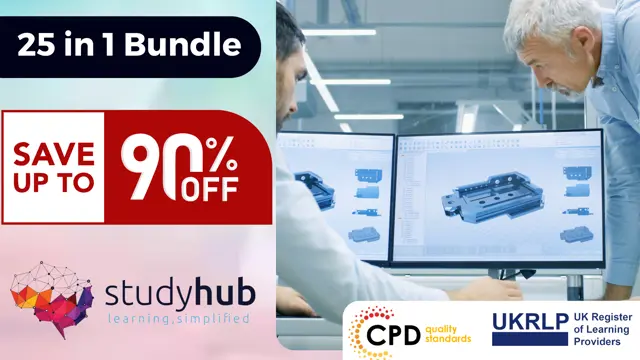
Forex Trading, Stock Trading & Financial Analysis Level QLS Endorsed Diploma
By Compliance Central
Recent news has shown a surge in interest in Forex Trading, Stock Trading & Financial Analysis, likely driven by the increasing accessibility and understanding of these markets. Individuals are recognizing the potential for significant financial gains through strategic investment and analysis. This bundle offers a comprehensive approach to mastering these areas, combining theoretical knowledge with practical application for a well-rounded understanding. With Forex Trading, Stock Trading & Financial Analysis becoming increasingly prevalent in global economic discussions, the demand for professionals with expertise in these fields is higher than ever. This Forex Trading, Stock Trading & Financial Analysis Level QLS Endorsed Diploma bundle encompasses a variety of courses, covering everything from the basics of stock market investing to advanced strategies in Forex trading. Whether you're a beginner looking to build a solid foundation or an experienced trader seeking to refine your skills, this bundle has something to offer. With a focus on personal development and career growth, it not only equips you with the technical know-how but also enhances your networking, confidence, and time management skills for success in the competitive world of finance. QLS Endorsed Courses: Course 01: Certificate in Stock Market Investing for Beginners at QLS Level 3 Course 02: Diploma in Financial Analysis at QLS Level 4 Course 03: Advanced Diploma in Forex Trading at QLS Level 7 CPD QS Accredited Courses: Course 04: Investment Course 05: Stock Market Day Trading Strategies Course 06: Financial Analysis Course 07: Complete Swing Trading Training Course 08: Day Trade Stocks with Price Action and Tape Reading Strategy Course 09: Capital Budgeting & Investment Decision Rules Course 10: Stock Market Investing for Beginners Course 11: Cryptocurrency: Wallets, Investing & Trading Take your career to the next level with our bundle that includes technical courses and five guided courses focused on personal development and career growth. Course 12: Career Development Plan Fundamentals Course 13: CV Writing and Job Searching Course 14: Networking Skills for Personal Success Course 15: Ace Your Presentations: Public Speaking Masterclass Course 16: Decision Making and Critical Thinking Seize this opportunity to elevate your career with our comprehensive bundle, endorsed by the prestigious QLS and accredited by CPD. With industry-specific knowledge and essential career skills, you'll be well-equipped to make your mark in Forex Trading, Stock Trading & Financial Analysis Level QLS Endorsed Diploma. Learning outcomes for this bundle include: Mastering advanced techniques in Forex Trading, Stock Trading & Financial Analysis, including risk management and technical analysis. Understanding the fundamentals of stock market investing, from basic principles to advanced strategies through Forex Trading, Stock Trading & Financial Analysis. Analyzing financial data effectively to make informed investment decisions. Developing expertise in various trading strategies, including day trading, swing trading, and penny stocks trading. Enhancing personal development skills such as networking, confidence, and stress management. Creating a career development plan tailored to your goals in the finance industry. The courses included in this bundle cover a wide range of topics essential for success in Forex Trading, Stock Trading & Financial Analysis. Participants will start by mastering the fundamentals of stock market investing, learning how to analyze market trends and make informed investment decisions. They will then delve into advanced techniques in Forex Trading, Stock Trading & Financial Analysis, exploring topics such as technical analysis, risk management, and trading psychology. Additionally, participants will gain insights into various trading strategies, including day trading, swing trading, and penny stocks trading, allowing them to diversify their investment portfolios and maximize returns. Furthermore, this Forex Trading, Stock Trading & Financial Analysis bundle emphasizes personal development, offering courses focused on networking, confidence building, and stress management. Participants will learn how to enhance their communication skills, expand their professional network, and develop a career development plan tailored to their goals in the finance industry. By the end of the program, participants will emerge as well-rounded professionals equipped with the knowledge, skills, and confidence to excel in Forex Trading, Stock Trading & Financial Analysis, positioning themselves for success in today's dynamic financial landscape. CPD 160 CPD hours / points Accredited by CPD Quality Standards Who is this course for? This Forex Trading, Stock Trading & Financial Analysis bundle is suitable for: Aspiring traders looking to enter the world of Forex Trading, Stock Trading & Financial Analysis. Finance professionals seeking to expand their knowledge and skills in Forex Trading, Stock Trading & Financial Analysis. Students studying finance or related fields who want to supplement their academic learning with practical insights. Anyone interested in personal development and enhancing their career prospects in the finance industry and they have interest in Forex Trading, Stock Trading & Financial Analysis. Requirements You are warmly invited to register for this bundle. Please be aware that there are no formal entry requirements or qualifications necessary. This curriculum has been crafted to be open to everyone, regardless of previous experience or educational attainment. Career path This Forex Trading, Stock Trading & Financial Analysis bundle will be helpful for anyone looking to pursue a career as: Junior Trader Financial Analyst Investment Analyst Portfolio Manager Risk Manager Hedge Fund Manager Financial Consultant Certificates 13 CPD Quality Standard Certificates Digital certificate - Included 3 QLS Endorsed Certificates Hard copy certificate - Included
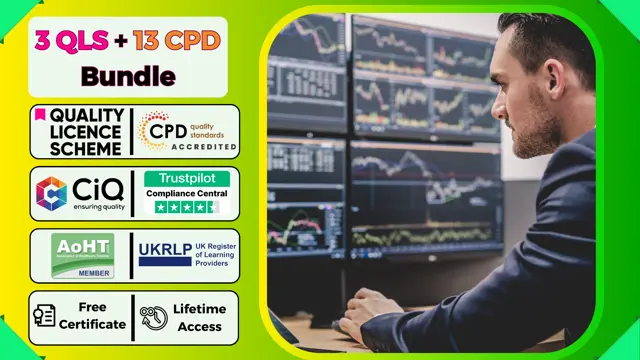
Jumpstart your creative journey with our Adobe After Effects Complete Guide for Beginners. Master the basics from importing footage to exporting videos, and learn key animation techniques to bring your visual concepts to life. Perfect for aspiring graphic artists and video editors.
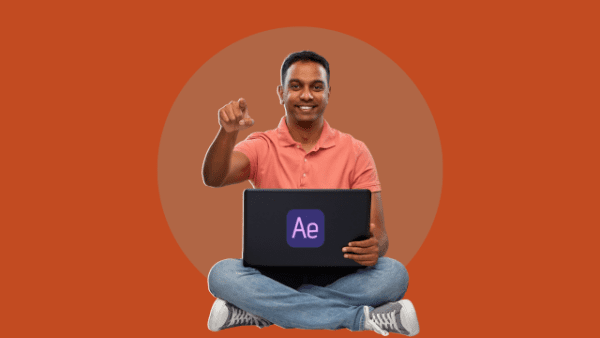
Comprehensive Training for Architects | Interior and Exterior Designers
By ATL Autocad Training London
Who is this course for? The Architecture and Interior Design course is ideal for individuals aiming to master both interior design and architecture. Guided by certified tutors from Autodesk and Adobe, students will gain comprehensive skills in these fields. Click here for more info: Website Duration: 40 hours.1-on-1 Training. In-Person or Live online. When can I book: 9 am - 7 pm (Choose your preferred day and time once a week). Flexible timing with advance booking Course Features: Compatibility: Our training courses are compatible with both Mac and Windows operating systems, ensuring accessibility for all users. Price Assurance: We guarantee the best value for your investment, ensuring competitive pricing for high-quality training. Personalized Training: Benefit from one-on-one training sessions tailored to your specific needs and skill level, ensuring a personalized learning experience. Flexible Scheduling: Enjoy the flexibility to choose your preferred training time and day. Sessions are available seven days a week, from Monday to Sunday, between 9 am and 8 pm, accommodating your busy schedule. Lifetime Support: Receive lifetime email and phone support, ensuring that you have access to assistance even after completing the course. Technical Assistance: Get help with configuring your computer for software installation, ensuring a smooth learning experience without technical hurdles. Referral Discounts: Earn special discounts when you refer a friend to our courses, making learning a rewarding experience for you and your network. Group Training Savings: Avail significant savings on group training courses, encouraging collaborative learning and making education more accessible for groups. When can you schedule this Training Course? Personalized training experience with our flexible 1-on-1 sessions. Design your own timetable by pre-booking a convenient hour of your choice, available from Monday to Saturday between 9 a.m. and 7 p.m. Alternatively, you can call 02077202581 to book over the phone. How long is the training? The course spans 40 hours, which you can divide over as many days as needed to fit your ideal schedule. What's the teaching method? Our sessions are 1-on-1, offered either in-person face to face or live online. You'll receive personalized attention, tailored content, a flexible learning pace, and individual support. Live online 1-on-1 sessions over Zoom are also an option. What will you learn? In this comprehensive training program, you'll gain proficiency in a thoughtfully curated selection of software tools. Option A: AutoCAD (13 hours) SketchUp (10 hours) Vray (6 hours) Photoshop (6 hours) InDesign (5 hours) Additionally, you'll receive free online portfolio design assistance, career growth guidance, and mock interviews to enhance your job market readiness. Option B: AutoCAD (10 hours) 3ds Max (17 hours) Vray (4 hours) Photoshop (5 hours) InDesign (4 hours) Certified trainers in AutoCAD, 3ds Max, SketchUp, and Adobe software will conduct this training program. It caters to beginners, intermediate, and advanced learners, focusing on core skills for creating 2D drawings, plans, sections, elevations, construction details, and 3D visualizations. Our experienced instructors will guide you through essential commands and methodologies for producing precise 2D and 3D drawings. We have developed these CAD courses, utilizing the expertise of our professionals to provide the most efficient and effective instruction. Upon completion, participants will: Master Software Tools: Excel in AutoCAD, SketchUp, Vray, Photoshop, and InDesign for digital design. Advanced Design Skills: Create intricate 2D/3D designs, plans, and visualizations. Project Management: Manage layouts, plotting, and projects efficiently. Realistic Rendering: Produce lifelike visualizations using Vray. Creative Composition: Understand design principles for impactful creations. Portfolio Development: Create a professional online portfolio. Career Readiness: Prepare for job interviews and enhance resumes. Potential Jobs: Architect Interior/Exterior Designer CAD Technician Visualization Specialist Design Consultant Project Manager These skills open doors to varied roles in architecture and design, ensuring career growth and job readiness. Course Features: Compatibility: Our training courses are compatible with both Mac and Windows operating systems, ensuring accessibility for all users. Price Assurance: We guarantee the best value for your investment, ensuring competitive pricing for high-quality training. Personalized Training: Benefit from one-on-one training sessions tailored to your specific needs and skill level, ensuring a personalized learning experience. Flexible Scheduling: Enjoy the flexibility to choose your preferred training time and day. Sessions are available seven days a week, from Monday to Sunday, between 9 am and 8 pm, accommodating your busy schedule. Lifetime Support: Receive lifetime email and phone support, ensuring that you have access to assistance even after completing the course. Technical Assistance: Get help with configuring your computer for software installation, ensuring a smooth learning experience without technical hurdles. Referral Discounts: Earn special discounts when you refer a friend to our courses, making learning a rewarding experience for you and your network. Group Training Savings: Avail significant savings on group training courses, encouraging collaborative learning and making education more accessible for groups. When can you schedule this Training Course? Personalized training experience with our flexible 1-on-1 sessions. Design your own timetable by pre-booking a convenient hour of your choice, available from Monday to Saturday between 9 a.m. and 7 p.m. Alternatively, you can call 02077202581 to book over the phone. How long is the training? The course spans 40 hours, which you can divide over as many days as needed to fit your ideal schedule. What's the teaching method? Our sessions are 1-on-1, offered either in-person face to face or live online. You'll receive personalized attention, tailored content, a flexible learning pace, and individual support. Live online 1-on-1 sessions over Zoom are also an option. What will you learn? In this comprehensive training program, you'll gain proficiency in a thoughtfully curated selection of software tools. Option A: AutoCAD (13 hours) SketchUp (10 hours) Vray (6 hours) Photoshop (6 hours) InDesign (5 hours) Additionally, you'll receive free online portfolio design assistance, career growth guidance, and mock interviews to enhance your job market readiness. Option B: AutoCAD (10 hours) 3ds Max (17 hours) Vray (4 hours) Photoshop (5 hours) InDesign (4 hours) Certified trainers in AutoCAD, 3ds Max, SketchUp, and Adobe software will conduct this training program. It caters to beginners, intermediate, and advanced learners, focusing on core skills for creating 2D drawings, plans, sections, elevations, construction details, and 3D visualizations. Our experienced instructors will guide you through essential commands and methodologies for producing precise 2D and 3D drawings. We have developed these CAD courses, utilizing the expertise of our professionals to provide the most efficient and effective instruction.

Introduction to coding with Python
By futureCoders SE
Learn how to code with Python. Work on a small real-life project from conception to tested app, in a team or on your own.

This is course will give you EVERYTHING you need to become a VTCT Level 4 Qualified Skin Specialist. Why do you need THIS course? Previously the beauty industry had very lax regulation and you could start your business with just CPD accreditation. However, insurance companies, professional skin care brands and professional equipment providers are now looking for qualifications like VTCT as these are a set standard that require assignments and exams at a very minimum of Level 2 and in most cases Level 3. The Level 4 qualifications have been developed as a result of a move towards regulating non-medical aesthetic therapies to ensure practitioner knowledge, client care and safety is at the forefront of all advanced non-medical aesthetic treatments offered by therapists. You will gain ofQual regulated qualifications in the following; Level 3 Access to Aesthetic Therapies- This has Level 2 Facial Therapy within it making the course suitable for complete beginner. Full content list is below. Level 4 Dermaplaning Level 4 Chemical Skin Peeling Level 4 Skin Needling (Nano Needling will be included at NO EXTRA COST) Level 4 Award In Facial Anatomy & Physiology at no extra cost. Full details can be found here Please confirm dates and availability with us prior to purchasing Who Is This Course Suitable For? This course is perfect for those who are beginners with no experience. However, the course can be tailored for those who have partial qualifications/ accreditation and would like to become a qualified Level 4 practitioner. Course Content You will cover; VTCT (ITEC) Level 3 Certificate in Access to Aesthetic Therapies This qualification is based on the National Occupational Standards (NOS) for relevant principles of beauty therapy and includes all the required elements to achieve a measurable and comparable qualification, which will facilitate further and additional study at levels 4 and above. Learners must achieve all mandatory units which include a combination of level 2 and 3 units; – Health and safety – Facial therapy – Consultation and client care – Anatomy, physiology and pathology – Electrical therapies- microdermabrasion, galvanic, high frequency, microcurrent, lymphatic drainage LED light therapy will be added on at NO EXTRA COST Throughout this qualification, learners will develop their knowledge and understanding of relevant anatomy and physiology and health and safety pertaining to level 2 and 3 therapies. They will also develop the knowledge, understanding and skills to consult with clients and analyse their skin to help facilitate the provision of facial therapies. In parallel, learners will develop their communication and customer service skills, all of which are valued highly by employers. Level 4 Facial Anatomy & Physiology– (standalone qualification is £330- as part of this course it is included for NO EXTRA COST) The aim of the Focus Awards Level 4 Award in Facial Anatomy and Physiology (RQF) is to provide learners with the knowledge and understanding of the anatomy and physiology associated with the facial area. Course content; -Understand facial anatomy and physiology -Understand associated pathologies -Understand skin disorders, injuries and conditions Level 4 Qualifications; Level 4 Dermaplaning Level 4 Chemical Skin Peeling Level 4 Skin Needling (Nano Needling will be included at NO EXTRA COST) A full start up equipment kit will be available to purchase on training. Details will be provided upon booking. Course Duration & Cost You will be registered onto online portal with easy access for viewing of tutorials reducing time in the centre. You will be required to do home study of treatment theory as well as assignments before you attend the practical training. This will allow more time to work on models and get hands on experience. You will be required to be in the centre for 3 intensive practical days £4800 Individually courses will cost you £5326 saving you £526! Why Choose Us? This course will allow you to offer the most on trend and in demand treatments that are results driven. The key to a successful business is to offer services that clients will want to keep coming back for. All of the treatments within this diploma have proven results which will support you in customer retention. We do not offer online courses for treatments that require the skill that can only be performed in front an experienced trainer. We ensure we offer a practical course that allows you to work on 2 models per treatment. We want you to be confident in the skill so you can start your business straight away. We are not an Academy and we take pride in this. This means we offer more than just training you in a skill. We understand how difficult and overwhelming it can be to start a new business and our ethos is to provide guidance and support to get you started. All our sessions have an option of 1-2-1 sessions for a personalised experience and have a maximum of 4 students per session. Your journey with us doesn’t end in the practical training session. When you train with Elixir Skin Training you become a part of our brand. We stay in touch with all our graduates and provide that motivation to get you going, which you will not find in large Academies. Quality of training is important but so is what comes after- we support you in every aspect because we want to see you build your business. Categories: Advanced Skin Care Courses, Combined Courses, ofqual, Training

Software Engineering: Software and Web Development - CPD Certified
4.7(47)By Academy for Health and Fitness
24-Hour Flash Sale! Prices Reduced Like Never Before!! Get ready to dive into the thriving heart of the 21st-century tech landscape. The UK's tech industry, employing over 1.6 million professionals, is a powerhouse of opportunity, continuously seeking skilled software engineers and web developers to innovate and elevate digital platforms. With the "Software Engineering: Software and Web Development" bundle, you get a chance to join a transformative educational journey designed to convert beginners into in-demand professionals. This is your gateway and the perfect launchpad to mastering the digital tools that shape the modern world! This comprehensive course bundle systematically builds your skills from the ground up. It begins with a Diploma in Complete Web Development, guiding you through the creation of responsive websites using HTML, CSS, and Bootstrap. As you progress, delve into programming with Ultimate Python Training, and master JavaScript, C#, and more. The curriculum extends into specialised areas such as Mobile and Web Development, SQL Training, and strategies for launching your own SaaS company. This Software Engineering: Software and Web Development bundle consists of the following courses: Course 01: Diploma in Complete Web Development at QLS Level 5 Course 02: Python For Beginners Part 1 Course 03: Coding Essentials - Javascript, ASP. Net, C# - Bonus HTML Course 04: Diploma in Front-End Web Development (HTML, CSS, & Bootstrap) Course 05: Mobile and Web Development Course 06: Web Application Penetration Testing Course Course 07: C# Basics Course 08: SQL Training Course 09: How To Startup Your Own SaaS (Software As a Service) Company (SaaS Evolution) Step into a promising career in software and web development with our expertly tailored course bundle. With state-of-the-art training that aligns with current industry demands, your dream job is just a course away. Enrol now and begin your journey to becoming a pivotal figure in the tech revolution! Learning Outcomes of this Bundle: Master foundational programming concepts with Python, C#, and Javascript. Craft captivating user interfaces using HTML, CSS, and Bootstrap. Develop interactive web applications for desktop and mobile. Safeguard web systems through ethical penetration testing techniques. Launch your own software venture with SaaS business strategies. Manage and manipulate data effectively with SQL. Enrol now and unlock your potential in Software and Web Development. Why Prefer this Course? Get a Free QLS Endorsed & CPD Accredited Certificate upon completion of the course Get a Free Student ID Card with this training program (£10 postal charge will be applicable for international delivery) The course is Affordable and Simple to understand Get Lifetime Access to the course materials The training program comes with 24/7 Tutor Support Start your learning journey straight away! Moreover, this diploma offers learners the opportunity to acquire skills that are highly valued in the field of Software Engineering. With this Certification, graduates are better positioned to pursue career advancement and higher responsibilities within the Software Engineering setting. The skills and knowledge gained from this course will enable learners to make meaningful contributions to Software Engineering-related fields, impacting their Software Engineering experiences and long-term development. Course Curriculum Course 01: Diploma in Complete Web Development at QLS Level 5 Module 01: HTML 5 Module 02: CSS 3 Module 03: Bootstrap Module 04: Project 1 - Design a Landing Page Module 05: Project 2 - Business Website Module 06: Project 3 - Portfolio Course 02: Python For Beginners Part 1 Module 01: Introduction to the Python for Beginners Course Module 02: Getting Started with Python Module 03: Data Types and Operators Module 04: Data Structures Module 05: Control Flow Course 03: Coding Essentials - Javascript, ASP. Net, C# - Bonus HTML Module 01: Introduction Module 02: HTML Module 03: HTML Basic Module 04: HTML Intermediate Module 05: HTML Advanced Module 06: JavaScript Introduction Module 07: JavaScript Basics Module 08: JavaScript Operators Module 09: JavaScript Conditional Statements Module 10: JavaScript Control Flow Statements Module 11: JavaScript Functions Module 12: JavaScript Error Handling Module 13: JavaScript Client-Side Validations Module 14: C# Introduction Module 15: C# Basic Module 16: C# Operators Module 17: C# Statements Module 18: C# Control Flow Statements Module 19: C# Built-In Coding Module 20: C# Debugging Techniques Module 21: C# Object-Oriented Programming [OOPs] Module 22: C# Methods Module 23: C# Class Encapsulation Module 24: C# Inheritance And Polymorphism Module 25: C# Abstract And Interfaces Module 26: C# Error Handling Techniques =========>>>>> And 27 More Courses <<<<<========= How will I get my Certificate? After successfully completing the course, you will be able to order your Certificates as proof of your achievement. PDF Certificate: Free (Previously it was £12.99*30 = £390) CPD Hard Copy Certificate: Free (For The First Course: Previously it was £29.99) QLS Endorsed Hard Copy Certificate: Free (For The Title Course: Previously it was £119) CPD 230 CPD hours / points Accredited by CPD Quality Standards Who is this course for? Anyone interested in learning more about the topic is advised to take this bundle. This bundle is ideal for: Aspiring software developers Budding web designers Future tech entrepreneurs IT professionals expanding skills Students in tech fields Career switchers to tech Requirements You will not need any prior background or expertise to enrol in this course. Career path After completing this bundle, you are to start your career or begin the next phase of your career. Software Developer: £30,000 - £70,000 Web Developer: £25,000 - £55,000 Front-End Developer: £30,000 - £50,000 SQL Database Administrator: £30,000 - £60,000 Penetration Tester: £35,000 - £70,000 Certificates CPD Accredited Digital Certificate Digital certificate - Included Upon passing the Course, you need to order a Digital Certificate for each of the courses inside this bundle as proof of your new skills that are accredited by CPD QS for Free. CPD Accredited Hard Copy Certificate Hard copy certificate - £29.99 Please note that International students have to pay an additional £10 as a shipment fee. Diploma in Complete Web Development at QLS Level 5 Hard copy certificate - £119 Please note that International students have to pay an additional £10 as a shipment fee.

Brow wax & shape
By The Beauty & Business Academy
Suitable for: Complete beginners TIME: 10am - 4pm Models: Minimum of 3 live models What covered: Introduction to brows Health & safety & hygiene Skin analysis Hair growth & anatomy Check list Brow mapping Brow shapes to suit the eyeshape Contraindications Pre/post treatment advice Equipment and products Consultation Application Trouble shooting And so much more! Extra's Follow up call to find out how your getting on and any questions you may have Small classes (4 maximum) Basic business start up support Social media tips Ongoing support

Tattoo Course with OlaTattoo
By Ola Tattoo
Sure! Here's a short description of a tattoo course: Unlock your artistic potential with our comprehensive tattoo course. Designed for beginners and aspiring tattoo artists, this course covers everything from tattoo design and safety protocols to mastering the tools and techniques. Learn from industry professionals in a hands-on environment, gaining the skills and confidence needed to create beautiful, lasting art. Whether you want to pursue a career in tattooing or enhance your artistic abilities, this course provides the perfect foundation.

Search By Location
- beginners Courses in London
- beginners Courses in Birmingham
- beginners Courses in Glasgow
- beginners Courses in Liverpool
- beginners Courses in Bristol
- beginners Courses in Manchester
- beginners Courses in Sheffield
- beginners Courses in Leeds
- beginners Courses in Edinburgh
- beginners Courses in Leicester
- beginners Courses in Coventry
- beginners Courses in Bradford
- beginners Courses in Cardiff
- beginners Courses in Belfast
- beginners Courses in Nottingham