- Professional Development
- Medicine & Nursing
- Arts & Crafts
- Health & Wellbeing
- Personal Development
1121 Courses
An Understanding of Urinary Catheterisation and Catheter Care
By Guardian Angels Training
Our Urinary Catheterisation and Catheter Care training course, facilitated by registered nurses with first-hand clinical experience, are blended learning courses that allow participants to demonstrate theoretical and practical simulation within a classroom environment.

Moods of the Sky (and how to capture them)
By Cloud Appreciation Society
Learn to sketch the clouds and the sky using watercolour and pencil with the Cloud Appreciation Society.

Advanced Basic Audio Editing Training With Audacity
By SkillWise
Overview Uplift Your Career & Skill Up to Your Dream Job - Learning Simplified From Home! Kickstart your career & boost your employability by helping you discover your skills, talents, and interests with our special Advanced Basic Audio Editing Training With Audacity Course. You'll create a pathway to your ideal job as this course is designed to uplift your career in the relevant industry. It provides the professional training that employers are looking for in today's workplaces. The Advanced Basic Audio Editing Training With Audacity Course is one of the most prestigious training offered at Skillwise and is highly valued by employers for good reason. This Advanced Basic Audio Editing Training With Audacity Course has been designed by industry experts to provide our learners with the best learning experience possible to increase their understanding of their chosen field. This Advanced Basic Audio Editing Training With Audacity Course, like every one of Study Hub's courses, is meticulously developed and well-researched. Every one of the topics is divided into elementary modules, allowing our students to grasp each lesson quickly. At Skillwise, we don't just offer courses; we also provide a valuable teaching process. When you buy a course from Skillwise, you get unlimited Lifetime access with 24/7 dedicated tutor support. Why buy this Advanced Basic Audio Editing Training With Audacity? Unlimited access to the course forever Digital Certificate, Transcript, and student ID are all included in the price Absolutely no hidden fees Directly receive CPD-accredited qualifications after course completion Receive one-to-one assistance every weekday from professionals Immediately receive the PDF certificate after passing Receive the original copies of your certificate and transcript on the next working day Easily learn the skills and knowledge from the comfort of your home Certification After studying the course materials of the Advanced Basic Audio Editing Training With Audacity there will be a written assignment test which you can take either during or at the end of the course. After successfully passing the test you will be able to claim the pdf certificate for free. Original Hard Copy certificates need to be ordered at an additional cost of £8. Who is this course for? This Advanced Basic Audio Editing Training With Audacity course is ideal for Students Recent graduates Job Seekers Anyone interested in this topic People already working in the relevant fields and want to polish their knowledge and skills. Prerequisites This Advanced Basic Audio Editing Training With Audacity does not require you to have any prior qualifications or experience. You can just enroll and start learning. This Advanced Basic Audio Editing Training With Audacity was made by professionals and it is compatible with all PCs, Macs, tablets, and smartphones. You will be able to access the course from anywhere at any time as long as you have a good enough internet connection. Career path As this course comes with multiple courses included as a bonus, you will be able to pursue multiple occupations. This Advanced Basic Audio Editing Training With Audacity is a great way for you to gain multiple skills from the comfort of your home. Advanced Basic Audio Editing Training With Audacity Lesson 01: Overview - Hands On Walkthrough 00:01:00 Lesson 02: Hardware Configuration for Audacity Hands On Project 00:03:00 Lesson 03: Recording On Facebook Live 00:01:00 Lesson 04: Recording An Interview on Skype 00:02:00 Lesson 05: Doing Noise Reduction and Normalization 00:04:00 Lesson 06: Adding In Introductory-Ending Comments 00:04:00 Lesson 07: Adding In Bumper Music 00:03:00 Lesson 08: Creating the Metadata 00:01:00 Lesson 09: Editing Out Unwanted Audio 00:03:00 Lesson 10: Speeding Up The Editing Process 00:01:00 Lesson 11: Speeding Up the Final Recording 00:02:00 Lesson 12: Working with Your Project Files 00:02:00 Lesson 13: Splitting Tracks For Editing 00:02:00 Lesson 14: Labeling Segments 00:02:00 Lesson 15: Exporting the Snippets 00:03:00 Lesson 16: Hosing Your Audio 00:03:00 Lesson 17: Making Your Audio Available To the Public 00:02:00 Lesson 18: Recording Computer Audio - Part 1 00:01:00 Lesson 19: Recording Your Computer Audio - Part 2 00:02:00 Lesson 20: Conclusion 00:02:00

Level 3, 4 & 5 Voiceover Training: Become A Voice Actor (QLS Endorsed)
By Imperial Academy
Level 5 | FREE 2 CPD Courses | FREE QLS Hard Copy + CPD PDF Certificates | CPD Accredited | Lifetime Access

CT03a - ICH, harmonisation, and principles of Good Clinical Practice
By Zenosis
Good Clinical Practice (GCP) is a set of internationally recognised ethical and scientific quality requirements for designing, conducting, recording and reporting clinical trials. Compliance with GCP principles is required by regulatory authorities in many countries for the authorisation of clinical trials and the acceptance of their data in applications for marketing approval. The International Council for Harmonisation's guideline E6, often referred to as ICH GCP, is the international standard specification for Good Clinical Practice. In this short course we describe the ICH’s role in the harmonisation of regulations, introduce its guideline E6, and set out the principles of GCP.
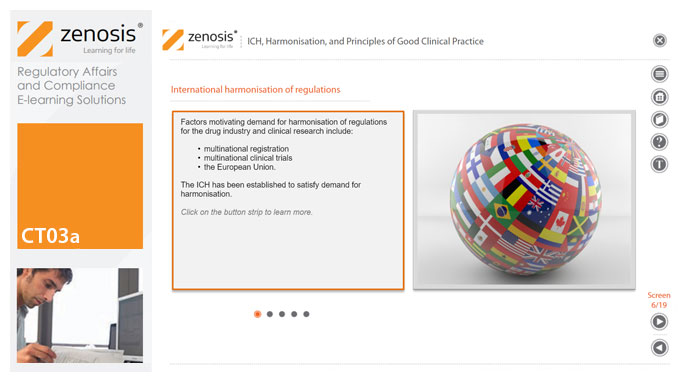
Earned Value Management: On-Demand
By IIL Europe Ltd
Earned Value Management: On-Demand Earned Value Management (EVM) incorporates a set of proven practices appropriate for project or program management methodologies. These include integration of program scope, schedule, and cost objectives, establishment of a baseline plan for accomplishment of program objectives and use of earned value techniques for performance measurement during the execution of a program. EVM provides a solid platform for risk identification, corrective actions, and management re-planning as may be required over the life of a project or program. The course emphasis is on the latest EVM principles and concepts in accordance with changes and guidelines for Earned Value Management in PMI's A Guide to the Project Management Body of Knowledge (PMBOK® Guide) and The Practice Standard for Earned Value Management. What You Will Learn You'll learn how to: Develop a project baseline, using an effective WBS Record actual project performance Calculate EVM measures Evaluate project performance based on EVM measures Respond to project variances Integrate EVM and risk management Determine how EVM will add value to your organization Develop an EVM implementation plan for your organization Getting Started Foundation Concepts Creating a Work Breakdown Structure Building a Project Baseline Recording Actuals EVM Performance Measures EVM and Risk Management Responding to Variances Reporting Project Performance Implementing an EVMS Summary and Next Steps

Content Marketing for Beginners
By iStudy UK
Explore one of the effective ways of marketing with the Content Marketing for Beginners course. The course teaches you how to utilize content marketing for your business. Inside the course, you will learn how to produce contents within minutes instead of hours. The course shows you the techniques of creating seamless and easy content for your website that is engaging and creates a buyer's mentality within your audience. You will also explore the strategies of syndicating the content to multiple networks such as audio, video, text, and more. Additionally, the course shows you the ways of optimizing the contents or the ways of developing SEO optimized content so that you can get traffic from Google, Yahoo and Bing. Apart from these, the course teaches you how to use OBS (Open Broadcaster Software) for recording your screen. You will also learn to record content from your webcam and USB microphone. Finally, the course teaches you how to market these contents within minutes. What you'll learn You'll know how to produce content in minutes You'll know how to syndicate that content to multiple networks (video, audio, text, etc.) You'll know how to do all of these syndications within minutes each day You'll know how to create content that is engaging and creates a buyer's mentality within your audience You'll know how to send engaging emails that readers love to hear from EVERY SINGLE DAY You'll know how to optimize your text & articles within your website so you get more organic traffic from Google, Yahoo & Bing You'll know how to record content from your webcam + USB microphone You'll know how to use OBS for recording your screen You'll know how to market yourself in minutes a day INSTEAD OF HOURS! Requirements You should know how to use a computer at a beginner level Introduction Introduction FREE 00:01:00 The Big Outline 00:10:00 To Dos of Creating Content 00:11:00 Recording Video Are You Ready to Record 00:01:00 Tools I Personally Use for Recording 00:13:00 OBS Setup 00:10:00 Creating a Professional Background for $50 00:04:00 Convert Your MP4 to MP3 00:01:00 Outsourcing to Fiverr 00:19:00 Email Why Email Everyday 00:03:00 Soap Opera Sequence 00:13:00 Seinfeld Email Sequence 00:11:00 Ready to Optimize Your Articles 00:01:00 SEO Optimize an Article 00:20:00 Optimize Readability 00:08:00 Yoast Real-Time Analysis for Any Site 00:02:00 Real-Time Ranking Case Study 00:08:00 Social Media HootSuite for Social Syndication 00:01:00 Welcome to HootSuite 00:04:00 Connecting Social Media Accounts 00:04:00 Publishing & Scheduling in HootSuite 00:07:00 Managing Your HootSuite Dashboard 00:02:00 Course Certification

Selenium WebDriver: JavaScript Automation for Beginners 2019
By Packt
Become a browser automation master with Selenium WebDriver, JavaScript, and Node.js
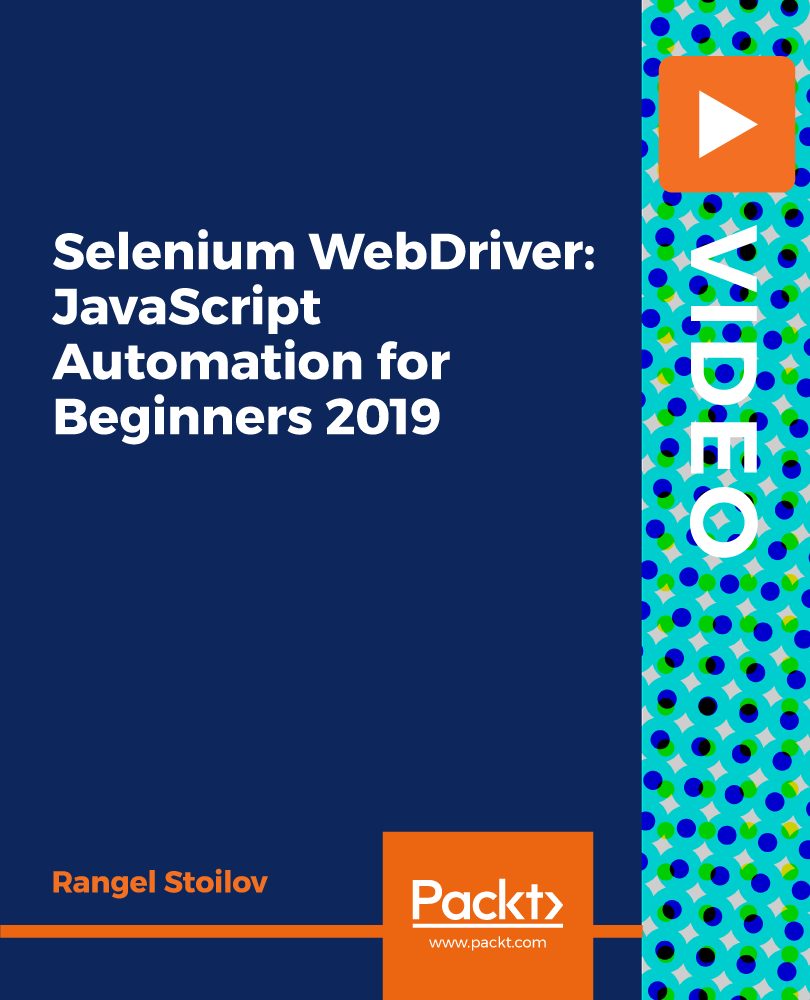
Overview This comprehensive course on Adobe Audition will deepen your understanding on this topic. After successful completion of this course you can acquire the required skills in this sector. This Adobe Audition comes with accredited certification from CPD, which will enhance your CV and make you worthy in the job market. So enrol in this course today to fast track your career ladder. How will I get my certificate? You may have to take a quiz or a written test online during or after the course. After successfully completing the course, you will be eligible for the certificate. Who is This course for? There is no experience or previous qualifications required for enrolment on this Adobe Audition. It is available to all students, of all academic backgrounds. Requirements Our Adobe Audition is fully compatible with PC's, Mac's, Laptop, Tablet and Smartphone devices. This course has been designed to be fully compatible with tablets and smartphones so you can access your course on Wi-Fi, 3G or 4G. There is no time limit for completing this course, it can be studied in your own time at your own pace. Career Path Learning this new skill will help you to advance in your career. It will diversify your job options and help you develop new techniques to keep up with the fast-changing world. This skillset will help you to- Open doors of opportunities Increase your adaptability Keep you relevant Boost confidence And much more! Course Curriculum 1 sections • 34 lectures • 03:38:00 total length •Module 01: Introduction: 00:02:00 •Module 02: Learn the Basics Under 30 Minutes!: 00:01:00 •Module 03: Recording Audio, Applying Effects, Saving Files and Exporting: 00:05:00 •Module 04: Reducing Editing Time: 00:05:00 •Module 05: Narration Workflow: 00:05:00 •Module 06: Working with Multiple Samples and Advanced Mixing: 00:05:00 •Module 07: Making Audio Recorded on Your Phone Sound Better: 00:05:00 •Module 08: Mastering Adobe Audition: 00:01:00 •Module 09: Adobe Audition Interface for Beginners: 00:08:00 •Module 10: Fixing Audio not Recording and Playing Back: 00:02:00 •Module 11: Starting New Audio Files, Multitrack Sessions, and Saving Projects: 00:08:00 •Module 12: Beginner Mistakes and Solutions: 00:08:00 •Module 13: Saving and Exporting Audio Files: 00:07:00 •Module 14: Recording Tips to Make Editing Easy: 00:11:00 •Module 15: Save Hundreds of Hours of Editing!: 00:08:00 •Module 16: Editing a Voice Recording: 00:13:00 •Module 17: Punch and Roll Recording: 00:09:00 •Module 18: Multitrack Session Basics: 00:14:00 •Module 19: Audio Fade in and Fade out: 00:07:00 •Module 20: Copying, Cutting, Splitting, Pasting and Editing: 00:12:00 •Module 21: Starting a Music Production: 00:02:00 •Module 22: Reducing Noise: 00:14:00 •Module 23: Best Effects Presets for Beautiful Vocals: 00:11:00 •Module 24: Applying the Effects Rack to Add Compression, Limiting, and Equalisation: 00:14:00 •Module 25: Matching Loudness on Multiple Files with Batch Processing: 00:12:00 •Module 26: Time Stretching: 00:04:00 •Module 27: Shifting Pitch Up and Down for a Good Laugh: 00:05:00 •Module 28: Delay and Echo Effects: 00:07:00 •Module 29: Spectral Frequency editing and Pitch Display: 00:05:00 •Module 30: Reversing Audio to Create Amazing Sounds: 00:03:00 •Module 31: Audition SKILLSHARE Class Projects: 00:01:00 •Module 32: Conclusion: 00:02:00 •Module 33: Adobe Audition for Beginners: 00:01:00 •Module 34: Produce an Audio File and Share It: 00:01:00

Search By Location
- recording Courses in London
- recording Courses in Birmingham
- recording Courses in Glasgow
- recording Courses in Liverpool
- recording Courses in Bristol
- recording Courses in Manchester
- recording Courses in Sheffield
- recording Courses in Leeds
- recording Courses in Edinburgh
- recording Courses in Leicester
- recording Courses in Coventry
- recording Courses in Bradford
- recording Courses in Cardiff
- recording Courses in Belfast
- recording Courses in Nottingham
