- Professional Development
- Medicine & Nursing
- Arts & Crafts
- Health & Wellbeing
- Personal Development
14917 Courses
Writing a strong Curriculum Vitae (CV) is a crucial step towards securing your next job opportunity, and this course will guide you through every stage of crafting a CV that speaks volumes. Whether you're applying for your first role or looking to refresh an existing CV, understanding what employers truly want can make all the difference. This course is designed to teach you how to present your skills and experience clearly and concisely, ensuring your CV leaves a lasting impression. With a focus on structure, content, and tailoring your CV for different job applications, we make sure you understand what works and why. A well-written CV is more than just a list of your previous roles; it’s a powerful document that communicates your professional journey. This course will show you how to effectively highlight your qualifications, achievements, and personal strengths, all while keeping your CV easy to read and professional. You’ll also learn how to tailor your CV for specific industries, ensuring it’s aligned with what employers are looking for. By the end of this course, you'll have the skills to create a CV that grabs attention for all the right reasons. Key Features CPD Accredited FREE PDF + Hardcopy certificate Fully online, interactive course Self-paced learning and laptop, tablet and smartphone-friendly 24/7 Learning Assistance Discounts on bulk purchases Course Curriculum Module 01: Understanding the Concept of a CV Module 02: Planning Your CV Module 03: Creating Your CV Module 04: Adapting your CV Module 05: Using Your CV Effectively Module 06: Major Sections of a Chronological CV Module 07: Cover Letter Learning Outcomes Craft impactful CVs tailored to specific career goals. Strategically plan and structure each section of your CV. Adapt CVs for diverse job opportunities and industry nuances. Utilise cover letters to enhance your job application strategies. Maximise the effectiveness of your CV in the job market. Master the construction of chronological CVs for career progression. Accreditation This course is CPD Quality Standards (CPD QS) accredited, providing you with up-to-date skills and knowledge and helping you to become more competent and effective in your chosen field. Certificate After completing this course, you will get a FREE Digital Certificate from Training Express. CPD 10 CPD hours / points Accredited by CPD Quality Standards Who is this course for? Job seekers looking to enhance their CV writing skills. Recent graduates entering the job market. Professionals aiming to revamp their existing CVs. Individuals seeking career transitions. Those returning to the workforce after a hiatus. Students preparing for internships or placements. Entrepreneurs showcasing their skills and experiences. Anyone keen on mastering the art of effective CV writing. Career path Human Resources Assistant Recruitment Consultant Administrative Officer Marketing Coordinator Project Administrator Customer Service Representative Certificates Digital certificate Digital certificate - Included Once you've successfully completed your course, you will immediately be sent a FREE digital certificate. Hard copy certificate Hard copy certificate - Included Also, you can have your FREE printed certificate delivered by post (shipping cost £3.99 in the UK). For all international addresses outside of the United Kingdom, the delivery fee for a hardcopy certificate will be only £10. Our certifications have no expiry dates, although we do recommend that you renew them every 12 months.
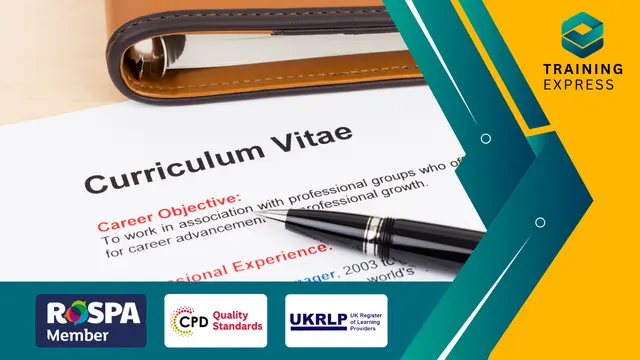
Discover the art of crafting personalised greeting cards that capture emotion and creativity with this thoughtfully designed Creative Card Making Course. Whether you are a complete beginner or someone looking to refine your skills, this course guides you through the essential design elements and principles that make each card a unique piece of art. From exploring various card-making techniques to mastering charming folds and eye-catching pop-up designs, you’ll gain a broad understanding of the craft in a clear, accessible format. Beyond the creative side, this course also introduces hand lettering and calligraphy, adding a distinctive touch to your creations. For those interested in turning passion into profit, there is a module dedicated to the business aspects of card making, offering insight into how to approach the market effectively. This course is entirely online, allowing you to learn at your own pace without any requirement to attend in person, making it ideal for those seeking flexibility alongside creative expression. Key Features CPD Accredited FREE PDF + Hardcopy certificate Fully online, interactive course Self-paced learning and laptop, tablet and smartphone-friendly 24/7 Learning Assistance Discounts on bulk purchases Course Curriculum of Creative Card Making Module 01 : Introduction to Creative Card Making Module 02 : Design Elements and Principles for Handmade Greeting Cards Module 03 : Card-Making Techniques Module 04 : Creating Unique Folds and Pop-up Cards Module 05 : Hand Lettering and Calligraphy Module 06 : Card-Making Business Learning Outcomes: Refine Card-Making Techniques: Elevate your craft with advanced techniques like embossing and layering. Create Dazzling Folds and Pop-ups: Master unique folding methods for captivating card designs. Master Hand Lettering and Calligraphy: Infuse your creations with personal, elegant touches using expert lettering. Launch a Card-Making Enterprise: Gain insights into building a successful card-making business. Design Bespoke Greeting Cards: Craft personalised cards for various occasions with flair.Market Your Creations Effectively: Learn strategies to showcase and sell your cards to a wider audience. Accreditation This course is CPD Quality Standards (CPD QS) accredited, providing you with up-to-date skills and knowledge and helping you to become more competent and effective in your chosen field. CPD 10 CPD hours / points Accredited by CPD Quality Standards Who is this course for? Creative enthusiasts looking to hone their card-making skills. Individuals keen on exploring a profitable venture in the crafting industry. Artistic minds seeking to add a personal touch to their creations. Aspiring entrepreneurs interested in the greeting card business. Beginners in card making eager to build a strong foundation. Crafters aiming to expand their repertoire of techniques. Anyone desiring to learn in a British English context. Individuals passionate about creating meaningful connections through handmade cards. Career path Freelance Greeting Card Designer Craft Store Consultant Online Greeting Card Retailer Workshop Instructor in Card Making Event Planner (Specializing in Personalized Invitations) Small Business Owner (Bespoke Card-Making Studio) Certificates Digital certificate Digital certificate - Included Once you've successfully completed your course, you will immediately be sent a FREE digital certificate. Hard copy certificate Hard copy certificate - Included Also, you can have your FREE printed certificate delivered by post (shipping cost £3.99 in the UK). For all international addresses outside of the United Kingdom, the delivery fee for a hardcopy certificate will be only £10. Our certifications have no expiry dates, although we do recommend that you renew them every 12 months.

The Social Crime Prevention Awareness Course is designed to provide valuable insights into the mechanisms behind crime prevention, with a focus on building awareness of how societal issues influence crime rates. This course is ideal for anyone seeking to broaden their understanding of social issues, criminal behaviour, and the role of community and policy in crime prevention. By exploring key factors such as social structures, economic influences, and governmental policies, learners will gain a strong foundation in the principles of crime prevention. Throughout this course, you will learn about various strategies and initiatives aimed at reducing crime, including the importance of early intervention, the role of law enforcement, and community-based approaches. Whether you're an individual interested in understanding how crime affects communities or a professional looking to enhance your knowledge in crime prevention, this course provides essential tools to help identify and address the root causes of social crime. The material is engaging, thought-provoking, and designed to suit anyone eager to contribute to building safer communities. Key Features CPD Accredited FREE PDF + Hardcopy certificate Fully online, interactive course Self-paced learning and laptop, tablet and smartphone-friendly 24/7 Learning Assistance Discounts on bulk purchases Course Curriculum Module 01: Introduction to Social Crime Module 02: Types of Social Crimes Module 03: Crime and Vulnerable Populations Module 04: Understanding Criminal Behaviour Module 05: Reporting Crimes and Victim Support Module 06: Crime Prevention and Awareness Campaigns Module 07: International Perspectives on Social Crime Module 08: Emerging Trends in Social Crime Module 09: Rehabilitation and Reintegration of Offenders Learning Outcomes Analyse diverse social crimes for a comprehensive understanding. Evaluate the impact of crime on vulnerable populations globally. Recognize and interpret patterns in criminal behaviour effectively. Demonstrate proficiency in reporting crimes and offering victim support. Devise and implement strategic crime prevention and awareness campaigns. Discuss international perspectives and emerging trends in social crime. Accreditation This course is CPD Quality Standards (CPD QS) accredited, providing you with up-to-date skills and knowledge and helping you to become more competent and effective in your chosen field. Certificate After completing this course, you will get a FREE Digital Certificate from Training Express. CPD 10 CPD hours / points Accredited by CPD Quality Standards Who is this course for? Individuals aspiring to deepen their understanding of social crime. Students pursuing studies in criminology or related disciplines. Law enforcement personnel seeking a broader perspective on crime prevention. Social workers aiming to enhance their skills in supporting crime victims. Community leaders interested in initiating effective crime awareness campaigns. Anyone passionate about contributing to the rehabilitation of offenders. Policy makers and analysts interested in evidence-based crime prevention. Global citizens seeking insights into international perspectives on social crime. Career path Crime Analyst Community Outreach Coordinator Rehabilitation Officer Victim Support Worker Policy Researcher International Crime Prevention Consultant Certificates Digital certificate Digital certificate - Included Once you've successfully completed your course, you will immediately be sent a FREE digital certificate. Hard copy certificate Hard copy certificate - Included Also, you can have your FREE printed certificate delivered by post (shipping cost £3.99 in the UK). For all international addresses outside of the United Kingdom, the delivery fee for a hardcopy certificate will be only £10. Our certifications have no expiry dates, although we do recommend that you renew them every 12 months.

Ensuring safety at the workplace is a non-negotiable priority. The PUWER and LOLER Safety Training Course is designed to help individuals and businesses meet essential safety regulations concerning the use of work equipment and lifting operations. PUWER (Provision and Use of Work Equipment Regulations) and LOLER (Lifting Operations and Lifting Equipment Regulations) outline crucial responsibilities for employers and employees. This course provides a clear understanding of the safety measures that must be in place when working with machinery and lifting equipment, ensuring the workplace operates safely and in line with legal obligations. This online course offers practical insights into the responsibilities laid out by PUWER and LOLER, providing you with the knowledge to assess and maintain the equipment used in your workplace. Whether you're managing a team or working with equipment directly, the course guides you through essential processes such as equipment inspection, maintenance, and safe usage. With safety at the forefront, the course equips you with the understanding needed to minimise risk and create a safer working environment for all. Perfect for those looking to boost workplace safety while ensuring peace of mind, this training is a step towards preventing accidents and enhancing overall safety awareness. PUWER PUWER teaches you everything on the topic thoroughly from scratch so you can claim a certificate of achievement for free to showcase your achievement in professional life. This PUWER is a comprehensive, instructor-guided course, designed to provide a detailed understanding of the nature of the related sector and your key roles within it. LOLER Training The LOLER Training course is designed for the LOLER technician, construction worker, warehouse operative, health and safety manager, crane operator, engineering surveyor or any individual who wants to brush up their skills and knowledge in LOLER. This LOLER Training course shares the key strategies, concepts and techniques of LOLER. Learning Outcomes: Understand the legal obligations under the 1998 Provision and Use of Work Equipment Regulations (PUWER) Recognise the additional key laws that govern the safe use of work equipment. Understand how risk assessments are conducted in order to utilise work equipment safely. Gain the knowledge of the safety measures required to manage or eliminate the risks brought about by the usage of work equipment. The primary obligations imposed by LOLER and other applicable laws. Major risks that present in lifting activities and lifting equipment, as well as methods for reducing those risks Procedures needed and the elements to take into account while analyzing the risks associated with lifting operations and lifting equipment. How to take into account elements like the surroundings and placement that could have an impact on an equipment's applicability. Key Features of the PUWER and LOLER Course : Instant e-certificate Fully online, interactive course with audio voiceover Developed by qualified professionals in the field Self-paced learning and laptop, tablet, smartphone-friendly 24/7 Learning Assistance Discounts on bulk purchases *** Additional Gifts *** Free Life coaching Course *** (Offer Ends Soon) *** Course Curriculum of PUWER The detailed curriculum outline of our PUWER course is as follows: Module 01: Provision and Use of Work Equipment Regulations Module 02: Selection and Conformity of Work Equipment Module 03: Safe Functionality of Work Equipment Module 04: Monitoring and Evaluation of Work Equipment Module 05: Maintenance of Work Equipment Course Curriculum of LOLER Training The detailed curriculum outline of our LOLER Training course is as follows: Module 01: Introduction to LOLER Module 02: Part 01 - Selecting Lifting Equipment and Accessories Module 03: Part 02 - Selecting Lifting Equipment and Accessories Module 04: Planning the Lifting Operation Module 05: Factors Affecting Safe Lifting Operation Module 06: Roles and Responsibilities Module 07: Risk Assessment Module 08: Examination and Inspection Module 09: Reports and Defects Accreditation All of our courses, including this PUWER and LOLER course, are fully accredited, providing you with up-to-date skills and knowledge and helping you to become more competent and effective in your chosen field. Certification Once you've successfully completed your PUWER and LOLER course, you will immediately be sent a digital certificate. Also, you can have your printed certificate delivered by post (shipping cost £3.99). Our certifications have no expiry dates, although we do recommend that you renew them every 12 months. Assessment At the end of the course, there will be an online assessment, which you will need to pass to complete the course. Answers are marked instantly and automatically, allowing you to know straight away whether you have passed. If you haven't, there's no limit on the number of times you can take the final exam. All this is included in the one-time fee you paid for the course itself. Who is this course for? This course is suitable for anyone whose job role involves operating or managing the use of work equipment and lifting operations, as it's essential that you're familiar with the potential hazards and how to manage them. They will be better equipped to protect anyone who works with or around work equipment or lifting equipment from injury with the knowledge they acquire from the training. Career path After completing this PUWER and LOLER training course, you'll be prepared with the knowledge and abilities to operate work equipment and lifting operation equipment safely and pursue careers as: Lifting equipment operator Forklift Operator Truck operator Certificates Certificate of completion Digital certificate - Included Certificate of completion Hard copy certificate - Included You will get the hard copy certificates for Free! The delivery charge of the hard copy certificate inside the UK is £3.99 each.

Customer Service Manager with Telephone Etiquette & KYC Diploma
5.0(1)By Empower UK Employment Training
Customer Service Manager with Telephone Etiquette & KYC Diploma Elevate your career in the service industry with our Customer Service Manager with Telephone Etiquette & KYC Diploma. Master Customer Service strategies, telephone etiquette, and KYC procedures. Become a Customer Service maven and set yourself apart. Learning Outcomes: Implement effective Customer Service models. Manage customer relationships through proven Customer Service tactics. Resolve conflicts with angry customers using Customer Service skills. Enhance telephone communication with focused Customer Service training. Apply Customer Service principles in Know Your Customer (KYC) methods. More Benefits: LIFETIME access Device Compatibility Free Workplace Management Toolkit Key Modules from Customer Service Manager with Telephone Etiquette & KYC Diploma: Customer Service Models: Implement and evaluate proven Customer Service models for organizational excellence. Customer Management: Excel in customer relationship management by integrating Customer Service best practices. Dealing With Angry Customers: Apply Customer Service techniques to defuse conflicts and enhance customer satisfaction. Talking The Right Way On The Phone: Master telephone etiquette, elevating your Customer Service delivery to a new level. Understanding Customer Due Diligence: Adopt Customer Service principles in conducting comprehensive customer due diligence. KYC Methods: Implement Know Your Customer (KYC) procedures, fortified by excellent Customer Service practices.

Dive into the crucial world of 'Manual Handling Training' and equip yourself with skills pivotal for every workplace. This course serves as a lighthouse, guiding you through the often-misunderstood maze of work-related accidents caused by incorrect manual handling. By shedding light on risk identification, the course paves the way for robust risk assessments, ultimately culminating in effective control measures. With a special focus on safe lifting techniques, we ensure that you walk away with the confidence to navigate the demands of any workplace environment safely and efficiently. Learning Outcomes Understand the intricate link between manual handling and work-related accidents. Develop proficiency in pinpointing manual handling risks prevalent in varied settings. Master the art of conducting comprehensive manual handling risk assessments. Implement strategies to control and diminish the risks associated with manual handling. Imbibe best practices and techniques for safe lifting, ensuring workplace safety. Why choose this Manual Handling Training? Unlimited access to the course for a lifetime. Opportunity to earn a certificate accredited by the CPD Quality Standards after completing this course. Structured lesson planning in line with industry standards. Immerse yourself in innovative and captivating course materials and activities. Assessments are designed to evaluate advanced cognitive abilities and skill proficiency. Flexibility to complete the Manual Handling Training Course at your own pace, on your own schedule. Receive full tutor support throughout the week, from Monday to Friday, to enhance your learning experience. Who is this Manual Handling Training for? Individuals involved in occupations with regular manual handling tasks. Health and safety officers aiming to upgrade their skillset. Managers overseeing teams in physically demanding roles. Warehouse and logistics personnel. Students contemplating careers in sectors where manual handling is paramount. Career path Health and Safety Officer: £25,000 - £40,000 Warehouse Manager: £24,000 - £35,000 Logistics Coordinator: £20,000 - £32,000 Construction Site Supervisor: £30,000 - £50,000 Facility Maintenance Manager: £28,000 - £45,000 Production Line Supervisor: £22,000 - £38,000 Prerequisites This Manual Handling Training does not require you to have any prior qualifications or experience. You can just enrol and start learning.This Manual Handling Training was made by professionals and it is compatible with all PC's, Mac's, tablets and smartphones. You will be able to access the course from anywhere at any time as long as you have a good enough internet connection. Certification After studying the course materials, there will be a written assignment test which you can take at the end of the course. After successfully passing the test you will be able to claim the pdf certificate for £4.99 Original Hard Copy certificates need to be ordered at an additional cost of £8. Course Curriculum Manual Handling Training Module 01: Manual Handling and Work-related Accidents 00:30:00 Module 02: Identifying the Manual Handling Risks 00:30:00 Module 03: Manual Handling Risk Assessments 00:30:00 Module 04: How to Prepare a Manual Handling Operation 00:30:00 Module 05: Manual Handling Techniques 00:21:00

Immunity Boosting Foods
By iStudy UK
Overview Want to learn the key secret of boosting the immune system? Then enrol in the Immunity Boosting Foods course. The course is designed by industry experts and shares the secret of boosting your immunity effectively and efficiently. In this comprehensive Immunity Boosting Foods course, you will deepen your understanding of the science behind the immune system, effectiveness of Omega-3, strategies to boost your immune system, key details of cancer fighting food and much more. After successful completion of this course, you will be able to protect your health by boosting your body's immune system. Your strong immune system will protect your health. This course also comes with accredited certification, which enhances the value of your CV and makes you worthy in the job market. So, enrol in this course today to boost your immune system for improved health and fitness. Course Highlights Immunity Boosting Foods course is an award winning and the best selling course that has been given the CPD Qualification Standards & IAO accreditation. It is the most suitable course anyone looking to work in this or relevant sector. It is considered one of the perfect courses in the UK that can help students/learners to get familiar with the topic and gain necessary skills to perform well in this field. We have packed the Immunity Boosting Foods course into 6 modules for teaching you everything you need to become successful in this profession. To provide you ease of access, this course is designed for both part-time and full-time students. You can become accredited in just 1 hours, 6 minutes, and it is also possible to study at your own pace. We have experienced tutors who will help you throughout the comprehensive syllabus of this course and answer all your queries through email. For further clarification, you will be able to recognize your qualification by checking the validity from our dedicated Why You Should Choose Immunity Boosting Foods course Lifetime access to the course No hidden fees or exam charges CPD Qualification Standards certification on successful completion Full Tutor support on weekdays (Monday - Friday) Efficient exam system, assessment and instant results Download Printable PDF certificate immediately after completion Obtain the original print copy of your certificate, dispatch the next working day for as little as £9. Improve your chance of gaining professional skills and better earning potential. Who is this Course for? Immunity Boosting Foods course is CPD Qualification Standards and IAO accredited. This makes it perfect for anyone trying to learn potential professional skills. As there is no experience and qualification required for this course, it is available for all students from any academic backgrounds. Requirements Our Immunity Boosting Foods course is fully compatible with any kind of device. Whether you are using Windows computer, Mac, smartphones or tablets, you will get the same experience while learning. Besides that, you will be able to access the course with any kind of internet connection from anywhere at any time without any kind of limitation. Career Path You will be ready to enter the relevant job market after completing this course. You will be able to gain necessary knowledge and skills required to succeed in this sector. All our Diplomas' are CPD Qualification Standards and IAO accredited so you will be able to stand out in the crowd by adding our qualifications to your CV and Resume. Introduction to Boosting Your Immune System Introduction To Immunity Boosting Foods FREE 00:02:00 The Imunity Problem FREE 00:07:00 Nutrition for Your Immune System Nutrition For Your Immune System 00:06:00 Phytochemicals And Immunity 00:04:00 Antioxidants And Your Immune System 00:06:00 Polysaccharides - Improving Your Wellbeing 00:05:00 Disease Fighting Foods Cancer Fighting Foods 00:04:00 Omega-3 Helps Fight Diseases 00:03:00 Pre & Pro-Biotics - Crucial to Your Health Prebiotics And Your Immunity 00:13:00 Probiotics And Your Gut 00:06:00 Top 10 Immunity Boosting Foods Top 10 Immunity Boosting Foods 00:06:00 Final Thoughts & Tips Final Tips & Ideas 00:04:00

Performance Management Diploma
By iStudy UK
Do you want to learn about the challenges and opportunities of modern human resources? Do you want to discover innovative approaches to hiring, training and developing talent to achieve companies and employees success? If yes, then enrol in this course and learn the basic management theory. Performance Management is not a company's way of employing 'micromanaging' methods that stunt the professional growth of its workers. But rather, it is a strategic way to ensuring the performance and effectiveness of an association. Whether at the organisational, departmental or employee level, the object of performance management is to make sure all business goals are being met satisfactorily. This course will help you Explore innovative concepts, best practices and strategies for procuring great talents, reducing employee turnover, promoting the personal & professional development of employees and retaining a high & diverse workforce. It will help you ensure a healthy environment that fosters well-being and fulfilment and encourages professional development. If you want to make sure all the business goals are being met satisfactorily, then acquire the practical skills of performance management in this course Course Highlights Performance Management Diploma is an award winning and the best selling course that has been given the CPD Certification & IAO accreditation. It is the most suitable course anyone looking to work in this or relevant sector. It is considered one of the perfect courses in the UK that can help students/learners to get familiar with the topic and gain necessary skills to perform well in this field. We have packed Performance Management Diploma into 13 modules for teaching you everything you need to become successful in this profession. To provide you ease of access, this course is designed for both part-time and full-time students. You can become accredited in just 12 hours, 10 minutes and it is also possible to study at your own pace. We have experienced tutors who will help you throughout the comprehensive syllabus of this course and answer all your queries through email. For further clarification, you will be able to recognize your qualification by checking the validity from our dedicated website. Why You Should Choose Performance Management Diploma Lifetime access to the course No hidden fees or exam charges CPD Accredited certification on successful completion Full Tutor support on weekdays (Monday - Friday) Efficient exam system, assessment and instant results Download Printable PDF certificate immediately after completion Obtain the original print copy of your certificate, dispatch the next working day for as little as £9. Improve your chance of gaining professional skills and better earning potential. Who is this Course for? Performance Management Diploma is CPD certified and IAO accredited. This makes it perfect for anyone trying to learn potential professional skills. As there is no experience and qualification required for this course, it is available for all students from any academic backgrounds. Requirements Our Performance Management Diploma is fully compatible with any kind of device. Whether you are using Windows computer, Mac, smartphones or tablets, you will get the same experience while learning. Besides that, you will be able to access the course with any kind of internet connection from anywhere at any time without any kind of limitation. Career Path You will be ready to enter the relevant job market after completing this course. You will be able to gain necessary knowledge and skills required to succeed in this sector. All our Diplomas' are CPD and IAO accredited so you will be able to stand out in the crowd by adding our qualifications to your CV and Resume. Performance Management Diploma Module One - Getting Started FREE 00:30:00 Module Two - The Basics (I) FREE 01:00:00 Module Three - The Basics (II) 01:00:00 Module Four - Goal Setting 01:00:00 Module Five - Establishing Performance Goals 01:00:00 Module Six - 360 Degree Feedback 01:00:00 Module Seven - Competency Assessments 01:00:00 Module Eight - Kolb's Learning Cycle 01:00:00 Module Nine - Motivation 01:00:00 Module Ten - The Performance Journal 01:00:00 Module Eleven - Creating a Performance Plan 01:00:00 Module Twelve - Wrapping Up 01:00:00 Activities Activities 00:00:00 Mock Exam Mock Exam- Performance Management Diploma 00:20:00 Final Exam Final Exam- Performance Management Diploma 00:20:00

Home Business and Network Marketing Training Course
By iStudy UK
Are you looking for the strategies and methods for starting a business by staying at home? Do you want to make money from home? The course will teach the proper guideline for a home business. Course Description: Are you looking for a new way to make money from home? Then Home business will be the right choice for you. Home business is a type of small business operated from the business owner's home and uses a small number of employees. It is cost-effective and profitable as it does not require any travel cost. It saves time and ensures more money. The course covers the necessary areas regarding a home business so that the new entrepreneurs can boldly start their home business. The course will teach you how to choose the proper home business, how to select the business procedures, how to choose the employee, the advantages and disadvantages of a home business, how to set targets to achieve higher goals, etc. The course will also show you the different paths for attracting a customer. Finally, the course will help you to know the proper methods for obtaining success and productivity. Course Highlights Home Business and Network Marketing Training Course is an award winning and the best selling course that has been given the CPD Certification & IAO accreditation. It is the most suitable course anyone looking to work in this or relevant sector. It is considered one of the perfect courses in the UK that can help students/learners to get familiar with the topic and gain necessary skills to perform well in this field. We have packed Home Business and Network Marketing Training Course into 9 modules for teaching you everything you need to become successful in this profession. To provide you ease of access, this course is designed for both part-time and full-time students. You can become accredited in just 7 hours and it is also possible to study at your own pace. We have experienced tutors who will help you throughout the comprehensive syllabus of this course and answer all your queries through email. For further clarification, you will be able to recognize your qualification by checking the validity from our dedicated website. Why You Should Choose Home Business and Network Marketing Training Course Lifetime access to the course No hidden fees or exam charges CPD Accredited certification on successful completion Full Tutor support on weekdays (Monday - Friday) Efficient exam system, assessment and instant results Download Printable PDF certificate immediately after completion Obtain the original print copy of your certificate, dispatch the next working day for as little as £9. Improve your chance of gaining professional skills and better earning potential. Who is this Course for? Anyone who is interested in starting a home business. Home Business and Network Marketing Training Course is CPD certified and IAO accredited. This makes it perfect for anyone trying to learn potential professional skills. As there is no experience and qualification required for this course, it is available for all students from any academic backgrounds. Requirements Our Home Business and Network Marketing Training Course is fully compatible with any kind of device. Whether you are using Windows computer, Mac, smartphones or tablets, you will get the same experience while learning. Besides that, you will be able to access the course with any kind of internet connection from anywhere at any time without any kind of limitation. Career Path You will be ready to enter the relevant job market after completing this course. You will be able to gain necessary knowledge and skills required to succeed in this sector. All our Diplomas' are CPD and IAO accredited so you will be able to stand out in the crowd by adding our qualifications to your CV and Resume. Chapter-01 Introduction FREE 01:00:00 Chapter-02 How To Get A Meeting Anyone FREE 01:00:00 Chapter-03 The Good and Bad Of Lists 00:30:00 Chapter-04 Picking The Company 00:30:00 Chapter-05 The Glue Is In The Rapport 01:30:00 Chapter-06 Low End Products and Upselling 01:00:00 Chapter-07 Sing's It's Time To Let Go 00:30:00 Chapter-08 Sustaining Your Empire 00:30:00 Chapter-09 Wrapping Up 00:30:00 Mock Exam Final Exam

Accredited Diploma in Business and Commercial Acumen
By iStudy UK
Having business and commercial acumen means having the ability to assess an external market and make effective decisions out of it. If you are someone who does not have such quality, then this course will help you with that. You will learn how to see the big picture and develop a management strategy for the business. You will understand how to practice financial literacy and develop your critical thinking. Finally, you will be able to practice management acumen and find the financial levers that will help you succeed in the business industry. Course Highlights Accredited Diploma in Business and Commercial Acumen is an award winning and the best selling course that has been given the CPD Certification & IAO accreditation. It is the most suitable course anyone looking to work in this or relevant sector. It is considered one of the perfect courses in the UK that can help students/learners to get familiar with the topic and gain necessary skills to perform well in this field. We have packed Accredited Diploma in Business and Commercial Acumen into 13 modules for teaching you everything you need to become successful in this profession. To provide you ease of access, this course is designed for both part-time and full-time students. You can become accredited in just 11 hours, 40 minutes and it is also possible to study at your own pace. We have experienced tutors who will help you throughout the comprehensive syllabus of this course and answer all your queries through email. For further clarification, you will be able to recognize your qualification by checking the validity from our dedicated website. Why You Should Choose Accredited Diploma in Business and Commercial Acumen Lifetime access to the course No hidden fees or exam charges CPD Accredited certification on successful completion Full Tutor support on weekdays (Monday - Friday) Efficient exam system, assessment and instant results Download Printable PDF certificate immediately after completion Obtain the original print copy of your certificate, dispatch the next working day for as little as £9. Improve your chance of gaining professional skills and better earning potential. Who is this Course for? Accredited Diploma in Business and Commercial Acumen is CPD certified and IAO accredited. This makes it perfect for anyone trying to learn potential professional skills. As there is no experience and qualification required for this course, it is available for all students from any academic backgrounds. Requirements Our Accredited Diploma in Business and Commercial Acumen is fully compatible with any kind of device. Whether you are using Windows computer, Mac, smartphones or tablets, you will get the same experience while learning. Besides that, you will be able to access the course with any kind of internet connection from anywhere at any time without any kind of limitation. Career Path You will be ready to enter the relevant job market after completing this course. You will be able to gain necessary knowledge and skills required to succeed in this sector. All our Diplomas' are CPD and IAO accredited so you will be able to stand out in the crowd by adding our qualifications to your CV and Resume. Business and Commercial Acumen Module One - Getting Started 01:00:00 Module Two - Seeing the Big Picture 01:00:00 Module Three - KPIs (Key Performance Indicators) 01:00:00 Module Four - Risk Management Strategies 01:00:00 Module Five - Recognizing Learning Events 01:00:00 Module Six - You Need to Know These Answers and More 00:30:00 Module Seven - Financial Literacy (I) 01:00:00 Module Eight - Financial Literacy (II) 01:00:00 Module Nine - Business Acumen in Management 01:00:00 Module Ten - Critical Thinking in Business 01:00:00 Module Eleven - Key Financial Levers 01:00:00 Module Twelve - Wrapping Up 00:30:00 Activities Accredited Diploma in Business and Commercial Acumen- Activities 00:00:00 Mock Exam Mock Exam- Accredited Diploma in Business and Commercial Acumen 00:20:00 Final Exam Final Exam- Accredited Diploma in Business and Commercial Acumen 00:20:00

Search By Location
- Strategies Courses in London
- Strategies Courses in Birmingham
- Strategies Courses in Glasgow
- Strategies Courses in Liverpool
- Strategies Courses in Bristol
- Strategies Courses in Manchester
- Strategies Courses in Sheffield
- Strategies Courses in Leeds
- Strategies Courses in Edinburgh
- Strategies Courses in Leicester
- Strategies Courses in Coventry
- Strategies Courses in Bradford
- Strategies Courses in Cardiff
- Strategies Courses in Belfast
- Strategies Courses in Nottingham