- Professional Development
- Medicine & Nursing
- Arts & Crafts
- Health & Wellbeing
- Personal Development
11882 Courses
Overview Uplift Your Career & Skill Up to Your Dream Job - Learning Simplified From Home! Kickstart your career & boost your employability by helping you discover your skills, talents and interests with our special Senior Project Manager - Construction Course. You'll create a pathway to your ideal job as this course is designed to uplift your career in the relevant industry. It provides professional training that employers are looking for in today's workplaces. The Senior Project Manager - Construction Course is one of the most prestigious training offered at StudyHub and is highly valued by employers for good reason. This Senior Project Manager - Construction Course has been designed by industry experts to provide our learners with the best learning experience possible to increase their understanding of their chosen field. This Senior Project Manager - Construction Course, like every one of Study Hub's courses, is meticulously developed and well researched. Every one of the topics is divided into elementary modules, allowing our students to grasp each lesson quickly. At StudyHub, we don't just offer courses; we also provide a valuable teaching process. When you buy a course from StudyHub, you get unlimited Lifetime access with 24/7 dedicated tutor support. Why buy this Senior Project Manager - Construction? Unlimited access to the course for forever Digital Certificate, Transcript, student ID all included in the price Absolutely no hidden fees Directly receive CPD accredited qualifications after course completion Receive one to one assistance on every weekday from professionals Immediately receive the PDF certificate after passing Receive the original copies of your certificate and transcript on the next working day Easily learn the skills and knowledge from the comfort of your home Certification After studying the course materials of the Senior Project Manager - Construction there will be a written assignment test which you can take either during or at the end of the course. After successfully passing the test you will be able to claim the pdf certificate for £5.99. Original Hard Copy certificates need to be ordered at an additional cost of £9.60. Who is this course for? This Senior Project Manager - Construction course is ideal for Students Recent graduates Job Seekers Anyone interested in this topic People already working in the relevant fields and want to polish their knowledge and skill. Prerequisites This Senior Project Manager - Construction does not require you to have any prior qualifications or experience. You can just enrol and start learning.This Senior Project Manager - Construction was made by professionals and it is compatible with all PC's, Mac's, tablets and smartphones. You will be able to access the course from anywhere at any time as long as you have a good enough internet connection. Career path As this course comes with multiple courses included as bonus, you will be able to pursue multiple occupations. This Senior Project Manager - Construction is a great way for you to gain multiple skills from the comfort of your home. Course Curriculum Module 01: Introduction to Project Management Introduction to Project Management 00:24:00 Module 02: Project Life Cycle Project Life Cycle 00:31:00 Module 03: Effective Planning & Scheduling Effective Planning and Scheduling 00:48:00 Module 04: Managing Resources Managing Resources 00:20:00 Module 05: Procurement & Purchasing Management Procurement & Purchasing Management 00:23:00 Module 06: Introduction to Construction Management Introduction to Construction Management 00:16:00 Module 07: Site Management Site Management 00:16:00 Module 08: Construction Materials Management Construction Materials Management 00:19:00 Module 09: Vendor Analysis in Construction Management Vendor Analysis in Construction Management 00:24:00 Module 10: Supply Chain Management Supply Chain Management 00:21:00 Module 11: Communications, Information and Documentation of Construction Communications, Information and Documentation of Construction 00:21:00 Module 12: Elements and Factors influencing Cost Estimation Elements and Factors influencing Cost Estimation 00:16:00 Module 13: Cost Management Cost Management 00:19:00 Module 14: Cost Estimation in Construction Industry Cost Estimation in the Construction Industry 00:38:00 Module 15: Human Resource Management Human Resources Management 00:19:00 Module 16: Performance Management Performance Management 00:20:00 Module 17: Talent Management Talent Management 00:20:00 Module 18: Conflict Management Conflict Management 00:16:00 Module 19: Communication Skills Communication Skills 00:27:00 Module 20: Time Management Time Management 00:42:00 Module 21: Quality Management Quality Management 00:22:00 Module 22: Risk Management Risk Management 00:26:00 Module 23: Health and Safety at Work and the Laws Health and Safety Guidelines and Legislations 00:22:00 Module 24: General Site Issues General Site Issues 00:28:00

Overview Uplift Your Career & Skill Up to Your Dream Job - Learning Simplified From Home! Kickstart your career & boost your employability by helping you discover your skills, talents and interests with our special TRX Bodyweight Workout - Fat Loss & Muscle Building Training Course. You'll create a pathway to your ideal job as this course is designed to uplift your career in the relevant industry. It provides professional training that employers are looking for in today's workplaces. The TRX Bodyweight Workout - Fat Loss & Muscle Building Training Course is one of the most prestigious training offered at StudyHub and is highly valued by employers for good reason. This TRX Bodyweight Workout - Fat Loss & Muscle Building Training Course has been designed by industry experts to provide our learners with the best learning experience possible to increase their understanding of their chosen field. This TRX Bodyweight Workout - Fat Loss & Muscle Building Training Course, like every one of Study Hub's courses, is meticulously developed and well researched. Every one of the topics is divided into elementary modules, allowing our students to grasp each lesson quickly. At StudyHub, we don't just offer courses; we also provide a valuable teaching process. When you buy a course from StudyHub, you get unlimited Lifetime access with 24/7 dedicated tutor support. Why buy this TRX Bodyweight Workout - Fat Loss & Muscle Building Training? Unlimited access to the course for forever Digital Certificate, Transcript, student ID all included in the price Absolutely no hidden fees Directly receive CPD accredited qualifications after course completion Receive one to one assistance on every weekday from professionals Immediately receive the PDF certificate after passing Receive the original copies of your certificate and transcript on the next working day Easily learn the skills and knowledge from the comfort of your home Certification After studying the course materials of the TRX Bodyweight Workout - Fat Loss & Muscle Building Training there will be a written assignment test which you can take either during or at the end of the course. After successfully passing the test you will be able to claim the pdf certificate for £5.99. Original Hard Copy certificates need to be ordered at an additional cost of £9.60. Who is this course for? This TRX Bodyweight Workout - Fat Loss & Muscle Building Training course is ideal for Students Recent graduates Job Seekers Anyone interested in this topic People already working in the relevant fields and want to polish their knowledge and skill. Prerequisites This TRX Bodyweight Workout - Fat Loss & Muscle Building Training does not require you to have any prior qualifications or experience. You can just enrol and start learning.This TRX Bodyweight Workout - Fat Loss & Muscle Building Training was made by professionals and it is compatible with all PC's, Mac's, tablets and smartphones. You will be able to access the course from anywhere at any time as long as you have a good enough internet connection. Career path As this course comes with multiple courses included as bonus, you will be able to pursue multiple occupations. This TRX Bodyweight Workout - Fat Loss & Muscle Building Training is a great way for you to gain multiple skills from the comfort of your home. Course Curriculum Introduction Introduction & What you will learn 00:02:00 TRX explained: Why it can be better than normal exercise 00:02:00 TRX Fundamentals Who is TRX for? 00:04:00 What are the benefits of TRX? 00:03:00 Most common TRX mistakes 00:03:00 How to set up your TRX trainer system 00:03:00 Your TRX Workout The TRX Workout Plan 00:04:00 How to progress with your TRX workout 00:05:00 The right warm up 00:01:00 Dynamic stretching routine 00:03:00 Exercise Videos Compound vs isolation exercises 00:02:00 TRX Biceps Curl 00:01:00 TRX Body Row 00:01:00 TRX Chest Flyes 00:01:00 TRX Chest Press 00:01:00 TRX Hamstring Curl 00:01:00 TRX Lunge and Row 00:01:00 TRX Lunges 00:01:00 TRX Pike Press 00:01:00 TRX Plank 00:01:00 TRX Push Up 00:01:00 TRX Side Plank 00:01:00 TRX Single Leg Squats 00:01:00 TRX Squats 00:01:00 TRX Triceps Extensions 00:01:00 TRX Y Flyes 00:01:00 TRX And Cardio How to combine TRX and Cardio 00:04:00 TRX Cardio routine 00:03:00 Boosting Your Results Boosting your results overview 00:01:00 Step by step muscle building formula 00:09:00 Best Beginner Supplements 00:04:00

Overview Uplift Your Career & Skill Up to Your Dream Job - Learning Simplified From Home! Kickstart your career & boost your employability by helping you discover your skills, talents and interests with our special Hot Stones Massage Course Course. You'll create a pathway to your ideal job as this course is designed to uplift your career in the relevant industry. It provides professional training that employers are looking for in today's workplaces. The Hot Stones Massage Course Course is one of the most prestigious training offered at StudyHub and is highly valued by employers for good reason. This Hot Stones Massage Course Course has been designed by industry experts to provide our learners with the best learning experience possible to increase their understanding of their chosen field. This Hot Stones Massage Course Course, like every one of Study Hub's courses, is meticulously developed and well researched. Every one of the topics is divided into elementary modules, allowing our students to grasp each lesson quickly. At StudyHub, we don't just offer courses; we also provide a valuable teaching process. When you buy a course from StudyHub, you get unlimited Lifetime access with 24/7 dedicated tutor support. Why buy this Hot Stones Massage Course? Unlimited access to the course for forever Digital Certificate, Transcript, student ID all included in the price Absolutely no hidden fees Directly receive CPD accredited qualifications after course completion Receive one to one assistance on every weekday from professionals Immediately receive the PDF certificate after passing Receive the original copies of your certificate and transcript on the next working day Easily learn the skills and knowledge from the comfort of your home Certification After studying the course materials of the Hot Stones Massage Course there will be a written assignment test which you can take either during or at the end of the course. After successfully passing the test you will be able to claim the pdf certificate for £5.99. Original Hard Copy certificates need to be ordered at an additional cost of £9.60. Who is this course for? This Hot Stones Massage Course course is ideal for Students Recent graduates Job Seekers Anyone interested in this topic People already working in the relevant fields and want to polish their knowledge and skill. Prerequisites This Hot Stones Massage Course does not require you to have any prior qualifications or experience. You can just enrol and start learning.This Hot Stones Massage Course was made by professionals and it is compatible with all PC's, Mac's, tablets and smartphones. You will be able to access the course from anywhere at any time as long as you have a good enough internet connection. Career path As this course comes with multiple courses included as bonus, you will be able to pursue multiple occupations. This Hot Stones Massage Course is a great way for you to gain multiple skills from the comfort of your home. Course Curriculum Introduction Getting Started 00:01:00 Getting Started on the Right Path! A few Things Regarding Equipment 00:03:00 Massage Tables - The 4 Most Important Factors 00:06:00 The Set Up 00:05:00 It's all in the Timing! 00:04:00 Do No Harm 00:01:00 The Perfect Person for Feedback 00:01:00 Practice Makes Perfect! 00:02:00 Contraindications of Massage, intake forms and more 00:01:00 A Fun Look At Our Anatomy And Physiology. The Massage Strokes Soft Hands 00:01:00 General stroke 00:02:00 Scissors Stroke 00:01:00 Kneading 00:02:00 Forearms 00:02:00 Full Body Hot Stones Massage Now we will start pulling it together with what you have learned so far. 00:02:00 Starting the Massage 00:02:00 Back of Legs 00:08:00 Back 00:15:00 Face/Head 00:07:00 Arms 00:03:00 Arms other Side 00:03:00 Legs 00:05:00 Hot Stone Sequence Part 1 00:25:00 Hot Stone Sequence Part 2 00:14:00 Hot Stone Sequence Part 3 00:10:00 A Little Bonus! Chair Massage(Body Mechanics) 00:07:00 Starting Your Own Business-what to consider Questions from my students and massage tips Essential Oils Shelf Life, Storage and how to tell if they have oxidized 00:04:00 Congratulations! 00:01:00 Extra Units 0Hot stones promomp4 00:01:00 5heatpacks (1)mp4 00:03:00 8stretchingmp4 00:04:00 13finalpointsmp4mp4 00:02:00 18Thumb Presses (1)mp4 00:03:00

Overview Ensure you have all the knowledge and facts needed to craft a safe and effective fitness plan for your personal goals. This intuitive course will raise your awareness of the need for nutrition and exercise in a lifestyle and drive you to a healthier state. The Improving Personal Health and Nutrition Level 3 course understands that people need help and guidance to get truly fit and healthy, so you will be taught the many different aspects you need to consider when striving for your goals. Alongside dietary changes and exercise routines, you will be advised on your personal anatomy and also your psychological requirements. How will I get my certificate? You may have to take a quiz or a written test online during or after the course. After successfully completing the course, you will be eligible for the certificate. Who is this course for? There is no experience or previous qualifications required for enrolment on this Improving Personal Health and Nutrition Level 3. It is available to all students, of all academic backgrounds. Requirements Our Improving Personal Health and Nutrition Level 3 is fully compatible with PC's, Mac's, Laptop, Tablet and Smartphone devices. This course has been designed to be fully compatible on tablets and smartphones so you can access your course on wifi, 3G or 4G. There is no time limit for completing this course, it can be studied in your own time at your own pace. Career path Having these various qualifications will increase the value in your CV and open you up to multiple sectors such as Business & Management , Admin, Accountancy & Finance, Secretarial & PA, Teaching & Mentoring etc. Course Curriculum 11 sections • 76 lectures • 03:01:00 total length •Course Promo: 00:02:00 •Introduciton & What you will learn in the course: 00:04:00 •who this course is for: 00:02:00 •what is nutrition: 00:01:00 •The principles of healthy dieting: 00:04:00 •the true dieting pyramid: 00:04:00 •Calories Explained: 00:04:00 •bodyweight and health: 00:05:00 •Calories & bodyweight in a healthy diet: 00:02:00 •the twinkie diet: 00:02:00 •weight loss and health: 00:03:00 •How many calories do you need daily: 00:02:00 •How To Determin Your Optimal Calorie Intake: 00:03:00 •healthy weight ranges: 00:02:00 •How to lose weight if you are close to the optimal range: 00:03:00 •How to lose weight when you start from a higher weight: 00:02:00 •Diet breaks: 00:05:00 •How to track calories: 00:05:00 •How to lose weight without tracking calories: 00:04:00 •food composition intro: 00:03:00 •Protein Composition copy: 00:02:00 •Carbohydrate Composition copy: 00:03:00 •Fat Composition copy: 00:01:00 •Overview food composition: 00:03:00 •Macros intro: 00:01:00 •Protein Explained: 00:02:00 •protein needs for overall health: 00:02:00 •How Much Carbs should you eat per day copy: 00:01:00 •How Much Fat Should You Eat Per Day copy: 00:04:00 •Overview Macronutrients: 00:03:00 •Nutrient Timing Intro: 00:02:00 •Nutrient Timing Facts: 00:04:00 •Nutrient Timing Recommendations: 00:02:00 •Supplements intro: 00:04:00 •Why Mulitvitamins arent a good idea: 00:02:00 •supplements for vegans and vegetarians: 00:02:00 •supplements for joint health: 00:02:00 •supplements for improved sleep: 00:02:00 •supplements for better memory and focus: 00:02:00 •Supplements Overview: 00:01:00 •How to naturally increase testosterone: 00:07:00 •basics of healthy dieting: 00:02:00 •making changs towards a healthier diet: 00:04:00 •How to read a nutrition label copy: 00:03:00 •diet myths into: 00:01:00 •Dieting myth #1 Carbs are bad for you copy: 00:02:00 •Dieting Myth #2 Fat is bad for you copy: 00:02:00 •Dieting Myth #3 Protein is bad for you copy: 00:04:00 •Dieting Myth #4 Eating Eggs Raises Cllesterol copy: 00:01:00 •Dieting Myth #5 Avoid Salt At All Cost copy: 00:01:00 •Dieting Myth #6 Eat several small meals throughout the day to lose weight copy: 00:01:00 •Dieting Myth #7 Diet Foods Will Lead To Weight Loss copy: 00:01:00 •Red meat always causes cancer copy: 00:03:00 •Common Diets Intro 2 copy: 00:01:00 •Gluten Free Diet Explained copy: 00:03:00 •Paleo Diet Explained copy: 00:04:00 •Low Carb Diet Explained copy: 00:03:00 •Intermittend Fasting Explained copy: 00:03:00 •Vegan Diet Explained copy: 00:05:00 •Micronutrients Introduction 2 copy: 00:01:00 •Vitamin A copy: 00:02:00 •Vitamin B copy: 00:01:00 •Vitamin C copy: 00:01:00 •Vitamin D copy: 00:02:00 •Vitmain E copy: 00:01:00 •Vitamin K copy: 00:01:00 •Calcium copy: 00:02:00 •Magnesium copy: 00:01:00 •Phosphorus copy: 00:01:00 •Potassium copy: 00:01:00 •Sodium copy: 00:01:00 •Copper copy: 00:01:00 •Iron copy: 00:01:00 •Zinc copy**: 00:02:00 •water copy: 00:04:00 •Assignment - Improving Personal Health and Nutrition Level 3: 00:00:00

Overview This comprehensive course on AutoCAD Programming using C# with Windows Forms will deepen your understanding on this topic. After successful completion of this course you can acquire the required skills in this sector. This AutoCAD Programming using C# with Windows Forms comes with accredited certification, which will enhance your CV and make you worthy in the job market. So enrol in this course today to fast track your career ladder. How will I get my certificate? You may have to take a quiz or a written test online during or after the course. After successfully completing the course, you will be eligible for the certificate. Who is This course for? There is no experience or previous qualifications required for enrolment on this AutoCAD Programming using C# with Windows Forms. It is available to all students, of all academic backgrounds. Requirements Our AutoCAD Programming using C# with Windows Forms is fully compatible with PC's, Mac's, Laptop, Tablet and Smartphone devices. This course has been designed to be fully compatible with tablets and smartphones so you can access your course on Wi-Fi, 3G or 4G. There is no time limit for completing this course, it can be studied in your own time at your own pace. Career Path Having these various qualifications will increase the value in your CV and open you up to multiple sectors such as Business & Management, Admin, Accountancy & Finance, Secretarial & PA, Teaching & Mentoring etc. Course Curriculum 6 sections • 63 lectures • 09:11:00 total length •Introduction: 00:03:00 •Who is this course for?: 00:02:00 •Tools needed in this course: 00:01:00 •What will you learn from this course?: 00:05:00 •Controls Project Demo - Overview: 00:03:00 •Controls Demo Project Requirement - Explained: 00:03:00 •Create the Controls Demo Project: 00:03:00 •Controls Demo Project - Creating the Form (User Interface): 00:15:00 •Develop the Controls Demo Utility Class: 00:10:00 •Using Combobox Control to select an option: 00:13:00 •Using Textbox Control to select an option: 00:09:00 •Using Radiobutton Control to select an option: 00:06:00 •Using Checkbox Control to select an option(s): 00:18:00 •Developing Projects - Overview: 00:03:00 •Project 1: Creating a Rectangle - Project Overview: 00:03:00 •Project 1: Creating the Rectangle Utility Class: 00:17:00 •Project 1: Creating the User Interface: 00:10:00 •Project 1: Coding the User Interface28:50: 00:29:00 •Project 1: Running and Testing the Draw Rectangle Plugin: 00:08:00 •Project 2: Update Objects Layer - Overview: 00:02:00 •Project 2: Create the User Interface of Update Objects Layer Plugin: 00:09:00 •Project 2: Coding the Form Load Event: 00:07:00 •Project 2: Coding the Browse drawing Button: 00:03:00 •Project 2: Coding the Update Button control: 00:07:00 •Project 2: Coding the Update Layer Utility Class: 00:12:00 •Project 2: Running and Testing the Plugin: 00:08:00 •Project 3: Extracting Block Attributes to Files - Overview: 00:03:00 •Project 3: Creating the AutomaticBlockExtractor Project: 00:02:00 •Project 3: Creating the User Interface for the BlockExtractor Project: 00:09:00 •Project 3: Completing User Interface code: 00:22:00 •Project 3: Coding the AutoBlockExtractor Utility Class: 00:24:00 •Project 3: Running and Testing the AutomaticBlockExtractor Plugin in AutoCAD: 00:15:00 •Project 4: Updating MText Textstyle Project - Overview and Walkthrough: 00:05:00 •Project 4: Creating the UpdateTextStyle Utility Class: 00:19:00 •Project 4: Designing the UpdateTextStyle Plugin User Interface: 00:06:00 •Project 4: User Interface Code: 00:16:00 •Project 4: Running and Testing the UpdateTextstyle Plugin: 00:05:00 •Project 5: Converting Drawing to PDF Plugin - Overview: 00:03:00 •Project 5: Creating the PlotDWGtoPDF Project in Visual Studio 2019: 00:04:00 •Project 5: Creating the User Interface for MultiplePlotDWGtoPDF Project: 00:09:00 •Project 5: Coding the User Interface: 00:16:00 •Project 5: Developing the GetPlotSizes Method: 00:10:00 •Project 5: Developing the PlotCurrentLayout Method: 00:27:00 •Project 5: Testing and Running the MultiplePlotDWGtoPDF Project: 00:10:00 •Project 6: Multiple Object Extractor Project - Overview: 00:03:00 •Project 6: Creating the MultiObjectExtractor Project: 00:02:00 •Project 6: Designing the MultiObjectExtractor User Interface: 00:14:00 •Project 6: Coding the FormLoad Event: 00:07:00 •Project 6: Coding the BrowseDwg Button: 00:12:00 •Project 6: Coding the BrowseFile Button: 00:03:00 •Project 6: Coding the ProcessExtract Button: 00:05:00 •Project 6: Creating the Code Validation Methods: 00:10:00 •Project 6: Coding the ProcessDrawing Method: 00:19:00 •Project 6: Coding the ProcessObjectExtraction Method: 00:11:00 •Project 6: Coding the ExtractLine Method: 00:11:00 •Project 6: Coding the ExtractCircle Method: 00:04:00 •Project 6: Coding the ExtractPolyline Method: 00:11:00 •Project 6: Coding the ExtractMText Method: 00:05:00 •Project 6: Coding the ExtractBlock Method: 00:03:00 •Project 6: Coding the ExtractObjects Method: 00:02:00 •Project 6: Running and Testing the MultiObjectExtractor Plugin: 00:14:00 •Conclusion and Thank you: 00:01:00 •Assignment - AutoCAD Programming using C# with Windows Forms: 00:00:00

Overview This comprehensive course on AutoCAD Programming using VB.NET with Windows Forms will deepen your understanding on this topic. After successful completion of this course you can acquire the required skills in this sector. This AutoCAD Programming using VB.NET with Windows Forms comes with accredited certification from CPD, which will enhance your CV and make you worthy in the job market. So enrol in this course today to fast track your career ladder. How will I get my certificate? You may have to take a quiz or a written test online during or after the course. After successfully completing the course, you will be eligible for the certificate. Who is This course for? There is no experience or previous qualifications required for enrolment on this AutoCAD Programming using VB.NET with Windows Forms. It is available to all students, of all academic backgrounds. Requirements Our AutoCAD Programming using VB.NET with Windows Forms is fully compatible with PC's, Mac's, Laptop, Tablet and Smartphone devices. This course has been designed to be fully compatible with tablets and smartphones so you can access your course on Wi-Fi, 3G or 4G. There is no time limit for completing this course, it can be studied in your own time at your own pace. Career Path Having these various qualifications will increase the value in your CV and open you up to multiple sectors such as Business & Management, Admin, Accountancy & Finance, Secretarial & PA, Teaching & Mentoring etc. Course Curriculum 6 sections • 61 lectures • 09:51:00 total length •Module 01: Course Outline: 00:03:00 •Module 02: Introduction: 00:05:00 •Module 03: Who is this course for?: 00:04:00 •Module 04: Tools Needed for this Course: 00:01:00 •Module 01: What will you learn from this Course - Overview: 00:06:00 •Module 01: Windows Form and Controls - Overview: 00:04:00 •Module 02: ControlsDemo Project - Overview: 00:03:00 •Module 03: ControlsDemo Project - Creating the Project: 00:04:00 •Module 04: Controls Demo Project - Designing the Form: 00:19:00 •Module 05: ControlsDemo Project - Creating the Utility Class: 00:10:00 •Module 06: ControlsDemo Project - Coding the Combobox Control: 00:15:00 •Module 07: ControlsDemo Project - Coding the Textbox Control: 00:10:00 •Module 08: ControlsDemo Project - Coding the Radiobutton Control: 00:08:00 •Module 09: ControlsDemo Project - Coding the Checkbox Control: 00:17:00 •Module 01: Draw Rectangle Project - Overview: 00:03:00 •Module 02: Creating the DrawRectangle Project: 00:04:00 •Module 03: DrawRectangle Project - Creating the Utility Class: 00:20:00 •Module 04: DrawRectangle Project - Designing the Form: 00:15:00 •Module 05: DrawRectangle Project - Coding the User Interface Part 1: 00:24:00 •Module 06: DrawRectangle Project - Coding the User Interface Part 2: 00:18:00 •Module 07: DrawRectangle Project - Running the Program: 00:06:00 •Module 08: Automate Update Layer Project - Overview: 00:02:00 •Module 09: Creating the AutomateUpdateLayer Project: 00:03:00 •Module 10: Automate Update Layer Project - Creating the Utility Class: 00:17:00 •Module 11: AutomateUpdateLayer Project - Designing the User Interface: 00:07:00 •Module 12: AutomateUpdateLayer Project - Coding the Form: 00:18:00 •Module 13: AutomateUpdateLayer Project - Running the Program: 00:07:00 •Module 14: Automatic Block Extractor Project - Overview: 00:03:00 •Module 15: AutomaticBlockExtractor Project - Creating the Project: 00:03:00 •Module 16: AutomaticBlockExtractor Project - Creating the User Interface: 00:09:00 •Module 17: AutomaticBlockExtractor Project - Coding the Form: 00:27:00 •Module 18: AutomaticBlockExtractor Project - Creating the Utility Class: 00:27:00 •Module 19: AutomaticBlockExtractor Project - Running the Program: 00:10:00 •Module 20: AutomateUpdateTextStyles Project - Overview: 00:03:00 •Module 21: AutomateUpdateTextStyle Project - Creating the Project: 00:02:00 •Module 22: AutomateUpdateTextStyle Project - Creating the User Interface: 00:09:00 •Module 23: AutomateUpdateTextStyle Project - Coding the Form: 00:20:00 •Module 24: AutomateUpdateTextStyle Project - Coding the Utility Class: 00:16:00 •Module 25: AutomateUpdateTextStyle Project - Running the Program: 00:08:00 •Module 26: Multiple Plot DWG to PDF Project - Overview: 00:03:00 •Module 27: MultiplePlotDWGtoPDF Project - Creating the Project: 00:04:00 •Module 28: MultiplePlotDWGtoPDF Project - Creating the User Interface: 00:09:00 •Module 29: MultiplePlotDWGtoPDF Project - Coding the Form: 00:20:00 •Module 30: MultiplePlotDWGtoPDF Project - Creating the Utility Class: 00:30:00 •Module 31: MultiplePlotDWGtoPDF Project - Running the Program: 00:13:00 •Module 32: Multiple Object Extractor Project - Overview: 00:03:00 •Module 33: MultipleObjectExtractor Project - Creating the Project: 00:02:00 •Module 34: MultipleObjectExtractor Project - Creating the User Interface: 00:15:00 •Module 35: MultipleObjectExtractor Project - Coding the Form Load Event: 00:05:00 •Module 36: MultipleObjectExtractor Project - Coding the Browse Buttons: 00:10:00 •Module 37: MultipleObjectExtractor Project - Coding the Extract Button: 00:20:00 •Module 38: MultipleObjectExtractor Project - Coding the ProcessDrawing Method: 00:09:00 •Module 39: MultipleObjectExtractor Project - Coding the ProcessObjectExtraction Method: 00:11:00 •Module 40: MultipleObjectExtractor Project - Coding the ExtractLine Method: 00:09:00 •Module 41: MultipleObjectExtractor Project - Coding the ExtractCircle Method: 00:03:00 •Module 42: MultipleObjectExtractor Project - Coding the ExtractPolyline Method: 00:09:00 •Module 43: MultipleObjectExtractor Project - Coding the ExtractMText Method: 00:05:00 •Module 44: MultipleObjectExtractor Project - Coding the ExtractBlock Method: 00:05:00 •Module 45: MultipleObjectExtractor Project - Running the Program: 00:15:00 •Module 01: Conclusion: 00:01:00 •Assignment - AutoCAD Programming using VB.NET with Windows Forms: 00:00:00

Linux Shell Scripting
By IOMH - Institute of Mental Health
Overview of Linux Shell Scripting Join our Linux Shell Scripting course and discover your hidden skills, setting you on a path to success in this area. Get ready to improve your skills and achieve your biggest goals. The Linux Shell Scripting course has everything you need to get a great start in this sector. Improving and moving forward is key to getting ahead personally. The Linux Shell Scripting course is designed to teach you the important stuff quickly and well, helping you to get off to a great start in the field. So, what are you looking for? Enrol now! This Linux Shell Scripting Course will help you to learn: Learn strategies to boost your workplace efficiency. Hone your skills to help you advance your career. Acquire a comprehensive understanding of various topics and tips. Learn in-demand skills that are in high demand among UK employers This course covers the topic you must know to stand against the tough competition. The future is truly yours to seize with this Linux Shell Scripting. Enrol today and complete the course to achieve a certificate that can change your career forever. Details Perks of Learning with IOMH One-To-One Support from a Dedicated Tutor Throughout Your Course. Study Online — Whenever and Wherever You Want. Instant Digital/ PDF Certificate. 100% Money Back Guarantee. 12 Months Access. Process of Evaluation After studying the course, an MCQ exam or assignment will test your skills and knowledge. You have to get a score of 60% to pass the test and get your certificate. Certificate of Achievement Certificate of Completion – Digital / PDF Certificate After completing the Linux Shell Scripting course, you can order your CPD Accredited Digital/ PDF Certificate for £5.99. Certificate of Completion – Hard copy Certificate You can get the CPD Accredited Hard Copy Certificate for £12.99. Shipping Charges: Inside the UK: £3.99 International: £10.99 Who Is This Course for? This Linux Shell Scripting is suitable for anyone aspiring to start a career in relevant field; even if you are new to this and have no prior knowledge, this course is going to be very easy for you to understand. On the other hand, if you are already working in this sector, this course will be a great source of knowledge for you to improve your existing skills and take them to the next level. This course has been developed with maximum flexibility and accessibility, making it ideal for people who don’t have the time to devote to traditional education. Requirements You don’t need any educational qualification or experience to enrol in the Linux Shell Scripting course. Do note: you must be at least 16 years old to enrol. Any internet-connected device, such as a computer, tablet, or smartphone, can access this online course. Career Path The certification and skills you get from this Linux Shell Scripting Course can help you advance your career and gain expertise in several fields, allowing you to apply for high-paying jobs in related sectors.
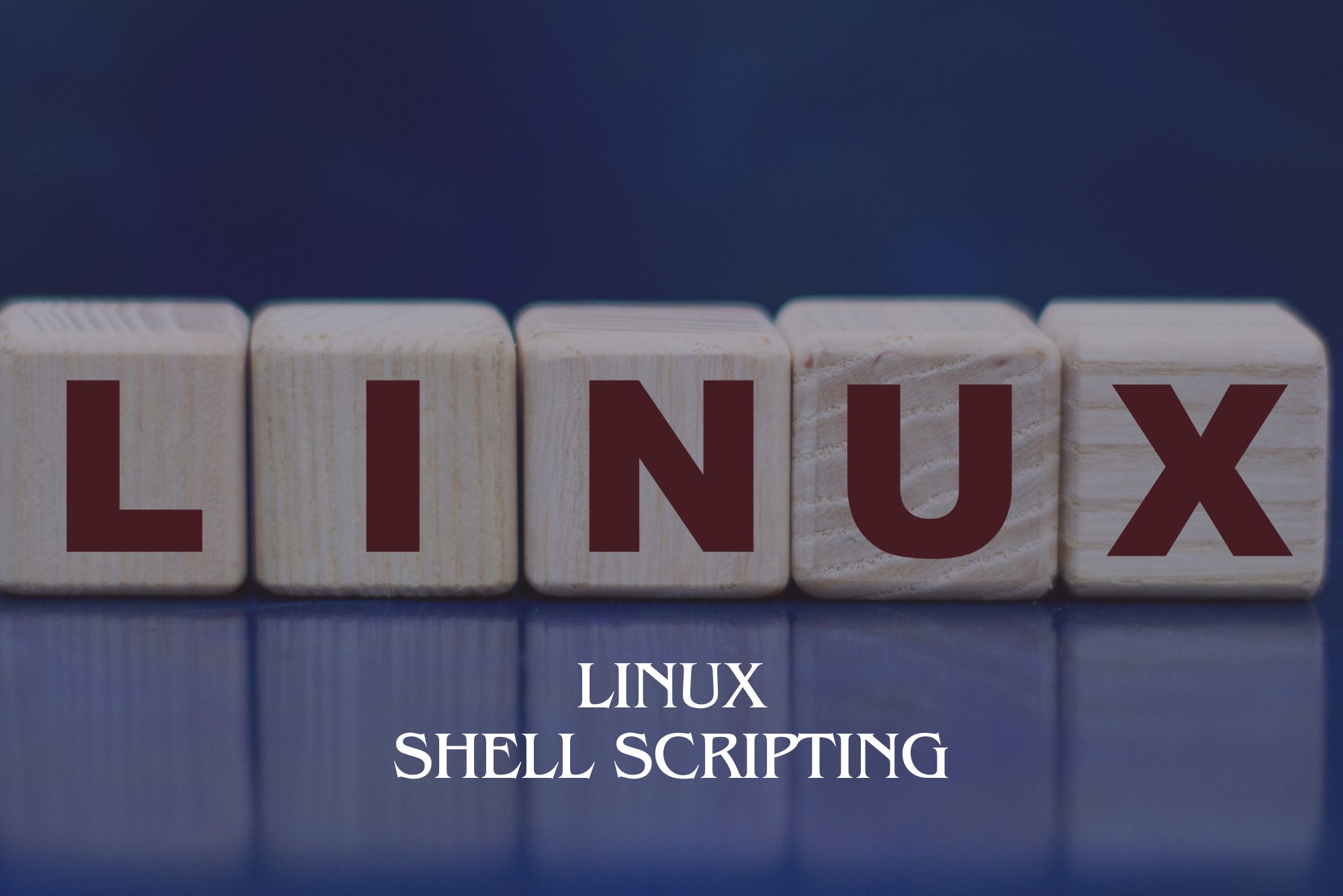
Overview This comprehensive course on Statistics & Probability for Data Science & Machine Learning will deepen your understanding on this topic. After successful completion of this course you can acquire the required skills in this sector. This Statistics & Probability for Data Science & Machine Learning comes with accredited certification from CPD, which will enhance your CV and make you worthy in the job market. So enrol in this course today to fast track your career ladder. How will I get my certificate? You may have to take a quiz or a written test online during or after the course. After successfully completing the course, you will be eligible for the certificate. Who is This course for? There is no experience or previous qualifications required for enrolment on this Statistics & Probability for Data Science & Machine Learning. It is available to all students, of all academic backgrounds. Requirements Our Statistics & Probability for Data Science & Machine Learning is fully compatible with PC's, Mac's, Laptop, Tablet and Smartphone devices. This course has been designed to be fully compatible with tablets and smartphones so you can access your course on Wi-Fi, 3G or 4G. There is no time limit for completing this course, it can be studied in your own time at your own pace. Career Path Learning this new skill will help you to advance in your career. It will diversify your job options and help you develop new techniques to keep up with the fast-changing world. This skillset will help you to- Open doors of opportunities Increase your adaptability Keep you relevant Boost confidence And much more! Course Curriculum 10 sections • 89 lectures • 11:27:00 total length •Welcome!: 00:02:00 •What will you learn in this course?: 00:06:00 •How can you get the most out of it?: 00:06:00 •Intro: 00:03:00 •Mean: 00:06:00 •Median: 00:05:00 •Mode: 00:04:00 •Mean or Median?: 00:08:00 •Skewness: 00:08:00 •Practice: Skewness: 00:01:00 •Solution: Skewness: 00:03:00 •Range & IQR: 00:10:00 •Sample vs. Population: 00:05:00 •Variance & Standard deviation: 00:11:00 •Impact of Scaling & Shifting: 00:19:00 •Statistical moments: 00:06:00 •What is a distribution?: 00:10:00 •Normal distribution: 00:09:00 •Z-Scores: 00:13:00 •Practice: Normal distribution: 00:04:00 •Solution: Normal distribution: 00:07:00 •Intro: 00:01:00 •Probability Basics: 00:10:00 •Calculating simple Probabilities: 00:05:00 •Practice: Simple Probabilities: 00:01:00 •Quick solution: Simple Probabilities: 00:01:00 •Detailed solution: Simple Probabilities: 00:06:00 •Rule of addition: 00:13:00 •Practice: Rule of addition: 00:02:00 •Quick solution: Rule of addition: 00:01:00 •Detailed solution: Rule of addition: 00:07:00 •Rule of multiplication: 00:11:00 •Practice: Rule of multiplication: 00:01:00 •Solution: Rule of multiplication: 00:03:00 •Bayes Theorem: 00:10:00 •Bayes Theorem - Practical example: 00:07:00 •Expected value: 00:11:00 •Practice: Expected value: 00:01:00 •Solution: Expected value: 00:03:00 •Law of Large Numbers: 00:08:00 •Central Limit Theorem - Theory: 00:10:00 •Central Limit Theorem - Intuition: 00:08:00 •Central Limit Theorem - Challenge: 00:11:00 •Central Limit Theorem - Exercise: 00:02:00 •Central Limit Theorem - Solution: 00:14:00 •Binomial distribution: 00:16:00 •Poisson distribution: 00:17:00 •Real life problems: 00:15:00 •Intro: 00:01:00 •What is a hypothesis?: 00:19:00 •Significance level and p-value: 00:06:00 •Type I and Type II errors: 00:05:00 •Confidence intervals and margin of error: 00:15:00 •Excursion: Calculating sample size & power: 00:11:00 •Performing the hypothesis test: 00:20:00 •Practice: Hypothesis test: 00:01:00 •Solution: Hypothesis test: 00:06:00 •T-test and t-distribution: 00:13:00 •Proportion testing: 00:10:00 •Important p-z pairs: 00:08:00 •Intro: 00:02:00 •Linear Regression: 00:11:00 •Correlation coefficient: 00:10:00 •Practice: Correlation: 00:02:00 •Solution: Correlation: 00:08:00 •Practice: Linear Regression: 00:01:00 •Solution: Linear Regression: 00:07:00 •Residual, MSE & MAE: 00:08:00 •Practice: MSE & MAE: 00:01:00 •Solution: MSE & MAE: 00:03:00 •Coefficient of determination: 00:12:00 •Root Mean Square Error: 00:06:00 •Practice: RMSE: 00:01:00 •Solution: RMSE: 00:02:00 •Multiple Linear Regression: 00:16:00 •Overfitting: 00:05:00 •Polynomial Regression: 00:13:00 •Logistic Regression: 00:09:00 •Decision Trees: 00:21:00 •Regression Trees: 00:14:00 •Random Forests: 00:13:00 •Dealing with missing data: 00:10:00 •ANOVA - Basics & Assumptions: 00:06:00 •One-way ANOVA: 00:12:00 •F-Distribution: 00:10:00 •Two-way ANOVA - Sum of Squares: 00:16:00 •Two-way ANOVA - F-ratio & conclusions: 00:11:00 •Wrap up: 00:01:00 •Assignment - Statistics & Probability for Data Science & Machine Learning: 00:00:00

Overview This comprehensive course on Solidworks: Beginner to Advanced will deepen your understanding on this topic. After successful completion of this course you can acquire the required skills in this sector. This Solidworks: Beginner to Advanced comes with accredited certification from CPD, which will enhance your CV and make you worthy in the job market. So enrol in this course today to fast track your career ladder. How will I get my certificate? At the end of the course there will be an online written test, which you can take either during or after the course. After successfully completing the test you will be able to order your certificate, these are included in the price. Who is This course for? There is no experience or previous qualifications required for enrolment on this Solidworks: Beginner to Advanced. It is available to all students, of all academic backgrounds. Requirements Our Solidworks: Beginner to Advanced is fully compatible with PC's, Mac's, Laptop, Tablet and Smartphone devices. This course has been designed to be fully compatible with tablets and smartphones so you can access your course on Wi-Fi, 3G or 4G. There is no time limit for completing this course, it can be studied in your own time at your own pace. Career Path Learning this new skill will help you to advance in your career. It will diversify your job options and help you develop new techniques to keep up with the fast-changing world. This skillset will help you to- Open doors of opportunities Increase your adaptability Keep you relevant Boost confidence And much more! Course Curriculum 14 sections • 94 lectures • 05:14:00 total length •About the course: 00:02:00 •Course concept: 00:01:00 •Creating a New Document: 00:01:00 •User Interface: 00:02:00 •Mouse Movements - Sketch: 00:02:00 •Mouse Movements - Part: 00:03:00 •Creating a Sketch Document: 00:02:00 •Basic Sketch Tools: 00:07:00 •Dimensions and Relations: 00:12:00 •Mirror Entities: 00:02:00 •Linear and Circular Sketch Pattern: 00:06:00 •Units: 00:02:00 •Sketch to Part Conversion: 00:03:00 •Opening/Saving Part Document: 00:01:00 •Extruded Boss Base: 00:03:00 •Extruded Boss Base Additional: 00:04:00 •Extruded Cut: 00:03:00 •Sketch on the Part: 00:02:00 •Sketch on the New Plane: 00:05:00 •Draft: 00:03:00 •Shell: 00:02:00 •Fillet and Chamfer: 00:03:00 •Convert and Offset Entities: 00:02:00 •Lofted Boss: 00:03:00 •Revolved Boss: 00:02:00 •Swept Boss: 00:05:00 •Part and Sketch Modification: 00:02:00 •3D Sketch: 00:03:00 •Density and Material: 00:02:00 •Measuring Tools: 00:03:00 •Linked Dimensions: 00:04:00 •Equations: 00:05:00 •Mirror: 00:03:00 •Hole Wizard: 00:03:00 •Reference Geometry: 00:03:00 •Feature Scope: 00:02:00 •Creating a Design Table: 00:06:00 •Adding Configurations: 00:05:00 •Inserting Part Relative to the Origin: 00:02:00 •Inserting Parts Relative to Planes: 00:02:00 •Standard Mates: 00:04:00 •Move Components: 00:02:00 •Mirror Component: 00:01:00 •Distance and Angle: 00:04:00 •Profile Centre: 00:04:00 •Symmetry and Width: 00:05:00 •Path Mate: 00:05:00 •Linear Coupler: 00:06:00 •Collision Detection: 00:02:00 •Interference Detection: 00:03:00 •Assembly Features: 00:02:00 •Subassembly: 00:03:00 •Creating a Drawing Sheet: 00:01:00 •Orthographic Views and Edit Sheet: 00:04:00 •Projected View and View Properties: 00:02:00 •Smart Dimension and Model Item: 00:05:00 •Saving Options: 00:01:00 •Relative to Model View: 00:03:00 •Section View: 00:04:00 •Auxiliary View: 00:03:00 •Detail View: 00:02:00 •Broken Out Section: 00:02:00 •Break View: 00:02:00 •Alternate Position View: 00:02:00 •View Focus: 00:02:00 •Bill of Materials (BOM): 00:03:00 •Bom Sort: 00:01:00 •Missing Item in Bom: 00:02:00 •Custom Properties: 00:02:00 •Equations in Bom: 00:03:00 •Show/Hide Component: 00:02:00 •Linked Notes: 00:02:00 •Measuring Tool: 00:02:00 •Isometric Section View: 00:01:00 •Applying Materials: 00:08:00 •Appearance: 00:05:00 •Working with Woods: 00:05:00 •Working with Glass: 00:04:00 •Scene: 00:04:00 •Light: 00:07:00 •Camera: 00:04:00 •Decals: 00:07:00 •Text: 00:05:00 •Options: 00:04:00 •Rendering Panel: 00:03:00 •Schedule Rendering: 00:02:00 •Creating Motion Study: 00:02:00 •Animation Wizard: 00:08:00 •Applying Motor: 00:04:00 •Appearance and Camera Position: 00:07:00 •Walkthrough Part-1: 00:09:00 •Walkthrough Part-2: 00:06:00 •Resources - Solidworks: Beginner to Advanced: 00:00:00 •Assignment - Solidworks: Beginner to Advanced: 00:00:00

Overview This comprehensive course on Quality Management and Strategic Training - ISO 9001 will deepen your understanding on this topic. After successful completion of this course you can acquire the required skills in this sector. This Quality Management and Strategic Training - ISO 9001 comes with accredited certification from CPD, which will enhance your CV and make you worthy in the job market. So enrol in this course today to fast track your career ladder. How will I get my certificate? You may have to take a quiz or a written test online during or after the course. After successfully completing the course, you will be eligible for the certificate. Who is This course for? There is no experience or previous qualifications required for enrolment on this Quality Management and Strategic Training - ISO 9001. It is available to all students, of all academic backgrounds. Requirements Our Quality Management and Strategic Training - ISO 9001 is fully compatible with PC's, Mac's, Laptop, Tablet and Smartphone devices. This course has been designed to be fully compatible with tablets and smartphones so you can access your course on Wi-Fi, 3G or 4G. There is no time limit for completing this course, it can be studied in your own time at your own pace. Career Path Learning this new skill will help you to advance in your career. It will diversify your job options and help you develop new techniques to keep up with the fast-changing world. This skillset will help you to- Open doors of opportunities Increase your adaptability Keep you relevant Boost confidence And much more! Course Curriculum 13 sections • 85 lectures • 08:37:00 total length •Course Structure: 00:07:00 •What is Quality: 00:02:00 •What is ISO: 00:08:00 •What is a System - Management System: 00:02:00 •What is Policy - Quality Policy: 00:06:00 •What is Vision, Mission & Strategy: 00:03:00 •QA Vs QC: 00:06:00 •Effectiveness Vs Efficiency: 00:06:00 •Verification Vs Validation: 00:11:00 •Conformity Vs Nonconformity Vs Defect: 00:04:00 •Correction Vs Corrective Action Vs Preventive Action: 00:08:00 •Risk & Preventive Action: 00:06:00 •What is Competence: 00:03:00 •What is the Context of the Organization: 00:05:00 •Who are the Interested parties: 00:03:00 •What are the Needs & expectations: 00:05:00 •Management System Requirements: 00:01:00 •Who is a customer: 00:02:00 •What is Customer Satisfaction: 00:06:00 •Product Vs Service Vs Process: 00:05:00 •Document Vs Record: 00:06:00 •What is Customer Complaint: 00:02:00 •Measuring Vs Monitoring Vs Performance: 00:02:00 •Who is Responsible: 00:12:00 •Responsibility Vs Accountability: 00:02:00 •Quality Management Principles: 00:17:00 •ISO 9001:2015 Core Concepts: 00:08:00 •Major terminology Differences: 00:04:00 •Documented Information: 00:07:00 •Major changes - Organizational Knowledge: 00:05:00 •Major changes - Risk Based Thinking: 00:06:00 •Process Approach Concept-1: 00:04:00 •What is PDCA: 00:05:00 •Process Approach Concept-2: 00:03:00 •Process Approach in ISO 9001:2015: 00:04:00 •Key Benefits: 00:07:00 •PDCA in ISO 9001 2015: 00:10:00 •Understanding the Organization and its Context: 00:08:00 •Internal & External issues: 00:03:00 •SWOT Analysis: 00:06:00 •Interested Parties & their Needs & Expectations: 00:03:00 •KANO Model: 00:10:00 •Understanding the context - Summary: 00:08:00 •Choosing your Strategic Objective: 00:05:00 •Strategic Map Examples-1: 00:03:00 •Strategic Planning Process: 00:06:00 •What is a Vision: 00:06:00 •How to Create a Vision Statement: 00:08:00 •What is a Mission: 00:06:00 •SMART GOAL: 00:06:00 •SMART Goal Example: 00:04:00 •Strategic Map Examples-2: 00:10:00 •Context Chapter Summary: 00:07:00 •Quality Objectives & Planning: 00:05:00 •ISO & SMART: 00:02:00 •Objectives Origin: 00:06:00 •Objectives Examples: 00:07:00 •Goal Vs Objective-1: 00:07:00 •Goal Vs Objective Example: 00:02:00 •Goal Vs Objective-2: 00:10:00 •Performance Evaluation in ISO 9001:2015: 00:10:00 •Customer Satisfaction: 00:06:00 •Analysis & Evaluation: 00:12:00 •Key Performance Indicators: 00:08:00 •Dashboard Examples: 00:07:00 •Management Review Meetings: 00:11:00 •Improvement: 00:16:00 •Nonconformity & Corrective Action: 00:06:00 •Nonconformity & Corrective Action Example: 00:06:00 •Nonconformity & Corrective Action Origin: 00:06:00 •Continual Improvement: 00:01:00 •Analysis Mindset: 00:09:00 •Quantitative Vs Qualitative: 00:16:00 •Now What?: 00:11:00 •Course Summary: 00:10:00 •SIPOC: 00:06:00 •Flowcharts: 00:04:00 •Control Charts: 00:04:00 •Cause and Effect Diagram: 00:06:00 •Pareto Chart: 00:07:00 •5 WHYs: 00:03:00 •Other Tools: 00:08:00 •Finally!: 00:01:00 •Bonus Lecture: 00:02:00 •Assignment - Quality Management and Strategic Training - ISO 9001: 00:00:00

Search By Location
- assignment Courses in London
- assignment Courses in Birmingham
- assignment Courses in Glasgow
- assignment Courses in Liverpool
- assignment Courses in Bristol
- assignment Courses in Manchester
- assignment Courses in Sheffield
- assignment Courses in Leeds
- assignment Courses in Edinburgh
- assignment Courses in Leicester
- assignment Courses in Coventry
- assignment Courses in Bradford
- assignment Courses in Cardiff
- assignment Courses in Belfast
- assignment Courses in Nottingham