- Professional Development
- Medicine & Nursing
- Arts & Crafts
- Health & Wellbeing
- Personal Development
143 Courses
Overview This comprehensive course on jQuery: JavaScript and AJAX Coding Bible will deepen your understanding on this topic. After successful completion of this course you can acquire the required skills in this sector. This jQuery: JavaScript and AJAX Coding Bible comes with accredited certification from CPD, which will enhance your CV and make you worthy in the job market. So enrol in this course today to fast track your career ladder. How will I get my certificate? You may have to take a quiz or a written test online during or after the course. After successfully completing the course, you will be eligible for the certificate. Who is This course for? There is no experience or previous qualifications required for enrolment on this jQuery: JavaScript and AJAX Coding Bible. It is available to all students, of all academic backgrounds. Requirements Our jQuery: JavaScript and AJAX Coding Bible is fully compatible with PC's, Mac's, Laptop, Tablet and Smartphone devices. This course has been designed to be fully compatible with tablets and smartphones so you can access your course on Wi-Fi, 3G or 4G. There is no time limit for completing this course, it can be studied in your own time at your own pace. Career Path Learning this new skill will help you to advance in your career. It will diversify your job options and help you develop new techniques to keep up with the fast-changing world. This skillset will help you to- Open doors of opportunities Increase your adaptability Keep you relevant Boost confidence And much more! Course Curriculum 10 sections • 86 lectures • 05:06:00 total length •Introduction To This Course: 00:02:00 •Setup on Windows: 00:03:00 •Setup on Mac OS X: 00:03:00 •Setup on Linux: 00:05:00 •Online Code IDE: 00:02:00 •Uncompressed vs Minified vs Slim vs Slim Minified: 00:05:00 •Document Ready: 00:03:00 •Elements: 00:03:00 •All Elements: 00:02:00 •This Keyword: 00:03:00 •ID: 00:02:00 •Class: 00:02:00 •Multiple Items: 00:03:00 •First Element: 00:02:00 •Odd/Even: 00:06:00 •Element and Class: 00:02:00 •Children: 00:04:00 •Attributes: 00:03:00 •Type: 00:04:00 •Contains: 00:03:00 •Get Attribute: 00:02:00 •Set Attribute: 00:03:00 •Set Attribute With Callback Function: 00:03:00 •Set Multiple Attributes: 00:03:00 •Remove: 00:02:00 •Text Attribute: 00:02:00 •Data Attribute: 00:03:00 •Value: 00:03:00 •HTML Value: 00:02:00 •Class: 00:02:00 •Binding & Unbinding: 00:07:00 •Attributes: 00:03:00 •Propagation: 00:05:00 •Prevent Default Behaviour: 00:05:00 •Mouse Single Click: 00:02:00 •Mouse Double Click: 00:02:00 •Mouse Enter Element: 00:04:00 •Mouse Leave Element: 00:04:00 •Mouse Hover: 00:04:00 •Mouse Down: 00:03:00 •Mouse Up: 00:02:00 •Keyboard Down: 00:03:00 •Keyboard Press: 00:01:00 •Keyboard Up: 00:01:00 •Form Submit: 00:03:00 •Form Change: 00:03:00 •Form Focus: 00:04:00 •Form Blur: 00:02:00 •Document/Window Scroll: 00:03:00 •Document/Window Resize: 00:02:00 •Combining Multiple Events Using A Single Selector: 00:05:00 •Get and Set CSS Property: 00:03:00 •Set Multiple CSS Properties: 00:02:00 •Add, Remove and Toggle CSS Classes: 00:06:00 •Get and Set Element Dimensions: 00:12:00 •Adding Elements Using Append, Prepend, After and Before: 00:05:00 •Removing Elements Using Remove and Empty: 00:06:00 •Elements By Index: 00:03:00 •Child Elements: 00:03:00 •Parent Element: 00:03:00 •Sibling Elements: 00:03:00 •Filtering Elements: 00:06:00 •Show, Hide and Toggle: 00:11:00 •Fading Using FadeIn, FadeOut, FadeToggle and FadeTo: 00:06:00 •Sliding Using SlideDown, SlideUp and SlideToggle: 00:06:00 •Animate: 00:09:00 •Stop Effects and Animations: 00:03:00 •Function Callback: 00:03:00 •Action and Method Chaining: 00:05:00 •Load: 00:05:00 •Get JSON: 00:04:00 •GET Data: 00:04:00 •POST Data: 00:05:00 •Trim String: 00:03:00 •Extend: 00:03:00 •Extend Function: 00:07:00 •In Array: 00:04:00 •Each: 00:03:00 •Data Function: 00:05:00 •Proxy Function: 00:03:00 •Is Window Function: 00:01:00 •Now/Epoch Time Method: 00:02:00 •Number Check (isNumeric): 00:02:00 •Dequeue: 00:03:00 •Global Evaluation: 00:02:00 •Resource: 00:00:00

Overview This comprehensive course on jQuery: JavaScript and AJAX Coding will deepen your understanding on this topic. After successful completion of this course you can acquire the required skills in this sector. This jQuery: JavaScript and AJAX Coding comes with accredited certification from CPD, which will enhance your CV and make you worthy in the job market. So enrol in this course today to fast track your career ladder. How will I get my certificate? You may have to take a quiz or a written test online during or after the course. After successfully completing the course, you will be eligible for the certificate. Who is This course for? There is no experience or previous qualifications required for enrolment on this jQuery: JavaScript and AJAX Coding. It is available to all students, of all academic backgrounds. Requirements Our jQuery: JavaScript and AJAX Coding is fully compatible with PC's, Mac's, Laptop, Tablet and Smartphone devices. This course has been designed to be fully compatible with tablets and smartphones so you can access your course on Wi-Fi, 3G or 4G. There is no time limit for completing this course, it can be studied in your own time at your own pace. Career Path Learning this new skill will help you to advance in your career. It will diversify your job options and help you develop new techniques to keep up with the fast-changing world. This skillset will help you to- Open doors of opportunities Increase your adaptability Keep you relevant Boost confidence And much more! Course Curriculum 11 sections • 87 lectures • 05:14:00 total length •Introduction To This Course: 00:02:00 •Setup on Windows: 00:03:00 •Setup on Mac OS X: 00:03:00 •Setup on Linux: 00:05:00 •Online Code IDE: 00:02:00 •Uncompressed vs Minified vs Slim vs Slim Minified: 00:05:00 •Document Ready: 00:03:00 •Elements: 00:03:00 •All Elements: 00:02:00 •This Keyword: 00:03:00 •ID: 00:02:00 •Class: 00:02:00 •Multiple Items: 00:03:00 •First Element: 00:02:00 •Odd/Even: 00:06:00 •Element and Class: 00:02:00 •Children: 00:04:00 •Attributes: 00:03:00 •Type: 00:04:00 •Contains: 00:03:00 •Get Attribute: 00:02:00 •Set Attribute: 00:03:00 •Set Attribute With Callback Function: 00:03:00 •Set Multiple Attributes: 00:03:00 •Remove: 00:02:00 •Text Attribute: 00:02:00 •Data Attribute: 00:03:00 •Value: 00:03:00 •HTML Value: 00:02:00 •Class: 00:09:00 •Binding & Unbindin: 00:07:00 •Attributes: 00:04:00 •Propagation: 00:05:00 •Prevent Default Behaviour: 00:05:00 •Mouse Single Click: 00:02:00 •Mouse Enter Element: 00:04:00 •Mouse Leave Element: 00:04:00 •Mouse Hover: 00:04:00 •Mouse Down: 00:03:00 •Mouse Up: 00:02:00 •Keyboard Down: 00:03:00 •Keyboard Press: 00:01:00 •Keyboard Up: 00:01:00 •Form Submit: 00:03:00 •Form Change: 00:03:00 •Form Focus: 00:04:00 •Form Blur: 00:02:00 •Document/Window Scroll: 00:03:00 •Document/Window Resize: 00:02:00 •Combining Multiple Events Using A Single Selector: 00:05:00 •Get and Set CSS Property: 00:03:00 •Set Multiple CSS Properties: 00:02:00 •Add, Remove and Toggle CSS Classes: 00:06:00 •Get and Set Element Dimensions: 00:12:00 •Adding Elements Using Append, Prepend, After and Before: 00:05:00 •Removing Elements Using Remove and Empty: 00:06:00 •Elements By Index: 00:03:00 •Child Elements: 00:03:00 •Parent Element: 00:03:00 •Sibling Elements: 00:03:00 •Filtering Elements: 00:06:00 •Show, Hide and Toggle: 00:11:00 •Fading Using FadeIn, FadeOut, FadeToggle and FadeTo: 00:06:00 •Sliding Using SlideDown, SlideUp and SlideToggle: 00:06:00 •Animate: 00:09:00 •Stop Effects and Animations: 00:03:00 •Function Callback: 00:03:00 •Action and Method Chaining: 00:05:00 •Load: 00:05:00 •Get JSON: 00:04:00 •GET Data: 00:04:00 •POST Data: 00:05:00 •Trim String: 00:03:00 •Extend: 00:03:00 •Extend Function: 00:07:00 •In Array: 00:04:00 •Each: 00:03:00 •Data Function: 00:05:00 •Proxy Function: 00:03:00 •Is Window Function: 00:01:00 •Now/Epoch Time Method: 00:02:00 •Number Check (isNumeric): 00:02:00 •Dequeue: 00:03:00 •Global Evaluation: 00:02:00 •Assignment - jQuery: JavaScript and AJAX Coding: 00:00:00 •Resource: 00:00:00 •Mouse Double Click: 00:02:00

Microsoft Excel - More Functions and Formulas
By AXIOM Learning Solutions
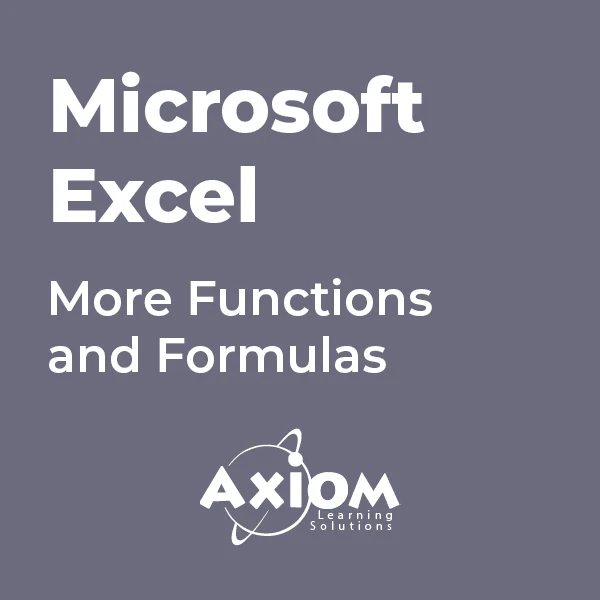
Give a compliment to your career and take it to the next level. This Create a Short Recipe Video - Complete Bundle will provide you with the essential knowledge and skills required to shine in your professional career. Whether you want to develop skills for your next job or want to elevate skills for your next promotion, this Create a Short Recipe Video - Complete Bundle will help you keep ahead of the pack. The Create a Short Recipe Video - Complete Bundle incorporates basic to advanced level skills to shed some light on your way and boost your career. Hence, you can reinforce your professional skills and essential knowledge, reaching out to the level of expertise required for your position. Further, this Create a Short Recipe Video - Complete Bundle will add extra value to your resume to stand out to potential employers. Throughout the programme, it stresses how to improve your competency as a person in your profession while at the same time it outlines essential career insights in this job sector. Consequently, you'll strengthen your knowledge and skills; on the other hand, see a clearer picture of your career growth in future. By the end of the Create a Short Recipe Video - Complete Bundle, you can equip yourself with the essentials to keep you afloat into the competition. Along with this Create a Short Recipe Video - Complete Bundle course, you will get 10 other premium courses. Also, you will get an original Hardcopy and PDF certificate for the title course and a student ID card absolutely free. This Create a Short Recipe Video - Complete Bundle Bundle Consists of the following Premium courses: Course 01: Create a Short Recipe Video Course 02: Video Editing Course 03: Basic Food Photography Course 04: Juices, Smoothies, Healthy Eating, Vegan, Nutrition with Certificate Course 05: Baking and Cake Decorating Level 2 Course 06: Italian Cooking Course 07: Pizza Making Course Course 08: French Croissant Steps and Secrets Course Course 09: Mastering the art of Macarons Course 10: Artisan Pastry & Desserts Course 11: Personal Hygiene So, enrol now to advance your career! Benefits you'll get choosing Apex Learning: One payment, but lifetime access to 11 CPD courses Certificate, student ID for the title course included in a one-time fee Full tutor support available from Monday to Friday Free up your time - don't waste time and money travelling for classes Accessible, informative modules taught by expert instructors Get 24/7 help or advice from our email and live chat teams Learn at your ease - anytime, from anywhere Study the course from your computer, tablet or mobile device CPD accredited course - improve the chance of gaining professional skills How will I get my Certificate? After completing the course you will be able to order your CPD Accredited Certificates (PDF + Hard Copy) as proof of your achievement. PDF Certificate: Free (Previously it was £10 * 11 = £110) Hard Copy Certificate: Free (For The Title Course) If you want to get hardcopy certificates for other courses, generally you have to pay £20 for each. But this Fall, Apex Learning is offering a Flat 50% discount on hard copy certificates, and you can get each for just £10! P.S. The delivery inside the U.K. is Free. International students have to pay a £3.99 postal charge. Curriculum of Bundle Course 01: Create a Short Recipe Video Section 01: Introduction Section 02: Starting to film our video Section 03: Editing the video Course 02: Video Editing Module 1- Introduction to the Course Module 2- Download Davinci Resolve Module 3- Project Settings and Overview of Resolve Module 4- The Media Tab Module 5- Cut Tab Overview Module 6- Making Ins and Outs in the Cut Tab with Precision Module 7- Smart Editing Tools Module 8- Trim Modes Module 9- Overlay Edits Module 10- Sync Audio with Video Module 11- Mixing Audio Module 12- Working with Transitions in Davinci Resolve Module 13- Adding Effects Module 14- Adding Texts Module 15- Colour Tab Overview Module 16- Understanding Nodes Module 17- Tracing Effects Module 18- Cinematic Look Module 19- Viewing the Clip Module 20- Fair light Tab Module 21- Fusion Tab Module 22- How to Remove Green Screen Using Chroma Key Module 23- Delta Keyer Module 24- Deliver Tab Course 03: Basic Food Photography Section 01: Introduction Section 02: The Basics of Food Photography Section 03: An example of a mobile photo session Section 04: Conclusion Course 04: Juices, Smoothies, Healthy Eating, Vegan, Nutrition with Certificate Section 01: Green Smoothie Cleanse Section 02: Healthy Eating Section 03: Juicing for Vitality Section 04: Vegan Warrior Course 05: Baking and Cake Decorating Level 2 Module 01: Sophisticated Baking & Cake Design Module 02: Icing Module 03: Fondant Making Module 04: Decorating with Fondant Module 05: Everything in Brief Course 06: Italian Cooking Module 1- The Perfect Soffritto Module 2- Fresh Tomato Sauce Module 3- Spaghetti with Fresh Tomato Sauce and Basil Module 4- Carbonara Spaghetti Module 5- The Original Pesto Sauce Module 6- Risotto with Saffron Module 7- Roasted and Baked Potatoes Module 8- Meatballs with Cherry Tomato Sauce Module 9- Milanese Steak Module 10- Caponata Module 11- Linguine with Fresh Clams Module 12- Spaghetti with Seafood and Shellfish Module 13- Octopus and Potato Salad Module 14- Baked Whole Fish in Crust Salt Module 15- Swordfish with Veggies and Tomato Sauce Module 16- Filet of Fish in Foil with Herbs and Potatoes Course 07: Pizza Making Course Section 01: Introduction & overview Section 02: The elements of the dough Section 03: Kneading your dough Section 04: It's time to eat! Section 05: Toppings Section 06: In conclusion Course 08: French Croissant Steps and Secrets Course Introduction Two Recipes The Croissants Ingredients The Polish The Dough Mixing The Butter Lamination and Folding's Cut, Shaping and Proofing Baking and final result Closing video Course 09: Mastering the art of Macarons The Macarons Introduction All the Recipes The Macaron Process The Italian Meringue Macaron Mixing and Croutage Phase The Raspberry Filling The Chocolate Ganache Filling The Pistachio Cream Filling The Salted Caramel Filling Final Assembly of our Macarons The Pro Tip Conclusions Course 10: Artisan Pastry & Desserts Course Introduction Chocolate Brownies Apple Tart - Pate Sablee Doughnuts - Chocolate & Cinnamon Stroopwafels Cinnamon Rolls Tarte Tatin - Puff Pastry Bonus Section: Sourdough & Beyond! Course 11: Personal Hygiene Module 01: Introduction to Personal Hygiene and a Brief History Module 02: Looking Clean, Smelling Clean Module 03: Improving and Maintaining Oral Health Module 04: Care of the Eyes Module 05: Ear Care Secrets Module 06: Foot & Nail Care in Personal Hygiene Module 07: Hair Care Hygienic Ways Module 08: Hygienic Approach to Skin Care Module 09: Maintain Good Toilet Hygiene Module 10: Potential Hygiene Guidelines Module 11: Personal Hygiene During Coronavirus Pandemic CPD 110 CPD hours / points Accredited by CPD Quality Standards Who is this course for? Anyone from any background can enrol in this Create a Short Recipe Video - Complete bundle. Requirements This Create a Short Recipe Video - Complete course has been designed to be fully compatible with tablets and smartphones. Career path Having this expertise will increase the value of your CV and open you up to multiple job sectors. Certificates Certificate of completion Digital certificate - Included

Embark on a delightful odyssey through time with our 'Dog Grooming Diploma'. Your voyage begins in the quaint annals of history, uncovering the narrative of dog grooming from its ancestral roots to its contemporary glory. This course weaves a story with each session, celebrating the rituals that have transformed pet care into a canvas of creativity and affection. With every lesson, envision yourself not just learning, but becoming part of a legacy that honours the timeless bond between humans and their canine companions. As you navigate through the syllabus, a tapestry of breeds awaits, each chapter revealing the secrets to their unique coats. You'll become a connoisseur of grooming, equipped to bring out the natural splendour in a myriad of canine friends. The tools and techniques you'll master are like wands, ready to cast a spell of beauty and wellness over each pet. Imagine turning the mundane into the magical and the routine into a rhythm of joy, culminating in a symphony of well-being for every dog that comes your way. Learning Outcomes Unveil the illustrious chronicle of dog grooming and the ethos behind this craft. Discriminate with finesse between the grooming needs of various canine breeds. Command the array of grooming implements, weaving beauty into each strand of fur. Unravel the nuances of canine dermatology, offering solace and sanitation. Conjure the full grooming ensemble, from the tranquil baths to the final, exquisite trim. Why choose this Dog Grooming Diploma? Unlimited access to the course for a lifetime. Opportunity to earn a certificate accredited by the CPD Quality Standards after completing this course. Structured lesson planning in line with industry standards. Immerse yourself in innovative and captivating course materials and activities. Assessments are designed to evaluate advanced cognitive abilities and skill proficiency. Flexibility to complete the Dog Grooming Diploma Course at your own pace, on your own schedule. Receive full tutor support throughout the week, from Monday to Friday, to enhance your learning experience. Who is this Dog Grooming Diploma for? Aspirants with a fervour for turning dog care into a craft of beauty and precision. Dog owners desiring to forge a deeper grooming connection with their beloved pets. Pioneers seeking to sculpt a niche within the pet care sector. Animal care volunteers aiming to enhance their nurturing touch for betterment of rescue dogs. Professionals yearning for a career that combines their love for animals with creative fulfilment. Career path Dog Grooming Expert: £15,000 - £25,000 Pet Care Advisor: £16,000 - £22,000 Animal Health Advocate: £18,000 - £24,000 Canine Education Trainer: £15,000 - £20,000 Pet Salon Owner: £20,000 - £30,000 Executive Pet Spa Director: £18,000 - £26,000 Prerequisites This Dog Grooming Diploma does not require you to have any prior qualifications or experience. You can just enrol and start learning.This Dog Grooming Diploma was made by professionals and it is compatible with all PC's, Mac's, tablets and smartphones. You will be able to access the course from anywhere at any time as long as you have a good enough internet connection. Certification After studying the course materials, there will be a written assignment test which you can take at the end of the course. After successfully passing the test you will be able to claim the pdf certificate for £4.99 Original Hard Copy certificates need to be ordered at an additional cost of £8. Course Curriculum Module 1: The History of Dog Grooming The History of Dog Grooming 00:07:00 Module 2: Why Do We Groom? Why Do We Groom? 00:06:00 Module 3: Anatomy Anatomy 00:15:00 Module 4: Breed Groups and Coat Types Breed Groups and Coat Types 00:16:00 Module 5: Equipment and Techniques Equipment and Techniques 00:30:00 Module 6: Keep Your Dog Healthy and Clean Keep Your Dog Healthy and Clean 00:49:00 Module 7: Things to Look for Before You Groom a Dog Things to Look for Before You Groom a Dog 00:08:00 Module 8: Pre-grooming and General Care Pre-grooming and General Care 00:20:00 Module 9: Preparation Preparation 00:19:00 Module 10: Skin Conditions Skin Conditions 00:45:00 Module 11: How to Bathe Your Dog How to Bathe Your Dog 00:08:00 Module 12: How to Get Your Dog to Love Bath Time How to Get Your Dog to Love Bath Time 00:05:00 Module 13: Drying Your Dog After a Bath Drying Your Dog After a Bath 00:08:00 Module 14: Bathing and Drying: General Considerations Bathing and Drying: General Considerations 00:14:00 Module 15: Grooming Details (Clipping, Scissors, Ears, Teeth, Feet, Bottoms) Grooming Details (Clipping, Scissors, Ears, Teeth, Feet, Bottoms) 00:18:00 Module 16: Basic First Aid Basic First Aid 01:14:00 Mock Exam Mock Exam - Dog Grooming Diploma 00:20:00 Final Exam Final Exam - Dog Grooming Diploma 00:20:00 Assignment Assignment - Dog Grooming Diploma 00:00:00

Eyebrow Hair Training Course Online
By Study Plex
Highlights of the Course Course Type: Online Learning Duration: 47 Minutes Tutor Support: Tutor support is included Customer Support: 24/7 customer support is available Quality Training: The course is designed by an industry expert Recognised Credential: Recognised and Valuable Certification Completion Certificate: Free Course Completion Certificate Included Instalment: 3 Installment Plan on checkout What you will learn from this course? Gain comprehensive knowledge about brow lift/lamination Understand the core competencies and principles of brow lift/lamination Explore the various areas of brow lift/lamination Know how to apply the skills you acquired from this course in a real-life context Become a confident and expert makeup artist Eyebrow Hair Training Course Online Master the skills you need to propel your career forward in brow lift / lamination. This course will equip you with the essential knowledge and skillset that will make you a confident makeup artist and take your career to the next level. This comprehensive eyebrow hair training course online is designed to help you surpass your professional goals. The skills and knowledge that you will gain through studying this eyebrow hair training course online will help you get one step closer to your professional aspirations and develop your skills for a rewarding career. This comprehensive course will teach you the theory of effective brow lift / lamination practice and equip you with the essential skills, confidence and competence to assist you in the brow lift / lamination industry. You'll gain a solid understanding of the core competencies required to drive a successful career in brow lift / lamination. This course is designed by industry experts, so you'll gain knowledge and skills based on the latest expertise and best practices. This extensive course is designed for makeup artist or for people who are aspiring to specialise in brow lift / lamination. Enrol in this eyebrow hair training course online today and take the next step towards your personal and professional goals. Earn industry-recognised credentials to demonstrate your new skills and add extra value to your CV that will help you outshine other candidates. Who is this Course for? This comprehensive eyebrow hair training course online is ideal for anyone wishing to boost their career profile or advance their career in this field by gaining a thorough understanding of the subject. Anyone willing to gain extensive knowledge on this brow lift / lamination can also take this course. Whether you are a complete beginner or an aspiring professional, this course will provide you with the necessary skills and professional competence, and open your doors to a wide number of professions within your chosen sector. Entry Requirements This eyebrow hair training course online has no academic prerequisites and is open to students from all academic disciplines. You will, however, need a laptop, desktop, tablet, or smartphone, as well as a reliable internet connection. Assessment This eyebrow hair training course online assesses learners through multiple-choice questions (MCQs). Upon successful completion of the modules, learners must answer MCQs to complete the assessment procedure. Through the MCQs, it is measured how much a learner could grasp from each section. In the assessment pass mark is 60%. Advance Your Career This eyebrow hair training course online will provide you with a fresh opportunity to enter the relevant job market and choose your desired career path. Additionally, you will be able to advance your career, increase your level of competition in your chosen field, and highlight these skills on your resume. Recognised Accreditation This course is accredited by continuing professional development (CPD). CPD UK is globally recognised by employers, professional organisations, and academic institutions, thus a certificate from CPD Certification Service creates value towards your professional goal and achievement. The Quality Licence Scheme is a brand of the Skills and Education Group, a leading national awarding organisation for providing high-quality vocational qualifications across a wide range of industries. What is CPD? Employers, professional organisations, and academic institutions all recognise CPD, therefore a credential from CPD Certification Service adds value to your professional goals and achievements. Benefits of CPD Improve your employment prospects Boost your job satisfaction Promotes career advancement Enhances your CV Provides you with a competitive edge in the job market Demonstrate your dedication Showcases your professional capabilities What is IPHM? The IPHM is an Accreditation Board that provides Training Providers with international and global accreditation. The Practitioners of Holistic Medicine (IPHM) accreditation is a guarantee of quality and skill. Benefits of IPHM It will help you establish a positive reputation in your chosen field You can join a network and community of successful therapists that are dedicated to providing excellent care to their client You can flaunt this accreditation in your CV It is a worldwide recognised accreditation What is Quality Licence Scheme? This course is endorsed by the Quality Licence Scheme for its high-quality, non-regulated provision and training programmes. The Quality Licence Scheme is a brand of the Skills and Education Group, a leading national awarding organisation for providing high-quality vocational qualifications across a wide range of industries. Benefits of Quality License Scheme Certificate is valuable Provides a competitive edge in your career It will make your CV stand out Course Curriculum Introduction Introduction 00:01:00 The Treatment 1. Clean the eyebrows 00:02:00 2. Apply the product nr1 00:02:00 3. Removing the product nr1 00:02:00 4. Apply the product nr2 00:03:00 5. Removing the product nr2 00:01:00 6. Tint the eyebrows 00:10:00 7. Tweeze, wax, trim them 00:14:00 8. Strengthening lotion and concealing 00:08:00 Types of Eyebrow Tint And Product Preparation Tint preparation 00:02:00 Assessment Assessment - Eyebrow Hair Re-Modeling 00:10:00 Obtain Your Certificate Order Your Certificate of Achievement 00:00:00 Get Your Insurance Now Get Your Insurance Now 00:00:00 Feedback Feedback 00:00:00

Excel 2016 Advanced
By iStudy UK
If you are looking forward to advance your skills with Microsoft Excel 2016 and want to learn more advanced skills or want to learn the topics covered in this course in the 2016 interface, this Excel 2016 Advanced will be the perfect choice for you! Through the course you will gain the skills necessary to use pivot tables, audit and analyze worksheet data, utilize data tools, collaborate with others, and create and manage macros. Additionally, you will experiment with auditing formulas and error checking, use the What-If Analysis tools, learn the options for worksheet and workbook protection, review advanced use of PivotTables and PowerPivot add-in, work with Macros, use form controls, and ensure data integrity in your worksheets and workbooks. You will also learn about Excel's many collaboration features, as well as how to import and export data to and from your workbooks. What Will I Learn? Use Advanced IF Statements Use Advanced Lookup Functions Use Complex Logical and Text Functions Auditing Formulas Working with What-If Analysis Tools Protecting Worksheet and Workbook Use Advanced PivotTables and PowerPivot Tools Automate with Macros Work with Form Controls Ensure Data Integrity Collaborate in Excel Import and Export Data to a Text File Requirements Excel Introduction and Intermediate courses or equivalent experience. Who is the target audience? Students who want to expand their Excel knowledge. Introduction Introduction FREE 00:01:00 Using Advanced IF Statements Summarize Data with SUMIF FREE 00:04:00 Summarize Data with AVERAGIF 00:03:00 Summarize Data with COUNTIF 00:02:00 Using Advanced Lookup Functions Using VLOOKUP with TRUE to find an Approximate Match 00:04:00 Using HLOOKUP TRUE to find an Approximate Match 00:01:00 Using the Index Function 00:03:00 Using the Match Function 00:02:00 Creating a Combined Index and Match Formula 00:04:00 Comparing Two Lists with VLOOKUP 00:02:00 Comparing Two Lists with VLOOKUP and ISNA 00:04:00 Using Complex Logical and Text Functions Creating a Nested IF Function 00:03:00 Using the IFERROR Function 00:02:00 Using the LEN Function 00:02:00 Using the TRIM Function 00:01:00 Using the Substitute Function 00:02:00 Formula Auditing Showing Formulas 00:01:00 Tracing Cell Precedents and Dependents 00:03:00 Adding a watch Window 00:02:00 Error Checking 00:02:00 What-If Analysis Tools Using the Scenario Manager 00:03:00 Using Goal Seek 00:02:00 Analyzing with Data Tables 00:02:00 Worksheet and Workbook Protection Protection Overview 00:02:00 Excel File Password Encryption 00:03:00 Allowing Specific Worksheet Changes 00:01:00 Adding Protection to only Certain Cells in a Worksheet 00:03:00 Additional Protection Features 00:02:00 Advanced Use of PivotTables and PowerPivot Using the Pivot Tables Charts Wizard 00:02:00 Adding a Calculated Field 00:02:00 Adding a Caculated Item 00:02:00 Apply Conditional Formatting to a Pivot Table 00:03:00 Using Filters in the Pivot Table Fields Pane 00:02:00 Creating Filter Pages for a Pivot Table 00:01:00 Enabling a Power Pivot Add In 00:04:00 Automating with Macros What are Macros 00:03:00 Displaying the Developer Tab and Enabling Macros in Excel 00:03:00 Creating a Basic Formatting Macro 00:03:00 Running a Macro 00:02:00 Assigning a Macro to a Button 00:02:00 Creating a More Complex Macro 00:02:00 Viewing and Editing the VBA Code for an Existing Macro 00:03:00 Adding a Macro to the Quick Access Toolbar 00:02:00 Working with Form Controls What are Form Controls 00:02:00 Adding Spin Buttons and Check Boxes to a Spreadsheet 00:02:00 Adding a Combo Box to a Spreadsheet 00:02:00 Ensuring Data Integrity What is Data Validation 00:01:00 Restricting Data Entries to Whole Numbers 00:02:00 Data Validation Restricting Data Entry to a List 00:01:00 Data Validation Restricting Data Entry to a Date 00:01:00 Data Validation Restricting Data Entry to Different Text Lengths 00:01:00 Composing Input Messages 00:02:00 Composing Error Alters 00:02:00 Finding Invalid Data 00:02:00 Editing and Deleting Data Validation Rules 00:01:00 Collaborating in Excel Working with Comments 00:03:00 Printing Comments and Errors 00:02:00 Sharing a Workbook 00:03:00 Tracking Changes in a Workbook 00:03:00 Working with Versions 00:02:00 Sharing Files via Email 00:02:00 Importing and Exporting Data to a Text File Importing a Text File 00:03:00 Exporting a Text File 00:01:00 Conclusion Course Recap 00:01:00 Course Certification

Weight Loss - Lose Weight - Up to 14lbs in Just 1 Week!
By iStudy UK
Are you suffering from obesity? Do you want to reduce weight quickly? What if we give you a foolproof diet plan that actually works? This [course-title] course will give you the ultimate formula to reduce weight within a week. It will provide you with a complete diet chart that is scientifically proven for success without any side effects. Celebrated trainer and Kinesiologist Annette Reilly will teach this special weight loss course. In this course, she will share her secret formula for successful weight management. Follow the dedicated diet plan as per her instruction for a week and instantly lose more than 14 lbs. of weight. You may have tried all the conventional formulas for weight loss but failed. This program will teach you the proven, scientific method of reducing fat-storing hormones from your body. It will give you a comprehensive diet chart along with innovative meal plans that will reduce weight and also take care of your daily nutritional needs. What you'll learn Learn the scientific method of losing weight Burn fat without doing any exercise Get super-fast results Look and feel great by incorporating a balanced, healthy and comprehensive diet plan Get introduced to healthy meal ideas and recipes for a nutritional diet Discover a complete 7-day routine to help you prepare healthy meals throughout the week Requirements Students will be given FULL GUIDANCE on how to ACCELERATE their WEIGHT LOSS GOALS! Students will be given all the information they need to IMPLEMENT this WEIGHT LOSS PROGRAMME TODAY! Students will receive DETAILED RECIPES for EACH MEAL. Students will be given a SCHEDULED EATING PLAN that RESTRICTS their normal daily eating to a SPECIFIC WINDOW OF TIME. This forces their body to use their stored fat as its primary energy source, helping them trim down those nasty pounds. Who this course is for: Anyone looking for RAPID Weight Loss - You can expect a Weight Loss of up to 14 Pounds in Just 1 Week! Anyone looking to SUPERCHARGE their METABOLISM and KICK START their WEIGHT LOSS JOURNEY! Anyone who has reached a WEIGHT LOSS PLATEAU and is STRUGGLING TO LOSE WEIGHT! CAUTION - MUST NOT BE IGNORED - This course SHOULD NOT be taken by anyone WHO DOES NOT have PROPER FUNCTIONING KIDNEYS because the KIDNEYS are ESSENTIAL to deal with the BREAKDOWN OF FAT and PROTEIN as well as the EXCRETION OF WASTE from THE BODY. This course is also NOT FOR ANYONE suffering from DIABETES. If you are DIABETIC and taking any form of BLOOD SUGAR LOWERING medication, especially INSULIN - IT IS VITAL that you DO NOT take part in THIS COURSE. The GUIDELINES SET OUT IN THIS COURSE will force BLOOD SUGAR TO DROP FAST and INSULIN SHOCK CAN BE FATAL so you have BEEN WARNED!! This course is NOT RECOMMENDED if you are PREGNANT or BREASTFEEDING. Welcome to My Weight Loss Course Welcome to My Weight Loss Course FREE 00:03:00 Introduction 00:02:00 Benefits of Taking This Course 00:01:00 1 Week Shopping List 00:01:00 Meal Plans Day 1 Day 1 Fat Burning Breakfast 00:01:00 Suggested Meal Idea 00:01:00 Day 1 Fat Burning Lunch 00:01:00 Suggested Meal Idea 00:01:00 Day 1 Fat Burning Dinner 00:01:00 Suggested Meal Idea 00:01:00 Meal Plans Day 2 Day 2 Fat Burning Breakfast 00:01:00 Suggested Meal Idea 00:01:00 Day 2 Fat Burning Lunch 00:01:00 Suggested Meal Idea 00:01:00 Day 2 Fat Burning Dinner 00:01:00 Suggested Meal Idea 00:01:00 Meal Plans Day 3 Day 3 Fat Burning Breakfast 00:01:00 Suggested Meal Idea 00:01:00 Day 3 Fat Burning Lunch 00:01:00 Suggested Meal Idea 00:01:00 Day 3 Fat Burning Dinner 00:01:00 Suggested Meal Idea 00:03:00 Meal Plans Day 4 Day 4 Fat Burning Breakfast 00:01:00 Suggested Meal Idea 00:01:00 Day 4 Fat Burning Lunch 00:01:00 Suggested Meal Idea 00:01:00 Day 4 Fat Burning Dinner 00:01:00 Suggested Meal Idea 00:01:00 Meal Plans Day 5 Day 5 Fat Burning Breakfast 00:01:00 Suggested Meal Idea 00:01:00 Day 5 Fat Burning Lunch 00:01:00 Suggested Meal Idea 00:01:00 Day 5 Fat Burning Dinner 00:01:00 Suggested Meal Idea 00:01:00 Meal Plans Day 6 Day 6 Fat Burning Breakfast 00:01:00 Suggested Meal Idea 00:01:00 Day 6 Fat Burning Lunch 00:01:00 Suggested Meal Idea 00:01:00 Day 6 Fat Burning Dinner 00:01:00 Suggested Meal Idea 00:01:00 Meal Plans Day 7 Day 7 Fat Burning Breakfast 00:01:00 Suggested Meal Idea 00:01:00 Day 7 Fat Burning Lunch 00:01:00 Suggested Meal Idea 00:01:00 Day 7 Fat Burning Dinner 00:01:00 Suggested Meal Idea 00:01:00 Hydration 00:01:00 Final Recap 00:02:00

Apple - Mac Final Cut Pro X - Level 101
By Nexus Human
Duration 3 Days 18 CPD hours This course is intended for This class is designed for anyone looking to edit professional-quality video with Final Cut Pro X and who prefers hands-on and interactive instruction to best explore its functionality. Overview Start with basic video editing techniques and work all the way through Final Cut Pro's powerful advanced features. Students work with dramatic real-world media to learn the practical techniques used daily in editing projects. Final Cut Pro X is a revolutionary video editing application that makes it possible for beginners and professionals to achieve stunning results. This course teaches students to perform editing functions and becoming familiar with the user interface. Exploring the Final Cut Pro X Interface Following a Workflow Opening Final Cut Pro X Exploring the Interface Using Menus and Shortcuts Viewing and Sorting Events Skimming Clips and Changing Views Viewing and Creating Projects Working in the Project Library Viewing Projects in the Timeline Hiding and Quitting Final Cut Pro Importing Importing Media into an Event Importing Folders as Keyword Collections Analyzing and Correcting Imported Clips Importing from a Camera Importing from the Finder Importing from Other Applications Organizing Clips in an Event Using Metadata to Customize an Event Adding Keywords to Clips Assigning Multiple Keywords to Clips Applying Keywords to a Clip Range Rating, Sorting and Searching Clips Creating Smart Collections Building a Rough Cut Creating a New Project Screening and Marking Clips Appending Clips in the Timeline Viewing and Arranging Clips in the Magnetic Timeline Inserting Clips into the Primary Storyline Changing Edited Clips Connecting Clips to the Primary Storyline Closing your Project Finetuning a Rough CutAdding to the Primary Storyline Duplicating a Project Removing Clip Selections and Adding Gaps Understanding Trimming, Applying the Trim Tool Trimming with Precision Applying Transitions Preparing for Transitions Applying a Video Transition Using the Transitions Browser Modifying Transitions Changing Transition Parameters in the Inspector Adding Transitions to Other Storylines and Compound Clips Exploring Audio Transitions Working with Sound Monitoring and Adjusting Audio in the Timeline Adding Music and Sound Effects, Adjusting Levels in the Audio Inspector Creating Audio Fades Recording a Narration Track Correcting Problem Audio Working with Titles, Generators and Themes Using the Titles Browser Adding a Lower Third Modifying Titles Adding Bumpers and Credits Working with Video Generators Using Themes Retiming and Transforming Clips Understanding Motion Properties Retiming Clips Creating Holds and Variable Speed Segments Applying Preset Speed Effects Transforming an Image Cropping an Image Adding a Ken Burns Effect Creating Keyboard Shortcuts Applying Effects and Enhancing Color Applying Video Effects Modifying Effect Parameters Auditioning and Animating Effects Applying Audio Effects Enhancing Color in Final Cut Pro Exporting and Sharing Your Project Preparing a Project for Exporting and Sharing Detecting Audio Peaks Adjusting Video Levels for Broadcast Exporting Movie File Publishing a Project to Apple Devices Publishing a Project to Video Sharing Sites Exporting an Image from your Project Exporting for Blue-Ray Disc, DVD, or Disk Image Certification Exam Students can take an end user exam to earn Apple Certified Pro, Final Cut Pro X Level One status Additional course details: Nexus Humans Apple - Mac Final Cut Pro X - Level 101 training program is a workshop that presents an invigorating mix of sessions, lessons, and masterclasses meticulously crafted to propel your learning expedition forward. This immersive bootcamp-style experience boasts interactive lectures, hands-on labs, and collaborative hackathons, all strategically designed to fortify fundamental concepts. Guided by seasoned coaches, each session offers priceless insights and practical skills crucial for honing your expertise. Whether you're stepping into the realm of professional skills or a seasoned professional, this comprehensive course ensures you're equipped with the knowledge and prowess necessary for success. While we feel this is the best course for the Apple - Mac Final Cut Pro X - Level 101 course and one of our Top 10 we encourage you to read the course outline to make sure it is the right content for you. Additionally, private sessions, closed classes or dedicated events are available both live online and at our training centres in Dublin and London, as well as at your offices anywhere in the UK, Ireland or across EMEA.

Tired of browsing and searching for a Fine Art : Media and Art course you are looking for? Can't find the complete package that fulfils all your needs? Then don't worry as you have just found the solution. Take a minute and look through this extensive bundle that has everything you need to succeed. After surveying thousands of learners just like you and considering their valuable feedback, this all-in-one Fine Art : Media and Art bundle has been designed by industry experts. We prioritised what learners were looking for in a complete package and developed this in-demand Fine Art : Media and Art course that will enhance your skills and prepare you for the competitive job market. Furthermore, to help you showcase your expertise in Fine Art : Media and Art, we have prepared a special gift of 1 hardcopy certificate and 1 PDF certificate for the title course completely free of cost. These certificates will enhance your credibility and encourage possible employers to pick you over the rest. This Fine Art : Media and Art Bundle Consists of the following Premium courses: Course 01: Arts Management Course 02: Drawing and Illustration Level 2 Course 03: Landscape Paintings with Acrylic Course 04: Digital Art - Sketching In Photoshop Course 05: Paint Your Own Portraits in Watercolour Course 06: Learn to Make Vector Art on Adobe Illustrator Course 07: Adobe Illustrator CC Masterclass Course 08: Diploma in Animation Design Course 09: Video Editing Course 10: Toon Boom: Create Your First Character Course 11: Voiceover Artist Training Course 12: Content Management Course 13: Social Media Marketing Training Course 14: Mastering Digital Photography Diploma How will I get my Certificate? After successfully completing the course you will be able to order your CPD Accredited Certificates (PDF + Hard Copy) as proof of your achievement. PDF Certificate: Free (For The Title Course) Hard Copy Certificate: Free (For The Title Course) The bundle incorporates basic to advanced level skills to shed some light on your way and boost your career. Hence, you can strengthen your Fine Art : Media and Art expertise and essential knowledge, which will assist you in reaching your goal. Curriculum: Course 01: Arts Management Module 01: Introduction to Arts Management Module 02: Planning in Arts Management Module 03: Financial Management in Arts Module 04: Fundraising in Arts Management Module 05: Marketing in Arts Module 06: Organisational Perspectives Module 07: Leadership and Entrepreneurship Module 08: Cultural Policy Module 09: Globalisation and Internationalisation in Arts Management Module 10: Career in Arts Management Course 02: Drawing and Illustration Level 2 Module 01: Introduction Module 02: Perspective Module 03: Shading Module 04: Measuring Module 05: Still Life Drawing Module 06: Drawing a Portrait Module 07: Drawing a Tree Course 03: Landscape Paintings with Acrylic Section 01: Introduction Section 02: Welcome to Switzerland Big Painting Course 04: Digital Art - Sketching In Photoshop Module 01: Introduction Module 02: Introduction to Photoshop Module 03: Customizing Your Workspace Module 04: Creating a New Document Module 05: Installing Brush Module 06: The Layers Panel Module 07: Finding Reference Module 08: Simplifying Your Reference Module 09: Warm Up Sketch Module 10: Sketching Module 11: Refining Your Sketch Module 12: Demo Module 13: Your Project Module 14: Conclusion Course 05: Paint Your Own Portraits in Watercolour Module 01: Introduction and Materials Module 02: Drawing Faces & Portraits Module 03: 'Paint Along' Demonstrations Course 06: Portrait Photography Module 1- Introduction to the Course Module 2- Lighting Patterns Module 3- Portrait Settings Module 4- Window Light- Parallel Module 5- Window Light- Behind the Camera Module 6- Window Light- Against the Light Module 7- Location Sessions- Pippa Part 1 Module 8- Location Sessions - Pippa Part 2 Module 9- Location Sessions- Pippa Part 3 Module 10- Location Sessions- Pippa Part 4 Module 11- Great Expressions Module 12- Negative Space Module 13- Portrait or Landscape Orientation Module 14- Location Sessions- Em Part 1 Module 15- Location Sessions- Em Part 2 Module 16- Location Sessions- Em Part 3 Module 17- Location Sessions- Em Part 4 Module 18- Top Shade Plus Module 19- Location Sessions - Family Part 1 Module 20- Location Sessions- Family Part 2 Module 21- Location Sessions- Children Module 22- Maternity Shoot- Introduction Module 23- Maternity Shoot- Kitchen Module 24- Maternity Shoot- Sofa Module 25- Maternity Shoot- Bedroom Module 26- Maternity Shoot- Studio Module 27- Black Foamy Thing Module 28- Shopping Bag Light Module 29- Black Background Module 30- Film Noir Mobster Module 31- Rainy Day Portrait Module 32- Conclusion Course 07: Adobe Illustrator CC Masterclass Section 01: Getting Started Section 02: Getting Comfortable in the Illustrator Environment Section 03: Working With Selections Section 04: Drawing Shapes Section 05: Managing Objects Section 06: Working With Colour Section 07: Working With Type Section 08: Going Further With Illustrator Section 09: Saving and Exporting Your Work Section 10: Wrapping Up Course 08: Diploma in Animation Design Module 01: INTRODUCTION Module 02: THE 12 PRINCIPLES OF ANIMATION Module 03: JUMPING ELEPHANT Module 04: WALKCYCLE Module 05: RUNCYCLE Module 06: DIALOGUE Course 09: Video Editing Module 1- Introduction to the Course Module 2- Download Davinci Resolve Module 3- Project Settings and Overview of Resolve Module 4- The Media Tab Module 5- Cut Tab Overview Module 6- Making Ins and Outs in the Cut Tab with Precision Module 7- Smart Editing Tools Module 8- Trim Modes Module 9- Overlay Edits Module 10- Sync Audio with Video Module 11- Mixing Audio Module 12- Working with Transitions in Davinci Resolve Module 13- Adding Effects Module 14- Adding Texts Module 15- Colour Tab Overview Module 16- Understanding Nodes Module 17- Tracing Effects Module 18- Cinematic Look Module 19- Viewing the Clip Module 20- Fairlight Tab Module 21- Fusion Tab Module 22- How to Remove Green Screen Using Chroma Key Module 23- Delta Keyer Module 24- Deliver Tab Course 10: Toon Boom: Create Your First Character Module 01: Introduction Module 02: Class project Module 03: Creating new scene Module 04: Workspace Module 05: Importing images and assets Module 06: Basic Drawing tools Module 07: Creating the head shape Module 08: Using of shape tools Module 09: Creating facial details Module 10: Creating character body Module 11: Finishing the drawing Module 12: Creating colour palette Module 13: Using gradient editor tool Module 14: Colouring the rest of the drawing Module 15: Rendering the image Module 16: That's it Course 11: Voiceover Artist Training Module 01: Introduction to Voiceover Module 02: Voiceover Basics Module 03: Finding Your Voice Module 04: Using Your Instrument Module 05: Exercising Your Voice Module 06: Useful Tips Module 07: Plan Your Demo Module 08: The Audition Module 09: Record Your Voice Module 10: The Studio Module 11: Promoting Your Voice Module 12: UK Voice Acting Industry Course 12: Content Management Module 01: Introduction to Content Management Module 02: Content Management System (CMS) Module 03: Basics of Content Management Systems Module 04: Content Strategy Module 05: Content Marketing Module 06: Content Marketing Tools and Tactics Module 07: Content Marketing Strategy Course 13: Social Media Marketing Training Module 01: Social Media Marketing Module 02: Sales Psychology Module 03: Business Branding Module 04: Search Engine Optimization Module 05: Facebook Marketing Module 06: YouTube Marketing Module 07: Instagram Marketing Module 08: Twitter Marketing Module 09: Pinterest Marketing Module 10: LinkedIn Marketing Module 11: Quora Marketing Course 14: Mastering Digital Photography Diploma Intro How Does a Camera Work Aperture Shutter Speed ISO Exposure Triangle Lights & Filters White Blance File Types Photo Resolution & Quality Composition Conclusion CPD 140 CPD hours / points Accredited by CPD Quality Standards Who is this course for? Anyone from any background can enrol in this Fine Art : Media and Art bundle. Requirements Our Fine Art : Media and Art course is fully compatible with PCs, Macs, laptops, tablets and Smartphone devices. Career path Having this Fine Art : Media and Art expertise will increase the value of your CV and open you up to multiple job sectors. Certificates Certificate of completion Digital certificate - Included You will get the PDF Certificate for the title course (Arts Management) absolutely Free! Certificate of completion Hard copy certificate - Included You will get the Hard Copy certificate for the title course (Arts Management) absolutely Free! Other Hard Copy certificates are available for £10 each. Please Note: The delivery charge inside the UK is £3.99, and the international students must pay a £9.99 shipping cost.

Search By Location
- #TRiM Courses in London
- #TRiM Courses in Birmingham
- #TRiM Courses in Glasgow
- #TRiM Courses in Liverpool
- #TRiM Courses in Bristol
- #TRiM Courses in Manchester
- #TRiM Courses in Sheffield
- #TRiM Courses in Leeds
- #TRiM Courses in Edinburgh
- #TRiM Courses in Leicester
- #TRiM Courses in Coventry
- #TRiM Courses in Bradford
- #TRiM Courses in Cardiff
- #TRiM Courses in Belfast
- #TRiM Courses in Nottingham