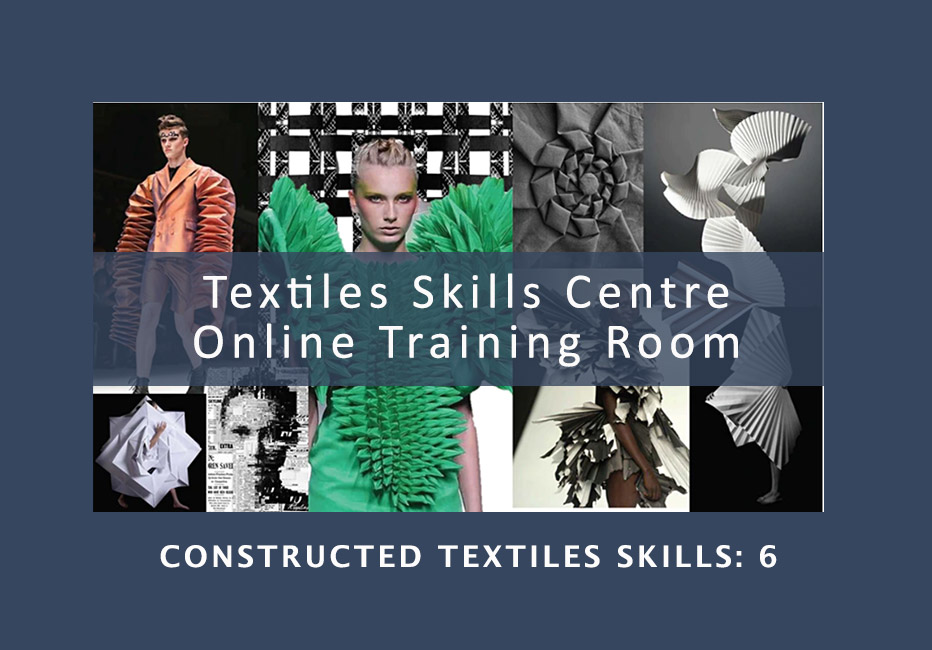- Professional Development
- Medicine & Nursing
- Arts & Crafts
- Health & Wellbeing
- Personal Development
844 Zoom courses
In this competitive job market, you need to have some specific skills and knowledge to start your career and establish your position. This Video Animation With Vyond - Basics will help you understand the current demands, trends and skills in the sector. The course will provide you with the essential skills you need to boost your career growth in no time. The Video Animation With Vyond - Basics will give you clear insight and understanding about your roles and responsibilities, job perspective and future opportunities in this field. You will be familiarised with various actionable techniques, career mindset, regulations and how to work efficiently. This course is designed to provide an introduction to Video Animation With Vyond - Basics and offers an excellent way to gain the vital skills and confidence to work toward a successful career. It also provides access to proven educational knowledge about the subject and will support those wanting to attain personal goals in this area. Learning Objectives Learn the fundamental skills you require to be an expert Explore different techniques used by professionals Find out the relevant job skills & knowledge to excel in this profession Get a clear understanding of the job market and current demand Update your skills and fill any knowledge gap to compete in the relevant industry CPD accreditation for proof of acquired skills and knowledge Who is this Course for? Whether you are a beginner or an existing practitioner, our CPD accredited Video Animation With Vyond - Basics is perfect for you to gain extensive knowledge about different aspects of the relevant industry to hone your skill further. It is also great for working professionals who have acquired practical experience but require theoretical knowledge with a credential to support their skill, as we offer CPD accredited certification to boost up your resume and promotion prospects. Entry Requirement Anyone interested in learning more about this subject should take this Video Animation With Vyond - Basics. This course will help you grasp the basic concepts as well as develop a thorough understanding of the subject. The course is open to students from any academic background, as there is no prerequisites to enrol on this course. The course materials are accessible from an internet enabled device at anytime of the day. CPD Certificate from Course Gate At the successful completion of the course, you can obtain your CPD certificate from us. You can order the PDF certificate for £9 and the hard copy for £15. Also, you can order both PDF and hardcopy certificates for £22. Career path The Video Animation With Vyond - Basics will help you to enhance your knowledge and skill in this sector. After accomplishing this course, you will enrich and improve yourself and brighten up your career in the relevant job market. Course Curriculum Video Animation With Vyond - Basics Lesson 01: Overview 00:02:00 Lesson 02: Pricing 00:02:00 Lesson 03: Vyond Resources 00:02:00 Lesson 04: Interface and Timeline 00:03:00 Lesson 05: Adding Templates 00:03:00 Lesson 06: Character Library 00:03:00 Lesson 07: Character Properties - Part1 00:03:00 Lesson 08: Character Properties - Part 2 00:03:00 Lesson 09: Character Properties - Part 3 00:03:00 Lesson 10: Prop Library 00:03:00 Lesson 11: Prop Properties 00:02:00 Lesson 12: Chart Properties - Part 1 00:02:00 Lesson 13: Chart Properties - Part 2 00:03:00 Lesson 14: Text Library 00:02:00 Lesson 15: Text Properties 00:02:00 Lesson 16: Scene Transitions 00:02:00 Lesson 17: Differences with Whiteboard Animation - Part 1 00:04:00 Lesson 18: Differences with Whiteboard Animation - Part 2 00:03:00 Lesson 19: Adding in the Camera to Zoom In 00:04:00 Lesson 20: Conclusion 00:02:00 Certificate and Transcript Order Your Certificates or Transcripts 00:00:00

Telephone Training - Live On-Site and Remote Training Sessions
By Telephone Trainers Ltd
Our telephone training takes place in your normal working situation, using the actual telephones and software, and the programming software clients that trainees will use when fully trained. Our trainers will travel anywhere in the world to train you face to face, or if you prefer, we can offer our whole training catalogue remotely using Teams or Zoom. On-site and live remote telecoms training sessions have a general reputation as most effective for trainees to continue to efficiently carry out their telecoms usage, programming and own in-house training of future new employees. On-site training involves employees training at their place of work while they are doing their actual job, or in pre-organised classroom training sessions, based around hands-on interaction, trainer Q&A and all carried out using your own site telephone system. Our telephone trainers also offer consultations on your new or current telephone systems: looking into how you currently use your system, making suggestions on how programming could be tweaked and changed to improve your current usage, how to improve on call handling methods, and informing you of additional products which may be available on your system that you may not be aware of. This could help improve the level of communication across your company and interactions with your customers. We believe telephone handset and voicemail training sessions are essential to the smooth and efficient running of your company, making sure your staff are aware of all the features and benefits that the telephone handsets can offer, and ensuring calls are dealt with quickly and effectively. System administration training is available to teach new administrators how to manage and control a variety of system features. This type of training is especially important when new administrators have little or no previous telecom knowledge or experience, but it is equally important at all levels to ensure the new system is utilised to its maximum capability. Administration days or Call Centre Software training days take one full day to complete. Full Day Example: 9:30 - 16:00 Day Structure 09:30 - 10:45 Handset & VM session for up to 8 people 10:45 - 12:00 Handset & VM session for up to 8 people 12:00 - 12:45 Lunch 12:45 - 14:00 Handset & VM session for up to 8 people 14:00 - 15:15 Handset & VM session for up to 8 people 15:15 - 16:30 Handset & VM session for up to 8 people Half Day Example: 9:30 - 13:00 Switchboard training takes half a day (3-4 hours for up to 3 people). If you want to train more than 3 people, you may need to extend the day to a full day, to ensure everyone gets to have hands-on training on the switchboard. Super Users and Train the Trainer Sessions Super User sessions can also be organised to show advanced system features in order to provide an ongoing training service to their colleagues, once the trainers have left the site.

Face to Face Course via Zoom - Positive & Proactive Communication for Effective Call Handling
By The Development People
We are delighted to share that we are now running our GP Admin Development Programmes Live Online! If your team have had enough of pre-recorded courses then this is perfect! We are delivering the content online - Live! Teams can get involved, interact with each other, and have great discussions. We deliver a suite of programmes to support the development pathway of GP admin staff. Just £79+vat pp for a half day workshop with resources. The first in the series is: Positive & Proactive Communication for Effective Call Handling This workshop will provide an opportunity to look at how we positively communicate with others - taking into account patients expectations, stereotypes, our role, and how to have the best interactions! We add value by discussing the importance of their roles, exploring how change impacts us and patients, and how we can choose to respond. We couple this with a deeper exploration of communication techniques that leads to a greater understanding of how we can communicate using positive intention & language. It's suitable for all staff (new and more experienced). We also encourage the line manager to participate so that they can follow up on the content using our manager support pack - enabling staff to sustain and embed the learning. The programme will cover the following: The Heart Of The Surgery Changes & Choices Patient Experience Effective Communication Managing Other’s Emotions & Challenging Patients Importance of Signposting Keeping Motivated Creating New Habits We will be running multiple dates so that you can enrol small groups of staff any one time, leaving you enough people to man the helm!If you have any questions then please do get in touch,lucy@thedevelopmentpeople.co.uk
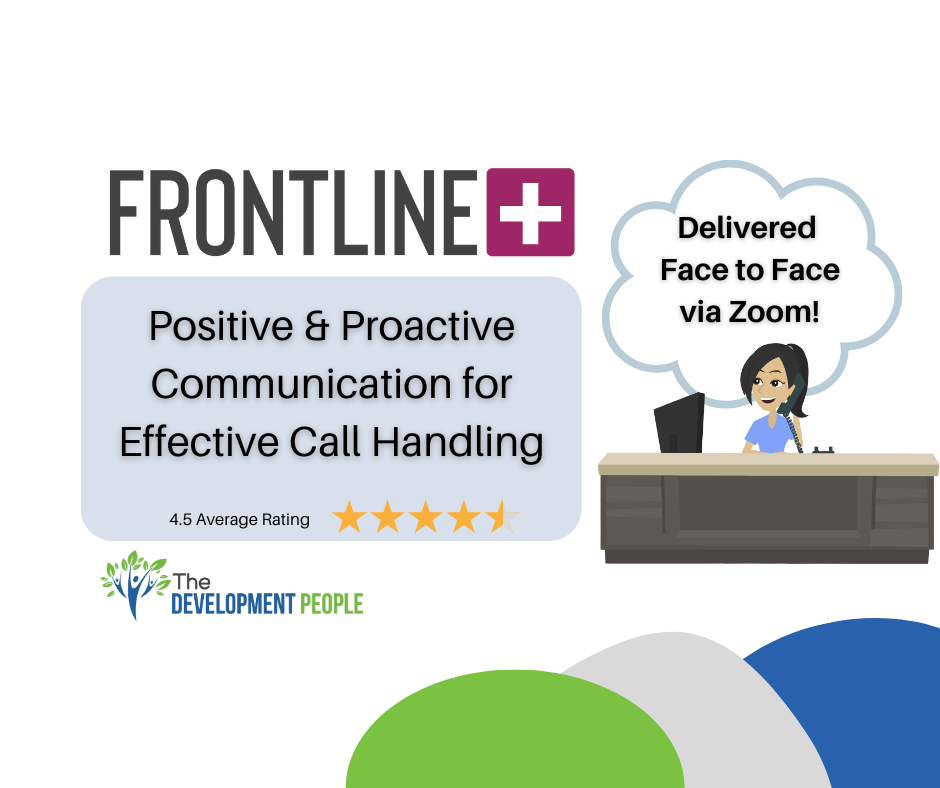
Develop Self-Awareness: Build Confidence
By IOMH - Institute of Mental Health
Overview This Develop Self-Awareness: Build Confidence course will unlock your full potential and will show you how to excel in a career in Develop Self-Awareness: Build Confidence. So upskill now and reach your full potential. Everything you need to get started in Develop Self-Awareness: Build Confidence is available in this course. Learning and progressing are the hallmarks of personal development. This Develop Self-Awareness: Build Confidence will quickly teach you the must-have skills needed to start in the relevant industry. In This Develop Self-Awareness: Build Confidence Course, You Will: Learn strategies to boost your workplace efficiency. Hone your Develop Self-Awareness: Build Confidence skills to help you advance your career. Acquire a comprehensive understanding of various Develop Self-Awareness: Build Confidence topics and tips from industry experts. Learn in-demand Develop Self-Awareness: Build Confidence skills that are in high demand among UK employers, which will help you to kickstart your career. This Develop Self-Awareness: Build Confidence course covers everything you must know to stand against the tough competition in the Develop Self-Awareness: Build Confidence field. The future is truly yours to seize with this Develop Self-Awareness: Build Confidence. Enrol today and complete the course to achieve a Develop Self-Awareness: Build Confidence certificate that can change your professional career forever. Additional Perks of Buying a Course From Institute of Mental Health Study online - whenever and wherever you want. One-to-one support from a dedicated tutor throughout your course. Certificate immediately upon course completion 100% Money back guarantee Exclusive discounts on your next course purchase from Institute of Mental Health Enrolling in the Develop Self-Awareness: Build Confidence course can assist you in getting into your desired career quicker than you ever imagined. So without further ado, start now. Process of Evaluation After studying the Develop Self-Awareness: Build Confidence course, your skills and knowledge will be tested with a MCQ exam or assignment. You must get a score of 60% to pass the test and get your certificate. Certificate of Achievement Upon successfully completing the Develop Self-Awareness: Build Confidence course, you will get your CPD accredited digital certificate immediately. And you can also claim the hardcopy certificate completely free of charge. All you have to do is pay a shipping charge of just £3.99. Who Is This Course for? This Develop Self-Awareness: Build Confidence is suitable for anyone aspiring to start a career in Develop Self-Awareness: Build Confidence; even if you are new to this and have no prior knowledge on Develop Self-Awareness: Build Confidence, this course is going to be very easy for you to understand. And if you are already working in the Develop Self-Awareness: Build Confidence field, this course will be a great source of knowledge for you to improve your existing skills and take them to the next level. Taking this Develop Self-Awareness: Build Confidence course is a win-win for you in all aspects. This course has been developed with maximum flexibility and accessibility, making it ideal for people who don't have the time to devote to traditional education. Requirements This Develop Self-Awareness: Build Confidence course has no prerequisite. You don't need any educational qualification or experience to enrol in the Develop Self-Awareness: Build Confidence course. Do note: you must be at least 16 years old to enrol. Any internet-connected device, such as a computer, tablet, or smartphone, can access this online Develop Self-Awareness: Build Confidence course. Moreover, this course allows you to learn at your own pace while developing transferable and marketable skills. Course Curriculum Awareness history, introduction and 9 pillars of awareness Introduction to Self-Awareness 00:12:00 Three Categories, Benefits of Self-Awareness and History 00:11:00 He or She Awareness & Your Awareness 00:07:00 What is Self Awareness & 9 Pillar with Examples 00:13:00 What is Internal Self Awareness and External Self Awareness 00:10:00 know Your Real Potential and Work Towards its Story with Awareness Test 00:14:00 Build 2 pillars of awareness - values and beliefs Why You Do, What You Do Mind Working With NPL 00:15:00 Methods to find your values with examples 00:10:00 Learn beliefs with scientists monkey banana experiment 00:05:00 What are beliefs: Learn from examples 00:08:00 Types of beliefs & 3 examples of believers Gandhi Disney Gates 00:07:00 Four steps to find and replace beliefs Copernicus example 00:12:00 Awareness of beliefs iceberg 90-10 model with examples 00:09:00 Find your strengths, unique abilities, weaknesses and mind patterns Find your 4 strengths open-feedback-passion-private with 4 room model 00:14:00 Examples of strengths and 10 questions to find your strengths 00:05:00 Find your weaknesses 7 questions with examples 00:10:00 Your thought patterns with an example 00:06:00 Learn your mind patterns with 2 examples fly, record 00:07:00 NLP method to break limiting patterns or feelings 00:09:00 Develop your emotional awareness Emotional awareness 6 emotions & emotions history 00:09:00 What are primary & secondary emotions 00:04:00 Find your emotions with the wheel of emotions tool 00:04:00 Increase +ve emotions with this activity 00:04:00 Emotion regulation with 2 techniques 00:10:00 Activity - Find 8 emotions just by looking at the face 00:03:00 Grow your awareness with 4 ideas, stimulus concept & Maslow's pyramid Four ideas to increase your awareness 00:11:00 Awareness of your freedom - stimulus and response by Dr. Viktor Frankl 00:05:00 Do you know your 5 needs -pyramid of human needs 00:13:00 What type of environment do you want - find 4 questions 00:07:00 Type of work environment - example 00:05:00 Build better relationships with knowing the impact on others and other's perception Awareness of your impact on others with examples - zoom technique 00:08:00 Others perception - Hydrogen & oxygen - 4 ways to know perception 00:10:00 Analyze your career and life in 8 aspects and set SMART goals Wheel of life - awareness of your happiness & satisfaction 00:06:00 8 ways to increase your awareness 00:08:00 SMART goal setting with examples 00:06:00 Course Summary What you learned in this course - quick review 00:07:00 Conclusion to awareness course 00:01:00

Night Photography Course Online
By Study Plex
Highlights of the Course Course Type: Online Learning Duration: 1 to 2 hours Tutor Support: Tutor support is included Customer Support: 24/7 customer support is available Quality Training: The course is designed by an industry expert Recognised Credential: Recognised and Valuable Certification Completion Certificate: Free Course Completion Certificate Included Instalment: 3 Installment Plan on checkout What you will learn from this course? Gain comprehensive knowledge about night photography Understand the core competencies and principles of night photography Explore the various areas of night photography Know how to apply the skills you acquired from this course in a real-life context Become a confident and expert night photography Night Photography MASTERCLASS: Capture Stunning Night Photos Online Course Master the skills you need to propel your career forward in night photography. This course will equip you with the essential knowledge and skillset that will make you a confident photographer and take your career to the next level. This comprehensive night photography course is designed to help you surpass your professional goals. The skills and knowledge that you will gain through studying this night photography course will help you get one step closer to your professional aspirations and develop your skills for a rewarding career. This comprehensive course will teach you the theory of effective night photography practice and equip you with the essential skills, confidence and competence to assist you in the night photography industry. You'll gain a solid understanding of the core competencies required to drive a successful career in night photography. This course is designed by industry experts, so you'll gain knowledge and skills based on the latest expertise and best practices. This extensive course is designed for photographer or for people who are aspiring to specialise in night photography. Enrol in this night photography course today and take the next step towards your personal and professional goals. Earn industry-recognised credentials to demonstrate your new skills and add extra value to your CV that will help you outshine other candidates. Who is this Course for? This comprehensive night photography course is ideal for anyone wishing to boost their career profile or advance their career in this field by gaining a thorough understanding of the subject. Anyone willing to gain extensive knowledge on this night photography can also take this course. Whether you are a complete beginner or an aspiring professional, this course will provide you with the necessary skills and professional competence, and open your doors to a wide number of professions within your chosen sector. Entry Requirements This night photography course has no academic prerequisites and is open to students from all academic disciplines. You will, however, need a laptop, desktop, tablet, or smartphone, as well as a reliable internet connection. Assessment This night photography course assesses learners through multiple-choice questions (MCQs). Upon successful completion of the modules, learners must answer MCQs to complete the assessment procedure. Through the MCQs, it is measured how much a learner could grasp from each section. In the assessment pass mark is 60%. Advance Your Career This night photography course will provide you with a fresh opportunity to enter the relevant job market and choose your desired career path. Additionally, you will be able to advance your career, increase your level of competition in your chosen field, and highlight these skills on your resume. Recognised Accreditation This course is accredited by continuing professional development (CPD). CPD UK is globally recognised by employers, professional organisations, and academic institutions, thus a certificate from CPD Certification Service creates value towards your professional goal and achievement. Course Curriculum Introduction Introduction to Night Photography 00:02:00 What is Night Photography. 00:01:00 Introduction to Camera Equipment 00:01:00 Camera Equipment Overview for Night Photography Best Camera for Night Photography 00:02:00 What Sensor Size do I Need. 00:03:00 Lenses for Low Light Photography 00:03:00 Prime VS Zoom Lenses - Whats Really Important. 00:02:00 Tripods - Are They Really Important. 00:02:00 Filters in Night Photography 00:02:00 Complete Accessories Bundle for Night Photography 00:05:00 Basics of Night Photography 00:01:00 Ultimate Guide to All the Basics of Night Photography What is ISO. 00:02:00 Understand ISO - In Field PRACTICAL 00:02:00 What is Aperture. 00:02:00 Understand Aperture - In Field PRACTICAL 00:03:00 What is Shutter Speed. 00:03:00 Understand Shutter Speed - In field PRACTICAL 00:04:00 Understand the Exposure Triangle In Photography 00:03:00 Learn the ADVANCED In-camera Basics for Night Photography Learn The ADVANCED In-Camera Basics For Night Photography 00:01:00 Histogram - Why's It So Important 00:03:00 RAW vs JPEG - What's The Difference. 00:03:00 What is RAW And Why's it Important. 00:02:00 Dynamic Range - Why Does NOONE Understand This. 00:03:00 White Balance - Is It Really Important. 00:03:00 How to Pre Plan for Night Sky Photography Why Pre-Planning is EXTREMELY Important In Night Photography 00:02:00 How to Reduce Light Pollution 00:03:00 Finding The Best Weather For Night Photography 00:03:00 The Best App For Night Sky Photography Planning 00:06:00 Additional PRO Feature Of PhotoPills 00:07:00 PRO TIP For Night Sky Planning 00:03:00 In-Camera Basics of Night Photography How To Focus to Infinity - IMPORTANT 00:07:00 BEST Base Settings for Night Photography 00:02:00 Base Settings - Out in the Field 00:02:00 What To Do With a UNDEREXPOSED Image 00:02:00 What To Do With a OVEREXPOSED Image 00:02:00 PRO TIP: Finding Composition FAST! 00:02:00 Night Photography Composition Skills Introduction to Composition 00:02:00 The Power Of A Foreground Element 00:03:00 Impact Your Night Photography With Creating Scale 00:03:00 Create Simple & Stunning REFLECTION Photos 00:03:00 Low Light Cityscape Photography 00:04:00 Creating Simple Light Trails 00:03:00 Learn Advanced Capturing Techniques to Improve Your Night Photography Light Pollution Filter - How Good Are They. 00:02:00 Exposure Blending for Night Photography 00:03:00 Artistic Night Photography With Artificial Lighting 00:03:00 Focus Stacking For The BEST Results 00:04:00 Milky Way Time Lapse Photography 00:05:00 Creating Unique Star Trail Photography 00:03:00 Image Editing of Night Photography Introduction to Image Editing 00:02:00 Basics of Post-Production Sliders 00:19:00 Global VS Local Adjustments 00:09:00 Editing A Night Photography Image 00:22:00 Image Editing of Artificial Light in Night Photography 00:15:00 Blending Exposures For BEAUTIFUL Natural Images 00:13:00 Focus Stacking in PhotoShop 00:07:00 The BEST Form of Focus Stacking with Helicon Focus 00:06:00 Editing Time-Lapse Milky Way Photography 00:06:00 Creating GORGEOUS Star Trail Night Photography 00:11:00 Adobe Lightroom: Pro Tips 00:14:00 Obtain Your Certificate Order Your Certificate of Achievement 00:00:00 Get Your Insurance Now Get Your Insurance Now 00:00:00 Feedback Feedback 00:00:00

Entry Level 3 Maths Functional Skills Online Course
By Study Plex
Course Highlights: Course Type: Self-Paced Online Learning Total Qualification Time: 58 hours Guided Learning: 55 hours Accreditation: NCFE, Pearson Edexcel & Open Awards Qualification: Nationally Recognised Qualification Study Materials: High-Quality E-Learning Study Materials Assessment: Internally graded and externally verified Access: 1 Year Access Certificate: Certificate upon completion of the official exam (hard copy) Tutor Support: Paid Tutor Support Customer Support: 24/7 live chat available Functional Skills Maths Entry Level 3 Course This Functional Skills Entry Level 3 Maths Course is regulated by Ofqual and accredited by Pearson Edexcel and Open Awards making it a nationally recognised qualification that will enhance your CV, helping you stand out from the rest of the candidates. You will acquire knowledge about the number system, common measures, geometry and handling data. Upon successful completion of this course, you will be able to apply your foundational mathematics knowledge in a range of practical scenarios. Why is this course right for you? This comprehensive Functional Skills Maths Entry Level 3 Course is suitable for: Anyone looking to secure a skill-oriented job People of all ages and academic backgrounds Anyone who wants to progress to functional skills level 1 or 2 Anyone who wants to take GCSE maths Anyone seeking to add a certified qualification to their university application Anyone aspiring to accelerate their career in this sector Anyone who wants to gain in-depth knowledge of functional skills in mathematics Whether you are a beginner into the field of functional maths or any professional seeking to reinforce your expertise in functional skills maths, this Functional Skills Maths Entry Level 3 Course will set you up with the advanced skills to boost your career profile. EXAM Booking & Results Details You can decide the exam date and place according to your convenience. Awarding Body Paper-Based Exam in Centre Results Pearson Edexcel Book within 15 days Get results in 20 working days Open Awards Book within 30 working days. The dates are fixed for each month Get results in only 16 to 32 working days *Offline examinations will be held at our Swindon and London centres. Please contact us for more information. Difference between Pearson Edexcel and Open Awards Pearson Edexcel and Open Awards are OFQUAL-regulated and nationally recognised; however, the only difference lies in the exam booking and result turn-around time. You can book your remote online exam within 7 working days for Pearson Edexcel and within 3 working days for Open Awards. You can get your Pearson Edexcel results in 20 working days and your Open Awards results within 16 working days. All of the awarding bodies are accepted by universities and apprenticeships. This distinction allows learners to choose the awarding body that aligns best with their educational and career goals. Functional Skills Entry Level 3 Maths Qualification Purpose and Outcomes This Functional Skills Entry Level 3 Maths Qualification will help you to: Develop confidence in their application of basic mathematics concepts and abilities. Prove their understanding by using their abilities and expertise to complete easy tasks or simple mathematical equations. Acquire comprehensive problem-solving and underpinning skills to utilise mathematics in the course of everyday life. Course Curriculum Count, read, write, order and compare numbers up to 1000 Add and subtract using three-digit whole numbers Divide three-digit whole numbers by single- and double-digit whole numbers and express remainder Multiply two-digit whole numbers by single- and double-digit whole numbers Approximate by rounding numbers less than 1000 to the nearest 10 or 100 and use this rounded answer to check the results Recognise and continue linear sequences of numbers up to 100 Round amounts of money to the nearest £1 or 10p Read, measure and record time using am and pm Read time from analogue and 24-hour digital clocks in hours and minutes Compare metric measures of length, including millimetres, centimetres, metres and kilometres Compare measures of weight, including grams and kilograms Use a suitable instrument to measure mass and length Sort 2-D and 3-D shapes using properties, including lines of symmetry, length, right angles, and angles, including in rectangles and triangles Use appropriate positional vocabulary to describe position and direction, including eight compass points and full/half/quarter turns Interpret information, to make comparisons and record changes, from different formats, including bar charts and simple line graphs Organise and represent information in appropriate ways, including tables, diagrams, simple line graphs and bar charts How This Course Will Work? This Functional Skills Maths Entry Level 3 course will help you build a solid foundation in mathematics. Throughout the course, it will provide you with various learning materials and activities to enhance your understanding of these subjects. Initial Assessment: To identify the current level of a student’s abilities and recommend the appropriate course to enrol in upon completion. Diagnostic Assessment: Identifies skill gaps and produces an individual learning plan Learning Resources: Comprehensive video tutorials, practice quizzes & topic-based tests Progress Tracker: To record your progress in the course Free Mock Test: Access our free mock test facility for professional feedback and to prepare for the final exam. Entry Requirement This Functional Skills Maths Entry Level 3 qualification is available to all students of all academic backgrounds; no experience or previous qualifications are required. Exam Structure The Functional Skills Pearson Edexcel and Open Awards Qualification in Mathematics Level 3 consist of one externally assessed assessment that comprises two sections- a non-calculator section (calculator prohibited) and a calculator section (calculator permitted). The assessments are available as paper-based and onscreen, on-demand assessments. Section A (Non-calculator) Awarding Body Exam Duration Total Marks Questions Cover Pearson Edexcel 30 minutes 9 25% Open Awards 30 minutes 9 25% Section B (Calculator) Awarding Body Exam Duration Total Marks Questions Cover Pearson Edexcel 1 hour 15 minutes 27 75% Open Awards 1 hour 15 minutes 27 75% Pass Mark (Open Awards): Pass Marks for Maths Entry Level 3 assessments vary per assessment version and are set following standardisation and awarding activities. Each Maths assessment is designed to enable a minimally competent learner to achieve a pass mark of 36 out of 60. However, the awarding process will determine specifically where the pass mark sits for each assessment version. Therefore, the pass mark may vary between assessments. Recognised Accreditation This Functional Skills Entry Level 3 Maths has been independently accredited by Pearson Edexcel and Open Awards also regulated by Ofqual. The Office of Qualifications and Examinations Regulation (Ofqual) is responsible for regulating qualifications, assessments, and examinations in England. Pearson Edexcel is the most prestigious awarding body, for an academic and vocational qualifications. Pearson Edexcel qualifications are regulated by Ofqual and recognised by universities and employers across the world. Open Awards is an awarding organisation that offers a wide range of qualifications across various sectors, including education, health and social care, and business. Their qualifications are regulated by Ofqual and are designed to meet the needs of learners and employers. Open Awards also works closely with educational institutions and employers to ensure their qualifications are relevant and up-to-date. Certificate of Achievement You will be rewarded with an Ofqual Regulated Pearson Edexcel or Open Awards Functional Skills Qualification in Maths at Entry Level 3 (depending on what you choose as an accreditation) upon successful completion of this Functional Skills Maths Entry Level 3 Course and passing the assessments. A certified hard copy of this qualification will be posted at your given address which is accepted by employers and universities across the globe. You can flaunt this qualification in your CV which will give you a competitive advantage over others in case of securing a job. FAQs What are functional skills? Functional skills are practical skills in Maths, English, and ICT that enable people to apply their knowledge to real-life situations. These skills are designed to provide learners with the essential knowledge needed to succeed in the workplace and in their personal lives. Functional Skills are recognised qualifications in the UK and are offered at different levels, including Entry Level, Level 1 and Level 2. What is the difference between entry-level and level 1 and 2 functional skills? Both are recognised qualifications, but levels 1 and 2 are more advanced levels that will provide you with comprehensive skills and knowledge while entry-level courses are an introduction and basic level qualification to go to subsequent levels. Is it required to complete entry-level qualifications to move onto a level? No, you are not obliged to complete entry-level courses before moving on to higher levels. However, entry-level courses serve as a starting point for acquiring basic skills and knowledge that will help you strive and boost your chances of securing better marks at higher levels. Are functional skills qualifications recognised and accepted in the UK? Yes, functional skills qualifications are an accepted part of all apprenticeship standards and a way to progress to further education in the UK. Do I have to physically appear for the exam? Yes, for the writing and reading assessment, you will be required to appear for the exam at our designated office in London or Swindon on the exam day. You will be required to take the speaking, listening, and communicating assessment via Zoom. Do I have to register for the exam? Yes, you need to be registered for the exam three weeks prior to the exam date. What is the assessment procedure for an entry-level 3 Maths course? This course comprises a single assessment that is externally set, internally graded, and externally verified by the exam body. Your exam results will be forwarded to Pearson Edexcel's internal verifier once you finish the exam. If you pass all three components, you'll be able to receive the qualification certificate from the awarding body. How to pass the Functional Skills Maths entry level 3 exam? Tips for preparing for the exam include understanding the exam format, practising regularly, mastering the basics and managing time well during the exam, and seeking help from a teacher or tutor. To assist you in gaining the skills and knowledge required to pass the exam, Lead Academy offers 24/7 tutor support. As a result, you will be adequately prepared to ace the exam. Can I take entry-level courses online? Yes, you can take functional skills entry-level courses online. Lead Academy offers an extensive range of entry-level courses from level 1 to 3, available for both English and Maths. Are Functional skills easier than GCSE? Functional Skills qualifications may require hard work and revision, but they can be a better fit for students who have found Maths and English challenging. Unlike GCSEs, Functional Skills qualifications are flexible and designed to meet the needs of diverse learners, making them more adaptable to different learning styles. What will I get after finishing the course? After successfully completing the Entry Level 3 Maths course, you will receive a Pearson Edexcel or Open Awards Functional Skills Qualification in Maths at Entry Level 3 (depending on what you choose as an accreditation) that is highly regarded by universities and employers across the UK.
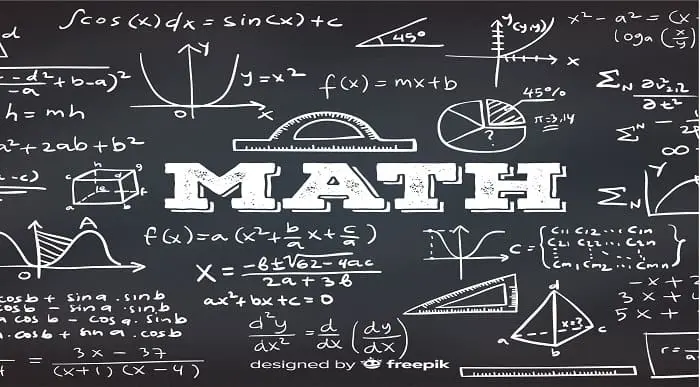
AET Level 3 Award in Education and Training (Formerly PTLLS)
By Training Tale
AET Level 3 Award in Education and Training (Formerly PTLLS) ** SPRING SALE----SPRING SALE ** Latest Updated (29 April 2024) Live Zoom Microteaching Session with Tutor SAVE 42% Are you bored of searching the internet for a AET Level 3 Award in Education and Training (Formerly PTLLS) course? Can't manage to discover a proper course that meets all of your requirements? Don't worry, you've just discovered the solution. Take a moment to browse through this comprehensive PTLLS course that includes everything you need to succeed. The AET Level 3 Award in Education and Training (Formerly PTLLS) programme is intended for individuals who want to work in education, most likely as early age instructors and trainers in a variety of contexts. This is the first step in becoming an entry-level teacher in the United Kingdom. Furthermore, the AET Level 3 Award in Education and Training (Formerly PTLLS) is accredited by TQUK, one of the leading awarding organisations in the UK! AET Level 3 Award in Education and Training (Formerly PTLLS) is the mandatory minimum qualification if you want to be a FE teacher or trainer in your chosen field in the UK. If you are thinking about getting into teaching, this AET Level 3 Award in Education and Training, previously known as the PTLLS course, is a great way to start. As a teacher, you can play a significant role in society and positively impact your students' lives. Currently, there is a huge demand for teaching jobs across the globe, and you know how satisfying it could be! So, if you aspire to be a changemaker, this is the ultimate course we can offer you. This PTLLS course is designed so that both freshers and those working in an educational setting can get the benefit. Further, through this PTLLS course, the current teachers can achieve formal recognition of their skills. Awarding Body The AET Level 3 Award in Education and Training (Formerly PTLLS) is accredited by TQUK. A certificate from this renowned awarding body will bring you out as a highly marketable candidate within the desired industry. There is Something More for You with this AET Level 3 Award in Education and Training (Formerly PTLLS) Course. Although we understand, many of you only come to search for PTLLS or AET courses but still here is a small gift for learners. As a course provider, we highly value our learners' needs. That is why we are giving you some relevant courses with AET Level 3 Award in Education and Training (Formerly PTLLS) Course. Because these extra teaching and training courses will benefit you. With these courses, you can further enrich your knowledge and employability skills. Here are those - Learning Outcomes of the AET/PTLLS - Level 3 Award in Education and Training - AET Course By the end of this course, you will be able to: AET/PTLLS: Identify and perform the roles of a teacher. AET/PTLLS: Explain and apply the teaching and learning approaches. AET/PTLLS: Plan a training session for your learners of different backgrounds. AET/PTLLS: Describe the teachers' attributes and expectations. AET/PTLLS: Prepare inclusive lessons and training sessions for your students. AET/PTLLS: Analyse the role, responsibilities and relationships in education and training. AET/PTLLS: Prepare and administer necessary assessments for your students. This AET Level 3 Award in Education and Training (Formerly PTLLS) programme will be the perfect choice for any individual to kickstart a new career. Anyone who wants to pursue a career in education will find it gratifying and enjoyable. It is a good occupation since you will not only satisfy your own growth. Also it will assist many learners in achieving theirs. It is also a high-demand business, with many schools and universities looking for qualified instructors. It is a job in which you will not only teach but also learn. The PTLLS Training is a nationally recognised award for anybody who is presently teaching or training. Moreover, This PTLLS Training will help those who desire to enter the field and get the necessary qualifications to work as a teacher or trainer. Special Note: Please be informed that apart from the initial fee, you have to pay GBP 169 when submitting assignments. AET: AET Level 3 Award in Education and Training (Formerly PTLLS) The AET Level 3 Award in Education and Training fulfils - Industry requirements and will help you get a full grasp of a teacher and trainer's duties and responsibilities, The boundaries imposed with regard to teaching, and how to present motivating class sessions to encourage students. By learning this AET Level 3 Award in Education and Training (Formerly PTLLS) You will learn about the role, responsibilities, and duties of a teacher. Besides, you will be able to identify the significance of your existence in your students' lives. Also, You will know how you can bring effective change to them with your influence through this PTLLS Training. Further, inclusive teaching and learning is a very important concept in an educational setting. That is why we have included this AET Level 3 Award in Education and Training (Formerly PTLLS) in our course so that you can learn. Besides, you will get an in-depth idea about how to perform an assessment. AET Level 3 Award in Education and Training (Formerly PTLLS) Course Curriculum Module 01: Understanding Roles, Responsibilities and Relationships in Education and Training Module 02: Understanding and Using Inclusive Teaching and Learning Approaches in Education and Training Module 03: Understanding Assessment of PTLLS AET Level 3 Award in Education and Training (Formerly PTLLS) Qualification at a Glance Total Qualification Time (TQT - 120 Hours Guided Learning Hours (GLH) - 48 Hours Credit Value - 12 Minimum Age - 19 AET Level 3 Award in Education and Training (Formerly PTLLS) Assessment Method PTLLS To be eligible for the certification, you need to complete the following assessments. Three written assignments One microteaching session - 60 Minutes (Which can be submitted as a recorded video) Please note that you will be given precise instruction in the course material about writing the assignments and performing the micro-teach session. Moreover, if you face any difficulty, your tutor will be there to support you. You must submit all assignments via the online portal with full tutor support. Certification As soon as you submit your assignments and micro-teaching video, your tutor will assess those. Based on the assessor's evaluation, you will be graded either achieved/not achieved yet. If you are in the achieved category, you will receive an accredited certificate from the renowned awarding body TQUK. Progression If you achieve this AET/PTLLS - Level 3 Award in Education and Training - AET Course qualification, you could progress to: AET/PTLLS: Level 3 Award in Assessing Vocationally Related Achievement AET/PTLLS: Level 3 Certificate in Assessing Vocational Achievement AET/PTLLS: Level 3 Award in Assessing Competence in the Work Environment AET/PTLLS: Level 4 Certificate in Education and Training AET/PTLLS: Level 4 Certificate for the Advanced Practitioner in Schools and Colleges AET/PTLLS: Level 4 Award for Technology Enabled Educators AET/PTLLS: Level 5 Diploma in Education and Training Who is this course for? AET: AET Level 3 Award in Education and Training (Formerly PTLLS) Wherever you work, this AET Level 3 Award in Education and Training (Formerly PTLLS) is a must for you if you want to become a trainer. Besides, this PTLLS course is also appropriate for the following. Teacher & Trainer Consultant Job Hunters & School Leavers College or University Students & Graduates Tutors & Instructors Headmasters Education Consultants Education Providers Office Clerk & Administration Assistant Educational Psychologist Lecturer or Classroom Assistant Requirements AET: AET Level 3 Award in Education and Training (Formerly PTLLS) There are no fixed entry requirements for attending the AET Level 3 Award in Education and Training (Formerly PTLLS) course. However, you must be 19 years old or over upon certification. An interest in teaching adults and E-learning will be beneficial. Moreover, you must have basic ICT and time management skills. It will help you complete online written assignments. Since this is a PTLLS course, you must be ready to read through various texts, cross-reference, research theories or principles or practises of effective teaching. Career path AET: AET Level 3 Award in Education and Training (Formerly PTLLS) You can choose from a variety of professions either in teaching or training upon completion of the AET Level 3 Award in Education and Training (Formerly PTLLS). These include Primary School Teacher Secondary School Teacher Further Education Teacher Private Tutor Freelance Trainer Trainer at Your Workplace

Functional Skills Maths Level 1 Online Course with Exam
By Lead Academy
Course Highlights: This qualification is equivalent to GCSE grade C or 4 Take the Exam from Home – Guaranteed Fast Track Results Exam Booking within 2 Working Days of Enrolment Remote Exam Online or Paper based both option available Course Duration: 55 hours Unlimited Access to Course Materials Get Free Mock Tests & Free Past Papers Extra 25% Time for people with Learning Difficulties NCFE, Pearson Edexcel, Open Awards and TQUK are all OFQUAL-regulated and nationally recognised Level 1 Functional Skills Maths Course Overview Our expert designed Online Level 1 Maths Course has smart learning options that provide the necessary numeracy knowledge and skills to excel in Functional Skills Maths. Our Level 1 online Functional Skills Maths course is tailored to meet your specific needs and help you achieve your academic and career goals from the comfort of your home. You also get the opportunity to book Live 1:1 tutor support via Microsoft Teams. With interactive lessons, FREE mock test, personalised feedback and remote exams, our Level 1 Maths Course ensures a comprehensive and engaging learning experience. Christmas Holiday Information For our remote invigilation service of Functional Skills qualifications, the last accepted booking will be on 19th December 2024. We will reopen for bookings from 3rd January 2025. Results Release For Open Awards: Any results from assessments taken after 30th November 2024 will be published after 2nd January 2025. For NCFE Exams: Results from assessments taken after 11th December 2024 will also be published after 2nd January 2025. Additionally, the period between 20th December 2024 and 2nd January 2025 will not be counted as “working days” for the result release timeframes. Please plan your assessment bookings accordingly. Our last results release prior to Christmas will be on 20th December 2024, with the next results release taking place on 3rd January 2025. The Level 1 Maths Course & Exam Details Exam Details Exam slots are available 24*7 from Monday to Sunday. If you are in a rush and would like to book your exam sooner, then you can book your remote online exam within 3 working days for Open Awards, 1 working day of enrolment for NCFE, 2 working days of enrolment for TQUK and within 7 working days for Pearson Edexcel. Please note the exam price advertised on the website for the Open Awards remote invigilation exam is applicable for weekdays (Monday to Friday between 9 am to 5 pm). If you would like to book the Open Awards remote invigilation exam at the weekend then there is an additional £25+Vat applicable. EXAM Booking & Results Details You can decide the exam date and place according to your convenience. Awarding Body Paper-Based Exam in Centre On-Screen Exam in Centre Remote Online Exam – From Home Results Edexcel Book within 15 days Book within 24 Hours Book within 7 working days Get results in 20 working days NCFE Book within 10 working days Book within 24 Hours Book within 2 working days Get results in only 7 days Open Awards N/A N/A Book within 2 working days Get results in only 16 working days TQUK Book within 7 working days Book within 24 Hours Book within 2 working days Get results in only 6 working days *Offline examinations will be held at our Swindon and London centres. Please get in touch with us for more information. The new assessment and result dates by NCFE is: (Only applicable if you are attending the exam in between the following assessment date). Delivery mode: On-screen and RI Assessment date to and from: 16/09/2024 – 25/10/2024 Results release: 01/11/2024 The new assessment and result dates by Open Awards is: (Only applicable if you are attending the exam in between the following assessment date). Delivery mode: Remote Assessment date to and from: 02/09/2024 – 13/09/2024 Results release: 11/10/2024 Assessment date to and from: 04/11/2024 – 15/11/2024 Results release: 13/12/2024 (Note that this only applies to the mentioned exam type and if you book the exam during the dates mentioned above. Also, this will not affect the schedule of the other exam types and results.) Difference between NCFE, Pearson Edexcel, Open Awards and TQUK NCFE, TQUK, Pearson Edexcel and Open Awards are OFQUAL-regulated and nationally recognised; however, the only difference lies in the exam booking and result turn-around time. You can book your remote online exam within 2 working days of enrolment for NCFE, within 7 working days for Pearson Edexcel, 2 working days of enrolment for TQUK and within 3 working days for Open Awards. You can get your NCFE results in 7 days, your Edexcel results in 20 working days, your TQUK results in 6 working days and your Open Awards results within 16 working days. Universities and apprenticeships accept all of the awarding bodies. This distinction allows learners to choose the awarding body that aligns best with their educational and career goals. How This Course Will Work? This Level 1 Functional Skills Maths course will help you build a solid foundation in mathematics. Throughout the course, it will provide you with various learning materials and activities to enhance your understanding of these subjects. Initial Assessment: To identify the current level of a student's abilities and recommend the appropriate course to enrol in upon completion. Diagnostic Assessment: Identifies skill gaps and produces an individual learning plan Learning Resources: Comprehensive video tutorials, practice quizzes & topic-based tests Progress Tracker: To record your progress in the course Free Mock Test: Access our free mock test facility for professional feedback and to prepare for the final exam. Entry Requirement This level 1 maths qualification is available to all students of all academic backgrounds; no experience or previous qualifications are required. However, you will require a laptop/desktop computer and a good internet connection. Exam Structure The Functional Skills NCFE, Pearson Edexcel and Open Awards Qualification in Mathematics at Level 1 consist of one externally assessed assessment that comprises two sections- a non-calculator section (calculator prohibited) and a calculator section (calculator permitted). The assessments are available as paper-based and onscreen, on-demand assessments. Section A (Non-calculator) Awarding Body Exam Duration Total Marks Questions Cover Edexcel 25 minutes 16 25% NCFE / Open Awards / TQUK 30 minutes 15 25% Section B (Calculator) Awarding Body Exam Duration Total Marks Questions Cover Edexcel 1 hour 30 minutes 48 75% NCFE / Open Awards / TQUK 1 hour 30 minutes 45 75% Pass Mark (Edexcel): Learners are required to achieve an overall (from sections A and B) (59%) mark to pass the exam. Pass Mark (NCFE): Learners are required to achieve an overall (from sections A and B) (57% – 62%) mark to pass the exam. Please note that the marks vary for individual exam papers, so for all the exam papers, the pass marks are not fixed for the NCFE exam. Pass Mark (Open Awards): Pass Marks for L 2 functional skills maths assessments vary per assessment version and are set following standardisation and awarding activities. Each Maths assessment is designed to enable a minimally competent learner to achieve a pass mark of 36 out of 60. However, the awarding process will determine specifically where the pass mark sits for each assessment version. Therefore, the pass mark may vary between assessments. Pass Mark (TQUK): Pass Marks for level 1 functional skills maths assessments vary per assessment version and are set following standardisation and awarding activities. Recognised Accreditation This Functional Skills Maths Level 1 has been independently accredited by Pearson Edexcel, NCFE, TQUK and Open Awards, also regulated by Ofqual. The Office of Qualifications and Examinations Regulation (Ofqual) is responsible for regulating qualifications, assessments, and examinations in England. Pearson Edexcel is the most prestigious awarding body, for an academic and vocational qualifications. Pearson Edexcel qualifications are regulated by Ofqual and recognised by universities and employers across the world. NCFE is a charity and awarding organisation that provides qualifications in England, Wales, and Northern Ireland. It is regulated by Ofqual in England and recognised in Wales and Northern Ireland. Open Awards is an awarding organisation that offers a wide range of qualifications across various sectors, including education, health and social care, and business. Their qualifications are regulated by Ofqual and are designed to meet the needs of learners and employers. Open Awards also works closely with educational institutions and employers to ensure their qualifications are relevant and up-to-date. TQUK is an awarding organisation approved by Ofqual and offers RQF courses in a variety of sectors. RQF courses have different credit values that can be applied to the National Credit Transfer System. TQUK accredits courses developed by industry experts and collaborates with organisations to ensure the quality and value of the courses provided. Additional Features Access to On-Demand Classes Opportunity to Book 1:1 Live Tutor Support via Zoom Enrol in Our Course and Prepare for the Exam from Home Get a Free Mock Test with Professional Feedback Course Curriculum Unit 1: Number Lesson 1.1: Numbers and the Number System The number system gives you a general insight into the mathematical operations regarding the given numbers. You will acquire skills in division, multiplication, addition and subtraction, which require steps in real-life contexts. Lesson 1.2: Fractions and Decimals You will be learning many types of fractions, including improper fractions, proper fractions, equivalent fractions and more. Along with this, you will learn Ordering Decimal Numbers, Subtracting Decimals, multiplying and dividing decimals and more, which enables you to apply real-world problem-solving. Lesson 1.3: Percentages You will learn to calculate the Percentage and how to express a Number as a Percentage of Another. Interpreting the Original Value, Calculating Percent Increase and Decrease, and so on. This learning you can easily apply in real-life counting issues along with increasing your rational thinking. Lesson 1.4: Ratio and Proportion You will be learning to calculate the Total Amounts using Ratios, direct Proportion, Inverse Proportion and many more things, which help you in doing comparisons, learning science and engineering, and more. Lesson 1.5: Formula You will learn the definition of formulas Formula Using Words, Multi-Step Formulas, Formula Using Letters and so on. Learning formulas has a large impact on real life as these formulas are used extensively in measuring, building infrastructure and more. Unit 2: Measures, Shapes and Space Lesson 2.1: Money Math You will be mastering Solving Money Related Questions, including percentage-based discounts, discounts Related to Fractions, Profit and Percentage, etc. This money math learning will help you to understand money-earning and saving-related issues that you face in daily activities. Lesson 2.2: Units You will learn units and Types of Units, Units of Weight, Units of Length, Units of Capacity, etc. Also, you will gain knowledge about steps to convert between Metric Units, Imperial to Imperial Conversions, and Other Unit Conversions will help pursue a higher university degree. Lesson 2.3: Speed and Density You will be clearing the concept of speed, calculations to find out distance and time, density, Relation between Density, Weight and Volume. Lesson 2.4: Perimeter You will learn to find perimeter and area, Circle, perimeter of triangle etc. which require in measurement, design and planning and so on. Lesson 2.5: Area and Shapes You will gain skills in formulas for calculating area, finding areas of complex shapes, applying area calculations in complex questions, different Types of 3D Shapes, surface area, finding the surface area of complex 3D Shapes, using nets, plans and elevations, etc. learning about area and shapes will certainly help you in building your dream home and more. Lesson 2.6: Volume In the volume classes, you will learn Formulas for calculating volume, Questions based on volumes of different 3D Shapes, finding the Scale in a Diagram, Making Scale Drawings, which are required in building critical thinking skills and more. Lesson 2.7: Coordinates & Angles You will be learning necessary things about the coordinate Grid, How to Read Coordinates on a Grid? Plotting Points on a Grid and more which extensively requires in making video games, medical imaging, physics and more. Unit 3: Handling Data and Information Lesson 3.1: Median and Mode You will be learning about median and mode, which is one of the most interesting mathematical chapters. As you will know how to find the median and mode from the sets of numbers, you can easily implement such learning in household work and other places as well. Lesson 3.2: Mean and Range You will be able to find the mean, median and mode. Knowing how to find these is highly important in all aspects of life. Lesson 3.3: Probability You will learn Probability: Definition and Meaning, Calculating Probabilities, Probability of Something Happening and Something Not Happening, etc. Once you know how to find probability, you can easily detect business profit loss and implement other parts of your life. FAQs The Functional Maths level 1 Course is equivalent to? The Level 1 course is a fundamental level of proficiency in English, Maths, and ICT that is equivalent to a GCSE grade 1 to 3 (formerly G to D grades). It is a nationally recognised qualification in the UK that provides an alternative to GCSEs for individuals who still need to pass these subjects during their secondary education. Why should I take the Functional Skills Maths instead of the GCSE Maths? The functional maths course is comparatively easier than the GCSE math and additionally the value of it is also more than the GCSE math course. However, you should select the course that suits your needs, as both courses provide different values at different places. Which one is more difficult between Functional and GCSE Maths courses? The functional skills Maths course is more flexible than the GCSE math course since you have to sit for the official exam in the GCSE courses. What is the Difference between Functional Skills and GCSE? A Functional skills course develops for the one who wants to learn Math, English and ICT for individual achievement in daily work place and on the other hand, GCSE focuses on theories and tests your academic ability. How will I access the functional skills Maths level 1 course after payment? A confirmation email will be sent to your registered email after payment. Hereafter anytime, you can start your learning journey with Lead Academy. Will I get access to the Course if my location is outside the UK? Yes, you can. Since it is an e-learning course, anyone from anywhere can enrol in our courses. What is an Accredited course? The professional body approves the procedures if any e-learning platform claims its courses are accredited. What is the benefit of doing an accredited course? You will only realize the benefit of having an accredited certificate once you face the corporate world. As employees, job places, and more value the accredited certificate, you must own this certificate by doing the course with us. What are the system requirements for remote exam? For Pearson Edexcel and NCFE: To sit your assessment, you’ll need: A laptop/desktop with webcam and microphone; you can’t sit the assessment on a tablet or smartphone a good Wi-Fi connection – recommended minimum 1Mbit/s Upload, minimum 10Mbit/s Download. You MUST use google chrome browser for the exam, as this is recommended by the awarding body. A smartphone or tablet (Apple iOS 8.0 / Android 4.1 or higher) - this will be used to record you taking the assessment. A suitable environment - quiet room with no distractions The link for the assessment sent to your email; remember to check your spam/junk folder. You must activate Airplane mode on your smartphone however you need to be connected to Wi-Fi, so turn on Airplane mode then reactivate your Wi-Fi. Please familiarise yourself with the potential violations as these can potentially lead to the assessment being voided. Ensure ALL equipment is plugged in (including phone for the recording of sessions). Loss of power at any point could lead to the assessment being voided. You must brief other members of your household/workplace that you’re sitting an assessment, and they must not enter the room at any point. There is a 24-hour live chat function within the assessment software for technical support should you need it at any time. For Open Awards: In order to take your exam, you need to have the following equipment: A good quality laptop or PC with a minimum screen size of approx. 14” and minimum resolution of 1024 x 768. A stable internet connection with at least 3mbps. An integrated (i.e., fixed) webcam on your PC/ laptop or a portable webcam. If using a PC/ laptop with an integrated webcam, a reflective surface (e.g., a mirror) must be available. This will be used to show the invigilator the space immediately surrounding your screen and keyboard. A basic (non-scientific) calculator for maths assessments. You will have access to an on-screen calculator but may feel more comfortable using a separate calculator. Please note that all workings need to be added to the assessment platform if you use a separate calculator so that your workings can be marked. Plain paper. You will need to show this to your invigilator at the beginning of the exam to assure them that you do not have access to notes. A dictionary (where allowed). Supported Browsers Chrome: 34.0.1847 or above Microsoft Edge: Version 88.0.705.81 or newer Firefox: 31.0 or above Safari: 6.2 or above Safe Exam Browser 2.0.2 or above Please note: Chromebooks are not compatible with the Safe Exam Browser Browser settings Popups must be allowed. Guidance on how to do this below: Chrome Edge Firefox Safari For TQUK: Exam conditions All remote exams must take place in a controlled environment. Training Qualifications UK (TQUK) defines a controlled environment as a quiet, appropriate space conducive to the undertaking of a remotely invigilated exam. The environment must be: populated only by you, the learner, and no other parties well-lit to allow maximum webcam visibility free from distractions that may cause you to divert your attention away from the computer screen or move outside of the webcam’s viewing range free from notes and posters on the wall free from noise free from personal or sensitive material free from visual or physical access to supporting materials (such as educational texts) free from electronic devices, other than the computer used to undertake the exam. The space, as described above, must meet these requirements throughout the entire duration of the exam. If the exam conditions requirements are not met, the exam may be voided. If, for any reason, you are unable to undertake the exam in a space that meets these requirements, you should inform your training provider/recognised centre at the earliest opportunity and arrange your exam at a time when these conditions can be met. You must have a desktop or laptop computer that is equipped with a working webcam, a stable internet connection, and the Google Chrome web browser (available here). Requirements and guidance for materials: The following relates to materials within the controlled environment and must be followed to ensure compliance: Mobile phones and electronic devices, except for the computer you are using to undertake the exam, must be switched off and stored in an inaccessible location. Smartwatches and other wearable technological devices must be switched off and removed. Headphones must not be worn. Water must be stored in a clear glass or a clear bottle with the labels removed. No other food or drink is permitted. Second monitors are not permitted. Identification must be clearly presented to the camera at the start of an exam. If identification is not provided, or is unclear, at the start of the exam, this will result in the exam being voided. A room sweep must be completed at the start of an exam. If a room sweep is not completed, the exam will be voided. has context menu
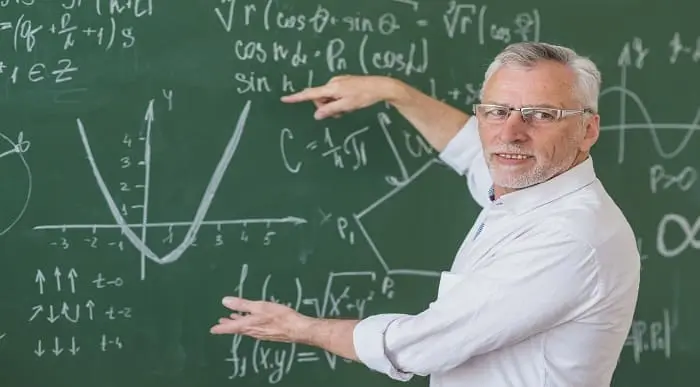
Search By Location
- Zoom Courses in London
- Zoom Courses in Birmingham
- Zoom Courses in Glasgow
- Zoom Courses in Liverpool
- Zoom Courses in Bristol
- Zoom Courses in Manchester
- Zoom Courses in Sheffield
- Zoom Courses in Leeds
- Zoom Courses in Edinburgh
- Zoom Courses in Leicester
- Zoom Courses in Coventry
- Zoom Courses in Bradford
- Zoom Courses in Cardiff
- Zoom Courses in Belfast
- Zoom Courses in Nottingham