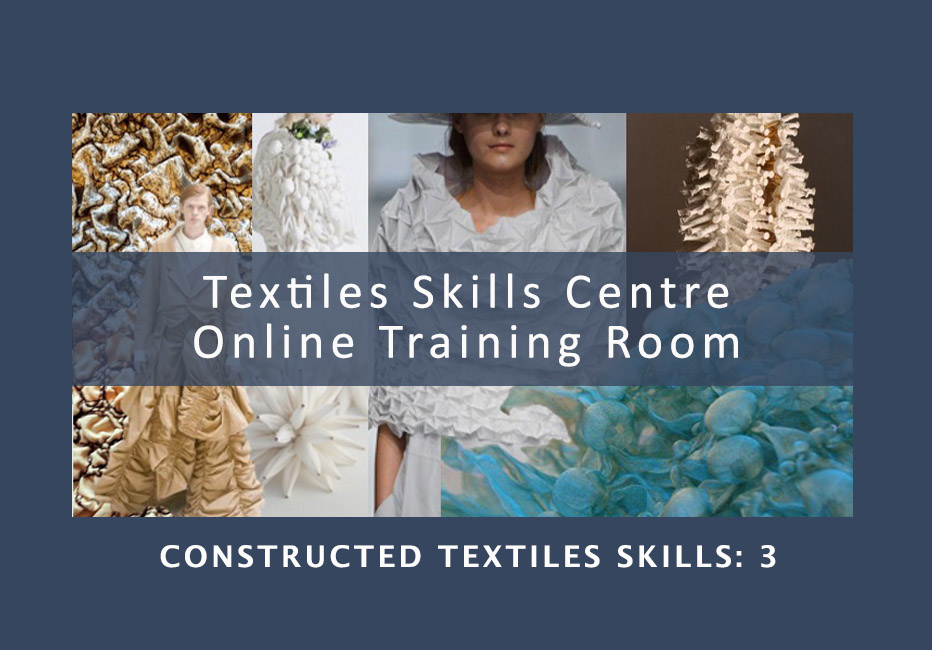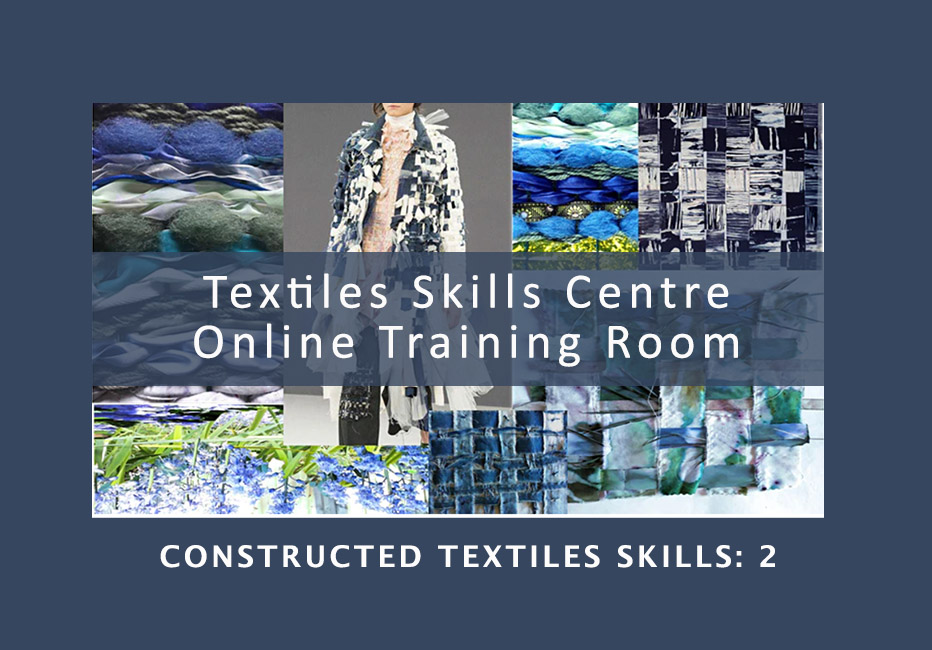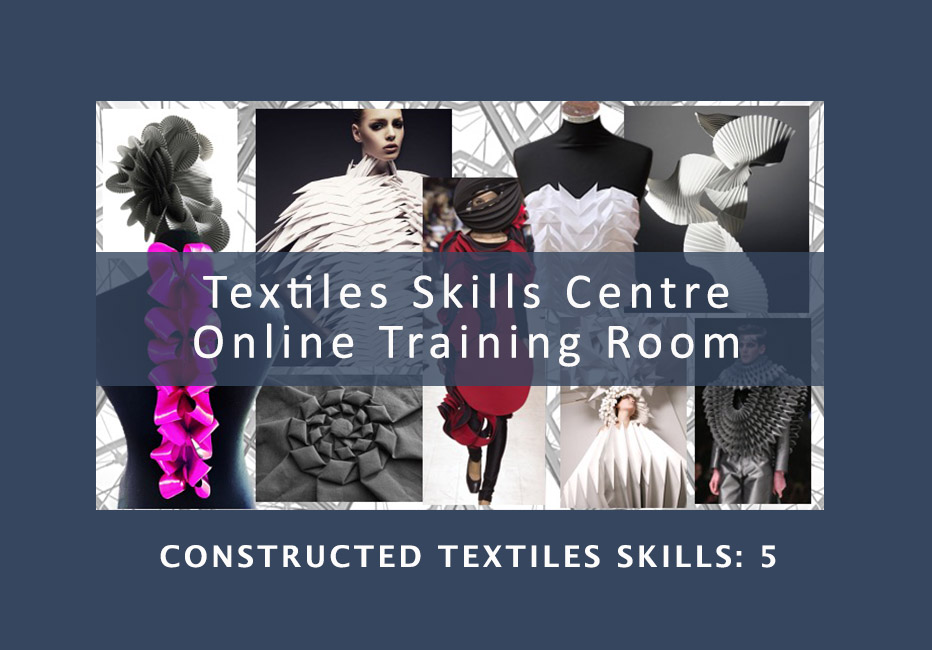- Professional Development
- Medicine & Nursing
- Arts & Crafts
- Health & Wellbeing
- Personal Development
844 Zoom courses
Functional Skills Entry Level 2 Maths Online Course
By Study Plex
This Functional Skills Maths Entry Level 2 course will assist you in displaying a solid understanding of the foundational concepts and basic principles of mathematics appropriate to the level, as well as the ability to use mathematical reasoning to solve routine issues in everyday contexts. Course Highlights: Course Type: Self-Paced Online Learning Total Qualification Time: 58 hours Guided Learning: 55 hours Accreditation: Pearson Edexcel & Open Awards Qualification: Nationally Recognised Qualification Study Materials: High-Quality E-Learning Study Materials Assessment: Internally graded and externally verified Access: 1 Year Access Certificate: Certificate upon completion of the official exam (hard copy) Tutor Support: Paid Tutor Support Customer Support: 24/7 live chat available Functional Skills Entry Level 2 Maths Course This Functional Skills Entry Level 2 Maths Course is regulated by Ofqual and accredited by Pearson Edexcel making it a nationally recognised qualification that will enhance your CV, helping you stand out from the rest of the candidates. You will acquire knowledge about the number system, common measures, geometry and handling data. Upon successful completion of this course, you will be able to apply your foundational mathematics knowledge in a range of practical scenarios. Why is this course right for you? This comprehensive Functional Skills Maths Entry Level 2 Course is suitable for: Anyone looking to secure a skill-oriented job People of all ages and academic backgrounds Anyone who wants to progress to functional skills level 1 or 2 Anyone who wants to take GCSE maths Anyone seeking to add a certified qualification to their university application Anyone aspiring to accelerate their career in this sector Anyone who wants to gain in-depth knowledge of functional skills in mathematics Whether you are a beginner into the field of functional maths or any professional seeking to reinforce your expertise in functional skills maths, this Functional Skills Maths Entry Level 2 Course will set you up with the advanced skills to boost your career profile. EXAM Booking & Results Details You can decide the exam date and place according to your convenience. Awarding Body Paper-Based Exam in Centre Results Pearson Edexcel Book within 15 days Get results in 20 working days *Offline examinations will be held at our Swindon and London centres. Please contact us for more information. Functional Skills Entry Level 2 Maths Qualification Purpose and Outcomes This Functional Skills Entry Level 2 Maths Qualification will help you to: Develop confidence in their application of basic mathematics concepts and abilities. Prove their understanding by using their abilities and expertise to complete easy tasks or simple mathematical equations. Acquire comprehensive problem-solving and underpinning skills to utilise mathematics in the course of everyday life. Course Curriculum Count reliably up to 100 items Read, write, order and compare numbers up to 200 Recognise and sequence odd and even numbers up to 100 Recognise and interpret the symbols +, –, ×, ÷ and = appropriately Add and subtract two-digit numbers Multiply whole numbers in the range 0 × 0 to 12 × 12 (times tables) Know the number of hours in a day and weeks in a year; be able to name and sequence Divide two-digit whole numbers by single-digit whole numbers and express remainders Approximate by rounding to the nearest 10, and use this rounded answer to check results Recognise simple fractions (halves, quarters and tenths) of whole numbers and shapes Read, write and use decimals to one decimal place Calculate money with pence up to one pound and in whole pounds of multiple items and write with the correct symbols (£ or p) Use metric measures of length, including millimetres, centimetres, metres and kilometres Use measures of weight, including grams and kilograms Use measures of capacity, including millilitres and litres Read and compare positive temperatures Read and use simple scales to the nearest labelled division Recognise and name 2-D and 3-D shapes, including pentagons, hexagons, cylinders, cuboids, pyramids and spheres Use appropriate positional vocabulary to describe position and direction, including between, inside, outside, middle, below, on top, forwards and backwards Sort and classify objects using two criteria Take information from one format and represent the information in another format, including use of bar charts How This Course Will Work? This Functional Skills Entry Level 2 course will help you build a solid foundation in mathematics. Throughout the course, it will provide you with various learning materials and activities to enhance your understanding of these subjects. Initial Assessment: To identify the current level of a student’s abilities and recommend the appropriate course to enrol in upon completion. Diagnostic Assessment: Identifies skill gaps and produces an individual learning plan Learning Resources: Comprehensive video tutorials, practice quizzes & topic-based tests Progress Tracker: To record your progress in the course Free Mock Test: Access our free mock test facility for professional feedback and to prepare for the final exam. Entry Requirement This Functional Skills Entry Level 2 Maths qualification is available to all students of all academic backgrounds; no experience or previous qualifications are required. Exam Structure The Functional Skills Pearson Edexcel Qualification in Mathematics Level 2 consists of one externally assessed assessment that comprises two sections- a non-calculator section (calculator prohibited) and a calculator section (calculator permitted). The assessments are available as paper-based and onscreen, on-demand assessments. Section A (Non-calculator) Awarding Body Exam Duration Total Marks Questions Cover Pearson Edexcel 25 minutes 7 25% Section B (Calculator) Awarding Body Exam Duration Total Marks Questions Cover Pearson Edexcel 1 hour 21 75% Each Maths assessment is designed to enable a minimally competent learner to achieve a pass mark of 36 out of 60. However, the awarding process will determine specifically where the pass mark sits for each assessment version. Therefore, the pass mark may vary between assessments. Recognised Accreditation This Functional Skills Maths Level 2 has been independently accredited by Pearson Edexcel also regulated by Ofqual. The Office of Qualifications and Examinations Regulation (Ofqual) is responsible for regulating qualifications, assessments, and examinations in England. Pearson Edexcel is the most prestigious awarding body, for an academic and vocational qualifications. Pearson Edexcel qualifications are regulated by Ofqual and recognised by universities and employers across the world. Certification You will be rewarded with an Ofqual Regulated Pearson Edexcel Functional Skills Entry Level 2 English Online Course (depending on what you choose as an accreditation) upon successful completion of this Functional Skills English Entry Level 3 Course and passing the assessments. A certified hard copy of this qualification will be posted at your given address which is accepted by employers and universities across the globe. You can flaunt this qualification in your CV which will give you a competitive advantage over others in case of securing a job. FAQs What are functional skills? Functional skills are practical skills in Maths, English, and ICT that enable people to apply their knowledge to real-life situations. These skills are designed to provide learners with the essential knowledge needed to succeed in the workplace and in their personal lives. Functional Skills are recognised qualifications in the UK and are offered at different levels, including Entry Level, Level 1 and Level 2. What is the difference between entry-level and level 1 and 2 functional skills? Both are recognised qualifications, but levels 1 and 2 are more advanced levels that will provide you with comprehensive skills and knowledge while entry-level courses are an introduction and basic level qualification to go to subsequent levels. Is it required to complete entry-level qualifications to move onto a level? No, you are not obliged to complete entry-level courses before moving on to higher levels. However, entry-level courses serve as a starting point for acquiring basic skills and knowledge that will help you strive and boost your chances of securing better marks at higher levels. Are functional skills qualifications recognised and accepted in the UK? Yes, functional skills qualifications are an accepted part of all apprenticeship standards and a way to progress to further education in the UK. Do I have to physically appear for the exam? Yes, for the writing and reading assessment, you will be required to appear for the exam at our designated office in London or Swindon on the exam day. You will be required to take the speaking, listening, and communicating assessment via Zoom. Do I have to register for the exam? Yes, you need to be registered for the exam three weeks prior to the exam date. What is the assessment procedure for an entry-level 2 Maths course? This course comprises a single assessment that is externally set, internally graded, and externally verified by the exam body. Your exam results will be forwarded to Pearson Edexcel's internal verifier once you finish the exam. If you pass all three components, you'll be able to receive the qualification certificate from the awarding body. How to pass the Functional Skills Maths entry level 2 exam? Tips for preparing for the exam include understanding the exam format, practising regularly, mastering the basics and managing time well during the exam, and seeking help from a teacher or tutor. To assist you in gaining the skills and knowledge required to pass the exam, Lead Academy offers 24/7 tutor support. As a result, you will be adequately prepared to ace the exam. Can I take entry-level courses online? Yes, you can take functional skills entry-level courses online. Lead Academy offers an extensive range of entry-level courses from level 1 to 3, available for both English and Maths. Are Functional skills easier than GCSE? Functional Skills qualifications may require hard work and revision, but they can be a better fit for students who have found Maths and English challenging. Unlike GCSEs, Functional Skills qualifications are flexible and designed to meet the needs of diverse learners, making them more adaptable to different learning styles. What will I get after finishing the course? After successfully completing the Entry Level 2 Maths course, you will receive a Pearson Edexcel Functional Skills Qualification in Maths at Entry Level 2 (depending on what you choose as an accreditation) that is highly regarded by universities and employers across the UK.
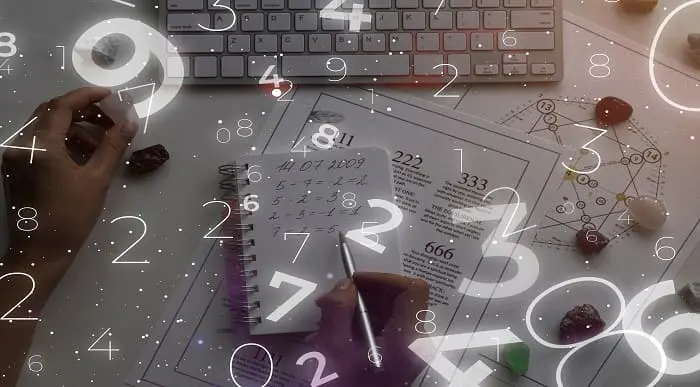
Adobe Express Training for Social Media Design
By Greta Powell Training
This is a quickstart Adobe Express Training course held online in Janury 2025. Ideal for business owners or freelancers looking to get to grips with social media design and designing for social media marketing.

The Vestibular System, with Dr. Omer Hirsh
By Hopeful Brain
In this 6 hours on-demand course you will learn about the vestibular system from the bottom up, it's anatomy, function and how it impacts our lives. You will get practical tools to assess it's function and other systems associated with it, as well as tools you can use to rehabilitate and improve the function of all of these components. This is a unique course with practical tools you can start using today!
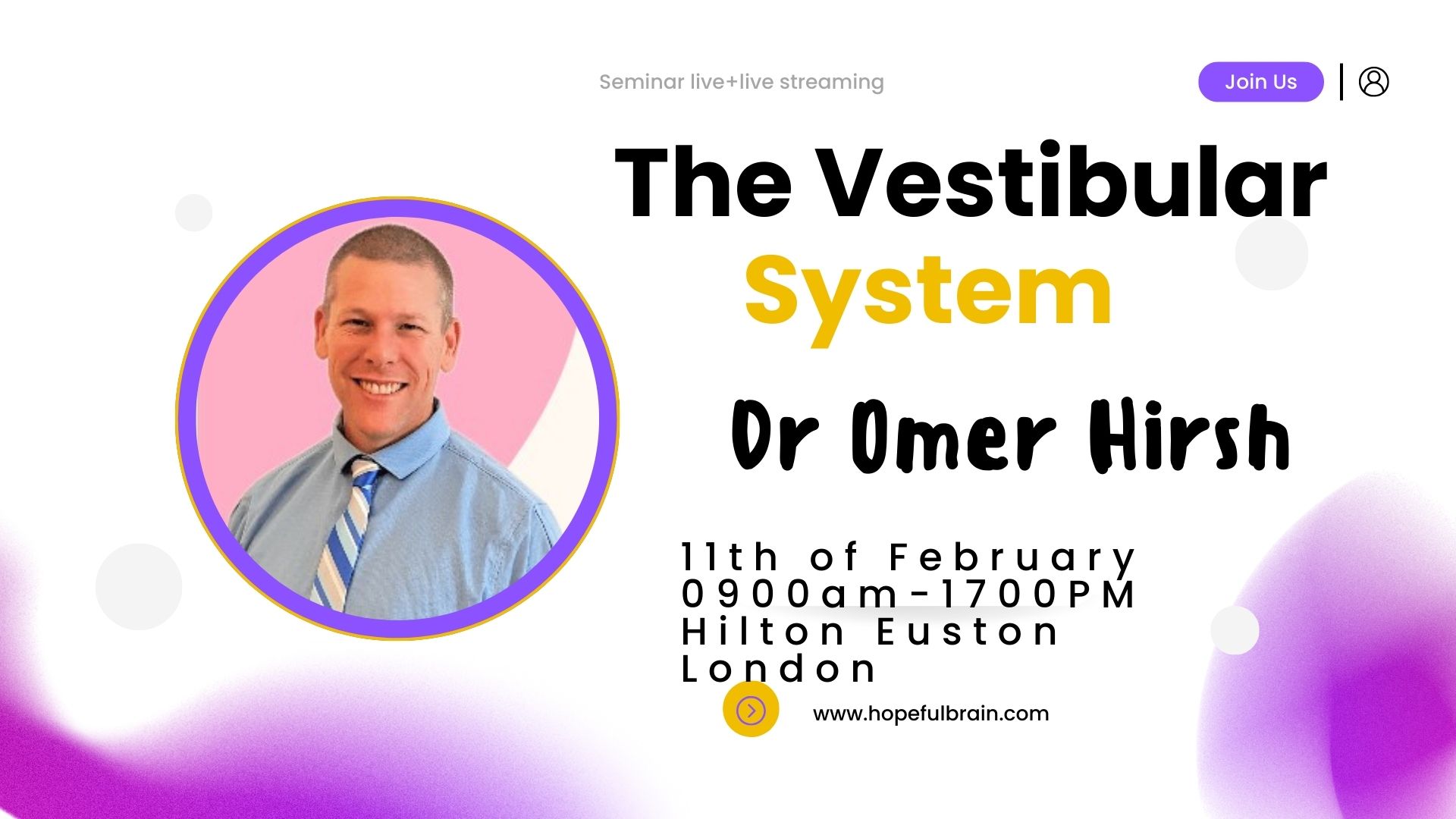
Are you struggling with a Data Governance issue and wish you had a team of other Data Governance professionals you could bounce it around with? You’ve done Data Governance training and you know what you’re focusing on. While your team is supportive, you spend a lot of time dealing with, and driving forward, culture change, managing stakeholders, and fielding questions from people who have their own priorities and now need to do this ‘Data Governance stuff’ on top. It would be nice, once in a while, to have a conversation about how to achieve something free from internal issues. You want to talk about best practices and get some alternative ideas. That’s what my Data Governance Mastermind gives you: space to reflect with the support of your peers and practical solutions you can implement.

Telephone Training - Live On-Site and Remote Training Sessions
By Telephone Trainers Ltd
Our telephone training takes place in your normal working situation, using the actual telephones and software, and the programming software clients that trainees will use when fully trained. Our trainers will travel anywhere in the world to train you face to face, or if you prefer, we can offer our whole training catalogue remotely using Teams or Zoom. On-site and live remote telecoms training sessions have a general reputation as most effective for trainees to continue to efficiently carry out their telecoms usage, programming and own in-house training of future new employees. On-site training involves employees training at their place of work while they are doing their actual job, or in pre-organised classroom training sessions, based around hands-on interaction, trainer Q&A and all carried out using your own site telephone system. Our telephone trainers also offer consultations on your new or current telephone systems: looking into how you currently use your system, making suggestions on how programming could be tweaked and changed to improve your current usage, how to improve on call handling methods, and informing you of additional products which may be available on your system that you may not be aware of. This could help improve the level of communication across your company and interactions with your customers. We believe telephone handset and voicemail training sessions are essential to the smooth and efficient running of your company, making sure your staff are aware of all the features and benefits that the telephone handsets can offer, and ensuring calls are dealt with quickly and effectively. System administration training is available to teach new administrators how to manage and control a variety of system features. This type of training is especially important when new administrators have little or no previous telecom knowledge or experience, but it is equally important at all levels to ensure the new system is utilised to its maximum capability. Administration days or Call Centre Software training days take one full day to complete. Full Day Example: 9:30 - 16:00 Day Structure 09:30 - 10:45 Handset & VM session for up to 8 people 10:45 - 12:00 Handset & VM session for up to 8 people 12:00 - 12:45 Lunch 12:45 - 14:00 Handset & VM session for up to 8 people 14:00 - 15:15 Handset & VM session for up to 8 people 15:15 - 16:30 Handset & VM session for up to 8 people Half Day Example: 9:30 - 13:00 Switchboard training takes half a day (3-4 hours for up to 3 people). If you want to train more than 3 people, you may need to extend the day to a full day, to ensure everyone gets to have hands-on training on the switchboard. Super Users and Train the Trainer Sessions Super User sessions can also be organised to show advanced system features in order to provide an ongoing training service to their colleagues, once the trainers have left the site.

Register on the Night Photography today and build the experience, skills and knowledge you need to enhance your professional development and work towards your dream job. Study this course through online learning and take the first steps towards a long-term career. The course consists of a number of easy to digest, in-depth modules, designed to provide you with a detailed, expert level of knowledge. Learn through a mixture of instructional video lessons and online study materials. Receive online tutor support as you study the course, to ensure you are supported every step of the way. Get a digital certificate as a proof of your course completion. The Night Photography course is incredibly great value and allows you to study at your own pace. Access the course modules from any internet-enabled device, including computers, tablet, and smartphones. The course is designed to increase your employability and equip you with everything you need to be a success. Enrol on the now and start learning instantly! What You Get With The Night Photography course Receive a e-certificate upon successful completion of the course Get taught by experienced, professional instructors Study at a time and pace that suits your learning style Get instant feedback on assessments 24/7 help and advice via email or live chat Get full tutor support on weekdays (Monday to Friday) Course Design The course is delivered through our online learning platform, accessible through any internet-connected device. There are no formal deadlines or teaching schedules, meaning you are free to study the course at your own pace. You are taught through a combination of Video lessons Online study materials Certification After the successful completion of the final assessment, you will receive a CPD-accredited certificate of achievement. The PDF certificate is for £9.99, and it will be sent to you immediately after through e-mail. You can get the hard copy for £15.99, which will reach your doorsteps by post. Who Is This Course For: The course is ideal for those who already work in this sector or are an aspiring professional. This course is designed to enhance your expertise and boost your CV. Learn key skills and gain a professional qualification to prove your newly-acquired knowledge. Requirements: The online training is open to all students and has no formal entry requirements. To study the Night Photography course, all your need is a passion for learning, a good understanding of English, numeracy, and IT skills. You must also be over the age of 16. Course Content Unit 1: Introduction to Night Photography Module 1: Introduction to the Course 00:02:00 Module 2: What is Night Photography 00:01:00 Unit 2: Photography Equipment Module 1: Introduction to the Course 00:02:00 Module 2: Camera 00:02:00 Module 3: Sensor Size 00:03:00 Module 4: Lenses 00:03:00 Module 5: Prime VS Zoom 00:02:00 Module 6: Tripods 00:02:00 Module 7: Filters 00:02:00 Module 8: Accessories 00:05:00 Unit 3: Basics Module 1: Introduction 00:01:00 Module 2: What is ISO 00:02:00 Module 3: ISO Practical 00:02:00 Module 4: What is Aperture 00:02:00 Module 5: What is Shutter Speed 00:03:00 Module 6: Shutter Speed Practical 00:04:00 Module 7: Exposure Triangle 00:03:00 Unit 4: Advanced Basics Module 1: Introduction 00:01:00 Module 2: Histogram 00:03:00 Module 3: RAW vs JPEG 00:03:00 Module 4: What is RAW 00:02:00 Module 5: Dynamic Range 00:03:00 Module 6: Kelvin Temp 00:03:00 Unit 5: How to Plan Module 1: Introduction 00:02:00 Module 2: Light Pollution 00:03:00 Module 3: Weather App 00:03:00 Module 4: PhotoPills 00:06:00 Module 5: Feature of PhotoPills 00:07:00 Module 6: PRO Tip for Night Sky Planning 00:03:00 Unit 6: Capturing Night Photos Module 1: How to Focus 00:07:00 Module 2: Base Settings 00:02:00 Module 3: Practical Base Setting 00:02:00 Module 4: Underexposed 00:02:00 Module 5: Overexposed Part 1 00:02:00 Module 6: Overexposed Part 2 00:03:00 Module 7: Pro Tip to Find Composition Fast 00:02:00 Unit 7: Composition Module 1: Introduction 00:02:00 Module 2: Foreground 00:03:00 Module 3: Scale 00:03:00 Module 4: Reflection 00:03:00 Module 5: Low Light Cityscape Photography 00:04:00 Module 6: Creating Simple Light Trails 00:03:00 Unit 8: Advanced Capturing Module 1: Light Pollution Filter 00:02:00 Module 2: Exposure Blending 00:03:00 Module 3: Artificial Light 00:03:00 Module 4: Focus Stacking 00:04:00 Module 5: Time Lapse 00:05:00 Module 6: Star Trails 00:03:00 Unit 9: Editing Module 1: Introduction 00:02:00 Module 2: Basic Overview 00:19:00 Module 3: Global VS Local Adjustment 00:09:00 Module 4: Editing Night Photography Images 00:22:00 Module 5: Proper Artificial Light 00:15:00 Module 6: Blending Multiple Exposure 00:13:00 Module 7: Focus Stack- Photoshop 00:07:00 Module 8: Focus Stack- Helicon 00:06:00 Module 9: Time Lapse 00:06:00 Module 10: Star Trails 00:11:00 Module 11: Adobe Lightroom Pro Tips 00:14:00 Photo Submission Submit Your Photos 00:00:00 Frequently Asked Questions Are there any prerequisites for taking the course? There are no specific prerequisites for this course, nor are there any formal entry requirements. All you need is an internet connection, a good understanding of English and a passion for learning for this course. Can I access the course at any time, or is there a set schedule? You have the flexibility to access the course at any time that suits your schedule. Our courses are self-paced, allowing you to study at your own pace and convenience. How long will I have access to the course? For this course, you will have access to the course materials for 1 year only. This means you can review the content as often as you like within the year, even after you've completed the course. However, if you buy Lifetime Access for the course, you will be able to access the course for a lifetime. Is there a certificate of completion provided after completing the course? Yes, upon successfully completing the course, you will receive a certificate of completion. This certificate can be a valuable addition to your professional portfolio and can be shared on your various social networks. Can I switch courses or get a refund if I'm not satisfied with the course? We want you to have a positive learning experience. If you're not satisfied with the course, you can request a course transfer or refund within 14 days of the initial purchase. How do I track my progress in the course? Our platform provides tracking tools and progress indicators for each course. You can monitor your progress, completed lessons, and assessments through your learner dashboard for the course. What if I have technical issues or difficulties with the course? If you encounter technical issues or content-related difficulties with the course, our support team is available to assist you. You can reach out to them for prompt resolution.

Search By Location
- Zoom Courses in London
- Zoom Courses in Birmingham
- Zoom Courses in Glasgow
- Zoom Courses in Liverpool
- Zoom Courses in Bristol
- Zoom Courses in Manchester
- Zoom Courses in Sheffield
- Zoom Courses in Leeds
- Zoom Courses in Edinburgh
- Zoom Courses in Leicester
- Zoom Courses in Coventry
- Zoom Courses in Bradford
- Zoom Courses in Cardiff
- Zoom Courses in Belfast
- Zoom Courses in Nottingham