- Professional Development
- Medicine & Nursing
- Arts & Crafts
- Health & Wellbeing
- Personal Development
845 Zoom courses
Anytime Life Drawing on Sunday with Guidance
By ANYTIME DRAWING
Online Life Drawing with no extra cost for Guidance/tuition with UK and international attendance. Low Cost membership available.

EMDR With Neurodivergent Clients 26th of September 2025
By Dr Jonathan Hutchins
A workshop on EMDR with clients who are Neurodivergent on 13th of May 2025.
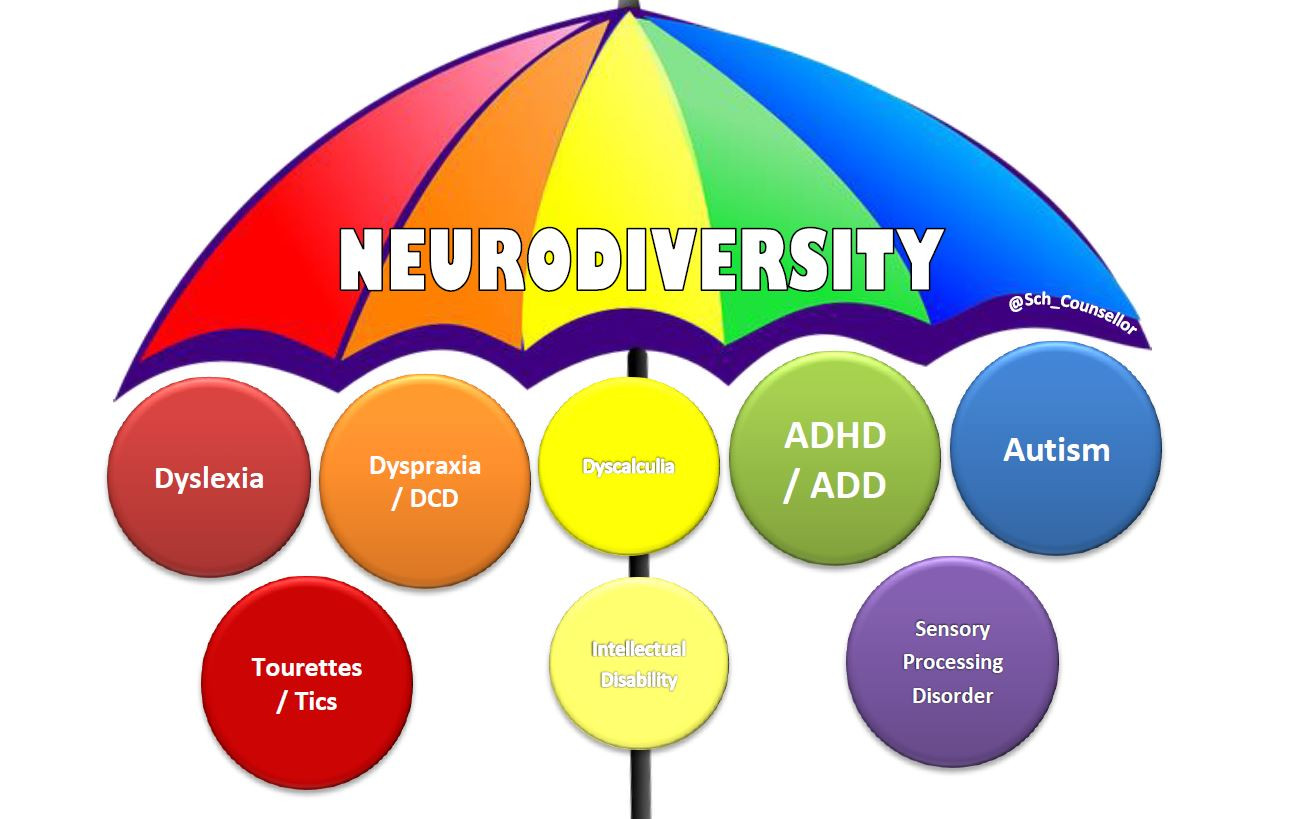
Introduction to Sketchup Course 1-2-1
By Real Animation Works
Sketchup face to face training customised and bespoke.

Level 3 & 5 Strategies & Skills for Recruitment at QLS
By Imperial Academy
Level 5 QLS Endorsed Course | Endorsed Certificate Included | Plus 5 Career Guided Courses | CPD Accredited

Microsoft Office Specialist (MOS) - Master Excel, Word, PowerPoint & Outlook
4.7(47)By Academy for Health and Fitness
FREE PDF & Hard Copy Certificate| PDF Transcripts| FREE Student ID| Assessment| Lifetime Access| Enrolment Letter

This intensive 9 weeks Virtual Airline Cabin Crew course will give you all the information and tools you will need to become successful job candidate. 98% Employment rate after completion of the course. Virtual Airline Cabin Crew which is also known as Air Hostess, Flight Attendant and Stewardess course – Join your lesson from wherever you are. This intensive 9 weeks Virtual Airline Cabin Crew course will give you all the information and tools you will need to become successful job candidate. 98% Employment rate after completion of the course. How will you learn? Apart of our traditional class-based tuition, we also offer Virtual Learning courses. On our Virtual (live stream via Zoom) lessons, we provide the same quality of tuition as in the classroom. You only need a laptop, PC or tablet with either built in (or external) camera and microphone. The virtual platform is very interactive with a sense of real classroom at the Academy. You will study from the comfort of your own home and communicate with your tutor and classmates via video chat (by using your phone or computer camera) and you will receive outstanding tuition, qualification, and certification. We provide A-Z guidance starting from before and after the course. Your tutor will guide you through the online course to graduation which you will be welcome to attend. What a joy it would be to meet your tutor and classmates in real life!! You will have: According to the timetable- 1 lessons per week for 9 consecutive weeks. Exams and final exam based on which the certificate will be issued. On successful completion you will hold: Airline Cabin Crew certificate in Current Airline Training Standards and Equipment. What is Flight Attendant? Flight attendant/Airline Cabin Crew/Stewardess/Air Hostess are the most visible, glamorous jobs of all airline employees. A Flight Attendant is someone whose primary duty is to ensure the safety and comfort of passengers during a flight. They are members of an aircrew team , who operate a commercial, business or even military aircraft while travelling domestically or internationally. Flight Attendant benefits: Getting paid for travelling the world Lifestyle Flexible Work Schedules Meeting Interesting People Free Food & Accommodation Excellent Compensation The uniforms Working Environment How to become successful Flight Attendant job candidate?Our Aviation Team understands each candidate who wish to become Airline Cabin Crew or start a career in Aviation. Airline companies look for individuals who share their values and can act as ambassadors for the company’s brand. Cabin Crew are the face of the airline company which means they deliver a fantastic service that makes airline world famous. Airline companies prefer candidates with knowledge of Cabin Crew role. Airline companies have selection day or online tests as a first stage of recruitment, after which, they will take a closer look at applicants CV, skills and experience. If you completed Airline Cabin Crew course, your application will stand out and you can get an offer from the first round. Student – Cabin Crew Flying Support Group As a market leading Airline Cabin Crew Training Company with a wealth of experience in Aviation and recruitment, we constantly upgrading our course and going extra nautical mile to guide and support all our students to ensure they can reach their goals. Graduates who are already flying, offer their full support to us and new students. They share an insight of the airline they already fly with, and help new students through the process of joining them at that airline. It gives a flying start to a career to new learners. Why London Waterloo Academy? Top Airline Cabin Crew course provider in London 98% Employment rate after completion of the course Individual support on the journey from the course to a job placement With years of experience in Airline Cabin Crew industry, London Waterloo Academy has been recognised by major TV, radio channels who have invited our Aviation Team for expert advice or interview. We are recognised by major airline companies in Europe and overseas who have approached London Waterloo Academy to deliver internal cabin crew training, corporate training and to recruit our graduates as a result of their high qualification standards and knowledge. Our graduates are now flying with Etihad, Saudi Air, Hainan Airlines, Small Planet, British Airways, Qatar, EasyJet, Thomas Cook, Ryanair, Cubana de Aviación, Air France,Titan, Norwegian B737 Short Haul and many more. We will enhance your CV Guidance through the job application process (free of charge) Gain an insight into the airline selection process and final one-to-one interview The vast global experience of our instructors This course has been developed in accordance with EASA PART-CC Working together – Starting a new career isn’t easy and often it can seem like a lonely and impossible process. Our Aviation Department stays behind each learner, supporting every step of the way, we give you all the tools, skills and assistance you need to succeed. Our success, built on the success of our students and a long list of graduates with successful stories. Course Entry Requirements: English Language at B2 (CEFR) level or above. There are no other special requirements for this Airline Cabin Crew course. We will teach you from scratch and support after the course when applying for the job. This course has been developed for all candidates, independent of their background, wishing to start a new career. Dates (choose one for your course): 15 May 2024 – 10 July 2024, Wednesday classes 18 September 2024 – 6 November 2024, Wednesday classes 14 November 2024 – 9 January 2025, Thursday classes Course duration – 9 weeks Classes – once a week Lesson Time – 10am to 5pm – London time Course fee – £529 (we offer flexible payment plan and accept weekly instalments) Registration fee – £300 (includes: examination, Airline Cabin Crew certificate in Current Airline Training Standards and Equipment)

The SHARE Project - Self-Help & Relaxation Exercises for SEN/EBSA Parent Carers (click for dates)
By AUsomeMums
Self-help and relaxation skills and exercises for stressed, burned out SEN parents and carers

First Line Management Course
By Dickson Training Ltd
This 2 day course is ideal for Team Leaders and Managers who have had little or no training in the role where they have to lead a team and take on management responsibilities. It will give them confidence and the skills to take decisions and get the best performance from their team. The most popular of our management training courses, the First Line Management course is specifically for people who are new to a management position or who are about to undertake a management position and have had no formal management training. Anyone who is new to a management or supervisory position will benefit from this course. Run over two days, the syllabus of the First Line Management course will cover a wide range of topics to give new or inexperienced managers a firm understanding of the foundations needed to begin their journey as a manager. It includes units on effective communication, managing your team, managing yourself, delegating, setting objectives, effective planning and personal development. Course Syllabus Module OneRole Assessment and Personal Development Planning Understanding roles and responsibilities Outline framework of management Taking the step into management Identifying personal development needs and planning Module TwoEffective Communication Skills Communicating to be effective - how and what to communicate Designing effective questioning techniques and listening actively Non-verbal communication Dealing with, and responding to, differing communication styles Module ThreeManaging Yourself Use of planning tools and techniques Dealing with time stealers and interruptions Learn how to delegate effectively Module FourManaging Your Team Understanding different management styles and how to use them Recognising performance management Setting expectations and clearly defining roles and responsibilities Pinpointing performance and motivating your team/individuals Learning the management actions required to maintain team effectiveness Team dynamics and looking at individual behaviour within teams First Line Management Course Management is the efficient, effective and economic use of resources to achieve results with and through the efforts of other people. Leadership – a definition Inspiring others to follow your lead by creating a compelling vision of the future, whereby targets are not merely achieved, but are surpassed . Leadership – a definition Inspiring others to follow your lead by creating a compelling vision of the future, whereby targets are not merely achieved, but are surpassed . The Role of the First Line Manager as ‘Leader'. First Line Managers have Leadership responsibilities – this is often the biggest challenge for Team Leaders and Supervisors who have to adapt from performing a task to motivating a team. At the beginning of the 21st century, the most powerful sources of growth, employment and wealth creation are found in innovation-driven industries. As a result, organisational leaders face a whole new set of challenges. They have to change and will increasingly need to rely on the knowledge, skills, experience and judgement of all their people. Organisational leaders will need to place less emphasis on traditional structures and control, and concentrate on five key priorities: . Five Key Priorities . using strategic vision to motivate and inspire empowering employees at all levels accumulating and sharing internal knowledge gathering and integrating external information challenging the status quo and enabling creativity Using Strategic Vision. Effective leaders will develop a strategic vision that is clear and compelling, and communicate it in a way that gives a real sense of purpose and direction. A powerful vision is clear about direction and objectives, proactive in its approach, but allows room for flexibility about the means of achievement. A powerful vision is important because it is one way of linking the present to a desirable future. The role of strategic planning is then to map out a path to achieve that vision. However, visionary thinking should not be the exclusive province of the organisation's top executives. Successful leaders will encourage participation in the formulation of a strategic vision that offers different perspectives and encourages commitment. It is also important to empower employees with the responsibility and authority to implement the vision. . Empowering Employees. Some people have proposed the view that the great leader is a great servant [2]. Certainly, many organisations believe that an environment based on trust will produce better results than one of rules, regulation and hierarchy. This means that leaders will increasingly have to respond to their employees' needs and take on some unaccustomed roles, such as coach, teacher, information provider, facilitator, listener or supporter. But for empowerment to work, organisations will have to share information and knowledge far more than they have done in the past. This will certainly include First Line Managers . Challenging the status quo and enabling creativity. There are a number of ways in which effective First Line Managers can challenge the status quo and enable creativity: . Facilitate ‘constructive dissent', i.e. encourage people to question openly a manager's perspective without fear of retaliation. An interesting example of this is at Motorola, where employees can file a ‘minority report' and lodge a different point of view to their immediate First Line Manager on a business issue. Foster a culture that encourages risk-taking. Create a sense of urgency by producing a compelling picture of the risks of not changing. To summarise, successful First Line Managers will be those that are proactive both in facilitating organisational learning and encouraging positive adaptation to external changes. . A 2 day First Line Manager Course will accelerate the process for Team Leaders and Supervisors to reach a high level of competence and confidence in the Leadership role they have . Sample Exercises Our range of bespoke First Line Manager modules works wonders! The course outlines may look as you'd expect - but the content, approach and effect is very much greater than expectations. We have a very large library of innovative exercises that are highly effective in capturing and embedding the learning points in a practical way. Following each exercise - that may be aligned to a 'Financial Theme' - they are debriefed fully and related to how the learning can to be applied back in the work-place. They are also really great fun!! Here are some template modules and sample exercises designed to embed the learning in a motivational and memorable way:- Sample 'ice-breaker' Exercise - Number Crunch The team must be effectively led and motivated to work as one to reach their objective of visiting each location in a short period of time. Debrief - Leadership and co-ordination, strategy and planning, adapting approach, decision making & control Sample Exercise - Through the Hoop Taking the full team through the 'hoop' within the 'stretching' time limit is likely to exceed the group's own self-limitations. Time ManagementSample Exercise - Cones This task requires the team to take a numbered tower of 5 cones from point 'A' to 'B' in a specific order; this will have to meet the criteria outlined in the brief. The option of 'C' is vital to achieve the results. Debrief: Stepping back for overview Planning disciplines Time-budgeting Skills audit for delegation Handling ConflictSample Exercise - Cave Rescue Requires that the group make some difficult choices and then hold a press conference to justify their decisions while under scrutiny and criticism. This also displayed some required leadership learning; notably that a unified leadership team is crucial to gain commitment and confidence and also how vital it is to plan for any communication that will involve some sort of conflict. Handling Conflict and maintaining control in a professional manner are key debriefing points from this exercise. Communication, Negotiation & InfluenceSample Exercise - Red & White There is a specific time managed agenda and itinerary, which puts the group under pressure. The key challenge is for the sub-groups to maximise the commercial value from the task, however there is always a great danger that the individuals attempt to gain financial progress at the expense of the other group! Debriefing Points: Engaging the other group to 'buy-in' to collaboration Commercial consequences when collaboration is lacking or difficult Effective communication and influence across barriers Global Thinking & Business Mind-setSample Exercise - Dragon's Den The delegation is split into 2 -3 groups - each with a specific product or service to win the Dragons' investment. (A specialised Toy; A unique Team Building Training programme; An eBook Library; An innovative soft-ware package for the Retail Industry Sector. They have to also present to the Dragon's Den their business case for feedback and negotiate with the Dragons to gain either an 'I'm in' or an 'I'm out' reply. Debrief: Global business potential Supply Chain appreciation Commercial framework Performance ManagementSample Exercise - Juggling The group will be asked to set their own team target of how many 'issues' (balls) they can manage at one time. This involves devising a sequence between the group to achieve maximum results without making any mistakes. We introduce different balls which represent different degrees of complexity, challenging the group's preparation and approach to a variety 'team members' needs. Debrief: How to maintain focus when pressure is applied Ensuring effective communication Clarifying the approach for dealing with the unexpected Setting expectations and reviewing delivery Treating every team member as an individual Prioritisation & OrganisationSample Exercise - Labyrinth This activity requires the group to solve a number of tasks through verbal communication only, but they will be forbidden to write any information down or make any gestures using their hands. They will each be provided with a great deal of different pieces of data that has to be assimilated within an increasingly pressurised time-scale. The material also contains distracting and misleading 'red-herrings'. The task requires delegates to keep focussed on the 'critical path' and be very organised in order to meet the dead-line. Debrief: Rigour of planning - SMART Prioritising through ambiguity Time budgeting Assigning roles & responsibilities to break down volume of material The value of keeping accurate records In-House & Classroom Courses Available Online We have developed an alternative to traditional face-to-face training that continues to provide a full learning experience, and allows delegates to learn effectively whilst self-isolating from home. This is how it looks: Delegates booked on Classroom and In-House courses will continue to have access to their trainer online throughout the days that the course is booked to run. Prior to a delegate's course start date, they will be enrolled on our e-learning platform (in partnership with BCF Group) for the course they are booked on to. They will also be given contact information for their trainer, and details of how to access the online workshops. Delegates will not require any special IT equipment. A desktop computer, laptop, tablet, or a mobile phone with internet and audio capability is all that is required. Delegates taking ILM Qualifications will then proceed to the book review, video review and work based assignments with 12 months tutor support as appropriate, and in line with our previous arrangements. We hope you agree that this blended learning experience represents the safest way to continue supporting our clients and delegates during the Coronavirus disruption. In-House Courses This is our own management training course which has been developed and refined over the many years we have been providing it to delegates from organisations in virtually every industry. This means that the course syllabus is flexible and can be tailored to the specific requirements of a new first line manager or managers, making it ideal for companies or organisations who require an in-house first line management training course which is attended by a number of current or potential managers. Scheduled Courses A one day version of this First Line Management course is available as an Open Course delivered at our partner, the BCF's Training suites in Nottingham and Reading from the following scheduled dates... Classroom Course - Nottingham (NG12 4DG) Classroom training courses enable you to benefit from having the tutor and other delegates right there in the room with you. Face-to-face training sessions are one of the best ways to learn, as it is easy to ask questions and have group discussions. Cost: £595 + vat 16 October 2023 09 January 2024 11 March 2024 Classroom Course - Reading (RG41 5QS) Classroom training courses enable you to benefit from having the tutor and other delegates right there in the room with you. Face-to-face training sessions are one of the best ways to learn, as it is easy to ask questions and have group discussions. Cost: £595 + vat 07 December 2023 15 February 2024 14 May 2024 Zoom™ Course Attending a course via Zoom videoconferencing gives you all of the benefits of classroom training without the need to leave your home or office. You still benefit from a real tutor facilitating the programme, and the content is exactly the same. Cost: £495 + vat 11 September 2023 04 December 2023 13 March 2024 Dickson Training Ltd Founded in 1985 in Yorkshire, we have built an impressive and loyal client base. Our partnerships are built by consistently delivering outstanding development solutions and working in close collaboration with our clients, resulting in us becoming a leading UK and international training provider.

Search By Location
- Zoom Courses in London
- Zoom Courses in Birmingham
- Zoom Courses in Glasgow
- Zoom Courses in Liverpool
- Zoom Courses in Bristol
- Zoom Courses in Manchester
- Zoom Courses in Sheffield
- Zoom Courses in Leeds
- Zoom Courses in Edinburgh
- Zoom Courses in Leicester
- Zoom Courses in Coventry
- Zoom Courses in Bradford
- Zoom Courses in Cardiff
- Zoom Courses in Belfast
- Zoom Courses in Nottingham

