- Professional Development
- Medicine & Nursing
- Arts & Crafts
- Health & Wellbeing
- Personal Development
The Level 7 qualifications in Strategic Management and Leadership Practice are designed for directors and senior managers who have the authority and personal inspiration to translate organisational strategy into effective performance. These qualifications require directors and senior managers to build on their skills in strategic management and leadership and to focus on the requirements of inter-organisational strategy.

Performance Development Coaching provides a safe space for individuals to explore new ideas and techniques without judgement, fostering personal growth and benefiting the wider business. Sessions are confidential, 90 minutes long, and tailored to individual developmental needs, with a bi-weekly schedule of six sessions suggested. These sessions are conducted via Zoom, with face-to-face options available in East Anglia and London; email engage@puritas.org.uk for details.

Masturbation, Autism and Learning Disabilities - Open Course (October 25)
5.0(9)By Cwmni Addysg Rhyw - Sex Education Company
A one day course exploring how we can support young people and adults with learning disabilities to masturbate appropriately and effectively if they so choose. We receive numerous requests for support and guidance on this issue from practitioners working with people with learning disabilities. We have developed this unique and practical training course for professionals. Mel Gadd, the lead trainer, is author of 'Masturbation, Autism and Learning Disabilities. A Practical Guide for Parents and Professionals'. By the end of the training participants will have: Knowledge of the current law and good practice responses surrounding intimate self-touch and masturbation Explored a range of attitudes and values around masturbation Knowledge of how to respond when clients want to masturbate both publicly and privately Explored ways in which they can support clients to masturbate appropriately and effectively Explored resources re masturbation that can support work with people who have learning disabilities Quotes from previous course participants: The Trainers provided a very comfortable way of learning around a sensitive subject that people find very difficult to talk about normally Excellent training - really pleased I attended A very useful course for those working with sexualised behaviour or Learning Disability The training will be delivered online via Zoom. If you book on this training it is your responsibility to ensure you can use the Zoom platform. We can invoice you if you prefer, if so please contact us directly to book : mel@sexeducationcompany.org
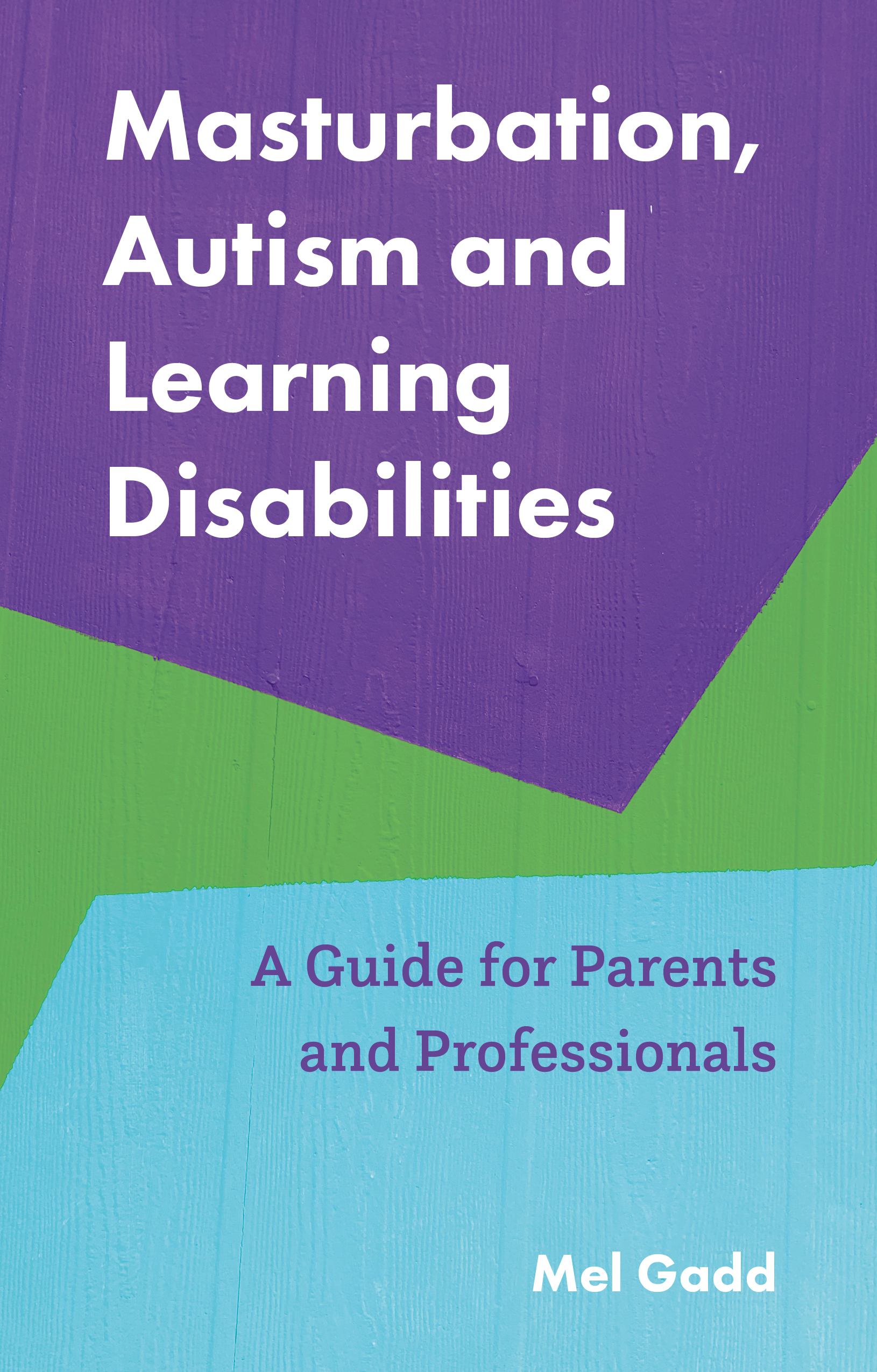
Digital Electronics Course Online
By Hi-Tech Training
This Digital Electronics Course is designed to give practical knowledge of the type of electronic circuitry used in a modern Computer System or in any type of Computer Controlled equipment such as Photocopiers, Cash Registers, Tablets, mobile phones and many other types of IT equipment. Digital Electronics involves the use of Silicon chips (Integrated Circuits). The internal structure of a computer is to a large extent comprised of Digital Electronic Circuits.

Data Protection (GDPR) for Small Charities
By Computer Law Training
Straightforward GDPR training for small charities - because you want to get it right!

Data Protection (GDPR) Foundation Certificate
By Computer Law Training
This Foundation Certificate is an internationally recognised qualification, endorsed by TQUK, which is regulated by Ofqual, a UK Government department.

Goldwork embroidery, Exquisite rose: Live Zoom class
By Ecole Saint Clare
Learn goldwork with this intricate rose

EFT Course EFT Tapping Live On Zoom Level 1
By EFT Course UK Online Zoom Live
Could there be a way to release pain, unwanted habits, or life’s ups and downs? How about making positive changes happen with this powerful method – EFT Tapping, short for Emotional Freedom Techniques, and affectionately known as Tapping. EFT is The most effective energy healing modality or any modality at all that we have ever experienced. This course explains the theory and practice of EFT Tapping and gives you practical experience of the full range of powerful possibilities, for you or yours. This is not a pen-and-paper or video presentation class! This is live healing that you can actually feel! You will leave having actually experienced various forms of the EFT Tapping training at this level, with full confidence in applying it with ease. Learn and experience how to easily let go of life's stresses, strains, and ups & downs. Learn and experience how to get relief from neck and shoulder tension, headaches, chronic back-ache. Learn and experience how to get control over bad habits like eating that one biscuit too many, drinking that extra glass of wine, or those cigarettes – without any unwanted side-effects! Learn from an EFT Tapping Master Practitioner, Trainer and Author with experience in running workshops since 1999, and who is committed to raising standards and awareness of EFT Tapping.

Surface stitch and goldwork embroidery: Live Zoom class
By Ecole Saint Clare
Improve your embroidery skills with Mr Rudolph

