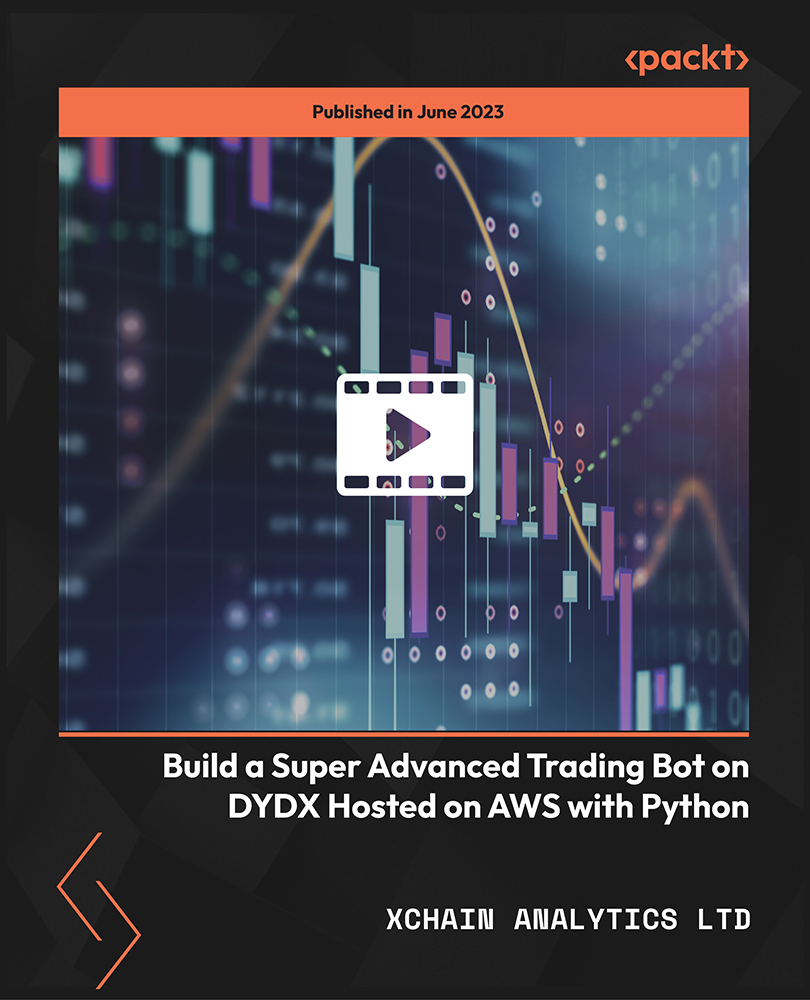- Professional Development
- Medicine & Nursing
- Arts & Crafts
- Health & Wellbeing
- Personal Development
Accredited Advanced Diploma in SEO
By iStudy UK
SEO is one of the most common terms used in business and marketing. It helps a company to brand themselves in the internet and digital world. This is one of the most preferable form of modern marketing. If you are interested in SEO and want to build your career as an SEO specialist, you should consider taking a professional SEO certification. With SEO you will be able to control the visibility on search results on the internet. Our Accredited Advanced Diploma in SEO you in depth knowledge on Search Engine Optimisation and how it affects the digital marketing of your company. You can also built strategy of making your company's position in the internet and help them to stand out in the crowd. This diploma program helps the students to understand how popular search engines work, using SEO for different form of content, how keywords help in the process, how to use Google tools and other popular marketing tools to make SEO even more easier. At the end of this course, you will be able to control the overall SEO of a company. If you think you have what it takes to become a expert SEO professional, then enrol now and make your dream come true. Course Highlights Accredited Advanced Diploma in SEO is an award winning and the best selling course that has been given the CPD Certification & IAO accreditation. It is the most suitable course anyone looking to work in this or relevant sector. It is considered one of the perfect courses in the UK that can help students/learners to get familiar with the topic and gain necessary skills to perform well in this field. We have packed Accredited Advanced Diploma in SEO into 36 modules for teaching you everything you need to become successful in this profession. To provide you ease of access, this course is designed for both part-time and full-time students. You can become accredited in just 30 hours and it is also possible to study at your own pace. We have experienced tutors who will help you throughout the comprehensive syllabus of this course and answer all your queries through email. For further clarification, you will be able to recognize your qualification by checking the validity from our dedicated website. Why You Should Choose Accredited Advanced Diploma in SEO Lifetime access to the course No hidden fees or exam charges CPD Accredited certification on successful completion Full Tutor support on weekdays (Monday - Friday) Efficient exam system, assessment and instant results Download Printable PDF certificate immediately after completion Obtain the original print copy of your certificate, dispatch the next working day for as little as £9. Improve your chance of gaining professional skills and better earning potential. Who is this Course for? Accredited Advanced Diploma in SEO is CPD certified and IAO accredited. This makes it perfect for anyone trying to learn potential professional skills. As there is no experience and qualification required for this course, it is available for all students from any academic backgrounds. Requirements Our Accredited Advanced Diploma in SEO is fully compatible with any kind of device. Whether you are using Windows computer, Mac, smartphones or tablets, you will get the same experience while learning. Besides that, you will be able to access the course with any kind of internet connection from anywhere at any time without any kind of limitation. Career Path You will be ready to enter the relevant job market after completing this course. You will be able to gain necessary knowledge and skills required to succeed in this sector. All our Diplomas' are CPD and IAO accredited so you will be able to stand out in the crowd by adding our qualifications to your CV and Resume. Accredited Advanced Diploma in SEO - Updated Version Section 1: Introduction Unit 1: Introduction 00:04:00 Unit 2: Course Overview 00:04:00 Section 2: SEO: Core Concepts Unit 1: What is SEO (Search Engine Optimisation) 00:04:00 Unit 2: Types of SEO: Black Hat, Grey Hat & White Hat SEO 00:05:00 Unit 3: How Search Engines Give Ranks: Crawling, Indexing & Ranking 00:06:00 Unit 4: 2 Ways to Get Ranked on Search Engines 00:03:00 Section 3: On - Page Optimisation Unit 1: On Page SEO Explained 00:01:00 Unit 2: On Page SEO Activities 00:04:00 Unit 3: 4 Key Ranking Factors of On Page SEO 00:04:00 Unit 4: Tools & Tips for Increasing Site Speed 00:13:00 Unit 5: Using SEO Friendly Themes 00:06:00 Unit 6: Increasing the Dwell Time & Decreasing Bounce Rate 00:05:00 Unit 7: How to Make the URL SEO Friendly 00:03:00 Unit 8: Long Form SEO Optimised Content 00:03:00 Unit 9: Internal Linking 00:05:00 Unit 10: Meta Title & Meta Description 00:03:00 Unit 11: Optimising Images for SEO 00:04:00 Unit 12: Outbound Links 00:04:00 Section 4: Keyword Research & Optimisation Unit 1: What Are Keywords & Why They Are Important 00:06:00 Unit 2: Types of Keywords 00:08:00 Unit 3: Which Type of Keywords You Should Choose 00:01:00 Unit 4: Free Tools for Keyword Research & SEO 00:06:00 Unit 5: Paid Tools for Keyword Research & SEO 00:03:00 Unit 6: 2 Metrics to Check Before Choosing Content 00:05:00 Unit 7: Steps for Keyword Research 00:11:00 Unit 8: What is Keyword Stuffing? 00:05:00 Section 5: SEO Content Writing Unit 1: Write SEO Optimised Title 00:04:00 Unit 2: 6 Hacks to Write Attractive Headlines 00:17:00 Unit 3: Keyword Placement For SEO 00:06:00 Unit 4: Steps to Write Content & Optimise It for Search Engines 00:09:00 Section 6: Off Page SEO Unit 1: What Is Off Page Optimisation 00:01:00 Unit 2: Link Building - 1st Factor of Off Page SEO 00:07:00 Unit 3: 3 Methods to Get Backlinks 00:02:00 Unit 4: Method 1: Guest Posting for Link Building 00:07:00 Unit 5: Method 2: Building Relations with Experts 00:04:00 Unit 6: Method 3: Getting Backlinks from Round Up Post 00:04:00 Unit 7: Social Media Marketing - 2nd Factor of Off Page SEO 00:05:00 Section 7: Conclusion Unit 1: Conclusion 00:01:00 Accredited Advanced Diploma in SEO - Old Version SEO Basics What Is Search Engine Optimization? FREE 01:00:00 Search Engines That Use SEO FREE 01:00:00 Using SEO In Website Text 01:00:00 Using SEO For Google Ads 01:00:00 Using SEO For Article Marketing 01:00:00 Using SEO In Press Releases 00:30:00 Using Longtail Keywords 00:30:00 Using Google To Discover The Best Keywords 00:30:00 SEO For Video Ads 00:30:00 SEO In Photos 00:30:00 Blogging With SEO Marketing 01:00:00 Using A SEO Company 01:00:00 SEO Techniques Introduction to SEO 01:00:00 Improve Engagement to Improve Rankings 01:00:00 Make Your Existing Pages Longer 00:30:00 Focus on YouTube SEO 00:30:00 Improve Site Speed 00:30:00 Focus on Topics Instead of Keywords 01:00:00 Build Backlinks 00:30:00 Reporting and Analytics 00:30:00 Technical Optimization 01:00:00 Local SEO and Listings 00:30:00 Guest posting 00:30:00 Effective Seo Tools 01:00:00 Digital Marketing Sales and Marketing FREE 00:30:00 How Internet Marketing Works FREE 01:00:00 How To Make Money With Internet Marketing 01:00:00 What is Affiliate Marketing 00:30:00 Competition in Internet Marketing 00:30:00 Researching in Internet Marketing 01:00:00 Desperate Niches 00:30:00 Profitable Niches 00:30:00 Clickbank 00:30:00 What is Traffic? 00:30:00 Traffic vs. Relevance 00:30:00 Article Marketing 01:00:00 Paid forms of Traffic - 1 01:00:00 Paid forms of Traffic - 2 01:00:00 Search Engine Optimization 00:30:00 Search Engine Optimization 2 00:30:00 Best SEO Practice 02:00:00 Blogs - WordPress 01:00:00 Blogs - WordPress II 03:00:00 Email Marketing I 00:30:00 Email Marketing II 01:00:00 Internet Marketing Strategy I 01:00:00 Your own website vs free options online I 00:30:00 Your own website vs free options online II 01:00:00 Email Marketing Introduction to Email Marketing 00:30:00 Using Email Marketing Software 00:30:00 Building Email Lists by Quantity 00:30:00 Building Email Lists by Quality 00:30:00 Crafting an Email 01:00:00 Analyzing and Tracking Your Email Marketing Strategy 00:30:00 Facebook Marketing Basics Introduction to Facebook 00:15:00 Why You Should Care 00:15:00 Setting up a Facebook Page 00:30:00 How to Get More Likes for Your Facebook Page 00:30:00 Facebook Advertising 00:30:00 How Much Does Facebook Advertising Cost? 00:30:00 Marketing on Facebook 01:00:00 Create a content calendar 00:15:00 Understanding Edge Rank & the Art of Engagement 00:15:00 Twitter Marketing TWITTER FOR BUSINESS 00:15:00 TOP TWITTER TIPS 00:15:00 TWITTER IS 00:15:00 BUSINESS TERMS 00:15:00 WHY USE TWITTER FOR MARKETING 00:15:00 TWITTER MARKETING BASICS 01:00:00 TWITTER METRICS 00:30:00 YOUR BIO 00:15:00 WHEN TO TWEET 00:15:00 BUILDING YOUR COMMUNITY 00:15:00 GENERATING LEADS 00:15:00 REAL-TIME TWITTER MARKETING 00:15:00 ENGAGEMENT 00:15:00 TWETIQUETTE (TWEETING ETIQUETTE) 00:15:00 Pinterest Social Marketing Introduction 00:30:00 How to Use Pinterest 01:00:00 How to Win the Hearts of the Target Audience on Pinterest 01:00:00 Understanding Pinterest Etiquette 00:30:00 Marketing Strategies to Build Your Brand and Your Followers 02:00:00 Monetizing Pinterest through Market Hunting 01:00:00 Pinterest Tools to Use in Your Marketing Arsenal 00:15:00 Conclusion 00:15:00 Google Adwords Benefits of online advertising and AdWords FREE 00:30:00 Choosing a campaign type FREE 00:30:00 Measure your results 00:30:00 Blogging Introduction 01:00:00 The Anatomy Of A Profitable Blog 03:00:00 Quick & Easy Optimization 00:30:00 Extending Your Blog's Functionality 00:15:00 Turbocharged Profit Strategies 01:00:00 Mock Exam Mock Exam- Accredited Advanced Diploma in SEO 00:30:00 Final Exam Final Exam- Accredited Advanced Diploma in SEO 00:30:00

Digital Marketing Masterclass
By Course Cloud
Digital Marketing Masterclass Course Overview The Digital Marketing Masterclass is designed to provide learners with a thorough understanding of the core principles and practical tools needed to thrive in the fast-paced world of digital marketing. This comprehensive programme explores the entire digital marketing landscape—from building a brand identity to mastering high-impact strategies across content marketing, SEO, social media, email campaigns, and paid advertising. Learners will develop hands-on expertise in using platforms like Facebook, Instagram, Twitter, LinkedIn, YouTube, Pinterest, and more. In addition, the course dives into advanced techniques such as retargeting, local marketing, video marketing, podcasting, and Google Ads - ensuring you’re fully equipped to engage modern consumers across multiple channels. As mobile usage, content creation, and analytics continue to shape the digital world, this course embraces the latest trends and tools to ensure learners stay relevant and competitive. Whether you're a budding marketer, entrepreneur, or career switcher, the skills taught in this course are highly sought after by employers and clients alike, opening doors to a wide range of digital marketing career opportunities. Extra Included: Free Accredited Certificate Included Lifetime Access Free Student ID Card Learning Outcome Define and refine your business goals and digital marketing strategy Build and grow a brand identity that stands out Set up a professional, conversion-friendly website Master email marketing and effective copywriting techniques Optimise content for SEO and blog like a pro Run high-performing Facebook and Google Ads campaigns Boost engagement on platforms like Instagram, Twitter, LinkedIn & more Understand analytics to track, tweak, and improve your results Create impactful video and podcast content Explore retargeting, local marketing, and influencer strategies Who is this Digital Marketing Masterclass Course for? Anyone with a knack for learning new skills can take this Digital Marketing. While this comprehensive training is popular for preparing people for job opportunities in the relevant fields, it also helps to advance your career for promotions. Entry Requirements No previous experience needed - just a willingness to learn. Accredited Certification After successfully completing the course, you can get a UK and internationally accepted certificate to share your achievement with potential employers or include it in your CV. For the PDF certificate, you’ll need to pay £9.99. You can get the hard copy for 15.99, which will reach your doorstep by post.

Using mindfulness and cognitive-behavioural therapy, dating and relationships expert Rachel New guides you through the foundations to prepare you for healthy dating and love. In this online course, you will explore your anxieties and fears about dating, your limiting beliefs and unhelpful thoughts, and patterns of behaviour that you want to change. You'll become more resilient in your dating, have more confidence and higher self-esteem, and know what you want from your dating. If you want to fall in love with someone who will bring out the best in you, this is the course for you.

Hacking WEP/WPA/WPA2 Wi-Fi Networks Using Kali Linux
By Packt
Build a strong foundation in ethical hacking with this course. In this course, you will start from scratch, from setting up your hacking lab environment to implementing advanced Wi-Fi attacks. Moreover, you will learn how to perform Man in the Middle attacks after gaining access to a Wi-Fi network and protect your connected devices from these kinds of attacks.
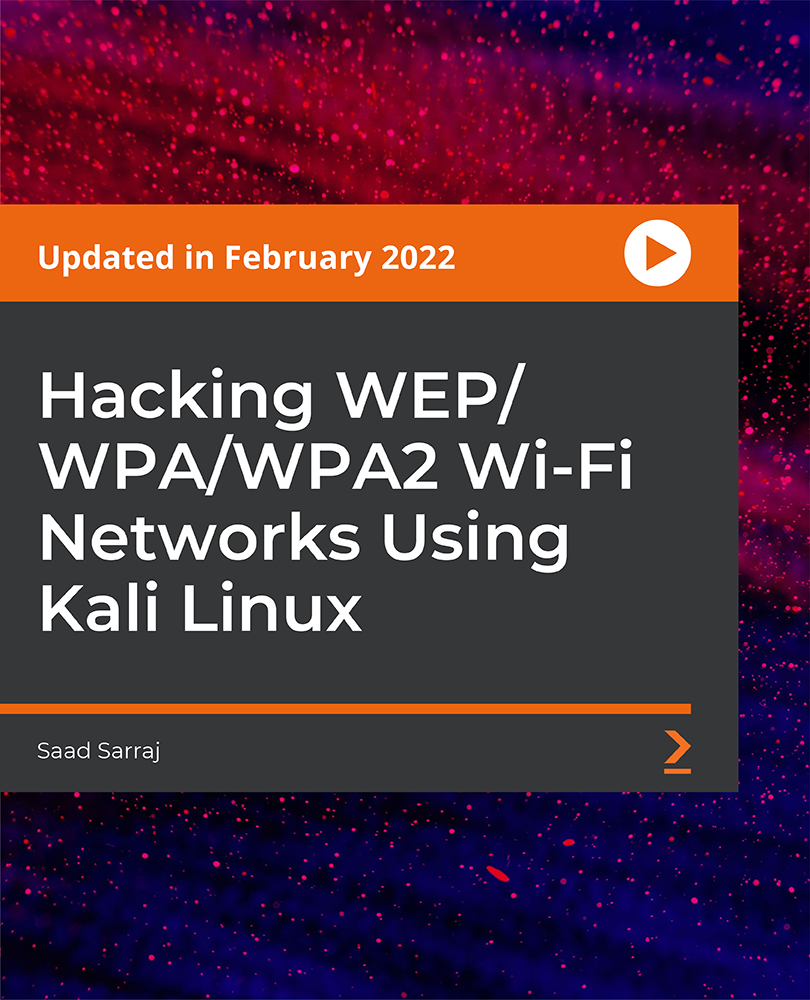
Build RESTful APIs Using Kotlin and Spring Boot
By Packt
A course that focuses on using Kotlin for server-side development using the Spring Boot framework. This hands-on course will help you get familiar with the basics of the Kotlin programming language as well as the entire process of building RESTful APIs using Kotlin Spring Boot.

Exploration through sketching - on demand course
By ArtwithTricia
How to start a creative project working from your own source images. This course covers 5 lessons to get your new project started.

Content Marketing for Beginners
By iStudy UK
Explore one of the effective ways of marketing with the Content Marketing for Beginners course. The course teaches you how to utilize content marketing for your business. Inside the course, you will learn how to produce contents within minutes instead of hours. The course shows you the techniques of creating seamless and easy content for your website that is engaging and creates a buyer's mentality within your audience. You will also explore the strategies of syndicating the content to multiple networks such as audio, video, text, and more. Additionally, the course shows you the ways of optimizing the contents or the ways of developing SEO optimized content so that you can get traffic from Google, Yahoo and Bing. Apart from these, the course teaches you how to use OBS (Open Broadcaster Software) for recording your screen. You will also learn to record content from your webcam and USB microphone. Finally, the course teaches you how to market these contents within minutes. What you'll learn You'll know how to produce content in minutes You'll know how to syndicate that content to multiple networks (video, audio, text, etc.) You'll know how to do all of these syndications within minutes each day You'll know how to create content that is engaging and creates a buyer's mentality within your audience You'll know how to send engaging emails that readers love to hear from EVERY SINGLE DAY You'll know how to optimize your text & articles within your website so you get more organic traffic from Google, Yahoo & Bing You'll know how to record content from your webcam + USB microphone You'll know how to use OBS for recording your screen You'll know how to market yourself in minutes a day INSTEAD OF HOURS! Requirements You should know how to use a computer at a beginner level Introduction Introduction FREE 00:01:00 The Big Outline 00:10:00 To Dos of Creating Content 00:11:00 Recording Video Are You Ready to Record 00:01:00 Tools I Personally Use for Recording 00:13:00 OBS Setup 00:10:00 Creating a Professional Background for $50 00:04:00 Convert Your MP4 to MP3 00:01:00 Outsourcing to Fiverr 00:19:00 Email Why Email Everyday 00:03:00 Soap Opera Sequence 00:13:00 Seinfeld Email Sequence 00:11:00 Ready to Optimize Your Articles 00:01:00 SEO Optimize an Article 00:20:00 Optimize Readability 00:08:00 Yoast Real-Time Analysis for Any Site 00:02:00 Real-Time Ranking Case Study 00:08:00 Social Media HootSuite for Social Syndication 00:01:00 Welcome to HootSuite 00:04:00 Connecting Social Media Accounts 00:04:00 Publishing & Scheduling in HootSuite 00:07:00 Managing Your HootSuite Dashboard 00:02:00 Course Certification

Build a Super Advanced Trading Bot on DYDX Hosted on AWS with Python
By Packt
Discover the fascinating world of decentralized trading with Python and DYDX. Build a sophisticated trading bot, harness statistical arbitrage techniques, and automate your trading strategies on the AWS cloud. Gain the skills to navigate the cryptocurrency market and achieve consistent profitability in this comprehensive and hands-on course.