- Professional Development
- Medicine & Nursing
- Arts & Crafts
- Health & Wellbeing
- Personal Development
jQuery Masterclass Course: JavaScript and AJAX Coding Bible
By Packt
jQuery is a very powerful framework used by all the big companies like Microsoft, Apple, Google etc. It is cross-platform.
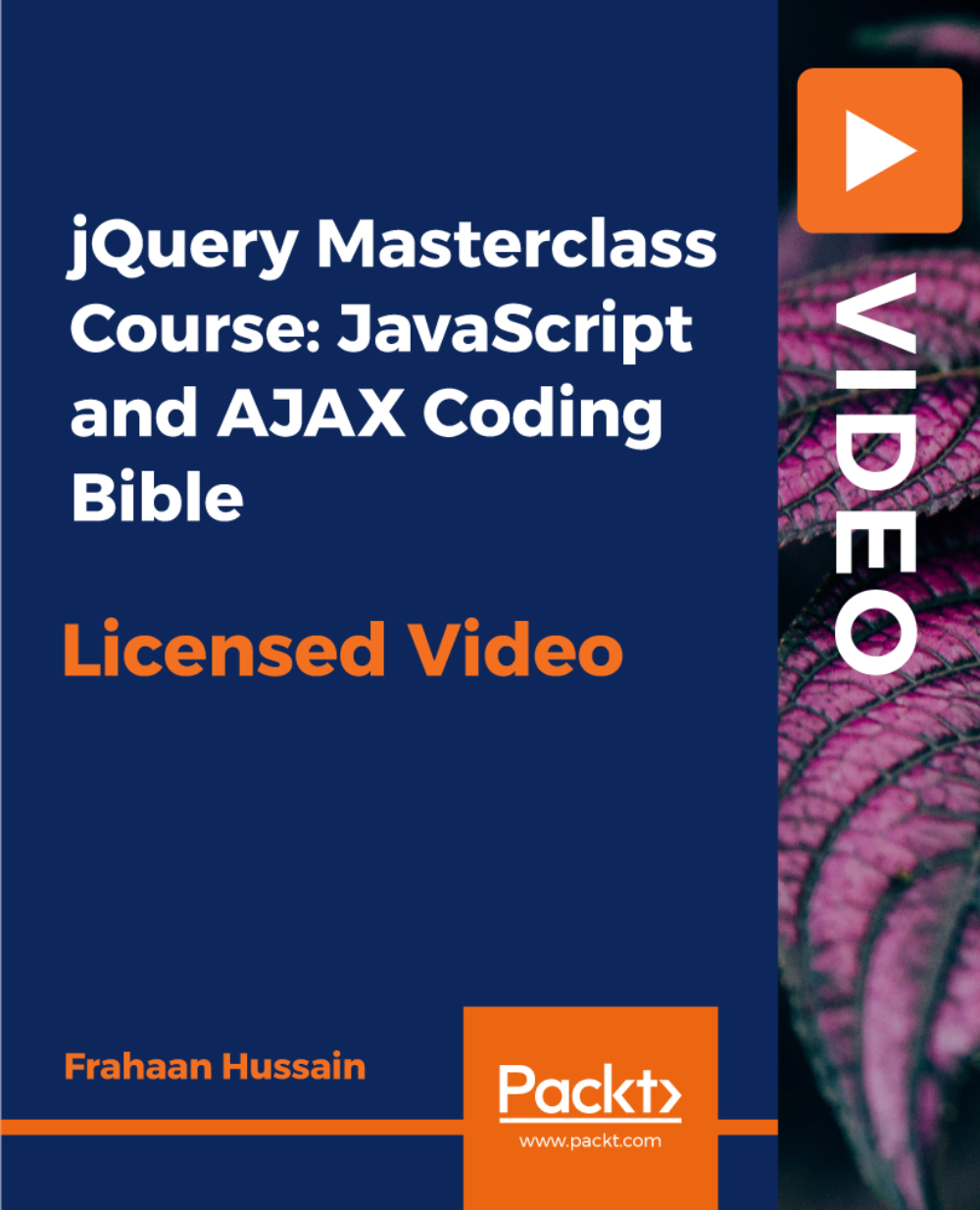
Gel Nails Course
By KBH Training Academy
Gel Nails What are gel nails? Gel nails are fake nails that can be applied to a client’s fingers to closely resemble the natural nail. They are very similar to acrylic nails (liquid & powder); however, they tend to be more flexible. Gel nails can be worn, painted and decorated in the same way as acrylic nails. Gel nails are usually applied using UV light. Generally, gel nails will last between 3 – 4 weeks; after this period maintenance and infill procedures will need to be carried out on the client’s extensions to keep them looking natural and well-maintained. Our nail technician courses from home will teach you all the techniques you require to be able to carry out these treatments. Course Overview - Nail Enhancement Systems and Health & Safety - Becoming a Nail Technician - Anatomy & Physiology - Nail disorders and shapes - Manicure - Starting on Tips - Application of Gel or Acrylic gel - Gel or Acrylic Infill and maintenance - Aftercare Certificate You will receive an end-of-course certificate which is accredited by the CPD group and allows you to work on public How do Online Courses work? http://www.kbhtrainingacademy.com/online-courses Duration of Course? You will have 3 months to complete the course before it expires Will I require a model? Yes, usually 1 model is required to complete all of the required case studies Are there video tutorials? Yes, you will have links to YouTube and training videos to watch the treatment being performed Do I Need Experience Before Booking a Course? We’re pleased to offer courses to people with lots of different experiences. However, previous experience nor qualifications are not necessary if you would like to enrol on our Course. Please note: the course doesn't include a kit and you will have to purchase your own.

How to Get SEO Clients For Your Digital Marketing Agency This course shows you how to get SEO clients and grow your digital marketing agency. You will learn the most effective ways to reach out to businesses and offer your SEO services. We will cover proven client acquisition methods such as cold emails, job boards, freelancing sites, and social platforms. You’ll also discover how to use tools and systems to bring in leads on autopilot. Whether you’re just starting or want to scale up, this course gives you the steps to get results. Course Curriculum Introduction To The Course Freelancing - Elance, ODesk, Freelancer Cold Calling Cold Email Tactics and LinkdIn Indeed.com & Job Boards Thumbtack Facebook Contacts Craigslist & YellowPages Direct Mail Rank & Rent with Websites & YouTube Really Useful Tools for Lead Generation Conclusion (Learn more about this online course)

2D Animation With No Drawing Skills in AE
By Study Plex
Highlights of the Course Course Type: Online Learning Duration: 5 hours 25 minutes Tutor Support: Tutor support is included Customer Support: 24/7 customer support is available Quality Training: The course is designed by an industry expert Recognised Credential: Recognised and Valuable Certification Completion Certificate: Free Course Completion Certificate Included Instalment: 3 Installment Plan on checkout What you will learn from this course? Gain comprehensive knowledge about animation Understand the core competencies and principles of animation Explore the various areas of animation Know how to apply the skills you acquired from this course in a real-life context Become a confident and expert animator expert 2D Animation With No Drawing Skills in AE Course Master the skills you need to propel your career forward in animation. This course will equip you with the essential knowledge and skillset that will make you a confident animator expert and take your career to the next level. This comprehensive 2D animation with no drawing skills in AE course is designed to help you surpass your professional goals. The skills and knowledge that you will gain through studying this 2D animation with no drawing skills in AE course will help you get one step closer to your professional aspirations and develop your skills for a rewarding career. This comprehensive course will teach you the theory of effective animation practice and equip you with the essential skills, confidence and competence to assist you in the animation industry. You'll gain a solid understanding of the core competencies required to drive a successful career in animation. This course is designed by industry experts, so you'll gain knowledge and skills based on the latest expertise and best practices. This extensive course is designed for animator expert or for people who are aspiring to specialise in animation. Enrol in this 2D animation with no drawing skills in AE course today and take the next step towards your personal and professional goals. Earn industry-recognised credentials to demonstrate your new skills and add extra value to your CV that will help you outshine other candidates. Who is this Course for? This comprehensive 2D animation with no drawing skills in AE course is ideal for anyone wishing to boost their career profile or advance their career in this field by gaining a thorough understanding of the subject. Anyone willing to gain extensive knowledge on this animation can also take this course. Whether you are a complete beginner or an aspiring professional, this course will provide you with the necessary skills and professional competence, and open your doors to a wide number of professions within your chosen sector. Entry Requirements This 2D animation with no drawing skills in AE course has no academic prerequisites and is open to students from all academic disciplines. You will, however, need a laptop, desktop, tablet, or smartphone, as well as a reliable internet connection. Assessment This 2D animation with no drawing skills in AE course assesses learners through multiple-choice questions (MCQs). Upon successful completion of the modules, learners must answer MCQs to complete the assessment procedure. Through the MCQs, it is measured how much a learner could grasp from each section. In the assessment pass mark is 60%. Recognised Accreditation This course is accredited by continuing professional development (CPD). CPD UK is globally recognised by employers, professional organisations, and academic institutions, thus a certificate from CPD Certification Service creates value towards your professional goal and achievement. The Quality Licence Scheme is a brand of the Skills and Education Group, a leading national awarding organisation for providing high-quality vocational qualifications across a wide range of industries. What is CPD? Employers, professional organisations, and academic institutions all recognise CPD, therefore a credential from CPD Certification Service adds value to your professional goals and achievements. Benefits of CPD Improve your employment prospects Boost your job satisfaction Promotes career advancement Enhances your CV Provides you with a competitive edge in the job market Demonstrate your dedication Showcases your professional capabilities What is IPHM? The IPHM is an Accreditation Board that provides Training Providers with international and global accreditation. The Practitioners of Holistic Medicine (IPHM) accreditation is a guarantee of quality and skill. Benefits of IPHM It will help you establish a positive reputation in your chosen field You can join a network and community of successful therapists that are dedicated to providing excellent care to their client You can flaunt this accreditation in your CV It is a worldwide recognised accreditation What is Quality Licence Scheme? This course is endorsed by the Quality Licence Scheme for its high-quality, non-regulated provision and training programmes. The Quality Licence Scheme is a brand of the Skills and Education Group, a leading national awarding organisation for providing high-quality vocational qualifications across a wide range of industries. Benefits of Quality License Scheme Certificate is valuable Provides a competitive edge in your career It will make your CV stand out Course Curriculum Start Here Who Is Better Short Film 00:03:00 Introduction 00:02:00 Two Secrets To Do Awesome Animations 00:02:00 Example of Simple and Interesting 00:03:00 Analyzing âWho Is Betterâ 00:03:00 Character Emotion Emotional Expression And Body Language 00:03:00 Character Relationships 00:02:00 Relationship Examples 00:04:00 Character Design Designing Characters With Geometric Shapes 00:03:00 Body Language From Geometric Shapes 00:04:00 Expressing With The Mouth 00:03:00 Working With References 00:02:00 Designing Simple Characters 00:04:00 Mock Assessment 1 Assessment Mock-1-2D Animation With No Drawing Skills in AE 00:10:00 Planning a Project Planning Your Animation With a Storyboard 00:02:00 Hiring Voice Talent 00:03:00 Preparing for the Animatic 00:04:00 Editing The Animatic 00:00:00 Finished Animatic for âWho Is Betterâ 00:04:00 Introduction to Rigging Tutorials Introduction to Rigging Tutorials 00:02:00 Getting Adobe After Effects (For those who don't have it yet) 00:05:00 New Composition in After Effects (For absolute Beginners 00:04:00 Creating the Body for Simple (The circle) 00:04:00 Creating Arms and Legs for Simple 00:07:00 Rigging The Character Automation Using Expressions 00:06:00 Setting Forward Kinematics 00:07:00 Setting Inverse Kinematics 00:03:00 Rigging the Right Arm and Legs 00:07:00 Mock Assessment 2 Assessment Mock-2-2D Animation With No Drawing Skills in AE 00:10:00 Prepearing Controllers Creating and Aligning Controllers 00:04:00 Connecting the Body with Controllers 00:04:00 Cleaning the Timeline 00:05:00 Working With The Mouth Mouth Expression Research 00:04:00 Drawing The Mouth Variations 00:08:00 Prepare Mouth for Emotional Lip-Sync 00:05:00 Animating the First Two Mouths for the Lip Sync 00:07:00 Animating the rest of the Mouths 00:06:00 Preparing the Mouth with Expression Controls 00:05:00 Head Turn Effect 00:10:00 Activating the Flip Switch to rotate the Mouth 00:05:00 Emotional Lip-Sync Emotional Auto Lip-Sync using Expressions 00:09:00 Adding Dialogue to test Auto Lip Sync 00:06:00 Wiggly Body for Maniac Effects 00:11:00 Simple Shading 00:06:00 Mock Assessment 3 Assessment Mock-3-2D Animation With No Drawing Skills in AE 00:10:00 Technical Tips To Know Before Animating Introduction to Animation Tutorials 00:01:00 Tips on Changing the Elbow Knee Angles Part 1 00:05:00 Tips on Changing the Elbow/Knee Angles Part 2 00:06:00 Refining the Lip Sync 00:05:00 Basic Frame Units in Animations at 24 fps 00:03:00 Basic Frame Units for Reaction Movements 00:04:00 Applying the 5 to 10 frame rule 00:02:00 Basic Frame Units for Aggressive Movements 00:05:00 Animating Tutorials Preparing the Timeline for the Posing 00:05:00 Adding two more markers 00:06:00 Posing the 1st Keyframe Like Me 00:06:00 Posing the 2nd Keyframe: Body, Hand and Mouth 00:05:00 Posing the 2nd Keyframe: Left Hand and Hips 00:03:00 Posing the 2nd Keyframe: Correcting the Left Leg 00:02:00 Posing the 3rd Keyframe 00:05:00 Adding Markers for Anticipation and Aftermath 00:05:00 Animating the Anticipation of the 1st Pose 00:04:00 Animating the Aftermath of the 1st Pose 00:03:00 Applying Ease and Wizz 00:05:00 Animating the Anticipation of the 2nd Pose 00:05:00 Fixing the Left Leg 00:06:00 Fixing the Right Arm 00:03:00 Animating the Anticipation of the 3rd Pose 00:03:00 Fixing the Right Hand Drop 00:05:00 Fixing the Left Leg for Final Position 00:07:00 Wrapping Up The Course Closing thoughts on Body Language Animation 00:04:00 Challenge: Animating 3 seconds 00:03:00 Prepare Composition for Rendering 00:03:00 Rendering for YouTube in After Effects 00:03:00 Final Assessment Assessment - 2D Animation With No Drawing Skills in AE 00:10:00 Supplementary Resources Supplementary Resources - 2D Animation With No Drawing Skills in AE 00:00:00 Obtain Your Certificate Order Your Certificate of Achievement 00:00:00 Get Your Insurance Now Get Your Insurance Now 00:00:00 Feedback Feedback 00:00:00

Online Cryotherapy / Cryosurgery Course
By KBH Training Academy
Noxy pen treatment aka Cryosurgery What is cryosurgery? Cryosurgery also called cryotherapy is a type of surgery that involves the use of extreme cold to destroy abnormal tissues and skin lesions. The surgery most often involves the use of liquid nitrogen.Liquid nitrogen is sprayed on the treated area for a few seconds. The skin is then allowed to thaw and return to its natural colour What is it used for? It is an ideal solution for the removal of skin lesions and imperfections such as; Skin Tags, Milia, Cherry Angiomas, Age Spots, Warts and Verrucas in a fast, painless fashion. What conditions can be treated? - Skin tags and warts - Freckles - Age Spots and Milia - Fibroma - Seborrheic Keratosis - Solar Lentigo - Cherry Angiomas - Verrucas - Mole removal (requires GP approval) Course Content - Laws and Regulations - Health and Safety - Skin anatomy - What is cryotherapy - Skin lesions - Treatment protocol - Consultation - Contraindications - Treatment process - Aftercare - Use of the device Training Kit(if purchased) - Cryoalfa pen-Reaches a temperature of up to -89° C.Ensures a consistent freezing temperature old coating of the applicator has an antibacterial effect includes capsule with 16 grams N2O Cartridges can be easily replaced and have the following treatment capacity: 16 g ≙ 270 sec., with a therapy time of 10 sec. = 27 treatments Certificate You will receive an end of course certificate which is accredited by the cpd group Do I need a live model? Yes, you will need to complete 3 lesions hence you will need 1 or 2 models How much time do I have to complete the course? You have 3 months to complete the course before it expires Are there video tutorials? Yes, you will have links to training videos and YouTube videos to watch the treatment being performed What are pre-requirements? None as you will learn everything you need during the course How do online courses work? https://www.kbhtrainingacademy.com/online-courses Do you offer finance? http://www.kbhtrainingacademy.com/finance *please note, if you run out of gas because you haven't used the pen for a while or stored the pen properly we won't be able to replace it and you will have to purchase a new canister.

Blender to Unreal Engine 5 - 3D Props - Medieval Gallows
By Packt
Welcome to the Blender to Unreal Engine 3D Props Medieval Gallows course. In this course, we will be creating a set of medieval gallows with aged wooden planks and rope. These medieval gallows game assets also incorporate animated elements such as a collapsible platform that was used to run the executions in the medieval age.
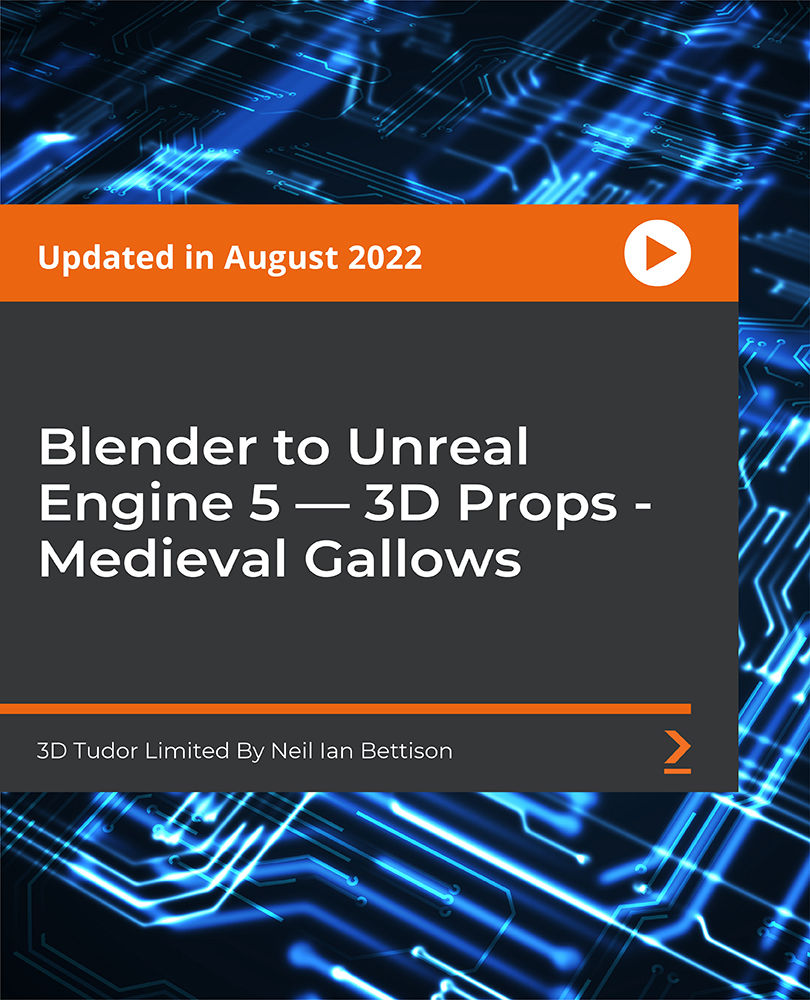
Unity C# Scripting - Complete C# for Unity Game Development
By Packt
This course will teach you everything that you need to know to get started with C# scripting in Unity. You will learn step-by-step from scratch every feature of the C# language as well as how to implement them in Unity's API to build amazing games.
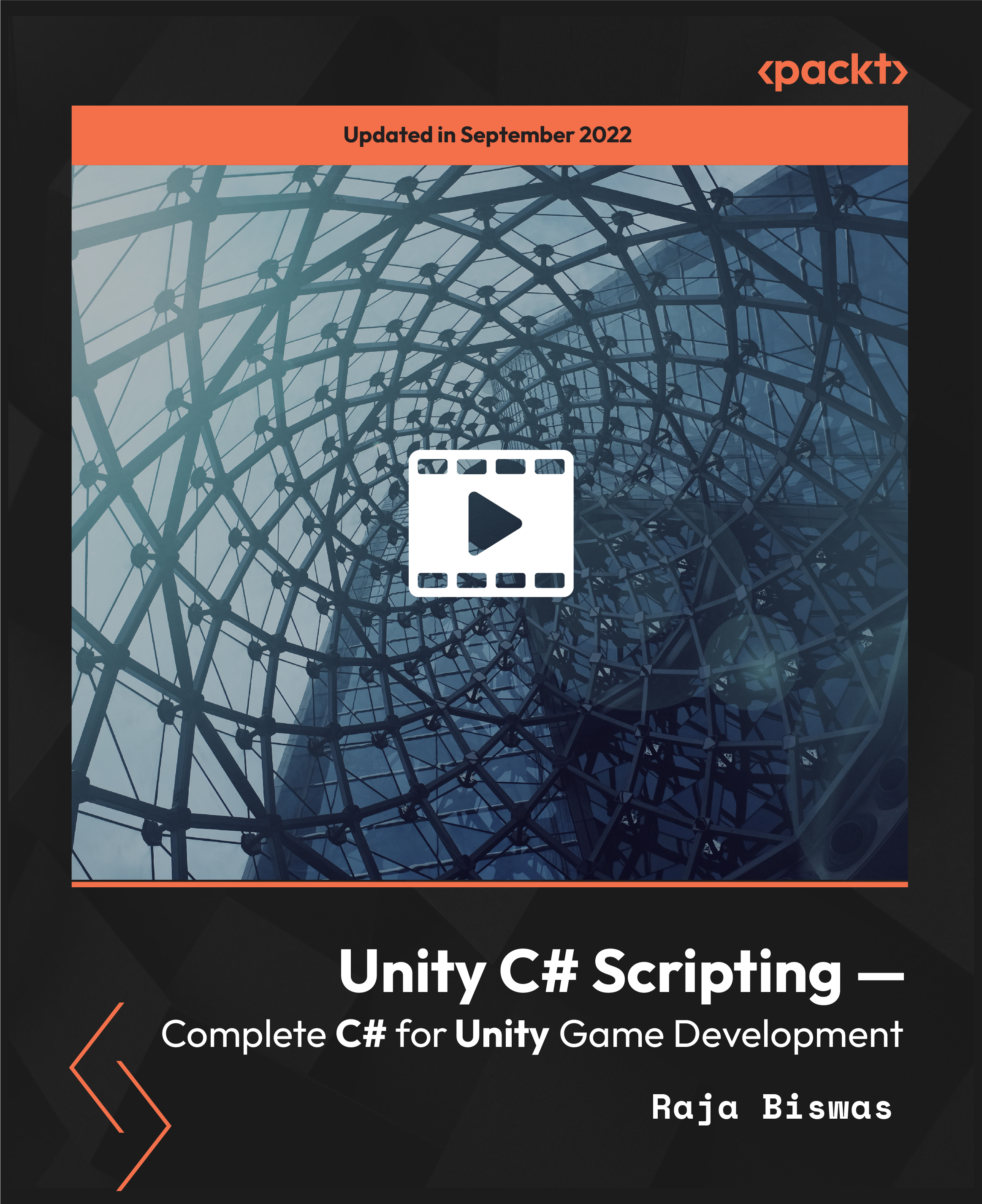
FINANCIAL GOAL SETTING IN BUSINESS
By AMOUR Business Coaching
"How much do you charge?" - The question that makes you want to be anywhere else but there! Financial Goal Setting is the most important part of a business plan beside the cashflow but can also be one of the most uncomfortable things to do Learn how to make the uncomfortable comfortable

Do you wonder how to best use Google+ to enhance your marketing? Do you want to create google plus profile with high number of followers? Do you want to attract customers in the fastest time possible? Do you want to learn the strategies that all very successful 'plussers' know? If yes, you'll benefit from this google plus marketing course Description: Google+ is not a social network for senseless feline pictures or video jokes (despite the fact that you can share those, in the event that you like).Google+ is mostly for marketers, industry specialists and entrepreneurs of any sort. As it were, that makes it practically as professionally oriented as LinkedIn. In any case, Google+ is frequently underrated as a traffic era tool and just a couple of clients truly know how to utilize it to make create engagement and a loyal following. On the off chance that you are one of the individuals who are as yet uncertain about the 'hidden power' of Google+, this course is just tailored for you. By the end of this course, the students will be able to set up their profile, connect with other leaders & businesses in their industry, obtain 1000 targeted followers and give their business an almost immediate boost using Google+. Who is the course for? Anyone who has basic knowledge of computers and want to start a small business Anyone who wants to learn how to grow their Google Plus page. Anyone looking to grow their business and expand their network on Google plus Entry Requirement: This course is available to all learners, of all academic backgrounds. However, an education and experience in accounting is an advantage. Learners should be aged 16 or over to undertake the qualification. Good understanding of English language, numeracy and ICT are required to attend this course. Assessment: At the end of the course, you will be required to sit an online multiple-choice test. Your test will be assessed automatically and immediately so that you will instantly know whether you have been successful. Before sitting for your final exam you will have the opportunity to test your proficiency with a mock exam. Certification: After you have successfully passed the test, you will be able to obtain an Accredited Certificate of Achievement. You can however also obtain a Course Completion Certificate following the course completion without sitting for the test. Certificates can be obtained either in hardcopy at a cost of £39 or in PDF format at a cost of £24. PDF certificate's turnaround time is 24 hours and for the hardcopy certificate, it is 3-9 working days. Why choose us? Affordable, engaging & high-quality e-learning study materials; Tutorial videos/materials from the industry leading experts; Study in a user-friendly, advanced online learning platform; Efficient exam systems for the assessment and instant result; The UK & internationally recognised accredited qualification; Access to course content on mobile, tablet or desktop from anywhere anytime; The benefit of career advancement opportunities; 24/7 student support via email. Career Path: Diploma in Google Plus Marketing course is a useful qualification to possess, and would be beneficial for the following careers: Integrating products in Google Merchant Google Account Developer Google plus freelance google marketing. Diploma in Google Plus Marketing Introduction to Google +/+1 01:00:00 How to Sign Up for a Google Account 01:00:00 Google Plus Profile for Marketing 02:00:00 Google Buzz 01:00:00 Using Circles for Marketing 02:00:00 Google Streams of Information 01:00:00 Realtime Chat 00:15:00 Google Plus Hangouts 01:00:00 Google Sparks 00:30:00 Google Plus Button and Google Plus Statistics 01:00:00 Google Plus Realtime Search 00:30:00 Use Google Chrome Extensions With Google Plus 00:30:00 Tips on Getting More Google +1 Recommendations 00:30:00 Conclusion 00:15:00 Mock Exam Mock Exam- Diploma in Google Plus Marketing 00:20:00 Final Exam Final Exam- Diploma in Google Plus Marketing 00:20:00 Certificate and Transcript Order Your Certificates and Transcripts 00:00:00

