- Professional Development
- Medicine & Nursing
- Arts & Crafts
- Health & Wellbeing
- Personal Development
6671 Writing courses
Proofreading Training Course
By Training Tale
Proofreading Online Training Do you want to enhance your grammar and writing skills? If so, then this course is perfect for you to become a skilled proofreader. In Level 5 Proofreading & Copy Editing, you'll learn how to scan digital and printed materials on a variety of topics to become an expert at spotting problems. Level 5 Proofreading & Copy Editing will teach you how to use efficient editing tools, such as reviewing content for spelling, punctuation, and grammar errors. Level 5 Proofreading & Copy Editing also gives a brief about basic formatting. Moreover, the Level 5 Proofreading & Copy Editing course will show you how to quickly and effectively proofread. At the end of Level 5 Proofreading & Copy Editing, you will be an expert at avoiding mistakes. Enrol in this Level 5 Proofreading & Copy Editing course to boost Your practical knowledge and abilities to pursue a variety of job options in the proofreading industry . Learning Outcomes for Level 5 Proofreading & Copy Editing After completing this Level 5 Proofreading & Copy Editing course, you will be to: Level 5 Proofreading & Copy Editing will teach you the basic concepts of proofreading. You can Understand how to apply the Style Guide by this Level 5 Proofreading & Copy Editing. Level 5 Proofreading & Copy Editing explains the writer's language and query effectively. Level 5 Proofreading & Copy Editing describes how to proofread on paper. You can gain an understanding of how to proofread on-screen from Level 5 Proofreading & Copy Editing course. Level 5 Proofreading & Copy Editing will provide Knowledge about the words and phrases commonly confused or misused. You can Understand the daily responsibility of a copy editor in this Level 5 Proofreading & Copy Editing course. Level 5 Proofreading & Copy Editing will teach you how to market and sell your services to websites. Level 5 Proofreading & Copy Editing will Boost your career in copy editing and proofreading. Courses: Course 01: Level 5 Proofreading & Copy Editing Course 02: Communication Skills Course 03: Minute Taking Proofreading Online Industry Specialists developed this Proofreading course into 10 user-friendly modules. Certification of Proofreading After completing the MCQ/Assignment assessment for this Proofreading course, you will be entitled to a Certificate of Completion from Training Tale which is completely free to download. Who is this course for? Proofreading This Proofreading course is ideal for those who want to improve their proofreading & copy-editing skills and prepare for the job of their dreams! This Proofreading course is also suitable for those who want to understand the subject and keep up to date with the latest information. Requirements Proofreading There are no specific requirements for this Proofreading Course. Career path Proofreading : Proofreading Candidates who complete the Proofreading course can pursue a wide range of jobs.

Learn Spanish Language: Spanish Course - Intermediate Level
By iStudy UK
Spanish is one of the simplest languages for a native English speaker to learn. Whether you are a beginner with having the fundamental understanding or looking to practice your reading, writing, and speaking in Spanish, then enrol in this Learn Spanish Language: Spanish Course - Intermediate Level course which is dependably demonstrated to accomplish. Initially, you will learn the key points and a few simple methods to have a solid command over the Spanish language and learn how to use grammar and vocabulary to have your everyday conversation with accurate pronunciation. Our expertly designed lessons will help you to learn and review vocabulary effectively and teach many essential factors including methods to construct sentences without making grammatical errors and develop your communication skills. Master new words, phrases, and grammar with only one single course. What you'll learn The #1 Interactive Spanish Course for Intermediate. At the end of this course you will have a deep knowledge of Spanish - Intermediate Level . Speaking real, grammatically correct Spanish fluently, effortlessly and confidently. Hold a complex conversation in Spanish. Learn the intermediate Spanish grammar and vocabulary. Understand and use familiar everyday expressions. Reach your Spanish language goals now and in the future, increasing your opportunities for both personal and professional success. The interactive board helps the visual learners and the immersion method used for teaching accelerates the learning speed, the comprehension of the spoken Spanish and the fluency. Improve your listening and comprehension skills with native Spanish through ear training and visual learning thanks to the native Spanish speaking teacher, interactive board and included .pdf materials. Be confident regarding your Spanish skills (B1 level, intermediate Spanish) by lots of practice after every lesson. Requirements Beginner Level Spanish knowledge is required. Videos are in Spanish language. Native Spanish speaking Teacher. Free Demo Lessons and included .pdf materials. Who is the target audience? Anyone who wants to learn Spanish fast and easy. Anyone who wants to advance to the intermediate level of Spanish Language. If you are nearly advanced you can improve your Spanish with this course. Introduction Learn Spanish - The Past I- Simple and Compound FREE 00:10:00 Learn Spanish - The Past I- Simple and Compound (Contrast) FREE 00:14:00 Learn Spanish - The Past II- Past Perfect 00:07:00 Learn Spanish - The Past III- Past Imperfect 00:09:00 Learn Spanish - The past IV- Contrast 00:10:00 Learn Spanish - The Gender of nouns 00:15:00 Learn Spanish - The Number of nouns 00:07:00 Learn Spanish - Informal affirmative imperative 1 00:11:00 Learn Spanish - Informal affirmative imperative 2 00:04:00 Learn Spanish - Formal affirmative imperative 00:09:00 Learn Spanish - Affirmative imperative 00:12:00 Learn Spanish - The indefinite 00:14:00 Learn Spanish - Quantifiers 00:16:00 Learn Spanish - The frequency 00:14:00 Learn Spanish - Perfect future 00:09:00 Learn Spanish - The simple conditional 00:10:00 Learn Spanish - Conditional sentences 00:14:00 Learn Spanish - In the car 00:10:00 Learn Spanish - The negative imperative 00:10:00 Learn Spanish - Pronouns 00:10:00 Learn Spanish - Present subjunctive 00:24:00 Course Certification

Fitness Business Training Course
By Lead Academy
Quality Guarantee: Promising training excellence, satisfaction gurantee Accredited by CPD UK & Quality License Scheme Tutor Support Unlimited support via email, till you complete the course Recognised Certification: Accepted by thousands of professional bodies Start Anytime With 1 year access to the course materials Online Learning: Learn from anywhere, whenever you want This course will help you to transform your passion for fitness into a thriving business. With this course, you will become a skilled fitness entrepreneur, equipped to create a unique fitness brand and provide exceptional services that stand out in the industry. This course at a glance Accredited by CPD UK Endorsed by Quality Licence Scheme Gain knowledge about various effective business models Identify the ideal coaching client and their pain points Know how to create your first workout routine and diet plan Understand how to develop your first fitness book and video Know how to create an effective coaching offer Understand how to set smart marketing goals and craft a strong marketing message Know how to do email marketing for your product Know how to drive traffic through various content and affiliate marketing strategies Understand how to do keyword research for YouTube and build your content strategy Know how to deal with difficult clients and email overload Understand how to develop the mindset of an entrepreneur Know how to concentrate on your business goals getting off- track Why Fitness Business Training Course right for you? This fitness business training course is ideal for individuals who are planning to start a fitness business or personal trainers who want to transform their passion into a business. This course will teach you how to start your own online fitness business from scratch, develop a business plan, and take it to another level. You will learn about effective business planning tools, such as a thorough business plan template and comprehensive instructions on how to use and adjust them for your own fitness business. This course covers a wide range of fitness models, the fundamentals of selling and marketing, as well as how to develop your first information report, coaching offers, fitness book, and video. You will learn how to set smart goals and craft a strong marketing message. You will also gain knowledge about driving traffic through various content and affiliate marketing strategies. Finally, you will learn how to deal with difficult customers and email overload, and develop the perfect mindset of an entrepreneur. Upon successful completion of this course, you will be able to design an effective and well-crafted business plan that will attract a large group of audience to your business. Fitness Business Training Course Details Accredited by CPD certificates are accepted by thousands of professional bodies and government regulators here in the UK and around the world. Many organisations look for employees with CPD requirements, which means, that by doing this course, you would be a potential candidate in your respective field. The Quality Licence Scheme is a brand of the Skills and Education Group, a leading national awarding organisation for providing high-quality vocational qualifications across a wide range of industries. Course Curriculum Introduction Who This Course is For What You Will Learn Fitness Business Models Fitness Business Models Overview The Coaching Business Model Selling Products Business Model Affiliate Marketing Business Model Fitness Sponsorships Refining Yours First Products The First Steps Finding The Right Fitness Niche How To Identify The Ideal Coaching Client How To Identify Your Client Pain Points How To Become An Expert Selling & Marketing Fundamentals Understand What You Are Selling Creating Your First Fitness Information Product MVP - Minimal Viable Product Creating Your First Workout Routine / Diet Plan Writing Your First Fitness eBook Recording Your First Fitness Video Course Creating A Coaching Offer Selling & Marketing Strategies Overview Most Common Fitness Marketing Mistakes Setting SMART Marketing Goals Crafting A Stong Marketing Message Driving Traffic To Your Site Choosing The Right Marketing Channel Email Marketing For Your Product How to Build An Email List Your First Autoresponder Series2 How to Build The Perfect Lead Magnet Howto Use WordPress For Your Fitness Business Installing WordPress Building A Landing Page Building A Thank You Page Starting A Niche Youtube Channel Keyword Research for Youtube My Youtube Content Strategy How to Set Up Your First Lead Ad In Facebook Affiliate Marketing Affiliate Marketing Overview Writing Blog Posts With Affiliate Links Making Affiliate Sales With Youtube Videos Online Business Motivation Motivation Intro How to Deal With Difficult Customers / Clients How to Deal With Email Overload How to Develop The Mindset of An Entrepreneur How to Not Lose Track Of Your Business Goals Who should take this course? This fitness business training course is primarily aimed at: Fitness trainers Gym trainers Personal trainers Fitness enthusiast Anyone who wants to start their fitness business Anyone who is interested in learning about the fundamentals of building a business However, this course is not restricted to any single profession or field of work. This course can also benefit anyone who wants to learn more about fitness business models and marketing strategies. Entry Requirements There are no academic entry requirements for this fitness business training course, and it is open to students of all academic backgrounds. However, you are required to have a laptop/desktop/tablet or smartphone and a good internet connection. Assessment Method This fitness business training course assesses learners through multiple-choice questions (MCQs). Upon successful completion of the modules, learners must answer MCQs to complete the assessment procedure. Through the MCQs, it is measured how much a learner could grasp from each section. In the assessment pass mark is 60%. Certification Endorsed Certificate from Quality Licence Scheme After successfully passing the MCQ exam you will be eligible to order the Endorsed Certificate by Quality Licence Scheme. The Quality Licence Scheme is a brand of the Skills and Education Group, a leading national awarding organisation for providing high-quality vocational qualifications across a wide range of industries. It will give you a competitive advantage in your career, making you stand out from all other applicants and employees. There is a Quality Licence Scheme endorsement fee to obtain an endorsed certificate which is £65. Certificate of Achievement from Lead Academy After successfully passing the MCQ exam you will be eligible to order your certificate of achievement as proof of your new skill. The certificate of achievement is an official credential that confirms that you successfully finished a course with Lead Academy. Certificate can be obtained in PDF version at a cost of £12, and there is an additional fee to obtain a printed copy certificate which is £35. FAQs Is CPD a recognised qualification in the UK? CPD is globally recognised by employers, professional organisations and academic intuitions, thus a certificate from CPD Certification Service creates value towards your professional goal and achievement. CPD-certified certificates are accepted by thousands of professional bodies and government regulators here in the UK and around the world. Are QLS courses recognised? Although QLS courses are not subject to Ofqual regulation, they must adhere to an extremely high level that is set and regulated independently across the globe. A course that has been approved by the Quality Licence Scheme simply indicates that it has been examined and evaluated in terms of quality and fulfils the predetermined quality standards. When will I receive my certificate? For CPD accredited PDF certificate it will take 24 hours, however for the hardcopy CPD certificate takes 5-7 business days and for the Quality License Scheme certificate it will take 7-9 business days. Can I pay by invoice? Yes, you can pay via Invoice or Purchase Order, please contact us at info@lead-academy.org for invoice payment. Can I pay via instalment? Yes, you can pay via instalments at checkout. How to take online classes from home? Our platform provides easy and comfortable access for all learners; all you need is a stable internet connection and a device such as a laptop, desktop PC, tablet, or mobile phone. The learning site is accessible 24/7, allowing you to take the course at your own pace while relaxing in the privacy of your home or workplace. Does age matter in online learning? No, there is no age limit for online learning. Online learning is accessible to people of all ages and requires no age-specific criteria to pursue a course of interest. As opposed to degrees pursued at university, online courses are designed to break the barriers of age limitation that aim to limit the learner's ability to learn new things, diversify their skills, and expand their horizons. When I will get the login details for my course? After successfully purchasing the course, you will receive an email within 24 hours with the login details of your course. Kindly check your inbox, junk or spam folder, or you can contact our client success team via info@lead-academy.org

Drug Awareness, Mental Health, Psychology & Anxiety - 20 Courses Bundle
By NextGen Learning
Get ready for an exceptional online learning experience with the Drug Awareness, Mental Health, Psychology & Anxiety bundle! This carefully curated collection of 20 premium courses is designed to cater to a variety of interests and disciplines. Dive into a sea of knowledge and skills, tailoring your learning journey to suit your unique aspirations. Drug Awareness, Mental Health, Psychology & Anxiety is a dynamic package, blending the expertise of industry professionals with the flexibility of digital learning. It offers the perfect balance of foundational understanding and advanced insights. Whether you're looking to break into a new field or deepen your existing knowledge, the Drug Awareness & Mental Health package has something for everyone. As part of the Drug Awareness, Mental Health, Psychology & Anxiety package, you will receive complimentary PDF certificates for all courses in this bundle at no extra cost. Equip yourself with the Drug Awareness & Mental Health bundle to confidently navigate your career path or personal development journey. Enrol today and start your career growth! This Bundle Comprises the Following CPD Accredited Courses: Drugs and Alcohol Awareness Training - Online Certification Psychology and Therapy of Addictions Psychology of Alcohol and Drug Addiction Addiction & Mental Health - Chemically Speaking Two (2hrs) Addiction and Mental Health - Dual Diagnosis Beating Addiction Mental Health First Aid Mental Health Care Training - MCA & DOLS Food, Fitness & Mental Health Healthy Eating - Physical & Mental Health Anxiety Management Course Mental Freedom: Freedom From Pain Mental Health with Positive Psychology Mental Health and Psychiatry Training - Online Safeguarding Children and Vulnerable Adults Career Development Plan Fundamentals CV Writing and Job Searching Learn to Level Up Your Leadership Networking Skills for Personal Success Ace Your Presentations: Public Speaking Masterclass Learning Outcome: Gain comprehensive insights into multiple fields. Foster critical thinking and problem-solving skills across various disciplines. Understand industry trends and best practices through the Drug Awareness & Mental Health Bundle. Develop practical skills applicable to real-world situations. Enhance personal and professional growth with Drug Awareness & Mental Health. Build a strong knowledge base in your chosen course via Drug Awareness & Mental Health. Benefit from the flexibility and convenience of online learning. With the Drug Awareness & Mental Health package, validate your learning with a CPD certificate. Each course in this bundle holds a prestigious CPD accreditation, symbolising exceptional quality. The materials, brimming with knowledge, are regularly updated, ensuring their relevance. This bundle promises not just education but an evolving learning experience. Engage with this extraordinary collection, and prepare to enrich your personal and professional development. Embrace the future of learning with Drug Awareness, Mental Health, Psychology & Anxiety, a rich anthology of 15 diverse courses. Each course in the Drug Awareness & Mental Health bundle is handpicked by our experts to ensure a wide spectrum of learning opportunities. ThisDrug Awareness, Mental Health, Psychology & Anxiety bundle will take you on a unique and enriching educational journey. The bundle encapsulates our mission to provide quality, accessible education for all. Whether you are just starting your career, looking to switch industries, or hoping to enhance your professional skill set, the Drug Awareness, Mental Health, Psychology & Anxiety bundle offers you the flexibility and convenience to learn at your own pace. Make the Drug Awareness & Mental Health package your trusted companion in your lifelong learning journey. CPD 205 CPD hours / points Accredited by CPD Quality Standards Who is this course for? The Drug Awareness, Mental Health, Psychology & Anxiety bundle is perfect for: Lifelong learners looking to expand their knowledge and skills. Professionals seeking to enhance their career with CPD certification. Individuals wanting to explore new fields and disciplines. Anyone who values flexible, self-paced learning from the comfort of home. Career path Unleash your potential with the Drug Awareness, Mental Health, Psychology & Anxiety bundle. Acquire versatile skills across multiple fields, foster problem-solving abilities, and stay ahead of industry trends. Ideal for those seeking career advancement, a new professional path, or personal growth. Embrace the journey with the Drug Awareness & Mental Health bundle package. Certificates Certificate Of Completion Digital certificate - Included Certificate Of Completion Hard copy certificate - Included You will get a complimentary Hard Copy Certificate.
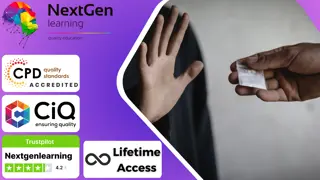
Nutrition, Food Hygiene, Food Safety, Fitness, Catering Management & Cooking - 20 Courses Bundle
By NextGen Learning
Get ready for an exceptional online learning experience with the Nutrition, Food Hygiene, Food Safety, Fitness, Catering Management & Cooking bundle! This carefully curated collection of 20 premium courses is designed to cater to a variety of interests and disciplines. Dive into a sea of knowledge and skills, tailoring your learning journey to suit your unique aspirations. The Nutrition, Food Hygiene, Food Safety, Fitness, Catering Management & Cooking is a dynamic package, blending the expertise of industry professionals with the flexibility of digital learning. It offers the perfect balance of foundational understanding and advanced insights. Whether you're looking to break into a new field or deepen your existing knowledge, the Nutrition & Food Hygiene package has something for everyone. As part of the Nutrition, Food Hygiene, Food Safety, Fitness, Catering Management & Cooking package, you will receive complimentary PDF certificates for all courses in this bundle at no extra cost. Equip yourself with the Nutrition & Food Hygiene bundle to confidently navigate your career path or personal development journey. Enrol today and start your career growth! This Bundle Comprises the Following CPD Accredited Courses: Diet and Nutrition Diploma Nutrition and Hydration Nutrition Masterclass: Build Your Perfect Diet & Meal Plan Superfood Nutrition: 60+ Foods For Health & Fitness "Food and Mood: Improving Mental Health Through Diet and Nutrition" Definitive Sports Nutrition Course Food Safety Level 2 Food Hygiene Certificate How to Improve Your Food Hygiene Rating Food and Beverage Manager Catering - Catering Management Higher Technician in Cooking and Gastronomy Restaurant Management Food, Fitness & Mental Health Immunity Boosting Food Food Allergen Awareness Training Career Development Plan Fundamentals CV Writing and Job Searching Learn to Level Up Your Leadership Learning Outcome: Gain comprehensive insights into multiple fields. Foster critical thinking and problem-solving skills across various disciplines. Understand industry trends and best practices through the Nutrition & Food Hygiene Bundle. Develop practical skills applicable to real-world situations. Enhance personal and professional growth with the Nutrition & Food Hygiene Bundle. Build a strong knowledge base in your chosen course via the Nutrition & Food Hygiene Bundle. Benefit from the flexibility and convenience of online learning. With the Nutrition & Food Hygiene package, validate your learning with a CPD certificate. Each course in this bundle holds a prestigious CPD accreditation, symbolising exceptional quality. The materials, brimming with knowledge, are regularly updated, ensuring their relevance. This bundle promises not just education but an evolving learning experience. Engage with this extraordinary collection, and prepare to enrich your personal and professional development. Embrace the future of learning with the Nutrition, Food Hygiene, Food Safety, Fitness, Catering Management & Cooking, a rich anthology of 15 diverse courses. Each course in the Nutrition & Food Hygiene bundle is handpicked by our experts to ensure a wide spectrum of learning opportunities. ThisNutrition, Food Hygiene, Food Safety, Fitness, Catering Management & Cooking bundle will take you on a unique and enriching educational journey. The bundle encapsulates our mission to provide quality, accessible education for all. Whether you are just starting your career, looking to switch industries, or hoping to enhance your professional skill set, the Nutrition, Food Hygiene, Food Safety, Fitness, Catering Management & Cooking bundle offers you the flexibility and convenience to learn at your own pace. Make the Nutrition & Food Hygiene package your trusted companion in your lifelong learning journey. CPD 215 CPD hours / points Accredited by CPD Quality Standards Who is this course for? The Nutrition, Food Hygiene, Food Safety, Fitness, Catering Management & Cooking bundle is perfect for: Lifelong learners looking to expand their knowledge and skills. Professionals seeking to enhance their career with CPD certification. Individuals wanting to explore new fields and disciplines. Anyone who values flexible, self-paced learning from the comfort of home. Career path Unleash your potential with the Nutrition, Food Hygiene, Food Safety, Fitness, Catering Management & Cooking bundle. Acquire versatile skills across multiple fields, foster problem-solving abilities, and stay ahead of industry trends. Ideal for those seeking career advancement, a new professional path, or personal growth. Embrace the journey with the Nutrition & Food Hygienebundle package. Certificates Certificate Of Completion Digital certificate - Included Certificate Of Completion Hard copy certificate - Included You will get a complimentary Hard Copy Certificate.

Emotional Intelligence, Organisational Behaviour, REBT, Psychology & Career Development - 20 Courses Bundle
By NextGen Learning
Get ready for an exceptional online learning experience with the Emotional Intelligence, Organizational Behaviour, REBT, Psychology & Career Development bundle! This carefully curated collection of 20 premium courses is designed to cater to a variety of interests and disciplines. Dive into a sea of knowledge and skills, tailoring your learning journey to suit your unique aspirations. The Emotional Intelligence, Organizational Behaviour, REBT, Psychology & Career Development is a dynamic package, blending the expertise of industry professionals with the flexibility of digital learning. This Emotional Intelligence package offers the perfect balance of foundational understanding and advanced insights. Whether you're looking to break into a new field or deepen your existing knowledge, the Emotional Intelligence package has something for everyone. As part of the Emotional Intelligence, Organizational Behaviour, REBT, Psychology & Career Development package, you will receive complimentary PDF certificates for all courses in this bundle at no extra cost. Equip yourself with the Emotional Intelligence bundle to confidently navigate your career path or personal development journey. Enrol today and start your career growth! This Emotional Intelligence Bundle Comprises the Following CPD Accredited Courses: Emotional Intelligence Organizational Behaviour, HR and Leadership Level 3 Coaching & Mentoring Course Master Emotional Intelligence for Crucial Moments Rational Emotive Behaviour Therapy (REBT) Certificate Influencing and Negotiating Personal and Networking Skills Anger Management and Conflict Resolution Program Career Development and Passion Positive Psychology Masterclass Goal Setting, Motivation, and Resilience for Life Using Mindfulness at Work for Productivity Self-Help Psychology: Mental Freedom Self Confidence & Self Esteem Workplace Productivity Training Career Development Plan Fundamentals CV Writing and Job Searching Learn to Level Up Your Leadership Networking Skills for Personal Success Ace Your Presentations: Public Speaking Masterclass Learning Outcome: Gain comprehensive insights into multiple fields. Foster critical thinking and problem-solving skills across various disciplines. Understand industry trends and best practices through the Emotional Intelligence Bundle. Develop practical skills applicable to real-world situations. Enhance personal and professional growth with Emotional Intelligence. Build a strong knowledge base in your chosen course via Emotional Intelligence. Benefit from the flexibility and convenience of online learning. With the Emotional Intelligence package, validate your learning with a CPD certificate. Each course from Emotional Intelligence bundle holds a prestigious CPD accreditation, symbolising exceptional quality. The materials, brimming with knowledge, are regularly updated, ensuring their relevance. This Emotional Intelligence bundle promises not just education but an evolving learning experience. Engage with this extraordinary collection, and prepare to enrich your personal and professional development. Embrace the future of learning with Emotional Intelligence, Organizational Behaviour, REBT, Psychology & Career Development, a rich anthology of 15 diverse courses. Each course in the Emotional Intelligence bundle is handpicked by our experts to ensure a wide spectrum of learning opportunities. This Emotional Intelligence, Organizational Behaviour, REBT, Psychology & Career Development bundle will take you on a unique and enriching educational journey. The Emotional Intelligence bundle encapsulates our mission to provide quality, accessible education for all. Whether you are just starting your career, looking to switch industries, or hoping to enhance your professional skill set, the Emotional Intelligence, Organizational Behaviour, REBT, Psychology & Career Development bundle offers you the flexibility and convenience to learn at your own pace. Make the Emotional Intelligence package your trusted companion in your lifelong learning journey. CPD 200 CPD hours / points Accredited by CPD Quality Standards Who is this course for? The Emotional Intelligence, Organizational Behaviour, REBT, Psychology & Career Development bundle is perfect for: Lifelong learners looking to expand their knowledge and skills. Professionals seeking to enhance their career with CPD certification. Individuals wanting to explore new fields and disciplines. Anyone who values flexible, self-paced learning from the comfort of home. Career path Unleash your potential with the Emotional Intelligence, Organizational Behaviour, REBT, Psychology & Career Development bundle. Acquire versatile skills across multiple fields, foster problem-solving abilities, stay ahead of industry trends. Ideal for those seeking career advancement, a new professional path, or personal growth. Embrace the journey with the Emotional Intelligence bundle package. Certificates Certificate Of Completion Digital certificate - Included Certificate Of Completion Hard copy certificate - Included You will get a complimentary Hard Copy Certificate.

Money, Banking, Monetary Policy, TAX, Accounting, Economics, Finance, Investment & AML - 20 Courses Bundle
By NextGen Learning
Get ready for an exceptional online learning experience with the Money, Banking, Monetary Policy, TAX, Accounting, Economics, Finance, Investment & AML bundle! This carefully curated collection of 20 premium courses is designed to cater to a variety of interests and disciplines. Dive into a sea of knowledge and skills, tailoring your learning journey to suit your unique aspirations. The Money, Banking, Monetary Policy, TAX, Accounting, Economics, Finance, Investment & AML is a dynamic package, blending the expertise of industry professionals with the flexibility of digital learning. It offers the perfect balance of foundational understanding and advanced insights. Whether you're looking to break into a new field or deepen your existing knowledge, the Money & Banking package has something for everyone. As part of the Money, Banking, Monetary Policy, TAX, Accounting, Economics, Finance, Investment & AML package, you will receive complimentary PDF certificates for all courses in this bundle at no extra cost. Equip yourself with the Money & Banking bundle to confidently navigate your career path or personal development journey. Enrol today and start your career growth! This Bundle Comprises the Following CPD Accredited Courses: Central Banking Monetary Policy Digital Banking Bank Teller Raise Money and Valuation for Business Banking and Finance Accounting Statements Financial Analysis UK Tax Accounting Introduction to VAT Applied Economics Anti Money Laundering & Countering of Terrorist Financing Introduction to Accounting Capital Budgeting & Investment Decision Rules Debt Management - Online Course Hacked Credit and Debit Card Recovery Course Finance Principles Financial Reporting Career Development Plan Fundamentals CV Writing and Job Searching Learn to Level Up Your Leadership Networking Skills for Personal Success Ace Your Presentations: Public Speaking Masterclass Learning Outcome: Gain comprehensive insights into multiple fields. Foster critical thinking and problem-solving skills across various disciplines. Understand industry trends and best practices through the Money & Banking Bundle. Develop practical skills applicable to real-world situations. Enhance personal and professional growth with Money & Banking Bundle. Build a strong knowledge base in your chosen course via Money & Banking Bundle. Benefit from the flexibility and convenience of online learning. With the Money & Banking package, validate your learning with a CPD certificate. Each course in this bundle holds a prestigious CPD accreditation, symbolising exceptional quality. The materials, brimming with knowledge, are regularly updated, ensuring their relevance. This bundle promises not just education but an evolving learning experience. Engage with this extraordinary collection, and prepare to enrich your personal and professional development. Embrace the future of learning with the Money, Banking, Monetary Policy, TAX, Accounting, Economics, Finance, Investment & AML, a rich anthology of 15 diverse courses. Each course in the Money & Banking bundle is handpicked by our experts to ensure a wide spectrum of learning opportunities. ThisMoney, Banking, Monetary Policy, TAX, Accounting, Economics, Finance, Investment & AML bundle will take you on a unique and enriching educational journey. The bundle encapsulates our mission to provide quality, accessible education for all. Whether you are just starting your career, looking to switch industries, or hoping to enhance your professional skill set, the Money, Banking, Monetary Policy, TAX, Accounting, Economics, Finance, Investment & AML bundle offers you the flexibility and convenience to learn at your own pace. Make the Money & Banking package your trusted companion in your lifelong learning journey. CPD 200 CPD hours / points Accredited by CPD Quality Standards Who is this course for? The Money, Banking, Monetary Policy, TAX, Accounting, Economics, Finance, Investment & AML bundle is perfect for: Lifelong learners looking to expand their knowledge and skills. Professionals seeking to enhance their career with CPD certification. Individuals wanting to explore new fields and disciplines. Anyone who values flexible, self-paced learning from the comfort of home. Career path Unleash your potential with the Money, Banking, Monetary Policy, TAX, Accounting, Economics, Finance, Investment & AML bundle. Acquire versatile skills across multiple fields, foster problem-solving abilities, and stay ahead of industry trends. Ideal for those seeking career advancement, a new professional path, or personal growth. Embrace the journey with the Money & Banking bundle package. Certificates Certificate Of Completion Digital certificate - Included Certificate Of Completion Hard copy certificate - Included You will get a complimentary Hard Copy Certificate.

Heating and Ventilation Engineer (HVAC), Electrical Engineering - 20 Courses Bundle
By NextGen Learning
Get ready for an exceptional online learning experience with the Heating and Ventilation Engineer, Electrical Engineering bundle! This carefully curated collection of 20 premium courses is designed to cater to a variety of interests and disciplines. Dive into a sea of knowledge and skills, tailoring your learning journey to suit your unique aspirations. The Heating and ventilation engineer, Electrical Engineering is a dynamic package, blending the expertise of industry professionals with the flexibility of digital learning. It offers the perfect balance of foundational understanding and advanced insights. Whether you're looking to break into a new field or deepen your existing knowledge, the Heating and ventilation engineer & Electrical Engineering package has something for everyone. As part of this package, you will receive complimentary PDF certificates for all courses in this bundle at no extra cost. Equip yourself with the Heating and ventilation engineer & Electrical Engineering bundle to confidently navigate your career path or personal development journey. Enrol today and start your career growth! This Bundle Comprises the Following CPD Accredited Courses: Heating, Ventilation & Air Conditioning (HVAC) Technician Certificate in HVAC Fundamentals Power Analysis in AC Circuits Electrical Engineering for Electrical Substations Electrical Machines for Electrical Engineering High Voltage Generation for Electrical Engineering Electric Circuits for Electrical Engineering Trigonometry for Electrical Engineering Electrical Engineering DC Circuit Analysis Electronic & Electrical Devices Maintenance & Troubleshooting Energy Engineer Course Light Current Systems for Electrical Engineering Data Center Training Essentials: Power & Electrical MATLAB Simulink for Electrical Power Engineering Advanced Electrical Safety Career Development Plan Fundamentals CV Writing and Job Searching Learn to Level Up Your Leadership Networking Skills for Personal Success Ace Your Presentations: Public Speaking Masterclass Learning Outcome: Gain comprehensive insights into multiple fields. Foster critical thinking and problem-solving skills across various disciplines. Understand industry trends and best practices through the Heating and ventilation engineer & Electrical Engineering Bundle. Develop practical skills applicable to real-world situations. Enhance personal and professional growth with the Heating and ventilation engineer & Electrical Engineering Bundle. Build a strong knowledge base in your chosen course via thisBundle. Benefit from the flexibility and convenience of online learning. With the Heating and ventilation engineer & Electrical Engineering package, validate your learning with a CPD certificate. Each course in this bundle holds a prestigious CPD accreditation, symbolising exceptional quality. The materials, brimming with knowledge, are regularly updated, ensuring their relevance. This bundle promises not just education but an evolving learning experience. Engage with this extraordinary collection, and prepare to enrich your personal and professional development. Embrace the future of learning with the Heating and Ventilation Engineer, Electrical Engineering, a rich anthology of 20 diverse courses. Each course in the Heating and Ventilation Engineering & Electrical Engineering bundle is handpicked by our experts to ensure a wide spectrum of learning opportunities. This heating and Ventilation engineer, Electrical Engineering bundle will take you on a unique and enriching educational journey. The bundle encapsulates our mission to provide quality, accessible education for all. Whether you are just starting your career, looking to switch industries, or hoping to enhance your professional skill set, the Heating and Ventilation engineer, Electrical Engineering bundle offers you the flexibility and convenience to learn at your own pace. Make the Heating and Ventilation engineer & Electrical Engineering package your trusted companion in your lifelong learning journey. CPD 220 CPD hours / points Accredited by CPD Quality Standards Who is this course for? The Heating and Ventilation Engineer, Electrical Engineering bundle is perfect for: Lifelong learners looking to expand their knowledge and skills. Professionals seeking to enhance their career with CPD certification. Individuals wanting to explore new fields and disciplines. Anyone who values flexible, self-paced learning from the comfort of home. Career path Unleash your potential with the Heating and Ventilation Engineer, Electrical Engineering bundle. Acquire versatile skills across multiple fields, foster problem-solving abilities, and stay ahead of industry trends. Ideal for those seeking career advancement, a new professional path, or personal growth. Embrace the journey with this bundle package. Certificates Certificate Of Completion Digital certificate - Included Certificate Of Completion Hard copy certificate - Included You will get a complimentary Hard Copy Certificate.

Life Coaching, Mentoring, Psychology, Personal Development & Resilience - 20 Courses Bundle
By NextGen Learning
Get ready for an exceptional online learning experience with the Life Coaching, Mentoring, Psychology, Personal Development & Resilience bundle! This Life Coaching & Mentoring bundle carefully curated collection of 20 premium courses is designed to cater to a variety of interests and disciplines. Dive into a sea of knowledge and skills, tailoring your learning journey to suit your unique aspirations. The Life Coaching, Mentoring, Psychology, Personal Development & Resilience is a dynamic package, blending the expertise of industry professionals with the flexibility of digital learning. Life Coaching & Mentoring bundle offers the perfect balance of foundational understanding and advanced insights. Whether you're looking to break into a new field or deepen your existing knowledge, the Life Coaching & Mentoring package has something for everyone. As part of the Life Coaching, Mentoring, Psychology, Personal Development & Resilience package, you will receive complimentary PDF certificates for all courses in this bundle at no extra cost. Equip yourself with the Life Coaching & Mentoring bundle to confidently navigate your career path or personal development journey. Enrol today and start your career growth! This Life Coaching & Mentoring Bundle Comprises the Following CPD Accredited Courses: Life Coaching | Online Course Spiritual Life Coaching Coaching & Mentoring Learn to Make a Fresh Start in Your Life Learn to Eliminate Weakness Trying New Things How to Create a Productive Workspace The Power of Creativity The Power of Attitude The Power of Change How to Prepare for the Perfect Retirement Life Train the Trainer - Part 1 Train the Trainer - Part 2 Personal Development Coach with Positive Psychology Training The Power of Peacefulness The Power of Resilience Career Development Plan Fundamentals CV Writing and Job Searching Learn to Level Up Your Leadership Networking Skills for Personal Success Learning Outcome: Gain comprehensive insights into multiple fields. Foster critical thinking and problem-solving skills across various disciplines. Understand industry trends and best practices through the Life Coaching & Mentoring Bundle. Develop practical skills applicable to real-world situations. Enhance personal and professional growth with the Life Coaching & Mentoring. Build a strong knowledge base in your chosen course via the Life Coaching & Mentoring. Benefit from the flexibility and convenience of online learning. With the Life Coaching & Mentoring package, validate your learning with a CPD certificate. Each courses from Life Coaching & Mentoring bundle holds a prestigious CPD accreditation, symbolising exceptional quality. The materials, brimming with knowledge, are regularly updated, ensuring their relevance. This Life Coaching & Mentoring bundle promises not just education but an evolving learning experience. Engage with this extraordinary collection, and prepare to enrich your personal and professional development. Embrace the future of learning with the Life Coaching, Mentoring, Psychology, Personal Development & Resilience, a rich anthology of 15 diverse courses. Each course in the Life Coaching & Mentoring bundle is handpicked by our experts to ensure a wide spectrum of learning opportunities. This Life Coaching, Mentoring, Psychology, Personal Development & Resilience bundle will take you on a unique and enriching educational journey. The Life Coaching & Mentoring bundle encapsulates our mission to provide quality, accessible education for all. Whether you are just starting your career, looking to switch industries, or hoping to enhance your professional skill set, the Life Coaching, Mentoring, Psychology, Personal Development & Resilience bundle offers you the flexibility and convenience to learn at your own pace. Make the Life Coaching & Mentoring package your trusted companion in your lifelong learning journey. CPD 200 CPD hours / points Accredited by CPD Quality Standards Who is this course for? The Life Coaching, Mentoring, Psychology, Personal Development & Resilience bundle is perfect for: Lifelong learners looking to expand their knowledge and skills about Life Coaching & Mentoring. Professionals seeking to enhance their career with CPD certification. Individuals wanting to explore new fields and disciplines. Anyone who values flexible, self-paced learning from the comfort of home. Career path Unleash your potential with the Life Coaching, Mentoring, Psychology, Personal Development & Resilience bundle. Acquire versatile skills across multiple fields, foster problem-solving abilities, and stay ahead of industry trends. Ideal for those seeking career advancement, a new professional path, or personal growth. Embrace the journey with the Life Coaching & Mentoring bundle package. Certificates Certificate Of Completion Digital certificate - Included Certificate Of Completion Hard copy certificate - Included You will get a complimentary Hard Copy Certificate.

Search By Location
- Writing Courses in London
- Writing Courses in Birmingham
- Writing Courses in Glasgow
- Writing Courses in Liverpool
- Writing Courses in Bristol
- Writing Courses in Manchester
- Writing Courses in Sheffield
- Writing Courses in Leeds
- Writing Courses in Edinburgh
- Writing Courses in Leicester
- Writing Courses in Coventry
- Writing Courses in Bradford
- Writing Courses in Cardiff
- Writing Courses in Belfast
- Writing Courses in Nottingham
