- Professional Development
- Medicine & Nursing
- Arts & Crafts
- Health & Wellbeing
- Personal Development
5244 Writing courses in Potters Bar delivered Online
Description: There is growing demand for communication professionals with digital media skills and a strategic perspective on brand and reputation management. The two of the most well sought skills in this generation are public speaking and media relations. This course offers both! The Public Speaking and Media Relations Diploma will prepare communication professionals who focus on external stakeholders for the challenges of a rapidly changing industry. This program focuses on developing strategic communication plans, crafting compelling messages, and performing audience research, while preparing students with the latest skills in digital platforms, tools, and techniques, and other skills that are needed to excel in the public and media relations industry. Learning Outcomes: Speak more confidently in a one-on-one conversation Develop more confidence while speaking socially or small Learn practice these skills in a safe and supportive setting Implement quick and easy preparation techniques which will work no matter what if you have one minute or a week for its preparation Make your preparation for questions, in case of when you don't know what those questions will be. Getting over nervousness what you may come across while speaking in front of a group, particularly when the group is not compassionate to what you have to say. Apply the presentation techniques so that you can establish your credibility as well as getting people on your side Build an affinity with your audience Get to know the methods to decrease your nervousness as well as fear Realise your areas of strength as a presenter as well as the way you can draw the attention of different types of people Locate how the visual aids can help create an influence along with attention Improvise techniques to form a professional presence Know a number of different means so that you can prepare and organise information Knowing how to prepare, practise, as well as deliver a short presentation Assessment: At the end of the course, you will be required to sit for an online MCQ test. Your test will be assessed automatically and immediately. You will instantly know whether you have been successful or not. Before sitting for your final exam you will have the opportunity to test your proficiency with a mock exam. Certification: After completing and passing the course successfully, you will be able to obtain an Accredited Certificate of Achievement. Certificates can be obtained either in hard copy at a cost of £39 or in PDF format at a cost of £24. Who is this Course for? Public Speaking and Media Relations Diploma is certified by CPD Qualifications Standards and CiQ. This makes it perfect for anyone trying to learn potential professional skills. As there is no experience and qualification required for this course, it is available for all students from any academic background. Requirements Our Public Speaking and Media Relations Diploma is fully compatible with any kind of device. Whether you are using Windows computer, Mac, smartphones or tablets, you will get the same experience while learning. Besides that, you will be able to access the course with any kind of internet connection from anywhere at any time without any kind of limitation. Career Path After completing this course you will be able to build up accurate knowledge and skills with proper confidence to enrich yourself and brighten up your career in the relevant job market. Module: 01 Good Communication Skills 00:15:00 Interpersonal Skills 00:30:00 Getting Comfortable in Conversation 00:30:00 Redesigning Yourself for Strength 00:30:00 Professionalism 00:15:00 Maximizing Meetings 00:15:00 Controlling Nervousness 00:15:00 Module: 02 Getting Started 00:15:00 Planning 00:15:00 Force Field Analysis 00:15:00 Understanding Your Audience 00:30:00 Controlling Your Jitters 00:15:00 Making Your Listener Hear You 00:30:00 Key Themes 00:15:00 Structuring Ideas 00:15:00 Organization Methods 00:15:00 Expanding a Basic Plan 00:15:00 Our Body Language 00:15:00 Beginnings and Endings 00:15:00 Module: 03 Communication 00:15:00 Stop! Check Your Mouth! 00:15:00 What's Your Type? How About Mine?@m 00:15:00 Positive Self-Talk 00:15:00 Rapport 00:05:00 Maximizing Meetings 00:15:00 Body Language 00:15:00 Sticky Situations 00:15:00 I Can Just Send an E-mail, Right? 00:15:00 Overcoming Nervousness 00:30:00 The Five S's 00:15:00 Start Writing! 00:15:00 Audience Profile 00:05:00 Your Speaking Voice 00:30:00 Add Punch to Your Presentation 00:15:00 Module: 04 Module One - Getting Started 00:30:00 Module Two - Identifying Your Audience 01:00:00 Module Three - Creating a Basic Outline 00:30:00 Module Four - Organizing the Program 00:30:00 Module Five - Fleshing It Out 00:30:00 Module Six - Putting It All Together 01:00:00 Module Seven - Being Prepared 00:30:00 Module Eight - Overcoming Nervousness 01:00:00 Module Nine - Delivering Your Speech (I) 01:00:00 Module Ten - Delivering Your Speech (II) 00:30:00 Module Eleven - Questions and Answers 00:30:00 Module Twelve - Wrapping Up 00:30:00 Activities 00:00:00 Module: 05 Introducing Public Speaking 01:00:00 Public Speaking and The Speakers 01:00:00 Getting Started: The First Speech 01:00:00 Raise The Confidence 01:00:00 Overcome Your Fear 01:00:00 Select The Topic 01:00:00 Analyze The Audience 01:00:00 Organize The Speech 01:00:00 Outline The Speech 00:30:00 Prepare The Visual Aids Effectively 00:30:00 Deliver The Message Effectively 01:00:00 Short Questions with Answers 00:30:00 Public Speaking Basics 01:00:00 Know Your Audience 00:30:00 Use The Right Words 00:30:00 Decide What You Want To Convey 00:30:00 Learn How to Communicate 00:30:00 What Happens If Your Don't Connect to Your Audience 00:30:00 Wrapping Up 00:15:00 Module: 06 Public Relations 00:30:00 Building Your PR Plan 00:30:00 Structuring Messages 00:30:00 Establishing Media Guidelines 00:30:00 Managing the Media 00:30:00 The Press Release 00:30:00 PR and the Crisis 00:30:00 Social Media and Public Relations 00:15:00 Module: 07 Being Interviewed 01:00:00 Providing Information to the Media 00:30:00 Developing a Media Package 00:15:00 Developing a Media Package 00:15:00 Developing Media Relationships 00:15:00 Order Your Certificate and Transcript Order Your Certificates and Transcripts 00:00:00

12 Steps for a Spiritual Solution to Any Problem!
By Study Plex
Highlights of the Course Course Type: Online Learning Duration: 1 to 2 hours Tutor Support: Tutor support is included Customer Support: 24/7 customer support is available Quality Training: The course is designed by an industry expert Recognised Credential: Recognised and Valuable Certification Completion Certificate: Free Course Completion Certificate Included Instalment: 3 Installment Plan on checkout What you will learn from this course? Gain comprehensive knowledge about spiritual problem solving Understand the core competencies and principles of spiritual problem solving Explore the various areas of spiritual problem solving Know how to apply the skills you acquired from this course in a real-life context Become a confident and expert life coach 12 Steps for a Spiritual Solution to Any Problem! Course Master the skills you need to propel your career forward in spiritual problem solving. This course will equip you with the essential knowledge and skillset that will make you a confident life coach and take your career to the next level. This comprehensive 12 steps for a spiritual solution to any problem course is designed to help you surpass your professional goals. The skills and knowledge that you will gain through studying this 12 steps for a spiritual solution to any problem course will help you get one step closer to your professional aspirations and develop your skills for a rewarding career. This 12 Steps for a Spiritual Solution to Any Problem! course is endorsed by the Quality Licence Scheme for its high-quality, non-regulated provision and training programmes. The Quality Licence Scheme is a brand of the Skills and Education Group, a leading national awarding organisation for providing high-quality vocational qualifications across a wide range of industries. This comprehensive course will teach you the theory of effective spiritual problem solving practice and equip you with the essential skills, confidence and competence to assist you in the spiritual problem solving industry. You'll gain a solid understanding of the core competencies required to drive a successful career in spiritual problem solving. This course is designed by industry experts, so you'll gain knowledge and skills based on the latest expertise and best practices. This extensive course is designed for life coach or for people who are aspiring to specialise in spiritual problem solving.This 12 Steps for a Spiritual Solution to Any Problem! course has been endorsed by the Quality Licence Scheme for its high-quality, non-regulated provision and training programmes. This course is not regulated by Ofqual and is not an accredited qualification. Enrol in this 12 steps for a spiritual solution to any problem course today and take the next step towards your personal and professional goals. Earn industry-recognised credentials to demonstrate your new skills and add extra value to your CV that will help you outshine other candidates. Who is this Course for? This comprehensive 12 steps for a spiritual solution to any problem course is ideal for anyone wishing to boost their career profile or advance their career in this field by gaining a thorough understanding of the subject. Anyone willing to gain extensive knowledge on this spiritual problem solving can also take this course. Whether you are a complete beginner or an aspiring professional, this course will provide you with the necessary skills and professional competence, and open your doors to a wide number of professions within your chosen sector. Entry Requirements This 12 steps for a spiritual solution to any problem course has no academic prerequisites and is open to students from all academic disciplines. You will, however, need a laptop, desktop, tablet, or smartphone, as well as a reliable internet connection. Assessment This 12 steps for a spiritual solution to any problem course assesses learners through multiple-choice questions (MCQs). Upon successful completion of the modules, learners must answer MCQs to complete the assessment procedure. Through the MCQs, it is measured how much a learner could grasp from each section. In the assessment pass mark is 60%. Advance Your Career This 12 steps for a spiritual solution to any problem course will provide you with a fresh opportunity to enter the relevant job market and choose your desired career path. Additionally, you will be able to advance your career, increase your level of competition in your chosen field, and highlight these skills on your resume. Recognised Accreditation This course is accredited by continuing professional development (CPD). CPD UK is globally recognised by employers, professional organisations, and academic institutions, thus a certificate from CPD Certification Service creates value towards your professional goal and achievement. Course Curriculum Introduction Welcome! What can you do with this course 00:03:00 Step 1: Surrender Surrender in my life and yours 00:05:00 Surrender defined 00:06:00 Are you ready to surrender now? 00:06:00 Step 2: Faith Faith in a higher power explained 00:07:00 Being restored to sanity, insanity, and the power of faith 00:07:00 Step 3: Trust Introduction to trusting in my higher power to direct my life 00:08:00 How does it work to trust the universe and a higher power to run your life? 00:09:00 Using trust as a foundation for navigating the rest of the 12 steps 00:06:00 Step 4: Reflection Getting started with step 4 reflecting on what you have done in your life 00:11:00 How to do step 4 in writing down your shameful experiences 00:09:00 Step 5: Confession Getting started with step 5 using confession to purge your shame 00:09:00 Diving deep into step 5 in the details for how to confess 00:12:00 Step 6: Willingness Willingness to work on all character defects in step 6 00:05:00 What does unwillingness look like? Resistance is painful 00:09:00 Step 7: Humility Being humble, developing humility, and asking your higher power to remove defects 00:10:00 Step 8: Restoration Building a list of people and organizations you have harmed. 00:08:00 Step 9: Healing Step 9 in action making my own amends to my university today 00:04:00 Make amends to the people and places you have harmed without creating more hurt. 00:09:00 Step 10: Consistency These steps are a way of living that you do every day especially admitting wrong 00:09:00 Step 11: Meditation Establishing conscious contact daily with your higher power and praying 00:09:00 Step 12: Awakening Use the freedom you have from your problem to give others the same gift 00:09:00 A spiritual awakening experience I had recently that you might enjoy! 00:18:00 Obtain Your Certificate Order Your Certificate of Achievement 00:00:00 Get Your Insurance Now Get Your Insurance Now 00:00:00 Feedback Feedback 00:00:00

Copywriting Course Part - 3
By iStudy UK
Course Description Get instant knowledge from this bite-sized Copywriting Course Part - 3 course. This course is very short and you can complete it within a very short time. In this Copywriting Course Part - 3 course you will get fundamental ideas of copywriting, the key strategy of copywriting for mainstream media and so on. Enrol in this course today and start your instant first step towards copywriting for mainstream media. Learn faster for instant implementation. Learning Outcome Understand copywriting for mainstream media Know how to write better copy Have an in-depth understanding of how Know how copywriting is done for other media How Much Do Copywriters Earn? Senior - £45,000 (Apprx.) Average - £31,000 (Apprx.) Starting - £22,000 (Apprx.) Requirement Our Copywriting Course Part - 3 is fully compatible with any kind of device. Whether you are using Windows computer, Mac, smartphones or tablets, you will get the same experience while learning. Besides that, you will be able to access the course with any kind of internet connection from anywhere at any time without any kind of limitation. Copywriting Course Part - 3 Copywriting for Mainstream Media 00:16:00 Copywriting for Other Media 00:25:00 How to Write Better Copy 00:25:00 Final Tips 00:23:00 Assignment Assignment - Copywriting Course Part - 3 00:00:00

Screenwriting & Scriptwriting
By NextGen Learning
Screenwriting & Scriptwriting Course Overview The Screenwriting & Scriptwriting course offers a comprehensive introduction to the art and craft of writing for film, television, and digital media. Learners will explore the essential elements of storytelling, character development, dialogue writing, and screenplay structure. The course is designed to equip learners with the skills to create compelling scripts for various formats, providing a clear understanding of the industry-standard techniques. By the end of the course, participants will be able to write their own scripts, understand industry terminology, and be prepared to pursue opportunities in screenwriting or scriptwriting. Course Description This course delves into the fundamentals of screenwriting and scriptwriting, covering key topics such as plot development, character arcs, dialogue creation, scene structure, and formatting standards. Learners will explore different genres and study successful screenplays, learning to write scripts that engage and captivate audiences. The course provides a deep understanding of how to craft stories for film, television, and digital platforms, ensuring that students can apply their knowledge to various writing scenarios. Learners will gain the skills needed to write professional-level scripts and prepare for industry submissions. Screenwriting & Scriptwriting Curriculum Module 01: Introduction to Screenwriting Module 02: Storytelling and Plot Development Module 03: Creating Compelling Characters Module 04: Writing Dialogue and Voice Module 05: Screenplay Structure and Formatting Module 06: Writing for Different Media Formats Module 07: Understanding the Industry and Submission Process (See full curriculum) Who is this course for? Individuals seeking to write for film, television, or digital platforms. Professionals aiming to enhance their scriptwriting skills. Beginners with an interest in screenwriting and storytelling. Aspiring writers wanting to explore new career opportunities. Career Path Screenwriter Scriptwriter Television Writer Film Writer Content Creator for Digital Platforms

Streaming Big Data with Spark Streaming, Scala, and Spark 3!
By Packt
In this course, we will process massive streams of real-time data using Spark Streaming and create Spark applications using the Scala programming language (v2.12). We will also get our hands-on with some real live Twitter data, simulated streams of Apache access logs, and even data used to train machine learning models.
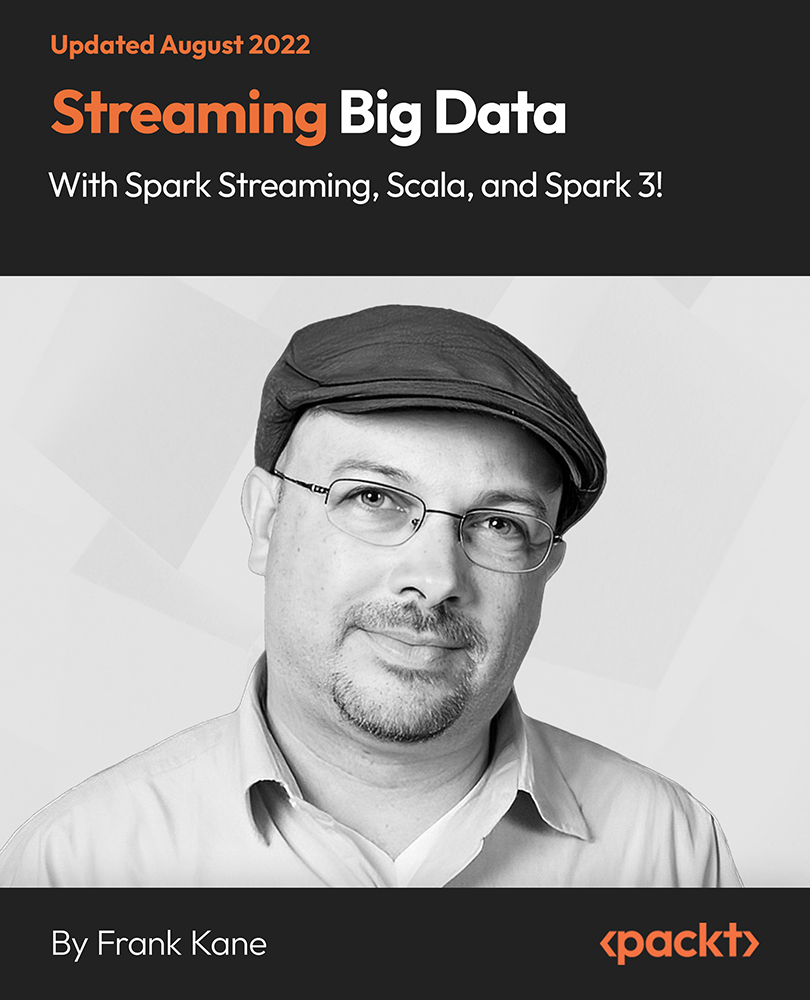
Microsoft Excel Diploma
By Study Plex
Highlights of the Course Course Type: Online Learning Duration: 4 hours 13 minutes Tutor Support: Tutor support is included Customer Support: 24/7 customer support is available Quality Training: The course is designed by an industry expert Recognised Credential: Recognised and Valuable Certification Completion Certificate: Free Course Completion Certificate Included Instalment: 3 Installment Plan on checkout What you will learn from this course? Gain comprehensive knowledge about microsoft excel Understand the core competencies and principles of microsoft excel Explore the various areas of microsoft excel Know how to apply the skills you acquired from this course in a real-life context Become a confident and expert office admin Microsoft Excel Online Training Course Master the skills you need to propel your career forward in Microsoft excel. This course will equip you with the essential knowledge and skillset that will make you a confident office admin and take your career to the next level. This comprehensive Microsoft Excel course is designed to help you surpass your professional goals. The skills and knowledge that you will gain through studying this Microsoft Excel course will help you get one step closer to your professional aspirations and develop your skills for a rewarding career. This comprehensive course will teach you the theory of effective Microsoft excel practice and equip you with the essential skills, confidence and competence to assist you in the Microsoft excel industry. You'll gain a solid understanding of the core competencies required to drive a successful career in Microsoft excel. This course is designed by industry experts, so you'll gain knowledge and skills based on the latest expertise and best practices. This extensive course is designed for office admin or for people who are aspiring to specialise in Microsoft excel. Enrol in this Microsoft Excel course today and take the next step towards your personal and professional goals. Earn industry-recognised credentials to demonstrate your new skills and add extra value to your CV that will help you outshine other candidates. Who is this Course for? This comprehensive Microsoft Excel course is ideal for anyone wishing to boost their career profile or advance their career in this field by gaining a thorough understanding of the subject. Anyone willing to gain extensive knowledge on this Microsoft Excel can also take this course. Whether you are a complete beginner or an aspiring professional, this course will provide you with the necessary skills and professional competence, and open your doors to a wide number of professions within your chosen sector. Entry Requirements This Microsoft Excel course has no academic prerequisites and is open to students from all academic disciplines. You will, however, need a laptop, desktop, tablet, or smartphone, as well as a reliable internet connection. Assessment This Microsoft Excel course assesses learners through multiple-choice questions (MCQs). Upon successful completion of the modules, learners must answer MCQs to complete the assessment procedure. Through the MCQs, it is measured how much a learner could grasp from each section. In the assessment pass mark is 60%. Advance Your Career This Microsoft Excel course will provide you with a fresh opportunity to enter the relevant job market and choose your desired career path. Additionally, you will be able to advance your career, increase your level of competition in your chosen field, and highlight these skills on your resume. Recognised Accreditation This course is accredited by continuing professional development (CPD). CPD UK is globally recognised by employers, professional organisations, and academic institutions, thus a certificate from CPD Certification Service creates value towards your professional goal and achievement. The Quality Licence Scheme is a brand of the Skills and Education Group, a leading national awarding organisation for providing high-quality vocational qualifications across a wide range of industries. What is CPD? Employers, professional organisations, and academic institutions all recognise CPD, therefore a credential from CPD Certification Service adds value to your professional goals and achievements. Benefits of CPD Improve your employment prospects Boost your job satisfaction Promotes career advancement Enhances your CV Provides you with a competitive edge in the job market Demonstrate your dedication Showcases your professional capabilities What is IPHM? The IPHM is an Accreditation Board that provides Training Providers with international and global accreditation. The Practitioners of Holistic Medicine (IPHM) accreditation is a guarantee of quality and skill. Benefits of IPHM It will help you establish a positive reputation in your chosen field You can join a network and community of successful therapists that are dedicated to providing excellent care to their client You can flaunt this accreditation in your CV It is a worldwide recognised accreditation What is Quality Licence Scheme? This course is endorsed by the Quality Licence Scheme for its high-quality, non-regulated provision and training programmes. The Quality Licence Scheme is a brand of the Skills and Education Group, a leading national awarding organisation for providing high-quality vocational qualifications across a wide range of industries. Benefits of Quality License Scheme Certificate is valuable Provides a competitive edge in your career It will make your CV stand out Course Curriculum Microsoft Excel: Basic Level Introduction to Microsoft Excel 0101 Touring the interface 00:03:00 0102 Enter data & saving workbook 00:04:00 0103 Applying Formulas 00:03:00 0104 Changing a worksheet's structure 00:04:00 0105 Find, Replace & Spell Check 00:03:00 0106 Applying fonts, background colors, and borders 00:05:00 0107 Formatting numbers and dates 00:04:00 0108 Making the pieces fit 00:04:00 0109 Inserting headers & footers and Repeating Rows 00:02:00 0110 Managing Large Workbooks 00:05:00 Microsoft Excel: Intermediate Level Excel Essentials 0201 Formula Writing (Don't Miss This) 00:08:00 Ex 0201 Formula Writing (Don't Miss This) 00:02:00 Sum Count Average Functionality - With Conditions 0301 SumIf & SumIfs 00:24:00 Ex 0301 SumIf & SumIfs 00:08:00 0302 Count Functions 00:08:00 Ex 0302 Count Functions 00:02:00 0303 AverageIf & AverageIfs 00:03:00 Ex 0303 AverageIf & AverageIfs 00:03:00 Text Functions - Manipulating Text 0401 Change Case (Upper, Lower, Proper) 00:04:00 Ex 0401 Change Case (Upper, Lower, Proper) 00:03:00 0402 Separating Text on Symmetrical Data 00:06:00 Ex 0402 Separating Text on Symmetrical Data 00:06:00 0403 Separating Text on Non-Symmetrical Data 00:08:00 Ex 0403 Separating Text on Non-Symmetrical Data 00:05:00 Logical Functions - Working With Conditions 0501 If Functionality 00:04:00 Ex 0501 IF Functionality 00:03:00 0502 If with AND 00:05:00 Ex 0502 If with AND 00:03:00 0503 If with OR 00:03:00 Ex 0503 If with OR 00:03:00 0504 If with âANDâ & âORâ / IF with Countif 00:08:00 Ex 0504 If with âANDâ & âORâ / IF with Countif 00:04:00 0505 Nested IF (A Genie with 3 wishes) 00:13:00 Ex 0505 Nested IF (A Genie with 3 wishes) 00:05:00 Lookup Functionality - Burn Simple Find Technique 0601 Vlookup (Exact Match) # 1 00:23:00 Ex 0601 Vlookup (Exact Match) # 1 00:04:00 0602 Type of References (Use of $ sign) 00:11:00 0603 Vlookup (Exact Match) # 2 00:04:00 Ex 0603 Vlookup (Exact Match) # 2 00:06:00 0604 Double Vlookup 00:11:00 Ex 0604 Double Vlookup 00:10:00 0605 Vlookup on Duplicate Values 00:10:00 Ex 0605 Vlookup on Duplicate Values 00:05:00 0606 Vlookup (Approximate Match) 00:08:00 Ex 0606 Vlookup (Approximate Match) 00:02:00 0607 Vlookup with If (Conditional Vlookup) 00:05:00 Ex 0607 Vlookup with If (Conditional Vlookup) 00:02:00 0608 Hlookup (Exact Match) 00:03:00 Ex 0608 Hlookup (Exact Match) 00:03:00 0609 Hlookup (Approximate Match) 00:02:00 Ex 0609 Hlookup (Approximate Match) 00:02:00 0610 Lookup (Don't use this !) 00:05:00 Ex 0610 Lookup (Don't use this !) 00:02:00 0611 Vlookup with Match (Create Magical Vlookup) 00:14:00 Ex 0611 Vlookup with Match (Create Magical Vlookup) 00:05:00 0612 Match (Gives us Column/Row Index #) 00:03:00 Ex 0612 Match (Gives us Column/Row Index #) 00:03:00 0613 Index & Match (Made for Each Other) 00:11:00 Ex 0613 (1) Index & Match (Made for Each Other) 00:05:00 Ex 0613 (2) Index & Match (Made for Each Other) 00:03:00 Date & Time Function - A Tricky Game 0701 How Excel Records Date & Time 00:02:00 0702 Now, Today & Autofill 00:02:00 0703 DateValue & TimeValue 00:02:00 0704 Calculate WorkingDays 00:03:00 0705 DatedIf 00:05:00 Financial Functions 0801 Loan Calculation (PMT, PPMT, IPMT etc.) 00:12:00 Ex 0801 Loan Calculation (PMT, PPMT, IPMT etc.) 00:07:00 0802 Creating a Loan Table 00:09:00 Ex 0802 Creating a Loan Table 00:06:00 0803 Calculate Depriciation 00:02:00 Ex 0803 Calculate Depriciation 00:02:00 Sort & Filter 0901 Basic Sorting & Shortcut keys 00:16:00 Ex 0901 Basic Sorting & Shortcut keys 00:06:00 0902 Sorting Using Custom List 00:08:00 Ex 0902 Sorting Using Custom List 00:02:00 0903 Horizontal Sorting 00:01:00 Ex 0903 Horizontal Sorting 00:01:00 0904 Basic Filter & Shortcut Keys 00:09:00 Ex 0904 Basic Filter & Shortcut Keys 00:05:00 0905 Filter Problem # 1 (Copy Filtered Data without hidden rows) 00:06:00 Ex 0905 Filter Problem # 1 (Copy Filtered Data without hidden rows) 00:03:00 0906 Filter Problem # 2 (Pasting Values on Filtered Data) 00:07:00 Ex 0906 Filter Problem # 2 (Pasting Values on Filtered Data) 00:02:00 0907 Filter Problem # 3 (Performing Calculation on Filtered Data) 00:07:00 Ex 0907 Filter Problem # 3 (Performing Calculation on Filtered Data) 00:01:00 0908 Advanced Filter (Applying Complex Criteria's) 00:13:00 Ex 0908 Advanced Filter (Applying Complex Criteria's) 00:05:00 Microsoft Excel: Advanced Level Excel Charts - Visual Presentation 1001 How to create a chart 00:06:00 1002 Format Axis 00:02:00 1003 Plot Values on Secondary Axis 00:04:00 1004 Life of Pie (Charts) 00:03:00 1005 How to Show Axis Title 00:03:00 1006 How to Show Data Label 00:02:00 1007 Show data with chart in Data Table 00:02:00 1008 Column Chart 00:02:00 1009 Bar Chart 00:02:00 1010 Line Chart 1 00:03:00 1011 Line Chart 2 00:03:00 1012 Area Chart 00:01:00 1013 Pie Chart 00:03:00 1014 Pie of Pie or Bar of Pie 00:03:00 1015 Line Chart with Log Scale 00:02:00 1016 Bubble Chart 00:01:00 1017 Selecting Chart Elements 00:05:00 1018 Use of Format Dialog box 00:03:00 1019 Modifying Chart & Plot Area 00:04:00 1020 Modifying Data Series 00:02:00 1021 How to handle Missing Data 00:04:00 1022 Modifying 3-D Charts 00:03:00 1023 Creating Combination of upto 5 Different Charts 00:03:00 1025 Creating Picture Charts 00:02:00 Data Consolidation - Multiple Workbooks Worksheets Consolidate Data using Excel Inbuilt Function 00:06:00 Ex Consolidate Data using Excel Inbuilt Function 00:03:00 Data Validation 1201 Applying Data Validation 00:13:00 Ex 1201 Applying Data Validation 00:05:00 1202 Dependent Dropdown List 00:07:00 Ex1202 Dependent Dropdown List 00:05:00 Using Data Validation with Vlookup & Match 00:05:00 Other Data Validation Examples 00:10:00 Protection of Worksheet Workbook 1301 Worksheet Level Protection 00:01:00 Ex 1301 Worksheet Level Protection 00:01:00 1302 Cell Level Protection 00:05:00 Ex 1302 Cell Level Protection 00:02:00 1303 Hiding Formulas from Formula Bar 00:03:00 Ex 1303 Hiding Formulas from Formula Bar 00:02:00 1304 Protecting Workbook Structure 00:01:00 Ex 1304 Protecting Workbook Structure 00:01:00 1305 Workbook Level Protection 00:02:00 Ex 1305 Workbook Level Protection 00:01:00 Pivot Table & Techniques 1401 Understanding pivot Table 00:12:00 1402 Using Pivot Table in Real Scenario 00:10:00 Ex 1402 Using Pivot Table in Real Scenario 00:09:00 1403 Grouping in Pivot Table 00:04:00 Ex 1403 Grouping in Pivot Table 00:01:00 1404 Using Slicers (A Visually attractive Filter) 00:03:00 Ex 1404 Using Slicers (A Visually attractive Filter) 00:01:00 What-If Analysis & Solver Add-In 1501 Goal Seek (A Reverse Approach) 00:04:00 Ex 1501 Goal Seek (A Reverse Approach) 00:02:00 1502 One Way Data Table 00:03:00 1503 Two Way Data Table 00:02:00 1504 Scenario Manager 00:04:00 1505 Solver Add-In 00:07:00 Automation in Excel - Macros 1601 Record your first Macro 00:15:00 1602 Record Another Macro 00:02:00 1603 Assigning macro to a Shape, Button, Picture etc 00:02:00 1604 Editing or Deleting a Macro 00:03:00 1605 Security Settings of a Macro 00:02:00 Supplementary Resources Supplementary Resources - Microsoft Excel Diploma 00:00:00 Assessment Assessment - Microsoft Excel Diploma 00:10:00 Obtain Your Certificate Order Your Certificate of Achievement 00:00:00 Get Your Insurance Now Get Your Insurance Now 00:00:00 Feedback Feedback 00:00:00

Microsoft Excel Online Training
By Study Plex
Highlights of the Course Course Type: Online Learning Duration: 4 hours 13 minutes Tutor Support: Tutor support is included Customer Support: 24/7 customer support is available Quality Training: The course is designed by an industry expert Recognised Credential: Recognised and Valuable Certification Completion Certificate: Free Course Completion Certificate Included Instalment: 3 Installment Plan on checkout What you will learn from this course? Gain comprehensive knowledge about microsoft excel Understand the core competencies and principles of microsoft excel Explore the various areas of microsoft excel Know how to apply the skills you acquired from this course in a real-life context Become a confident and expert office admin Microsoft Excel Online Training Course Master the skills you need to propel your career forward in Microsoft excel. This course will equip you with the essential knowledge and skillset that will make you a confident office admin and take your career to the next level. This comprehensive Microsoft Excel course is designed to help you surpass your professional goals. The skills and knowledge that you will gain through studying this Microsoft Excel course will help you get one step closer to your professional aspirations and develop your skills for a rewarding career. This comprehensive course will teach you the theory of effective Microsoft excel practice and equip you with the essential skills, confidence and competence to assist you in the Microsoft excel industry. You'll gain a solid understanding of the core competencies required to drive a successful career in Microsoft excel. This course is designed by industry experts, so you'll gain knowledge and skills based on the latest expertise and best practices. This extensive course is designed for office admin or for people who are aspiring to specialise in Microsoft excel. Enrol in this Microsoft Excel course today and take the next step towards your personal and professional goals. Earn industry-recognised credentials to demonstrate your new skills and add extra value to your CV that will help you outshine other candidates. Who is this Course for? This comprehensive Microsoft Excel course is ideal for anyone wishing to boost their career profile or advance their career in this field by gaining a thorough understanding of the subject. Anyone willing to gain extensive knowledge on this Microsoft Excel can also take this course. Whether you are a complete beginner or an aspiring professional, this course will provide you with the necessary skills and professional competence, and open your doors to a wide number of professions within your chosen sector. Entry Requirements This Microsoft Excel course has no academic prerequisites and is open to students from all academic disciplines. You will, however, need a laptop, desktop, tablet, or smartphone, as well as a reliable internet connection. Assessment This Microsoft Excel course assesses learners through multiple-choice questions (MCQs). Upon successful completion of the modules, learners must answer MCQs to complete the assessment procedure. Through the MCQs, it is measured how much a learner could grasp from each section. In the assessment pass mark is 60%. Advance Your Career This Microsoft Excel course will provide you with a fresh opportunity to enter the relevant job market and choose your desired career path. Additionally, you will be able to advance your career, increase your level of competition in your chosen field, and highlight these skills on your resume. Recognised Accreditation This course is accredited by continuing professional development (CPD). CPD UK is globally recognised by employers, professional organisations, and academic institutions, thus a certificate from CPD Certification Service creates value towards your professional goal and achievement. The Quality Licence Scheme is a brand of the Skills and Education Group, a leading national awarding organisation for providing high-quality vocational qualifications across a wide range of industries. What is CPD? Employers, professional organisations, and academic institutions all recognise CPD, therefore a credential from CPD Certification Service adds value to your professional goals and achievements. Benefits of CPD Improve your employment prospects Boost your job satisfaction Promotes career advancement Enhances your CV Provides you with a competitive edge in the job market Demonstrate your dedication Showcases your professional capabilities What is IPHM? The IPHM is an Accreditation Board that provides Training Providers with international and global accreditation. The Practitioners of Holistic Medicine (IPHM) accreditation is a guarantee of quality and skill. Benefits of IPHM It will help you establish a positive reputation in your chosen field You can join a network and community of successful therapists that are dedicated to providing excellent care to their client You can flaunt this accreditation in your CV It is a worldwide recognised accreditation What is Quality Licence Scheme? This course is endorsed by the Quality Licence Scheme for its high-quality, non-regulated provision and training programmes. The Quality Licence Scheme is a brand of the Skills and Education Group, a leading national awarding organisation for providing high-quality vocational qualifications across a wide range of industries. Benefits of Quality License Scheme Certificate is valuable Provides a competitive edge in your career It will make your CV stand out Course Curriculum Microsoft Excel: Basic Level Introduction to Microsoft Excel 0101 Touring the interface 00:03:00 0102 Enter data & saving workbook 00:04:00 0103 Applying Formulas 00:03:00 0104 Changing a worksheet's structure 00:04:00 0105 Find, Replace & Spell Check 00:03:00 0106 Applying fonts, background colors, and borders 00:05:00 0107 Formatting numbers and dates 00:04:00 0108 Making the pieces fit 00:04:00 0109 Inserting headers & footers and Repeating Rows 00:02:00 0110 Managing Large Workbooks 00:05:00 Microsoft Excel: Intermediate Level Excel Essentials 0201 Formula Writing (Don't Miss This) 00:08:00 Ex 0201 Formula Writing (Don't Miss This) 00:02:00 Sum Count Average Functionality - With Conditions 0301 SumIf & SumIfs 00:24:00 Ex 0301 SumIf & SumIfs 00:08:00 0302 Count Functions 00:08:00 Ex 0302 Count Functions 00:02:00 0303 AverageIf & AverageIfs 00:03:00 Ex 0303 AverageIf & AverageIfs 00:03:00 Text Functions - Manipulating Text 0401 Change Case (Upper, Lower, Proper) 00:04:00 Ex 0401 Change Case (Upper, Lower, Proper) 00:03:00 0402 Separating Text on Symmetrical Data 00:06:00 Ex 0402 Separating Text on Symmetrical Data 00:06:00 0403 Separating Text on Non-Symmetrical Data 00:08:00 Ex 0403 Separating Text on Non-Symmetrical Data 00:05:00 Logical Functions - Working With Conditions 0501 If Functionality 00:04:00 Ex 0501 IF Functionality 00:03:00 0502 If with AND 00:05:00 Ex 0502 If with AND 00:03:00 0503 If with OR 00:03:00 Ex 0503 If with OR 00:03:00 0504 If with âANDâ & âORâ / IF with Countif 00:08:00 Ex 0504 If with âANDâ & âORâ / IF with Countif 00:04:00 0505 Nested IF (A Genie with 3 wishes) 00:13:00 Ex 0505 Nested IF (A Genie with 3 wishes) 00:05:00 Lookup Functionality - Burn Simple Find Technique 0601 Vlookup (Exact Match) # 1 00:23:00 Ex 0601 Vlookup (Exact Match) # 1 00:04:00 0602 Type of References (Use of $ sign) 00:11:00 0603 Vlookup (Exact Match) # 2 00:04:00 Ex 0603 Vlookup (Exact Match) # 2 00:06:00 0604 Double Vlookup 00:11:00 Ex 0604 Double Vlookup 00:10:00 0605 Vlookup on Duplicate Values 00:10:00 Ex 0605 Vlookup on Duplicate Values 00:05:00 0606 Vlookup (Approximate Match) 00:08:00 Ex 0606 Vlookup (Approximate Match) 00:02:00 0607 Vlookup with If (Conditional Vlookup) 00:05:00 Ex 0607 Vlookup with If (Conditional Vlookup) 00:02:00 0608 Hlookup (Exact Match) 00:03:00 Ex 0608 Hlookup (Exact Match) 00:03:00 0609 Hlookup (Approximate Match) 00:02:00 Ex 0609 Hlookup (Approximate Match) 00:02:00 0610 Lookup (Don't use this !) 00:05:00 Ex 0610 Lookup (Don't use this !) 00:02:00 0611 Vlookup with Match (Create Magical Vlookup) 00:14:00 Ex 0611 Vlookup with Match (Create Magical Vlookup) 00:05:00 0612 Match (Gives us Column/Row Index #) 00:03:00 Ex 0612 Match (Gives us Column/Row Index #) 00:03:00 0613 Index & Match (Made for Each Other) 00:11:00 Ex 0613 (1) Index & Match (Made for Each Other) 00:05:00 Ex 0613 (2) Index & Match (Made for Each Other) 00:03:00 Date & Time Function - A Tricky Game 0701 How Excel Records Date & Time 00:02:00 0702 Now, Today & Autofill 00:02:00 0703 DateValue & TimeValue 00:02:00 0704 Calculate WorkingDays 00:03:00 0705 DatedIf 00:05:00 Financial Functions 0801 Loan Calculation (PMT, PPMT, IPMT etc.) 00:12:00 Ex 0801 Loan Calculation (PMT, PPMT, IPMT etc.) 00:07:00 0802 Creating a Loan Table 00:09:00 Ex 0802 Creating a Loan Table 00:06:00 0803 Calculate Depriciation 00:02:00 Ex 0803 Calculate Depriciation 00:02:00 Sort & Filter 0901 Basic Sorting & Shortcut keys 00:16:00 Ex 0901 Basic Sorting & Shortcut keys 00:06:00 0902 Sorting Using Custom List 00:08:00 Ex 0902 Sorting Using Custom List 00:02:00 0903 Horizontal Sorting 00:01:00 Ex 0903 Horizontal Sorting 00:01:00 0904 Basic Filter & Shortcut Keys 00:09:00 Ex 0904 Basic Filter & Shortcut Keys 00:05:00 0905 Filter Problem # 1 (Copy Filtered Data without hidden rows) 00:06:00 Ex 0905 Filter Problem # 1 (Copy Filtered Data without hidden rows) 00:03:00 0906 Filter Problem # 2 (Pasting Values on Filtered Data) 00:07:00 Ex 0906 Filter Problem # 2 (Pasting Values on Filtered Data) 00:02:00 0907 Filter Problem # 3 (Performing Calculation on Filtered Data) 00:07:00 Ex 0907 Filter Problem # 3 (Performing Calculation on Filtered Data) 00:01:00 0908 Advanced Filter (Applying Complex Criteria's) 00:13:00 Ex 0908 Advanced Filter (Applying Complex Criteria's) 00:05:00 Microsoft Excel: Advanced Level Excel Charts - Visual Presentation 1001 How to create a chart 00:06:00 1002 Format Axis 00:02:00 1003 Plot Values on Secondary Axis 00:04:00 1004 Life of Pie (Charts) 00:03:00 1005 How to Show Axis Title 00:03:00 1006 How to Show Data Label 00:02:00 1007 Show data with chart in Data Table 00:02:00 1008 Column Chart 00:02:00 1009 Bar Chart 00:02:00 1010 Line Chart 1 00:03:00 1011 Line Chart 2 00:03:00 1012 Area Chart 00:01:00 1013 Pie Chart 00:03:00 1014 Pie of Pie or Bar of Pie 00:03:00 1015 Line Chart with Log Scale 00:02:00 1016 Bubble Chart 00:01:00 1017 Selecting Chart Elements 00:05:00 1018 Use of Format Dialog box 00:03:00 1019 Modifying Chart & Plot Area 00:04:00 1020 Modifying Data Series 00:02:00 1021 How to handle Missing Data 00:04:00 1022 Modifying 3-D Charts 00:03:00 1023 Creating Combination of upto 5 Different Charts 00:03:00 1025 Creating Picture Charts 00:02:00 Data Consolidation - Multiple Workbooks Worksheets Consolidate Data using Excel Inbuilt Function 00:06:00 Ex Consolidate Data using Excel Inbuilt Function 00:03:00 Data Validation 1201 Applying Data Validation 00:13:00 Ex 1201 Applying Data Validation 00:05:00 1202 Dependent Dropdown List 00:07:00 Ex1202 Dependent Dropdown List 00:05:00 Using Data Validation with Vlookup & Match 00:05:00 Other Data Validation Examples 00:10:00 Protection of Worksheet Workbook 1301 Worksheet Level Protection 00:01:00 Ex 1301 Worksheet Level Protection 00:01:00 1302 Cell Level Protection 00:05:00 Ex 1302 Cell Level Protection 00:02:00 1303 Hiding Formulas from Formula Bar 00:03:00 Ex 1303 Hiding Formulas from Formula Bar 00:02:00 1304 Protecting Workbook Structure 00:01:00 Ex 1304 Protecting Workbook Structure 00:01:00 1305 Workbook Level Protection 00:02:00 Ex 1305 Workbook Level Protection 00:01:00 Pivot Table & Techniques 1401 Understanding pivot Table 00:12:00 1402 Using Pivot Table in Real Scenario 00:10:00 Ex 1402 Using Pivot Table in Real Scenario 00:09:00 1403 Grouping in Pivot Table 00:04:00 Ex 1403 Grouping in Pivot Table 00:01:00 1404 Using Slicers (A Visually attractive Filter) 00:03:00 Ex 1404 Using Slicers (A Visually attractive Filter) 00:01:00 What-If Analysis & Solver Add-In 1501 Goal Seek (A Reverse Approach) 00:04:00 Ex 1501 Goal Seek (A Reverse Approach) 00:02:00 1502 One Way Data Table 00:03:00 1503 Two Way Data Table 00:02:00 1504 Scenario Manager 00:04:00 1505 Solver Add-In 00:07:00 Automation in Excel - Macros 1601 Record your first Macro 00:15:00 1602 Record Another Macro 00:02:00 1603 Assigning macro to a Shape, Button, Picture etc 00:02:00 1604 Editing or Deleting a Macro 00:03:00 1605 Security Settings of a Macro 00:02:00 Assessment Assessment - Microsoft Excel 00:10:00 Certificate of Achievement Certificate of Achievement 00:00:00 Get Your Insurance Now Get Your Insurance Now 00:00:00 Feedback Feedback 00:00:00

Description Do you want to be an expert in negotiating? Are you looking for to make a good command in agreement? To mitigate your inquisitiveness you may have a look at Negotiation and Agreement Training course. The course designs to minimize your quest regarding negotiation and agreement based problems. It teaches you how to prepare a strong agreement paper and negotiation pattern. It will teach to some effective method to be expert in the focusing rules of collective conciliation. It helps you to develop your analytical power considering its both positive and negative effects. The course will also allow you to develop your assessment ability. Every lesson of this course add a new dimension to your thinking based on agreement procedures, method, and rules of negotiation. Assessment: This course does not involve any MCQ test. Students need to answer assignment questions to complete the course, the answers will be in the form of written work in pdf or word. Students can write the answers in their own time. Once the answers are submitted, the instructor will check and assess the work. Certification: After completing and passing the course successfully, you will be able to obtain an Accredited Certificate of Achievement. Certificates can be obtained either in hard copy at a cost of £39 or in PDF format at a cost of £24. Who is this Course for? Negotiation and Agreement Training is certified by CPD Qualifications Standards and CiQ. This makes it perfect for anyone trying to learn potential professional skills. As there is no experience and qualification required for this course, it is available for all students from any academic background. Requirements Our Negotiation and Agreement Training is fully compatible with any kind of device. Whether you are using Windows computer, Mac, smartphones or tablets, you will get the same experience while learning. Besides that, you will be able to access the course with any kind of internet connection from anywhere at any time without any kind of limitation. Career Path After completing this course you will be able to build up accurate knowledge and skills with proper confidence to enrich yourself and brighten up your career in the relevant job market. Introduction and The Principles of Collaborative Negotiation Welcome and Course Overview FREE 00:06:00 Why Good Negotiation Practice Leads to Better Relationships 00:03:00 Shameless Book Plug 00:01:00 Millie's Cookie Story 00:07:00 Exercise 1: Intentions / Objectives for This Programme 00:01:00 Giving Structure to Your Negotiation Strategy Negotiation is not 00:02:00 Distinguishing Negotiation from -Haggling 00:07:00 The 7 Steps to Negotiation Success 00:06:00 Exercise 2: Giving Structure to your Negotiations 00:01:00 Step One - Preparing Yourself for Collaborative Negotiation Preparing Yourself and Your WIN Outcomes 00:06:00 Exercise 3: Securing Commitment to Negotiate 00:01:00 The 4 P's 00:01:00 The Importance of Personality 00:02:00 We, Then Me 00:02:00 Exercise 4: The 4 P's 00:01:00 Step Two - Preparation - Understanding the Power of Variables Introduction to Variables 00:04:00 Video Examples of Excellent Creativity in Variables 00:03:00 Exercise 5: Understanding the Power of Variables 00:01:00 Using the WIN Matrix 00:03:00 Exercise 6: Write Your Win Matrix 00:02:00 Step Three - Understanding Your Partner's Point of View Introduction 00:01:00 Example Story- Maps of the World - Dyl's Den 00:03:00 Exercise 7: Stepping Into Your Partner's Shoes 00:01:00 Step Four - Discussing Introduction- Stating Intentions 00:04:00 Co-Active Listening- Are You Really Listening 00:02:00 The Power of Pause 00:01:00 Exercise 8: Using Open Questions 00:01:00 Exercise 9: Going Above and Beyond Their Wildest Dreams 00:01:00 Exercise 10: Socratic Questioning 00:04:00 Exercise 11: Creating a Discussion Agreement Statement 00:01:00 Step Five - Proposing Introduction to the Propose Stage 00:05:00 Exercise 12: Putting Your Proposal into Writing 00:01:00 Step Six - Bargaining Introduction 00:02:00 Exercise 13: Creating a Bargaining Agreement Statement 00:02:00 The Power of Silence 00:04:00 Exercise 14: Developing Your Time-Out Strategy 00:01:00 Step Seven - Agreeing Introduction to Bargaining 00:04:00 The Written Columbo 00:02:00 Exercise 15: Drafting an 'Agreement In Principle' 00:01:00 Getting Yourself Out of the Way - The Human Operating System Introduction - The Missing Link 00:04:00 Exercise 16: Noticing Your Thinking 00:02:00 What Does this Mean in Your Negotiations? 00:03:00 Understanding Personality Why Personality? 00:05:00 Introducing the 4 Colours 00:04:00 Introducing the 8 Aspects 00:04:00 Inspiration v Discipline Driven 00:04:00 Exercise 17: Teddy Bear 00:01:00 Big Picture vs Down to Earth 00:03:00 Exercise 18: Football Club Trip 00:01:00 People Focused vs Outcome Focused 00:02:00 Splash App 00:02:00 Exercise 19: Completing Your Own Assessment 00:01:00 Negotiation with Different 'Personality Types' 00:04:00 Using the Seven Steps at Home Introduction 00:04:00 Avoiding Common Gambits Some Negotiators Use Nibbling - The Columbo 00:02:00 The Flinch 00:02:00 The Red Herring 00:01:00 Higher Authority 00:02:00 The Reluctant Buyer - Seller 00:01:00 The Best of a Bad Choice 00:01:00 Conclusion - Can You Really Get More by Giving More? Conclusion & Thank You 00:02:00 Bonus Lecture 00:01:00 Resources Resources - Negotiation and Agreement Training 00:00:00 Order Your Certificate and Transcript Order Your Certificates and Transcripts 00:00:00

Judie's Story: An Intimate Decluttering & Organizing Journey
By iStudy UK
Judie's Story: An Intimate Decluttering & Organizing Journey will take you through the incredible moments of Judie's personal decluttering and organizing journey. Watch how two professional organizers guide Judie on how to declutter and organize her home. If you are feeling frustrated in your living space with too much clutter and no organization system in place, this Judie's Story: An Intimate Decluttering & Organizing Journey will inspire and empower you to take action to improve your home environment. This Judie's Story: An Intimate Decluttering & Organizing Journey will show you Judie's struggles, her achievements, and the amazing transformation that she created in her living spaces and personal life. The aim of this decluttering and organising course is to help you create and design a home where you can unwind and feel great! What you'll learn Watch a real story as it happened. Understand challenges and the method followed. Get inspired and empowered to take action. Being able to declutter and organize your own home. Requirements This is an 8 part mini-series where you can see how we helped Judie transform her cluttered apartment into a very nice and functional living space. You need to be ready to watch a real story as it happened. Be open-minded to new ideas. Be respectful about Judie's feelings and emotions. (She shares a LOT) Introduction Introduction 00:02:00 Judie's Story - 8 Part Mini-Series by KW Professional Organizers Part 1 - Meet Judie 00:09:00 Part 2 - The Kitchen 00:14:00 Part 3 - The Closet + The Bathroom 00:12:00 Part 4 - The Storage 00:13:00 Part 5 - The Bedroom 00:19:00 Part 6 - The Living Room 00:10:00 Part 7 - Follow-up Visit Five Weeks Later 00:34:00 Part 8 - Judie's Reflections 00:34:00 Next Steps Conclusion & Next Steps for YOU 00:02:00 Bonus Episodes 8 Months Later - Bonus Episode 1 00:18:00 Time Management - Bonus Episode 2 00:16:00 Personal Finances - Bonus Episode 3 00:18:00 Judie's Guided Tour - Bonus Episode 4 00:39:00

Interview Skills - Achieve Own Job Goals
By Training Tale
The relevant industry experts developed this Interview Skills - Achieve Own Job Goals course. Searching for a job can be exciting; it can also be fraught with anxiety and discomfort due to change and the unknown. Whether you are already in the midst of a job search or are considering one, this Interview Skills - Achieve Own Job Goals course will provide you with the skills necessary to identify and apply for suitable jobs, as well as to prepare for and conduct yourself in a job interview. The job market today is not what it was even five years ago. Knowing where to go, who to talk to, and what opportunities are available will help you transition from someone who fantasizes about having a job to someone who has the job they've always wanted. The purpose of this Interview Skills - Achieve Own Job Goals course is to help you determine your skillset, the type of work that is important and realistic to include in your search, and how to get started. Learning Outcomes After completing this Interview Skills - Achieve Own Job Goalscourse, the learner will be able to: Learn how to identify achievable job goals. Gain a thorough understanding of the key qualities required for employment from an employer's perspective. Know the different types of CVs and cover letters used to apply for jobs. Know how to identify suitable job opportunities and apply for them. Understand how to prepare for an interview. Understand how to conduct yourself in an interview situation. Know how to reflect on your own performance following an interview situation. Why Choose Interview Skills - Achieve Own Job Goals Course from Us Self-paced course, access available from anywhere. Easy to understand, high-quality study materials. Course developed by industry experts. MCQ quiz after each module to assess your learning. Automated and instant assessment results. 24/7 support via live chat, phone call or email. Free PDF certificate as soon as completing the course. Assessment Method After completing each module of the Interview Skills - Achieve Own Job Goals, you will find automated MCQ quizzes. To unlock the next module, you need to complete the quiz task and get at least 60% marks. Once you complete all the modules in this manner, you will be qualified to request your certification. Certification After completing the MCQ/Assignment assessment for this course, you will be entitled to a Certificate of Completion from Training Tale. It will act as proof of your extensive professional development. The certificate is in PDF format, which is completely free to download. A printed version is also available upon request. It will also be sent to you through a courier for £13.99. **Interview Skills - Achieve Own Job Goals** Detailed Curriculum of Interview Skills - Achieve Own Job Goals [Bundle Course 1] Module 01: Preparing to Achieve Own Job Goals Understand how to identify achievable job goals Understand the key qualities required for employment from an employer perspective Be able to identify own employability skill Module 02: Promoting Yourself and Preparing for a Job Interview Know the different types of CV and cover letter used to apply for jobs Understand where and how to search for jobs Be able to identify suitable job opportunities and apply for them Understand how to prepare for an interview Be able to conduct self in an interview situation Be able to reflect on own performance following an interview situation [Bundle Course 2] Module 01: Workplace Stress Define Workplace Stress The Most Important Factors Influencing Workplace Stress The Fallout of Workplace Stress Module 02: Rational and Irrational Beliefs Rational Emotive Behaviour Therapy Define Rational Thinking & Irrational Thinking The Origin of Irrational Thinking The Silver Lining Irrational Core Beliefs Acceptance Module 03: The ABC Framework of REBT Situation Disputing Module 04: Cognitive Therapy (CT) Cognitive Therapy (CT) Cognitive Errors Negative Automatic Thoughts (NATs) and Dysfunctional Beliefs Recognizing Our Dysfunctional Beliefs Example Recapitulation of CT and REBT Module 05: Cognitive Behavioural Therapy (CBT) in the Workplace How Can (CBT) Techniques Help Us in the Workplace? Situations That We Face at Work Which May Cause Stress The Advantages of Cognitive Behavioural Therapy in the Workplace Cognitive Behavioural Therapy (CBT) for Us Module 06: Conclusion Conclusion Module 07: Identifying and Challenging Distorted Negative Thoughts Exercise 1: Lost Your Job Exercise 2: Failed in Your Job Interview Exercise 3: Not the All-Rounder Exercise 4: Feeling Inferior Exercise 5: Mundane Work Exercise 6: Being Laughed At Exercise 7: The Boss Is Dumping His Work on You Exercise 8: Feel Incompetent Exercise 9: Can't Stand Up for Yourself Exercise 10: Boss Does Not Like You Exercise 11: Failed to Do What You Had Planned Exercise 12: Lack Common Sense Exercise 13: You Help Others but They Don't Help You Exercise 14: Feeling Inferior Exercise 15: Never Speak Up at Meetings Exercise 16: Never Speak Up at Meetings (This Time for a Different Reason) Exercise 17: Never Speak Up at Meetings (For Yet Another Reason) Exercise 18: Complaint Against You Exercise 19: Impress the Chairman Exercise 20: A Disastrous Day Exercise 21: Interview After-Effects Exercise 22: Anxiety Jitters at Presentations Exercise 23: Not Popular Exercise 24: Ethical Dilemma [Bundle Course 3] Module 01: Difficult People and Their Difficult Behaviour Introduction Openly Hostile, Aggressive Behaviour Disguised Hostility: Passive-Aggressive Behaviour Passive Behaviour Module 02: Communicating With Difficult People Introduction Minimal Encouragers Reflective Listening Questions About Feelings Non-Verbal Communication Talking to Difficult People Module 03: Standing Up to Difficult People Introduction How to be Assertive Building the Confidence to be More Assertive Choosing How to Respond Module 04: A Quick Guide to the Seven Classically Difficult Types Hostile, Aggressive, Belligerent and Offensive Complainer, Grouches and the Sourpuss The Silent Unresponsive and the Quiet Ones The Super Agreeable: A Bit Like a Spaniel Puppy The Negativist The Know-All The Indecisive, The Ditherer, The Hesitant Module 05: Dealing with Bosses Who Drive You Barmy Introduction Mr Angry Never Let Them See You Sweat Module 06: Colleagues to Throttle Introduction Competition Crazy Rivals, Antagonists and Getting Personal It Is Always the Quiet Ones Module 07: Dealing With Impossible People Impossible People Critical, Impossible-to-Please Impossible People Persistently Negative Impossible People Drama Queens Self-Centred Impossible People Bullies How to Deal with Impossible People Module 08: The Temper Tantrum Type How to Spot a Temper Tantrum Type How Did Temper Tantrum Types Get That Way? How to Avoid Temper Tantrum Types Getting Temper Tantrum Types to Act Their Age Who is this course for? **Interview Skills - Achieve Own Job Goals** The Interview Skills - Achieve Own Job Goals is ideal for anyone who wants to learn how to apply for the job they want. Requirements **Interview Skills - Achieve Own Job Goals** There are no specific requirements for this Interview Skills - Achieve Own Job Goals Course because it does not require any advanced knowledge or skills. Students who intend to enrol in this course must meet the following requirements: Good command of the English language Must be vivacious and self-driven Basic computer knowledge A minimum of 16 years of age is required
