- Professional Development
- Medicine & Nursing
- Arts & Crafts
- Health & Wellbeing
- Personal Development
5280 Writing courses in Crowthorne delivered Online
Description: This course will provide you with all the tools and the knowledge you require to write a lively, interesting and an engaging blog. You will be taught on how to set a WordPress blog, Setting up a blog, the common errors made by the bloggers, finding your market target, Blog styles and tones etc. This course will also help you to find your market audience which will make it easier for you to write as you would know who is your target audience is and how effectively you can attract their attention? Who is the course for? Aspiring blogger. Bloggers who intend to make blog writing as a professional career. Anyone who are interested in learning about Blogging. Entry Requirement: This course is available to all learners, of all academic backgrounds. Learners should be aged 16 or over to undertake the qualification. Good understanding of English language, numeracy and ICT are required to attend this course. Assessment: At the end of the course, you will be required to sit an online multiple-choice test. Your test will be assessed automatically and immediately so that you will instantly know whether you have been successful. Before sitting for your final exam you will have the opportunity to test your proficiency with a mock exam. Certification: After you have successfully passed the test, you will be able to obtain an Accredited Certificate of Achievement. You can however also obtain a Course Completion Certificate following the course completion without sitting for the test. Certificates can be obtained either in hard copy at a cost of £39 or in PDF format at a cost of £24. PDF certificate's turnaround time is 24 hours and for the hardcopy certificate, it is 3-9 working days. Why choose us? Affordable, engaging & high-quality e-learning study materials; Tutorial videos/materials from the industry leading experts; Study in a user-friendly, advanced online learning platform; Efficient exam systems for the assessment and instant result; The UK & internationally recognised accredited qualification; Access to course content on mobile, tablet or desktop from anywhere anytime; The benefit of career advancement opportunities; 24/7 student support via email. Career Path: Professional Bloggers Blogging for Brand Social Media Director A Coach or Consultant. Blogging Set Up a WordPress Blog 01:00:00 Set Up a Blogger Blog 00:30:00 Naming Your Blog 00:30:00 When To Blog or Not to Blog 00:30:00 Top Common Mistakes of Bloggers 00:30:00 Linking Your Blog to SMM Accounts 00:30:00 Blog Set-Up - Plug-Ins 00:30:00 Blogging for Beginners - Comments 00:30:00 Monetizing Your Blog 01:00:00 Blogging for a Target Market 00:30:00 Blogging - Choosing a Theme 01:00:00 Blogging - Length of Posts 00:30:00 Blogging - How Often Should I Post? 00:30:00 Multi-Purpose Blog Content 00:30:00 Blog Style and Tone 00:30:00 Blogging Non-Original Content 01:00:00 Blogging Absences 00:30:00 Using Videos on Your Blog 01:00:00 The Uses of Images on Your Blog 01:00:00 Addressing Competitors on Your Blog 00:30:00 A Flaming on Your Blog 02:00:00 Keep SPAM Off Your Blog 00:30:00 Guest Bloggers on Your Blog 01:00:00 Affiliate Programs and Blogs 00:30:00 Benefits of Blogging How Can You Benefit from Blogging? 01:00:00 What on Earth is Blogging? 01:00:00 Ways to Optimize Your Blog for Maximum Traffic 01:00:00 Putting Your Posts to Work 01:00:00 Selling Blog Branded Merchandise 01:00:00 Cash in on eBook Mania 01:00:00 The Power of Ad Space 01:00:00 Look For Sponsorship 00:30:00 Don't be Afraid to Ask and Conclusion 00:30:00 Mock Exam Mock Exam- Level 2 Certificate in Blogging 00:20:00 Final Exam Final Exam- Level 2 Certificate in Blogging 00:20:00 Certificate and Transcript Order Your Certificates and Transcripts 00:00:00

Read and discuss this witty, best-selling murder mystery - clever and compelling Highlights Join this book club and gain extra motivation to read in English 7 hours of live classes to help you develop fluent speaking in English Read this amusing book to develop your understanding of colloquial English Be corrected by an expert English teacher to remove errors and mistakes Practise and develop your English online in this 7 week English book club course using the Richard Osman's new series after The Thursday Murder Club, We Solve Murders. Each week you read some chapters, discuss them in class and improve specific areas of vocabulary or grammar while also examining literary aspects of the novel. Personalised feedback improves your grammar, vocabulary and pronunciation. The Book Club book This is the first in a new series for detective duo Steve and Amy Wheeler. Steve is happily retired and likes his routines: the pub quiz, sitting outside, his cat. His past was full of adventure, but now he likes a quiet life. His daughter-in-law Amy, however, loves adrenaline. She's a private security officer, protecting a world-famous author Rosie D’Antonio on a remote island. It should be a simple job, until there's a murder, a lot of money and someone trying to kill Amy. This thriller is filled with action, amusing lines and warmth. And you need to work out "whodunnit" - who committed the crime! 'The thing that shines through in Osman’s writing is that he really likes people and revels in all their foibles and eccentricities. All of which makes for a delightful read' THE OBSERVER Geoff says: "Richard Osman is the famous author of the best-selling Thursday Murder Club series. This new book has broken all records as the best-selling adult hardback fiction book in the UK. It is full of action, yet witty, with interesting characters, and full of British English idioms and colloquialisms - great for improving your knowledge of how English is actually spoken!"
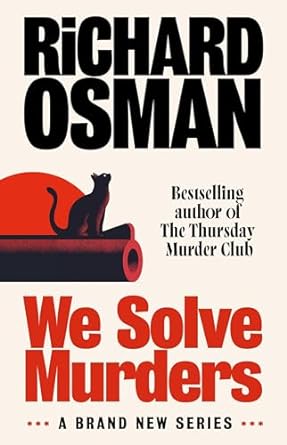
Read and discuss this witty, best-selling murder mystery - clever and compelling Highlights Join this book club and gain extra motivation to read in English 7 hours of live classes to help you develop fluent speaking in English Read this amusing book to develop your understanding of colloquial English Be corrected by an expert English teacher to remove errors and mistakes Practise and develop your English online in this 7 week English book club course using the Richard Osman's new series after The Thursday Murder Club, We Solve Murders. Each week you read some chapters, discuss them in class and improve specific areas of vocabulary or grammar while also examining literary aspects of the novel. Personalised feedback improves your grammar, vocabulary and pronunciation. The Book Club book This is the first in a new series for detective duo Steve and Amy Wheeler. Steve is happily retired and likes his routines: the pub quiz, sitting outside, his cat. His past was full of adventure, but now he likes a quiet life. His daughter-in-law Amy, however, loves adrenaline. She's a private security officer, protecting a world-famous author Rosie D’Antonio on a remote island. It should be a simple job, until there's a murder, a lot of money and someone trying to kill Amy. This thriller is filled with action, amusing lines and warmth. And you need to work out "whodunnit" - who committed the crime! 'The thing that shines through in Osman’s writing is that he really likes people and revels in all their foibles and eccentricities. All of which makes for a delightful read' THE OBSERVER Geoff says: "Richard Osman is the famous author of the best-selling Thursday Murder Club series. This new book has broken all records as the best-selling adult hardback fiction book in the UK. It is full of action, yet witty, with interesting characters, and full of British English idioms and colloquialisms - great for improving your knowledge of how English is actually spoken!"
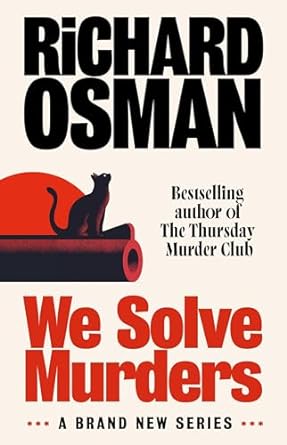
Read and discuss this witty, best-selling murder mystery - clever and compelling Highlights Join this book club and gain extra motivation to read in English 7 hours of live classes to help you develop fluent speaking in English Read this amusing book to develop your understanding of colloquial English Be corrected by an expert English teacher to remove errors and mistakes Practise and develop your English online in this 7 week English book club course using the Richard Osman's new series after The Thursday Murder Club, We Solve Murders. Each week you read some chapters, discuss them in class and improve specific areas of vocabulary or grammar while also examining literary aspects of the novel. Personalised feedback improves your grammar, vocabulary and pronunciation. The Book Club book This is the first in a new series for detective duo Steve and Amy Wheeler. Steve is happily retired and likes his routines: the pub quiz, sitting outside, his cat. His past was full of adventure, but now he likes a quiet life. His daughter-in-law Amy, however, loves adrenaline. She's a private security officer, protecting a world-famous author Rosie D’Antonio on a remote island. It should be a simple job, until there's a murder, a lot of money and someone trying to kill Amy. This thriller is filled with action, amusing lines and warmth. And you need to work out "whodunnit" - who committed the crime! 'The thing that shines through in Osman’s writing is that he really likes people and revels in all their foibles and eccentricities. All of which makes for a delightful read' THE OBSERVER Geoff says: "Richard Osman is the famous author of the best-selling Thursday Murder Club series. This new book has broken all records as the best-selling adult hardback fiction book in the UK. It is full of action, yet witty, with interesting characters, and full of British English idioms and colloquialisms - great for improving your knowledge of how English is actually spoken!"
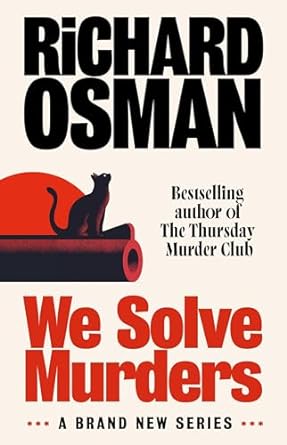
Overview Returning to work after a while can be both mentally and physically challenging. But worry not, we are here to make your return journey easy and stress-free. Our Returning to Work Training course is designed to help you get back on your track smoothly. In this course, you will learn about the initiatives you need to take for going back. The modules will help you understand the process of preparing yourself and developing the right mindset. In addition, you will know how to return and cope with your work after illness or parental duties. Finally, the course will teach you the strategies for managing risks and anxiety. Course Preview Learning Outcomes Learn the initiatives taken for returning to work Identify the personal factors to be considered before going back Know how to prepare yourself for starting work Understand the process of returning to work after illness, injury, or parental duties Grasp the skills to manage risks and anxiety in the workplace Why Take This Course From John Academy? Affordable, well-structured and high-quality e-learning study materials Engaging tutorial videos, materials from the industry-leading experts Opportunity to study in a user-friendly, advanced online learning platform Efficient exam systems for the assessment and instant result Earn UK & internationally recognised accredited qualification Easily access the course content on mobile, tablet, or desktop from anywhere, anytime Excellent career advancement opportunities Get 24/7 student support via email. What Skills Will You Learn from This Course? Preparations for going back to work Risk and Anxiety Management Who Should Take This Returning to Work Training? Whether you're an existing practitioner or an aspiring professional, this course is an ideal opportunity. It will elevate your expertise and boost your CV with key skills and a recognised qualification attesting to your knowledge. Are There Any Entry Requirements? This Returning to Work Training course is available to all learners of all academic backgrounds. But learners should be aged 16 or over to undertake the qualification. And a good understanding of the English language, numeracy, and ICT will be helpful. Certificate of Achievement After completing this course successfully, you will be able to obtain an Accredited Certificate of Achievement. Certificates & Transcripts can be obtained either in Hardcopy at £14.99 or in PDF format at £11.99. Career Pathâ This exclusive Returning to Work Training course will equip you with effective skills and abilities and help you explore career paths such as Office Worker Module 01:Getting the Right Mindset to Return to Work Getting the Right Mindset to Return to Work 00:13:00 Module 02:Going Back to Work After Illness, Injury, or Parental Duties Going Back to Work After Illness, Injury, or Parental Duties 00:13:00 Module 03:Managing Risks and Anxiety in the Workplace Managing Risks and Anxiety in the Workplace 00:13:00 Module 04:Personal Considerations for Going Back to Work Personal Considerations for Going Back to Work 00:11:00 Module 05:Preparing to go Back to Work Preparing to go Back to Work 00:13:00 Module 06:Returning to Work Initiatives Returning to Work Initiatives 00:11:00 Certificate and Transcript Order Your Certificates and Transcripts 00:00:00

Microsoft Office Skills (Microsoft Excel, Word, PowerPoint) with Admin, Secretarial & PA
5.0(1)By Course Gate
This course is a great opportunity for you to learn new skills or enhance your existing ones in Microsoft Office skills with admin support. You will also gain valuable insights into secretarial and PA roles. Whether you want to advance your career or start a new one in office administration or support roles. This course will equip you with the knowledge and skills you need to succeed. Don't miss this chance to enrol today!

CMI Level 6 Award in Professional Management And Leadership Practice
By School of Business and Technology London
Getting Started The CMI Level 6 Award in Professional Management and Leadership Practice is designed for individuals wishing to develop their professional and leadership skills and who will have the knowledge, skills and behaviours to drive business activities in a senior management and leadership role. The CMI Level 6 Award in Professional Management and Leadership Practice is a concise and shorter course than the Certificate and Diploma and ideal for you if you are a practising or aspiring manager in a role such as: Senior Manager Regional Manager Specialist Manager (with expertise in a specific business or technical function such as quality, finance, risk, marketing, sales IT, human resources etc.) Director You'll have a wide range of modules to choose from, and depending on your career goals, you can select the modules that will be most effective for your progression. Key Benefits For learners: Develop professional management and leadership practices Enhance the skills required for the level of responsibility at the senior management level For organisations: Carry out business activities in a senior management and leadership role Provide you with extensive knowledge of management skills focusing on the specific areas appropriate to you and your workplace Key Highlights Are you aspiring for the next Senior Management or Director position that opens up and has a growth mindset? The CMI Level 6 qualification in Professional Management and Leadership Practice offered by the School of Business and Technology London aims at individuals with the knowledge, skills and behaviours to drive business activities in a senior management and leadership role. Remember! The assessment for the qualification is done based on assignments only, and you do not need to worry about writing any exam. With the School of Business and Technology London, you can complete the qualification at your own pace choosing online or blended learning from the comfort of your home. Learning and pathway materials and study guides developed by our CMI-approved tutors will be available around the clock in our cutting-edge learning management system. Most importantly, at the School of Business and Technology London, we will provide you with comprehensive tutor support through our dedicated support desk. If you choose your course with blended learning, you will also enjoy live sessions with an assigned tutor, which you can book at your convenience. Career Pathways The CMI Level 6 Professional Management and Leadership Practice can open many career pathways including, but not limited to: Senior Manager - With an estimated salary of £ 75,270 per annum Regional Manager - With an estimated salary of £ 52,379 per annum Specialist Manager With an estimated salary of £56,872 per annum Director - With an estimated salary of £78,867 per annum About Awarding Body Chartered Management Institute established over 60 years ago as the British Institute of Management back then; it has developed the UK's very first diploma in management studies. In the years that followed CMI has consistently been at the forefront of all aspects of management and leadership. Today CMI is the only chartered professional awarding body committed to offering the highest standards in management and leadership excellence. Presently over 100,000 managers use its unique services daily. CMI qualifications aim for managers and leaders at any level, and it remains the only Awarding Body which can award Chartered Manager status - the ultimate management accolade. Employers highly value the qualifications awarded by CMI, and boost your career prospects. What is included? Learn 100% online at your own pace Dedicated support from expert tutors Dedicated Support Desk Portal: You can raise queries, request tutor support and ask for a call back whenever you need guidance and assistance. Elevate Knowledge: Your tutors will provide formative assessment feedback for each module, helping you improve your achievements throughout the program Schedule online personal tutor meetings whenever you want, which will help you get the most out of your studies and provide guidance, support and encouragement 6 months support period 24-hour access to the online learning platform 'MyLearnDirect' Schedule live online classes for each module at your convenience. (Blended learning only) Quality learning resources and study guides developed by CMI-approved tutors. All assessment materials are conveniently accessible through the online learning platform 'MyLearnDirect' Induction: We offer online and flexible learning induction to help you settle in and prepare for your online studies Access to CMI Management Direct. It has 100,000s of reliable and validated management and leadership resources, including company and industry reports, videos, checklists, E-books, and journals. You have access to CMI Membership and Support for the duration of your study. Assessment For each module you study, you will complete a written assignment of 3000 to 4,000 words and submit it online at your MyLearnDirect learning portal. The submitted assignments will be assessed by your CMI-approved tutor. Entry Requirements This course is designed for practising or aspiring senior managers. You don't need any formal qualifications to study the CMI Level 6 Award in Professional Management and Leadership Practice. However, to be eligible for this course, you must: Be 19 years of age and over Have some management experience in the junior, middle or senior level Possess the ability to complete the Level 6 course Our friendly admissions advisors will provide the best advice, considering your needs and goals. Progression Upon successful completion of their qualification, learners are able to progress to further learning within the suite of Level 6 Qualifications in Professional Management and Leadership Practice - i.e. completing an Award and topping-up to Certificate or Diploma. Why gain a CMI Qualification? The CMI Level 6 Award in Professional Management and Leadership Practice course is perfect if you are a practising or aspiring senior manager and want to improve your management and leadership skills through effective decision-making and strategic leadership. You will develop professional management and leadership practices and enhance the skills required for the level of responsibility at the senior management level. You may also wish to further your ongoing personal and professional development by accessing other CMI courses, such as the CMI Level 7 courses in Management and Leadership. Studying for a CMI qualification offers you more than just academic standing. When you enrol with us for the CMI Level 6 Award in Professional Management and Leadership Practice, you will have access to CMI Membership and Support for the duration of your study alongside your qualification. CMI graduates achieve remarkable things: 72% agree that their CMI qualification gave them a competitive edge in the job application process. 89% agree they use the skills learnt on their accredited qualification in their current role. 88% agree that the accredited qualification gave them good career prospects. Recent CMI graduates earn a median of 28k compared to just 21k for a typical business studies graduate. Employers highly value the qualifications awarded by CMI, and over 80% of managers agree that a CMI qualification is essential to becoming a professional manager. Learners must request before enrolment to interchange unit(s) other than the preselected units shown in the SBTL website because we need to make sure the availability of learning materials for the requested unit(s). SBTL will reject an application if the learning materials for the requested interchange unit(s) are unavailable. Learners are not allowed to make any request to interchange unit(s) once enrolment is complete. UNIT1- Professional Management and Leadership Practice Reference No : CMI 601 Credit : 6 || TQT : 60 LEARNING OUTCOME 1. Understand the influence of organisational context on management and leadership practice. 2. Understand the practice of professional management and leadership. UNIT2- Developing, Managing and Leading Individuals and Teams Reference No : CMI 602 Credit : 6 || TQT : 60 LEARNING OUTCOME 1. Understand the principles for developing, managing and leading individuals and teams. 2. Know how to develop, manage and lead individuals and teams to achieve results. UNIT3- Organisational Culture Reference No : CMI 603 Credit : 5 || TQT : 50 LEARNING OUTCOME 1. Understand the role of culture within organisational contexts. 2. Understand approaches required to make and sustain cultural change. UNIT4- Strategic Programme and Project Management Reference No : CMI 604 Credit : 9 || TQT : 90 LEARNING OUTCOME 1. Understand programmes and project management in an organisational context. 2. Understand factors and approaches for delivering a strategy for a programme or project management. UNIT5- Innovation and Change Reference No : CMI 605 Credit : 7 || TQT : 70 LEARNING OUTCOME 1. Understand innovation and change within an organisational context. 2. Know how to drive innovation and change. UNIT6- Developing and Leading Strategy Reference No : CMI 606 Credit : 6 || TQT : 60 LEARNING OUTCOME 1. Understand approaches to developing organisational strategy. 2. Know how to develop and lead operational strategy to achieve a strategic aim. UNIT7- Procurement, Purchasing and Contracting Reference No : CMI 607 Credit : 6 || TQT : 60 LEARNING OUTCOME 1. Understand the principles of procurement, purchasing and contracting within organisational contexts. 2. Know how to apply the principles of procurement, purchasing and contracting to achieve an operational requirement. UNIT8- Strategic Corporate Social Responsibility and Sustainability Reference No : CMI 608 Credit : 6 || TQT : 60 LEARNING OUTCOME 1. Understand corporate social responsibility and sustainability in organisational contexts. 2. Know how corporate social responsibility and sustainability is applied in an organisational setting. UNIT9- Leading Quality Management Reference No : CMI 609 Credit : 7 || TQT : 70 LEARNING OUTCOME 1. Understand the factors which influence organisational approaches to quality management. 2. Know how to lead quality management to achieve strategic objectives. UNIT10- Principles and Practices of Policy Development Reference No : CMI 610 Credit : 6 || TQT : 60 LEARNING OUTCOME 1. Understand the context in which a policy is developed. 2. Know how to develop, implement and evaluate policy. UNIT11- Knowledge Management Reference No : CMI 611 Credit : 7 || TQT : 70 LEARNING OUTCOME 1. Understand knowledge management within organisational contexts. 2. Understand the human and cultural dimensions of knowledge management. 3. Know how to develop a strategy to drive knowledge management in an organisational context. UNIT12- Coaching Skills for Leaders Reference No : CMI 612 Credit : 7 || TQT : 70 LEARNING OUTCOME 1. Understand the benefits, types and application of coaching used by leaders. 2. Know the skills, techniques and approaches required by leaders to coach. UNIT13- Leading Equality, Diversity and Inclusion Reference No : CMI 613 Credit : 7 || TQT : 70 LEARNING OUTCOME 1. Understand the context for leading equality, diversity and inclusion. 2. Know how to lead equality, diversity and inclusion in an organisational context. UNIT14- Principles and Practices of Ethical Decision Making Reference No : CMI 614 Credit : 6 || TQT : 60 LEARNING OUTCOME 1. Understand ethical decision making within organisational contexts. 2. Know how to make an ethical decision. UNIT15- Managing Stakeholder Relationships Reference No : CMI 509 Credit : 4 || TQT : 40 LEARNING OUTCOME 1. Understand the different types and value of stakeholder relationships. 2. Understand the frameworks for stakeholder management. 3. Know how to manage stakeholder relationships. UNIT16- Managing Risk Reference No : CMI 518 Credit : 6 || TQT : 60 LEARNING OUTCOME 1. Understand the scope of business risk management. 2. Understand the process for managing business risk. UNIT17- Managing the Customer Experience Reference No : CMI 522 Credit : 5 || TQT : 50 LEARNING OUTCOME 1. Understand the principles of managing the customer experience. 2. Understand the customer journey in the context of an organisation. 3. Know how to manage the customer experience. UNIT18- Using Reflective Practice to Inform Personal and Professional Development Reference No : CMI 525 Credit : 5 || TQT : 50 LEARNING OUTCOME 1. Understand the value of reflective practice to inform personal and professional development. 2. Know how to apply reflective practice to inform personal and professional development. Delivery Methods School of Business & Technology London provides various flexible delivery methods to its learners, including online learning and blended learning. Thus, learners can choose the mode of study as per their choice and convenience. The program is self-paced and accomplished through our cutting-edge Learning Management System. Learners can interact with tutors by messaging through the SBTL Support Desk Portal System to discuss the course materials, get guidance and assistance and request assessment feedbacks on assignments. We at SBTL offer outstanding support and infrastructure for both online and blended learning. We indeed pursue an innovative learning approach where traditional regular classroom-based learning is replaced by web-based learning and incredibly high support level. Learners enrolled at SBTL are allocated a dedicated tutor, whether online or blended learning, who provide learners with comprehensive guidance and support from start to finish. The significant difference between blended learning and online learning methods at SBTL is the Block Delivery of Online Live Sessions. Learners enrolled at SBTL on blended learning are offered a block delivery of online live sessions, which can be booked in advance on their convenience at additional cost. These live sessions are relevant to the learners' program of study and aim to enhance the student's comprehension of research, methodology and other essential study skills. We try to make these live sessions as communicating as possible by providing interactive activities and presentations. Resources and Support School of Business & Technology London is dedicated to offering excellent support on every step of your learning journey. School of Business & Technology London occupies a centralised tutor support desk portal. Our support team liaises with both tutors and learners to provide guidance, assessment feedback, and any other study support adequately and promptly. Once a learner raises a support request through the support desk portal (Be it for guidance, assessment feedback or any additional assistance), one of the support team members assign the relevant to request to an allocated tutor. As soon as the support receives a response from the allocated tutor, it will be made available to the learner in the portal. The support desk system is in place to assist the learners adequately and streamline all the support processes efficiently. Quality learning materials made by industry experts is a significant competitive edge of the School of Business & Technology London. Quality learning materials comprised of structured lecture notes, study guides, practical applications which includes real-world examples, and case studies that will enable you to apply your knowledge. Learning materials are provided in one of the three formats, such as PDF, PowerPoint, or Interactive Text Content on the learning portal. Management Direct As part of the program, you will get access to CMI Management Direct, which provides a rich foundation of management and resource for students. The Management Direct is packed with content, including: E-Books Articles Leader videos Idea for leaders Models and so much more... How does the Online Learning work at SBTL? We at SBTL follow a unique approach which differentiates us from other institutions. Indeed, we have taken distance education to a new phase where the support level is incredibly high.Now a days, convenience, flexibility and user-friendliness outweigh demands. Today, the transition from traditional classroom-based learning to online platforms is a significant result of these specifications. In this context, a crucial role played by online learning by leveraging the opportunities for convenience and easier access. It benefits the people who want to enhance their career, life and education in parallel streams. SBTL's simplified online learning facilitates an individual to progress towards the accomplishment of higher career growth without stress and dilemmas. How will you study online? With the School of Business & Technology London, you can study wherever you are. You finish your program with the utmost flexibility. You will be provided with comprehensive tutor support online through SBTL Support Desk portal. How will I get tutor support online? School of Business & Technology London occupies a centralised tutor support desk portal, through which our support team liaise with both tutors and learners to provide guidance, assessment feedback, and any other study support adequately and promptly. Once a learner raises a support request through the support desk portal (Be it for guidance, assessment feedback or any additional assistance), one of the support team members assign the relevant to request to an allocated tutor. As soon as the support receive a response from the allocated tutor, it will be made available to the learner in the portal. The support desk system is in place to assist the learners adequately and to streamline all the support process efficiently. Learners should expect to receive a response on queries like guidance and assistance within 1 - 2 working days. However, if the support request is for assessment feedback, learners will receive the reply with feedback as per the time frame outlined in the Assessment Feedback Policy.

[vc_row][vc_column][vc_column_text] Description Enhance your skills in the global lingua franca with the Mastering English Language and Grammar - Part 2 course. The course is suitable for people who have prior or basic knowledge about the world's most used second language, English. The course will help you to increase your language expertise in speaking, reading, and writing. At first, the course teaches you the English spelling and make you're an intermediate level user of the language. Then you will learn the use of conditional sentences including zero conditionals, first conditions, etc. The course covers discussion on the demonstrative pronoun, adjectives, adjectives, adjective types - compound adjectives, kinds of adverbs, verbs, adverbs, prepositions, contractions, and more. Apart from these grammatical elements, the course also illustrates some of the real-life expressions and uses such as greeting people, use of ever, since, how, already, and more. To recapitulate, the course will enhance your English language skills and will make you an efficient speaker of the language. Assessment: This course does not involve any MCQ test. Students need to answer assignment questions to complete the course, the answers will be in the form of written work in pdf or word. Students can write the answers in their own time. Once the answers are submitted, the instructor will check and assess the work. Certification: After completing and passing the course successfully, you will be able to obtain an Accredited Certificate of Achievement. Certificates can be obtained either in hard copy at a cost of £39 or in PDF format at a cost of £24. Who is this Course for? Mastering English Language and Grammar - Part 2 is certified by CPD Qualifications Standards and CiQ. This makes it perfect for anyone trying to learn potential professional skills. As there is no experience and qualification required for this course, it is available for all students from any academic background. Requirements Our Mastering English Language and Grammar - Part 2 is fully compatible with any kind of device. Whether you are using Windows computer, Mac, smartphones or tablets, you will get the same experience while learning. Besides that, you will be able to access the course with any kind of internet connection from anywhere at any time without any kind of limitation. Career Path After completing this course you will be able to build up accurate knowledge and skills with proper confidence to enrich yourself and brighten up your career in the relevant job market.[/vc_column_text][/vc_column][/vc_row] Introduction English Intermediate- Possession 00:17:00 English Intermediate- Spelling 00:11:00 English Intermediate- Zero conditional 00:08:00 English Intermediate- First conditional 00:07:00 English Intermediate- Demonstrative Pronoun and Adjective 00:10:00 English Intermediate- Contractions 00:17:00 English Intermediate- Exploring Adjectives 00:12:00 English Intermediate- Age 00:05:00 English Intermediate- Making offers and suggestions 00:07:00 English Intermediate- Making a request 00:05:00 English Intermediate- Want 00:09:00 English Intermediate- Expressing Time 00:07:00 English Intermediate- Like 00:08:00 English Intermediate- Phrasal Verbs 00:04:00 English Intermediate- Say and tell 00:06:00 English Intermediate- Adverbs of quantity 00:07:00 English Intermediate- Prepositions of place 00:07:00 English Intermediate- Prepositions of movement 00:06:00 English Intermediate- Verbs of the senses 00:08:00 English Intermediate- Have got 00:07:00 English Intermediate- Compound nouns 00:06:00 English Intermediate- Comparative and superlative adjectives 00:11:00 English Intermediate- Comparisons of equality 00:10:00 English Intermediate- Kinds of Adverbs 00:06:00 English Intermediate- So or such 00:07:00 English Intermediate- Question tags 00:09:00 English Intermediate- Enough 00:08:00 English Intermediate- Present perfect with since, for and just 00:05:00 English Intermediate- Already 00:05:00 English Intermediate- Ever and how long 00:04:00 English Intermediate- American and British English 00:08:00 English Intermediate- Past habit 00:04:00 English Intermediate- Recap of the Past Perfect 00:06:00 English Intermediate- Future Tense 00:06:00 English Intermediate- Past Tense 00:06:00 English Intermediate- Present Tense 00:07:00 Course Certification Order your Certificate 00:00:00


